Unveiling the Intricacies of the OpenEMR Demo: A Comprehensive Walkthrough


Industry Overview
The healthcare industry is rapidly evolving with the integration of technology-driven solutions to streamline processes and enhance patient care. As the demand for efficient Electronic Medical Record (EMR) systems continues to grow, OpenEMR stands out as a prominent player in the market. This section delves into the current trends shaping the industry-specific software market, highlighting the shift towards user-friendly interfaces and comprehensive functionalities to meet the needs of healthcare providers and organizations.
Current Trends in the Industry-specific Software Market
In recent years, the healthcare sector has witnessed a surge in the adoption of EMR systems to digitize patient records, improve data accessibility, and optimize clinical workflows. This trend is driven by the push towards interoperability, data security, and seamless integration of EMR solutions with other health IT systems. OpenEMR, with its customizable features and open-source nature, aligns well with the industry's focus on innovation and patient-centered care.
Key Challenges Faced by Buyers in the Industry
Despite the benefits offered by EMR systems, buyers in the healthcare industry encounter challenges related to system complexity, data privacy concerns, and regulatory compliance. Selecting the right EMR solution that meets specific requirements while staying within budget constraints can be daunting for organizations. OpenEMR addresses these challenges by providing a cost-effective, versatile platform that can be tailored to suit various healthcare settings and specialties.
Emerging Technologies Impacting the Industry
With the rapid advancement of technology, the healthcare industry is witnessing the emergence of innovative solutions such as artificial intelligence, telehealth, and blockchain integration. These technologies are reshaping the way healthcare services are delivered, emphasizing the importance of interoperability, data analytics, and patient engagement. OpenEMR's adaptability to integrate with these emerging technologies positions it as a forward-looking solution for healthcare providers looking to stay ahead in a digitally transformed landscape.
Introduction to OpenEMR Demo
In this comprehensive guide exploring the OpenEMR demo, we delve deep into understanding its features, functionality, and benefits. OpenEMR is a robust electronic medical record (EMR) software that plays a crucial role in modern healthcare systems. The significance of exploring the OpenEMR demo lies in gaining insights into how this software can streamline medical operations, enhance patient care, and improve overall efficiency within healthcare facilities. In this section, we will navigate through the primary elements of OpenEMR, shedding light on its impact on the healthcare industry.
What is OpenEMR?
Overview of OpenEMR software
OpenEMR software stands out for its comprehensive suite of features designed to facilitate seamless patient record management, appointment scheduling, billing, and more. One of the key characteristics of OpenEMR is its open-source nature, allowing customization to fit the unique needs of medical practices. The software's intuitive interface and robust functionality make it a preferred choice for healthcare providers looking to digitize their operations efficiently.
Significance in the healthcare industry
OpenEMR holds immense significance in the healthcare industry due to its ability to transform traditional paper-based systems into efficient electronic workflows. Its key characteristic lies in its ease of use and adaptability to various medical settings, from small clinics to large hospitals. The unique feature of OpenEMR's scalability and interoperability contributes to its widespread adoption, revolutionizing the way healthcare professionals deliver patient care.
Purpose of OpenEMR Demo
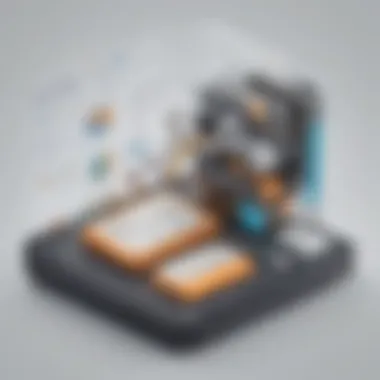

Exploring the OpenEMR demo allows users to familiarize themselves with the demo environment and understand the software's functionalities in a simulated setting. This hands-on experience serves as a valuable resource for healthcare practitioners and administrators looking to implement OpenEMR within their organizations. By grasping the demo environment, users can explore the full range of features and capabilities that OpenEMR offers.
Understanding the demo environment
The demo environment of OpenEMR provides a safe space for users to interact with the software without affecting their live data. This aspect is beneficial as it allows users to test different settings, configurations, and workflows before implementing them in a production environment. The unique feature of the demo environment lies in its ability to mimic real-world scenarios, enabling users to experience the software's functionality in a controlled setting.
Exploring functionalities
Diving into the functionalities of OpenEMR unveils a plethora of tools for managing patient records, scheduling appointments, generating reports, and more. The key characteristic of these functionalities is their user-friendly design, making it easy for healthcare professionals to navigate through different modules. The unique feature of customizable workflows and streamlined processes enhances efficiency and productivity, making OpenEMR a valuable asset for healthcare providers.
Accessing the Demo
This section delves into the critical aspect of accessing the OpenEMR demo, providing readers with essential information to initiate their exploration. Understanding how to access the demo is paramount as it lays the foundation for users to experience the features and functionalities discussed in this guide. By gaining access to the demo environment, users can actively interact with the software, examine its interface, and navigate through the various modules. This process is imperative for readers as it sets the stage for a comprehensive walkthrough of the OpenEMR demo.
Creating an Account
Registration Process
The registration process is a pivotal step in maximizing the benefits of the OpenEMR demo. It entails users providing necessary information to create a personalized account. A key characteristic of the registration process is its user-friendly nature, simplifying the onboarding experience for individuals exploring the demo. This feature streamlines access to the demo, reducing barriers to entry and enhancing user engagement. The uniqueness of the registration process lies in its seamless and efficient design, ensuring that users can swiftly set up their accounts without unnecessary complications. This characteristic proves advantageous for readers as it expedites their entry into the demo environment, enabling them to focus on exploring the software's functionalities without undue delays.
Login Credentials
Login credentials play a vital role in securing user accounts and maintaining confidentiality within the OpenEMR demo. The robustness of the login credential system is a critical component in safeguarding user data and ensuring a secure demo environment. The key characteristic of login credentials lies in their encryption and authentication processes, which fortify account access and protect sensitive information. This safeguarding feature is a popular choice for this article as it highlights the importance of data security within the healthcare industry. The unique feature of login credentials is their multi-layered security protocols, which offer added protection against unauthorized access. This aspect proves advantageous for readers as it instills trust and confidence in the security measures implemented within the OpenEMR demo, enhancing overall user experience and data protection.
Navigating the User Interface
Navigating the user interface in the context of this article holds significant importance as it serves as the entry point for users to interact with OpenEMR. Understanding the user interface is vital to grasp the layout, features, and functionalities available. It plays a crucial role in users' overall experience by providing a seamless way to access key modules and data within the system. By navigating the user interface efficiently, users can streamline their workflow, improve productivity, and enhance patient care delivery. Moreover, a user-friendly interface promotes user adoption and satisfaction, contributing to the successful implementation of OpenEMR in healthcare settings.
Dashboard Overview
Key Features Displayed


When exploring the dashboard overview of OpenEMR, users are greeted with a comprehensive display of essential information and functions. The key features displayed include real-time insights into patient data, appointment schedules, billing summaries, and task reminders. This centralized view enables healthcare providers to quickly access critical information, track patient progress, and manage appointments effectively. With customizable widgets and easy-to-navigate layouts, the dashboard enhances workflow efficiency, supports informed decision-making, and improves patient care coordination. The feature's intuitive design and accessibility make it a preferred choice for healthcare professionals seeking a user-centric platform that integrates seamlessly into their daily operations.
Customization Options
The customization options within the dashboard offer users the flexibility to personalize their OpenEMR experience according to their unique needs and preferences. From rearranging widgets to choosing specific data metrics for display, customization empowers users to tailor the dashboard layout to align with their workflow and priorities. This granular level of customization enhances user efficiency, reduces cognitive load, and improves overall user satisfaction. By adjusting the dashboard settings to individual preferences, users can optimize their workflow, prioritize tasks, and focus on key activities, leading to enhanced productivity and streamlined healthcare operations.
Exploring Key Modules
In this extensive exploration of the OpenEMR Demo, delving into the key modules is paramount. The pivotal role of key modules lies in their ability to streamline patient care, enhance operational efficiency, and provide comprehensive tools for healthcare management. By examining key modules, users can gain a profound understanding of the system's functionalities, ensuring seamless integration into their healthcare practices.
Patient Management
Patient management within OpenEMR is a critical aspect that empowers healthcare providers to maintain accurate and organized patient records. The process of adding patient records facilitates the creation of comprehensive patient profiles, including personal details, medical history, and treatment plans. This feature significantly improves patient care by enabling quick access to vital information, enhancing communication among healthcare teams, and ensuring efficient decision-making processes.
Adding Patient Records
Adding patient records is a fundamental function within OpenEMR that plays a pivotal role in maintaining a patient-centric approach to care. This aspect allows healthcare providers to input essential patient information accurately, such as demographic details, medical history, and insurance coverage. The inclusion of this data ensures that clinicians have a holistic view of the patient's health status, enabling personalized and effective treatment plans.
Appointment Scheduling
Efficient appointment scheduling is an indispensable component of patient management within OpenEMR. This feature streamlines the process of booking and managing patient appointments, optimizing the utilization of healthcare resources and minimizing scheduling conflicts. By offering customizable scheduling options, healthcare providers can tailor appointments to individual patient needs, maximizing patient satisfaction and operational productivity.
Utilizing Reporting Tools
In the comprehensive guide of Exploring the OpenEMR Demo, the section on Utilizing Reporting Tools holds paramount significance. Reporting tools play a crucial role in extracting and presenting vital data in a comprehensible format. These tools provide insights into patient information, financial records, and operational efficiency. By understanding and utilizing reporting tools effectively, healthcare providers can make informed decisions, assess performance metrics, and enhance overall patient care.
Generating Reports
Types of Reports Available:
Delving into the Types of reports available within OpenEMR sheds light on the diverse range of reporting options at the users' disposal. From standard reports like patient demographics and billing statements to complex statistical analyses and customized reports, OpenEMR offers a versatile array of reporting capabilities. Each report type serves a specific purpose, catering to the unique needs of healthcare facilities and practitioners. The flexibility and scalability of these report types enable users to track trends, monitor outcomes, and improve operational efficiency effectively.
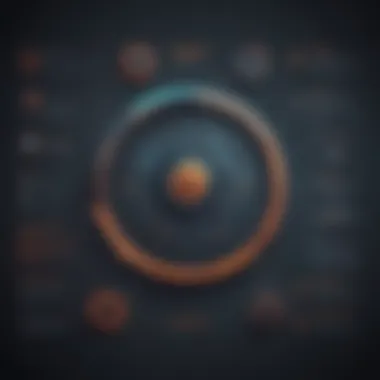

Customization Options:
Exploring the Customization options in OpenEMR provides users with the ability to tailor reports to their precise requirements. With customizable parameters, filters, and layouts, users can refine their reporting output to focus on key metrics and information. This flexibility not only streamlines data presentation but also enhances data interpretation and decision-making processes. By effectively utilizing customization options, healthcare providers can generate reports that align with their specific objectives and workflows, ultimately optimizing data-driven decision-making processes.
Customization and Settings
Personalizing Features
Setting Preferences
When it comes to setting preferences in OpenEMR, users have the flexibility to customize various aspects of the platform according to their preferences. This feature allows for a personalized user experience tailored to individual workflows and usage patterns. Setting preferences enables users to configure default settings, layout preferences, and other customizable elements to streamline their interactions with the software. By fine-tuning these settings, users can create an environment that aligns with their specific needs and simplifies daily tasks. The ability to set preferences not only enhances user satisfaction but also plays a vital role in optimizing efficiency and reducing potential errors.
Workflow Optimization
Workflow optimization in OpenEMR refers to the process of fine-tuning and enhancing the efficiency of healthcare workflows within the software. By focusing on workflow optimization, users can identify bottlenecks, streamline processes, and improve overall productivity. The key characteristic of workflow optimization lies in its capacity to enhance operational efficiency and ensure seamless task management. By adopting best practices and leveraging the software's customization capabilities, users can optimize their workflows for maximum efficiency. The unique feature of workflow optimization in OpenEMR lies in its adaptability to diverse healthcare settings, enabling users to tailor workflows to their specific requirements. While workflow optimization can significantly boost productivity and streamline operations, it is essential to carefully evaluate and test changes to avoid potential disruptions in established workflows.
Administrative Configurations
User Permissions
User permissions in OpenEMR play a critical role in defining access levels and control parameters within the system. By assigning user permissions, administrators can regulate user interactions, safeguard sensitive data, and maintain system integrity. The key characteristic of user permissions is its granular control over user actions, ensuring that individuals can only access designated features based on their roles and responsibilities. With robust user permission settings, organizations can enhance data security, adhere to regulatory requirements, and mitigate the risk of unauthorized access. The unique feature of user permissions lies in its capability to create tailored user profiles with specified access rights, fostering a secure and compliant environment within OpenEMR.
Security Settings
Security settings in OpenEMR are designed to fortify data protection, safeguard patient information, and prevent unauthorized access. By configuring security settings, organizations can establish multiple layers of defense against potential vulnerabilities and cyber threats. The key characteristic of security settings is their role in maintaining data confidentiality, integrity, and availability within the system. With robust security protocols and encryption mechanisms, OpenEMR offers a secure environment for healthcare information management. The unique feature of security settings is their adaptability to evolving security threats and compliance standards, ensuring that organizations can consistently uphold data privacy and regulatory requirements. While security settings reinforce overall system security, continuous monitoring and updates are vital to address emerging threats and vulnerabilities effectively.
Conclusion
The Conclusion section of this comprehensive guide on Exploring the OpenEMR Demo serves as a pivotal wrap-up, emphasizing the key insights and significant aspects covered throughout the article. It encapsulates the essence of the OpenEMR platform and its demo version, offering a final analysis of its functionalities and benefits for healthcare providers and users alike. This segment delves into the overarching importance of understanding and utilizing the OpenEMR Demo to maximize its potential in medical practice management and patient care.
Key Takeaways
Summary of OpenEMR demo experience
In detailing the Summary of OpenEMR demo experience, the article highlights the immersive nature of exploring the OpenEMR platform through its demo version. By providing a hands-on experience of the software's key features and functionalities, users gain a comprehensive understanding of its capabilities and utility in healthcare settings. The seamless navigation, intuitive interface, and robust modules showcased in the demo underscore the user-friendly design and operational efficiency of OpenEMR. This interactive learning approach enables healthcare professionals to grasp the platform's nuances effectively, fostering better utilization and optimization within medical practices.
Benefits for healthcare providers
Exploring the Benefits for healthcare providers elucidates the tangible advantages that OpenEMR offers to medical practitioners and healthcare facilities. From streamlined patient management to optimized administrative tasks, the software streamlines workflows, enhances data security, and improves overall operational efficiency. By integrating customizable features and comprehensive reporting tools, OpenEMR empowers healthcare providers to deliver enhanced patient care, ensure regulatory compliance, and drive better clinical outcomes. The adaptability and scalability of the platform cater to diverse healthcare settings, making it a versatile and valuable asset for decision-makers aiming to enhance their practice's care delivery and operational efficacy.

