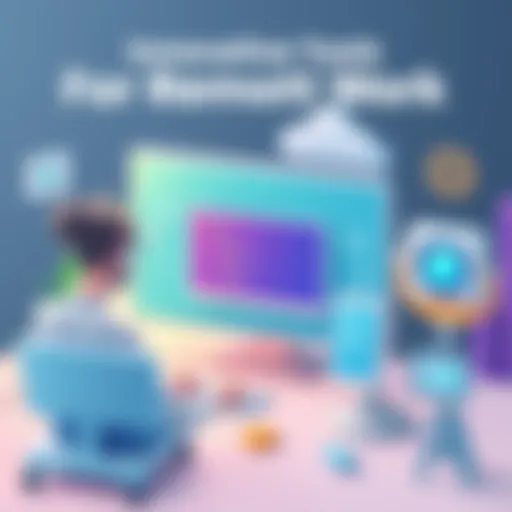Exploring Prezi Pricing: Comprehensive Overview and Insights

Intro
Understanding the pricing structure of software tools such as Prezi is vital for decision-makers aiming to invest smartly in their business's technological resources. Prezi offers a unique approach to presentations, making it a favorite among professionals seeking to engage their audience effectively. However, with several pricing tiers, each featuring distinct capabilities, it can be challenging to discern which option best meets your company's needs without first conducting a thorough analysis.
This article serves as a detailed guide, exploring the various pricing tiers offered by Prezi and drawing comparisons with competing software solutions. We will discuss the various factors you should consider before making a selection as well as insights into the return on investment available at different subscription levels. In doing so, we aim to equip you with the knowledge needed to make informed decisions in your software investments.
It’s no secret that navigating the complex world of presentation software can be a bit like finding your way through a maze—full of twists, turns, and potential dead ends. With this guide, you'll gain clarity on the subject and be prepared to choose the right path for your business.
Let's dive into the industry overview, starting with the current trends shaping the software market.
Prelims to Prezi
In the realm of digital communication, the ability to convey ideas effectively can make or break a presentation. That’s where Prezi comes into the picture. Recognized for its dynamic, non-linear presentation style, Prezi is more than just a tool—it’s a platform that transforms the traditional approach to sharing information.
Understanding Prezi is not merely about grasping its functionalities; it’s about recognizing its potential impacts on audiences and organizations. As more businesses lean towards remote and hybrid work environments, the need for engaging presentations has skyrocketed. Prezi capitalizes on this demand, combining visual storytelling with a collaborative platform, providing various options tailored to distinct needs—be it a solo entrepreneur crafting their pitch or a large corporation needing cohesive team presentations.
The importance of exploring Prezi pricing cannot be understated. When seeking to implement a new tool, cost is a significant factor that influences decision-making. Moreover, it’s essential to know what each pricing tier offers to make an informed choice. This analysis seeks to dissect these aspects, designed specifically for professionals navigating the complexities of software procurement. By charting out the nuances of Prezi's pricing, we enable users to weigh their options wisely, aligning their specific needs with available features at various price points. In this way, the journey through Prezi’s pricing options is more than a simple expedition—it’s a strategic roadmap for smarter investments.
What is Prezi?
Prezi is an interactive presentation software that stands apart from conventional slide-based programs like PowerPoint. Its unique canvas allows users to create presentations that flow in a more narrative style, encouraging a more engaged audience.
Unlike traditional platforms where slides are presented in a linear fashion, Prezi promotes dynamic movement across its canvas. This non-linear format allows presenters to zoom in on specific areas of interest while also providing an overview of the entire presentation context. As a result, it helps maintain audience attention and enables a more effective information retention.
What's great about Prezi is the collaboration feature, allowing multiple users to work together in real-time. This could be particularly advantageous for teams tasked with a concise pitch or for educators seeking to create engaging lectures. It truly taps into the potential of collective brainstorming, making presentations not just a one-person show, but an engaging dialogue.
The Evolution of Presentation Software
The landscape of presentation software has witnessed a drastic transformation over the years. Back in the day, presentations typically revolved around static slides, often leading to disengaged audiences and monologues that many found dizzying.
With advancements in technology, the emergence of tools like Prezi reflects a shift towards interactivity. Presentations have started to break free from the confines of linear narratives. Now, users have an array of features to customize their presentations, including 3D effects, dynamic graphics, and the ability to embed various multimedia elements.
As organizations continue to embrace remote and hybrid work, the demand for more visually appealing and readily accessible presentations is on the rise. An even greater emphasis is being placed on clear, effective communication. Prezi stands at the forefront of this evolution, combining innovative design with thoughtful features that cater to today’s needs, refashioning how messages are delivered across diverse platforms.
The questions of what defines an impactful presentation and how to maintain audience interest now lead to a broader conversation about choice—specifically the choices we make about which tools to invest in. Understanding these shifts and what they mean for our communication strategies is vital for decision-makers looking to make informed choices.
Understanding Prezi's Pricing Model
Understanding Prezi’s pricing model is crucial for anyone looking to invest time and resources into this presentation tool. Pricing affects not only your budget but also the features you have at your disposal. Prezi stands apart in the crowded presentation software market, making it all the more important to grasp what each tier offers.
With various plans designed for different user types, Prezi’s pricing structure reflects its commitment to providing value at all levels. Whether you’re an individual professional, a small team, or an entire enterprise, knowing which plan suits your needs can lead to significant benefits. The right choice can enhance productivity, facilitate collaboration, and even improve your overall presentation clarity.
Additionally, grasping how these plans perform against competing offerings ensures that you’re not leaving any stone unturned in maximizing your software investment.
Basic Pricing Tiers
Prezi's basic pricing tiers offer a way for many users to access essential tools without breaking the bank. Typically, these tiers might include a free version that provides limited features, perfect for casual users or those experimenting with the software. Then there are basic plans that can grant access to more expansive features, such as enhanced storage and offline capabilities.
The existing tiers tend not to be a ‘one size fits all’ solution but rather cater to different use cases:
- Free Plan: This plan may provide enough functionality for newcomers or students, allowing them to explore Prezi without any cost.
- Plus Plan: Intended for those who need additional tools or functionalities, like the ability to present offline, or perhaps to analyze viewer interaction.
By understanding these tiers, users can weigh their options concerning how often they’ll present, whether they need collaboration features, and what type of presentations they’re likely to undertake.
Premium Options
When the basic plans become too restrictive, that's where Prezi's premium options come into play. These plans can be appealing to professionals requiring advanced features or additional support, and they usually come at a premium price. A notable example might be the Prezi Business plan, which is tailored for teams or companies needing more robust collaboration tools, analytics, and branding resources.
In this tier, users might expect:
- Team Collaboration Tools: Enabling multiple users to edit and review presentations simultaneously.
- Branding Features: Opportunities to include company logos and brand colors, aligning presentations with corporate identity.
- Enhanced Analytics: Deeper insights into how audiences engage with presentations, helping professionals refine their approach based on real data.


By evaluating premium options, professionals can determine whether the investment is justified by the potential return in terms of productivity and project success.
Enterprise Solutions
For larger organizations, Prezi offers enterprise solutions aimed at scalability and comprehensive solutions. This tier serves companies with varying team structures, ensuring functionalities are aligned with organizational demands while enabling personalized support.
Some perks that might come with enterprise solutions include:
- Customizable Plans: Tailored to fit the specific needs of the organization, offering distinct features that basic and premium plans might lack.
- Dedicated Support: Access to customer support focused on resolving complex issues and helping users leverage Prezi’s capabilities to its fullest potential.
- Advanced Security Features: Offering peace of mind for organizations handling sensitive information, making it easier to keep data secure.
Organizations considering this route must undertake a careful assessment of their needs, work culture, and how a powerful tool like Prezi can impact daily operations.
The right understanding of Prezi's pricing model not only maximizes the value for money but also helps streamline workflows across teams.
Ultimately, comprehending the nuances of Prezi’s pricing model ensures that users make informed choices, leading to better outcomes in their presentations and organizational effectiveness. Whether opting for basic, premium, or enterprise options, a well-considered approach can yield significant dividends.
Comparative Analysis of Plans
Understanding the comparative analysis of Prezi's pricing plans is crucial for both decision-makers and business leaders. This aspect of our analysis emphasizes how different plans serve varying needs and objectives, guiding individuals and teams toward making well-informed software investments. By juxtaposing the various tiers available through Prezi, users can identify which plan aligns best with their specific organizational goals, budget constraints, and feature requirements.
A proper comparative analysis essentially equips users with a clearer understanding of what each plan offers, ensuring they don’t end up pouring cash into unnecessary features or options that don’t add substantial value to their operations. In a world where every penny counts, maximizing the return on investment through informed choices can be a game-changer for organizations striving to enhance their presentation capabilities.
Feature Comparisons Among Plans
When considering Prezi's different plans, analyzing the features associated with each one should be at the forefront. Users might find Basic, Premium, and Enterprise plans, each boasting a selection of characteristics tailored to meet diverse needs:
- Basic Plan: This entry-level option often includes essential features like standard templates, basic analytics, and a limited storage capacity. While it might suit individual users or small teams, organizations aiming for robust engagement may find it lacking.
- Premium Plan: The features ramp up here, typically including advanced analytics, a greater selection of templates, and collaborative tools for team-oriented projects. This plan could be appealing to mid-sized companies focused on collaboration and impact.
- Enterprise Plan: This premier offering dives deep into advanced functionality, allowing for personalized branding, extensive storage, and priority support. It’s designed for businesses that require a polished presentation and comprehensive reporting tools, ensuring stakeholders stay informed and engaged.
These differences may seem small at first glance, but they can significantly impact how effectively an organization presents its ideas. As such, a detailed feature comparison helps shine a light on these nuances while informing decision-making.
Cost Effectiveness of Each Tier
Here’s where the rubber meets the road - the cost-effectiveness of each tier deserves careful scrutiny. Organizations need to balance financial outlay against features received to ascertain whether the plan provides genuine value.
- Basic Plan Cost-Effectiveness: If a company requires just simple presentations and has a shoestring budget, this plan may suffice. However, if the goal is to create a significant impact, investing in a more premium experience might be wise.
- Premium Plan Cost-Effectiveness: For businesses that have outgrown the Basic tier but aren’t quite at the Enterprise level, this middle-ground option often provides a sweet spot of value. The additional analytics alone can justify the extra cost for more data-driven insights.
- Enterprise Plan Cost-Effectiveness: Although the price tag on the Enterprise plan will likely make some decision-makers gulp, the comprehensive features can translate into saved time and improved engagement. For larger teams or organizations, the return on investment often materializes through enhanced collaboration and polished presentations, which might otherwise require separate toolkits.
In essence, conducting a thorough evaluation of cost effectiveness ensures that businesses do not overlook key financial details while selecting the right Prezi plan for their needs.
"A penny saved is a penny earned" when it comes to software subscriptions, and understanding the nuances of each plan can help businesses keep from spending money on features they don’t need.
Hidden Costs and Additional Fees
When diving into Prezi's pricing landscape, it’s vital to recognize that the sticker price doesn't tell the whole story. Hidden costs and additional fees can sneak up on you, altering that seemingly straightforward budget. Understanding these aspects is crucial for anyone considering a subscription, be it an individual or an organization. After all, nobody wants to be blindsided by extra costs that were not factored into the initial pricing assessment.
Additional Services and Their Costs
Prezi offers various services beyond the basic plan that can enhance your experience but come with a cost. For example, while the basic subscription provides you with essential features, everything from advanced analytics to custom branding requires an extra fee. Here are a few add-ons to consider:
- Enhanced Support: If you need priority support, you might find yourself investing in a dedicated support plan. This typically comes at an additional monthly fee, which varies by provider.
- Templates and Design Services: While Prezi has some free templates, premium designs or custom solutions can be purchased for a fee. This can be a game changer for users aiming for a polished, professional look in their presentations.
- Storage Upgrades: Free plans often cap storage limits. Should you need more room for your projects, be prepared for an extra expense.
Considering these potential costs beforehand will enable you to make a better-informed decision about which plan best fits your needs and budget. No one likes racking up charges they didn’t anticipate, and understanding what additional services are out there can greatly mitigate those risks.
Payment Structures and Discounts
The payment structures for Prezi can be more diverse than one might initially assume. Typically, users face options like monthly or yearly subscriptions, each with its own set of implications.
- Subscription Choices: Opting for a monthly plan might seem easier, but it often comes with a higher overall cost compared to an annual plan. Annual subscriptions can provide savings of up to 15% or more.
- Discounts for Non-Profits and Education: Prezi is known for offering substantial discounts for educational institutions and non-profits. This can significantly lower expenses, allowing those groups to leverage powerful presentation tools without breaking the bank.
- Promotional Offers: Periodically, Prezi runs promotional offers that might include discounted rates or additional features at no cost. Keeping an eye on these could save you a substantial amount over time.
Understanding these payment structures and potential discounts is essential. They can shape how much you’re actually spending and what value you’re deriving from that expenditure.
"While the price tag is an important factor, don’t forget to assess the whole picture: terms and conditions, potential add-ons, and discounts can turn a pricey option into a steal."
Arming yourself with this knowledge can empower decision-makers to select the best plan tailored to their needs, delighting in an experience tailored to their strategic goals.

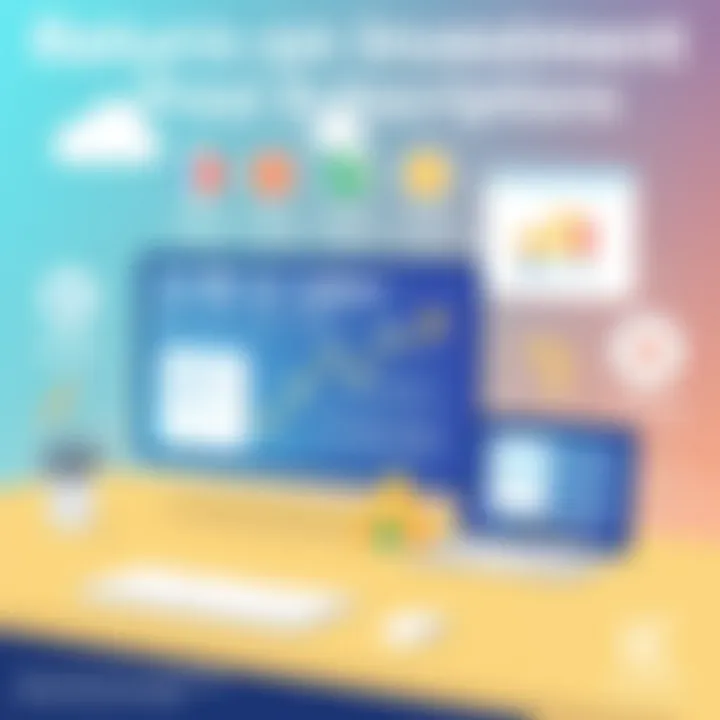
Return on Investment Analysis
Analyzing Return on Investment (ROI) is essential when considering any software solution, including Prezi. Understanding how your investment translates into real-world productivity can influence whether the expenditure aligns with your organization’s budget and strategic objectives. This analysis goes beyond just a simple calculation; it encapsulates the value that tools like Prezi can bring to your presentations, team collaborations, and overall business effectiveness.
Some critical elements to consider in an ROI analysis of Prezi include:
- Increased Engagement: Prezi’s dynamic and visually appealing presentation style can significantly boost audience engagement compared to traditional slide-based presentations.
- Time Savings: Streamlined design tools and reusable templates can save time for team members, allowing them to focus more on content rather than aesthetics.
- Collaboration Features: The cloud-based nature of Prezi facilitates easier sharing and collaboration among team members, potentially leading to faster decision-making.
- Brand Recognition: Using a unique platform like Prezi can help an organization stand out and build brand recognition in its industry.
Benefits like these can multiply the value of the initial investment several times over. Thus, calculating the ROI becomes a strategic exercise in identifying how these factors manifest into tangible business outcomes.
Measuring Impact on Productivity
When it comes to Prezi, measuring productivity gains is pivotal to justifying the software’s costs. Several functional aspects can provide insight into how Prezi enhances productivity:
- Fewer Design Bottlenecks: Users report that the interactive interface reduces the usual friction related to presentation design, allowing teams to create and modify content efficiently.
- Easy Accessibility: Since presentations can be accessed from any device with internet connectivity, team members are not tethered to a single workstation. Instead, they can contribute and collaborate from anywhere, which promotes a culture of flexibility and rapid iterations.
- Enhanced Clarity of Ideas: The non-linear format helps users convey their ideas more clearly, reducing the time taken for discussions and clarifications during meetings.
A practical approach to measuring productivity involves tracking specific metrics such as:
- Amount of time spent per presentation before and after adopting Prezi.
- The number of revisions required in presentations.
- Gathering qualitative feedback from team members on how collaborative processes have changed.
This data will help paint a vivid picture of the productivity shifts experienced following Prezi's integration into workflow.
Case Studies and User Feedback
A well-rounded analysis of ROI would not be complete without examining real-world experiences shared by users. Various case studies can offer valuable insights into how Prezi has impacted organizations of different sizes and industries.
Feedback often highlights specific aspects, such as:
- Case Study 1: Launching a Product
A startup utilized Prezi to unveil a new tech product. The engaging visuals led to higher attendance at the launch event and increased inquiries. - Case Study 2: Internal Training
A large corporation adopted Prezi for internal training sessions. Post-training surveys indicated a higher retention rate of information among participants compared to traditional methods. - Case Study 3: Client Presentations
A consultancy shared that using Prezi for client pitches improved conversion rates, as potential clients were more captivated by the interactive nature of the presentations.
User feedback systems, such as those on platforms like Reddit, also show varied responses. Users recommend Prezi for its innovative approach but sometimes express concerns regarding learning curves. Sorting through these data points can provide a well-rounded understanding of overall satisfaction and effectiveness.
"Prezi has changed how we approach presentations. It transforms ideas into a narrative that really sucks you in." – User Review
To wrap it up, a comprehensive ROI analysis, backed by productivity metrics and user experiences, presents a lucid picture of the value that Prezi can deliver. Armed with this information, decision-makers can navigate their investments wisely.
Competitor Pricing Comparison
In an era where businesses are flooded with choices, understanding how Prezi stacks up against its competitors is crucial. This section delves into the pricing comparison between Prezi, PowerPoint, and Google Slides, highlighting the distinct advantages and drawbacks of each option. Grasping these differences not only helps organizations make informed decisions but also ensures that they get the best bang for their buck.
Prezi vs. PowerPoint
When comparing Prezi to PowerPoint, we see a contrast in presentation style and user experience. PowerPoint, a staple in many offices and schools, offers a traditional slide-based approach. For a seasoned user, the familiarity is comforting, but it can also be limiting. The pricing structure starts with the free version, which has adequate capabilities for basic needs. However, the more robust features come with the Office 365 subscription, which can add up over time.
Conversely, Prezi provides a more dynamic and engaging user experience with its unique zooming interface. The learning curve can be steeper, as new users navigate its non-linear presentation style. Yet, this can result in more creative and visually striking presentations. Here's a brief comparison:
- Pricing: PowerPoint's Office 365 subscriptions begin around $69.99 per year. Prezi starts at $7 per month for a basic plan, ramping up for additional features.
- Features: PowerPoint excels in straightforward slide creation and extensive template options. Prezi, on the other hand, encourages storytelling through its scalable canvas.
- Integration: PowerPoint integrates well with other Microsoft applications, making it preferable for users entrenched in the Microsoft ecosystem, while Prezi offers integrations with platforms like Zoom and Slack, appealing to remote teams.
"Deciding between Prezi and PowerPoint largely depends on your presentation needs and the audience you aim to engage."
Prezi vs. Google Slides
Google Slides is often lauded for its collaboration features, making it an attractive option for enterprises that encourage teamwork. It’s entirely free with a Google account, which can be appealing for startups and smaller businesses. However, it lacks some of the advanced features present in Prezi and PowerPoint.
In contrast, Prezi charges a fee but offers a unique approach to presentations, where visual storytelling takes center stage. Depending on the organization’s needs, this distinction can either justify the additional costs or seem unnecessary.
Here’s how they hold up against each other:
- Cost: Google Slides is free, while Prezi's basic plans start at $7 monthly. For businesses looking to stretch their budgets, Google Slides makes sense.
- Collaboration: Google Slides shines with real-time editing, enabling multiple users to collaborate seamlessly. Meanwhile, Prezi allows collaborative viewing, though editing is more extent when shared among for users.
- Visual Appeal: Prezi is renowned for its imaginative presentation options, making it stand out visually. Google Slides, while functional, often follows a traditional format that may not captivate all audiences like Prezi's dynamic layouts.
In sum, the choice between Prezi and competitors like PowerPoint and Google Slides largely hinges on what your organization values: whether it’s creative flair, budget constraints, or collaborative power.
Practical Considerations for Businesses
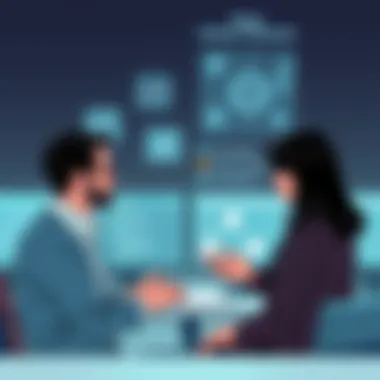

In the modern business landscape, effective communication plays a crucial role in driving success. As organizations strive to present their ideas and strategies clearly and compellingly, understanding the practical considerations surrounding presentation software becomes essential. Prezi, with its dynamic approach to visual storytelling, offers a unique solution. However, before diving into its features and pricing, businesses must assess their specific needs and strategize accordingly.
Assessing Organizational Needs
Every business is different; hence, assessing organizational needs is a cornerstone of selecting the right presentation tool like Prezi. This evaluation entails examining various factors that contribute to effective presentation design and delivery.
- Determine Audience Demographics
Understanding who the presentations are targeting can help tailor the approach and determine the complexity of the tools needed. Are they seasoned executives or fresh interns? - Identify Key Use Cases
Will presentations be for internal meetings, client pitches, or training sessions? Each scenario might warrant different features, such as collaboration tools or analytics on viewer engagement. - Technology Integration
Consider how Prezi would work with existing tools. Will it complement your tech stack? Integration with platforms like Google Workspace or Microsoft Office could influence effectiveness. - Budget Constraints
Assessing how much the organization is willing to invest in presentation software is vital. It's not just the base cost; hidden fees can also add to the total expenditure. - Scalability
Lastly, think about the future. A growing business may need a solution that scales. It's important to consider whether Prezi can grow with the organization's needs.
Planning Deployment Strategies
Once the organizational needs are clear, planning the deployment of Prezi becomes the next step. It’s essential to ensure that the tool is not only adopted but that it’s utilized to its fullest potential. Here are several strategies to consider:
- Training Programs
Implement a training program for teams to show them how to use Prezi effectively. This could include workshops, tutorial sessions, or even one-on-one coaching if time allows. Providing resources like link(https://www.prezi.com/learn) to official guides can enhance user confidence and engagement. - Pilot Projects
Start with a few teams or projects to test out Prezi's effectiveness. Gathering feedback from early adopters can identify strengths and weaknesses early, allowing for necessary adjustments before a full rollout. - Feedback Loops
Establish a system to gather user feedback ongoing. This could involve surveys or informal check-ins, focusing on how accessible the software is and whether it meets the expectations outlined in the assessment phase. - Support Channels
Make sure your team knows how to get help when needed. This could be through Prezi’s support, user forums, or a designated in-house expert. Clear channels for assistance help to alleviate the frustration that often accompanies learning new software.
"Planning isn't just about making a wish list; it's about threading that wish into reality with the right preparation and execution."
By blending these considerations with thoughtful deployment strategies, businesses can leverage Prezi's unique capabilities, ultimately leading to more impactful presentations and, consequently, more successful outcomes.
User Experience and Usability
In the realm of presentation software, user experience and usability are more than just buzzwords—they are crucial components that can determine the success or failure of any tool. When professionals venture into using software like Prezi, they don’t just seek tools; they crave solutions that seamlessly integrate into their workflow. This section sheds light on why these aspects are vital for users considering Prezi's pricing options.
Interface Design and Accessibility
The interface design of Prezi stands as a testament to modern software developments emphasizing clarity and simplicity. A clean, intuitive layout allows users to focus on their content rather than getting lost in a maze of complicated settings. For instance, take the canvas design that Prezi employs; it breaks away from traditional slide-based presentations and offers a zoomable interface that encourages creativity. This design choice not only makes presentations more engaging but also allows users to string their narratives together visually.
Accessibility cannot be overlooked either. According to experts, a tool that neglects usability for all users can quickly find itself facing criticism. Fortunately, Prezi understands this and provides various accessibility features. However, while they have made strides in this area, the effectiveness of these features can be a point of contention depending on the user's specific needs.
Some crucial elements that enhance accessibility include:
- Keyboard shortcuts that streamline the process of creating and editing presentations.
- Screen reader compatibility for visually impaired users to ensure that they can also engage with the content.
- Mobile responsiveness, allowing users to create and present on various devices without a hitch.
When evaluating software like Prezi, it’s essential to consider how these design elements and accessibility features will impact your team’s productivity and comfort levels.
Learning Curve for New Users
Navigating any new software comes with a certain learning curve, but how steep that curve is can significantly affect user adoption. Prezi's dynamic functionality may seem daunting to newcomers, particularly for those accustomed to traditional slide software like Microsoft PowerPoint. However, it’s essential to recognize that this learning curve can vary widely among users.
For example, a professional who embraces technology and designs regularly may find themselves quickly becoming proficient, exploiting Prezi’s vast array of features to create compelling presentations. Others, particularly those with less technical aptitude, may struggle initially.
Critically, the first impression of the learning experience can set the tone for subsequent engagement with the software. Users often appreciate:
- Tutorial videos that guide them through the essential features, breaking down seemingly complex processes into manageable steps.
- Templates that simplify the creation process by offering ready-made options that users can easily adapt to their content.
- Community forums, like those on Reddit, where novices can seek advice and share experiences with seasoned users.
Balancing the need for innovative tools with usability is a delicate act. A software that requires prolonged training can deter users, thus it’s prudent to explore the difference between this learning curve as experienced by various types of users.
"User experience isn't just about making a product pretty; it's about creating an engaging environment that speaks the language of the user."
Ultimately, understanding and facilitating user experience and usability can provide informed insights into which Prezi pricing tier to choose. The right combination of interface design and ease of learning not only enhances user satisfaction but can also significantly impact a company’s return on investment.
The End and Recommendations
In the realm of presentation software, understanding the pricing structure of tools like Prezi is not just an academic exercise. It's crucial for organizations and individuals alike who wish to invest wisely and maximize their resource allocation. The Conclusion and Recommendations section encapsulates the insights garnered from looking closely at Prezi pricing, emphasizing its relevance to enabling informed decision-making.
Navigating Prezi's offerings reveals various plans, each tailored to cater to diverse needs, from basic users to large enterprises. Recognizing these distinctions helps decision-makers align their specific requirements with the most suitable features and pricing. By meticulously evaluating the pros and cons of different tiers, users can uncover potential hidden costs and effectiveness based on their unique use cases.
Summarizing Key Points
To distill the comprehensive discussions throughout this article:
- Variation in Plans: Prezi offers basic, premium, and enterprise plans, each featuring distinct functionalities designed for different user levels.
- Comparison with Competitors: Insights into how Prezi stacks up against other giants like PowerPoint and Google Slides can guide potential users in refining their options. Each platform comes with varied pricing and functional capabilities.
- User Experience Matters: The ease of use, interface design, and the learning curve associated with Prezi's platform should weigh heavily in the decision-making process. Feedback gathered from real users highlights how these factors influence productivity and satisfaction.
- Proactive Financial Considerations: Hidden costs or additional fees can quickly add up, making an initial lower price point seem more attractive than it truly is. Understanding payment structures, subscriptions, and any available discounts is essential for budgeting effectively.
Final Recommendations for Prospective Users
As users stand on the brink of selecting Prezi or any presentation software, a few tailored recommendations emerge:
- Define Your Needs: Before diving into subscriptions, assess your specific requirements. What features are essential? Is collaboration a key focus? Ensure that the chosen plan reflects these needs without overspending on features rarely utilized.
- Pilot the Platform: If uncertain, taking advantage of any free trials or tiered pricing can offer a no-strings exploration of the platform's potential, allowing prospective users to grasp its capabilities firsthand.
- Feedback is Gold: Seek out user reviews and feedback, perhaps from forums like Reddit or via educational platforms. Peer opinions can shed light on the practical implications of different tiers and help users avoid pitfalls.
- Re-evaluate Regularly: As business needs evolve, so too should software choices. Periodically revisit and reassess whether the current Prezi plan remains the best fit based on performance and features rounds.
- Consider Long-Term Value: Ultimately, while the immediate cost is significant, the long-term effectiveness of the tools and their contribution to productivity should guide the investment decision.
In summary, as potential users weigh their options in Prezi’s ecosystem, a well-thought-out approach can lead to a selection that not only meets their immediate business needs but also proves beneficial in the long run.