Exploring QuickBooks Time for Enhanced Productivity


Intro
Navigating the intricate world of time management can feel akin to finding your way through a tangled forest. Many businesses, especially small to medium-sized ones, confront hurdles when it comes to tracking time effectively. This is where QuickBooks Time strides in, offering a lifeline for those grappling with inefficient time-tracking methods. This software has garnered considerable attention for its ability to streamline time management processes. In this guide, we will explore its multifaceted features, the benefits it brings to the table, and the ways it can be integrated with existing business systems.
Understanding how QuickBooks Time functions is essential for decision-makers, IT professionals, and entrepreneurs alike—especially those in industries that rely heavily on precise time tracking for billing and resource allocation. The following sections will illuminate the trends and challenges affecting the software landscape while providing insight on best practices and future trends.
Industry Overview
Current Trends in the Industry-specific Software Market
The software market dedicated to time tracking and resource management continues to evolve at a breakneck pace. As businesses adapt to remote work and hybrid models, they increasingly seek tools that support flexible schedules and offer real-time insights into workforce productivity. Cloud-based solutions, like QuickBooks Time, have risen in popularity, as they enhance collaboration and accessibility across teams regardless of location.
Key Challenges Faced by Buyers in the Industry
Despite the myriad options available, buyers often face daunting challenges in selecting the right software. A few common hurdles include:
- Understanding unique business needs and how different software addresses them.
- Budget constraints that can limit options.
- Integration complexities that arise when merging new software with existing systems.
Emerging Technologies Impacting the Industry
Emerging technologies are changing the landscape of time tracking solutions. The integration of artificial intelligence and machine learning into these platforms can help refine tracking accuracy and offer predictive analytics based on employee performance. Additionally, advancements in mobile technology allow teams to log hours and schedule tasks seamlessly on-the-go.
Top Software Options
With a sea of software choices, it's essential to examine leading providers that stand out in the crowded field. QuickBooks Time is certainly one of them, along with other notable options.
Review of Leading Software Providers in the Industry
- Toggl - known for its intuitive interface and simple time logging feature.
- Harvest - excels in invoicing and project tracking.
- Clockify - offers unlimited tracking for an unlimited number of users for free, making it an appealing choice for start-ups.
Feature Comparison of Top Software Solutions
When comparing software solutions, potential buyers should consider core features such as:
- Time tracking (manual vs. automatic)
- Reporting capabilities
- Integration options with existing tools
Pricing Structures of Different Software Options
Pricing is a critical aspect influencing decision-making. While QuickBooks Time may lean towards a higher price point, its extensive feature set may justify the investment depending on specific industry needs.
Selection Criteria
Important Factors to Consider When Choosing Software
When assessing the myriad options available, it’s crucial to identify specific factors like:
- Ease of use
- Scalability for future needs
- Level of customer support offered
Common Mistakes to Avoid During the Selection Process
Potential buyers might fall prey to the following pitfalls:
- Ignoring user feedback or testimonials
- Overlooking the importance of training
How to Determine the Right Fit for Your Business Needs
Prioritizing features that align with company goals is essential. Creating a checklist of must-have capabilities, while also allowing for some flexibility, can streamline the decision-making process.
Implementation Strategies
Best Practices for Smooth Implementation of Software Solutions
A new software rollout can feel like steering a ship through a storm. To ensure a smoother experience:
- Develop a clear timeline for implementation.
- Set measurable goals for what the software should accomplish.
Integration with Existing Systems and Processes
Effective integration can drastically reduce downtime. It’s wise to map out how QuickBooks Time will interact with current systems. Establish a collaborative dialogue with IT to anticipate any potential hiccups.
Training and Support Resources for Successful Deployment
Empowering employees with the necessary knowledge to use the tool confidently will go a long way. Create a robust training schedule that emphasizes hands-on experience.
Future Trends
Predictions for the Future of the Industry-specific Software Landscape
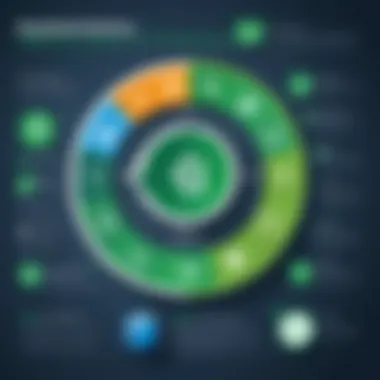

Looking ahead, the landscape of time management software will likely see further integration of AI technologies, facilitating even more robust tracking capabilities.
Upcoming Technologies Shaping the Industry
Mobile apps will continue to evolve, improving user experience. Expect to see features that leverage wearable technology to make time tracking more seamless than ever.
Recommendations for Future-Proofing Your Technology Stack
Investing in adaptable software that can grow alongside your business is wise. Regularly evaluating your tools ensures they meet evolving demands, keeping productivity levels high.
Understanding QuickBooks Time
Understanding QuickBooks Time is crucial for anyone looking to optimize time management within an organization. This software acts as a vital tool for tracking time spent on various tasks. It substitutes the traditional methods of timekeeping that often fall short in accuracy and efficiency. Without a thorough grasp of its functionalities, users may find themselves floundering in a sea of numbers without a clear path to resource optimization.
Overview of the Software
QuickBooks Time is a cloud-based time tracking solution that caters to the modern needs of freelancers and businesses alike. It enables users to record the time they spend on projects with just a few clicks. The clean and user-friendly interface makes it approachable, even for those who are not tech-savvy. Beyond simple time tracking, this software integrates seamlessly with payroll and invoicing solutions, streamlining various administrative tasks.
Core Features and Functionalities
Time Tracking
Time Tracking in QuickBooks Time is at the heart of the software. This feature allows users to clock in and out from anywhere, using their desktops or mobile devices. A standout characteristic of this tool is its ability to automate time capture, ensuring that no minute goes unrecorded. This is especially beneficial in project-based work, where every second counts. The unique feature here is the geolocation tagging, which can verify where the work was done. While this boosts accountability, some users might feel uneasy with such tracking.
Project Management
Project Management functionality in QuickBooks Time allows users to plan and track projects more effectively. The software provides a visual overview of ongoing projects, enabling teams to allocate workloads efficiently. Key here is the ability for teams to see project progress in real-time, fostering collaboration and timely decision-making. However, robust project management may come with a learning curve, posing a challenge to new users who are not accustomed to comprehensive tools.
Reporting and Analytics
Reporting and Analytics is another significant element of QuickBooks Time. Users can generate detailed reports that reflect the amount of time spent on tasks, breakdowns by team members, or project metrics. This capability empowers decision-makers with data-driven insights. The standout feature is the customizable reporting options, allowing organizations to tailor the data they see based on their needs. However, with extensive features, some users might find the reporting interface overwhelming at first glance.
Intended Audience and Use Cases
Freelancers
Freelancers benefit greatly from QuickBooks Time due to its adaptability. As independent workers juggling multiple clients, the ability to track billable hours effortlessly becomes indispensable. One key characteristic that stands out for freelancers is the invoicing feature, which converts tracked time directly into invoices. This saves time and minimizes the risk of billing inaccuracies. Nonetheless, some freelancers may find the monthly subscription cumbersome, especially if their earnings are inconsistent.
Small to Medium-sized Enterprises
Small to medium-sized enterprises (SMEs) represent a large portion of QuickBooks Time's audience. For them, effective time management is vital to maintaining profitability. A notable feature for these organizations is the team management capability that allows supervisors to monitor employee productivity. This not only enhances accountability but also increases overall efficiency. However, integrating this software with existing practices might face resistance from employees accustomed to traditional systems.
Large Corporations
For large corporations, QuickBooks Time serves as a tool for comprehensive organizational oversight. Many departments can use this software to maintain standards of accountability and productivity. A key element is the scalability of the software, which can grow with the organization’s needs. Nonetheless, the complexity of features might overwhelm users in large teams, perhaps requiring additional training sessions to grasp the full range of functionalities.
In essence, understanding QuickBooks Time equips users with the knowledge to leverage its wide array of capabilities, thereby transforming how they manage their time and resources.
Benefits of QuickBooks Time
In the realm of time management applications, QuickBooks Time emerges not merely as a tool, but as a strategic ally for businesses aiming for efficiency and precision. This section zeroes in on the pivotal advantages of integrating QuickBooks Time into everyday operations, illustrating how it transforms mundane tracking tasks into streamlined processes that foster productivity and minimize waste.
Enhanced Productivity
Fostering an environment where productivity flourishes is crucial in any organization. QuickBooks Time does just that by simplifying the time tracking process. Imagine a workplace where employees can log hours with a click, rather than fiddling with complicated spreadsheets or paper timesheets. By reducing the friction associated with time logging, QuickBooks Time enables workers to focus on their core responsibilities.
Through automatic reminders and mobile access, employees are prompted to track their activities in real-time. This system not only ensures accuracy in their logged hours but also makes them accountable for their time usage. Consequently, companies witness a notable uptick in employee output, as less time is wasted on administrative tasks and more effort goes into productive work.
Improved Accuracy
When it comes to time tracking, accuracy can make or break a business's ability to bill clients correctly or manage labor costs effectively. QuickBooks Time employs robust mechanisms that validate entered data, thereby reducing human error. In contrast to manual entries, the software automatically calculates total hours worked, including overtime, ensuring there are no miscalculations that could lead to overpayment.
Furthermore, the capacity to categorize hours by project or task helps businesses discern where time is spent. Not only does this provide a clearer picture for clients regarding billing, but it also allows managers to identify areas needing attention, ultimately leading to improved processes. As the adage goes, "measure twice, cut once," and QuickBooks Time encapsulates that sentiment perfectly.
Cost-Effectiveness
Cost considerations often dominate decision-making in business. QuickBooks Time excels here by offering a viable solution that fits a range of company sizes without the need for hefty investments in additional resources. By automating time tracking, businesses can minimize the labor costs associated with administrative tasks. Time saved translates to money saved.
Moreover, it extends beyond merely tracking hours. The insights gleaned from analyzing usage patterns can help in budgeting and forecasting future labor requirements more accurately. Understanding where resources are allocated most efficiently can lead to better operational decisions.
In light of its multifaceted advantages, integrating QuickBooks Time becomes not just a choice but a strategic imperative for modern organizations seeking to thrive in a competitive landscape.
"QuickBooks Time converts hours of tedious work into minutes, letting your team concentrate on what really matters."
By delivering enhanced productivity, improved accuracy, and notable cost-effectiveness, QuickBooks Time becomes an indispensable tool in the toolkit of any forward-thinking enterprise.
Integrating QuickBooks Time with Other Tools
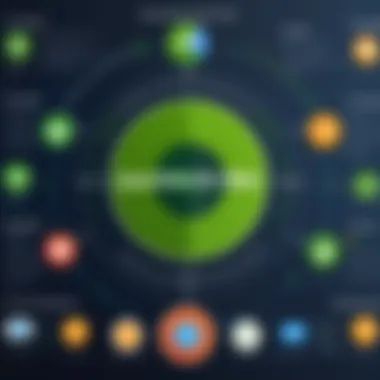

The integration of QuickBooks Time with various tools is central to its effectiveness as a versatile time management software. This aspect enhances its functionality, allowing businesses to streamline their operations and improve productivity. By connecting with other applications, organizations can leverage the capabilities of QuickBooks Time while maintaining coherence across their technological ecosystem. This integration ensures that time tracking is not seen as an isolated function, but rather as a key component of the broader business strategy that impacts everything from project management to payroll efficiency.
Integration with QuickBooks
One of the most significant features of QuickBooks Time is its seamless integration with QuickBooks accounting software. This compatibility allows users to synchronize their time-tracking data directly into their financial records, drastically reducing the chances of errors and ensuring that billable hours are accurately captured. When timesheets from QuickBooks Time are integrated into QuickBooks, businesses can process payroll more efficiently, eliminating the need for manual data entry.
"Integrating QuickBooks Time with QuickBooks accounting software is not only about ease; it’s about creating a finely tuned system where every hour worked directly corresponds to revenue recognized."
Moreover, this integration supports real-time updates, which means that any time adjustments made in QuickBooks Time automatically reflect in QuickBooks. This level of accuracy is paramount for ensuring that invoices are correct, and employees are compensated fairly and promptly.
Compatibility with Third-Party Applications
The compatibility of QuickBooks Time with various third-party applications opens up new avenues for enhancing its usefulness. This not only broadens its appeal but also enables users to customize their experience based on individual or organizational needs.
Project Management Tools
Project management tools like Trello and Asana can be integrated with QuickBooks Time to bolster productivity and enhance collaboration among teams. The key characteristic of these tools is their ability to track progress on tasks and projects, fostering better communication and assignment clarity.
The unique feature is the ability to link tasks with time entries. For instance, if a team member spends two hours on a project task in Asana, that time can be seamlessly logged into QuickBooks Time. This ensures that the time spent is accurately recorded against the correct project, which is critical for both project tracking and financial reporting. However, while these integrations enhance overall efficiency, they may require initial setup time and occasional troubleshooting, which can be a drawback for some organizations.
HR Software
Similarly, integrating QuickBooks Time with HR software like BambooHR or Gusto adds another layer of sophistication. These HR platforms often handle employee records, benefits, and payroll processing, making the harmony between time tracking and human resources critical. The primary advantage here lies in the way employee attendance, time off, and hours worked can be managed in tandem with payroll and benefits.
The unique feature of HR software integration is the consolidation of data. As employees clock in and out via QuickBooks Time, this data can automatically update in the HR system, ensuring that everything from vacation requests to sick days is tracked and managed efficiently. Despite its advantages, companies must remain conscious of data privacy and ensure that integrations respect security protocols and regulations, which can sometimes require extra work.
In sum, integrating QuickBooks Time with other tools is more than a technical enhancement; it represents a holistic approach to streamlining operations in today’s fast-paced business environment. Such integrations make life simpler, reduce errors, and allow teams to focus on what they do best.
Analyzing Performance Metrics
Analyzing performance metrics is crucial for any organization that aims to optimize their time management processes and increase efficiency. With QuickBooks Time, businesses can harness a wealth of data that sheds light on how time is being allocated across projects and tasks. This, in turn, plays a significant role in making informed decisions that ultimately drive productivity. Understanding which metrics matter most enables decision-makers to identify trends, allocate resources more effectively, and address any bottlenecks in workflows.
Key Performance Indicators
When digging into performance metrics, the Key Performance Indicators (KPIs) are the cornerstones. These measurable values provide an insightful glimpse into how effectively teams are utilizing their time. Some essential KPIs to consider include:
- Billable Hours: This metric indicates how many hours are being tracked that can be billed to clients. It’s a vital number for gauging profitability.
- Utilization Rate: This tells how much time is spent on billable work versus non-billable work. A higher utilization rate means better productivity in terms of billable time.
- Time per Task: Analyzing how long specific tasks take can reveal inefficiencies and highlight areas for improvement.
- Project Completion Time: Understanding the average time required to finish projects helps in planning and resource allocation for future initiatives.
Tracking these metrics in QuickBooks Time allows for a clear picture of performance trends over time. This data can be invaluable in deciding strategic improvements in operations.
Data-Driven Decisions
In a world inundated with choices, making decisions based on gut feelings is no longer a viable approach. Data-driven decision making is the way forward, and QuickBooks Time supports this shift effectively. By leveraging performance metrics, organizations can:
- Spot Patterns: Identifying trends in time usage and productivity can pave the way for changes that improve overall efficiency. For example, noticing that a certain employee consistently takes longer on specific tasks can lead to targeted training or process adjustments.
- Refine Resource Allocation: Understanding how time is spent helps businesses allocate their human and financial resources more effectively. If a project consistently goes over budget, evaluating the underlying data can reveal whether labor costs or inefficient processes are at play.
- Enhance Project Management: Armed with performance data, project managers can make more informed decisions regarding timelines and deliverables, leading to better client satisfaction and project outcomes.
- Drive Continuous Improvement: Ongoing analysis of performance metrics fosters a culture of continuous improvement. Organizations can adjust their strategies in real-time rather than waiting until the end of a project.
"The best decisions are based on data and facts. QuickBooks Time helps illuminate that path toward actionable insights."
In summary, analyzing performance metrics within QuickBooks Time equips organizations with the tools they need for effective decision making. The KPIs give a structured way to evaluate productivity, while data-driven decisions ensure that changes made are backed by solid evidence rather than mere speculation.
Best Practices for Maximizing QuickBooks Time
When it comes to harnessing the full power of QuickBooks Time, knowing the best practices is paramount. These practices not only enhance user experience but also optimize productivity across the board. By adhering to these strategies, organizations can ensure they’re making the most out of this time tracking tool, thus streamlining their operations and increasing overall efficiency.
Regular Updates and Maintenance
Regular updates and maintenance of QuickBooks Time are essential for smooth functioning and security. Just like keeping a car in top condition, software needs a little TLC to run optimally. Frequent updates help in not just fixing bugs but also rolling out new features and enhancements that can make a significant difference in usability.
An organization which neglects updates might find itself wrestling with compatibility issues or vulnerabilities, leaving sensitive data exposed.
- Schedule Regular Check-ups: Set a reminder to check for updates at least once a month.
- Review Release Notes: Pay attention to what changes are being made in each new version. Some features could significantly improve how your team works.
- Regular Back-ups: Don't forget to back up data frequently. It’s like having an emergency plan—better safe than sorry.
By committing to regular updates, users not only ensure they’re using the latest tools but also that they’re protected against potential security risks.
Training and User Adoption
Training plays a critical role in maximizing how QuickBooks Time is used within any team. Think about it: A tool is only as good as the people utilizing it. Proper training ensures that all team members are on the same page and can navigate the software with confidence.
- Tailored Training Programs: Each team has unique needs. Create training sessions that highlight features relevant to specific job roles.
- Encourage Hands-on Experience: Learning by doing can be far more effective than traditional methods. Allow employees to engage with the software as they learn.
- Foster a Supportive Environment: Encourage employees to ask questions and share their experiences with the software. This creates a community of learning rather than competition.
- Utilize Online Resources: Leverage online support forums like Reddit or official QuickBooks resources to gather tips and tricks that are updated frequently.
Implementing effective training solutions not only boosts user confidence but also ensures that everyone is utilizing QuickBooks to its fullest potential, leading to better productivity overall.
"The best way to predict the future is to create it." - Peter Drucker
By integrating regular maintenance practices with thorough training, organizations can pave the way for an efficient use of QuickBooks Time, ensuring that they stay agile and competitive in today’s fast-paced business landscape.
Challenges with QuickBooks Time


In the realm of time management software, QuickBooks Time certainly stands out as a robust solution. However, like any tool, it is not without its challenges. Understanding these can help organizations make informed decisions, tailoring the software to their specific needs while also being proactive in mitigating any potential issues.
Common Pitfalls
When employing QuickBooks Time, users may stumble into various traps that can hinder productivity and optimal use of the software. Some of these include:
- Over-Reliance on Automation: While automation is one of the software's strong suits, leaning too heavily on it can create gaps in accuracy. Relying solely on automated time entries without verifying them can lead to erroneous reporting.
- Neglecting User Education: Just purchasing the software isn’t enough. Users must be trained adequately to ensure they understand its features. A lack of training can result in underutilization or incorrect usage of the tool.
- Ignoring Data Integration Issues: QuickBooks Time integrates with many other tools, but issues can arise during data transfer. Without a keen eye, users may end up with inconsistent records, leading to a misunderstanding of productivity levels.
- Complicated Setup: For larger organizations or teams with intricate workflows, configuring the software can feel like untangling a ball of yarn. Taking shortcuts during setup can cause problems down the road.
User Feedback and Adaptations
User feedback plays a pivotal role in refining and adapting QuickBooks Time for various business contexts. By considering what users are saying, the developers can steer future upgrades and improvements.
- Support Direct from Users: Many users have voiced their frustrations regarding the user interface's complexity. Developers have taken note, creating enhancement opportunities for future versions.
- Feature Requests Matter: Users are often the best source for inspiration when it comes to necessary features. They are likely to identify gaps or complications that were not on the radar during the software's development.
- Iterative Improvements: Companies can adapt based on the feedback from frontline users, tailoring the software to be more intuitive and user-friendly. This adaptability, influenced by practical experience, helps bridge the gap between software capabilities and user needs.
In closing, navigating the challenges associated with QuickBooks Time requires a watchful eye and a proactive approach. By paying attention to common pitfalls and harnessing user feedback, organizations can truly unlock the software's potential. With careful consideration and adaptability, businesses can turn potential hurdles into stepping stones for enhanced productivity.
Comparative Analysis
When it comes to understanding the potential of QuickBooks Time, a crucial step is the Comparative Analysis. This segment sheds light on how QuickBooks Time stands tall amidst a sea of time tracking software. Assessing the variances in features, usability, and pricing between QuickBooks Time and alternatives provides valuable insights for decision-makers seeking a reliable solution for their time management needs.
The importance of a comparative analysis in this context cannot be overstated. It not only aids in discerning the distinctive elements of QuickBooks Time but also highlights its advantages and possible limitations compared to other players in the market. Understanding these factors ensures that organizations select a product that aligns best with their unique operational dynamics and financial strategies.
QuickBooks Time vs. Other Time Tracking Software
In the rapidly evolving landscape of digital time management tools, QuickBooks Time holds its own against various competitors. Software like Toggl, Harvest, and Clockify are frequently considered competitors. While QuickBooks Time is specifically designed for integration with financial management systems like QuickBooks, these competitors have features tailored to different needs.
- Integration: QuickBooks Time offers seamless integration with QuickBooks for streamlined billing and payroll processes. This eliminates manual entry errors, which can be a significant pain point with standalone apps. In contrast, tools like Toggl may not offer much in terms of accounting software integration, focusing more on time analytics.
- User Interface: The user interface of QuickBooks Time is clean and user-friendly, allowing for easy navigation and quick access to core features. Other products may pack in numerous features but can sometimes trade off intuitiveness, making the learning curve steeper.
- Mobile Accessibility: QuickBooks Time shines with its mobile application, allowing users to track time from anywhere. Some other software may have responsive designs, yet lack the comprehensive mobile functionalities that QuickBooks Time provides.
- Support: The support structure for QuickBooks Time tends to be robust, with dedicated resources for troubleshooting and user guidance. Some competitors might not offer as extensive customer support, relying on user forums instead.
Ultimately, when comparing QuickBooks Time to other options, it’s pivotal to identify which features are most aligned with business objectives. Knowing the strengths helps in mobilizing resources effectively.
Strengths and Weaknesses
In any analysis, identifying strengths and weaknesses provides invaluable perspective. QuickBooks Time has various aspects it excels in, but there are also areas where it may fall short.
Strengths:
- Comprehensive Time Tracking: Users appreciate the detailed logs and reporting functionalities, which facilitate transparency and accountability.
- Flexible Plans: QuickBooks Time offers tiered pricing that can suit both small businesses and large corporations, providing scalability that may not be a feature of every time tracking tool.
- Customization Options: The software allows for customization that caters to diverse workflows, enhancing user experience.
- Real-Time Data: Time data is updated in real-time, enabling managers and teams to monitor project progress instantly.
Weaknesses:
- Learning Curve for New Users: Although user-friendly, some new users may feel overwhelmed by the amount of information and features crammed together at first glance.
- Cost: For some smaller businesses, the cost associated with QuickBooks Time compared to competitors might be a hurdle, particularly if they do not utilize all features offered.
- Limited Offline Functionality: Users needing time tracking in areas with poor internet connectivity could find it restrictive.
In summary, a comparative analysis sheds light on where QuickBooks Time fits within the spectrum of available tools, making it easier for organizations to determine if it meets their needs or if alternative options may be a better fit.
Case Studies: Real-World Applications
Understanding the practical applications of QuickBooks Time is crucial for organizations looking to enhance their productivity and time management strategies. Case studies serve as real-world examples that illuminate how different businesses have employed this software to streamline their operations effectively. By delving into these narratives, decision-makers and IT professionals can grasp the tangible benefits, challenges, and actionable insights that come with implementing QuickBooks Time. Such information not only demystifies its functionalities but also helps businesses to navigate their own unique journeys with greater confidence.
Success Stories
Throughout its adoption in diverse environments, QuickBooks Time has showcased remarkable success across various sectors. For instance, consider a small marketing firm that struggled with tracking billable hours and managing project timelines. By integrating QuickBooks Time into their daily processes, they reported a noticeable uptick in productivity. The software allowed precise time tracking against each project, leading to enhanced invoicing practices and ensuring accurate billing for clients.
In another example, a mid-sized construction company faced challenges in managing labor costs and ensuring swift payment cycles for their workers. Utilizing QuickBooks Time enabled site managers to log hours in real-time, which drastically improved payroll accuracy. Consequently, this optimized the budget allocations for ongoing projects and enhanced employee satisfaction, since workers received prompt payments.
The overarching theme here is clear: organizations that embrace QuickBooks Time unlock new levels of efficiency and transparency in their workflows. From freelancers managing multiple clients to larger enterprises coordinating teams across departments, the software enables better time management, which translates into improved profitability and client relations.
Lessons Learned
While many success stories highlight the benefits of QuickBooks Time, it’s equally important to acknowledge the lessons learned along the way. One of the more critical observations from users is the significance of thorough training during implementation. Businesses that allocated time for user training found that their teams had a smoother transition into using the software. Those that neglected this aspect faced challenges with user adoption, which hindered the overall effectiveness of the software.
Additionally, effective communication among team members was another lesson. Teams that regularly discussed their experiences with QuickBooks Time and shared insights into their usage strategies were able to adapt more swiftly and utilize the technology to its full potential. Adaptation is key - knowing how to adjust metrics and reporting according to evolving business needs can lead to better decision making.
"The adoption of technology is just as much about people as it is about the tool. Training and open channels for feedback can dictate the success of any software implementation."
In summary, the case studies surrounding QuickBooks Time reveal not just success, but also the intricate web of factors that contribute to effective time management. Organizations can take away practical knowledge on both the power of the software and the crucial elements needed for a successful implementation.
Future of Time Management Software
As we stand at the intersection of technology and productivity, examining the future of time management software is both timely and vital. The evolving landscape demands a nuanced understanding of what lies ahead, particularly in a world increasingly governed by complex project demands and resource constraints. The value of an effective time management system cannot be overstated—it can enhance organizational efficiency, help avoid burnout, and ultimately drive profitability.
Emerging Trends
With a rapid pace of change, several trends are emerging in the world of time management software.
- Remote Work Adaptation: As remote work becomes a staple rather than an exception, time management software must evolve to facilitate seamless communication and collaboration among distributed teams. Solutions that offer mobile functionality, enabling team members to clock in and out from various locations, are gaining traction.
- Integration of Communication Tools: Tools like Slack and Microsoft Teams are becoming integrated within time management systems. This allows professionals to update their time entries while in conversations, reducing friction and ensuring accuracy.
- Focus on User Experience: The emphasis on user interface design is more significant than ever. Software that’s easy to navigate leads to higher adoption rates among users. Simplified processes, intuitive dashboards, and streamlined functionalities are now expected features.
- Data Security and Privacy: As businesses collect vast amounts of data, the security of this information has to be a priority. Future software will likely incorporate stronger encryption and data governance strategies to build trust among users.
"The future of time management software hinges on its ability to adapt to new ways of working while remaining user-friendly and secure."
The Role of AI in Time Tracking
Artificial Intelligence is redefining how we approach time tracking. Its role is not just supplementary; it’s becoming intrinsic to the functionalities of modern time management software. AI tools can analyze patterns in how time is spent and suggest improvements tailored to individual user habits.
- Automated Time Entry: Imagine a scenario where employees don’t have to update their hours manually. AI can learn from typical work patterns and automatically fill in time logs, reducing the burden of administrative tasks.
- Enhanced Reporting: AI can sift through mountains of data to provide actionable insights. This includes identifying bottlenecks or suggesting reallocations of resources based on performance.
- Predictive Analytics: By examining historical data, AI can forecast future time requirements for projects, enabling organizations to plan better and allocate resources more efficiently.
- Improvement of Team Dynamics: AI can also flag discrepancies in time reports that may indicate issues such as overwork or uneven distribution of tasks, fostering a healthier work environment.
The landscape of time management software is shifting, and it's essential for businesses to keep a finger on the pulse of these trends to not only survive but thrive in an ever-evolving marketplace.



