Exploring SAP Analytics Cloud License Options


Intro
SAP Analytics Cloud has emerged as a key player in the realm of data analysis and business intelligence. It provides organizations with the tools necessary to harness data effectively for better decision-making and strategic planning. However, navigating through its various license types can be a daunting task for many professionals. The choices available may seem overwhelming, but understanding each license type is crucial for aligning your organization's data analysis goals with the appropriate software capabilities.
Choosing the right license not only impacts the immediate usability of the platform but also has long-term implications for your business strategy and operational efficiency. So, in the journey ahead, we’ll break down everything from current industry trends to future predictions, ensuring you have all the insights needed to make an informed decision.
Industry Overview
In today’s fast-evolving landscape, the software market, particularly in the fields of data analytics and business intelligence, is characterized by rapid technological advancements and shifting user expectations. Enterprises are increasingly seeking solutions that not only provide robust analytics capabilities but also promote seamless integration with existing processes.
Current Trends in the Industry-specific Software Market
The adoption of cloud-based analytics solutions continues to rise. Organizations are embracing the flexibility and scalability offered by platforms like SAP Analytics Cloud. Businesses are keen to leverage data in real-time, driving the demand for tools that allow for agile decision-making.
Key Challenges Faced by Buyers in the Industry
When it comes to choosing the right software, buyers face significant challenges:
- Cost Management: Many organizations struggle to budget effectively for licenses that match their use case.
- Feature Overload: With numerous options available, distinguishing essential features from non-essential can feel like searching for a needle in a haystack.
- Integration Issues: Ensuring smooth integration with existing systems is a constant concern.
Emerging Technologies Impacting the Industry
Innovative technologies are revolutionizing the analytics landscape. Features such as artificial intelligence and machine learning are becoming integrated within analytics platforms, enhancing user experience and deepening insights extracted from data.
Top Software Options
In the competitive analytics market, SAP Analytics Cloud stands out, but several other players also offer compelling alternatives. It's crucial to evaluate these before making a selection.
Review of Leading Software Providers in the Industry
Some noteworthy contenders include:
- Tableau: Known for its powerful data visualization capabilities.
- Microsoft Power BI: Offers robust analytical tools with excellent integration features.
- Qlik Sense: Emphasizes user-driven data exploration.
Feature Comparison of Top Software Solutions
While SAP Analytics Cloud provides a comprehensive suite of features, consider these highlighted capabilities against competitors:
- Data Connectivity: SAP offers extensive connectivity to different data sources.
- Collaboration Tools: Many providers, including SAP, emphasize collaborative analytics, encouraging team-based insights.
- Customization Options: This varies significantly across platforms; SAP excels in tailored reporting.
Pricing Structures of Different Software Options
The pricing structure can influence decision-making. SAP Analytics Cloud operates on a subscription model, where costs may vary based on user roles or level of features required. Comparison with other leading software should include analysis of base costs, additional fees, and terms of service.
Selection Criteria
Selecting the right software shouldn’t be a haphazard decision. It demands careful consideration of several factors.
Important Factors to Consider When Choosing Software
- Usability: Is the interface user-friendly?
- Scalability: Can the tool grow with your business needs?
- Support and Training: What resources are available for onboarding?
Common Mistakes to Avoid During the Selection Process
Buyers should be wary of frequent pitfalls:
- Underestimating Implementation Time: Rushing this process can lead to frustrations.
- Ignoring Stakeholders’ Input: Different departments may have varying analytical needs.
- Disregarding Future Needs: Always consider how your business might evolve.
How to Determine the Right Fit for Your Business Needs
Assess your specific requirements against each provider’s offerings. Conducting trial runs and soliciting feedback from teams can provide valuable insight into what works best in practice.
Implementation Strategies
Once you’ve chosen the appropriate software, focus shifts toward its implementation. This process plays a vital role in maximizing the value derived from your software selection.
Best Practices for Smooth Implementation of Software Solutions
- Define Clear Objectives: Establish what you hope to achieve with the new tool.
- Assign a Dedicated Project Team: This ensures proper attention to all implementation aspects.
Integration with Existing Systems and Processes
Effective integration strategies are crucial. Assess how the new tool fits into your current workflows to avoid disruptions.
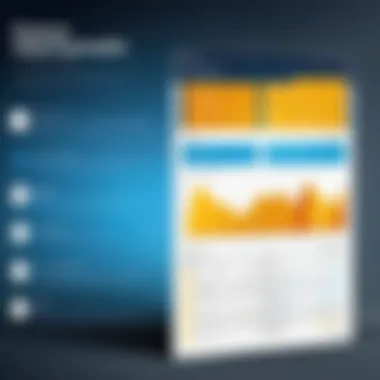

Training and Support Resources for Successful Deployment
Invest in comprehensive training programs for staff. Resources provided by software vendors can facilitate smoother transitions and enhance user competency.
Future Trends
The landscape of business analytics is ever-changing, and keeping an eye on future trends is paramount.
Predictions for the Future of the Industry-specific Software Landscape
The inclination towards more personalized analytics experiences is likely to grow. Expect platforms that adapt to user behavior and preferences.
Upcoming Technologies Shaping the Industry
Emerging tools leveraging machine learning and advanced algorithms will increasingly play a role in automating data analysis processes.
Recommendations for Future-Proofing Your Technology Stack
Consider modular solutions that allow for easy upgrades as technologies evolve. Being adaptable will keep your organization ahead of the curve.
Foreword to SAP Analytics Cloud
In today’s fast-paced, data-driven business environment, understanding analytical tools is critical. This is where SAP Analytics Cloud comes into play. It's essential not just for those knee-deep in data but for decision-makers across various sectors. This section aims to shed light on why grasping the ins and outs of SAP Analytics Cloud is vital for your organization.
Overview of SAP Analytics Cloud
SAP Analytics Cloud is not merely a tool; rather, it serves as a comprehensive platform that integrates business intelligence, augmented analytics, and planning capabilities all under one roof. Users can harness its strength to visualize data, analyze trends, and create impactful reports. Imagine having a powerful magnifying glass that allows you to scrutinize data from every angle. That’s exactly what SAP Analytics Cloud does. It lets organizations blend data from various sources, ensuring a seamless workflow that fosters informed decision-making.
The platform’s user-friendly interface is designed to cater to both tech-savvy professionals and those less familiar with complex analytics. Its cloud-based nature means updates and improvements roll out automatically—no need for tedious downloads or installations. This feature is a game-changer, keeping businesses ahead of the curve and ensuring that they never miss a beat in their analytical capabilities.
Importance of Licensing in Analytics Tools
Licensing in analytics tools like SAP Analytics Cloud is a make-or-break factor when it comes to choosing the right fit for your team. Think of licensing as choosing clothes for a job interview; the right fit can make you feel confident and ready to shine, whereas the wrong one can be a disaster.
Firstly, understanding different licensing types can influence operational efficiency. Each license comes with specific features and user capabilities, which means that selecting the appropriate one can either enhance or hinder your organization's ability to leverage data effectively.
Moreover, the implications of a poor licensing choice can ripple through the organization. Misaligned licenses lead to higher costs and potentially lost productivity. As demand for data analytics rises, choosing the correct license type ensures that teams have the tools they need to make quick, effective decisions.
In summary, don’t underestimate the weight of your licensing decisions. They shape not only how your teams operate but also how your business aligns with its broader goals and strategies. This article will delve deeper into licencing types, nuances, and their implications, ensuring a holistic grasp of SAP Analytics Cloud’s potential within your organization.
Types of SAP Analytics Cloud Licenses
Understanding the various license types available for SAP Analytics Cloud is crucial for any organization looking to leverage its robust data analytics capabilities. Each license type comes with its own set of features, intended audience, and access levels. Choosing the right one is not just about functionality; it’s also about aligning the tool with the strategic needs of a business. By getting a clearer picture of what each license entails, companies can make more informed decisions, effectively optimizing their data analysis processes.
Overview of License Categories
SAP Analytics Cloud offers several license categories tailored to different organization sizes and user needs. The primary categories generally encompass the Professional License, Enterprise License, and Team License. Each brings unique advantages depending on specific workflow requirements and user numbers.
- Professional License: This is ideal for individual users focusing on complex analytics or frequent data reporting.
- Enterprise License: Designed for larger organizations needing comprehensive data analytics across various departments. It comes with more robust capabilities and greater user access.
- Team License: This option is aimed at teams that collaborate on projects but may not require the full breadth of features offered by the other licenses. It balances cost and functionality nicely for small to mid-sized projects.
Understanding the distinctions in these license types helps organizations tailor their analytical resources more effectively, ensuring that the right tools are in the hands of the right users.
User Types and Access Levels
When navigating the landscape of SAP Analytics Cloud, it becomes evident that user types and access levels play a decisive role in the functionality available to individuals within an organization. The basic user types typically vary from basic users to administrators, with access levels reflecting their responsibilities within the system.
- Basic Users: These individuals have limited access, suited mainly for data consumption and reporting. They can create simple dashboards and reports but are restricted from modifying underlying datasets.
- Pro Users: Equipped with advanced capabilities, Pro Users can perform complex analyses, utilize predictive analytics, and customize visualizations extensively. They're often the go-to for in-depth data insights.
- Administrators: As the gatekeepers of the SAP Analytics Cloud environment, Administrators have full access to all features. They are responsible for managing user roles, access restrictions, and ensuring data governance protocols are followed.
Email is a significant performance enhancer. When each type of user understands their capabilities and limitations, it ensures that operations run smoothly and efficiently without overlaps or gaps.
In summary, recognizing the importance of the various license types, their distinct categories, and the array of user access levels allows organizations to make strategic choices. Ultimately, it fosters a more productive analytics ecosystem, empowering teams to drive results toward their business objectives.
Professional License
The Professional License of SAP Analytics Cloud holds a central place in the ecosystem of analytics tools. This particular license type is designed for organizations that need advanced analytical capabilities and deep data insights. By leveraging this license, organizations elevate their data analysis functions, arming teams with powerful tools to foster data-driven decision-making.
Features and Capabilities
The Professional License encompasses a robust suite of features that cater to the diverse needs of professionals engaged in data analytics. Key features include:
- Data Connectivity: Ability to connect to various data sources such as SAP S/4HANA, BW, and even non-SAP data sources. This seamless integration is crucial for organizations aiming to unify their data landscape.
- Advanced Visualizations: Users can create complex visualizations with drag-and-drop ease, ranging from basic charts to intricate dashboards tailored for specific business requirements.
- Predictive Analytics: Access to predictive capabilities that enable users to uncover potential trends, making it easier to foresee market shifts and adjust strategies accordingly.
- Collaboration Tools: Integrated features facilitate teamwork, such as shared dashboards and commenting functionalities, which are vital for collaborative decision-making.
- Mobile Access: Professionals can access analytics on the go, which is essential in today’s fast-paced business environments where timely insights are key.
These capabilities not only enhance the user experience but also ensure that organizations can harness their data effectively and efficiently.


"In a world where data reigns, having the right tools at your fingertips is critical to staying ahead of the curve."
Ideal Use Cases
Imagine a mid-sized company looking to expand its reach. A Professional License can empower their marketing team to analyze customer behavior across multiple channels, allowing for targeted campaigns that resonate well with their audience.
Some ideal scenarios for utilizing the Professional License include:
- Financial Forecasting: Analysts can leverage data insights to develop precise financial forecasts that inform budget allocations and investment decisions.
- Market Research: Organizations can dive deep into market trends, letting data drive product innovation and tailoring goods to meet customer preferences.
- Performance Management: Executives can track KPIs and generate complex reports, ensuring all teams align with the strategic goals of the business.
- Supply Chain Optimization: Logistics teams can identify inefficiencies within the supply chain, mitigating risks and enhancing overall performance.
By understanding the Professional License's unique strengths and the contexts in which it excels, organizations are better equipped to leverage SAP Analytics Cloud to its full potential.
Enterprise License
The Enterprise License stands at the forefront of SAP Analytics Cloud offerings, embodying versatility and extensive capabilities that cater to the needs of large organizations. This license type is essential for companies that require robust analytic features, allowing them to harness data effectively across various departments.
Comprehensive Features Overview
The Enterprise License includes a wide array of features designed for in-depth data analysis and advanced reporting. Key functionalities encompass:
- Data Connectivity: Seamless integration with numerous data sources, including on-premise and cloud-based systems like SAP HANA, Salesforce, and Microsoft Azure.
- Advanced Analytics: Tools for predictive analytics and machine learning allow users to forecast trends and gain insights into future performance.
- Centralized Planning: Comprehensive planning and budgeting features streamline financial, operational, and strategic planning processes.
- Collaboration Tools: Enhanced collaboration capabilities ensure that teams can work together in real-time, harnessing shared insights directly.
Organizations leveraging an Enterprise License can streamline workflows, reduce data silos, and ensure that everyone from data analysts to decision-makers can access necessary insights. With these features, businesses can not only respond quickly to market changes but also proactively strategize and implement long-term planning effectively.
Scalability and Integration
One of the most compelling aspects of the Enterprise License is its scalability. As organizations evolve and grow, so do their analytic needs. The Enterprise License easily adapts to increasing data volumes and user numbers without compromising performance. This elasticity ensures that companies can expand their reach while making data-driven decisions.
Integration plays a pivotal role in the adoption and functionality of the Enterprise License. The ability to connect with various systems means that businesses can establish a cohesive data ecosystem. This capability allows:
- Centralized Data Management: By aggregating data from diverse sources, companies maintain a single source of truth that simplifies analysis.
- Enhanced Workflow Automation: With the right integrations, organizations can automate repetitive tasks, thereby increasing efficiency and reducing the margin for error.
- Flexible Reporting Options: Users have the ability to customize reports, ensuring they align with specific business goals and requirements.
In sum, the Enterprise License not only offers a comprehensive toolkit for advanced data analytics but also ensures that organizations can grow and adapt fluidly in a tech-driven landscape. Investing in this license means embracing a future where data can drive every decision with confidence.
Team License
The Team License in SAP Analytics Cloud is a vital aspect that addresses the needs of collaborative work environments. As organizations transition towards more integrated teamwork, having access to shared tools is non-negotiable. The Team License allows groups within an organization, whether they’re marketing, finance, or R&D, to come together and leverage data insights collectively. This not only fosters a spirit of collaboration but can significantly enhance decision-making capabilities across departments.
Core Features
When delving into the Team License, several core features stand out. Firstly, users get access to shared content, dashboards, and reports. This feature simplifies the process of aligning goals, as everyone can access the same data sets and analytics tools.
Another aspect is user management, where administrators can assign roles and permissions. This ensures that team members utilize their access correctly and appropriately. Moreover, this license supports real-time data updates, meaning any analysis or presentation reflects the most current information, enabling teams to respond swiftly to changes.
- Shared content access: Promotes uniformity in the information available to team members.
- Role Management: Supervisors can adjust access based on project needs.
- Real-time Analytics: Decisions are made based on the latest data—no playing catch-up.
Collaborative Analysis Benefits
The need for collaborative analysis is more apparent now than ever. With a Team License, groups can develop a systematic approach to analyzing data together, leading to richer insights. The collaborative environment means brainstorming sessions can be better informed by actual data, allowing for evidence-based strategies rather than intuition-based guesswork.
Additionally, the Team License option encourages idea sharing and feedback loops, something that’s hard to achieve in isolated settings. Team members can comment on each other’s findings directly within the platform, leading to faster refinement of analysis. For example, if the marketing team analyzes customer data trends, the sales team can simultaneously offer real-time insights based on what they're experiencing in the field.
"In the world of data-driven decisions, collaboration isn’t just beneficial; it’s essential."
The implementation of a Team License transforms an organization's analytical approach. It builds a culture of shared responsibility in data analysis where every member feels empowered to contribute.
In summary, the Team License goes beyond mere access to tools. It brings together groups of individuals, aligning their efforts and insights toward common objectives, thus making the analytical process more effective and impactful.
License Comparison and Analysis
When it comes to SAP Analytics Cloud, evaluating the various license types is pivotal for organizations aiming to leverage data effectively. The License Comparison and Analysis section addresses the need for a clear understanding of what each license offers versus the necessities of the business. Making an informed license choice ensures that an organization spends its resources wisely while maximizing analytical capabilities.
Side-by-Side Feature Comparison
A side-by-side feature comparison is invaluable for decision-makers. It allows potential users to visually assess how each license stacks up against one another. Features vary greatly between licenses, capturing different functions and capabilities designed for specific business needs. Here’s a quick breakdown:
- Professional License: Maximizes data storytelling with advanced visualization tools.
- Enterprise License: Offers comprehensive data governance and extensive integration capabilities.
- Team License: Focuses on collaboration and teamwork but may lack some advanced features found in professional options.
The key is to match the organization's specific requirements to the features offered.
"The right choice can mean the difference between driving success and navigating a convoluted path of inefficiencies."
Moreover, cloud technology warrants consideration of other elements like data security, analytics capabilities, and different user needs. Perhaps add a couple of use-case examples illustrating how companies of varying sizes have benefited from selecting the apt license.


Cost Considerations
Cost is often the elephant in the room when discussing software licenses. Organizations must crunch the numbers to ascertain not only the initial outlay but also the long-term financial commitment related to each SAP Analytics Cloud license. Here are some factors to ponder:
- Upfront Costs: Initial investments can vary widely, making a direct comparison essential.
- Renewals and Maintenance Fees: Make sure to investigate how much licensing fees could escalate in future years.
- Return on Investment: Assessing value is crucial. If a license type can cut down on man-hours for reporting or streamline decision-making processes, the added expense may be worth it.
When doing this financial analysis, it’s prudent to involve multiple stakeholders. Collaboration ensures that decisions aren’t made in a vacuum but rather reflect a holistic view of the organization's needs and future growth potential.
In summary, the License Comparison and Analysis segment serves as an essential tool in maximizing the efficiency and effectiveness of business operations. By laying out a clear comparison of features alongside financial implications, organizations can navigate their licensing path with unmatched clarity.
Implications of License Selection
Choosing the right license for SAP Analytics Cloud goes beyond mere compliance with software usage terms. It serves as a foundational decision that directly influences an organization’s operational capabilities, team dynamics, and long-term strategic goals. Selecting the incorrect license can lead to not only wasted resources but also hindered efficiency and unmet objectives. Hence, understanding the intricacies of license selection is a crucial aspect that should not be overlooked.
Impact on Operational Efficiency
The operational efficiency of a business can be significantly affected by the type of SAP Analytics Cloud license it opts for. Each license type offers different features, capabilities, and levels of user accessibility. An organization with a Professional license, for instance, benefits from enhanced analytical capabilities, allowing for deeper data exploration and optimized workflows. This ultimately translates to faster decision-making processes.
- A team utilizing a Team License might find collaborative features essential, enhancing synergy among members.
- Conversely, a lack of appropriate access can lead to bottlenecks in productivity, as users may encounter limitations in analytics functionalities based on the license type they possess.
"Choosing the right license can streamline workflows and minimize operational hiccups, ensuring that teams can focus on what truly matters: making data-driven decisions."
**Considerations for Efficiency:
- Assess the size of your data sets and reporting needs.
- Evaluate user roles and the necessary functionalities for each.
- Analyze whether your organization has plans for scale in analytics capabilities.**
Alignment with Business Goals
An appropriate licensing choice is not just about analytics capability; it also plays an integral role in aligning with broader business objectives. If an organization aims for a culture steeped in data-driven decision-making, it must provide its staff with adequate analytic tools that support this vision. For instance, an Enterprise License can enhance analytical prowess across departments which is vital for larger strategic initiatives.
- A small startup aiming for rapid growth might initially find a Team License sufficient, but as they scale, transitioning to a Professional License could become imperative.
- Furthermore, executives and decision-makers should think about how the license can facilitate critical business strategies, such as improving customer insights or driving efficiency in operations.
**Questions to Reflect On:
- What are the key performance indicators that your business focuses on?
- How can enhanced analytics help achieve your business growth plans?
- Is your current license structure scalable to meet future goals?**
Implementation Considerations
When delving into SAP Analytics Cloud licenses, the implementation aspects cannot be overlooked. They act as the backbone of how effectively an organization can utilize the features offered by this robust analytics tool. Essentially, implementing the right license involves a multi-faceted approach that considers the unique requirements of an organization, its existing technological framework, and its long-term goals. This section will provide a thorough examination of the factors that need careful consideration to ensure a smooth transition into effective usage of SAP Analytics Cloud.
Factors to Assess Before Licensing
Prior to selecting a license type, there are several key factors that organizations must thoroughly evaluate:
- Business Requirements: Understand what your business truly needs. Are you focusing on analytical capabilities, planning, or predictive analytics? Each user may have specific needs that should align with the license type.
- User Count: The total number of users is crucial. A small startup may function optimally with a Team License, while a large corporation might need an Enterprise License to accommodate hundreds of users.
- Budget Constraints: Financial resources can often dictate choices. It is vital to assess how much your organization is willing to invest into licensing. A clear budget will help eliminate options that are not feasible.
- Future Needs: Think long-term. Will your needs change as the business grows? Choosing a flexible license type that can scale or adapt with your operations can prevent future headaches.
- Training Requirements: Some license options might require additional training for users. Gauging the time and resources needed for this can make a difference in selection.
"The foundation for a successful implementation lies not only in choosing the right license but also in how well it meets the current and future needs of the organization."
Integration with Existing Systems
Implementing SAP Analytics Cloud involves ensuring that it seamlessly integrates with the existing systems within the organization. This is crucial for maximizing the benefits of analytics capabilities. Here are some points to think about:
- Compatibility Check: Before committing to a license, scrutinize your current systems. Is there compatibility with SAP Analytics Cloud? Understanding this can prevent lag and integration issues later on.
- Data Sources: Determine where your data resides now. Having reliable connections to these data sources is essential for gathering accurate analytics. The collaboration between systems should be smooth to avoid workflow interruptions.
- IT Infrastructure: Assess whether your current IT setup can support the new tool. For instance, is there adequate bandwidth and storage capacity? Unexpected requirements may lead to added costs.
- Team Preparedness: The readiness of your IT team to handle new integrations should not be underestimated. They may need training or additional resources to cope with the changes effectively.
- Feedback Mechanism: Establishing a feedback loop post-implementation can determine ongoing integration effectiveness. This will allow for timely adjustments and improvements as needed.
By meticulously considering these elements, organizations can not only make a more informed licensing choice but also pave the way for a successful implementation of SAP Analytics Cloud that aligns with their strategic goals.
Ending
In the realm of SAP Analytics Cloud, the choice of license type stands as a cornerstone for organizations aiming to harness their data effectively. Reflecting on our journey through the various options—Professional, Enterprise, and Team—it's clear that each license offers unique features that cater to different organizational needs.
Navigating the landscape of licensing can at first seem like a daunting task. However, it becomes manageable once you align the characteristic details of each license with your specific business objectives. Decision-makers in the field must recognize that the implications of their choice extend beyond mere access to tools; they significantly impact operational efficiency and integration capabilities.
"Picking the right license isn’t just a numbers game; it’s about fitting the right tool for the job to achieve long-term success."
Summary of Licensing Types
A succinct overview of the license types reveals
- Professional License: It’s geared towards individual power users who need deep analytical features and performance.
- Enterprise License: Designed for larger organizations, this license offers comprehensive capabilities and scalability.
- Team License: Focused on collaboration, it allows groups to work together seamlessly on analytics projects.
By understanding these distinctions, organizations can make informed decisions that enhance analytics capabilities and encourage team collaboration. Still, this recognition requires a clear and thoughtful approach to selecting the right fit.
Final Recommendations
When considering which license to choose, professionals should evaluate their business context and requirements. Organizations should ask themselves:
- What are our primary analytics needs?
- How do we anticipate scaling in the future?
- What level of collaboration is necessary among our teams?
From the selection of a Professional License for specialized users to a broad-reaching Enterprise License for extensive teams, businesses must tailor their approach. Moreover, weighing costs against potential benefits is paramount. Investing a bit more upfront in a robust license can yield significant returns through smoother operations and more insightful data analysis.



