Exploring SAP Crystal Reports 2020 Features and Benefits


Industry Overview
The world of software tailored for business reporting is evolving rapidly, and SAP Crystal Reports 2020 sits at the convergence of functionality and user preference. As organizations increasingly seek data-driven insights, the demand for robust reporting solutions has never been higher.
Current Trends in the Industry-specific Software Market
Currently, there is a growing emphasis on real-time data access and interactive reporting capabilities. Businesses are moving beyond traditional static reports, gravitating towards software that offers dynamic visualizations and dashboards. Moreover, data integration has become crucial. Tools that enable seamless collaboration across various data sources are more favored.
Key Challenges Faced by Buyers in the Industry
Buying software in today's market can feel like walking through a minefield. One major challenge is identifying which tools truly meet business needs amid a sea of options. Additionally, there’s the constant pressure to integrate new feel tools with existing systems. Concerns about data security and compliance further complicate the decision-making process, leaving many buyers puzzled and hesitant.
Emerging Technologies Impacting the Industry
Emerging technologies such as artificial intelligence and machine learning are fundamentally reshaping the landscape. They allow for predictive analytics that empower users to look into the future rather than merely react to past data. Furthermore, cloud-based solutions offer flexibility and scalability, making them an attractive choice for businesses of various sizes.
"Data is the new oil, but like oil, it must be refined to get its true value."
Top Software Options
In this competitive environment, several software options are vying for the top spot. SAP Crystal Reports 2020 is among them, known for its depth of features and adaptability in various sectors, but it’s not alone.
Review of Leading Software Providers in the Industry
Prominent players in the market alongside SAP include Microsoft Power BI, Tableau, and QlikView. Each has its attributes but Crystal Reports stands out for its reporting flexibility and integration capabilities.
Feature Comparison of Top Software Solutions
When comparing the features across the leading software, some critical factors include:
- Data Connectivity: How well does the software connect with databases?
- Visualization Options: What kinds of charts and dashboards can be created?
- User Interface: Is it user-friendly even for non-technical users?
- Mobile Access: Can users report and analyze data on-the-go?
Pricing Structures of Different Software Options
Pricing model can vary considerably across providers. Crystal Reports tends to offer tiered pricing based on user numbers and features. This can be beneficial for businesses that anticipate growth. Meanwhile, Power BI offers a more affordable entry with additional costs as needs expand, while Tableau’s pricing can be on the higher end, reflecting its extensive capabilities.
Selection Criteria
Choosing the right reporting software isn’t just about the features.
Important Factors to Consider When Choosing Software
- User Skill Levels: Understanding who will be using the software is critical. Are they tech-savvy or need a more intuitive approach?
- Integration Needs: Check how well the software integrates with current systems.
- Customization: Some industries necessitate specific reporting capabilities.
- Budget: One must keep an eye on costs, ensuring that the solution fits the financial parameters.
Common Mistakes to Avoid During the Selection Process
- Failing to involve end-users early in the selection process, resulting in poor adoption.
- Ignoring future scalability when making the decision.
How to Determine the Right Fit for Your Business Needs
The best approach is to clearly outline business objectives and match those against software offerings. This requires a thorough understanding of both needs and available solutions.
Implementation Strategies
Implementing a new software is half the battle won when chosen correctly. But executing it efficiently is where many stumble.
Best Practices for Smooth Implementation of Software Solutions
- Professional Onboarding: Consider professional training sessions for users to minimize friction during transition.
- Gradual Rollout: Implement the software in phases to iron out potential issues.
Integration with Existing Systems and Processes
It's paramount that any new tools mesh well with existing frameworks. This might mean custom APIs or careful planning with IT teams to ensure compatibility.
Training and Support Resources for Successful Deployment
Multiple resources are typically offered, ranging from vendor-specific training to user forums online. Knowing where to seek help can save a lot of time and frustration later.
Future Trends
As the digital landscape continues to shift, so will the software options available to businesses.
Predictions for the Future of the Industry-specific Software Landscape
In the coming years, expect to see more focus on automation and user-driven design. Businesses will increasingly seek solutions that require minimal technical expertise for data manipulation.
Upcoming Technologies Shaping the Industry
As mentioned, AI and machine learning will play a larger role, offering predictions and insights that were once arduous to gather. Other technologies like Natural Language Processing could further demystify data access.


Recommendations for Future-Proofing Your Technology Stack
- Adopt Cloud Solutions: The flexibility of cloud infrastructures can spare future headaches.
- Stay Informed: Regular training and updates can keep teams adept with changing tools and industry best practices.
Preface to SAP Crystal Reports
In today's fast-paced business landscape, the ability to curate and interpret data effectively can separate the frontrunners from the mishaps. Companies, large and small, are consistently in search of tools that can transform raw data into actionable insights. Enter SAP Crystal Reports 2020. This powerful reporting solution plays a crucial role in helping organizations make sense of data, enabling them to drive strategic decisions with confidence and clarity.
Overview of SAP Crystal Reports
SAP Crystal Reports is part of the larger SAP BusinessObjects suite, used by enterprises to create detailed and visually compelling reports. It is designed to simplify report generation from a variety of data sources, making it easier for users to extract insights without delving deeply into technical complexities. In essence, it acts like a bridge between the raw numbers and the informed decisions that organizations must make every day.
One distinct element that sets SAP Crystal Reports apart is its versatility. It supports multiple formats—whether users are pulling information from Excel spreadsheets, relational databases, or even cloud sources. This adaptability is vital for modern businesses where data often lives in disparate silos. With the myriad of options available for visual representation of data, the reporting solution ensures that stakeholders can see the big picture in a format that suits their preferences.
Purpose of Crystal Reports
The purpose of Crystal Reports 2020 extends beyond mere data visualization. Its core aim is to enable decision-makers to distill complex datasets into clear narratives. In this context, having a reporting tool that is not only powerful but easy to use is paramount. This is where SAP Crystal Reports 2020 shines.
A significant enhancement in Crystal Reports 2020 is its focus on democratizing data access. Users from various backgrounds—whether they are seasoned analysts or business users—can efficiently navigate the software without extensive training. This lowers the barrier for entry, allowing more people to leverage data for informed decision-making, which ultimately fosters a data-driven culture within organizations.
Furthermore, the advanced features in this version offer sophisticated tools for data visualization, enabling users to craft insightful dashboards and reports that resonate with their audiences. From pie charts that slice through volumes of data to bar graphs that lend perspective to trends, the updating of visual elements ensures clarity and engagement.
"The right data, presented the right way, can powerfully affect how decisions are made across an organization."
In sum, the overarching purpose of SAP Crystal Reports 2020 is to empower businesses with the tools necessary to analyze and act upon their data efficiently, making it a vital element for those seeking to maintain a competitive edge in their respective fields.
Key Features of SAP Crystal Reports
In the realm of data reporting and analysis, SAP Crystal Reports 2020 stands out as a robust tool that caters to a diverse set of business needs. A well-rounded examination of its key features not only highlights its versatility, but also sheds light on the specific advantages it brings to the table. Understanding these features is crucial for decision-makers and IT professionals, as they align reporting capabilities with business objectives. There’s much to unravel here, with each capability enhancing the user experience and offering strategic insight.
Enhanced User Interface
One of the most noticeable changes in SAP Crystal Reports 2020 is its revamped user interface. The design feels fresher and more intuitive which matters greatly in today's fast-paced business environment. The layout is structured more logically, allowing users to navigate effortlessly through various functions.
- Customizable Dashboards: Users can create dashboards that fit their specific needs, showcasing critical data in a format that resonates with their style.
- Context-Sensitive Help: This feature provides users with guidance tailored to their current task, reducing the learning curve for new users. If you're new to reporting software, having on-the-spot assistance can make a world of difference.
The easy-to-navigate interface enhances productivity, helping teams focus on analysis rather than struggling with tools.
Advanced Data Visualization
Gone are the days when reports were merely a collection of numbers and text. SAP Crystal Reports 2020 elevates data visualization to an art form. This aspect is particularly significant as it converts raw data into compelling visuals, making insights easier to digest and share across teams.
- Interactive Charts and Graphs: Users can choose from a variety of graphical representations to best express their data narratives. It’s not just about presenting data but telling a story that influences decision-making.
- Conditional Formatting: This allows users to highlight key data points or trends dynamically, guiding the viewer's attention where it matters most. Imagine being able to instantly spot issues or successes just by glancing at a chart.
Investing in advanced visualization options speaks to the modern requirements of business intelligence where clarity and engagement are paramount.
Robust Data Integration
Perhaps one of the most compelling features of SAP Crystal Reports 2020 is its capacity for robust data integration. Given that businesses often operate within intricate data ecosystems, the ability to seamlessly connect to various data sources is vital.
- Wide Range of Data Connectors: SAP Crystal Reports 2020 supports a plethora of data connections, from SQL databases to spreadsheets and cloud sources. This flexibility ensures that organizations can pull data wherever it is stored, enhancing the reliability of reports.
- Real-Time Data Access: With real-time data connections, businesses can ensure their reports are based on the most up-to-date information, which is critical in fast-moving markets. Decisions backed by current data are typically more sound.
Robust integration capabilities facilitate a more comprehensive view of business performance, making it easier for users to harness the power of their data.
In summary, the key features of SAP Crystal Reports 2020 - an intuitive interface, cutting-edge visualization tools, and reliable data integration - are fundamental components that empower businesses to transform data into actionable insights. As companies navigate their reporting needs, understanding these features is instrumental in harnessing the full potential of SAP Crystal Reports 2020.
Creating Reports in SAP Crystal Reports
Creating reports is at the heart of what SAP Crystal Reports 2020 is about. This section unveils the potential embedded within the software to generate insightful, data-driven narratives. In today’s fast-paced business world, having the ability to convert raw data into actionable insights can set an organization apart. By mastering the report creation process, users can help their teams navigate complex data landscapes more effectively.
Step-by-Step Report Creation Process
To start creating reports, one must first understand the sequence of actions that lead to producing a polished final product. Here is a structured rundown of the process:
- Data Connection: Begin by connecting to the data source. This could be a database or even an Excel spreadsheet. It’s crucial to ensure your data is accurate and relevant, as it serves as the backbone of your report.
- Selecting a Report Type: Choose the type of report that fits your need. For example, a summary report for an overview or a crosstab for detailed analysis works best in different scenarios. This choice guides the entire report’s structure.
- Design Layout: Design the report layout using the drag-and-drop feature, which allows users to place data fields where they want them to appear. This part is about visual preferences and making data digestible.
- Adding Fields: Insert specific data fields from your database into the report. Crystal Reports allows the integration of various fields, which can help paint a more comprehensive picture.
- Applying Filters and Formulas: Utilize filters to focus on certain data sets or apply formulas to calculate values. This can enhance the analytical depth of your reports and aid decision-making.
- Previewing the Report: Before finalizing, always preview the report. This provides an opportunity to spot any anomalies or issues that may have been overlooked during the design phase.
- Exporting and Sharing: Once satisfied with the report, it can be saved in various formats for sharing. This ensures that valuable insights reach the intended audience effectively.
This step-by-step framework is practical. Similarly, attention to detail at each stage can significantly affect the outcome of the reporting process.
Utilizing Templates and Frameworks
Templates in Crystal Reports can be likened to a cheat sheet for report creation. They simplify the complexity involved in designing a report from scratch. Here's how they enhance productivity:
- Quick Start: Templates allow users to bypass the tedious initial stages of report creation. Instead of starting from zero, users can take a pre-designed framework and modify it to meet their specific needs.
- Consistency: Utilizing templates helps maintain a consistent look and feel across reports, which is especially beneficial for businesses that produce multiple reports regularly. This aspect aids brand integrity and ensures that the information is presented professionally.
- Customization Flexibility: Although templates provide a foundational structure, they are not rigid. Users can customize various elements such as fonts, colors, and layouts, allowing for a unique touch to every report.
Furthermore, users can create their own templates based on past reports, making future ones even quicker to produce.
In summary, creating reports in SAP Crystal Reports 2020 is not just about entering data; it’s about telling a story with that data. The step-by-step process and the usage of templates facilitate smooth report generation. Their significance extends beyond mere convenience, impacting the overall productivity and effectiveness of business decision-making.
Data Sources and Connections
Understanding data sources and connections is critical in the context of SAP Crystal Reports 2020. Reports are only as good as the data they are built upon, and the ability to connect to various data sources opens up a world of possibilities for analysis and insight. This section explores the importance of supported data sources and the connection mechanisms that allow users to tap into their organization’s data landscape effectively.
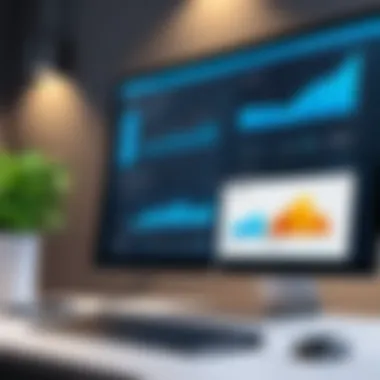

Supported Data Sources
SAP Crystal Reports 2020 supports a diverse range of data sources which broadens its applicability across various industries. Many organizations have data stored in differing formats and locations. Acknowledging this diversity, Crystal Reports enables integration with:
- Relational Databases: This includes popular systems like Microsoft SQL Server, Oracle, and MySQL. By providing seamless access to these databases, users can pull in vast datasets and leverage robust querying capabilities.
- OLAP (Online Analytical Processing): Tools like SAP BW or Microsoft Analysis Services allow users to perform multi-dimensional analysis, which can greatly enhance the depth of insights one can derive from compiled reports.
- Excel Spreadsheets: Crystal Reports can also link directly to Excel files, making it easier to incorporate previously curated data without extensive data migration.
- Web Services: Leveraging APIs for data retrieval is increasingly important. Users can pull data from web services directly into reports, which is essential for live data analysis.
Understanding these data sources is vital for users as they plan how to harness the capabilities of Crystal Reports effectively.
Connecting to Databases
Connecting to databases in SAP Crystal Reports 2020 is designed to be user-friendly while offering sophisticated options for seasoned professionals. Here are key considerations when establishing these connections:
- Connection Type: Users can choose from ODBC (Open Database Connectivity) or JDBC (Java Database Connectivity) connections, depending on their specific database setup. ODBC is more prevalent with Windows-based applications, while JDBC is geared toward Java apps.
- Credentials: Secure access is paramount. Users must typically enter a username and password to authenticate the connection. Keeping these credentials safe is critical, especially in multi-user environments.
- Data Preview: Once a connection is established, users can preview the data to ensure everything looks right before diving into report creation. This step can save a ton of time and frustration later.
- Troubleshooting: There will surely be bumps along the way. Connection issues may arise due to network problems, incorrect details or permissions. Therefore, knowing how to troubleshoot can assist in fixing problems quickly and efficiently.
In many ways, establishing robust connections to your databases is laying the foundation for effective reporting. The actions taken in this phase can streamline the entire data reporting process, positively influencing the quality of analysis and decision-making down the line.
"In the world of data reporting, the first step is often the most crucial one; accurate connections pave the way for insightful revelations."
Exporting and Sharing Reports
In an age where data-driven decisions are paramount, the ability to effortlessly export and share reports cannot be overstated. SAP Crystal Reports 2020 allows users not only to create comprehensive reports but also to disseminate them across teams or even larger organizations. This functionality plays a vital role in ensuring that insights derived from data can be communicated effectively, facilitating a collaborative approach to business intelligence.
Moreover, the process of exporting reports supports various formats, catering to diverse needs in different contexts. These export capabilities enhance the accessibility of reports for decision-makers who might not have direct access to SAP Crystal Reports. Additionally, sharing reports promotes transparency within teams, and can help streamline decision-making processes.
Export Formats Supported
SAP Crystal Reports 2020 boasts a range of export formats, allowing flexibility depending on the recipient's needs. Some of the notable formats include:
- PDF: This universally accepted format ensures that the report retains its layout while being easily viewed across devices. It's perfect for stakeholders who may wish to print or archive documents in their original format.
- Microsoft Excel: A popular choice for further data manipulation, exporting to Excel allows users to perform additional calculations or generate further insights using Excel’s vast functionalities.
- HTML: This format is ideal for web-based reporting, making it easy to distribute reports via email or intranet systems without losing any formatting.
- CSV: The Comma-Separated Values format is invaluable when dealing with raw data. Users can export numbers and text in an easily manipulable format that is compatible with nearly all data processing applications.
- XML: For those who utilize systems that require data exchange, exporting reports in XML format ensures smooth integration with other applications.
Understanding the available export formats is key for leveraging the capabilities of SAP Crystal Reports 2020 effectively in various business scenarios.
Crystal Reports in Business Intelligence
In today's data-driven world, the ability to make informed decisions is paramount. As organizations strive to stay ahead, SAP Crystal Reports 2020 emerges as a powerful ally in the realm of Business Intelligence (BI). This section unpacks the significance of Crystal Reports 2020 in enhancing business decision-making processes, its integration capabilities with other BI tools, and the tangible benefits it brings to the table.
Role in Business Decision Making
Crystal Reports 2020 plays a crucial role in business decision-making by transforming raw data into actionable insights. The report generation process helps stakeholders sift through vast swathes of information, presenting it in a clear, digestible format.
One of the core strengths of Crystal Reports lies in its flexible reporting capabilities. Decision-makers can customize reports tailored to their specific needs—be it financial performance, operational metrics, or sales analysis. This tailored approach ensures that the right data reaches the right people at the right time.
Moreover, the platform's advanced analytical tools enable users to drill down into data sets, uncovering trends and patterns that might otherwise go unnoticed. When backed by strong visuals, such as charts and graphs, the insights gleaned can influence strategic decisions, guide resource allocation, and even shape the direction of future projects.
"In business, insights derived from data can be the difference between staying afloat and sinking."
Integrating with Other BI Tools
With the increasing diversification of data sources and applications, seamless integration with other BI tools has become vital. Crystal Reports 2020 shines in this aspect, offering various integration options that allow users to combine its power with other platforms seamlessly.
This interoperability ensures that organizations can maintain a fluid data ecosystem. For instance, users can connect Crystal Reports to databases like Microsoft SQL Server or SAP HANA, merging the power of these systems to create comprehensive analytical reports.
Additionally, SAP Crystal Reports works well with tools such as Tableau or Power BI. This enables users to harness the visualization strengths of these platforms while benefiting from excellent reporting capabilities in Crystal Reports. Such integration positions businesses to leverage a broader spectrum of data while maintaining clarity and insight.
- Key Integration Benefits:
- Streamlined data processes
- Enhanced analytic capabilities
- Comprehensive reporting solutions
As more businesses leverage integrated BI solutions, the ability of Crystal Reports to meld with other platforms enhances its value proposition significantly. This brings forth an environment where data-driven decision-making is not only supported but is also more efficient, paving the way for faster and more accurate results.
User Experience and Interface Improvements
In today’s fast-paced business environment, user experience and interface design are not just fancy add-ons; they’re critical components that can make or break software adoption. SAP Crystal Reports 2020 recognizes this, focusing on designs that lead to greater ease of use and satisfaction. A well-designed interface reduces the learning curve, allowing users to jump right in and start creating reports without a headache.
User-Centric Design Elements
When you explore the user-centric design elements of SAP Crystal Reports 2020, the improvements bark loudly. From streamlined navigation to customizable dashboards, the software enhances overall usability. Here are some key aspects:
- Intuitive Navigation: The layout is cleaner, making it easier for users to find the tools they need. No more hunting around; everything is within arm's reach.
- Customizable Dashboards: Users can tailor their dashboards to reflect their specific reporting needs. This not only saves time but also personalizes the experience.
- Interactive Features: The ability to drag and drop report components allows users to see changes in real-time, enhancing workflow and reducing guesswork.
These elements make Crystal Reports not just a tool, but a companion that understands user needs.
Feedback Mechanisms for Continued Improvement
Listening to the voice of the user is like hitting a goldmine. It’s essential for the sustained evolution of any software, especially one meant for report generation. SAP Crystal Reports 2020 incorporates robust feedback mechanisms to ensure continual enhancement.
- In-App Feedback Options: Users can quickly provide feedback on their experiences directly within the application. This immediacy ensures that the developers hear real issues in real time.
- User Forums and Community Engagement: The software stands behind a vibrant community. Users are encouraged to discuss, share insights, and express their concerns on platforms like Reddit. This active participation fuels further insights into the user experience.
- Regular Updates Based on Feedback: Continuous software updates often address common pain points highlighted by users. This ensures that the product doesn’t just keep pace but rather strives to be ahead of the curve.
"Listening to users is just as critical as any technical upgrade; it bridges the gap between functionality and user satisfaction."
Challenges and Considerations
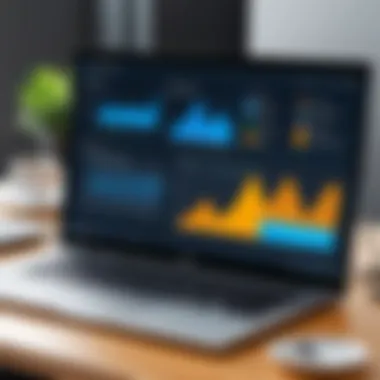

In any reporting software, especially one as comprehensive as SAP Crystal Reports 2020, understanding the challenges and considerations users may face is paramount. These elements not only influence user experience but also dictate the effectiveness of the software in meeting organizational needs. Businesses often grapple with various technical and practical issues that can hinder the reporting process. By highlighting these challenges, organizations can better align their strategies and training programs to tackle any potential roadblocks.
Common Issues Faced by Users
Users of SAP Crystal Reports 2020 commonly encounter a series of hurdles that can affect the overall functionality and ease of report generation. Some notable issues include:
- Learning Curve: New users often find the software complicated, primarily due to its robust feature set. It can take time to fully grasp how to leverage its capabilities.
- Data Connection Problems: Users may face difficulty connecting to various data sources, leading to incomplete reports or errors during data retrieval.
- Performance Lag: In certain cases, large datasets can cause significant slowdowns, making reporting tedious and time-consuming.
- Compatibility Issues: As technology evolves, updates to either SAP Crystal Reports or database systems can lead to incompatibilities that affect reporting capabilities temiding serious headaches.
- Cost Management: Organizations must navigate the complexities of licensing and subscription models, which can be a bit of a financial minefield.
To navigate these issues effectively, understanding the root causes is key. A systematic approach to training and a strong grasp of the software’s core functionalities will certainly ease the journey.
Recommended Best Practices
To optimize the use of SAP Crystal Reports 2020 and mitigate challenges, users can adopt several best practices:
- Invest in Training: Provide comprehensive training sessions for users. This helps demystify core functionalities and encourages efficient use of features.
- Regular Updates: Keeping the software up to date ensures that users benefit from the latest features and fixes.
- Streamline Data Management: Establish a robust data management policy to organize and clean data before loading it into reports. This can reduce errors and improve performance.
- User Support Systems: Set up a support system where users can easily share insights and resolve common issues. A chat or forum can be very beneficial.
- Performance Testing: Conduct regular performance assessments when working with large datasets to identify bottlenecks ahead of time.
- Budget Wisely: Engage in thorough evaluations of licensing models before committing, ensuring alignment with business needs without breaking the bank.
By addressing these challenges head-on and implementing best practices, organizations position themselves to fully leverage the capabilities of SAP Crystal Reports 2020 while enhancing their reporting effectiveness.
Cost Analysis of SAP Crystal Reports
Understanding the financial implications of implementing any software is of utmost importance, especially when it comes to tools that handle crucial business intelligence. SAP Crystal Reports 2020 is no exception. A detailed cost analysis can provide organizations with insights into just how the software can impact their bottom line. It’s not merely about the purchase price or subscription fees; the true cost of software involves many underlying factors.
A robust cost analysis of SAP Crystal Reports 2020 helps businesses forecast budgeting more accurately and allocate resources effectively. It also includes considerations like implementation costs, training expenses, and ongoing maintenance.
By dissecting these elements, decision-makers can visualize the true investment rather than just a faceless price tag.
Licensing and Subscription Models
SAP Crystal Reports 2020 offers varying licensing models designed to cater to different organizational needs. Organizations can choose from single-user licenses, multi-user licenses, or subscription models, each carrying its own set of advantages and drawbacks. Furthermore, understanding these models is fundamental as they link directly to the total cost of ownership.
- Single-user Licenses: Ideal for small businesses or independent contractors who may not need extensive features but want to conduct ad hoc reporting. These typically involve a one-time fee, making it an easier option for smaller budgets.
- Multi-user Licenses: A step up in flexibility, multi-user licensing is suited for teams. Buying multiple seats offers cost savings over buying separate single-user licenses but requires careful consideration of current needs.
- Subscription Models: This modern approach allows organizations to pay on a monthly or annual basis. The advantage here is that it includes ongoing updates, support, and sometimes additional features introduced after the initial licensing. This can be beneficial for rapidly changing industries where staying current with technology is a must.
Choosing the right model is paramount. It often hinges on how the organization plans to use the software in the short and long term. This careful orchestration can lead to significant cost savings.
Return on Investment Considerations
When weighing the costs involved in SAP Crystal Reports 2020, it's essential to look at the return on investment (ROI). ROI is a crucial metric that can help businesses determine the worthiness of their investment.
Investing in this tool is not just about the immediate financial output but the broader implications it can have on an organization's efficiency and effectiveness. Factors contributing to a positive ROI may include:
- Improved Decision-Making: With enhanced reporting capabilities, organizations can make quicker, data-driven decisions, potentially leading to increased revenue streams.
- Time Savings: Automating reporting processes and streamlining data analysis can save significant time for employees. This means they can focus their energies on more strategic tasks rather than mundane reporting.
- Quality of Insights: Better tools yield better insights. With more accurate and visually appealing reports, stakeholders can better grasp information, thus improving company strategies.
In a nutshell, understanding the costs associated with SAP Crystal Reports 2020 and clearly articulating the expected ROI provides a foundation on which organizations can build their reporting capabilities, ultimately paving the way toward enhanced operational success.
"A solid cost analysis paired with an accurate ROI projection creates a roadmap for businesses, ensuring they are not only investing wisely but also strategically implementing software that aligns with their overarching goals."
Future of SAP Crystal Reports
Understanding the future trajectory of SAP Crystal Reports is crucial for professionals seeking to harness its full potential for business intelligence. As organizations strive for more efficient ways to analyze and present data, Crystal Reports is evolving to meet these demands. The anticipation surrounding its upcoming updates and the underlying technology shifts signifies its importance in the reporting landscape.
The relevance of this discussion hinges on a few key elements: adaptability to new data sources, continuous enhancements in user experience, and an increasing integration with modern analytical tools. Decision-makers need to be cognizant of these factors that not only optimize their current reporting practices but also ensure they position their organizations for future success.
Trends in Reporting Software
The reporting software sphere is currently witnessing several trends that Crystal Reports must adapt to remain relevant. One significant movement is the shift towards cloud-based solutions. Many companies are migrating to cloud infrastructures, which offers flexibility, scalability, and ease of access. Crystal Reports can harness this trend by developing a more robust cloud solution that allows users to easily share reports and collaborate seamlessly with teams across various locations.
Another vital trend is the emergence of artificial intelligence and machine learning within reporting tools. These technologies can provide advanced analytics, predictive modeling, and greater insights from data. Integrating AI can empower users to create more insightful reports, allowing for data-driven decision-making processes.
- Key Trends in Reporting Software Include:
- Increased demand for cloud-based solutions
- Integration of AI and machine learning for enhanced analytics
- Emphasis on real-time reporting capabilities
- Greater focus on data visualization enhancements
Strategic Innovations Ahead
Looking forward, SAP Crystal Reports seems poised to focus on some strategic innovations. One such innovation is its potential involvement in integrating with Internet of Things (IoT) devices. With more businesses relying on data gathered from connected devices, Crystal Reports can look to incorporate real-time data streams for instantaneous reporting.
Additionally, user-centric design upgrades can significantly enhance how users interact with the software. There’s a trend towards simplifying the user interface and providing customizable dashboards that cater to varied user preferences. This personalization aspect can help users feel more in control of their data, thus promoting engagement and efficiency.
Moreover, hybrid reporting capabilities that blend traditional reporting with modern visualization tools will likely be an area of focus. As the need for visually compelling data representation grows, integrating advanced visualization techniques directly within Crystal Reports could be a game-changer for users.
The End
In wrapping up our exploration of SAP Crystal Reports 2020, it’s clear that the platform presents significant advantages in reporting and data visualization. The importance of utilizing a robust reporting tool cannot be overstated, especially in today’s data-centric business environment. Making informed decisions hinges on having accurate insights derived from various data sources, and Crystal Reports delivers that effectively.
Summary of Key Insights
This article thoroughly highlighted several crucial aspects of SAP Crystal Reports 2020, including its enhanced user interface and the advanced data visualization capabilities that cater to the demands of modern businesses. Key insights include:
- User Experience: The improvements in user experience make navigation and report creation more intuitive, allowing users to focus on data rather than getting bogged down by complex menus.
- Data Integration: Its ability to connect seamlessly with a variety of data sources ensures that decision-makers have a complete view of their organizational data.
- Exporting Options: The diverse range of export formats allows reports to be shared effectively among team members, ensuring everyone is on the same page.
Moreover, the interface updates and user-centric design enhancements reduce the training time for new users, promoting quicker adoption across departments.
Final Recommendations for Users
For those contemplating the integration of SAP Crystal Reports 2020 into their operations, here are a few recommendations based on the findings of this article:
- Leverage Training Resources: Take advantage of the well-structured training materials and community support to ensure your team is utilizing the tool effectively.
- Adopt Best Practices: Implement the best practices discussed in the challenges and considerations section to minimize common pitfalls and maximize report efficiency.
- Evaluate Cost-Benefit Ratio: Carefully consider the licensing models and potential return on investment, indicating that while the upfront costs may be substantial, the long-term benefits in decision-making efficiency can outweigh these initial expenditures.
- Stay Updated: Technology evolves rapidly; keep an eye on future updates and trends in reporting software that may benefit your organization’s reporting capabilities.



