Exploring the Features of Shotcut Video Editing Software


Intro
In the vast landscape of video editing software, Shotcut has carved a niche for itself, attracting both the novice and the seasoned professional. With an open-source platform, this editor strikes a balance between power and accessibility, allowing users to manipulate videos with relative ease. But why does any of this matter? In an environment where technology evolves rapidly, understanding the tools available is crucial. Shotcut is not merely another option in the sea of editing software; it embodies versatility, and its unique features can significantly enhance the editing experience.
Industry Overview
Current Trends in the Software Market
The demand for video editing software has seen a seismic shift in recent years. Content creation has exploded, spearheaded by social media platforms like TikTok and Instagram, making video editing tools increasingly relevant. Customization, user-friendliness, and affordability are the three pillars currently supporting software decisions in the marketplace. Moreover, remote collaboration tools are rising like a phoenix, enabling teams scattered across locations to work seamlessly on video projects.
Key Challenges Faced by Buyers
While the choices may appear plentiful, buyers often encounter a maze of options with varying features and price points. One significant challenge is the overwhelming learning curve associated with advanced software. Many users purchase expensive programs only to find themselves lost in a labyrinth of complex tools. Another hurdle is software compatibility; not all editing tools integrate well with existing systems, leading to inefficiencies that reflect poorly on users' work.
Emerging Technologies
Artificial intelligence is shaking things up in the editing world. AI-driven tools can auto-generate edits, significantly speeding up the process. For instance, some software can analyze a video's content and make suggestions for cuts or transitions. This trend is pushing editing software to adapt, making it essential to stay informed about what's to come.
Top Software Options
Review of Leading Software Providers
When discussing video editing, names like Adobe Premiere Pro and Final Cut Pro often come up, dominating the conversation. Yet, Shotcut deserves a close look too, offering a robust set of features, often free, that make it a formidable contender against pricier counterparts.
Feature Comparison
- Shotcut: Free, open-source, extensive format support, intuitive for beginners, powerful functionalities for advanced users.
- Adobe Premiere Pro: Subscription-based, industry-standard features, excellent for professionals but costly.
- Final Cut Pro: Mac-exclusive, highly efficient, great for Apple ecosystem users, but lacks cross-platform compatibility.
Pricing Structures
- Shotcut: Completely free.
- Adobe Premiere Pro: Monthly subscription starting at around $20.99.
- Final Cut Pro: One-time payment of $299.99.
Selection Criteria
Important Factors to Consider
Choosing the right video editor can feel like picking a needle from a haystack. Users should weigh the importance of features against their editing needs. Performance capability, supported file formats, and community support are some essential factors that should be at the forefront of any decision-making process.
Common Mistakes to Avoid
Don’t fall into the trap of opting for complex software when simpler tools will do. Often, potential buyers underestimate their needs, leading to complications and frustrations down the road.
Also, neglecting community forums can leave users at a disadvantage, as many tips, tricks, and troubleshooting methods are shared among users facing similar challenges.
Determining the Right Fit
To determine the best software for your needs, start by outlining what you want to achieve with your video projects. Drafting a checklist of must-have features can simplify decision-making immensely and bring clarity to what you truly need.
Implementation Strategies
Best Practices for Smooth Implementation
Once you've selected your editing software, proper implementation is key. Start with a trial period if available, and don’t rush into big projects immediately. Familiarity breeds confidence; allow yourself time to learn the intricacies of the interface.
Integration with Existing Systems
Consider how your new choice will fit into your current workflow. Can it easily swap files with your data management systems? Such aspects can save you from headaches later.
Training and Support Resources
Many software packages, including Shotcut, offer community forums, tutorial videos, and user manuals. Utilizing these resources can cut down your learning curve significantly and enhance your editing experience tremendously.
Future Trends
Predictions for the Future
As we look forward, we can expect ongoing innovation in video editing software. Cloud-based editing, collaborative features, and even more AI integration are on the horizon. These technologies will likely redefine how we create video content.
Upcoming Technologies
The rise of VR and AR technologies is shaping a new frontier in video editing. With applications for everything from education to entertainment, the ability to edit immersive experiences will soon become a staple in software capabilities.
Recommendations for Future-Proofing
Stay up-to-date with trends through community forums and newsletters from software developers. Flexibility and adaptability will be your best allies in keeping your technology stack relevant and efficient.
Prologue to Shotcut Editing Software
In the realm of video editing, familiarity with the tools available can significantly influence the creative process. Shotcut, an open-source software, stands as a testament to the democratization of video editing technology. It offers a treasure trove of features previously reserved for high-end paid software, making it an invaluable resource for hobbyists, educators, and professionals alike. Understanding Shotcut not only opens avenues for efficient editing but also enables users to push the boundaries of their creativity.
The Evolution of Video Editing
Video editing has undergone a radical transformation from its nascent days of physical splicing to today's digital ecosystems. Initially, editors relied on tape and nonlinear editing systems that were both cumbersome and costly. As technology evolved, so did the tools available. The shift from analog to digital not only simplified processes but also broadened access. With the introduction of user-friendly interfaces and powerful tools, editing that once required extensive training is now accessible to a broader audience. This evolution sets the stage for software like Shotcut, which embodies the spirit of this transformation by offering powerful capabilities in an intuitive format.
Among the milestones in this evolution, we see significant shift with the rise of platforms like Adobe Premiere Pro and Final Cut Pro, which brought professional-grade video editing to the masses. However, many individuals hesitated to invest in these because of the steep price tags attached to them. This gap presented an opportunity for open-source alternatives like Shotcut, which strives to offer robust features without the hefty cost.
Shotcut: An Overview
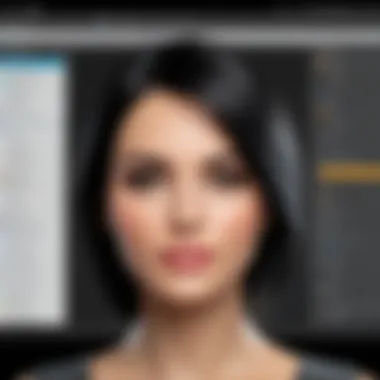

Shotcut launched in 2013 as an open-source solution, quickly gaining traction among video editing communities. The user interface may initially appear a bit daunting, especially to those who are pivoting from more straightforward editors, but it is reasonably adaptable. The standout features include support for various file formats, extensive video effects, and a multitude of audio options that set it apart from its competition.
Beyond its performance, Shotcut thrives on community input. Users can request features, report issues, and contribute improvements, leading to a continuously evolving platform. Additionally, since Shotcut runs on multiple operating systems—Windows, macOS, and Linux—it achieves inclusivity not always found in proprietary software, appealing to a diverse user base.
"Shotcut is not just software; it's a collaboration of creative minds across the globe."
User Interface and Usability
The usability of any software is paramount, and Shotcut is no exception. A well-designed user interface can make or break a user's experience. When discussing Shotcut, it's crucial to emphasize how its interface plays a significant role in attracting both novices and seasoned videographers. Intuitive navigation, clear labeling, and customizable features can elevate video editing from a tedious chore to a seamless creative process.
An effective user interface enhances productivity, reduces frustration, and encourages users to fully explore the software’s capabilities. Let's break down the key aspects of Shotcut's interface that contribute to its overall usability.
Navigating the Interface
Navigating through Shotcut's layout is a breeze for most users. At first glance, you may find it looks complex, but that's just a smokescreen. Once you engage with it, the fundamental concepts become clear. The main editing window is uncluttered, and important tools are easily accessible.
- Timeline Functionality: The timeline at the bottom serves as your playground, where you can drag and drop clips with ease. Having everything in sight helps keep your work organized.
- Preview Window: This allows real-time editing, letting users see changes as they happen, ensuring greater accuracy in editing.
- Toolbar: Commonly used tools can easily be selected from the toolbar, making quick edits second nature.
With these key elements, users can jump right in and start crafting their projects without wasting any valuable time.
Customization Options
Customization is a double-edged sword—it can enhance usability or complicate it. Shotcut threads this needle well by offering ample personalization options. This flexibility allows users to tailor their workspace and control their editing environment.
- Layout Adjustments: Users can rearrange panels to suit their workflow. Whether you prefer a classic setup or a more modern look, Shotcut offers the versatility you crave.
- Keyboard Shortcuts: You can establish personalized shortcuts. A small adaptation can significantly improve editing speeds—like finding the nearest exit during a traffic jam.
- Hidden Features: Going beyond mere appearance, Shotcut provides the option to add or remove features based on your specific needs. If you don’t need certain functions, why clutter your workspace?
These personalizations ensure that users have the power to create an optimal working environment.
Learning Curve for New Users
For newcomers, the learning curve often feels like a daunting mountain to climb, but Shotcut offers a relatively gentler ascent. The community around Shotcut is active and supportive. Tutorials and forums have sprung up, serving as valuable resources for users tinkering with the software.
- Online Resources: From video tutorials on platforms like YouTube to community discussions on Reddit, there are myriad avenues for acquiring knowledge without feeling overwhelmed.
- User-Friendly Documentation: Shotcut also offers a solid user manual that outlines both basic and advanced features, serving as a guiding light for those who prefer text-based learning.
- Hands-On Experimentation: Users are encouraged to explore. The layout's intuitiveness invites experimentation, leading to quicker mastery of essential tools.
In summary, Shotcut's interface and usability aspects not only facilitate quick learning for newcomers but also cater to the detailed needs of experienced editors. Understanding the nuances of navigating, customizing, and learning Shotcut can enrich the editing experience significantly.
Core Features of Shotcut
The core features of Shotcut are fundamentally what distinguishes it in a crowded marketplace of video editing software. A key matter to grasp is that these features contribute significantly to its usability, flexibility, and overall capability to cater to diverse user needs, whether for simple home edits or more complex professional projects.
Multi-Format Support
One of Shotcut's standout characteristics is its robust multi-format support. Users can import, edit, and export videos in a variety of formats, making it suitable for different workflows without needing to use third-party converters. This functionality is crucial because it simplifies the overall editing process. For instance, you can work with high-definition videos from your DSLR camera or standard formats from smartphones seamlessly. Users often praise Shotcut for its ability to handle formats like MP4, MOV, and even less common ones like MXF. This inclusivity means that you can dive right into your projects without worrying about the limitations of your source material.
Editing Tools and Functions
When it comes to editing tools, Shotcut does not cut corners. Its array of features such as cutting, trimming, and merging clips, allows for streamlined editing. Additionally, users can adjust playback speed and handle transitions with ease. What is particularly impressive is the timeline functionality, which supports drag-and-drop simplicity. The software effectively provides a hands-on feel for adjustments.
Moreover, Shotcut also includes useful tools like keyframes for custom animations, which gives users latitude to create more dynamic content. These features are not just bells and whistles; they empower users, giving them the ability to shape their narratives through thoughtful editing.
Audio Editing Capabilities
Audio is often the overlooked half of video production, but Shotcut seems to recognize its significance. Shotcut's audio editing capabilities include support for multiple audio tracks, and it allows users to detach audio from video tracks, enabling precise editing of sound without being tied down to the visuals. You can manipulate the track volume, balance stereo channels, and even apply filters like compression or equalization.
These audio features resonate particularly well for projects that require a polished sound, like corporate videos or educational content. The user-friendly interface ensures that even those less familiar with audio editing can achieve respectable quality. If you're not paying attention to your audio, you may as well throw in the towel.
Video Effects and Filters
Next up are the video effects and filters, which can elevate the visual appeal of your projects. Shotcut comes equipped with an expansive library of filters. This ranges from basic color correction to more elaborate creative effects like 3D text and blend modes. Applying these filters is straightforward and allows for real-time previews, enabling you to see changes on the fly.
What truly sets Shotcut apart is its layering and compositing abilities. Users can stack multiple layers of video and manage their visibility easily, making it possible to create stunning visualizations. Whether you’re adding a blurred background or overlaying text, these capabilities grant significant artistic control.
Export Options and Formats
Finally, one cannot overlook the diverse export options available in Shotcut. The software lets users export videos in a range of resolutions and formats, suitable for various platforms such as YouTube, Vimeo, or personal archives. You can adjust bitrate settings and frame rates to optimize quality, ensuring your final product meets specific standards.
It is noteworthy that Shotcut offers a straightforward export process that guides you step-by-step, so even the novice user can navigate the final touches with confidence. For those looking for specific formats, simply storing preset options can save time in future projects.
"Shotcut's flexibility in exporting options makes it even easier to adapt your video for multiple platforms, making it more efficient for professionals who wear many hats."
In summary, the core features of Shotcut collectively contribute to its strength as an editing tool. Whether you’re focused on multi-format support, powerful editing tools, comprehensive audio capabilities, engaging visual effects, or flexible export options, Shotcut meets a range of needs while offering a user-friendly experience.
Performance and System Requirements
In today's fast-paced digital world, efficient video editing software like Shotcut requires not just good features but also robust performance and compatibility. A sound understanding of performance and system requirements can illuminate whether Shotcut will meet the demands of its users. Optimizing these factors not only enhances the editing experience but also maximizes output quality. As technology continuously progresses, the capacity to handle high-resolution footage and complex edits often becomes the linchpin for successful video projects.
Comparative Performance Analysis
When considering any editing software, it's imperative to evaluate how well it performs under different conditions. Shotcut has garnered attention for its relatively low system requirements while still delivering reliable performance. For instance, when stacked against industry giants like Adobe Premiere Pro or Final Cut Pro, Shotcut often surprises users with its speed and efficiency, particularly on modest configurations.
- Rendering Speed: Users have reported that Shotcut processes edits faster than many might expect, even on older hardware. This is crucial when deadlines loom.
- High-Resolution Editing: It handles 4K video surprisingly well, making it a strong contender if you're working with large file sizes.
- Multi-threading Capability: Shotcut takes advantage of multi-core processors, allowing simultaneous processes, which boosts performance significantly.
In terms of usability, even novice editors find the rendering times satisfactory, providing a buffer to iron out imperfections in their projects. However, it’s essential to consider that performance can vary based on system settings and file types.
System Compatibility Assessment


Compatibility is another cornerstone of Shotcut’s appeal—it is available for multiple operating systems including Windows, macOS, and Linux. This flexibility draws a diverse user base, from hobbyists to professionals.
When evaluating system compatibility, consider:
- Minimum and Recommended Specs: Shotcut operates with a modest setup. A computer with at least 4GB of RAM is recommended, although 8GB or more is ideal for handling larger projects smoothly.
- Operating System: It's crucial to run the latest version of your chosen OS to ensure security and access to the latest features.
- Graphics Card: A DirectX 11 compliant graphics card is necessary for optimal performance, particularly for effects processing.
In summary, evaluating Shotcut's performance and system requirements can prevent compatibility headaches and allow users to engage fully with its features. The balance between system capabilities and user needs is intricate, but Shotcut’s overall architecture is designed to cater to a broad range of requirements, solidifying its position as an effective tool for various editing projects.
"Performance, compatibility, and a diverse user experience are essential ingredients in the realm of video editing software."
By keeping these aspects in mind, users can harness Shotcut’s capabilities to produce high-quality videos without the stress of operational issues.
Use Cases for Shotcut
Understanding the use cases for Shotcut video editing software serves as a crucial aspect in grasping its overall value. This section dives into the practical applications of Shotcut across various domains, highlighting how it can be tailored to meet different needs. Whether for professional, educational, or personal purposes, having a clear idea of how this tool can fit into your specific scenario is essential for making the most of its capabilities. With its flexible system and wide-ranging features, Shotcut has been increasingly favored by different user groups.
Professional Projects
In the realm of professional video editing, Shotcut stands as a formidable contender, offering quality and versatility that can meet industry standards. Many businesses and content creators have found it to be an efficient tool for producing promotional videos, interview footage, or corporate presentations.
Key reasons why professionals opt for Shotcut include:
- Cost-efficient: Unlike many high-end editing software, Shotcut is open-source, meaning professionals can use it without worrying about ongoing subscription fees.
- Multi-format support: Its ability to seamlessly work with a variety of video formats simplifies the editing process.
- Robust editing tools: From basic cuts and trims to complex color grading, professionals can navigate a wide array of editing functions that cater to different production needs.
"Professional projects can often have tight deadlines and high expectations. Shotcut allows editors to deliver quality work without the financial burden of pricey editing software."
When tackling professional tasks, users appreciate Shotcut for its time-saving features such as the ability to manage multiple tracks and its efficient timeline editing. Considering the pool of options, Shotcut adapts nicely, making it easier for teams to collaborate on projects.
Educational Purposes
Shotcut doesn’t only cater to seasoned professionals; it also finds its way into educational settings. Many educators, students, and institutions utilize this software because it provides a rich learning environment for video editing.
Instructors appreciate the following aspects:
- User-friendly interface: Newbies can quickly get accustomed to the layout and function of the software.
- An open-source platform: This invites creative exploration without worrying about licensing constraints, allowing students to practice without limits.
- Resources for learning: The community surrounding Shotcut churns out countless tutorials and forums that enhance the learning experience.
In classrooms, students take advantage of various projects — be it documentary-making, video presentations, or simply enhancing their digital skills. The collaborative nature of projects is encouraged by Shotcut’s ease of use, thus making it an effective teaching tool.
Hobbyist and Personal Use
For those who edit videos as a hobby or for personal reasons, Shotcut provides a playground of features that can be both enjoyable and functional. Whether someone is compiling family memories or creating content for social media, Shotcut is accommodating.
What draws hobbyists to Shotcut includes:
- No financial commitment: Accessing high-quality editing tools without cost is a major draw for personal users.
- Flexibility: Users can tailor their projects according to personal styles and preferences, giving room for creativity.
- Effectiveness: Features such as video filters, transitions, and audio adjustments allow for polished, high-quality videos even for amateurs.
Many hobbyists find that they can produce impressive results without investing extensive time learning complex software. Shotcut's approachable interface allows for a smoother transition into more advanced editing tools as users grow in confidence.
In summary, the varied use cases for Shotcut cater to a wide audience, from the seasoned professional to the casual hobbyist. The software is not merely a tool but a platform that enables individuals to harness their creative potential and achieve their video editing goals.
Advantages of Using Shotcut
The importance of understanding the advantages of using Shotcut cannot be overstated, especially when sorting through the plethora of video editing software available today. Shotcut stands as a compelling option for several reasons that cater to diverse user needs, from the cost-conscious individual to the collaborative professional. The advantages present a multifaceted view of how Shotcut meets expectations, offering real benefits that especially resonate with organizations or individuals in the creative industry.
Cost Efficiency
One of the defining features of Shotcut is its cost efficiency. The software is open-source and completely free to use, making it accessible to anyone with an interest in video editing. This characteristic breaks down the financial barriers that often accompany professional editing tools, allowing budding creators to dive in without having to shell out significant cash. Unlike with expensive software like Adobe Premiere, users can experiment and learn without the pressure of monthly fees or one-time purchase costs.
- No Licensing Fees: Users are free to download, install, and use Shotcut without paying a cent.
- Tailored for Everyone: From students and hobbyists to established professionals, the zero-cost model democratizes access to video editing resources.
- Expandable Options: Users seeking additional features have the freedom to modify the software themselves, if they have the technical know-how, or to utilize community-built enhancements.
"For anyone looking to jump into video editing without tightening their wallets, Shotcut is a dream come true. It opens the doors wide for creativity without hefty fees in the way."
This cost efficiency not only fosters a broad user base but also encourages a learning environment where skills can flourish unencumbered.
Community and Support
Another cornerstone to Shotcut’s success is its active community and support system. Being an open-source platform has allowed users from around the globe to join forces, sharing knowledge, resources, and insights that can significantly enhance the editing experience.
- User Forums and Discussions: Platforms like Reddit and Facebook host groups and forums dedicated to Shotcut, where users can ask questions, seek advice, or share tips.
- Extensive Tutorials: Many in the community create tutorials and walkthrough videos that help demystify the software for newcomers. From basic edits to complex functions, these resources enrich the learning process.
- Continuous Improvement: Community feedback plays a vital role in the software's development. Users frequently report bugs, request features, and suggest improvements, allowing Shotcut to evolve in line with real-user needs.
In essence, the community surrounding Shotcut is a treasure trove of information and support. It empowers users and fosters a collaborative environment that enhances their overall experience—and every bit of assistance received when grappling with technical issues or seeking creative inspiration makes for a more satisfying editing journey.
Challenges and Limitations
As much as Shotcut editing software shines in various aspects, it is crucial to acknowledge its challenges and limitations. Understanding these can provide users with a clearer picture of what to expect. Each user’s experience with this tool is unique, and grappling with its limitations can be just as informative as reveling in its capabilities. It's all about setting realistic expectations and strategizing accordingly.
Software Bugs and Glitches
Like any software, Shotcut is not immune to bugs and glitches. While frequent updates aim to address issues, some users have reported occasional crashes or unexpected behavior during editing sessions. This can be frustrating, especially for those working under tight deadlines. Bugs can sometimes hinder productivity, causing unnecessary stress as users try to troubleshoot or recover lost work.
- Common Bugs:
- Crashing during exports
- Lagging during playback
- Problems with project file compatibility
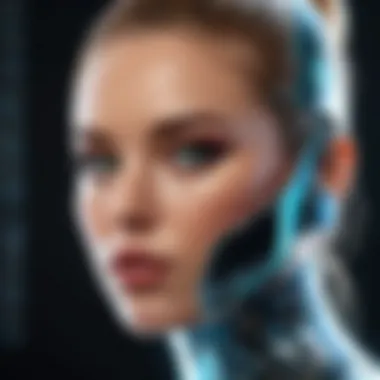

Users should regularly save their work in a different version to mitigate the risk of data loss due to such software issues. Many members of the community share their experiences and solutions on platforms like Reddit which can serve as a valuable resource for troubleshooting.
"It's a trade-off; you get a free software with great features but with some rough edges that need smoothing over time."
Limited Advanced Features
Shotcut, while robust in certain areas, does come up short in advanced features found in high-end video editing software like Adobe Premiere or Final Cut Pro. Users looking for specialized tools may find Shotcut lacking. For instance, it might not support advanced color grading or motion graphics that some professional editors rely on.
- Feature Gaps:
- Lack of professional-grade color correction tools
- Limited support for 3D animations
- Fewer plugins available compared to competitors
This limitation does not imply that Shotcut is not a competent editing platform; rather, it positions itself more as an accessible alternative for users who don't need all the bells and whistles. For many, the available editing tools are sufficient for creative projects, but those aiming for top-tier visual effects might need to explore other options.
In summary, while Shotcut is an admirable tool for many video editing enthusiasts, understanding its challenges is key in maximizing its potential. Proper system preparation and community engagement can often bridge the gap where the software might fall short.
Comparisons with Other Editing Software
When navigating through the landscape of video editing software, comparisons are vital. They help users make informed choices based on their needs, skills, and budget when it comes to software like Shotcut. By analyzing how Shotcut stacks up against its counterparts, users can weigh options and determine the best fit for their editing style or project requirements. Additionally, understanding these contrasts highlights Shotcut's unique strengths and potential weaknesses.
Shotcut vs. Adobe Premiere
Adobe Premiere Pro often shines as a premier choice among professionals for its extensive feature set and integration with other Adobe products. However, Shotcut presents an attractive alternative for those who might find Premieres steep learning curve and subscription fees limiting.
- Cost: Unlike Adobe’s monthly subscription model, Shotcut is completely free and open-source, making it a great starting point for new editors or those working on personal projects.
- User Interface: Premiere boasts a polished interface, while Shotcut's can feel a bit more utilitarian. Yet, many find Shotcut's straightforward design less intimidating for novices.
- Performance: Adobe maintains superior performance and capabilities for large-scale projects but Shotcut has seen improvements in playback and rendering speeds, providing a smoother experience for smaller clips.
Overall, while Premiere excels in advanced features, Shotcut caters to users looking for cost-effective, manageable solutions.
Shotcut vs. Final Cut Pro
Final Cut Pro is a heavyweight contender for Mac users, renowned for its robust performance and powerful capabilities. However, its exclusivity to the Apple ecosystem and its hefty price tag can deter many potential users.
- Platform Availability: Final Cut Pro is limited to macOS, whereas Shotcut can be run on Windows, macOS, and Linux systems, ensuring wider accessibility.
- Editing Workflow: FCP offers impressive media management and organizational tools, which can provide an edge in larger projects. Shotcut's simpler toolset, while less feature-rich, encourages more efficient editing for small to mid-range jobs.
- Cost: Shotcut’s free nature stands in stark contrast to the one-time purchase price of Final Cut Pro, offering unmatched affordability.
In essence, while Final Cut Pro caters to dedicated Mac users with its advanced capabilities, Shotcut captures a broader audience desiring flexibility and cost savings.
Shotcut vs. DaVinci Resolve
DaVinci Resolve has carved a niche for itself, especially among colorists and post-production professionals. It combines high-level editing features with powerful color grading capabilities. However, the user base often cites a complex interface as a barrier to entry.
- Color Grading: DaVinci stands out with its powerful color grading options. In contrast, Shotcut provides basic color correction tools that are easier for beginners to grasp without overwhelming them.
- Editing Tools: While Shotcut offers essential editing tools, DaVinci boasts a list of advanced effects and features ideal for professional projects.
- Learning Curve: Shotcut is user-friendly, making it simpler for amateurs. DaVinci requires a considerable investment of time to master its full potential.
In summary, while DaVinci Resolve might appeal to those focusing on professional-grade color work, Shotcut serves well for those preferring a more direct, uncomplicated editing process.
"When choosing video editing software, consider not only the features but also your specific needs, skill level, and budget."
In navigating these comparisons, readers can better appreciate Shotcut's position in the bustling world of video editing software as both a capable tool for beginners and a versatile option for budget-conscious professionals.
Future of Shotcut Editing Software
As the landscape of digital media continues to evolve, the future of Shotcut editing software holds significant importance not only for developers but also for its users. Understanding what’s on the horizon is crucial for anyone involved in video editing, whether you're a professional, an educator, or a hobbyist. This section will outline critical elements associated with the planned advancements and community feedback, providing insight into how Shotcut aims to adapt and thrive in an increasingly competitive market.
Planned Developments
The development roadmap for Shotcut is filled with exciting enhancements that aim to elevate the user experience. From performance optimizations to new features, these improvements can directly affect how users interact with the software.
- User-Focused Features: Developers are considering implementing more intuitive tools that simplify complex editing processes. For instance, automatic scene detection and smart audio syncing could save users countless hours in tedious manual adjustments.
- Performance Upgrades: The team is focused on optimizing rendering speeds and reducing lag, especially when working on high-resolution projects. Users have voiced concerns about processing times, and addressing this could significantly improve workflows.
- Integration with Third-Party Plugins: Expansion in third-party plugin support could allow users to access a multitude of effects and tools that enhance their editing capabilities. This flexibility is crucial as users often look to source unique functionalities that align with their individual projects.
"A software should not just keep up with trends; it must set them. Shotcut aims to provide this leadership by staying agile and responsive to user needs."
- Expanded Format Support: In the age of diverse media formats, the ability to seamlessly import and export files in various formats is key. Planned updates are expected to widen this palette, making it easier for users to integrate different media types into their projects.
Community Contributions and Feedback
Another pillar driving Shotcut’s future is the active involvement of its user community. The developers have created channels for feedback, understanding that user suggestions are invaluable for improving the software.
- Forums and Discussion Boards: Platforms such as Reddit serve as hotspots for users to share their experiences, challenges, and suggestions. This constant feedback loop provides developers with first-hand insight into what features resonate and which ones need refinement.
- User-Created Tutorials and Resources: The Shotcut community has a vibrant culture of sharing knowledge through tutorials and forums. This organic growth not only helps new users get up to speed but also fosters a sense of ownership and loyalty towards the software.
- Beta Testing Programs: By inviting users to participate in beta tests for upcoming features, the Shotcut team actively incorporates user suggestions into the final product. Those who participate often get a sneak peek at new functionalities while also contributing to the overall quality of the software.
- Surveys and Feedback Requests: Regular surveys allow the development team to gauge what aspects of the software are most useful and which could use improvement. This kind of engagement ensures that future updates reflect actual user needs rather than assumptions.
In summary, the future of Shotcut editing software looks promising. With a clear focus on user needs and community collaboration, Shotcut is poised to remain a relevant player in the video editing arena. Users can expect ongoing enhancements that align with their editing needs, ensuring Shotcut continues to be a valuable tool in their creative arsenal.
End
Ultimately, the conclusion of this article serves as more than just a formal closure; it's a vital component that rounds up the multifaceted exploration of Shotcut editing software. By reflecting on what this software brings to the table, we can gain deeper insights into not just its functionality but its place within the larger ecosystem of video editing tools.
Summary of Key Points
To summarize, several crucial points underpin this exploration of Shotcut. These include:
- User-Friendly Interface: The approachable layout makes it easier for new users to adapt, while also catering to seasoned editors through customizability.
- Robust Feature Set: The versatility of Shotcut, from multi-format support to powerful audio editing capabilities, positions it before its competitors in terms of the breadth of tools offered.
- Community Backing: With active community contributions and frequent updates, users can expect ongoing improvements and support, making Shotcut a live, evolving platform.
- Cost Effectiveness: Being open-source, Shotcut appeals to budget-conscious creators who require extensive functionality without the hefty price tag often associated with premium software.
Final Thoughts on Choosing Shotcut
When deciding on an editing platform, Shotcut stands out for various reasons. It blends a user-friendly interface with advanced features, though it may not be the end-all-be-all for every use case. Users considering Shotcut must weigh the pros and cons in the context of their specific needs.
It's essential to consider the types of projects one will be working on. For simple edits or educational projects, Shotcut’s features are often more than sufficient. Conversely, for users heavily reliant on more complex functionalities, it may be wise to compare it with other industry giants.
In this fast-evolving technological landscape, Shotcut not only meets a gap for certain user demographics, but it also underlines an essential fact—value can exist without compromise. Thus, individuals should investigate the software's strengths in relation to their editing goals, making an informed choice that aligns with their workflow.
Shotcut represents a viable alternative in a crowded market, proving that accessibility does not have to come at the expense of capability.



