Comprehensive Guide to SIP on Windows Systems
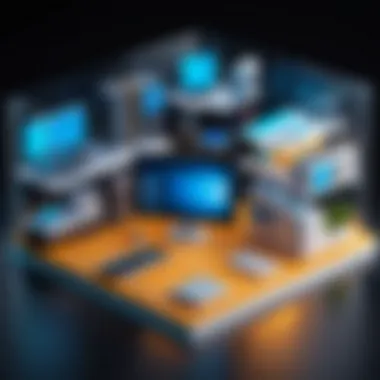

Intro
Understanding SIP, or Session Initiation Protocol, is crucial for leveraging its capabilities in Windows environments. SIP facilitates multimedia communication such as voice, video, and instant messaging over IP networks. Its applications range from telephony to video conferencing, making it an important tool for IT professionals and decision-makers alike.
This article will guide readers through the intricacies of SIP for Windows. We will explore the fundamental mechanics, best practices for implementation, and potential challenges that might arise. By the end, readers will have insights to optimize their SIP configurations effectively.
Industry Overview
Current Trends in the Industry-specific Software Market
The software market related to communication technologies is evolving significantly. Companies are increasingly adopting unified communication solutions, making integration of SIP vital. There is a growing trend toward cloud-based SIP services, offering flexibility and scalability for businesses. The rise of remote work also amplifies the need for robust SIP implementations, as organizations seek solutions that can support distributed teams.
Key Challenges Faced by Buyers in the Industry
Buyers face several obstacles when implementing SIP solutions. Some of these challenges include:
- Compatibility Issues: Not all systems seamlessly integrate with SIP.
- Quality of Service: Maintaining call quality can be difficult, especially with varying network conditions.
- Security Vulnerabilities: Ensuring secure SIP communication is vital to protect sensitive information.
These challenges necessitate a thorough understanding of SIP capabilities and limitations.
Emerging Technologies Impacting the Industry
Several technologies are reshaping the landscape of SIP solutions:
- 5G Networks: The advent of 5G is enhancing the performance of SIP applications, enabling higher quality and reliability for real-time communication.
- AI and Machine Learning: These technologies can optimize call routing and improve user experience through data analysis.
- Blockchain: Some are exploring its use for enhancing security in SIP communications.
Understanding these trends is essential for businesses looking to leverage SIP effectively.
Top Software Options
Review of Leading Software Providers in the Industry
Several providers dominate the SIP market. Among them are:
- Cisco Unified Communications Manager: Known for its comprehensive solutions for voice, video, and messaging.
- Avaya Aura: Offers a robust platform suitable for enterprises, focused on collaboration.
- Asterisk: An open-source solution that provides great flexibility for developers.
Feature Comparison of Top Software Solutions
When choosing SIP solutions, it is important to consider features such as:
- Scalability: Can it grow with your business needs?
- Integration Capabilities: Does it work seamlessly with other applications?
- User Interface: Is it intuitive and easy to navigate?
Pricing Structures of Different Software Options
Pricing varies significantly between providers. Some offer subscriptions based on usage, while others have perpetual licensing. The total cost of ownership should include not just software but also maintenance and support.
Selection Criteria
Important Factors to Consider When Choosing Software
When selecting a SIP solution, consider:
- Business Requirements: Analyze specific needs regarding communication types and volume.
- Vendor Reputation: Research the provider's track record in reliability and customer support.
- Future Scalability: Ensure the solution can evolve with your company's growth.
Common Mistakes to Avoid During the Selection Process
Many decision-makers overlook crucial aspects when selecting SIP software. Common mistakes include:
- Ignoring Integration Needs
- Underestimating Total Costs
- Failing to Research Vendor Support
How to Determine the Right Fit for Your Business Needs
Evaluating software requires a clear understanding of requirements. Conducting a needs assessment can guide you through potential options and help identify the best fit for your company.
Implementation Strategies
Best Practices for Smooth Implementation of Software Solutions
A successful SIP implementation should follow best practices:


- Planning: Define clear goals and expectations.
- Testing: Conduct thorough testing to identify potential issues prior to full deployment.
Integration with Existing Systems and Processes
Integration with current systems is key to maximizing SIP efficiency. Ensure compatibility with existing hardware and software to avoid disruptions.
Training and Support Resources for Successful Deployment
Provide training sessions for staff to familiarize them with new tools. Ongoing support is also crucial for handling unexpected issues post-implementation.
Future Trends
Predictions for the Future of the Industry-specific Software Landscape
SIP technologies are bound to evolve. Expectations include heightened security protocols and more intuitive user interfaces.
Upcoming Technologies Shaping the Industry
Next-generation communication tools and standards are emerging, which will likely enhance SIP performance and usability.
Recommendations for Future-Proofing Your Technology Stack
Investing in adaptable and scalable solutions will ensure that organizations remain competitive and can meet future demands in the communication domain.
Understanding SIP thoroughly equips IT professionals with the tools needed to optimize communication technologies in their operations. The knowledge gained through this exploration provides a solid foundation for effective implementation and management.
Understanding SIP: Definition and Purpose
Understanding SIP, or Session Initiation Protocol, is fundamental in today’s communication landscape, especially for those seeking to enhance their operations with effective technology solutions. This section will dive into the definition of SIP and its critical function in fostering seamless communication.
What is SIP?
SIP stands for Session Initiation Protocol. It is a signaling protocol widely used for initiating, maintaining, and terminating real-time sessions involving video, voice, and messaging applications. SIP is essential for Voice over Internet Protocol (VoIP) communications and has become increasingly instrumental in supporting various multimedia communication modes.
SIP operates at the application layer of the Internet Protocol Suite. Key features of SIP include the ability to establish, modify, and terminate sessions with users. This capability allows SIP to facilitate calls in a robust manner, providing a framework for delivering services like conferencing, instant messaging, and presence information. Its flexibility stems from its use of text-based commands that are easy to read and understand, allowing IT professionals to configure SIP functionalities to meet specific needs.
The Role of SIP in Communication
SIP plays a pivotal role in a variety of communication environments. It is crucial for various applications, from personal calls to integrated enterprise solutions. Below are a few essential points to consider about the role of SIP:
- Massive Scalability: One of SIP's primary strengths is its scalability. Organizations can easily expand or reduce their communication infrastructure depending on their needs without replacing the entire system.
- Interoperability: SIP works across different platforms and devices, supporting seamless integration among diverse systems. This interoperability makes it easier for businesses to incorporate different tools and technologies.
- Cost-Effectiveness: By leveraging existing internet infrastructure, SIP can significantly reduce communication costs compared to traditional phone systems. This cost-efficiency is attractive for organizations with tight budgets yet extensive communication needs.
"SIP is not just a protocol; it's a facilitator of modern communication strategies."
In summary, understanding SIP involves grasping its definition and recognizing its vital role in communication. As businesses increasingly gravitate toward digital solutions, SIP's relevance in initiating and managing communications cannot be understated. The further sections of this article will delve into the technical architecture, implementation, applications, challenges, and future trends associated with SIP.
Technical Architecture of SIP
The technical architecture of SIP (Session Initiation Protocol) is crucial to understanding how SIP functions within the Windows environment. This section delves into the specific elements, benefits, and considerations relevant to SIP's architecture. By grasping the architecture, IT professionals can better manage and optimize their communication systems. This knowledge allows for improved user experience and efficient resource management, especially as organizations increasingly rely on real-time communications.
Core Components of SIP
At the heart of the SIP architecture are its core components, which include:
- User Agents (UA): These are endpoints in the communication network. They can be clients or servers. A client UA initiates the call, while a server UA handles requests and responses.
- Proxy Servers: These servers facilitate the signaling process by directing SIP requests to the appropriate destination. They can also provide additional functions like authentication and routing.
- Registrar Servers: These servers are responsible for handling user registration, maintaining a list of active endpoints, and their current locations in the SIP network.
- Redirect Servers: Unlike proxy servers, redirect servers do not forward requests. They respond to a SIP request with information about where to send the request next.
Understanding these components is fundamental for those looking to implement or manage SIP systems on Windows. They form the backbone of SIP-based communication.
How SIP Works
SIP operates through a series of defined steps that establish, manage, and terminate sessions. The process begins when a User Agent makes a SIP INVITE request to initiate a session. This request travels through various servers, including proxy and registrar servers, via the IP network. After the recipient UA receives the INVITE, it sends back a response, either accepting or refusing the session. If accepted, a session is established, allowing for media exchange.
The flow of communication continues as SIP manages the session in real time. This includes handling modifications, such as adding participants or changing media parameters, and eventually terminating the session when necessary. SIP's ability to manage these stages effectively is a key benefit, making it an essential protocol in modern communications.
Protocols and SIP Interactions
SIP does not operate in isolation; it interacts with various protocols to function effectively. Key protocols that work alongside SIP include:
- SDP (Session Description Protocol): This protocol defines the media format and transport during initialization.
- RTP (Real-Time Protocol): Used for delivering audio and video over IP networks, RTP handles the actual media exchange once the SIP session is established.
- TCP (Transmission Control Protocol) and UDP (User Datagram Protocol): SIP messages can be sent over both TCP and UDP. The choice between these protocols depends on the requirements for reliability and transmission speed.
These interactions highlight SIP's versatility and adaptability within different network scenarios. Proper knowledge of these protocols is necessary for decision-makers and IT professionals to ensure smooth communication processes and system integration.


"Understanding SIP's technical architecture and its interactions with other protocols is vital in maximizing the performance of communication systems in Windows environments."
Implementing SIP on Windows
Implementing SIP on Windows is an essential aspect of leveraging communication technologies effectively. SIP enables the initiation, modification, and termination of real-time sessions such as voice and video calls over IP networks. Its adoption in Windows environments supports various applications that enhance collaboration within teams. Understanding how to properly implement SIP on this platform is crucial for ensuring seamless communication and reliable service.
System Requirements
To implement SIP on Windows, certain system requirements must be met. These requirements can vary based on the specific SIP software chosen. Generally, a modern Windows operating system, such as Windows 10 or Windows Server 2016, is advisable. Along with the OS, a stable network connection, preferably broadband, is essential to ensure quality communication.
In terms of hardware, the device should have sufficient RAM, ideally 4 GB or more, to handle multiple concurrent sessions. A capable CPU is also necessary for encoding and decoding audio and video streams efficiently. Additionally, a sound card and microphone are required for effective VoIP communication.
SIP Software Options for Windows
When it comes to implementing SIP on Windows, choosing the right software is paramount. Both open source and commercial options offer distinct advantages and potential drawbacks that can influence the decision-making process.
Open Source Solutions
Open source solutions for SIP are attractive for many IT professionals due to their cost-effectiveness and community-driven support. Solutions like Asterisk and Linphone allow for substantial customization. This adaptability is a key characteristic, making them favorable for specialized needs.
One significant feature of open source solutions is their transparency. Because anyone can examine the code, security vulnerabilities can be rectified quickly by the community. However, a potential downside is that these solutions may lack dedicated support, leaving users to troubleshoot on their own, which can be a challenge in critical environments.
Commercial Software
Commercial software options also play a vital role in SIP implementation. Products like Cisco Unified Communications Manager and Avaya Aura offer robust capabilities tailored for enterprise environments. Their primary characteristic is the inclusion of comprehensive customer support, which can be crucial for organizations that need immediate assistance.
A unique feature of commercial offerings is their scalability. These solutions can evolve and grow with an organization’s needs, providing a structured upgrade path. Nevertheless, organizations must consider the associated licensing costs, which can be significant compared to open source alternatives.
Installation and Configuration Steps
The steps to install and configure SIP software can vary depending on the specific solution chosen, but generally follow a systematic approach.
- Download the software: Visit the official website of the chosen SIP software, ensuring it is a valid source.
- Run the installer: Follow the prompts to install the application on your Windows machine.
- Configuration: After installation, adjust the settings according to your network requirements. This often includes entering SIP server details and user credentials.
- Testing: Conduct a test call to guarantee that everything is working properly.
Implementing SIP on Windows involves careful selection of software options that align with organizational needs and optimizing installation for effective use. By understanding these aspects, businesses can harness the power of SIP to improve their communication strategies.
Common Applications of SIP in Windows Environments
The Session Initiation Protocol (SIP) offers a structured methodology for establishing, modifying, and terminating communication sessions. In Windows environments, SIP has become essential for various applications, especially due to its versatility and compatibility with different systems. Understanding these applications helps IT professionals and businesses leverage SIP to enhance operational efficiency and improve communication capabilities.
VoIP Services
Voice over Internet Protocol (VoIP) services rely heavily on SIP for call management. SIP enables users to make phone calls over the Internet, providing a cost-effective alternative to traditional telephone systems. One of the significant benefits of utilizing SIP in VoIP is the ability to handle concurrent calls efficiently. Businesses can scale their communication infrastructure easily without the need for extensive hardware investments.
Moreover, SIP allows for advanced features such as call forwarding, voicemail to email, and conference calling. These functionalities improve user experience and increase productivity. Additionally, integrating SIP with existing systems is relatively straightforward, making it an attractive solution for organizations looking to upgrade their communication strategies.
Video Conferencing Tools
Video conferencing tools like Zoom and Microsoft Teams have incorporated SIP to facilitate real-time video communications. SIP manages sessions by signaling when participants join or leave the call, ensuring a smooth experience. In a world where remote work and virtual meetings have become routine, the role of SIP is pivotal.
With SIP-enabled video conferencing, users enjoy high-quality audio and video, which is crucial for effective communication. It eliminates issues seen with less sophisticated systems, such as dropped calls or poor video quality. Furthermore, businesses benefit from SIP's compatibility with various platforms and devices, empowering teams to connect regardless of their location.
Unified Communications Solutions
Unified Communications (UC) refers to the integration of various communication services into a single, cohesive system. SIP plays a key role in UC solutions due to its ability to unify voice, video, messaging, and collaboration tools. By employing SIP, companies can create an ecosystem where communication flows seamlessly between different applications and devices.
The advantages of SIP in UC solutions include:
- Enhanced Collaboration: Teams can leverage multiple communication forms effectively, leading to quicker decision-making.
- Cost Efficiency: Reducing the reliance on multiple vendors lowers operational costs by consolidating communication requirements.
- Improved Scalability: Businesses can modify their systems as they grow without significant disruptions.
In sum, SIP's applications in VoIP, video conferencing, and unified communications are critical for modern businesses. Understanding these areas allows decision-makers to make informed choices about adopting and implementing SIP technologies effectively.
"The shift to SIP in communication paradigms reflects the evolving needs of organizations, driving efficiency and connectivity in every sector."
By recognizing the importance of these common applications, IT professionals can better prepare their infrastructures to harness the full potential of SIP, ensuring robust, reliable communication channels within their Windows environments.
Challenges in SIP Implementation
Implementing Session Initiation Protocol (SIP) effectively within Windows environments presents various challenges. Understanding these obstacles is crucial for IT professionals, entrepreneurs, and decision-makers aiming to secure smooth communication processes. Organizations often encounter both network issues and potential security risks during SIP deployment. Addressing these challenges directly impacts the operational efficiency of communication services.
Network Issues and Troubleshooting


SIP relies heavily on network performance. Poor network conditions can lead to call dropouts, latency issues, and even complete communications failures. Troubleshooting these network problems is essential for ensuring reliable SIP operations. Some common network issues include:
- Packet Loss: Loss of data packets during transmission can cause interruptions in voice or video quality.
- Latency: Delays in data transmission can disrupt real-time communications.
- Firewall Restrictions: Firewalls may block SIP traffic, preventing calls from being established.
- Bandwidth Limitations: Insufficient bandwidth can throttle SIP functionalities, leading to degraded performance.
To address these issues, it is advisable to implement monitoring solutions that can provide real-time insights into network performance. Tools like Wireshark or SolarWinds can help identify bottlenecks and segment traffic efficiently. Regular audits and tests should also be conducted to ensure appropriate network configuration.
"Proper network management ensures uninterrupted communications and enhances user experience with SIP solutions."
Security Concerns
With SIP's growth in popularity, security concerns have become increasingly relevant. SIP traffic is susceptible to various attacks, which can compromise user data and undermine system integrity. Understanding these concerns is vital for safeguarding SIP implementations. Common security threats include:
- SIP Trunk Hacking: Unauthorized access to SIP trunks can lead to fraud and massive financial losses.
- Denial of Service (DoS): Attackers can flood SIP servers with requests, causing service disruptions.
- Eavesdropping: Interception of SIP packets may expose sensitive communication.
- Malware Intrusions: Malicious software can exploit vulnerabilities within a SIP environment.
To mitigate these risks, organizations need to implement security measures such as:
- Encryption: Using Secure Real-time Transport Protocol (SRTP) for media and Transport Layer Security (TLS) for signaling can protect data integrity.
- Firewall Configuration: Adjusting firewall rules to minimize exposure to SIP vulnerabilities is essential.
- Regular Security Audits: Conducting assessments to identify potential weaknesses in SIP configurations can help fortify systems against attacks.
Addressing the challenges in SIP implementation is vital, not just for operational efficiency but also for maintaining security and user trust. Ensuring that both network and security aspects are adequately managed will lead to more successful and reliable SIP services.
Optimizing SIP Performance on Windows
Optimizing SIP performance on Windows is critical for ensuring smooth and efficient communication processes. SIP, as a signaling protocol, relies significantly on network conditions and system resources. Enhancements in performance can lead to reduced latency, improved call quality, and more reliable connections. These improvements, in turn, can increase user satisfaction, particularly in professional environments where every second counts.
When discussing optimization, we should focus on key considerations such as bandwidth allocation, codec selection, and Quality of Service (QoS) settings. Moreover, regular monitoring is an essential part of optimization, allowing early detection of potential bottlenecks or issues.
Best Practices for Configuration
To achieve optimal SIP performance, it is important to adhere to several best practices during configuration. Here are some essential configurations:
- Select Appropriate Codecs: Each codec has its own requirements for bandwidth and processing power. Choosing a codec that balances quality and efficiency is vital. For example, G.711 provides high-quality audio but requires more bandwidth, while G.729 is bandwidth-efficient but lowers audio quality.
- Implement Quality of Service (QoS): Configuring QoS settings prioritizes SIP traffic over other types. This reduces delays and packet loss by reserving bandwidth for voice packets, which is especially important in busy networks.
- Adjust NAT Settings: Network Address Translation (NAT) can complicate SIP communication. Correctly configuring NAT settings prevents issues with call establishment and media streams. Ensure that your Routers and firewalls are configured to support SIP.
- Regularly Update Software: Keeping SIP software and related applications updated helps avoid performance issues related to bugs or compatibility problems. Regular updates usually include performance enhancements and security patches.
- Use SIP Trunks Wisely: If you are using SIP trunking, choose the right service provider and plan according to your business needs. A suitable provider can vastly improve the reliability and quality of your SIP services.
Monitoring and Maintenance Strategies
Effective monitoring is essential for sustaining optimal SIP performance. Here are strategies to implement:
- Utilize Monitoring Tools: Tools like Wireshark or PRTG can analyze SIP packets and traffic, helping to identify patterns and issues in real time. Regular analysis can lead to insights about network performance.
- Track Latency and Jitter: Monitor latency and jitter metrics. High latency can lead to poor call quality, while excessive jitter affects synchronization. Aim to keep latency under 150 ms and jitter below 30 ms for optimal performance.
- Conduct Regular Audits: Periodic evaluations can identify potential issues before they affect performance. Assess hardware configurations, software versions, and network traffic patterns to ensure everything is functioning properly.
- Train Staff: Ensure that your IT staff is knowledgeable about SIP configurations and common troubleshooting steps. Proper training can lead to quicker responses and resolutions during incidents.
"Regular maintenance and proactive monitoring are fundamental elements in our approach to ensure SIP technology serves our operational needs effectively."
In order to achieve high-performance levels, a systematic approach to both configuration and monitoring is crucial. The attention you pay to these elements directly translates to the effectiveness of SIP in your organization.
Future Trends in SIP Technology
Understanding future trends in Session Initiation Protocol (SIP) technology is critical for IT professionals and decision-makers. As digital communication continues to evolve, SIP remains a cornerstone for voice and video interactivity. Knowing where SIP technology is headed empowers businesses to make strategic choices that leverage emerging capabilities. This section discusses two prominent trends: the integration with emerging technologies and the role of 5G in SIP advancement.
Integration with Emerging Technologies
Emerging technologies like Artificial Intelligence (AI), Internet of Things (IoT), and blockchain intersect with SIP, enhancing its capabilities and applications. AI can improve call routing and customer service through automated response systems. Businesses can deploy SIP-based applications that utilize machine learning for better analytics and to enhance decision-making processes.
The IoT offers substantial opportunities for SIP. Smart devices can use SIP to establish communication links. For instance, smart home devices can initiate voice calls or video chat sessions through apps designed for such interactions. This integration increases connectivity options and improves overall user experience.
Additionally, combining SIP with blockchain technology can elevate security standards. Blockchain can provide a decentralized verification mechanism for SIP communications, protecting against attacks and ensuring data integrity.
Integrating emerging technologies with SIP could redefine communication strategies, addressing both operational efficiency and user engagement.
The Role of 5G in Advancement
The rollout of 5G technology is set to transform SIP's landscape significantly. Faster speeds and reduced latency enable more seamless and high-quality voice and video communications. This improvement enhances real-time collaboration across various sectors, including remote work, education, and telehealth.
5G's increased bandwidth permits the use of richer media content and sophisticated applications over SIP. Companies can develop more robust communication platforms that merge SIP with high-definition video and interactive features. Moreover, with the growth of edge computing, SIP applications can operate closer to the data source, thus reducing latency even further.
As businesses adopt 5G, they will need to consider how their SIP implementations can leverage these advancements. Planning future strategies around 5G will be essential for maintaining competitive advantage and improving service offerings.
In summary, keeping an eye on these future trends will prepare businesses to adapt SIP solutions effectively. Integration with technologies like AI, IoT, and blockchain, alongside the possibilities presented by 5G, can drive innovation and maximize the utility of SIP in modern communication environments.
Finale
In summary, this exploration of SIP for Windows has elucidated the essential role of Session Initiation Protocol within modern communication frameworks. It serves as a significant enabler of seamless connectivity across various applications ranging from voice over IP services to comprehensive unified communications. In today's digital landscape, the demand for efficient communication tools continues to rise, making the understanding and implementation of SIP crucial for IT professionals and business leaders alike.
Recap of Key Points
- Definition and Purpose of SIP: SIP enables the setting up, managing, and terminating sessions in an IP-based network.
- Technical Architecture: A solid grasp of the core components and functionality of SIP can enhance troubleshooting and application development.
- SIP on Windows: With diverse software options available, proper installation and configuration can significantly impact performance.
- Applications: SIP's versatility extends to various applications, enhancing the way organizations communicate.
- Challenges: Network issues and security concerns are prevalent but can be managed with the right knowledge and tools.
- Optimization: Best practices for configuration and routine maintenance ensure optimal performance.
- Future Trends: The ongoing integration with emerging technologies and advancements in 5G herald a new era for SIP.
Final Thoughts on SIP for Windows
SIP for Windows is not just a protocol; it is foundational to advanced communication solutions. As organizations embrace digital transformation, understanding SIP is a vital investment. The ability to leverage SIP effectively enables businesses to remain competitive, agile, and responsive to their communication needs. With the evolution of related technologies, continuous learning and adaptation are necessary. Overall, recognizing the importance of SIP will empower professionals to harness its full potential in enabling efficient and effective communication solutions.



