Mastering PDF Conversion with Foxit Software


Industry Overview
In today’s fast-paced digital world, the demand for reliable and efficient PDF conversion software is peaking. Many businesses, from small startups to large enterprises, are shifting towards digital document management to optimize workflows and improve collaborative efforts. Foxit stands as a beacon in this niche, providing practical tools for converting various file formats into PDFs seamlessly.
Current Trends in the Industry-specific Software Market
As more organizations aim to minimize paper usage and improve document accessibility, the market for PDF conversion tools is thriving. The trend leans towards cloud-based solutions, which facilitate easy sharing and storage of documents across various platforms. Additionally, as remote work becomes commonplace, software that provides quick, secure conversions is gaining popularity. This evolution signals a shift from traditional, standalone desktop software to integrated, user-friendly solutions that foster collaboration.
Key Challenges Faced by Buyers in the Industry
While the offerings are plentiful, potential buyers face several hurdles. Understanding their specific document needs can be overwhelming. Many find differentiating between solutions challenging, especially when it comes to functionality and pricing. Additionally, the rapid technological advancements often lead to second-guessing whether the chosen software will remain relevant or become obsolete.
Emerging Technologies Impacting the Industry
Artificial intelligence and machine learning are shaping the future of document processing. As these technologies evolve, organizations can expect smarter automated operations, improving accuracy in conversions from other formats to PDFs, thus reducing manual input. Features such as optical character recognition (OCR) can help pull text from scanned documents into editable formats, further bolstering efficiency.
Choosing Foxit for PDF Conversion
When discussing PDF conversion, Foxit is consistently mentioned among the preferred choices due to its rich feature set and user-centric design. It accommodates diverse formats—everything from Word documents to Excel sheets, even images, making conversion a breeze for any professional.
Benefits of Using Foxit Software
Some standout benefits include:
- User-friendly Interface: Foxit offers an intuitive interface that simplifies complex tasks. Users can navigate through conversion processes with ease.
- Speed of Conversion: Compared to some competitors, Foxit is known for its efficiency. The conversion process is quick, allowing professionals to save precious time.
- Robust Security: Data confidentiality is a primary concern, especially for businesses. Foxit incorporates strong security measures to ensure sensitive information is protected during the conversion process.
- Integrations and Compatibility: Integrating with existing software is vital. Foxit's compatibility with various file formats streamlines the workflow, making it an adaptable resource within any tech stack.
"The right software can transform document management, speeding up workflows and improving collaboration."
Ending
In the realm of PDF conversion, Foxit shines with its distinctive features and advantages over competitors. For professionals seeking to optimize their document management strategies, incorporating Foxit could provide significant benefits, not just in conversions but in overall efficiency. Understanding the industry landscape and available tools empowers decision-makers to make informed choices that align with their operational needs.
Understanding Foxit Software
As organizations transition to digital workflows, the need for effective document management solutions becomes ever more crucial. One such solution is Foxit software, designed specifically for working with PDF files. Understanding Foxit software not only prepares users for its myriad applications but also reveals its advantages and optimizations in document handling.
Overview of Foxit
Foxit is a versatile suite of PDF tools that has carved a niche for itself in the market. It offers a user-centric interface, making it accessible for seasoned professionals and newcomers alike. Foxit’s development stems from a commitment to efficiency and innovation, which resonates through its various features.
It does more than just enable PDF conversion. It provides tools for editing, sharing, and collaboration, making it a comprehensive solution for businesses of all sizes. Users can create PDFs from numerous formats, ensuring that they remain productive in an increasingly digitized environment. For those curious, more information about its history and functionality can be found on Wikipedia.
Key Features Highlighted
The features of Foxit software stand out and can address specific needs in a professional setting. Here are some noteworthy attributes that make it a preferred choice among users:
- Multi-Format Support: Users can convert a variety of documents from formats like Word, Excel, and PowerPoint into PDFs without hassle.
- User-Friendly Interface: The design facilitates easy navigation, ensuring that anyone can swiftly learn to utilize its tools effectively.
- Collaborative Features: Enhanced capabilities allow teams to annotate and comment on PDFs in real-time, fostering greater collaboration.
- Advanced Security Options: Users can apply encryption and impose restrictions, thereby safeguarding sensitive information.
- Customization Options: The software allows for tailored settings to match different workflows and preferences.
"Foxit provides a unique proposal for efficient document processing. It’s not just about converting files; it’s about optimizing the workflow as well."
These features create a seamless experience for users, allowing them to focus on productivity rather than grappling with complex software hurdles. Investing time in understanding these abilities truly enhances the effectiveness of document management strategies.
The Importance of PDF Formats
In the digital landscape, formats matter more than one might think. When it comes to document sharing and preservation, the PDF format stands out as a reliable choice. Understanding this importance is crucial for anyone looking to create, share, or store documents efficiently. This section discusses why PDFs are a preferred format and the various contexts in which they are indispensable.
Why Choose PDF?
The advantages of using PDF format cannot be overstated. PDFs are designed to be a universal file format that maintains consistency across different devices and platforms. This characteristic offers a significant edge in today’s diverse tech environment. Here are several key reasons why one might opt for PDFs:
- Consistency in Display: A PDF looks the same on every device, eliminating the frustration of formatting discrepancies.
- Compact File Size: PDFs can compress large files without sacrificing quality. This feature is advantageous for email attachments or when uploading to websites.
- Security Options: PDFs offer encryption and password protection features that make them suitable for confidential information, safeguarding sensitive content from unauthorized access.
- Interactive Elements: PDFs support multimedia elements like links, videos, and forms, which can enhance user engagement and interactivity.
- Wide Accessibility: Almost every device supports PDF viewing. This ubiquity ensures that anyone can open a PDF file without needing specialized software.
"PDFs are the backbone of secure and consistent document sharing in a tech-savvy world."
Common Uses of PDF Files
PDFs are ubiquitous in both personal and professional settings. Here’s a closer look at some common applications:
- Business Reports: Companies often circulate financial or operational reports in PDF format due to its professional appearance and the ability to protect the document's integrity.
- E-books and Manuals: Authors and publishers frequently distribute works in PDF to ensure that readers receive the content as intended, without alterations.
- Legal Documents: Legal professionals prefer PDFs to maintain the formatting and authenticity of documents, which is especially vital in court proceedings.
- Forms and Applications: Numerous organizations use PDFs for forms that require signatures or data entry. This use streamlines processes while ensuring a neat presentation.
- Certificates and Diplomas: Educational institutions often issue completion certificates in PDF format to ensure that recipients can easily share them or print them if necessary.
As evident, the PDF format offers immense advantages, simplifying both document creation and dissemination. Whether for legal paperwork, corporate presentations, or educational materials, PDFs are the format of choice for professionals aiming for clarity and reliability.
Supported File Formats for Conversion
Understanding the various file formats that Foxit can convert to and from is crucial for users looking to maximize their PDF document management strategies. Different file formats serve different needs, and knowing what’s supported allows users to streamline processes, increase efficiency, and avoid pitfalls during conversion tasks. When a user opts for Foxit as their go-to solution, they can be assured that it caters to a wide array of formats, making it a versatile tool for many professional scenarios.
Text Documents
Text documents are the bread and butter of many industries. Whether you’re drafting reports in Microsoft Word or jotting down notes in simple text files, having the ability to convert these to PDF is essential for maintaining a polished and professional appearance. Foxit steps in here, offering seamless conversion capabilities.
One of the standout benefits of converting text documents to PDF using Foxit is the preservation of formatting. Often, shifting from one format to another can lead to skewed layouts and odd characters. But with Foxit, users can rest easy knowing that their documents will maintain their original formatting, which is of utmost importance, particularly in corporate settings.
Additionally, the conversion process is quick and straightforward. Users can simply drag their files into the Foxit interface, and with just a few clicks, the PDF is generated, ready for distribution or sharing. This efficiency can make a world of difference, especially in fast-paced environments. Plus, being able to search within PDF files easily enhances accessibility as well.
Spreadsheets and Presentations
Spreadsheets and presentations play pivotal roles in data management and communication. Converting these files to PDF format ensures that vital information is protected from unintended alterations. Foxit provides robust tools for converting spreadsheets, such as those made in Microsoft Excel, as well as presentations crafted in PowerPoint.
The reality is that spreadsheets often contain intricate formulas and data visualizations. When transforming them into a PDF, it's crucial to ensure that these details carry over accurately. Foxit facilitates this by retaining cell formatting and graphics, enabling users to share complex data without losing clarity. Presentation slides can likewise be transformed into PDFs, preserving the layout and any multimedia elements, which is invaluable for sharing with stakeholders who may not have access to the original software.
"In the fast-paced business world, the ability to share clear, professional-looking documents is an asset that should not be overlooked."
Images and Graphics


The need to convert images and graphics to PDF is often overlooked, but it’s an essential capability for many professionals, particularly those in design and marketing fields. Foxit’s adeptness at handling various image and graphics formats, like JPEG, PNG, or TIFF, makes it a reliable companion for users who need to create PDFs for portfolios, presentations, or client proposals.
With Foxit, users can not only convert images but also compile multiple graphics into a single PDF document. This can be particularly useful for compiling project documentation or creating image-heavy presentations. Notably, the quality of the images is preserved throughout the conversion process, ensuring that even the finest details remain crisp and clear. The flexibility Foxit offers in dealing with graphic content sets it apart from other platforms that may treat images more like an afterthought.
Step-by-Step Guide to PDF Conversion with Foxit
Navigating the maze of document conversions can be daunting for many professionals. A sound understanding of converting files to PDF is crucial for maintaining data integrity and ensuring easy sharing. This section serves as a beacon for users who want to harness Foxit’s prowess in PDF conversion. This guide outlines the necessary steps and provides you with tools that facilitate an efficient conversion process, ensuring that your transition to PDF is smooth and error-free.
Installation Process
The first step in your PDF conversion journey with Foxit begins with installing the software. This process is typically straightforward, yet it's essential as it sets the foundation for your experience. To install, go to Foxit’s official website and select the version that fits your needs—either the free trial or the paid version. Once downloaded, the installation wizard will guide you through the installation steps. Just follow the prompts, agreeing to the terms and conditions as you go.
Don't rush this step; ensure you have the necessary permissions on your device, especially if you are working in a corporate environment. Proper installation will prevent hitches later on.
Navigating the User Interface
After installation, familiarizing yourself with the user interface is your next task. Foxit prides itself on its intuitive design, but a little exploration never hurts. The main menu presents options such as "Create PDF," "Convert PDF," and "Organize PDF." These features are laid out logically, making it easy to find what you need.
- Toolbars: Take a moment to hover over the various icons on the toolbar to see tooltips that describe each function.
- Help Resources: If you’re lost, Foxit offers built-in help options and guides, which can be invaluable for newcomers.
Understanding where everything is located will save you time and frustration later. Remember, effective navigation increases your efficiency during conversions.
Initiating a Conversion
Once you feel comfortable with the interface, initiating a conversion is next. Begin by selecting the file type you want to convert. Foxit supports various formats, so pick accordingly. Click "Convert" or the equivalent option, and then follow these steps:
- Select File: Click on the file you wish to convert; this might be a Word document, image, or any supported file type.
- Choose PDF Settings: Configure any specific settings if necessary. For instance, you may need to adjust the layout or quality settings based on your needs.
- Start the Conversion: Confirm your settings and click the conversion button. The software will handle the rest, transforming your file into a PDF seamlessly.
"Efficiency is doing things right; effectiveness is doing the right things." - Peter Drucker
As you go through the process, take note of time taken for large files versus smaller ones. This could give you an insight into your workflow and identify potential bottlenecks in your document management process.
Advanced Features for Document Management
In today’s fast-paced business environment, how we manage and handle documents can make or break productivity. Advanced features for document management, especially when it comes to PDF file handling, aren't just perks; they're necessities. When using Foxit, these features can revolutionize the way you interact with documents and collaborate within your team. The ability to efficiently edit, annotate, and merge files not only enhances productivity but also fosters better communication and clarity across projects.
Editing PDFs Post-Conversion
Once you’ve converted a document into a PDF format using Foxit, the work doesn’t always end there. Editing PDFs has traditionally been seen as somewhat of a daunting task, often leading users to believe their work is set in stone. With Foxit’s advanced editing capabilities, this notion no longer holds water. You can effortlessly make adjustments to text, images, and formatting just like you would in an editable format. This flexibility allows for corrections or enhancements without the need to revert back to the original file.
For example, say you’ve converted a PowerPoint deck to PDF for distribution. If you realize there’s a typo on the first page or maybe you want to tweak an image’s position, well, Foxit allows that. You just pull open the editor, find the text, and make the necessary adjustments. This is useful for maintaining a professional appearance—where every little detail counts.
Incorporating Annotations and Comments
Annotations and comments serve as lifelines in collaborative environments. When multiple individuals are involved in a project, efficient communication is vital. Foxit’s annotation tools allow users to highlight sections, strike through text, and leave comments directly on the PDF. This feature ensures feedback is contextual and relevant—right beside the data it pertains to.
Consider a scenario where a group of analysts is reviewing a financial report. Rather than sending a flurry of emails back and forth, they can annotate directly on the document. Each team member can add their insights, flagging issues in real-time without losing track of information.
- Key Benefits of Annotations:
- Enhances clarity by providing context.
- Eliminates confusion that can arise from back-and-forth emails.
- Saves time by streamlining feedback processes.
Combining Multiple Files
There’s no denying that many projects involve working with several documents at once. Foxit shines here too, with its ability to combine multiple files into a single PDF. This is especially beneficial when you're dealing with reports, presentations, or any comprehensive files that need to be put together for a board meeting.
Imagine you have reports from different departments that must be reviewed as one cohesive document. Instead of fumbling through various files, you can simply merge them in Foxit. You can rearrange the order, ensure a logical flow, and produce a polished document that looks and feels unified.
Some essential points to remember when merging files are:
- Check that each document is in the desired format.
- Make sure all sections are named accurately to maintain clarity.
- Preview the combined file to ensure everything is in order before finalizing.
Utilizing these advanced features in Foxit can really enhance your document management strategy. It’s not just about conversion—it's about creating a dynamic, collaborative environment that drives efficiency and effectiveness.
"Effective document management isn't only about storing files; it's about making them work for you, enhancing collaboration, and ensuring clarity in communication."
Benefits of Using Foxit for PDF Conversion
When it comes to selecting software for PDF conversions, the choice is hardly trivial. In today’s fast-paced digital world, decision-makers, IT professionals, and entrepreneurs need tools that not only meet their functional requirements but also elevate their efficiency. Foxit shines in this context, offering a range of advantages that cater to the needs of diverse users. Below, we will dissect the standout benefits that help make Foxit the preferred choice for PDF conversion.
Efficiency and Speed
One of the most compelling reasons to opt for Foxit is its remarkable efficiency and speed. Users often face the daunting task of converting numerous files within tight deadlines, and Foxit addresses that concern head-on.
With its robust architecture, this software ensures that conversions happen in the blink of an eye. Be it transforming a hefty Word document into a neatly organized PDF or merging multiple images into a cohesive file, Foxit processes these tasks without you experiencing any noticeable glitches.
- Real-Time Performance: Enjoy a real-time conversion that allows you to continue working without interruptions.
- Batch Conversions: Convert multiple files simultaneously, saving you time while you tackle other pressing matters.
As a result, professionals can spend less time converting files and more time focusing on what truly matters, such as strategizing or brainstorming.
Cost-Effectiveness
Investing in software often raises eyebrows, especially among budget-conscious professionals and organizations. Foxit offers an invitingly cost-effective solution. Its pricing structures, often more accommodating than those of competitors like Adobe Acrobat, provide significant savings.
Besides direct costs, Foxit bolsters its economic appeal in several ways:
- Reduced Operational Overheads: The software’s efficiency translates into reduced labor costs since less time equates to fewer hours spent on conversion tasks.
- Free Trial Options: Users can explore the functionalities through trial versions, ensuring they know what they’re investing in before making a purchase.
For businesses keen on keeping expenditures in check, these aspects of cost-effectiveness are significant. Investing in Foxit isn’t merely about acquiring software; it’s about investing in streamlined processes and increased profitability.
User-Friendly Experience
Navigating through conversion software should not feel like solving a Rubik's Cube. Foxit understands the importance of a user-friendly interface, making it an attractive option for both tech-savvy users and those less comfortable with technology.
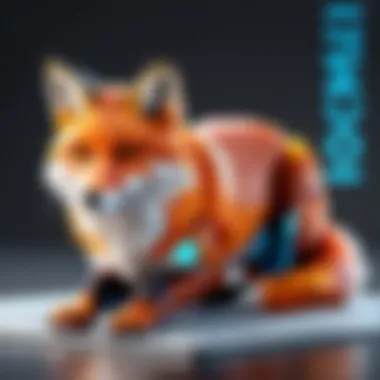

This intuitive design features:
- Clear Navigation: Menus are plainly labeled, avoiding convoluted jargon that can confuse users.
- Guided Processes: Step-by-step prompts simplify even the trickiest tasks, ensuring that everyone can use the software efficiently.
- Customization Options: Users can tailor the interface according to their preferences, enhancing their experience further.
"When the tool feels natural to use, productivity soars. Foxit has nailed this aspect, allowing for seamless conversions without a steep learning curve."
In a world where time is of the essence, Foxit ensures that users can harness its capabilities swiftly without extensive training or prior experience.
In summary, the benefits of using Foxit for PDF conversions extend beyond the superficial. It stands out in its efficiency, cost-effectiveness, and overall user-friendliness. For those pondering which tool to integrate into their workflow, such elements should not be overlooked.
Comparing Foxit with Other Conversion Tools
When tackling the world of PDF conversions, comparing tools like Foxit against other offerings is crucial for any professional looking to make sound decisions. In today’s digital age, efficiency and reliability go hand in hand; hence, understanding the strengths and weaknesses of these software options is essential. Foxit stands out in many ways, but knowing how it fits into the broader landscape of document conversion tools is invaluable.
Adobe Acrobat
Adobe Acrobat has long been the heavyweight champion in the PDF arena, synonymous with the format itself. Many professionals turn to it first, given its extensive capabilities. The Adobe suite is robust, offering a complete set of features ranging from simple conversions to advanced editing and form creation.
Strengths:
- Comprehensive Toolset: The ability to create, edit, and sign PDFs seamlessly.
- Cloud Integration: Allows for document sharing and collaboration across platforms.
- Editing Features: More extensive editing tools compared to Foxit.
Weaknesses:
- Cost: Adobe Acrobat tends to be pricier than Foxit, making it less appealing to startups and freelancers.
- Resource Intensive: It can consume significant system resources, slowing down less powerful computers.
In a nutshell, while Adobe Acrobat offers a fine-tuned experience, costs and performance factors might steer users towards alternatives.
Smallpdf
Smallpdf is often regarded as the go-to tool for quick and straightforward PDF tasks. It’s web-based, making it accessible by just about anyone with an internet connection. This can be especially handy for on-the-go professionals or those who might not want the hassle of installing software.
Strengths:
- User-Friendly: The interface is clean and intuitive.
- Speed: It’s designed for efficiency, often completing tasks faster than traditional software.
- Affordability: Smallpdf's plans are generally more budget-friendly than Adobe Acrobat.
Weaknesses:
- Limited Features: Compared to Foxit and Adobe, editing and combining features are somewhat restricted.
- Internet Dependence: Users need a reliable internet connection to utilize its full potential.
Smallpdf is perfect for quick edits and minor adjustments, but users aiming for comprehensive document management might find it lacking.
Nitro PDF
Nitro PDF presents itself as a cost-effective alternative to Adobe Acrobat, trying to carve its niche in the competitive landscape. It’s a solid option for businesses looking for functional editing and conversion at a reasonable price.
Strengths:
- Versatile PDF Editing: Nitro provides robust editing features that can compete closely with Acrobat.
- Business-Focused: The software offers features aimed at teams and organizations, enhancing collaborative work.
Weaknesses:
- Customer Support: User feedback often points to issues related to the responsiveness of customer support.
- Learning Curve: Some users find the interface less intuitive than others, requiring more time to become proficient.
Nitro PDF is a fair choice for companies, but those prioritizing user experience may find themselves frustrated at times.
Ultimately, when considering Foxit against these formidable players, it becomes clear that each software has its unique offerings and limitations. The right choice really depends on individual or organizational needs and how they align with the features provided by these tools.
Takeaway: DEciding on the right PDF conversion tool should align with specific requirements, budget constraints, and user skill levels.
Common Challenges during PDF Conversion
When it comes to converting documents into PDF format, several hurdles can arise. This section aims to highlight these common challenges, focusing on the implications they might have on professionals and their workflows. PDF conversion is a task that may seem straightforward, but issues like file corruption and loss of formatting can create complications. Understanding these issues is not just about troubleshooting; it’s about improving efficiency and ensuring that documents retain their intended quality.
File Corruption Issues
One of the more insidious problems during PDF conversion is file corruption. This can happen for a variety of reasons, such as interruptions in the conversion process or compatibility issues between different file formats. If a file gets corrupted, it may become unusable, resulting in lost time and, in some cases, lost data. The importance of properly managing this risk cannot be overstated.
Key Points to Consider:
- Causes of Corruption: Interruptions in your computer's performance, like software crashes or power failures, can lead to corrupted files during conversion. A sudden closure of the software while it processes a document can render that product useless.
- Signs of Corruption: If a PDF won't open, displays errors, or behaves erratically—such as missing images or scrambled text—it often indicates corruption.
- Prevention Tips: Keep your software updated and frequently save your work. An automatic backup system is also a great safety net. It helps keep your files intact and protects against unforeseen mishaps.
In short, recognizing the signs of file corruption and implementing best practices is crucial for a smooth PDF conversion experience.
Loss of Formatting
Another significant obstacle in PDF conversion is the potential loss of formatting. Documents formatted in specific ways—whether they're complex spreadsheets or beautifully crafted presentations—may not translate properly into PDF. This challenge can affect readability, and in professional settings, accuracy of information is critical.
Consider These Aspects:
- Element Shifting: Margins, font sizes, images, and tables might not appear as intended in the final PDF. This can diminish the document's professional appearance.
- Fonts and Styles: Not all fonts used in original files are available or supported in PDF format. If a font isn't embedded properly, the system may substitute it with another font, disrupting the design.
- Converting Complex Files: Complex documents containing layered graphics, hyperlinks, or embedded files often face formatting issues. It's essential to carefully review such documents post-conversion to ensure fidelity.
To summarize, maintaining formatting during PDF conversion is vital. Professionals should prioritize methods that reduce these risks by testing various formats and utilizing the latest tools and features available in Foxit. Learning and understanding these pitfalls can go a long way in ensuring documents maintain their integrity when converting to a different format.
Best Practices for Effective PDF Conversion
Converting documents to PDF format is an essential task that many individuals and businesses engage in today. It’s not just about squeezing a paper document into a digital file; it involves ensuring that the final product retains its integrity, is fully functional, and meets the needs of the end-users. When utilizing Foxit software for this purpose, there are specific best practices that can help in achieving seamless conversions. These practices are designed to enhance the quality of the output files, ensuring that them serve the intended purpose without hiccups.
Preparing Files for Conversion
Before launching into a conversion process, proper preparation of your source files is crucial. There are a few steps to take to ensure smooth sailing:
- Review Your Document: Check your document for any formatting issues or incomplete sections. It’s often said that "a stitch in time saves nine," and this rings true in document management. Making adjustments in the original document can save you from headaches down the line.
- Optimize Images and Graphics: If your document contains images, ensure they are in suitable formats (like JPEG or PNG). High-resolution images add to the file size, which might hinder load times. Smaller images maintain quality while being more manageable.
- Organize Content: Clear and logical structure in your document will help Foxit to interpret it better during conversion. Use headings, bullet points, and numbered lists where applicable to enhance readability.


"Well-prepared files lead to less frustration during conversion."
This approach helps in gathering and communicating information effectively.
These preliminary steps not only prepare the document but also instill a sense of professionalism and organization.
Keeping Software Updated
In the world of technology, being outdated can lead to significant drawbacks. Regular updates to Foxit software are pivotal for several reasons:
- Security Enhancements: Updates often patch vulnerabilities that could be exploited by malicious actors. A secure environment is critical for safeguarding sensitive documents.
- Access to New Features: Every time Foxit releases an update, there’s a likelihood of introducing new tools and functionalities that could enhance your PDF conversion processes. Missing out on these features might mean not utilizing the full potential of the software.
- Improved Performance: Software updates frequently include performance optimizations, which can lead to faster, smoother conversions. Nobody wants to be left waiting around during a crucial task.
- Bug Fixes: As with any program, occasional glitches may arise. Regular updates help in resolving these issues promptly. An updated software minimizes the risk of running into the common pitfalls associated with outdated applications.
Adhering to these best practices will not only streamline your workflow but also ensure that your documents are converted in a way that preserves their purpose and functionality. With Foxit, careful preparation and keeping your software up-to-date are the cornerstones of effective PDF conversion.
Integrating Foxit into Your Workflow
In a world where efficiency is paramount, integrating Foxit into your daily operations can be a game-changer. The smooth handling of PDF files is not just a convenience; it’s a necessity for many professionals. When you incorporate Foxit into your workflow, you’re not just adopting a tool; you’re adopting a holistic approach to enhance productivity and streamline processes.
The significance of integrating Foxit goes beyond the basics of PDF conversion. It encompasses a broad range of functionalities that can simplify document management immensely. By harnessing the power of Foxit, users can automate repetitive tasks, collaborate seamlessly with others, and adapt workflows to suit their specific needs.
Automation Capabilities
One of the standout aspects of Foxit is its automation capabilities. Many repetitive tasks involved in document management can drain your time and energy. Foxit helps remedy this by allowing users to set up automated workflows.
Key Benefits of Automation:
- Time Efficiency: Automating tasks can drastically reduce the time spent on document conversion and management, allowing more time for critical work.
- Consistency: With automated processes, the chances of human error decrease significantly. You’ll get uniform results every single time.
- Integration with Other Applications: Often, Foxit can be tailored to work alongside software already in use, meaning integration becomes seamless.
Setting up automation can be as straightforward as creating a set of macros or scripts. For example, if you're frequently converting Word files to PDF, you can create a task that automatically processes those files at defined times. This means less hands-on management and more predictable results.
Collaboration Features
In today’s workplace, collaboration is vital. Foxit shines in this area as well with features that promote teamwork and collective efficiency. Whether your teams are in the same room or scattered across the globe, Foxit provides robust tools to connect you together.
Essential Collaboration Features:
- Real-time Document Sharing: This allows team members to view and edit documents simultaneously, which can greatly speed up the review and approval processes.
- Commenting and Annotations: Users can leave notes or feedback directly on the document. This is valuable in ensuring that everyone involved is on the same page and effectively communicating thoughts.
- Version Control: Keeping track of changes can often be a headache. Foxit’s version tracking features let users see who made changes and what those changes were.
The ability to integrate collaboration tools helps ensure that your teams can work effectively, regardless of location. This not only strengthens team dynamics but ultimately leads to faster completion of projects and improved final products.
"Integration of Foxit not only boosts individual productivity but transforms group collaboration into a cohesive and streamlined endeavor."
Closure
In essence, integrating Foxit into your workflow offers substantial advantages. From automating mundane tasks to enhancing collaboration, it empowers users to manage their documents like never before. As professionals strive for efficiency, tools that blend functionality with user-centric designs become essential. When workflows thrive, outcomes improve, leading to overall business success.
User Testimonials and Case Studies
In any industry, gaining trust is essential for success, and the world of PDF conversion software is no exception. User testimonials and case studies serve as compelling evidence of how effective and reliable a tool like Foxit can be. These real-world experiences not only shed light on the functionality of the software but also highlight its impact on productivity and workflow efficiency. By exploring user stories, decision-makers can gain insights into the tangible benefits of utilizing Foxit for document management.
Success Stories
Many professionals from diverse sectors turn to Foxit for their PDF conversion needs, with each having a unique reason behind their choice. Take the case of a project manager at a construction firm, who was drowning in spreadsheets and presentation files, each containing crucial project data. The manager discovered that by converting these files into PDF format through Foxit, she could easily compile and share comprehensive reports with stakeholders without losing any formatting. Annotating is another biggie—she could now add notes directly onto the PDF without jumping through hoops.
Another noteworthy example comes from a legal office where attorneys often have to deal with sensitive documents. The firm faced challenges with file security when sharing legal drafts. After adopting Foxit, staff found that the ability to create secure PDFs with password protections ensured confidentiality while maintaining ease of access for authorized team members. The software not only aided in converting files but also in archiving them securely—a feat they deemed invaluable in their line of work.
Feedback Collection
Feedback collection not only helps in improving future versions of the software but also empowers users themselves. After deploying Foxit, many companies, large or small, engage in collecting feedback to understand user satisfaction and performance issues better. Surveys, direct emails, or user forums are common channels where users articulate their experiences and suggestions.
"The instantaneous feedback we received allowed us to fine-tune our training programs and address user concerns swiftly," noted a tech CEO whose firm adopted Foxit last year. This dynamic approach to feedback can lead to iterative improvements and versions of the software that truly meet the needs of its users.
Moreover, a collaborative community forms around the use of Foxit. Users can share tips, hacks, or even challenges they face together on forums like Reddit, enhancing the overall experience for everyone involved. The exchange of insights fosters a sense of belonging, transforming solitary software interactions into a collective journey toward maximizing productivity.
In summary, user testimonials and case studies bring life to the technical aspects of Foxit. They provide a nuanced understanding of how this software fits into various workflows, paving the way for informed decisions by potential users. By learning from others, professionals can navigate their options effectively, ensuring that their document management strategies are not only efficient but also tailored to their specific needs.
Considering a Foxit Subscription
Navigating the world of PDF conversions can be daunting, even for the most seasoned professionals. While many users may find themselves evaluating their options, the importance of a Foxit subscription can't be overstated. This is a pivotal decision point when one aims to maximize the effectiveness of their document management strategies.
Pricing Options Explained
When considering whether to get a subscription for Foxit, the pricing structure is a vital piece of the puzzle. Foxit offers flexible pricing options, catering to various needs and budgets. Here are key points you need to know about the pricing:
- Subscription Plans: Foxit provides both monthly and annual subscriptions. Depending on how often you need to use the software, one may find better value with an annual commitment.
- Volume Licensing: Organizations or teams can benefit from volume licensing, which allows a lower per-user cost. This is particularly attractive for larger companies looking to equip multiple employees with the tools necessary for effective PDF management.
- Features per Plan: Different tiers unlock varying features. It’s important to analyze what specific functionality is necessary for your work. Do you need advanced editing, collaboration tools, or complete cloud integration? Make sure the plan fits the bill.
Trial Versions vs. Paid Subscriptions
For those sitting on the fence, trial versions offer a golden opportunity to dip one’s toes into what Foxit has to offer without making a financial commitment upfront. Here’s a breakdown of the pros and cons:
- Trial Versions: Foxit often provides limited-time access to its premium features for free. This can be a great way to gauge usability, efficiency, and overall fit for your workflow. However, be mindful of how restrictive the trial is—some functions may be completely locked and only available in paid plans.
- Paid Subscriptions: While starting with a trial can be beneficial, transitioning to a paid subscription opens the floodgates to a wider array of features. These include advanced security options, superior customer support, and regular updates.
In deciding between the two, weigh how much you value those additional features against the trial's limitations.
Final Thoughts on Using Foxit for PDF Conversions
In the world of document management, the choice of tools can significantly impact efficiency and productivity. When considering PDF conversions, it's vital to recognize the capabilities of software like Foxit. As explored in this article, utilizing Foxit provides a seamless pathway to transform various file formats into industry-standard PDFs. The emphasis on this topic lies not just in the functionality of the software, but in how it harmonizes with the needs of professionals in diverse fields.
Summary of Features
Foxit stands out due to its wide array of features that facilitate user needs during PDF conversions. Here are the salient features that underline its importance:
- Multi-format Support: It manages a range of file types, from text documents and spreadsheets to presentations and images, enabling users to centralize their workflow.*
- User-Friendly Interface: The designed interface promotes ease of use, allowing users to navigate through its functionalities with minimal hassle. As some might say, it doesn’t take a rocket scientist to figure it out.
- Editing and Collaboration Tools: Post-conversion, users enjoy an array of editing tools and annotation options, streamlining the collaboration process across teams.
- Speed and Efficiency: The robust performance ensures that conversions happen promptly, which is crucial for time-sensitive tasks.
Foxit’s versatility is a boon for professionals who require reliable solutions to manage their documentation efficiently. Its intuitive design elements cater to both tech-savvy individuals and those who may be less comfortable with software.
Recommendations for Users
If you are considering adopting Foxit for your PDF conversion needs, here are a few recommendations:
- Take Advantage of Trials: Before diving in with a subscription, explore available trial versions. This will help you assess whether the tool aligns with your expectations.
- Regular Updates: Always keep your software updated. This not only enhances functionality but also includes the latest security features, protecting your documents from potential vulnerabilities.
- Utilize Training Resources: Foxit offers various tutorials and support materials. Leveraging these resources can substantially shorten the learning curve and maximize your utilization of the software.
- Incorporate the Software into Daily Workflow: Integrating Foxit into your routine tasks will yield the best results. Over time, you’ll see how it can simplify complex document management processes.
- Seek User Communities: Engaging with user forums and communities on platforms like Reddit can provide helpful insights and tips from other experienced users.



