In-Depth Review of Foxit PDF Editor Free Trial


Intro
In today’s fast-paced digital landscape, managing documents efficiently is vital. PDF files have become a standardized format for sharing information across various industries. As professionals seek to streamline their workflows, the demand for reliable PDF editing software grows. One tool that has caught the attention of many is Foxit PDF Editor. This article explores the free trial of Foxit PDF Editor, providing a comprehensive overview of its features, benefits, and limitations.
Why Consider a Free Trial?
With countless PDF editors available, opting for a free trial can be a savvy move. It allows users to assess the software without making a financial commitment. Users can explore functionalities and see if the software aligns with their specific needs. This exploration can save valuable time and resources for organizations, ensuring the right choice is made in a landscape crowded with options.
Industry Overview
Current Trends in the Software Market
The PDF editing space is dynamic, driven by the need for digital transformation. Organizations are embracing cloud-based solutions, enabling collaboration in real-time. Mobile accessibility and integration with other tools are becoming essential features. Users expect solutions that offer flexibility and ease of use, particularly in remote working environments.
Key Challenges Faced by Buyers
Many buyers grapple with distinguishing between software offerings. The breadth of features can be overwhelming, leading to indecision. Additionally, understanding the pricing structure can be tricky, as hidden costs often lurk. Many professionals are also concerned about security, ensuring their sensitive documents remain protected during editing and sharing.
Emerging Technologies Impacting the Industry
Innovations such as artificial intelligence and machine learning are beginning to shape the PDF editing terrain. These technologies help automate repetitive tasks and enhance document search capabilities. Furthermore, the integration of blockchain technology is emerging, offering a new layer of security and authenticity for digital documents.
Exploring Foxit PDF Editor Free Trial
Foxit PDF Editor offers a robust free trial that allows potential customers to explore its capabilities thoroughly. From editing text to annotating documents, the tool aims to deliver a versatile experience.
Key Features
- User-Friendly Interface: The design is intuitive, allowing even novice users to navigate easily.
- Collaboration Tools: Foxit's sharing options enable team collaboration with ease, supporting comments and markups.
- Document Security: Advanced security features such as password protection help secure sensitive information.
- Conversion Capabilities: Users can convert PDF files to and from various formats, enhancing functionality.
Installation Process
Getting started with Foxit PDF Editor is relatively straightforward. Users can visit the official website to download the trial version. Here’s a simple overview of the installation process:
- Visit the Foxit website.
- Click on the free trial button.
- Follow the prompts to download the software.
- Launch the installer and complete the installation steps.
This process typically takes just a few minutes, paving the way for users to dive into the PDF editing experience.
User Experience
The user experience during the free trial is pivotal. Users have reported that the software’s responsiveness and performance were commendable. Documents opened swiftly, and editing functions felt seamless.
"A smooth user interface makes all the difference, especially for professionals who are pressed for time."
However, some users may find that certain advanced features are only available in the paid version, which can limit functionality during the trial.
Closure
Exploring Foxit PDF Editor’s free trial provides important insights for organizations seeking effective PDF management. It’s a chance to weigh its features against their specific needs. Understanding the market landscape and emerging trends can equip decision-makers with the knowledge to select the best tool. As the digital world continues to evolve, being well-informed about software options becomes crucial.
Preface to Foxit PDF Editor
When it comes to handling documents in the modern workplace, the ability to edit PDFs seamlessly has become crucial. The Foxit PDF Editor stands out as a tool tailored for those who need versatility and efficiency in their daily tasks. In this article, we will navigate through what makes Foxit as a go-to option for professionals across various sectors. Emphasizing both the capabilities offered in the free trial and the overall user experience, this introduction sets the stage for understanding how Foxit caters to distinct editing needs.
Understanding PDF Editing Needs
In today’s digital world, PDF documents are everywhere. From contracts to reports, PDFs are a common means for sharing information. However, the ability to edit these documents is not always straightforward. Decision-makers often find that basic features in PDF readers fall short when collaboration and modification are essential. Thus, understanding the specific needs for editing PDFs becomes paramount.
- Collaboration: Many businesses require a tool that not only allows for editing but also facilitates joint effort, where multiple users can contribute to a single document.
- Precision: High-level accuracy in editing layouts, texts, and images remains a priority, particularly in creative firms or legal professions.
- Usability: Both tech-savvy individuals and those less familiar with software applications need straightforward, user-centric interfaces for efficient workflow.
Overview of Foxit Software
Foxit has been carving out a niche for itself in the competitive landscape of PDF editors. Founded with a vision to simplify PDF editing, its software is known for combining advanced features with a friendly interface.
Here are some standout characteristics of Foxit PDF Editor:
- Lightweight Performance: Unlike some heftier counterparts, Foxit runs smoothly without bogging down your system’s resources.
- Customizable Options: The software provides an array of functionalities tailored to various professional needs, allowing users to pick and choose features.
- Integration: Users can effortlessly integrate Foxit with existing systems, enhancing productivity and facilitating a seamless transition.
Foxit also places a strong emphasis on security. In environments where sensitive information is exchanged, their robust security measures prove beneficial, ensuring that documents remain safe from unauthorized access.
As we delve deeper into the specifics of what Foxit PDF Editor offers, both in its free trial and full version, it will become clear why this tool is a significant player in the PDF editing realm.


Key Features of Foxit PDF Editor
When it comes to selecting a PDF editor, the features offered often determine whether the tool meets a user's specific needs. For decision-makers and IT professionals considering Foxit PDF Editor, understanding its key attributes is crucial not just for effective use but to ensure it aligns with organizational goals.
Comprehensive Editing Tools
Foxit PDF Editor boasts a robust set of editing tools designed to enhance productivity. With options to modify text, images, and page layouts, Foxit facilitates a seamless editing experience. Users can easily add or remove text, adjust fonts, and even annotate documents without any hassle.
Among its standout features is the ability to create customizable forms directly within a PDF. This could be a game-changer for businesses that need to gather information from clients or employees. In addition, Foxit's system supports the conversion of various file formats to PDF, ensuring compatibility across different platforms.
"A good PDF editor is like a toolbox - it should have all the right tools right at your fingertips."
While some competitors may require substantial investments for similar features, Foxit empowers users with a comprehensive suite of tools that supports both simplicity and advanced capabilities. Just as a Swiss Army knife is known for its versatility, so too does Foxit enable users to be resourceful and efficient.
Collaboration Capabilities
In today's connected world, collaboration is key. Foxit PDF Editor makes it easy for teams to work together on documents in real-time. Multiple users can highlight, comment, and review changes, which streamlines feedback processes and minimizes back-and-forth emails.
This functionality is particularly beneficial for organizations that rely on teamwork. With integrated sharing features, documents can be sent directly to team members or clients, fostering a more communicative environment and speeding up project timelines.
It also allows for version control, making it easier to track changes over time. By having a clear overview of revisions, users can eliminate confusion and focus on getting the project done efficiently.
Security Features
In an era where data breaches are a growing concern, security features in a PDF editor can't be overlooked. Foxit PDF Editor incorporates various protective measures to secure sensitive information within PDFs. Users can add passwords and encryption to documents, ensuring that only authorized personnel can access and edit them.
Furthermore, Foxit offers digital signature functionalities, reinforcing the authenticity of documents. This is particularly relevant for industries, such as finance or healthcare, where the integrity of information is paramount.
In summary, Foxit PDF Editor's security features create a strong barrier against unauthorized access, allowing organizations to maintain compliance with regulations while confidently sharing documents.
By highlighting the key features of Foxit PDF Editor, it becomes clear that this tool is not merely a basic PDF editor but a comprehensive solution designed to meet the diverse needs of professionals across various sectors.
Benefits of the Free Trial
The free trial of Foxit PDF Editor serves as a valuable opportunity for users to familiarize themselves with a sophisticated tool without the upfront cost. It’s not just a mere promotional gimmick; it’s a well-thought-out strategy that allows potential users to dive into its many features fully. Understanding the benefits of this trial can provide users with insights into making more informed decisions. Below, we explore two key aspects: risk-free exploration of features and cost-effectiveness for evaluation.
Risk-free Exploration of Features
Engaging with the free trial of Foxit PDF Editor allows users a chance to explore functionalities without the strings of financial commitment. This aspect is crucial for decision-makers who wish to assess how the software can fit within their workflows. By using the trial version, one can gauge its various capabilities—such as editing PDFs, adding annotations, and creating forms—all at their own pace.
- Hands-on Experience: Users can test features that are crucial for their specific needs, whether it’s for collaboration or secure signature functionalities. Through this practical approach, one gets a sense of the efficacy and usability of Foxit’s offerings.
- Learning Curve: The exploratory phase helps in understanding the learning curve associated with the software. It allows users to determine how intuitive the interface is, making it easier to onboard others in their organization, if they choose to adopt it permanently.
This hands-on engagement fosters confidence in the software before a financial commitment is made. As one user mentioned, "Trying it out really helped me feel secure about the purchase; I didn’t want any surprises down the line."
Cost-effectiveness for Evaluation
In a world where budgets matter, the free trial extends itself as a highly pragmatic approach to evaluate software. For professionals and businesses alike, utilizing the trial can save considerable resources down the line. Engaging with the trial helps clarify whether the long-term investment in Foxit PDF Editor is justified.
- Budget-Friendly Exploration: Organizations can avoid unnecessary expenditures associated with purchasing software that may not meet their needs. Instead, they can allocate funds to areas that truly add value to their operations.
- Informative Decision-Making: Insights gained from using the trial can assist in laying out a clearer picture of organizational requirements. By accurately evaluating the editor’s functionalities against their needs, purchasers can avoid pitfalls common in software acquisition, such as unexpected costs for add-ons or premium features.
In sum, the Foxit PDF Editor free trial equips users not just with the chance to explore the software’s robustness, but also with financial prudence. It’s a practical solution for professionals in search of effective PDF management tools without the burden of immediate costs.
Installation Process
The installation process of any software is a crucial factor that can influence the user experience significantly. It is not just about how to get the software up and running; it reflects the design philosophy of the developers and their commitment to user convenience. In the case of Foxit PDF Editor, understanding the installation process ensures that users can smoothly transition from trial to a fully functional product without unnecessary hiccups. A seamless installation can save time and foster a positive first impression, which is particularly important for decision-makers, IT professionals, and entrepreneurs who value efficiency.
System Requirements
Before diving into the installation, it's essential to know the prerequisites. System requirements outline the minimum and recommended conditions for optimal performance. These requirements, while often overlooked, play an instrumental role in providing a smooth user experience.
- Operating System: Foxit PDF Editor typically runs well on Windows 10 and higher, as well as recent versions of macOS.
- Processor: A multi-core processor of 1 GHz or faster can help in enhancing performance.
- Memory: At least 2 GB of RAM is recommended, though 4 GB is preferred for better multitasking.
- Storage Space: The installation might need approximately 500 MB of free disk space.
- Screen Resolution: A display resolution of at least 1024 x 768 is advisable for optimal viewing.
Ensuring your system meets these specifications can lead to an overall smoother installation experience.
Step-by-step Installation Guide
Getting started with Foxit PDF Editor is relatively straightforward. Here’s a step-by-step guide to help make the installation as hassle-free as possible:
- Download the Trial Version: Visit Foxit's official website to download the trial version. Make sure you select the version that corresponds to your operating system.
- Open the Installer: Locate the downloaded file, often found in the "Downloads" folder, and double-click the installer to initiate the process.
- Accept the License Agreement: You’ll encounter a license agreement. To proceed, read through the terms and conditions, then click "Accept" if you agree.
- Select Installation Preferences: You may be provided options to choose a typical installation or a customized one. If you select custom, you can choose the components you wish to install and the target location on your hard drive.
- Click Install: After proceeding through preferences, simply press the “Install” button.
- Complete the Installation: Once the installation finishes, you’ll see a confirmation message. At this point, you can also choose to launch Foxit PDF Editor immediately.
- Start Using the Software: Finally, set up any necessary user preferences or configurations as prompted on your first launch, and you’re good to go!
It’s worth noting that throughout this installation journey, maintaining a stable internet connection can significantly improve download and update experiences.


In summary: Take time to review system requirements before installation and follow the steps methodically to ensure everything runs smoothly. A little bit of preparation goes a long way.
User Experience and Interface
When considering any software for professional use, a good user experience (UX) and an intuitive interface can make all the difference. The Foxit PDF Editor isn’t just about features; it’s about how these features interact with users on a daily basis. A seamless navigation experience coupled with customizable options ensures that users can focus on their tasks without getting bogged down by complicated menus or confusing commands.
An effective user experience enhances productivity and minimizes frustration. If software requires too steep a learning curve, it can demoralize users and lead to decreased efficiency. Foxit’s attention to creating an inviting interface strives to avoid those pitfalls. It means business users, IT professionals, and entrepreneurs can hit the ground running, ready to utilize all that the tool offers with minimal hassle.
User-friendly Navigation
Navigating through a software application is much like wandering through a maze. The easier the paths are, the quicker you can reach your destination. A user-friendly navigation system in Foxit PDF Editor is designed to minimize the cognitive load. Users are greeted with a clean layout that organizes critical tools and features in a logical manner. Menus and buttons are categorized, allowing for swift access to various editing tools, annotations, and document management features.
For instance, the toolbar presents options like text editing, insertion of images, and annotation tools prominently, providing users quick access while keeping distractions to a minimum. Users have reported that once they familiarize themselves with the interface, accessing features feels quite natural.
"Good software should feel like an extension of your thoughts, not an obstacle in your workflow."
In addition to direct access, users can also utilize keyboard shortcuts to enhance speed further, making the navigation experience efficient.
Customization Options
Every user is unique, with different editing styles and specific needs. Foxit recognizes this by offering a range of customization options. Users can tailor the interface to suit their workflows, creating a more personal experience. This can range from simple changes, like adjusting the toolbar to show or hide certain features, to more extensive alterations like altering document appearance and layout.
The ability to customize keyboard shortcuts is another feature users find particularly appealing. The option to allocate functions that fit personal preferences can significantly boost productivity. It’s like having a suit tailored to fit you perfectly—not too tight and not too loose, just right. Every keystroke becomes second nature, and users can accomplish their tasks with greater efficiency.
Furthermore, Foxit PDF Editor allows users to save their custom settings. This means that once they've configured their interface and tools, they can easily replicate that setup in future projects or different devices. This kind of flexibility is essential for professionals who are often multitasking or shifting between various assignments and platforms.
Comparative Analysis
In the realm of software solutions, conducting a comparative analysis is essential for discerning which product aligns best with your professional needs. Such analysis allows users to weigh critical factors like features, user experience, and pricing, ultimately guiding decisions that can impact productivity and costs. When it comes to PDF editing, the effectiveness of a tool cannot be overstated. It can mean the difference between smooth operations and uphill battles with document management. This section aims to break down Foxit PDF Editor, contrasting it mainly with Adobe Acrobat and other notable alternatives, offering clarity to users standing at the crossroads of choice.
Foxit PDF Editor vs. Adobe Acrobat
When putting Foxit PDF Editor alongside Adobe Acrobat, several dimensions come into play. First and foremost, pricing sets a significant divide. While both applications provide a robust toolkit for editing PDFs, Adobe Acrobat often comes with a heftier price tag. For small businesses or freelancers, that might suggest a bigger risk.
On the functionality front, Foxit PDF Editor is not just merely a lightweight contender. It boasts a snappy interface that some may find more intuitive than Adobe's, allowing users to dive right into tasks without a steep learning curve. Features such as real-time collaboration and cloud support enhance its usability. Moreover, the capability to create customizable workflows stands out as a valuable asset for businesses needing efficiency.
Conversely, Adobe Acrobat remains a titan in the industry. Its extensive features include advanced OCR capabilities and top-tier integration with other Adobe products. Yet, this complexity can also be a double-edged sword, demanding a steeper learning curve. Not every user needs that level of detail, making Acrobat potentially cumbersome for straightforward PDF editing tasks.
Foxit PDF Editor vs. Other Alternatives
The world of PDF editing teems with alternatives, from small-scale applications to major software suites. Tools like Nitro PDF and Smallpdf vie for attention with a promise of features that might appeal to specific user segments. However, a close look reveals both strengths and weaknesses in comparison.
Nitro PDF, for instance, showcases a powerful batch processing feature, allowing users to handle multiple documents in one go. However, its user interface can be less friendly, potentially frustrating newcomers or those simply seeking to make quick edits.
With Smallpdf, ease of use takes center stage, but it often lacks advanced editing functionalities found within Foxit PDF Editor. Users might find it sufficient for basic edits but limiting for more intricate needs. In contrast, Foxit's balance of functionality without being overly complicated could cater to a broader audience, ensuring that both novices and experienced users feel at home.
Ultimately, choosing between these alternatives boils down to assessing unique requirements—whether it’s simplicity, advanced features, or value for money. What one user finds essential, another may deem unnecessary, setting the stage for a personalized software selection journey.
Limitations of the Free Trial
The Foxit PDF Editor free trial offers a glimpse into the capabilities of the software, but it’s essential to understand its limitations as well. Knowing these boundaries helps you weigh your options carefully, especially when considering the long-term use of this tool for professional purposes. Understanding these constraints allows users to make informed decisions and strategize their workflow accordingly.
Feature Restrictions
While the trial version provides a solid foundation for users to gauge the software's performance, several feature restrictions can hinder a comprehensive evaluation.
Some notable limitations include:
- Access to Premium Features: Certain advanced editing tools, such as the optical character recognition (OCR), are often locked behind a paywall. This may pose challenges for users requiring in-depth editing or conversion capabilities during the trial.
- Watermarked Outputs: Documents edited in the trial version might carry watermarking, potentially compromising the appearance of professional documents. This can lead to misrepresentation of the product's capabilities during presentations to stakeholders or clients.
- Limited Batch Processing: The trial might restrict batch processing options, which is a dealbreaker for businesses handling numerous documents concurrently. This lack of functionality can slow down workflows, particularly in high-demand settings.
"Understanding what the trial lacks is almost as vital as what it offers. Only then can you ensure your editing needs align with what Foxit delivers."
Time-bound Usage
Another crucial factor to consider is the time constraint imposed by the free trial. Typically lasting a mere 14 days, this timeframe can feel rather short for users aiming to fully explore the software's potential.
- Evaluation Pressure: The 14-day clock may place undue pressure on users to rush through features. Each minute spent figuring out simple navigation can eat away at the time allotted for a more comprehensive assessment.
- Lack of Extended Testing: Some organizations may require longer periods to thoroughly test a software’s compatibility with their workflow. The restricted time limit may push users to make hasty decisions, which can lead to future dissatisfaction and wasted investment.
- Resignation to Limitations: In business settings where assessing decision-making tools is vital, having just two weeks may not allow users to dive deep into potential integrations with existing systems. A rushed overview may lead to overlooking critical aspects that could either enhance productivity or lead to incompatibility issues down the line.
In essence, understanding the limitations of the Foxit PDF Editor free trial is crucial for users looking to incorporate it into their professional routines. By recognizing both feature restrictions and time constraints, one can better navigate the trial and approach it with a planned analysis that aligns with genuine needs.
Customer Support and Resources
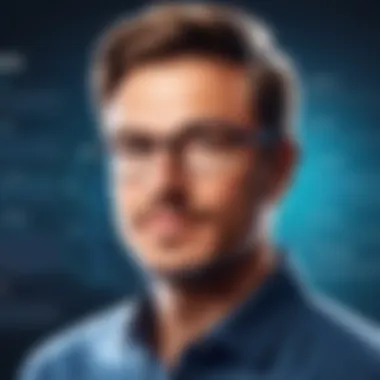

When it comes to software like Foxit PDF Editor, having robust customer support and well-developed resources is crucial for both potential and current users. This is even more important when you're navigating a free trial period, where questions and confusions may arise as users explore various features. Quality support can significantly enhance the user experience, minimizing downtime and maximizing productivity.
Online Tutorials and Documentation
One of the standout features of Foxit PDF Editor’s support system is its emphasis on online tutorials and documentation. It provides an extensive library of resources designed to guide users through the complexities of PDF editing. This includes video tutorials, in-depth guides, and step-by-step manuals that demystify everything from the basics of editing to advanced functionality.
By accessing these resources, users can effectively learn how to leverage features such as collaboration tools, annotations, and markup options. For example, if a user encounters difficulty while trying to highlight text or insert comments, a quick glance at the tutorial could clear things up.
Moreover, this documentation tends to be well-organized, making it easy to find information quickly. Users can simply search for specific topics or features they need assistance with, reducing the likelihood of frustration and ensuring smooth operation of the software.
Technical Support Options
Should users face technical issues beyond what the online tutorials can solve, Foxit PDF Editor offers various technical support options to address these concerns. Users can reach out through multiple channels, such as email, live chat, and even phone support for more urgent matters.
Here’s a brief overview of the available options:
- Email Support: For less urgent inquiries, users can send detailed questions and expect responses within a reasonable timeframe. This method is suitable for users who prefer to document their issues carefully before receiving help.
- Live Chat Support: This real-time option allows users to connect instantly with a support professional. It’s particularly helpful for urgent technical difficulties that require immediate clarification.
- Phone Support: For those who prefer talking through their problems, particularly complex issues, the phone support can offer a more personalized touch.
Foxit’s technical support is tailored to meet the needs of both novices and experienced users, ensuring that everyone can find the help they need without unnecessary hassle. If a problem arises during the free trial that hinders users from testing the software thoroughly, it’s reassuring to know that assistance is just a click or call away.
"Effective customer support is the backbone of any software user experience, ensuring users don't just have a product, but the knowledge to utilize it fully."
As a decision-maker selecting PDF editing software, understanding these support options can facilitate a more informed decision. Investing in software that prioritizes customer support ultimately saves time and enhances productivity.
Real-world Applications of Foxit PDF Editor
In today's fast-paced digital landscape, the practical applications of software like Foxit PDF Editor are many and varied. It’s not just about editing documents; it’s about transforming the way individuals and organizations handle information. This section dives into the real-world implications of Foxit PDF Editor, showcasing how it serves both corporate environments and educational institutions alike. It’s essential for decision-makers to grasp how a tool can effectively address specific needs, streamline processes, and foster collaboration.
Use Cases in Business Settings
Business environments are often multi-layered, involving various stakeholders, each with its own requirements. Foxit PDF Editor shines in several critical areas:
- Document Collaboration: Companies frequently deal with multiple versions of documents. Foxit enables real-time editing and comments, which simplifies feedback cycles. Employees can save time and eliminate confusion about which version is the latest.
- Security Compliance: In sectors like finance or healthcare, document confidentiality is paramount. With Foxit's encryption capabilities, businesses can ensure sensitive data is protected. This feature not only adheres to compliance regulations but also builds trust with clients, paving the way for meaningful business relationships.
- Integration across Platforms: Many organizations today rely on a suite of tools for productivity. Foxit’s compatibility with cloud storage services and other productivity software allows seamless integration. This helps staff to access, edit, and manage documents across different platforms without a hitch.
"In business, if you’re not streamlining your document processes, you’re probably wasting valuable time and resources."
These applications highlight that Foxit PDF Editor is more than just a piece of software—it's a vital tool that supports various business functions.
Education Sector Applications
In educational settings, Foxit PDF Editor proves equally indispensable. Here's how it finds its niche:
- Enhanced Learning Materials: Teachers can use Foxit to create engaging, interactive PDFs from course materials. This capability supports annotating texts and inserting multimedia elements, which can enrich the learning experience.
- Student Collaboration: Projects among students necessitate collaboration not only in an in-person setting but also remotely. With features like shared editing, students can work together on assignments, encouraging teamwork even when not physically present.
- Accessibility Features: Education today must cater to diverse learning abilities. Foxit includes text-to-speech functionalities and customizable viewing options, making content more accessible. This fosters an inclusive classroom environment where every student can engage with learning materials effectively.
User Feedback and Reviews
User feedback plays an essential role in understanding the efficiency and usability of software like Foxit PDF Editor. It provides insights not only into individual user experiences but also into broader trends that could impact a decision-maker's choice. Feedback can illuminate what potential users might expect from the free trial, point out areas where the software excels, and identify any pitfalls that should be considered. These nuanced reviews from real-world users offer a clearer picture of the software's capabilities and limitations than promotional materials might portray. The narratives resulting from user interactions can guide potential users in making informed decisions based on genuine experiences rather than mere speculation.
Positive Aspects Highlighted by Users
Many users have pointed out the strengths of Foxit PDF Editor, particularly during their trial experiences. Here are some of the standout features highlighted:
- User-Friendly Interface: Many users appreciate the intuitive design that allows even those unfamiliar with PDF editing to navigate through the features effortlessly. The layout feels straightforward to most, resulting in a less frustrating onboarding process.
- Efficient Editing Tools: Users often sing the praises of the editing functionalities, noting specific tools that allow for precise adjustments—like text edits, image replacements, and annotation capabilities. These features are often cited as making their workflow smoother.
- Collaboration Features: In today's world where remote collaboration is common, users have found the sharing capabilities beneficial. It simplifies team work on documents, allowing multiple users to provide feedback and edits in real time.
"The editing tools felt robust enough to handle my needs without the usual learning curve seen in similar software," said one experienced user in a review.
- Versatility: The software's ability to adapt to diverse tasks—from simple document annotation to comprehensive editing for professional presentations—draws praise as it covers a wide variety of user needs.
Common Criticisms
Despite the positive feedback, it has not all been praise. Some common criticisms emerged during user reviews:
- Performance Issues: A noticeable number of users reported glitches, especially while working with large files. This can lead to increased loading times or even occasional crashes, which can be a significant setback during critical tasks.
- Limited Features in the Free Trial: Several reviewers pointed out that certain features essential for comprehensive editing are locked behind the paywall and are not available during the trial period. This can leave users feeling frustrated when they discover that tools they need for their projects aren't accessible.
- Support Limitations: While some users found the documentation helpful, others complained that the technical support options were lacking. Difficulties in reaching out for help when issues arise can quickly dampen a positive initial experience.
By examining user feedback, prospective customers can gain clearer insights into how well Foxit PDF Editor may suit their needs after the free trial. It highlights the balance between the strengths that could enhance productivity and the shortcomings that might require consideration before making a long-term commitment.
Epilogue
The conclusion of this article plays a pivotal role in encapsulating the vast information concerning the Foxit PDF Editor free trial. This section helps synthesize key elements discussed throughout the piece, providing a concise summary that aids in reinforcing your grasp of the software's capabilities, benefits, and limitations. With the significance of these factors as a foundation, readers gain a clearer understanding of what to expect when considering this tool for their PDF editing needs.
Final Thoughts on the Free Trial
Embracing the Foxit PDF Editor free trial unlocks a realm of possibilities for users. It presents a chance to explore an expansive toolkit without any financial commitment. As professionals navigate their workflows, this trial acts as a safety net, enabling them to evaluate whether the software aligns with their specific requirements. The insights gained often prove invaluable. Users can approach their typical tasks — from simple text edits to intricate document annotations — and observe first-hand how Foxit measures up. It becomes clear, through firsthand interaction, whether this software can enhance productivity, or if alternatives may serve them better.
Recommendations for Potential Users
For those pondering whether to dive into the realm of Foxit PDF Editor, prudent consideration is necessary. First and foremost, assess your primary use case. If your daily work gravitates towards frequent PDF editing, taking up the trial offers an opportunity to gauge the software’s performance and adaptability.
Moreover, engage with the available tutorials and resources provided by Foxit during the trial period. Their documentation can clarify features that perhaps seemed daunting at first glance. Engaging actively with the community on platforms like reddit.com can also offer insights and anecdotal experiences from fellow users. In summary, potential users should seize the trial, scrutinize their needs, and leverage the tools available to determine if Foxit PDF Editor fulfills the promise of seamless PDF management.



