Unlocking the Potential of Freshservice Pro for IT Management
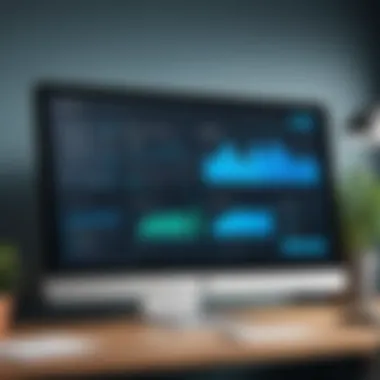

Intro
In the modern landscape of technology, the necessity for efficient IT service management can't be overstated. Organizations are increasingly seeking tools that simplify processes, improve workflow, and ultimately enhance user satisfaction. Freshservice Pro emerges as a compelling solution to meet these needs, offering a blend of features that cater specifically to organizations striving for excellence in IT service management.
This exploration aims to dissect the various capabilities of Freshservice Pro, shedding light on its functionalities and strategic advantages. By digging into real-life use cases and user feedback, the narrative will provide valuable insights for decision-makers and IT professionals in the technology and service sectors.
Let’s first take a closer look at the industry landscape where Freshservice Pro operates.
Industry Overview
In the realm of IT service management, understanding the industry is crucial for appreciating the capabilities of tools like Freshservice Pro.
Current Trends in the Industry-specific Software Market
The industry is witnessing rapid shifts towards automation and cloud-based solutions. Organizations are dropping traditional methods in favor of more dynamic and flexible options.
- Automation improves efficiency, reducing manual tasks.
- Cloud computing offers scalability, enabling businesses to expand without significant upfront investments.
- Remote work necessitates robust IT support to ensure continuity in services.
Key Challenges Faced by Buyers in the Industry
While the trends are promising, potential buyers still face hurdles. For one,
- Budget constraints can limit the choice of software.
- Integration issues often arise with existing systems, making workflow changes challenging.
- Employee resistance can delay implementation as teams adjust to new processes.
Emerging Technologies Impacting the Industry
Emerging technologies are reshaping how IT service management operates. Innovations such as artificial intelligence and machine learning are bringing sophisticated analytics and predictive capabilities to the forefront. This can radically enhance decision-making, as organizations can analyze trends to predict future service demands.
Top Software Options
When discussing tools like Freshservice Pro, it’s vital to acknowledge its competition in the marketplace. Each software comes with its unique array of features, catering to various organizational needs.
Review of Leading Software Providers in the Industry
Prominent players in this field include:
- ServiceNow - Known for its robust capabilities but comes with a steeper learning curve.
- Zendesk - While primarily focused on customer support, it offers strong ITSM features.
- Jira Service Management - Popular among tech teams for integrating seamlessly with Agile methodologies.
Feature Comparison of Top Software Solutions
Here’s a snapshot of how Freshservice Pro stacks up against other solutions:
| Feature | Freshservice Pro | ServiceNow | Zendesk | Jira Service Management | | Automation | Yes | Yes | No | Yes | | Reporting | Advanced | Extensive | Basic | Intermediate | | User Interface | Intuitive | Complex | Simple | Moderate |
Pricing Structures of Different Software Options
Pricing is always a critical factor. Freshservice Pro typically offers various tiers based on the size of the organization and the features required. Many organizations appreciate the tiered pricing model, which can be flexible enough to accommodate changes in service needs.
Selection Criteria
Finding the right software for your organization demands careful consideration of several factors.
Important Factors to Consider When Choosing Software
Think about these aspects:
- Scalability: The software should grow as your organization evolves.
- User Experience: A user-friendly interface is essential for acceptance by team members.
- Customer Support: Reliable support can make or break your ability to effectively utilize the software.
Common Mistakes to Avoid During the Selection Process
Many organizations stumble at the selection stage. Key pitfalls include:
- Not involving end-users in the decision-making process.
- Overlooking the integration capabilities with existing tools.
- Ignoring future needs and focusing solely on current requirements.
How to Determine the Right Fit for Your Business Needs
Taking stock of your present and future needs leads to better selection outcomes. Assess organizational priorities against the features offered by various solutions. A matrix can be a handy tool in this process.
Implementation Strategies
Once you've selected a tool, it’s time to implement it. Freshservice Pro offers a variety of features that can be tailored to your organizational context.
Best Practices for Smooth Implementation of Software Solutions
- Start with a pilot program to test functionalities with a smaller team.
- Develop a clear communication plan for rollout.
- Set measurable goals for implementations to gauge success.
Integration with Existing Systems and Processes
This is where planning becomes paramount. Ensure that the integration process is seamless to avoid disruptions. Sometimes, pre-built integrations can save a lot of time.


Training and Support Resources for Successful Deployment
Training internal teams on the new system is crucial. Freshservice Pro provides various resources, including tutorials and user guides, which can facilitate this process. Create a community space for ongoing support and feedback.
Future Trends
Keeping an eye on upcoming changes can arm organizations with knowledge for continued success.
Predictions for the Future of the Industry-specific Software Landscape
The landscape is leaning more towards AI-driven solutions, which can enhance decision-making through better data usage.
Upcoming Technologies Shaping the Industry
Technologies such as chatbots and advanced analytics are likely to emerge, enhancing customer interactions and service efficiency further.
Recommendations for Future-Proofing Your Technology Stack
Investing in adaptable software that can incorporate future technologies will be vital. Ensure that any software selected has a roadmap for innovation and scalability.
"Staying ahead of technology trends isn’t just smart; it’s essential for survival in the competitive landscape of IT service management."
Through diving into Freshservice Pro’s capabilities, organizations can position themselves strategically in an ever-evolving marketplace.
Understanding Freshservice Pro
In an age where efficiency and speed dictate success in the IT sector, grasping the full scope of Freshservice Pro is crucial for decision-makers. Before diving into its myriad features, it's vital to comprehend what Freshservice Pro brings to the table. Understanding the software is not merely about knowing its functions; it’s about recognizing its potential impact on your organizational workflow. This understanding will set the stage for enhanced productivity, cost management, and service delivery.
Freshservice Pro is more than a ticketing system; it is a comprehensive solution designed to streamline IT service management. Organizations adopt it to improve collaboration, centralize information, and automate repetitive tasks, all of which contribute to a more agile response to business needs. Through a coherent understanding of the platform, companies can tailor its use to align with their specific requirements, ultimately fostering a culture of continuous improvement in service delivery.
An Overview of Freshservice Pro
Freshservice Pro aims to simplify the complexities involved in IT service management. It consolidates tools related to incident response, asset management, change management, and more, all under one roof. Whether you are a small startup or a large enterprise, this platform offers scalable solutions that can adapt to the unique demands of your organization.
The essence of Freshservice Pro lies in its intuitive design and user-friendly interface. From the moment an IT issue arises, the platform guides users on a seamless path toward resolution. In this way, it helps minimize downtime and retains customer trust. This overview is an essential stepping stone to understanding the intricate details that follow, allowing leaders to appreciate how Freshservice Pro integrates into their operational frameworks.
Core Functionalities
When evaluating Freshservice Pro, a few core functionalities stand out that can dramatically impact your IT processes:
- Incident Management: This feature enables the tracking of incidents from the moment they are logged until they're resolved. It ensures that no issue goes unnoticed and that users can follow up on their concerns easily.
- Change Management: Freshservice Pro facilitates a structured approach to managing changes in infrastructure, thereby mitigating risks while promoting agile service delivery.
- Asset Management: Keeping tabs on hardware and software assets is critical in any IT environment. Freshservice Pro provides a comprehensive overview, ensuring that resources are optimized and accounted for.
- Reporting and Analytics: The platform's ability to generate insightful reports helps organizations analyze performance and identify areas for improvement. Users can easily track KPIs, thus making data-driven decisions.
With these functionalities in mind, understanding how they interrelate forms the backbone of effective utilization of Freshservice Pro. Companies can leverage these capabilities to not just fix problems, but to elevate their entire service management process. Each feature integrates seamlessly, creating a unified experience that enhances overall operational efficacy.
"A tool is only as good as the understanding behind it. Grasping the features of Freshservice Pro allows businesses to transform challenges into growth opportunities."
In summary, a thoughtful grasp of Freshservice Pro sets the groundwork for successfully implementing IT service management strategies. As we move through the other sections, this foundational knowledge will equip IT professionals to make informed decisions that resonate with their organizational goals.
Implementation Process
In the world of IT service management, a well-structured implementation process is crucial. It can make or break how a company utilizes tools like Freshservice Pro. The significance of implementation lies not just in setting up software but also in ensuring it integrates seamlessly into the existing workflows of an organization. A successful implementation can drive efficiency, enhance user satisfaction, and ultimately contribute to achieving business goals.
Initial Setup Requirements
Before diving headfirst into Freshservice Pro, there are several prerequisites to keep in mind.
- Understanding Business Needs: This is the first step. Organizations need to outline their specific requirements. Are you looking for improved incident management, or is asset tracking your main goal? Knowing the purpose helps tailor the setup to fit.
- System Compatibility: It’s vital to assess whether your existing IT infrastructure is ready for Freshservice Pro. Consider aspects like server capacity, network bandwidth, and compatibility with current systems. This may require consulting with your IT team.
- User Training: A well-implemented system is only as strong as its users. Providing adequate training sessions for staff can make the difference between success and frustration. Familiarity with the navigation and functionalities leads to a smoother transition.
- Resource Allocation: Assigning team members dedicated to oversee the Freshservice Pro implementation can alleviate potential hiccups. Their roles can involve testing features, gathering feedback, and facilitating training.
By focusing on these initial setup requirements, organizations set a solid foundation for a successful implementation.
Integrating with Existing Systems
Integration is another cornerstone of the implementation process. Freshservice Pro doesn't exist in a vacuum; it needs to work harmoniously alongside other tools. Here’s how to ensure a successful integration:
- Identify Crucial Systems: Begin by figuring out which existing solutions must integrate with Freshservice Pro. Whether it's a CRM, project management tool, or communication platform, recognizing these systems upfront is key.
- Utilize APIs and Connectors: Freshservice Pro offers robust APIs that can help facilitate integration. Understand how to leverage these APIs to connect with other tools seamlessly.
- Data Mapping: Data mapping is often overlooked. It’s important to ensure that information flows between systems without any hiccups. Properly align fields from one system to another so that data maintains its integrity.
- Testing Integrations: Before going live, testing is a must. Conduct tests to make sure that all integrated systems communicate effectively. Address any issues that arise during testing to avoid future headaches.
"Integrating effectively can vastly improve the performance of Freshservice Pro, leading to enhanced service management outcomes."
Integrating Freshservice Pro with existing systems not only streamlines workflows but also minimizes the disruption usually associated with implementing new tools. A careful and considered approach to integration can maximize the value derived from Freshservice Pro, making it a key asset in the organization’s technology stack.
By paying attention to these details in the implementation process, businesses position themselves for success.
Features of Freshservice Pro
The Features of Freshservice Pro are pivotal in understanding how this tool can revolutionize IT service management within organizations. A well-structured feature set is not just about what a tool can do, but how those capabilities resonate with the unique needs of businesses. When organizations deliberate on adopting a new system, it's crucial to focus on how these features can streamline processes, improve efficiency, and ultimately yield a strong return on investment. Here, we delve deeper into some core functionalities that underscore Freshservice Pro's value in modern IT environments.
Incident Management Capabilities
Incident Management is at the heart of IT service management, serving as the frontline defense against disruptions. With Freshservice Pro, the incident management process is significantly enhanced through automation and proactive handling. Users can quickly log incidents through a user-friendly interface, allowing the service desk to assess issues swiftly and accurately.


One noteworthy aspect is the automated ticketing system. It lets users submit issues effortlessly, with initial triage performed automatically based on predefined categories. This efficiency reduces wait times, leading to quicker resolutions.
Additionally, Freshservice Pro's self-service portal empowers users to find solutions independently. This feature not only alleviates the workload on IT teams but also improves user satisfaction by providing round-the-clock access to resources. When issues arise, having a system that can direct users to troubleshooting guides or FAQs can make a world of difference.
Change Management Solutions
Another critical feature lies in Change Management Solutions. In any IT operation, changes are a constant. Managing these changes without a structured approach can be risky and chaotic. Here, Freshservice Pro provides a well-organized framework for planning, executing, and reviewing changes, safeguarding the stability of IT services.
A standout functionality is the Change Advisory Board (CAB) feature. This allows stakeholders to meet virtually to assess changes, ensuring comprehensive reviews and discussions before approval.
"Effective change management is not just about preventing problems; it’s about enhancing service delivery through smoother transitions."
Furthermore, Freshservice Pro facilitates tracking change requests with clear timelines and impact assessments, ensuring each change is documented and communicated effectively across the team. When organizations leverage such robust change management practices, they minimize downtime and optimize service continuity.
Problem Management Framework
Are you tired of repeated incidents causing headaches? The Problem Management Framework in Freshservice Pro is specifically designed to tackle the root causes of these issues. Instead of merely addressing symptoms, this feature fosters a deeper understanding of recurring problems throughout the organization.
In the platform, a dedicated module for problem management enables teams to perform root cause analysis effortlessly. By collating data from various incidents, IT teams can pinpoint patterns, allowing them to implement solutions that go beyond band-aiding issues.
Moreover, the problem resolution database acts as a repository of knowledge, storing solutions to previous problems. When new incidents arise, technicians can refer back to this database, often finding quicker paths to resolution. It’s a perfect example of harnessing collective knowledge for preventive measures.
Asset Management Features
Effective Asset Management is crucial for tracking the physical and digital assets of an organization. With Freshservice Pro, professionals can gain complete visibility over their assets, ensuring that no equipment goes unmonitored. The software allows users to keep meticulous records of assets, including their configurations, ownership, and maintenance schedules.
This systematic approach prevents potential asset-related issues, such as compliance violations or unexpected failures. Additionally, the asset lifecycle tracking feature provides valuable insights into each asset's health and usage patterns.
• Inventory tracking: Easy navigation through current assets and their status. • Automated alerts: Notifications for upcoming maintenance or audits to keep everything in check.
By leveraging Freshservice Pro’s asset management capabilities, businesses not only streamline operational efficiency but also enhance financial management by optimizing asset utilization.
In sum, the features of Freshservice Pro stand as a testament to its capability to address the myriad challenges faced by IT teams. The blend of incident, problem, change, and asset management functionalities allows businesses to cultivate a more resilient IT service environment.
User Experience and Interface
In today's fast-paced digital environment, the user experience (UX) and interface (UI) of software solutions like Freshservice Pro carry significant weight in their adoption and success. Both the UX and UI intertwine to form the foundation of how users interact with the platform, impacting engagement, efficiency, and satisfaction. A well-designed user interface can not only make navigation seamless but also simplify the complex processes that IT service management often entails.
Navigating the Dashboard
A clean and intuitive dashboard serves as the control center for Freshservice Pro users. It aggregates key functionalities and data into a single view, allowing users to access important features without unnecessary clicks or confusion. Imagine a conductor steering an orchestra; a well-organized dashboard directs users toward their tasks, minimizes distractions, and enhances productivity.
One major advantage of the dashboard is its customizable widgets, which present information that aligns with the user's priorities. From ticket statuses to active alerts, these widgets can be arranged to ensure that the most relevant data is front and center. Users can personalize their views based on the roles they play within the organization, whether in incident management or asset tracking. This personalized dashboard approach addresses varying needs across teams.
Key features of navigating the dashboard include:
- Search Functionality: Quickly locate tickets, assets, and solutions using the built-in search bar.
- Visual Analytics: Charts and graphs that represent incoming requests, resolution times, and more provide insights at a glance.
- Notifications: Real-time updates keep users informed of any changes or activity on their tickets, ensuring that nothing falls through the cracks.
Customization Options
Customization in Freshservice Pro is not just a luxury; it's a necessity. The ability to tailor the platform to fit specific organizational workflows fosters a sense of ownership and satisfaction among users. After all, no two companies operate the same way, right?
Users can adjust various aspects of Freshservice Pro, from ticket forms to workflow automations. Here are some interesting customization features:
- Ticketing Forms: Users can create forms with fields that are relevant to their needs. This flexibility ensures that all necessary information is captured from the get-go, making ticket resolution more efficient.
- Workflow Automation: With the ability to set up rules and triggers according to organizational needs, repetitive tasks can be handled automatically. For instance, if a ticket remains unaddressed for a certain period, an escalation can occur without manual intervention.
- Branding Options: Organizations can incorporate their logos and color schemes within the Freshservice interface, creating a sense of familiarity for users, while reinforcing brand identity.
"User experience is like the ice cream on a cake; it enhances everything but is often overlooked until there's a problem."
Strategic Advantages
When discussing Freshservice Pro, understanding its strategic advantages becomes crucial for organizations aiming to optimize their IT service management. This section explores the specific benefits that give Freshservice Pro an edge in a competitive landscape. These advantages not only reflect the efficiency of the software but also shape the way organizations approach their IT needs.
Cost-Effectiveness Analysis
In the realm of business expenditures, every dollar counts. Freshservice Pro prides itself on being cost-effective. But what does this mean in practical terms for organizations? It’s not just about the initial investment of subscribing to the service; it extends to long-term financial sustainability. Freshservice Pro allows organizations to streamline their operations, reducing the need for excessive staffing or duplicative tools. By consolidating tasks through automation, companies can cut down on labor costs.
- Lower Operational Costs: Automating routine tasks translates to lesser human resource allocation, which can free up funds for other critical areas.
- Predictable Budgeting: With subscription-based pricing, businesses know their costs upfront, making financial planning smoother.
- ROI from Efficiency: Clients often report higher returns on their investments due to enhanced operational efficiencies and reduced downtime.
“Investing in Freshservice Pro is like having a well-oiled machine. The savings and efficiency quickly offset any initial costs.”
With these factors in play, one can see that cost-effectiveness isn’t merely a buzzword—it’s a foundational aspect of the Freshservice Pro model that appeals directly to decision-makers looking to make informed financial choices.
Scalability for Growing Businesses
Scalability is another key advantage of Freshservice Pro, especially for organizations experiencing growth spurts. Businesses that expand often face the challenge of adjusting their IT infrastructures accordingly. Freshservice Pro's cloud-based platform is designed with this in mind. It effortlessly scales to accommodate increasing demands, keeping pace with a company's growth trajectory.
- Flexible Subscription Options: Organizations can easily adjust their plans as their needs change.
- Modular Design: Features can be added or removed easily depending on the current requirements of the organization.
- Global Accessibility: As a cloud solution, teams can access Freshservice Pro from anywhere, supporting remote work setups and multiple office locations.
This flexibility ensures that organizations don’t overspend on unnecessary features or struggle with outdated systems, firmly cementing Freshservice Pro as a go-to solution for growing businesses.


By comprehensively understanding these strategic advantages, stakeholders can confidently assess how Freshservice Pro aligns with their operational goals, empowering informed decision-making that fortifies their IT service strategies.
Challenges and Considerations
In any enterprise software solution, recognizing potential challenges and considerations is crucial for effective implementation and sustained utilization. This section delves into the common issues faced during the introduction of Freshservice Pro, alongside hurdles that may inhibit user adoption. By shedding light on these elements, organizations can be better prepared to mitigate risks and foster a smoother transition toward enhanced IT service management.
Common Implementation Challenges
Implementing Freshservice Pro may seem like a walk in the park, but organizations often find themselves navigating through a maze of challenges. Here are some prominent hurdles:
- Resistance to Change: When a new system is introduced, employees often cling to familiar processes, fearing the unknown adjustments that may come with Freshservice Pro. This reluctance can slow down the integration process and limit the software's effectiveness.
- Technical Difficulties: Integration with existing legacy systems might not always go as planned. There can be unexpected compatibility issues that lead to delays or even disruptions during operations.
- Data Migration Woes: Transferring data from old systems to Freshservice Pro can be akin to moving heavy furniture through a narrow doorway. Ensuring data integrity and preventing loss is critical, yet can be riddled with challenges if not done meticulously.
- Training Requirements: Not every team member may be tech-savvy. Appropriate training is essential to ensure that everyone is on the same page. Lack of guidance could lead to underutilization of the software’s capabilities, which would be a missed opportunity for optimization.
"Anticipating implementation challenges allows organizations to set realistic expectations and adapt their strategies accordingly."
User Adoption Barriers
Once Freshservice Pro is implemented, the next significant hurdle is persuading the staff to fully embrace it. User adoption is about more than just familiarity; it’s about ensuring that employees realize the product's value and integrate it into their daily work routines. Here are some barriers that may impede this:
- Lack of Awareness: Some staff might not see the immediate benefits of Freshservice Pro. If they don't understand how it improves their workflows, they may resist using the platform altogether.
- User Frustration: If the interface isn’t intuitive or if bugs arise without prompt fixes, users can quickly become disillusioned. Negative experiences can create a domino effect, discouraging others from making the switch.
- Insufficient Support: Employees need robust support during the transition phase. If they feel abandoned or if help is unavailable when problems arise, they might revert to older methods.
- Cultural Factors: The workplace culture plays a vital role in how new systems are received. A culture that values innovation and adaptability can ease transitions, whereas a rigid environment would impede user enthusiasm for the new system.
Addressing these implementation challenges and user adoption barriers head-on equips organizations with the necessary insights to make informed decisions and ensures the successful utilization of Freshservice Pro.
Case Studies
Case studies play a crucial role in understanding the practical applications and effectiveness of Freshservice Pro within diverse organizational settings. They serve as a bridge between theory and practice, offering real-world narratives that can illustrate the software's potential impact on IT service management. These examples provide valuable insights into how different companies have successfully leveraged Freshservice Pro to streamline operations and manage challenges.
When examining these case studies, it is essential to recognize several key elements:
- Real-World Applications: Each story showcases how businesses, regardless of size or industry, have tailored Freshservice Pro to meet their unique needs. This helps potential users grasp the software's versatility.
- Quantifiable Results: Many case studies highlight measurable successes, such as reduced response times, increased customer satisfaction, or significant cost savings. These metrics often resonate with decision-makers who rely on data to inform their choices.
- Common Challenges Addressed: Organizations commonly face hurdles like poor user adoption or inefficient workflows. By going through case studies, professionals can identify potential pitfalls and prepare solutions beforehand.
Engaging with these narratives allows IT professionals and entrepreneurs to make more informed decisions about integrating Freshservice Pro into their operations.
Success Stories from Organizations
Organizations across various sectors have shared their success stories after implementing Freshservice Pro, illustrating how it transformed their service delivery.
- Tech Start-Up Case: A rising tech start-up, grappling with rapid growth and increasing customer demands, chose Freshservice Pro for its flexibility. By automating ticket assignments and leveraging the knowledge base, they reported a 40% reduction in average resolution time, significantly boosting client satisfaction. This change not only improved service but also allowed their team to focus more on product development.
- Financial Institution Case: A medium-sized financial institution faced challenges in incident resolution due to manual processes. They integrated Freshservice Pro, which streamlined their workflows and improved collaboration among teams. Over six months, they observed a drop in incident escalations by 30%, showing that the software enhanced problem-solving efficiency.
- Retail Chain Case: A national retail chain, dealing with IT support complexities, adopted Freshservice Pro across its branches. Using its asset management features, they gained visibility on equipment statuses, leading to better inventory control. They reported a 25% decrease in excess inventory costs, directly tying savings to effective resource management with the tool.
These examples exemplify how varied industry needs can be met through bespoke strategies using Freshservice Pro, providing a roadmap for other organizations aiming for similar gains.
Lessons Learned from Implementation
Implementing Freshservice Pro is not just about installation; it involves strategy and adaptability. Various organizations have drawn different lessons from their journey with this software, highlighting several considerations to keep in mind:
- User Training is Key: A common theme among organizations attempting to adopt Freshservice Pro is the need for thorough user training. Initial resistance often stems from employees feeling overwhelmed by new systems. The most successful implementations focused on user experience, offering hands-on training sessions.
- Flexibility in Adaptation: Organizations frequently discovered that customizing Freshservice Pro's settings to reflect their processes was crucial. Those who faced initial challenges often had rigid frameworks that didn't accommodate Freshservice's capabilities. Adapting workflows led to better functionality.
- Continuous Feedback Loop: Regular feedback collection post-implementation has proven invaluable. It helps identify difficulties staff face in practice and allows companies to make agile changes, enhancing usability over time. An engaged user base often translates into better overall performance, as teams adapt to and maximize the software's features.
In summary, success stories and lessons learned from different organizations provide invaluable insights for potential users of Freshservice Pro. They illustrate not just the heights achievable through this tool but also the grounding necessary to avoid pitfalls during its adoption.
Future Developments
The realm of IT service management is constantly evolving, and Freshservice Pro is no exception. The focus on future developments within this platform is crucial for organizations aiming to stay ahead in the game. Emphasizing this aspect not only ensures that businesses can leverage cutting-edge features but also aligns them with industry trends and user expectations.
Ongoing Updates and Features
Regular updates play a significant role in elevating Freshservice Pro's capability. Each new version tends to focus on user feedback, addressing prevalent issues and introducing enhancements.
- User-Friendly Interface: Updates often improve user interface design, ensuring that all features remain intuitive and accessible. This includes streamlined workflows and reduced steps to complete tasks.
- Integrations: Freshservice Pro continually expands its integration capabilities with tools like Slack, GitHub, and Azure. Such connections enable teams to work seamlessly across various platforms, enhancing productivity.
- Automation Enhancements: Features related to automation are frequently refined. With more sophisticated rules and triggers, users can minimize manual tasks, leading to quicker response times and reduced workload.
Keeping abreast of these ongoing updates helps organizations make better utilization of Freshservice Pro. Understanding what’s new can allow IT departments to adopt features that promote efficiency and effectiveness in service management.
Trends in IT Service Management
As we gaze into the crystal ball, several trends in IT service management shape the future of tools like Freshservice Pro.
- Artificial Intelligence Integration: AI is becoming integral to IT service management. Predictive analysis, chatbots for customer support, and machine learning algorithms are expected features that streamline operations and enhance decision-making.
- Customer-Centric Approach: More organizations focus on delivering superior customer experiences. Tools that allow for greater customization of services and targeted support are in high demand. Freshservice Pro must adapt to these needs to maintain relevance.
- Remote Work Solutions: With many organizations embracing remote work, IT service management tools need to cater to a distributed workforce. Features that facilitate communication, manage remote resources, and ensure consistent support across territories are essential for future updates.
"In the rapidly changing landscape of IT services, staying updated with upcoming trends is not just beneficial; it's a necessity."
The End
The conclusion of this article serves as a pivotal component that synthesizes the ongoing discussion surrounding Freshservice Pro. Throughout the pieces explored in this article, the implications of understanding how to effectively utilize this IT service management tool become clear. Freshservice Pro stands out for its ability to streamline operations, provide clear visibility into IT processes, and facilitate better collaboration among team members.
Summary of Insights
In summarizing the insights gained from our exploration, it’s evident that Freshservice Pro is more than just a basic tool—it’s a comprehensive solution that brings several benefits to the table:
- Enhanced Efficiency: The software offers a plethora of functionalities that help in reducing response times to incidents, organizing change requests methodically, and managing assets with precision.
- User-Centric Design: The interface designed with users in mind allows seamless navigation. This user-friendliness is critical, especially when it comes to less tech-savvy team members.
- Scalability: Organizations looking for a solution that evolves with their needs will find Freshservice Pro adept at growing alongside them, regardless of business size or industry.
These points underscore the significance of Freshservice Pro and the transformative potential it can have on an organization's IT capabilities.
Recommendations for Potential Users
For decision-makers and IT professionals considering Freshservice Pro, several recommendations can enhance the likelihood of a successful implementation.
- Thorough Needs Assessment: Before diving in, evaluate specific organizational needs. This helps to tailor the features most relevant to your operations—saving time and unnecessary costs.
- Training and Workshops: Engage your teams with training sessions to maximize the effectiveness of their use of Freshservice Pro. Understanding features thoroughly can dramatically improve adoption rates and operational efficiency.
- Regular Review of Features: Given the constant updates in software ecosystems, it’s advisable to regularly review Freshservice Pro’s features to ensure the organization utilizes its full potential.
- Utilize Customization Options: Leverage the customization features to tailor the platform according to your team's workflow. This can save headaches down the line.
- Seek User Feedback: Actively seeking and implementing feedback can lead to a more harmonious relationship between the software and your team, ensuring it continues to meet evolving needs.
In essence, Freshservice Pro emerges not just as a software choice but as a strategic partner for IT service management, aiding organizations in navigating the complexities of modern technology operations.



