Mastering GoodData Dashboards for Data Insights


Intro
In today’s clampdown on data-driven decision-making, harnessing the capability of robust dashboard solutions is more important than ever. Enter GoodData, a player in the realm of business intelligence that empowers professionals to visualize data in ways that make sense for their unique needs. As organizations move toward an increasingly data-centric approach, the importance of understanding how to effectively utilize GoodData dashboards transcends mere functionality. It’s vital for fostering strategic insights and creating a clear line of sight into business performance.
GoodData boasts a suite of features designed with flexibility and user experience at the forefront. The dashboards are not just pretty pictures; they serve as a functional tool, enabling users to interpret complex data sets quickly. This article sets out to unravel the depths of GoodData dashboards, elucidating the key points relevant to professionals and decision-makers alike.
From grasping the current trends shaping the software landscape to discerning key challenges faced by buyers, this guide aims to equip readers with comprehensive knowledge. It’ll delve into specific software options, evaluation criteria, and implementation strategies, followed by a look into future trends influencing this space. Ultimately, it's about unlocking the potential that GoodData offers in navigating the intricacies of analytics, thus enhancing overall business intelligence initiatives.
Prelude to GoodData Dashboards
GoodData dashboards serve as a pivotal element in the realm of data analytics, standing at the intersection of data visualization and business intelligence. For organizations aiming to attain clarity from their data, these dashboards are not just useful tools but essential components that enable informed decision-making. They encapsulate vast amounts of data into manageable visual formats, making insights accessible to both data-savvy professionals and those less familiar with analytical intricacies.
Understanding GoodData
GoodData is a robust cloud-based platform designed to facilitate data analytics and visualization. At its core, it offers an ecosystem that simplifies complex data handling while allowing businesses to visualize their metrics dynamically. GoodData allows users to import data from various sources, transform it into a structured format, and derive insights effortlessly. The underlying architecture supports aggregation and advanced analytics, catering to professionals ranging from data scientists to business executives.
Contrast this approach with traditional BI tools, which often require detailed technical expertise to navigate. With GoodData, the focus is not solely on data accumulation. Rather, it empowers organizations to harness their data intelligently, turning numbers into actionable insights. The user experience is designed to be intuitive, enabling quick navigation across dashboards that reflect real-time data trends.
Significance of Dashboards in Data Analysis
Dashboards are the modern-day compass in the vast ocean of data. They provide a holistic overview of business performance by displaying key performance indicators (KPIs) in a visually engaging manner. The significance of dashboards lies in their ability to present complex data points in a digestible format, allowing stakeholders to track progress and identify anomalies at a glance.
"Dashboards transform data into a narrative, illustrating trends and patterns that drive strategic choices."
In practice, this might involve using graphs or charts to showcase sales performance across different regions, thereby facilitating comparisons that lead to better resource allocation. For example, if a sales dashboard indicates a dip in one area while others perform well, targeted actions can be taken to address potential issues promptly.
Moreover, dashboards enable real-time updates of data. This dynamic nature is crucial in today’s fast-paced business environment where conditions can change by the minute. By integrating dashboards into decision-making processes, organizations can reduce the reliance on historical data alone, fostering a proactive rather than reactive approach to business challenges.
The effective use of GoodData dashboards can fundamentally alter the landscape of how businesses interpret and engage with their data, making them indispensable in the modern era of analytics.
Core Features of GoodData Dashboards
Understanding the core features of GoodData dashboards is crucial for anyone looking to leverage data effectively. These features are not mere embellishments; they form the backbone of the platform's ability to transform raw data into insightful narratives. When selecting a dashboard solution, emphasis should be placed on functionalities that bolster decision-making processes, enhance user experience, and ensure robust data management. In this section, we will dissect three primary features: data visualization options, customization capabilities, and user interaction, each contributing significantly to the platform's overall effectiveness.
Data Visualization Options
GoodData excels in offering a variety of data visualization options, which play a pivotal role in how data is interpreted and understood. Users are presented with an extensive selection of graphs, charts, and tables that cater to different types of data analysis needs. For instance, bar charts are great for comparing quantities, while pie charts provide a quick snapshot for proportional representations. Furthermore, line graphs can effectively illustrate trends over time, aiding in time-series analysis.
Consider the ability to overlay multiple data sets in a single view. This not only provides a clearer perspective on correlations but can also reveal trends that might be missed when data sets are viewed in isolation. Additionally, the platform supports dynamic filtering, enabling users to drill down into the specifics without losing sight of the broader picture.
"A well-designed visualization can make the complex simple, turning raw numbers into a story that drives action."
Customization Capabilities
Customization is another cornerstone of GoodData's dashboard functionality. Unlike one-size-fits-all solutions, GoodData allows users to tailor dashboards to meet their specific needs, thereby ensuring that the insights presented are relevant and actionable. This programmability extends to altering the visual design, choosing colors that align with corporate branding, and selecting layouts that best suit the data being displayed.
Several options are available for tweaking dashboard elements. For example:
- You can rearrange widgets to emphasize critical metrics.
- Data tiles can be resized for better visibility of pertinent information.
- Users may even go as far as creating entirely new visual components using GoodData’s analytical capabilities.
By providing such in-depth customization, businesses can ensure that their dashboards not only look aesthetically appealing but also reflect their operational needs.
User Interaction and Navigation
Finally, user interaction and navigation are essential features that significantly enhance the usability of GoodData dashboards. A user-friendly interface mitigates the learning curve for new users, facilitating swift insights discovery. GoodData employs intuitive designs that allow even non-technical users to navigate the dashboard with ease.
Key features here include:
- Tooltip support: This provides contextual information when users hover over data points, clarifying what they are viewing without cluttering the interface.
- Dynamic dashboard filtering: Users can interact with data through simple selections, enhancing the storytelling aspect of the visualization.
- Mobile compatibility: Given the rise of mobile access, GoodData dashboards are designed to be responsive, ensuring that users can remain informed on-the-go.
By focusing on these aspects of user interaction, GoodData creates a holistic environment where data analysis is not hindered by complicated navigation or overwhelming interfaces.
In summary, understanding the core features of GoodData dashboards is key to unlocking their full potential. These functionalities are designed not only to make sense of complex data but also to enhance the experience of users interacting with these insights.
How to Build a GoodData Dashboard
Creating a GoodData dashboard is not merely a technical task; it's an art form that combines data science with user-friendly design. Knowing how to build such a dashboard can drastically improve the ways in which data can be interpreted and acted upon within an organization. From setting up the technical environment to ensuring that all visual elements effectively communicate the data story, every step is critical. Moreover, the benefits extend beyond mere aesthetics; well-constructed dashboards facilitate quicker decision-making, optimize team collaboration, and, ultimately, drive business success.


Setting Up the Environment
The first step in building a GoodData dashboard involves setting up a conducive environment for development. This includes choosing the right platform and ensuring compatibility with your data sources.
Here are key considerations during this phase:
- GoodData Cloud or On-Premise: Deciding whether to use GoodData's cloud solutions or to host it on-premise is crucial. Each option has its advantages, such as flexibility versus control.
- User Permissions: Proper user permissions must be established to maintain data integrity. Organizing user roles can streamline workflow and ensure that only authorized users access sensitive data.
- Development Tools: Familiarize yourself with GoodData's development tools, such as the GoodData.UI library for creating interactive features or GoodData's own analytical designer for building complex visualizations.
By initializing an efficient setup, you lay a solid groundwork for developing a compelling dashboard that meets organizational needs.
Data Import and Management
Once the environment is set, the next move is to import and manage the data effectively. Data is the backbone of any dashboard, and poor management can lead to misguided insights.
Consider these points when importing data:
- Data Sources: Identify the various sources of data, whether they be databases, spreadsheets, or CRM systems. Ensure that these sources are reliable and up to date.
- ETL Process: Implement an ETL (Extract, Transform, Load) process to clean and prepare your data before it's integrated into your dashboard. This will help maintain data accuracy.
- Data Model: Develop a clear data model to define how different data sets relate to one another. Understanding the relationships enhances data queries and analytical capabilities.
Managing data efficiently ensures that the right information flows into your dashboard without unnecessary noise, helping decision-makers focus on what really matters.
Creating Visual Elements
The final step in building a GoodData dashboard revolves around crafting the visual elements. It’s where the data transforms into insightful representations that can spark dialogue and drive actions.
Factors to consider here include:
- Choose the Right Visualization: Selecting appropriate charts—like bar graphs, pie charts, or heat maps—helps in presenting the data effectively. Each type of visualization serves a different purpose and can highlight distinct trends.
- User-Centric Design: Prioritize the end-users by focusing on usability. Visual elements should be straightforward and intuitive, encouraging users to engage without overwhelming them.
- Interactivity: Incorporate elements like filters and drill-downs to allow users to explore data in greater depth. Interactivity can help users discover insights that static views might obscure.
Creating compelling visual elements is not just about data presentation; it’s about narrating a story that resonates with the viewer and provides actionable insights.
Key Takeaway: Building a GoodData dashboard is a nuanced process that requires setting up the environment properly, managing data intelligently, and designing visuals that speak to users. Understanding each component is vital for achieving a dashboard that is not only functional but also enhances strategic decision-making in your organization.
Integrating GoodData with Other Tools
Integrating GoodData with other tools is crucial for organizations that want to enhance their data analysis capabilities. These integrations play a significant role in expanding the functionalities of GoodData dashboards, allowing users to combine different data sources and analytical tools for richer insights. This interconnectedness ensures that businesses do not operate in silos but rather have access to a cohesive ecosystem of data resources.
In today's data-centric world, seamless integration means quicker decision-making and more informed strategies. Organizations can leverage tools that they already utilize and pull in their data into GoodData, making it a versatile asset in their analytics toolkit. Let’s explore this integration landscape more closely.
API Capabilities
APIs, or Application Programming Interfaces, serve as the bridges that link different software applications, making them indispensable for integrations. GoodData boasts robust API capabilities which enable developers to connect their existing systems with GoodData dashboards. This opens the door to customizing workflows and automating various tasks.
For example, a sales team may wish to automate reporting from their customer relations management software into GoodData. With its API, they can extract data and refresh dashboards without manual input. This level of automation not only saves time but also reduces human errors, providing more reliable data at the fingertips of decision-makers.
Some key aspects of GoodData's API capabilities include:
- RESTful API Structure: Eases the connection with web-applications, ensuring developer-friendly interactions.
- Data Extraction Flexibility: Allows users to pull specific datasets according to their needs.
- Integration with Cloud Services: Ensures compatibility with popular cloud providers like AWS and Google Cloud, making deployment easier.
"With the right API integrations, the flow of information can transform decision-making into a fluid, responsive process."
Connecting with BI Tools
Business Intelligence (BI) tools enhance the way companies analyze data, and GoodData's ability to connect with prominent BI platforms like Tableau, Power BI, or Looker expands its usability immensely. By integrating GoodData with these tools, organizations can enrich their analytical capabilities and gain multifaceted insights from their data.
One major benefit of this connectivity is that it allows users to visualize data across different environments while still being able to dive deep into the analytical features of GoodData's dashboards. Here are some points that highlight the advantages of connecting GoodData with BI tools:
- Enhanced Data Visualization: BI tools often provide specialized visual reports that can complement GoodData dashboards, offering different perspectives on the same data.
- Interoperability: Users can switch between tools without losing data or context, enabling smoother workflows.
- Comprehensive Analytics: This integration can facilitate more in-depth analyses, combining the strengths of different platforms.
Ultimately, integrating GoodData with various tools transforms raw data into actionable insights that inform strategic decisions. As organizations continue to adopt advanced technologies, the ability to integrate across systems will become a competitive advantage.
User Experience with GoodData Dashboards
When delving into the realm of data analytics, the phrase "user experience" often pops up more than once. For GoodData Dashboards, user experience is more than just a nice add-on; it's the backbone of effective data interaction. The efficiency and satisfaction that users derive from navigating these dashboards can greatly influence the insights gleaned.
This section examines the essential aspects that define user experience with GoodData, focusing on accessibility features and feedback mechanisms. Understanding these components helps to underline why a well-designed user experience is not just beneficial, but critical in the realm of data visualization.
Accessibility Features
Accessibility in GoodData Dashboards is not a mere checkbox; it’s an integral part of designing interfaces that cater to all users. It covers a broad spectrum, ensuring that individuals with disabilities can engage with data just as effectively as their peers.
This might include color contrast ratios for those with visual impairments, keyboard navigation options for users who rely on assistive tech, and ARIA (Accessible Rich Internet Applications) tags that help screen readers understand the content better.
By implementing these features, organizations can not only fulfill compliance requirements but also create a more inclusive environment. After all, data is most powerful when it is accessible to everyone.
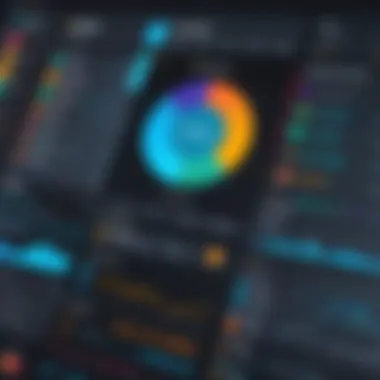

- Screen Reader Compatibility: Ensures that visual content is described verbally for visually impaired users.
- Keyboard Shortcuts: Allows users to navigate dashboards without relying solely on a mouse, enhancing usability for various disabilities.
- Responsive Design: Guarantees that dashboards display effectively across devices, making it easier for users on different platforms to access information.
Incorporating thorough accessibility features not only bridges gaps but can also enhance overall user engagement. When individuals feel catered to, they are more inclined to explore and utilize the data at their disposal.
Feedback Mechanisms
Feedback is a two-way street, especially in the context of dashboard interfaces. Allowing users to share their insights and experiences creates a feedback loop that can help in optimizing the dashboard functionality further. GoodData encourages user feedback through various channels, from simple reaction buttons to detailed surveys.
Incorporating user feedback can result in improved usability. For example, if users often express difficulty in finding specific data points or visual elements, developers can then refine those navigational aspects. Here are some effective mechanisms:
- Surveys and Polls: Simple surveys post-interaction can provide insights into user satisfaction and areas needing improvement.
- User Forums: A community-driven approach allows users to share tips, tricks, and suggestions, fostering a sense of shared learning.
- Integration of Feedback Loops: Implementing direct feedback buttons allows users to report issues in real time, closing the gap between user input and technical adjustments.
"In the digital age, listening to users isn’t just a courtesy – it’s a necessity. Their experiences shape the future of the interface."
Efficient feedback mechanisms are essential in continuously refining the dashboard experience. They empower users and make them feel valued, which in turn can lead to increased usage and better insights being derived from the data presented.
The user experience with GoodData Dashboards is a mix of thoughtful design and strategic engagement. By focusing on accessibility and fostering a dynamic feedback process, organizations can ensure they maximize the potential of their data visualization efforts, ultimately driving smarter decision-making.
Best Practices for Dashboard Design
When it comes to crafting a dashboard that packs a punch, adhering to best practices is non-negotiable. A well-designed dashboard not only facilitates effective data analysis but also boosts user engagement and comprehension. The very essence of a good dashboard lies in its ability to present complex data in an accessible manner. As you step into the world of GoodData Dashboards, these design principles will guide you in creating dashboards that are not just functional but also visually appealing, enhancing decision-making across your organization.
Clarity and Simplicity
Less is often more, especially in the realm of dashboard design. Clarity and simplicity should be your guiding stars. Users should be able to comprehend the data displayed without wrestling with it. To achieve this, consider the following:
- Strict Focus on Key Metrics: Prioritize displaying essential metrics that align with your organization's goals. This not only helps users to grasp the core message quickly but also minimizes cognitive overload.
- Limit Number of Visuals: Too many charts or graphs can be overwhelming. Aim for a balanced layout where visuals complement each other rather than compete for attention.
- Utilize White Space: Effective use of white space can significantly enhance readability. It provides breathing room and helps in guiding the viewer's eye to the important elements.
To illustrate, if you are analyzing sales data, instead of cluttering the dashboard with multiple charts, offer a few key visuals that communicate the main trends. This method facilitates quicker insights and facilitates dialogue among stakeholders, leading to more informed decisions.
"A clear dashboard is like a well-crafted elevator pitch; it quickly conveys essential information without unnecessary fluff."
Effective Use of Colors and Fonts
The visual appeal of your dashboard heavily relies on how colors and fonts are utilized. An effective strategy here goes beyond mere aesthetics; it plays a pivotal role in conveying information.
- Color Palette: Choose a color scheme that enhances readability and usability. Avoid overwhelming users with a riot of colors. Instead, opt for a limited color palette that reinforces your brand while ensuring colors have a purpose—success metrics in green, warnings in red, for example.
- Consistency in Fonts: Stick to 1-2 fonts throughout the dashboard. This avoids confusion and lays a foundation of professionalism. Ensure that headings use larger font sizes compared to body text, clearly distinguishing different sections.
- Contrast for Legibility: Always aim for sufficient contrast between text and background colors. It’s key to providing users with an easy reading experience, especially in high-stress environments where quick decisions are needed.
When colors and fonts are used effectively, they can guide the user’s attention to critical areas without making them feel overwhelmed. For instance, a traffic lights system (red, yellow, green) works wonders in highlighting performance status, allowing users to spot issues swiftly and take appropriate actions.
By implementing these practices, one can create GoodData Dashboards that not only inform but also engage users deeply, enhancing their experience and ensuring that insights lead to actionable strategies.
Challenges in Using GoodData Dashboards
In utilizing GoodData dashboards, organizations face a myriad of challenges that can affect their overall effectiveness. Understanding these hurdles is crucial for decision-makers, IT professionals, and entrepreneurs who seek to optimize their data visualization efforts. Each challenge opens doors to considerations that can make or break the success of dashboard implementations. By addressing these challenges adequately, firms can ensure that GoodData serves its purpose in facilitating informed decision-making and strategic insights.
Data Sensitivity Issues
Data sensitivity is a significant concern for many organizations. GoodData dashboards often handle sensitive information pertaining to customer behavior, financial transactions, and other private data. This brings forth questions around data governance and compliance. Organizations must ensure that appropriate security measures are in place.
Notably, handling data within GoodData requires a solid grasp of regulations such as GDPR or HIPAA, depending on the industry in which a business operates. Failure to comply with these regulations can lead to hefty penalties and loss of customer trust.
There are several measures organizations can take:
- Data Anonymization: Before uploading data to GoodData, anonymizing sensitive information can protect user identity while still allowing for useful insights.
- Access Controls: Implementing strict access controls ensures that only those who need access to sensitive information can view it.
- Regular Audits: Conducting regular audits helps in identifying potential vulnerabilities in how data is handled and displayed on dashboards.
Organizations must strike a balance between analytics and privacy, ensuring the data's integrity is never compromised while enabling meaningful insights.
Performance Limitations
Performance can sometimes feel like a double-edged sword when working with GoodData dashboards. As the volume of data increases, so too do the strain and processing time associated with dashboard operations. This can lead to situations where users experience slow load times, broken queries, or even complete system failures.
For large organizations, dealing with massive datasets is routine. However, as the saying goes, "you can’t get blood from a stone," there are caps on how much data can efficiently be processed simultaneously. Here are some strategies to mitigate performance issues:
- Optimize Queries: Writing optimized SQL queries and using aggregations can cut down the amount of data handled at one time.
- Use Caching: Implementing caching mechanisms can enhance data retrieval speeds, allowing users to access vital info more swiftly.
- Limit Widgets: Keeping the number of widgets on a dashboard to a reasonable number ensures that the system does not choke under the weight of excessive data points.
Moreover, it’s essential for organizations to monitor performance regularly to understand how data loads interact with user demand. By being proactive rather than reactive, decision-makers can make fine-tuning adjustments as necessary.


"Being aware of the limitations of GoodData dashboards can often be the difference between success and frustration. Adaptability meets opportunity in resolving these issues."
Case Studies of GoodData Dashboard Implementations
Examining practical applications of GoodData Dashboards sheds light on how this tool can be effectively utilized across various industries. These case studies act as a mirror to the potential transformations that might arise when businesses integrate GoodData into their strategic frameworks. They help stakeholders, particularly decision-makers and IT professionals, grasp not only the technical capabilities of GoodData but also its tangible benefits in real-world situations.
Sector-Specific Applications
The versatility of GoodData becomes evident when analyzing its applications across different sectors. Here’s a look at how various industries harness this tool:
- Financial Services: In the fast-paced world of finance, dashboards provide insights that help organizations manage risks and enhance customer experiences. For instance, a financial institution could utilize GoodData to monitor investment performance in real time, allowing teams to make adjustments based on current market conditions.
- Retail: Retailers benefit from using GoodData to analyze sales trends and customer behavior. By creating dashboards that showcase sales performance, store managers can quickly pinpoint which products are doing well and which are lagging behind, thus optimizing inventory levels and signage placement accordingly.
- Healthcare: Hospitals and clinics manage vast quantities of data. GoodData allows them to visualize patient outcomes, treatment effectiveness, and operational efficiency effectively. Dashboards tailored for healthcare analytics can support quick decisions about resource allocation in emergency situations.
- Manufacturing: Production lines need constant monitoring. A manufacturing company implementing GoodData dashboards can track machinery performance, uptime, and operational bottlenecks. The ability to visualize these factors, promotes proactive maintenance and maximizes productivity.
In each of these sectors, GoodData not only enables visualization but organizes vast datasets into coherent narratives, guiding stakeholders toward data-driven decisions.
Impact on Decision-Making
The influence of GoodData dashboards on decision-making cannot be overstated. Here’s how it stands out:
- Real-Time Insights: GoodData provides immediate access to current data, which is vital for timely decision-making. When companies observe lagging sales figures, for example, they can quickly implement strategies to boost performance before it’s too late.
- Enhanced Collaboration: With shared dashboards, teams across departments can access the same data. This breaks down silos, fostering a more cohesive decision-making process that is informed by a collective understanding of all operational aspects.
- Data-Driven Culture: Regular use of GoodData promotes a culture where decisions are based on data instead of intuition. When employees see the impact of using data in decision-making, they’re likely to adopt a similar approach in their processes.
A well-implemented GoodData dashboard can serve as a backbone of any successful strategy by translating complex data into straightforward insights.
- Identifying Trends: Through historical data analysis, GoodData dashboards allow organizations to identify emerging trends early. This capability grants companies an edge over competitors by anticipating market changes and aligning their strategies accordingly.
In essence, the case studies outlined above illustrate that the true potential of GoodData lies in its ability to transform raw data into actionable insights, shaping decisions that propel organizations towards their goals.
Future Trends in Dashboard Technology
In today’s data-driven world, staying ahead of the curve is not just an advantage; it's often a necessity. As organizations strive for better insights and more efficient decision-making, understanding the advancements in dashboard technology becomes crucial. This section sheds light on the trends shaping the future of dashboards, with a particular focus on predictive analytics integration and the role of artificial intelligence in elevating data visualization.
Predictive Analytics Integration
The integration of predictive analytics in dashboards offers a powerful tool for anticipatory decision making. Rather than merely presenting past and present data, modern dashboards are evolving to forecast future outcomes based on historical trends. Interested in how it works? Well, it involves a set of techniques from statistics and machine learning that analyzes patterns within large datasets. This capability transforms a dashboard from a static reporting tool into a dynamic decision-support system.
Benefits of Predictive Analytics in Dashboards:
- Enhances Strategic Planning: By predicting future trends, organizations can realign their strategies and resources effectively.
- Improves Risk Management: Understanding potential risks through predictive insights helps in making informed decisions ahead of time.
- Increases Operational Efficiency: With foresight into market demands, businesses can optimize their operations to meet anticipated needs.
"Organizations that leverage predictive analytics can significantly reduce uncertainties in their planning processes."
However, despite the potential, there are considerations that need to be addressed. Data quality is paramount; inaccurate data may lead to misleading predictions. Additionally, stakeholders must understand the models and algorithms behind these predictions to utilize the insights effectively.
Artificial Intelligence in Data Visualization
The role of artificial intelligence in data visualization goes beyond merely generating graphics. AI is set to not only enhance visualizations but also to make them more insightful and user-centric. This technology can automate the process of data analysis, providing users with recommendations and insights that are tailored to their specific contexts.
Key Aspects of AI in Data Visualization:
- Automated Insights: Instead of manually sifting through data, AI can highlight significant trends or anomalies, enabling quicker response times.
- Improved User Experience: A.I.-powered dashboards can adapt to user behavior, offering a personalized experience that makes navigation more intuitive.
- Natural Language Processing: Users can pose questions in natural language, with the AI interpreting these queries to provide relevant visualizations.
With such enhancements, dashboards become not just a platform for data, but a comprehensive analytics ecosystem that engages users actively in the decision-making process. However, it's vital that organizations invest in training and infrastructure to fully leverage these advancements.
The future of dashboard technology is not just about visualization; it’s about making informed, data-driven decisions rapidly and efficiently. As these trends continue to develop, organizations will not only glean insights but will also refine their strategic initiatives to thrive in increasingly competitive markets.
Culmination and Recommendations
In the realm of data analytics, concluding a thorough examination of GoodData dashboards calls for more than just a summary. It provides key insights that not only reinforce the takeaways of our discussion but also lays out recommendations for effective deployment and utilization of these tools. The importance of this section cannot be overstated, as it encapsulates the essence of what has been deliberated throughout the article, ensuring that the audience, composed of decision-makers and IT professionals, comprehends the implications of their choices in data visualization.
Summarizing Key Points
Throughout this guide, we’ve discussed various aspects of GoodData dashboards that hold significance in today’s data-driven landscape. Here are the primary takeaways:
- Core Features: The dashboards offer a range of data visualization options that cater to diverse analytical needs, making it simpler for users to derive insights quickly.
- Customization: Their flexibility in customization allows businesses to mirror their branding and specific data requirements, enhancing the dashboard's effectiveness in conveying information.
- Tool Integration: GoodData supports integration with other BI tools, fostering a smooth workflow for businesses already entrenched in specific ecosystems.
- User Experience: With a focus on usability, GoodData dashboards boast accessibility features that accommodate a wide variety of users, ensuring that decisions can be made across all levels of an organization.
- Best Practices: Clarity, simplicity, and an effective use of colors and fonts have emerged as essential principles for crafting impactful dashboards that truly serve their purpose.
- Challenges: Awareness of potential pitfalls such as data sensitivity issues and performance limitations is essential in planning deployment realistically.
- Future Trends: The incorporation of predictive analytics and AI holds promise for richer, more intuitive data visualizations in GoodData-like environments.
These points serve as foundational knowledge as organizations consider or deepen their engagement with GoodData dashboards.
Further Reading and Resources
To further explore the topic of data visualization and GoodData, the following resources can provide additional insights:
- Wikipedia on Business Intelligence: A comprehensive overview of what constitutes business intelligence and its role in modern analytics. Read more
- Britannica’s Entry on Data Visualization: Offers historical context and modern practices in the field of data visualization. Explore here
- Reddit Community Discussions: Engaging with real-world experiences and opinions can shed light on current trends and user experiences regarding GoodData systems. Join the conversation
- Facebook Groups on Data Analytics: Networking within specialized groups can offer insights and peer recommendations that can enhance understanding of GoodData applications. Connect with experts
By investing time in these resources, decision-makers and IT professionals can not only expand their knowledge of GoodData dashboards but also stay ahead in the rapidly evolving field of data analytics.



