Mastering Google Calendar Timeline View: Your Ultimate Guide
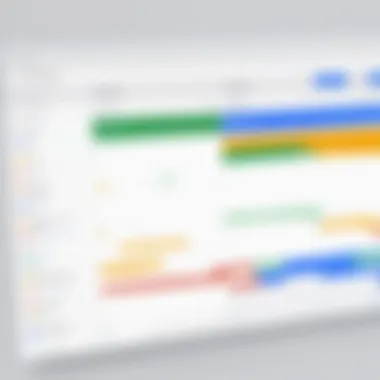

Intro
In our fast-paced world, effective time management isn't just a luxury—it's a necessity. Google Calendar has long been a mainstay for organizing schedules, and its timeline view is an innovative addition that has reshaped how users approach their calendars. This comprehensive guide digs into the particulars of the timeline view, discussing its merits, applications, and strategic tips for maximizing productivity.
Understanding this feature is crucial for anyone from solo professionals juggling multiple projects to larger teams coordinating efforts across the board. As with any tool, knowing how to wield it properly can significantly enhance organization and output. This guide will help you navigate the intricacies of Google Calendar’s timeline view, ensuring you're not just keeping up, but staying ahead.
Industry Overview
As organizations increasingly rely on digital solutions for scheduling and collaboration, the software landscape for time management has seen considerable evolution in recent years. The shift toward remote and hybrid working models has further amplified the demand for robust calendar solutions that facilitate seamless coordination and communication.
Current Trends in the Industry-specific Software Market
The trend of integrating task management within calendar systems has become quite popular. For instance, users are looking for features that allow them to set tasks, deadlines, and team responsibilities all in one spot. This convergence highlights the need for software that doesn’t just track time but integrates productivity tools fully.
Cloud-based solutions dominate the market because of their accessibility and collaboration features. Google Calendar is no exception; its timeline view enhances visibility for project management, providing users with an overview of their work at a glance and allowing for smoother coordination with others.
Key Challenges Faced by Buyers in the Industry
While choice is abundant, buyers often wrestle with decision fatigue given the myriad of options available. Moreover, the different philosophies behind various calendar solutions can create confusion about which would best meet their needs.
Another challenge is user adoption. Organizations may invest in high-quality software, but unless their team members embrace the changes, the potential benefits may never fully materialize.
Emerging Technologies Impacting the Industry
Artificial intelligence is one of the game-changers. By leveraging AI, systems can learn users' patterns, automatically scheduling meetings at optimal times or suggesting time slots based on availability. Machine learning can curate responses to meeting invites or even analyze past calendar data to provide actionable insights on time allocation.
Features of Google Calendar’s Timeline View
The timeline view of Google Calendar is not just a fancy layout, it offers several features that can radically improve your scheduling practices.
- Visual Clarity: The layout emphasizes time, providing a clear picture of your day, week or month.
- Customizable Views: Users can tailor their visual experience; for example, they can toggle between daily and weekly views to suit their needs.
- Drag-and-Drop Functionality: It allows for easy rescheduling. Just a simple drag and drop can shift appointments with no fuss.
- Task Integration: The timeline seamlessly merges tasks with events, merging productivity tools in a way that enhances workflow.
Practical Applications
Utilizing the timeline view effectively can assist in numerous areas, including:
- Project Planning: Visualizing deadlines and timelines can highlight gaps in schedule and facilitate follow-ups.
- Resource Allocation: For larger teams, seeing who is available and when can help optimize resources effectively.
- Personal Efficiency: Users can quickly identify blocks of free time for focused work, allowing them to manage their time better than ever.
End
The Google Calendar timeline view serves as a versatile tool for improving time management and productivity. With its user-friendly features and practical applications, it becomes an asset for anyone looking to optimize their scheduling practices. As we delve further into each aspect, readers will gain insights into maximizing this feature while understanding its role within the broader context of effective time management tools.
Understanding Google Calendar
The role of Google Calendar in today’s digital age cannot be overstated. For those who navigate through a busy life, juggling work, personal tasks, and engagements, mastering Google Calendar is akin to wielding a well-constructed map in an often chaotic world. Understanding this tool is key to harnessing its full potential, especially when exploring features like the Timeline View.
Overview of Google Calendar
Google Calendar acts as a cornerstone for digital scheduling. This tool allows users to visually manage appointments and events in an organized manner. Beyond basic functionalities like adding events and setting reminders, it integrates seamlessly with various platforms, providing a holistic view of one’s time commitments. Users can access their calendars from anywhere, whether at home or on the move, which is critical in our fast-paced society.
Several functionalities stand out:
- Event Creation: Setting up events is simple and intuitive. Just a few clicks, and one can plan meetings, family gatherings, or reminders.
- Recurring Events: For regular activities, creating recurring entries saves users time. It’s a significant enhancement for anyone with a busy schedule.
- Sharing and Collaboration: Sharing calendars with colleagues or friends fosters collaboration, especially useful for coordinating meetings or events.
Having this foundational knowledge sets the stage for deeper exploration into more advanced features like the Timeline View.
Importance of Digital Calendars
In today’s professional and personal landscapes, digital calendars like Google Calendar embody more than just a scheduling tool; they represent a lifeline to time efficiency. The benefits of digital calendars stretch far beyond just remembering dates.
Consider the following:
- Accessibility: Digital calendars are available across devices, which means your schedule is always within reach. Whether you’re on a laptop or smartphone, you won’t miss an appointment.
- Synchronization: Many people juggle various calendars—personal, work, and social. Google Calendar aggregates them into a single view, which reduces confusion and enhances clarity.
- Customization: Users can tailor their calendars to fit specific needs. Colors, reminders, and notifications can all be adjusted, allowing individuals to prioritize and streamline their schedules effectively.
As one weighs the implementation of Google Calendar, understanding its core functionalities can greatly affect productivity and organization.

"A calendar is a tool that helps align your ambitions with your actions, keeping the wheels of progress turning smoothly."
In summary, the comprehension of Google Calendar lays a critical foundation for users, enabling them to exploit features such as the Timeline View to its fullest. In subsequent sections, this guide will delve deeper into how to navigate and leverage this innovative scheduling tool effectively.
Foreword to Timeline View
The timeline view in Google Calendar represents a significant step forward in how users visualize and manage their time. Understanding this feature is not just about recognizing its layout but also about appreciating the advantages it brings to the table. This section breaks down what the timeline view entails and how it can alter the landscape of personal and professional scheduling.
Defining Timeline View
Google Calendar's timeline view is a method of organizing and presenting events and appointments in a horizontal format. Unlike traditional calendar views that often focus on day-by-day or month-by-month layouts, the timeline view allows for a more fluid representation of time. Imagine a long strip of time on which you can see days, weeks, and even months at a glance! This approach calms the chaos of multiple overlapping events, making it simpler to spot when to squeeze in a meeting or when you have some free time.
In essence, timeline view provides clarity and perspective by showcasing events sequentially, allowing users to grasp how their plans intertwine. This can be particularly useful for those juggling many responsibilities, as it lays everything out in black and white—or perhaps more accurately, in a spectrum of colors for different types of events.
Evolution of Calendar Views
The way we look at calendars has certainly evolved over time. Early on, paper calendars dominated, limiting users to monthly or weekly snapshots that barely captured the complexity of busy schedules. With the advent of digital calendars, we saw a multitude of options emerge—list views emphasized to-do style organization while traditional grids provided a daily or weekly overview.
Over the years, Google Calendar has continuously adapted to meet user demands. From simple appointment slots to integrated task lists and reminders, every iteration aimed to enhance user experience.
The introduction of timeline view marks a pivotal evolution. It reflects a broader trend in technology: an emphasis on visual data representation. Users today crave tools that do more than merely record information; they require intuitive ways to process it. Examination of work-life balance and efficient time tracking has spurred Google to innovate further, leading to the timeline feature. This isn't just about keeping track of time; it’s about empowering users to manage their time with foresight and flexibility, allowing them to plan effectively in both personal and professional realms.
A blend of technology and psychology, the timeline view's introduction is a landmark moment for digital planners. It showcases the continuing evolution of how we interact with time and our commitments, guiding us toward more strategic planning.
Key Features of Timeline View
When it comes to effectively using Google Calendar's timeline view, understanding its key features is essential. Each element is designed with the goal of enhancing user experiences and improving productivity. Here, we delve into the critical aspects of timeline view that set it apart from traditional calendar interfaces, making it a valuable tool for both individuals and teams.
Visual Representation of Events
One of the standout features of the timeline view is its visual representation of events. This view allows users to see their schedules laid out in a linear format, making it easier to grasp time allocation at a glance. Each event can be represented by color-coded blocks that visually distinguish between different types of activities. For example, a work meeting might be represented in blue, while personal appointments could be in green. This immediate visual cue provides a way to quickly evaluate how your day or week looks without sifting through dense lists or grids.
Moreover, the ability to zoom in or out of the timeline makes it suitable for various planning perspectives—daily, weekly, or even monthly. This flexibility is particularly helpful for strategic scheduling, allowing users to allocate time efficiently across diverse tasks and commitments. With a clear line of sight on your time, little can slip through the cracks.
Customizable Time Blocks
Moving on to customizable time blocks, this feature elevates the user experience by allowing modifications tailored to individual needs. Users can resize and drag events according to their preference, easily extending meeting durations or shortening time allocated for specific tasks. This flexibility aids in creating a schedule that represents the reality of one's workflow, rather than forcing users into rigid time limits.
In addition to size adjustment, timeline view also supports overlapping events. If two meetings are slated for similar times, the user can simply layer them in the timeline for a clear, real-time visual. This can be particularly beneficial for those who juggle multiple projects or roles, providing an immediate context for overlapping responsibilities.
Integration with Other Google Services
The final critical feature worth highlighting is the integration with other Google services. Google Calendar timeline doesn't operate in isolation—it’s part of a larger ecosystem of tools. Integration with Google Meet, Google Tasks, and Google Drive allows users to streamline their workflow. For instance, a meeting scheduled in the calendar can seamlessly generate a Google Meet link, making it easy to connect online without additional steps.
Furthermore, documents shared via Google Drive can be linked directly within events, ensuring that all necessary resources are easily accessible. This level of interconnectedness fosters an efficient workflow, as it reduces the time spent switching between apps.
"Time management is not just about managing time; it’s about managing productivity."
In wrapping up this section, it is clear that the timeline view in Google Calendar is equipped with features that enhance clarity, customization, and connectivity. By utilizing the visual elements, modifying time blocks, and taking advantage of integrations, users can transform their scheduling process into something purposeful and refined.
Benefits of Timeline View
Understanding the advantages of the Timeline View in Google Calendar shines a light on why this feature is becoming increasingly crucial for enhancing personal and organizational productivity. In a world where time management can directly affect success, the Timeline View provides unique methods to optimize daily routines and multitasking. Let’s explore some specific elements that highlight the significance of this view.
Enhanced Productivity
One of the most noteworthy perks of the Timeline View lies in its capacity to significantly boost productivity. The visual layout allows users to see their commitments at a glance, and that clarity can be a game-changer. Users can easily identify free time slots, making it simpler to allocate moments for focused work or unexpected tasks. Moreover, consolidating various events in one linear format enables decision-makers to prioritize tasks based on urgency and relevance.
Those who manage teams can also benefit from this feature. The visibility of overlapping schedules promotes better planning, avoiding those dreadful moments when two important meetings collide. As a result, individuals and teams can accomplish more in less time, ultimately leading to better outcomes at work.
"The clearer you see your tasks, the easier it gets to put your priorities in order."
Improved Time Management
With the Timeline View, time management transforms from a looming headache into a manageable process. Unlike traditional calendars that often feel cluttered and overwhelming, the Timeline View presents events in a streamlined manner, making it easier to track daily tasks. This is especially effective for those juggling multiple responsibilities.
By observing time blocks visually, one can discern patterns in how time is spent. Do you notice meetings taking too much of your day? Or perhaps there are consistent gaps that could be filled with productive work? This kind of insight fosters strategic adjustments to schedules, promoting healthier work-life balance.
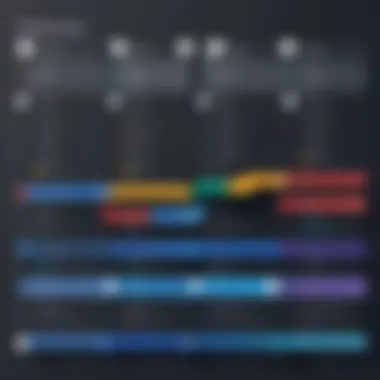

- Identify time drains: Recognizing where time is wasted can guide modifications in schedule.
- Consolidate similar tasks: Grouping related tasks can free up large chunks of time, enhancing focus and reducing task-switching disruptions.
Clearer Event Tracking
The Timeline View not only streamlines how tasks are listed but also significantly clarifies event tracking. Keeping tabs on upcoming projects or meetings can often be challenging, but with a simple glance at the timeline, users can view all upcoming events sequentially. This gives rise to a clearer understanding of what lies ahead, making preparation less of a scramble.
- Chronological layout: You can see upcoming deadlines in their respective contexts, avoiding the risk of overlooking critical dates.
- Easier adjustments: When changes are needed, dragging and dropping an event can be quicker than re-entering said event in a traditional calendar.
In summary, the benefits of the Timeline View extend beyond mere aesthetics; they strike at the core of productivity, time management, and event tracking. By embracing this feature, users can not only face their schedules head-on but also master them, paving the way for greater efficiency and organizational success.
Comparing Views: Timeline vs. Traditional
In the realm of scheduling and organization, the choice of calendar view can significantly shape how we perceive and manage time. Google Calendar’s Timeline View brings a refreshing perspective compared to traditional formats. Understanding this comparison helps users not only to select the view that best meets their needs but also to optimize their productivity while navigating the complexities of daily tasks.
Visual Differences
At first glance, the visual presentation of Timeline View stands in stark contrast to the age-old grid of the traditional calendar.
- Timelines Are Linear: The Timeline View offers a horizontal layout that maps out events in a sequential manner, presenting time in a flowing style. This structure fosters a more intuitive understanding of how the day, week, or month unfolds.
- Event Overlap Readability: In the traditional calendar, overlapping events can lead to confusion among users. With Timeline View, however, users can easily discern overlaps by viewing events stacked on one another, offering a clearer visual organization.
- Focus on Blocks: Traditional calendars might show each event as a solitary square in a grid, which can appear cluttered. Timeline organizes events by time blocks that can be stretched or compressed, helping to reduce visual clutter and make it easier on the eyes.
For individuals who juggle multiple appointments, having a clear visual representation is akin to having a roadmap versus a maze entirely.
"Visual clarity can turn chaos into coherence; it's all about how we frame our perspectives."
Functional Considerations
Beyond just aesthetics, the functional aspects of Timeline View are equally compelling when compared to traditional calendars.
- Event Duration Displays: In Timeline View, events are naturally represented with their respective durations displayed. This allows users to see at a glance how long each appointment takes. In contrast, traditional calendars force an additional step of calculation in estimating the time occupied by events.
- Quick Adjustments: Making changes is smoother. Adjusting start and end times is as simple as dragging and dropping the event. Traditional methods often require several steps and clicks, disrupting workflow.
- Integration with Tasks: Unlike the traditional calendar, which generally remains focused solely on events, Timeline View can easily incorporate tasks and reminders alongside meetings. This feature empowers users to manage not just their calendar, but their entire workday seamlessly.
For decision-makers, IT professionals, and entrepreneurs, the choice between these views isn’t just about preference but can influence overall efficiency and time management. Ultimately, choosing the right visual setup that aligns with workflow can boost productivity significantly while providing clarity amidst the hectic pace of modern-day schedules.
Practical Applications of Timeline View
The timeline view in Google Calendar signifies a shift in how users can manage their time and tasks. Understanding and leveraging its practical applications can significantly transform workflows, freeing up mental space and enhancing focus. It’s not simply about viewing tasks; it’s about integrating those tasks into a comprehensive visual framework that aids in planning and executing efficiently.
Managing Personal Schedule
The timeline view provides a visual representation that can help individuals take stock of their schedules in a clearer, more organized manner. By laying everything out in a linear fashion, users can quickly grasp how their day is structured. This view is useful, especially for people who juggle various commitments – work obligations, personal appointments, and leisure activities all appear side by side.
- Time Awareness: Users often have multiple to-dos crammed into their calendars. The timeline encourages consideration of time blocks and overlaps. For example, while having a 30-minute meeting on Tuesday, one might see how it bleeds into the time allocated for lunch.
- Prioritization Capability: The ability to visualize time helps people prioritize tasks more effectively. For instance, if clashes occur, it’s easier to see where adjustments must happen, allowing for a reevaluation of what truly deserves one’s attention.
Being able to customize time blocks—marking them with distinct colors or categories—enhances this further, granting a snapshot view of different life facets.
Coordinating Team Projects
In a team setting, the timeline view transforms collaboration from a challenge into a streamlined process. It becomes instrumental when multiple team members are involved in various projects and prioritizing tasks becomes essential.
- Collaborative Planning: Using the timeline view can bolster group discussions about deadlines and project phases. By having a unified view of everyone’s availability, team members can pinpoint when to schedule meetings and allocate resources effectively.
- Avoiding Overlaps: This clear layout reveals when many people are busy or available, helping to sidestep scheduling mishaps. For example, if two members are booked solid during a crucial brainstorming session, another time can be sought without the trial and error of back-and-forth emails.
Thus, the timeline serves as a digital whiteboard where all players can plot out dependencies and track progress concurrently.
Event Planning and Organization
Whether for a simple dinner party or a grand corporate event, the timeline view supports meticulous event planning and organization. It allows planners to visualize the sequence of activities and interdependencies clearly.
- Detailed Itinerary Creation: By breaking down events into manageable stages, users can identify what needs to be done and when. For instance, envisioning a wedding planning timeline could highlight phases such as venue selection, catering, and sending invites.
- Communication Channels: The visual framework essentially lays out project timelines, allowing for easy sharing with vendors or team members involved in executing the event. Communication is key, and being equipped with a clear visual helps ensure everyone works in tandem.
User Experience Insights
Understanding user experience is crucial when navigating the Google Calendar timeline view. This section sheds light on the feedback from users as well as the challenges they face, which can provide valuable insights into optimizing the experience.
Feedback from Users
User feedback serves as a spotlight guiding improvements in timeline view functionality and design. Many users appreciate the visual format that timelines provide, allowing them to see overlapping events or free time at a glance. As one user mentioned, "The timeline view is like a bird’s-eye view of my day; I can spot gaps and overlaps without squinting at a wall of text.” This feedback emphasizes how enhanced visibility contributes positively to daily planning and decision-making.
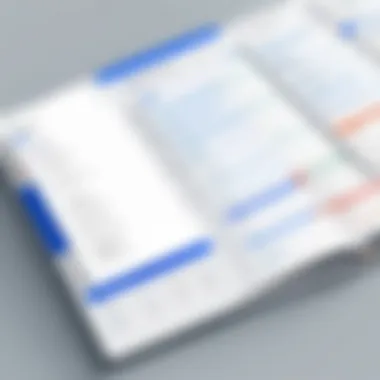

Furthermore, users also point out how the timeline can streamline their scheduling processes, especially when coordinating group activities. Instead of navigating through different views, the timeline format allows for finding common availability quickly, thus fostering collaboration.
When researching user experiences on platforms like Reddit, one can find a wealth of discussions where individuals share tips on maximizing the timeline view's effectiveness.
Challenges Encountered
Despite the positive feedback, users have encountered challenges that might hinder their experience with the timeline view. One notable issue is the adjustment period required when transitioning from traditional calendar views. Some users may struggle to adapt to the new layout, claiming it could be overwhelming at first. As too many options can be like trying to drink from a firehose, many find it hard to know which features are essential to their workflow.
Moreover, syncing issues also pop up as a common concern. Events added on different devices don't always reflect straightforwardly in the timeline. This can lead to confusion and a lack of trust in the tool. Users might say things like, "I thought I was free after lunch, but my phone didn’t sync with my laptop, and suddenly, I’m double-booked." This illustrates how pivotal accurate real-time syncing is for a seamless experience.
Lastly, while the timeline view is designed for optimal visualization, there are some who suggest that it sacrifices detail in favor of brevity. Important event information might not be readily visible without digging deeper into the timeline. By prioritizing the visual layout, certain functionalities could be left lacking, creating a sense of frustration for detail-oriented users.
The user experience with Google Calendar's timeline view is a delicate balance between streamlined functionality and comprehensive detail. Understanding these insights can help in refining and enhancing the overall user satisfaction.
Best Practices for Maximizing Timeline View
Maximizing the potential of Google Calendar's Timeline View hinges on a few key practices that can help users streamline their scheduling and achieve their personal or professional objectives. Being adept at using these best practices not only enhances productivity but also smooths out the bumps in day-to-day planning. Let's dive into some specific elements that can significantly impact the way one utilizes this tool, which includes creating effective time blocks and optimizing notifications and alerts.
Creating Effective Time Blocks
Creating time blocks effectively is half the battle when it comes to managing a schedule in Google Calendar. Time blocking is a method of scheduling where you designate specific chunks of time for various tasks. This not only clarifies what to do but also provides a visual representation of one’s day or week.
- Identify Priorities: Start by recognizing which tasks or events are top priority. When you know what matters most, it becomes easier to allocate your time efficiently.
- Duration and Buffer: Determine how long a task will take and consider setting buffer times to avoid rushing from one appointment to another. Setting aside a few extra minutes can save one from the tyranny of late arrivals.
- Visual Distinction: Use different colors or labels for diverse categories of tasks or events. This visual cue not only makes scanning through the timeline quicker but also helps maintain a balanced schedule. For example, meetings can be one color while personal commitments can be another.
- Stay Flexible: Even the best-laid plans can run askew. If a meeting runs over, readjust your blocks accordingly. An inflexible structure can lead to frustration, but a dynamic timeline allows for adaptation on the fly.
By prioritizing and visually distinguishing between tasks, one can quickly grasp their daily commitments, setting the stage for enhanced time management.
Utilizing Notifications and Alerts
In the whirlwind of modern life, timely reminders are invaluable. Google Calendar provides an array of notification options to ensure users stay on top of their schedules. Here’s how to make the most of these alerts:
- Customize Alert Settings: Tailor alerts to different tasks or events. For some, a reminder a few hours prior might suffice, while others may need a nudge a day in advance. Google Calendar allows for customization, so take advantage of that flexibility.
- Leverage Multiple Channels: Utilize email and mobile notifications. If a significant meeting is coming up, getting an alert on multiple platforms may help in not missing it, especially in today’s multi-device world.
- Recurring Events: For tasks that repeat (like weekly team meetings), set notifications that remind you days ahead. This establishes a routine and ensures those tasks don’t fall off the radar over time.
- Silence for Focus: On the other hand, it’s also wise to silence notifications during periods of deep work. Constant interruptions can derail focus and productivity. Balance is crucial.
Adhering to these best practices makes navigating Google Calendar’s timeline view both effective and impactful, allowing users not just to manage time but to master it.
Future Developments in Google Calendar
The landscape of digital scheduling is ever-evolving, and Google Calendar is no exception. As one of the tools that countless professionals rely on daily, any developments in its features could reshape how we manage our time and coordinate with others. The imminent enhancements promise to offer increased flexibility and integration potential, catering to the users' needs in a fast-paced digital world.
Anticipated Features Enhancements
In the realm of anticipated enhancements for Google Calendar, several ideas have been tossed around the grapevine among tech enthusiasts and industry insiders. Some of the most talked-about potential features include:
- Adaptive Learning: Imagine a calendar that learns from your habits—this could be a game-changer. Enhanced algorithms might analyze past schedules to suggest optimal time slots for future events, making scheduling less of a puzzle.
- AI-Powered Assistants: Integrating advanced AI capabilities could help in auto-scheduling meetings across different time zones. These assistants could even suggest meeting durations based on participants’ previous interactions.
- Better Collaboration Tools: Features that allow for real-time changes and updates for teams, perhaps enabling a shared space where members could interact and adjust schedules collectively, would be welcomed by many.
- Customizable Views: While the timeline view already offers a fresh perspective, increased customization in how events are displayed could cater to diverse user preferences. Users might be able to highlight important events or color-code different types of activities.
These enhancements reflect growing demands for user-centric solutions at work. By tapping into user behavior, the possibility of seeing designs become more intuitive and relevant is on the horizon.
Impact on User Strategies
Given the anticipated enhancements, it’s paramount for users—particularly decision-makers and IT professionals—to rethink their strategies when it comes to time management. Here’s how these developments might influence them:
- Proactive Planning: Users will likely need to adopt more proactive planning habits. With AI making suggestions based on historical data, individuals may want to remain engaged with the system, adjusting their input to refine its learning process.
- Focus on Collaboration: As collaborations increase, teams may benefit from adopting collective scheduling approaches, reinforcing their communication. The sooner organizations can adapt to real-time updates, the less likely they are to face delays in project deadlines.
- Continuous Learning: Organizations should also create an environment of continuous learning. As Google Calendar evolves, teams will have to invest time in understanding new features deeply to leverage them effectively.
"A wise person adapts themselves to circumstances, as water shapes itself to the vessel that contains it."
The pending developments in Google Calendar not only promise to enhance the user experience but also call for a strategic reevaluation of how we organize our time and collaborate. Embracing these changes can have significant ripple effects on productivity and efficiency in diverse professional arenas.
End
The conclusion serves as a pivotal anchor in this guide, wrapping up the many discussions around Google Calendar's timeline view. It reinforces the notion that adept time management has never been more crucial in today’s fast-paced world. Users equipped with the right tools, like this timeline view, hold the potential to elevate their organizational capabilities to new heights. It’s not merely about viewing tasks; it’s about making sense of them in relation to one another, enabling foresight and preventing overlap of engagements.
Summarizing Key Insights
Throughout the article, we've explored a myriad of features and benefits packed into the timeline view. Some key insights include:
- Visual Clarity: The timeline view transcends traditional methods by offering a clearer, sequential layout of your obligations. This visual distinction allows users to differentiate and prioritize tasks effectively.
- Customization: Users can tailor their time blocks, which fosters an environment that caters to personal needs. This adaptability addresses individual work styles and preferences which can greatly enhance efficiency.
- Integration: A seamless connection with other Google services creates a more unified experience. This broadens functional capabilities, helping to synchronize calendars, emails, and notes from various sources into a cohesive structure.
By grasping these insights, users can understand not just how to leverage the timeline view for their benefit, but also the broader implications it has on their overall productivity and organization.
Final Thoughts on Timeline View
As we lap off this exploration of Google Calendar's timeline view, it becomes evident that it is more than just a fancy feature; it’s a substantial leap towards a more organized way of living and working. For decision-makers, IT professionals, and entrepreneurs alike, the ability to visualize tasks in a linear fashion can be a game-changer. The enriched interaction with time can lead to better decision-making, prioritization, and management of both personal and professional duties.
Embracing the timeline view does require a shift in how one approaches scheduling, but with that change comes the promise of not just staying afloat but thriving amid the myriad responsibilities we all juggle on a daily basis. Thus, the timeline view is an essential tool for anyone looking to sharpen their time management skills.



