A Comprehensive Guide to Simple Ticketing Software


Industry Overview
The landscape of customer support systems is rapidly evolving. Increasing expectations for efficient communication have prompted businesses to seek tools that can streamline their operations. Simple ticketing software has emerged as an essential component of modern customer support frameworks.
Current Trends in the Industry-specific Software Market
The software market is witnessing a significant shift toward simplicity and user-friendliness. Companies are increasingly investing in solutions that offer intuitive interfaces and automation features. These trends are crucial, as they enable support teams to manage customer inquiries more efficiently. Another noteworthy trend is the integration of AI-driven chatbots, which assist in real-time response handling. Thus, this fosters a robust customer experience while reducing response times.
Key Challenges Faced by Buyers in the Industry
Selecting the right ticketing software presents several challenges for businesses. Decision-makers often confront numerous products, each claiming to offer unbeatable features. Understanding the unique needs of their organization amid this plethora can be daunting. Additionally, concerns about data security and customization options further complicate the decision-making process.
Emerging Technologies Impacting the Industry
Technological advancements have a profound impact on the ticketing software landscape. Cloud computing, for instance, enhances accessibility by enabling remote support teams to work from any location. Moreover, big data analytics equip organizations with valuable insights regarding customer behavior, ultimately informing their support strategies.
It is essential to continuously adapt to emerging technologies to remain competitive in customer support operations.
Top Software Options
Determining the best software solution requires careful consideration of existing options in the market. Different software vary in functionality, usability, and pricing.
Review of Leading Software Providers in the Industry
Some leading players in the simple ticketing software domain include Zendesk, Freshdesk, and ServiceNow. Each brand offers distinct capabilities tailored for various business needs. Zendesk, for example, emphasizes a strong integration ecosystem, while Freshdesk is known for ease of use.
Feature Comparison of Top Software Solutions
When evaluating simple ticketing software, attention to features is paramount. Key features to look out for include:
- Automated ticket management
- Multi-channel support
- Reporting and analytics tools
- Customizable workflows
- Integration with third-party applications
Pricing Structures of Different Software Options
Pricing models can vary widely among options. Subscription-based pricing remains a common structure. Understanding the total cost of ownership is imperative, covering aspects like user fees, support costs, and potential add-ons. Therefore, businesses should weigh their budgets carefully against the features offered by different solutions.
Selection Criteria
Finding the right ticketing software requires thorough evaluation of several factors.
Important Factors to Consider When Choosing Software
When making a selection, consider the following factors:
- Usability: How intuitive is the interface?
- Scalability: Can the software adapt to your needs as your business grows?
- Technical Support: What kind of support will you receive post-implementation?
Common Mistakes to Avoid During the Selection Process
Organizations often overlook integration capabilities. Failing to consider how new software will link with existing systems may lead to operational disruptions. Additionally, neglecting to involve key staff in the selection can result in misalignment between software and team expectations.
How to Determine the Right Fit for Your Business Needs
To ascertain the best fit, conduct a comprehensive needs assessment. Engage with teams who will use the software to gather insights. Create a checklist of essential features and then match available products against this list.
Implementation Strategies
Once a decision has been made, focus will shift toward complex implementation.
Best Practices for Smooth Implementation of Software Solutions
Careful planning facilitates a successful software launch. Start with clearly defined goals for your implementation process. This includes timelines and milestone setting to evaluate progress along the way.
Integration with Existing Systems and Processes
Collaborate with IT teams to ensure that the new software integrates seamlessly with current operations. Use mapping techniques to visualize data flow and identify potential roadblocks.
Training and Support Resources for Successful Deployment
Provide the necessary training to staff members post-implementation. This not only aids in adapting to new systems but can enhance overall team efficiency by building up confidence in using the software.
Future Trends


Looking forward, several trends will likely influence the simple ticketing software market.
Predictions for the Future of the Industry-specific Software Landscape
The future will be driven primarily by automation and better customer insights gleaned through advanced analytics. With the explosion of data, the shift toward predictive support will enhance order efficiency.
Upcoming Technologies Shaping the Industry
Artificial intelligence along with machine learning technologies are becoming essentials in support ticketing. These tools can predict recurring issues and provide suggested solutions for quicker resolutions.
Recommendations for Future-Proofing Your Technology Stack
Stay informed and adaptable. Review market options regularly, focusing on vendor commitments to updates and features. Addressing needs alongside future trends will ensure that your technology stack stays relevant comapred with evolving customer expectations.
Understanding Ticketing Software
Ticketing software plays a pivotal role in modern customer support systems, providing a structured approach to service management. Understanding this software is crucial because it directly impacts organizational efficiency and customer satisfaction. From small businesses to large enterprises, the type of ticketing software chosen can transform how support teams interact with customers. The need for simplicity, user-friendliness, and effectiveness drives the demand for simple ticketing software.
Key components that often influence the decisions of decision-makers regarding ticketing solutions include user experience, automation capabilities, and integrations with existing tools. Learning to navigate these aspects is essential for any organization looking to optimize their support processes and enhance service delivery.
Definition of Simple Ticketing Software
Simple ticketing software refers to tools designed to make customer support straightforward and efficient. This software allows users to create, manage, and track support requests effectively. Typically designed for small to medium-sized businesses, these solutions focus on functionality and ease of use, ensuring that users do not get lost with complex features that they do not need.
The goal of simple ticketing software is to streamline the support function, making it easier for companies to resolve issues quickly. By organizing customer requests into manageable tickets, teams can prioritize, assign, and respond to issues with increased speed and accountability. With its straightforward interface and essential features, simple ticketing software acts as an essential bridge between customers and support teams.
The Evolution of Ticketing Solutions
Ticketing software has come a long way since its early emergence. Initially, solutions primarily revolved around manual processes. Support teams relied heavily on spreadsheets or paper forms to track customer issues. This method proved to be inefficient and often resulted in lost requests or delayed responses.
The evolution began in response to increasing customer expectations and the digital transformation of businesses. In the early 2000s, the advent of customer relationship management (CRM) systems alongside dedicated ticketing platforms introduced more organized and systematic approaches to issue management.
Today's simple ticketing software reflects a combination of earlier principles while innovating on features. Solutions integrate more seamlessly with other business tools, are more intuitive, and support automation. As technology continues to evolve, we can expect ticketing tools to enhance their capability to incorporate artificial intelligence and machine learning to predict outcomes and further improve customer interactions.
In a technology-driven world, adapting to efficient ticketing solutions is essential for maintaining competitive advantage.
Overall, comprehending the definition and evolution of simple ticketing software aids organizations in making informed decisions while selecting a solution that suits their unique needs. This knowledge lays the foundation to understand the core features and benefits that will be elaborated upon later.
Core Features of Simple Ticketing Software
Understanding the core features of simple ticketing software is crucial for businesses aiming to enhance their customer support efficiency. These systems offer a variety of functionalities that help streamline operations while increasing user satisfaction. Each feature plays a unique role in ensuring that requests are managed effectively, which ultimately leads to improved customer experiences.
User Interface and Experience
A well-designed user interface is essential in simple ticketing software. It enhances user experience by making navigation intuitive for both users and support teams. A user-friendly layout reduces the time spent on training staff, allowing for quicker onboarding.
Key considerations for the user interface include:
- Clarity: Icons and labels need to be straightforward and easy to understand.
- Accessibility: It should be usable on various devices; compatibility across mobile and desktop will make it easier for users.
- Customization: Ability to modify layouts and features to align with organizational workflows.
Successful user experience leads to higher adoption rates and better customer interactions.
Automated Ticket Management
Automated ticket management represents a substantial advancement in handling support queries. This feature minimizes manual intervention and ensures that tickets are assigned to the right representatives based on predefined criteria.
Key benefits of automation in ticketing systems include:
- Speed: Issues are triaged and addressed faster, which enhances customer satisfaction.
- Consistency: Automated responses and workflows lead to uniform handling of queries.
- Resource Optimization: More time can be focused on complex issues, improving the efficiency of support teams.
By integrating automation into ticket management, companies can maintain high service levels while reducing workloads on human agents.
Integration Capabilities
The ability of simple ticketing software to integrate seamlessly with existing tools is vital for a streamlined operational flow. Many organizations rely on multiple software systems for various functions. Hence, integration capabilities can play a pivotal role in software selection.
Consider the following integration aspects:
- Compatibility: Must work well with Customer Relationship Management (CRM) systems and other third-party applications.
- Real-time Synchronization: Should provide updates simultaneously across platforms to ensure a single source of truth.
- API Availability: Integrations become simpler when a robust Application Programming Interface is available.
Effective integration cultivates a harmonized digital ecosystem, leading to better data management and coordination.
Reporting and Analytics Tools
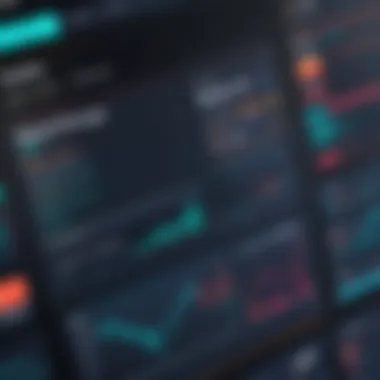

Reporting and analytics tools are critical in evaluating the performance of support processes. Simple ticketing software should enable teams to measure key performance indicators and identify areas of improvement. With reliable data, organizations can enhance decision-making and customer strategy.
Valuable characteristics of reporting tools include:
- Customization: Users should be able to create bespoke dashboards suited to their needs.
- Real-time Data: Up-to-date reporting structures provide insights timely, enabling rapid improvements.
- Trend Analysis: Helps in predicting future customers' goals and expectations based on historical data.
With comprehensive reporting and valuable analytics, businesses can not only enhance their processes but also proactively address customer needs, leading to improved satisfaction.
By focusing on these core features, businesses can enhance efficiency, improve the customer experience, and ultimately drive higher satisfaction and loyalty.
Benefits of Using Simple Ticketing Software
Simple ticketing software has become an indispensable tool for businesses aiming to improve their customer support systems. The right software can transform how organizations engage with their customers, streamline internal processes, and ultimately boost operational efficiency. This section discusses the key benefits of using simple ticketing software, emphasizing its impact on customer satisfaction, team collaboration, and cost management.
Improved Customer Satisfaction
Enhanced customer satisfaction is perhaps the most significant advantage of using simple ticketing software. It provides a direct line of communication for customers, ensuring their queries and issues are acknowledged and addressed promptly. A well-functioning ticketing system tracks all interactions, allowing team members to respond quickly and accurately. Customers appreciate timely help; hence their satisfaction rate increases if they feel valued and heard.
Furthermore, automated responses can inform customers about the status of their requests, reducing anxiety and improving their overall experience. A focus on resolving issues efficiently manifests higher retention rates and potentially transforms first-time users into loyal patrons. According to industry research, companies that actively manage customer complaints reduce churn rates by up to 15%.
Enhanced Team Collaboration
Team collaboration stands to benefit significantly from the functionality of simple ticketing software. These platforms usually feature tools that facilitate functionality across departments, such as transferring tickets to the relevant team, assigning tasks to team members, and jointly analyzing customer interactions. This cross-departmental synergy ensures more comprehensive insights into customer needs and pain points.
When the entire team can view and manage tickets, it eliminates the silos many organizations face. Tags and workflows can be established to streamline tasks, assigning them based on expertise. This optimization fosters a more dynamic environment where team members are encouraged to support one another. With improved communication channels, teams can solve customer needs faster and improve their collaboration internally.
Cost Efficiency
The implementation of simple ticketing software can also lead to enhanced cost efficiency. By digitizing support documentation and utilizing automated solutions, organizations can minimize operational overhead. The time saved from managing inquiries manually can significantly reduce labor costs. With a centralized system for managing customer requests, maintaining detailed records becomes much more accessible while limiting the need for extensive staff training.
Another financial benefit is found in mapping success through analytics. Many ticketing systems offer valuable reporting and analytics tools that allow businesses to track their performance and customer satisfaction levels. Such foresight can identify areas needing improvement while showing where resources can be better allocated, making informed decisions easier. This data-centric approach ultimately serves as a feedback loop for further refining processes.
Case Studies in Deployment
Case studies are crucial in understanding the real-world applications and impacts of simple ticketing software. They offer practical examples and insights into how different organizations have successfully employed these systems. By examining actual deployments, businesses can glean best practices, learn from challenges that others faced, and determine how they align with their own objectives. Specifically, such studies contribute to both learning and inspiration, confirming the effectiveness of ticketing solutions across various contexts. This segment will dive into successes among small businesses as well as insights from large enterprises.
Success Stories from Small Businesses
Small businesses play a pivotal role in the economic landscape. Their utilization of simple ticketing software showcases a transformative impact, enhancing customer interactions and operational efficiency. For instance, a local coffee shop implemented a ticketing system that allowed them to manage customer inquiries via a unified platform. The results showed that response times decreased significantly, leading to increased customer satisfaction.
Some elements that these small businesses considered while adopting the software included:
- Scalability: As small businesses grow, their solutions need the capacity to adapt.
- Affordability: Low-cost solutions are essential for small enterprises with tight budgets.
- User-Friendliness: High usability ensures that team members can quickly learn and adopt the software.
This focus on immediate and practical returns often leads to a boost in loyalty among customers as their needs are better addressed.
Enterprise-Level Implementations
On the enterprise side, larger organizations demand more from a simple ticketing software. Their case studies often illustrate complexity in handling vast volumes of requests and integrating multiple systems. One notable example includes a telecommunications company that centralize customer support inquiries across myriad departments. By doing so, the organization streamlined communication and improved the resolution process.
Key considerations around enterprise implementations typically encompass:
- Integration with Existing Systems: It is vital for new solutions to work harmoniously with current infrastructure.
- Advanced Reporting Features: Enterprises require robust analytics to gauge performance.
- User Access Management: Scalability in user roles is critical to manage wide ranging permissions.
These implementations allow companies to address a variety of differentiating factors ranging from compliance to incident tracking, thus leading to optimized customer service pathways. Through such examples, it becomes evident how tailored storytelling plays a pivotal role in journalizing software applications.
Successful implementations often rely on aligning the software’s capabilities with the specific organizational goals, rather than forcing the framework based on software features alone.
Challenges in Implementing Simple Ticketing Software
Implementing simple ticketing software can be a crucial step for improving customer service. However, it does not come without challenges. Understanding these challenges is essential for decision-makers and IT professionals alike. Identifying potential difficulties upfront can enable organizations to strategize and mitigate risks effectively. This section addresses the common hurdles faced during implementation, including resistance to change and integration with existing systems. Each of these challenges is examined in detail to provide insights into overcoming them, thus enhancing operational efficiency and customer satisfaction.
Resistance to Change
Resistance to change is one of the primary challenges encountered when implementing any new software, including simple ticketing systems. Employees may feel a sense of apprehension regarding the new software's functionality and workflow. These fears can stem from various factors, like concerns over job security, discomfort with new technologies, or skepticism about the benefits a new system may offer.
To address this concern, it is critical to involve employees in the selection and implementation process. Seeking feedback and providing clear communication about what to expect fosters a sense of ownership among staff. Furthermore, training sessions tailored for employees can alleviate concerns. A focus on ease of use and practicality highlights the advantages of the transition, ultimately reducing friction in the acceptance stage.
A study reveals that organizations that effectively manage resistance not only have smoother transitions but can also enhance overall team productivity by 25%. Therefore, understanding and addressing the psychological aspects of resistance to change is equally important as the technical aspects of software implementation.
Integration with Existing Systems
Another significant obstacle in implementing simple ticketing software is its integration with pre-existing systems. Many organizations operate with diverse tools for communication, information management, and data analytics. Disconnections between these tools can lead to inefficiencies, causing frustration among staff and customers alike.
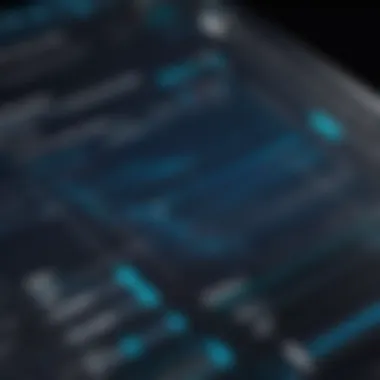

It is essential to evaluate how the new ticketing software will interact with these existing solutions. Will it communicate smoothly with Customer Relationship Management (CRM) systems? How about accounting or project management tools? Organizations must conduct thorough assessments of current workflows to determine compatibility and ensure a smooth transition.
To mitigate integration challenges, consider selecting software that offers robust APIs or built-in integrations with commonly used tools. Creating a phased implementation plan can also ease the transition process.
The consensus among IT professionals is that integrating a new system incrementally reduces the risk of interruption in service and allows for the identification of unforeseen issues early in the process.
Effective integration can arguably be seen as a cornerstone for successful deployment, as it ensures continuity and maximizes functionality across the organization.
In summary, recognizing the challenges presented by resistance to change and integration hurdles is vital. Proactive evaluation and strategic planning will enable organizations to implement simple ticketing software successfully while reaping its benefits.
Selecting the Right Simple Ticketing Software
Choosing the appropriate simple ticketing software is crucial for any organization aiming to enhance customer service systems. Making the right choice impacts efficiency, team communication, and overall customer experience. It is essential to weigh specific elements against organizational goals, financial constraints, and user needs. Failing to select the right software may lead to frustration among your team and customers, ultimately hindering productivity.
Identifying Organizational Needs
Before embarking on selecting a ticketing software, organizations need to clearly identify their needs. This foundational step requires a thorough analysis of workflow and customer service processes. Ask questions like: What volume of inquiries does the customer support team handle? How complex are these issues? Are there specific features that are necessary, such as automated responses or integration with existing tools?
Conducting surveys or meetings can help gather insights from team members. They can share firsthand knowledge about which areas the current system lacks. In addition, understanding departmental workflows can highlight important functionalities that must be present, enhancing user experience and efficiency. By delineating requirements upfront, organizations can filter options more effectively and engage only with solutions that fit their expected operational capacity.
Evaluating Software Providers
Evaluating software providers is important after understanding organizational needs. It allows a systematic comparison of various offerings. Start by gathering information about the main features of potential solutions.
Consider the following aspects:
- Reputation: Investigate online reviews, ratings, and testimonials. Look for feedback on reliability and performance of the provider.
- Support andTraining: Determine what support options are offered. Quality training is equally important for onboarding staff effectively.
- Customization: Assess whether the software can be tailored to fit your operational processes.
Creating a scoring matrix can also aid decision-makers in comparing different options steadily. Calculate a rating based on functionality, customer support, and return on investment. Repeat these evaluations may also reveal hidden strengths or weaknesses among shortlisted providers.
Trial Periods and Demos
Inviting decision-makers to experience tailored demos can spell the difference when making a final decision. Many vendors offer trial periods, which give the opportunity to test software features in a real-world context. During these trials, use diverse scenarios typical to your organizational context. This will showcase how effectively the software addresses specific needs.
It is beneficial to involve key team members in the demo process. Insights from various perspectives will ultimately support a well-rounded assessment. Additionally, provide constructive feedback during the trial. This input can guide vendors in showing different functionalities that address organizational requirements effectively. Always consider the ease of use during your trials, since a user-friendly interface usually indicates better adoption among staff.
Remember: A well-chosen ticketing software not only streamlines operations but actively facilitates improved customer relations.
The Future of Simple Ticketing Software
Advancements in technology influence nearly all facets of consumer and organizational interactions. Simple ticketing software is no exception. As businesses increasingly depend on efficient customer support systems, understanding upcoming trends in ticketing software becomes crucial. This section emphasizes matching customer expectations with technological capabilities. Evaluating future trends can greatly assist decision-makers and IT professionals in choosing the right tools to support their objectives.
Trends in Customer Service Technology
The landscape of customer service is ever-changing. Several key trends are emerging that redefine how ticketing software operates:
- Omnichannel Support: Customers expect seamless access across multiple channels, including social media, live chat, and email. Ensure ticketing systems create a unified service experience.
- Personalization: Customization suits today’s customers. Systems can gather data to personalize responses, enhancing customer satisfaction.
- Self-Service Options: More users prefer solving issues on their own rather than seeking immediate help. Simple ticketing solutions that offer robust knowledge bases allow customers to find answers more efficiently.
The idea is not to replace human interaction but to empower the customer. Self-service interfaces lessen friction in addressing queries.
- Introduction of Chatbots: AI-driven chatbots address simple inquiries in real time. They help reduce load on support teams, allowing focus on complex cases.
- Mobile-First Solution: Mobile platforms become primary for accessing customer support tools, given the widespread use of smartphones. Companies are developing applications that enable customers to track their tickets through mobile devices easily.
These trends require careful considerations for skill and infrastructure training. Implementing these features can elevate a customer’s experience, reflecting the firm's commitment to improvement.
The Role of Artificial Intelligence
Artificial Intelligence (AI) stands out as a transformative force in ticketing software. This technological integration predicts profound change across ticketing systems by enhancing efficiency and resolution rates. Here's a closer look:
- Predictive Analysis: AI can analyze previous data streaks to identify common issues, enabling quicker resolution efforts.
- Automating Routine Tasks: Simple ticketing software increasingly uses AI to assist with allocating tickets and responding to often-asked questions.
- Enhanced Reporting: AI creates comprehensive reports featuring trends and common failure points that manually compiling data may miss.
Businesses must invest in training their teams on how to leverage AI tools fully. A simple ticketing software powered by AI does not replace humans but instead augments the troubleshooting process.
End
The seemingly simple choice of processing customer requests through ticketing software can have profound implications on an organization's operational dynamics. Simple ticketing software streamlines support processes, enhances communication, and fosters a responsive atmosphere that can significantly transform customer relations. Understanding the critical elements and benefits of this tool is not merely a technical necessity; it is a strategic advantage in today’s competitive landscape.
Recap of Key Points
In this article, we explored several important facets of simple ticketing software:
- Definition and Evolution: We clarified what simple ticketing software encompasses and how it has evolved to meet the changing demands of customer service.
- Core Features: We looked at essential characteristics, such as user interface, automated management, analytics, and integration, all pivotal for effective operation.
- Benefits: The discussion focused on customer satisfaction improvements, team collaboration enhancements, and the cost-saving potential associated with adopting this software.
- Case Studies: Through examining small businesses and enterprise applications, we provided real-world perspectives on successful implementations of the software.
- Challenges: Resistance to change and integration hurdles were acknowledged, emphasizing the nuanced obstacles companies might face.
- Selecting Software: We emphasized practical steps for selecting the most suitable software based on user needs and the evaluation of providers.
- Future Trends: Finally, we considered upcoming trends and the potential influence of artificial intelligence on ticketing solutions.
Final Recommendations
Making a choice about simple ticketing software should move beyond product characteristics alone. Here are a few essential recommendations:
- Conduct a Needs Assessment: Evaluate organizational requirements thoroughly before selecting options. Consider the existing team structure, response rates, and volume of requests.
- Engage Stakeholders: Include decision-makers and teams that interact with the software in the evaluation process to get diversified feedback.
- Opt for Trials: Seek trial versions where possible. This allows observation of the software in action within your specific environment or context.
- Plan for Change Management: Acknowledge the human factors at play when implementing new technology. Establish training sessions to ensure staff capabilities match the new tools.
- Monitoring and Analysis: Once implemented, regularly monitor performance metrics such as response time and customer feedback. Optimize processes through analytical tools provided by the software.
By leveraging simple ticketing software effectively, organizations not only increase customer satisfaction but also create a foundation for continuous operational improvement, ensuring long-term success.



