A Comprehensive Guide to Internet File Sharing Programs


Intro
In an age where information flows like an ocean tide, the significance of internet file sharing becomes undeniable. It simplifies the distribution of data, creating opportunities for collaboration and communication that were impossible just a couple of decades ago. Whether for personal use, corporate demands, or educational endeavors, understanding the nuances of these tools can empower users to navigate their digital landscape effectively.
This guide serves as a compass, leading you through the intricacies of file sharing programs. With a keen focus on definitions, functionalities, and available systems, it addresses the many faces of file sharing—both the benefits and the potential pitfalls. From legal concerns to security issues, this overview will help you comprehend the layers of this comprehensive digital service. Furthermore, we will look at trends and emerging technologies shaping the future of file sharing, ensuring you stay ahead of the curve.
Industry Overview
The realm of internet file sharing programs is vast and diverse. As companies and individuals increasingly rely on online tools for file sharing, it becomes crucial to understand the current trends driving the industry.
Current Trends in the Industry-specific Software Market
In 2023, major trends include the rise of cloud-based solutions, which offer unparalleled accessibility and scalability. More organizations embrace collaborative platforms, effectively shifting from traditional methods of file transfer to more integrated systems.
Another key trend is the focus on data privacy. With regulations like GDPR coming into play, companies are now more inclined to prioritize software that emphasizes superior security features. This has resulted in greater demand for programs that provide robust encryption methods and control over file access.
Key Challenges Faced by Buyers in the Industry
When it comes to selecting the right file sharing solution, buyers often encounter several hurdles, such as:
- Integration difficulties with existing systems
- Varying pricing models, making financial assessments complex
- Ensuring user-compliance and addressing potential resistance during implementation
Emerging Technologies Impacting the Industry
The incorporation of Artificial Intelligence (AI) into file sharing programs is gaining momentum. AI can streamline file categorization, automate workflows, and even enhance security measures by predicting and mitigating risks. Moreover, blockchain technology is beginning to enter the arena, offering a decentralized approach to file sharing that promises security and transparency.
Top Software Options
With multiple options available on the market, determining which file sharing program caters best to your needs requires a closer look at the offerings.
Review of Leading Software Providers in the Industry
Several prominent players stand out in the file sharing landscape. Programs such as Dropbox, OneDrive, and Google Drive not only provide reliable storage solutions but also facilitate real-time collaboration and file sync across devices. For enterprise solutions, platforms like SharePoint and Box should be considered due to their robust security and organization features.
Feature Comparison of Top Software Solutions
When comparing software options, key characteristics to scrutinize include:
- Storage capacity
- User interface complexity
- Integration with third-party apps
- Support options including knowledge bases or live help
Pricing Structures of Different Software Options
Pricing tends to vary widely. Google Drive offers a free tier, but its paid options can scale based on storage needs. In contrast, Box and Dropbox provide subscription models with tiered pricing, which depend on features and user numbers, making cost assessments crucial.
Selection Criteria
Choosing the right file sharing software depends on many factors. Here’s what to keep in mind.
Important Factors to Consider When Choosing Software
- Assess your primary needs: Do you require larger storage, enhanced security, or collaboration features?
- Evaluate ease of use for all intended users, ensuring that all team members can navigate it seamlessly.
- Don’t overlook support availability—a good response time can mitigate future issues quickly.
Common Mistakes to Avoid During the Selection Process
Buyers often make mistakes like:
- Focusing solely on price without understanding long-term value
- Ignoring security aspects, leading to potential risks
- Failing to involve end-users in the selection process, which can result in poor adoption
How to Determine the Right Fit for Your Business Needs
Evaluating software through pilot testing can reveal potential shortcomings or advantages. Gathering user feedback during this process will provide valuable insight to ensure the chosen program aligns with your objectives.
Implementation Strategies
Successfully implementing a file sharing program can transform the way information is exchanged in an organization.
Best Practices for Smooth Implementation of Software Solutions
Prior to rollout, it’s advisable to:
- Develop a thorough training program for users, equipping them with the knowledge to maximize the software.
- Communicate changes early to ease the transition process and foster acceptance.
Integration with Existing Systems and Processes
Planning for integration is essential. Understanding how new software will work alongside existing systems can ease common tensions and accelerate effectiveness.
Training and Support Resources for Successful Deployment
Utilizing available resources—such as web tutorials, FAQs, and dedicated forums—can significantly reduce the resistance often seen during implementation.
Future Trends
The digital backdrop of file sharing will continue to evolve, shaped by emerging technologies and user demands.
Predictions for the Future of the Industry-specific Software Landscape


We anticipate a stronger focus on automation in file sharing. Programs may soon include features that automatically sort and organize files based on historical usage and metadata.
Upcoming Technologies Shaping the Industry
Technologies such as 5G will drive faster file transfers and real-time collaboration, making remote teamwork more efficient than ever before.
Recommendations for Future-Proofing Your Technology Stack
Investing in scalable solutions will ensure that as your data needs grow, your file sharing capabilities remain agile and responsive.
Understanding Internet File Sharing
In today’s digital age, sharing files over the internet has become as commonplace as breathing. From corporations collaborating on vast projects to individuals sending photos across the globe, the role of internet file sharing is paramount. It’s essential to grasp this concept, not just for convenience but also for the myriad of benefits it brings to organizations and individuals alike.
One key aspect of understanding internet file sharing is the balance it strikes between access and ownership. With various systems at our disposal, individuals can decide how they want to share their data. This flexibility enhances teamwork and productivity, especially in a world where remote work is becoming the norm.
Furthermore, considering the advancements in technology, file sharing systems have evolved drastically over the years to cater to different needs. When we delve into this guide, we will examine the characteristics that differentiate file sharing methods and how they impact user experience, security, and legal frameworks. It lays the groundwork for informed decisions regarding file sharing solutions.
Definition and Overview
File sharing simply refers to the practice of disseminating or providing access to digital files, often via the internet. Files can range from documents and images to software and multimedia content. The principal methods include peer-to-peer sharing, cloud services, and direct links provided through various platforms. Each method offers distinct features, making it ideal for different scenarios.
For instance, cloud-based options like Google Drive allow users to store data on remote servers and access it from anywhere. Alternatively, P2P platforms, such as BitTorrent, enable users to download files directly from others' machines without a centralized server. The diversity in these systems forms the backbone of today's file-sharing landscape.
Historical Context
To appreciate where we stand today, it's crucial to reflect on the journey of file sharing. The concept took root in the 1970s with the advent of ARPANET. At this point, the focus was primarily on academic and research institutions sharing information. Fast-forward to the 1990s, when Napster popularized peer-to-peer file sharing. This opened doors not just for music sharing but also for a staggering proliferation of files across networks.
Moreover, as internet speeds improved and storage costs decreased, file sharing transformed. The rise of cloud-based solutions in the 2000s, like Dropbox and Google Drive, changed how we perceived file sharing. No longer was it about solely transferring files; it evolved into storing and managing data in versatile digital environments.
Understanding this trajectory helps in appreciating current trends and innovations in file sharing. It sets the stage for a thorough exploration of the various types and mechanisms, paving the way for future developments.
Types of File Sharing Programs
The landscape of internet file sharing programs is diverse and constantly evolving, offering a multitude of options tailored to various needs. Understanding the different types is crucial for individuals and organizations aiming to optimize their data-sharing practices. Each category presents unique functionalities, benefits, and considerations, making it essential to navigate these options thoughtfully.
This section delves into three primary types of file sharing programs: Peer-to-Peer (P2P) File Sharing, Cloud-Based File Sharing, and Web-Based File Sharing Services. Engaging with these categories will provide insights into how each operates, the scenarios in which they shine, and the implications they carry in terms of performance, cost, and security.
Peer-to-Peer (P2P) File Sharing
Peer-to-Peer file sharing is often seen as the wild west of the digital file transfer landscape. In this model, users connect directly with one another instead of relying on a centralized server. This system allows for large files to be shared quickly and efficiently, as each user acts both as a client and a server. Examples include programs like BitTorrent, which have built a reputation for their speed and reliability.
However, while P2P offers speed, it can also open up a can of worms regarding security and legal concerns. Users must tread carefully, as data privacy issues and piracy accusations can rear their ugly heads.
In many cases, P2P networks also allow for greater anonymity, which can be a double-edged sword. It offers users privacy from prying eyes, but it can also encourage less-than-legal downloading.
- Pros:
- Cons:
- Fast data transfer without a central server.
- Reduces the burden on individual file servers.
- Security risks related to unprotected shares.
- Legal issues from potential copyright infringement.
Cloud-Based File Sharing
Cloud-Based File Sharing solutions have become almost ubiquitous in both personal and professional environments. Services such as Google Drive and Dropbox allow users to store files on secure remote servers, making them accessible from anywhere with an internet connection. This convenience is difficult to overlook, especially in today’s mobile-first world.
The beauty of cloud services lies in their versatility. Not only do they permit file storage and sharing, but they also often come equipped with collaborative features, such as real-time document editing and version control. This makes them an ideal choice for teams working on joint projects.
However, reliance on third-party providers raises questions about data security. As much as these organizations tout their robust security measures, users must remain vigilant about what data they choose to upload. Also, ongoing subscription costs can add up over time, creating concerns about long-term financial implications.
- Pros:
- Cons:
- Accessibility from different devices
- Collaboration tools built-in
- Monthly fees for increased storage
- Dependence on internet connectivity
Web-Based File Sharing Services
Web-Based File Sharing Services cater to users who need a quick, often hassle-free solution for transferring files without extensive technical know-how. Applications like WeTransfer allow users to send files by simply uploading them to a website, generating a link that can be shared with others. No logins or complicated setups required, making it user-friendly for individuals at all tech levels.
However, these services generally come with limitations regarding file size and transfer speed. They might not be the best fit for businesses dealing with large datasets or sensitive information. Also, the transient nature of these services—files often get deleted after a set time—can be a downside for those looking to maintain long-term access to their data.
- Pros:
- Cons:
- Simple user interface and quick sharing
- No software installation required
- Time-limited storage
- File size restrictions
"Choosing the right type of file sharing program boils down to understanding your needs, whether it’s speed, security, or ease of use. There's no one-size-fits-all solution, so weigh your options carefully."
Evaluating File Sharing Solutions
In today's fast-paced digital landscape, the role of file sharing programs cannot be overlooked. For businesses, teams, and even individuals, choosing the right file sharing solution is crucial. This section digs into the evaluation process, emphasizing the importance of understanding various elements that can make or break the effectiveness of these programs. Decisions regarding file sharing are not solely about storage capacity or transfer speed; they encompass a tapestry of considerations that ultimately influence productivity and security.
Key Features to Consider
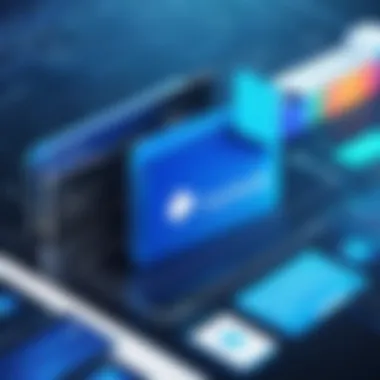

When you set out to find a file sharing solution, it helps to start with a checklist of critical features. Understanding these key components can vastly improve user experience and ensure that your organization’s data remains safe and efficient. Here are some vital features to keep in mind:
- Storage Capacity: Different solutions offer varying storage limits. Evaluate your needs carefully to avoid being caught short.
- File Size Limitations: Some services impose restrictions on the size of files that can be shared. Always check this before committing.
- Accessibility: Is the program compatible with multiple devices? Ensure that files can be accessed from desktops, laptops, tablets, and smartphones alike.
- Collaboration Tools: Integrated tools for commenting, version control, and team discussion can make collaboration smoother.
- Security Protocols: Look for features like end-to-end encryption, two-factor authentication, and user activity logs.
- Ease of Integration: Check whether the solution can be integrated with other tools that your team already uses, such as project management or communication platforms.
Evaluating these features allows decision-makers to align their choices with specific organizational needs and mitigate risks across operations.
User Experience and Interface
In the realm of file sharing, a user-friendly interface can make all the difference. An app that’s cumbersome or unintuitive can lead to frustrated users and inefficiencies. Here are some considerations about user experience:
- Intuitive Design: A clean, straightforward interface decreases the learning curve for users. This is especially crucial for teams that may not be tech-savvy.
- Performance and Speed: Users expect swift upload and download times. Ensure that the platform can handle the traffic your organization will generate.
- Support: Good customer support can swiftly resolve any hurdles users face. Check for the availability of tutorials, chat support, or forums.
- Feedback Mechanisms: The presence of options for users to provide feedback can lead to continuous improvement of the software, adapting it better to meet needs over time.
To sum up, the selection of a file sharing program goes beyond mere convenience. Failure to consider the broader implications, from key features to user experience, could lead to unnecessary complications down the line. Focusing on these elements will enable you to make an informed choice that not only meets current requirements but will also adapt to future challenges.
"The right file sharing solution is not just a tool, but a vital partner for productivity and collaboration across any organization."
By taking the time to evaluate these aspects, decision-makers are better positioned to choose a file sharing solution that is both effective and sustainable.
Advantages of File Sharing Programs
File sharing programs have become indispensable in the digital age, enabling individuals and businesses alike to share information swiftly and efficiently. Understanding these advantages sheds light on why file sharing is more than just a convenience; it’s essential for modern collaboration. The simplicity with which files can be shared fosters productivity and innovation in various sectors.
Efficiency and Collaboration
File sharing programs significantly enhance efficiency by streamlining workflows. In today’s fast-paced world, time is money, and any delays can cost valuable resources. For example, using a tool like Google Drive allows teams to collaborate on documents simultaneously, eliminating the back-and-forth emails that often stifle progress.
Moreover, these programs provide a centralized location for all relevant files. This means everyone involved has instant access to the most current versions of documents. In a busy office or a distributed team environment, this is a game changer. Instead of searching through endless email chains or lost flash drives, a couple of clicks can pull up exactly what you need in a flash.
The ability to work collaboratively in real time also fosters a sense of team cohesion. Advanced functionalities like commenting and editing in real-time allow for instant feedback, which enhances creativity. When teams can bounce ideas off each other without unnecessary delays, great things happen.
Cost-Effectiveness
Cost efficiency often drives decision-making in businesses. File sharing programs offer an economical way to manage data and support collaboration without the hefty price tag of traditional systems. Subscription services such as Dropbox and WeTransfer not only provide storage but also save on printing, shipping, and physical storage costs.
Furthermore, many file sharing solutions have free tiers, making them accessible for start-ups and small businesses eager to maximize their budgets. The financial impact can be profound; reducing the need for physical storage spaces translates directly into reduced overhead expenses.
There’s also the consideration of scalability. As your needs grow—whether that’s increased storage or expanded team access—these programs allow for simple upgrades to accommodate changes without causing disruption.
The essence of the matter lies in transformation; businesses utilizing file sharing can pivot rapidly while minimizing associated costs.
In summary, the advantages of file sharing programs revolve around boosting efficiency while being economically sensible. The capacity to collaborate seamlessly and save costs has made these tools invaluable in the ongoing evolution of workplace dynamics. Through these platforms, businesses can not only work smarter but can also navigate the digital landscape with agility and effectiveness.
Challenges and Risks
Security Concerns
The rise of file sharing applications has made it easier for individuals and organizations to exchange information rapidly. Still, this convenience comes with a heap of security concerns that can’t be brushed aside. For instance, when files are shared over less secure connections, there’s a risk of data interception. Cybercriminals can easily latch onto documents flowing through the internet like fish take to water, threatening sensitive information.
Additionally, malware can hitch a ride on file-sharing platforms. Users may unwittingly download infected files, leading to data breaches, financial loss, or even identity theft. It’s not just a case of bad luck; these scenarios can unfold rather easily if users don't take precautionary measures. Incorporating strong encryption techniques into file transfers is crucial, as they act like a moat protecting a castle. Furthermore, organizations would be wise to regularly audit their file-sharing practices to ensure compliance with industry standards and mitigate potential vulnerabilities.
Here are some key points to ensure secure file sharing:
- Use Strong Passwords: Always protect shared links or folders with robust, unique passwords.
- Regular Software Updates: Keep file sharing apps and security software up to date to fend off new threats.
- File Type Awareness: Be cautious about the file types you accept or send. Executable files often come with risks.
"In the realm of digital file sharing, leaving your guard down can be akin to leaving the door wide open for intruders."
Legal and Ethical Issues
As file sharing has grown, so have the legal and ethical grey areas surrounding it. In the simplest terms, sharing copyrighted material without permission can land anyone in hot water. This is especially relevant for organizations that might inadvertently distribute content that isn’t theirs to share. Legal ramifications can range from hefty fines to lawsuits, and that’s definitely not a good look for any business. Organizations must establish clear guidelines and educate employees on the implications of downloading or sharing pirated software or documents.
On the ethical side, transparency is crucial. For example, organizations should always credit authors and give proper attribution when sharing externally, to foster respect within the community. Beyond just the legal boundaries, it's about maintaining integrity in operations. Utilizing practices such as Creative Commons licensing can offer a middle ground that respects creator rights while allowing for broader file sharing.
Key considerations include:
- Copyright Laws: Familiarize yourself with copyright regulations applicable in your region to avoid pitfalls.
- Privacy Considerations: Be wary of sharing sensitive data that could compromise privacy.
- Attribution Practices: Develop a habit of recognizing original creators when sharing their work.
Navigating through the complicated waters of legal and ethical issues requires diligence, but overlooking these elements can cause serious repercussions. Keeping an open dialogue about these concerns among stakeholders can provide clarity and direction in this convoluted landscape.
Security Best Practices
In an era where information flows like water, ensuring the security of shared files is crucial. Security best practices not only protect sensitive data but also uphold the integrity and reputation of an organization. As more people engage in file sharing for both personal and professional reasons, neglecting security measures can lead to dire consequences. In every corner of the digital landscape, threats lurk—be it disgruntled insiders, hackers, or even accidental breaches. Adopting strict security protocols is not just wise; it's essential.
Encryption and Data Protection
Encryption stands as the fortress wall around shared data. It transforms files into unreadable codes during transmission, making it nearly impossible for unauthorized users to decipher the information. This creates a powerful layer of defense against potential breaches. When pursuing file sharing solutions, look for those that incorporate robust encryption standards such as AES (Advanced Encryption Standard).
- Benefits of Encryption:
- Things to Consider:
- Protects sensitive information during transfer
- Ensures data integrity, preventing unauthorized alterations
- Helps in compliance with data protection regulations
- Check if the encryption is applied both at rest and in transit.
- Understand the key management practices of your chosen service.
- Verify whether end-to-end encryption is an option for added assurance.
Example of Encryption in Action:
Imagine sharing a confidential document with a client. By sending an encrypted file, even if a malicious actor intercepts it, the data remains protected behind layers of complex encryption. To further illustrate, platforms like BitTorrent offer file encryption features that can dodge prying eyes in the vast ocean of user uploads.
"Data security is not just a requirement; it's a responsibility for every entity that engages in file sharing."


User Access Controls
User access controls play a pivotal role in safeguarding shared data. They're akin to having security guards at the gates, ensuring only authorized personnel gain entry. Setting up who can view, edit, or share files determines how well data remains secured. An effective access control system involves more than just password protection.
- Key Features of Access Controls:
- Considerations When Implementing Access Controls:
- Role-based Access: This restricts access based on the user’s role, limiting exposure to only pertinent information.
- Two-Factor Authentication (2FA): A reliable way to bolster user validation by requiring a second form of identity verification.
- Granular Permissions: Detail who can do what with shared data. For instance, can users only view, or do they also have editing capabilities?
- Regularly audit user permissions to ensure they still align with their roles.
- Train employees on the importance of access control and how to recognize potential breaches.
- Use tools that monitor access and track changes to files, allowing for prompt responses to any suspicious activity.
Implementing strict user access controls not only keeps your data confined to trusted hands but also alleviates the risks tied to inevitable human errors. By establishing clear guidelines and robust systems, organizations can ensure their file sharing practices are both efficient and secure.
Popular File Sharing Programs
Understanding the landscape of popular file sharing programs is essential for both individual users and organizations looking to enhance their collaborative efforts. These programs offer a crucial bridge, enabling seamless sharing of documents, images, videos, and other data across various devices and platforms. Their significance lies not only in their capability to simplify workflows but also in ensuring that users can access the needed files anytime, anywhere.
When considering popular file sharing programs, it's important to evaluate their unique features, security protocols, and user experiences. Here, we delve into four widely-used file sharing platforms: Dropbox, Google Drive, WeTransfer, and BitTorrent. Each has its strengths and limitations, catering to different use cases depending on user needs.
Dropbox
Dropbox is a standout in the file sharing arena, appreciated for its simplicity and efficiency. Launched in 2007, this platform facilitates file synchronization across devices, allowing users to upload files into the cloud for easy access later. One of its important features is the ability to share large files securely with others, streamlining collaborative projects. Users can easily invite team members, set permissions, and track changes, which is particularly beneficial in a professional setting.
Some may find Dropbox's interface intuitive, but there's a catch: the free version has limited storage space. But, upgrading to a paid plan might be a worthy investment for teams needing more capacity. Notably, Dropbox offers strong security measures, including file encryption and two-factor authentication, making it a reasonable choice for sensitive data as well.
Google Drive
Google Drive, part of the Google Workspace, serves as a comprehensive tool for both storage and collaboration. Launched in 2012, it allows users to store files and share them seamlessly while integrating with other Google applications like Docs, Sheets, and Slides. This synchronicity promotes a smooth workflow, enabling real-time collaboration on documents, which is critical for teams working on live projects.
Flexibility is another point of interest. Google Drive offers a generous amount of free storage, which is beneficial for casual users or startups. Publicly sharing files can be done easily with just a link, and users can manage access permissions on a granular level. Security-wise, Google Drive employs encryption both in transit and at rest, making it a relatively secure option.
WeTransfer
WeTransfer presents an alternate approach to file sharing, focusing primarily on simplicity and ease of use. Users can send large files up to 2GB for free without the need for an account. This straightforward setup makes it appealing for quick transfers, especially for users who need to send files swiftly without the hassle of logging in.
However, WeTransfer has its limitations. Once the file is sent, the link expires after seven days, which can be a drawback for long-term file storage needs. Still, for spontaneous sharing, it hits the nail on the head, enabling quick communications without unnecessary fluff. It’s best suited for one-off transfers rather than extensive collaboration on projects.
BitTorrent
BitTorrent stands apart by employing a peer-to-peer (P2P) sharing method, commonly used for distributing large files efficiently. Unlike traditional file sharing platforms that rely on a central server, BitTorrent enables users to download or upload small pieces of a file from multiple sources, significantly speeding up the process. While users typically associate BitTorrent with the sharing of media files, its utility stretches to legitimate software and documents as well.
There are some caveats. The decentralized nature of BitTorrent can raise security concerns, often leading to inadvertent sharing of copyrighted material. Therefore, users must be vigilant about the files they share and download. Nevertheless, for those who require efficient and rapid file transfers, it’s a powerful player in the file sharing game.
"The best file sharing program is the one that meets your specific needs, whether it’s seamless collaboration, quick transfers, or robust storage capabilities."
Navigating the options available in the realm of file sharing requires an understanding of both benefits and constraints of each platform. By carefully considering your needs, you can select the most suitable program that aligns with your objectives.
Future Trends in File Sharing
The landscape of internet file sharing is ever-evolving, shaped by technological advances and societal shifts. As people increasingly depend on efficient methods to exchange information, the significance of understanding future trends in file sharing cannot be overstated. This section will delve into two key aspects: the integration of artificial intelligence and the rise of decentralized solutions, both of which promise to transform the way we share files and manage data.
Integration of Artificial Intelligence
Artificial intelligence is not just a buzzword anymore; it’s a reality that’s being woven into various technologies, including file sharing. AI is enhancing user experience by automating tasks and making smart suggestions based on user behavior. For example, tools powered by AI can analyze file access patterns and recommend sharing protocols that best suit the user's needs.
Moreover, AI-driven algorithms can bolster security. They can detect anomalies in file transfer activities, flagging suspicious behaviors that might indicate a data breach or unauthorized access. Organizations integrating AI into their file sharing processes can upgrade their security measures significantly while also streamlining operations. The benefits include:
- Improved efficiency: AI can sort and prioritize files, making it easier for users to locate what's necessary without sifting through endless data.
- Enhanced decision-making: With smart analytics, organizations can better understand how files are shared and whose access needs adjusting.
- Cost savings: Automating often tedious tasks that require human oversight can free up IT resources, allowing companies to refocus talent on strategic initiatives.
Decentralized File Sharing Solutions
Decentralization is taking the tech world by storm, and file sharing is no exception. Traditional file sharing platforms often rely on centralized servers, which can become bottlenecks. Conversely, decentralized systems distribute the data across multiple nodes. Each user contributes storage and bandwidth, leading to a more resilient and efficient network.
What does this mean for file sharing?
- Increased privacy: Users control their files, reducing the risk of third-party entities accessing data. This shift aligns well with heightened global concerns about data privacy and compliance with regulations.
- Greater availability: Since files are spread across various nodes, decentralized solutions can prevent downtime that typically occurs with traditional services. Users experience less disruption regardless of individual server issues.
- Cost efficiency: Often, decentralized solutions operate on a peer-to-peer basis, eliminating the need for expensive server costs associated with centralized companies.
Consider platforms like IPFS (InterPlanetary File System), which aim to set a new standard for decentralized file storage. As this trend continues, we may see a shift in the mindset about how files should be shared, emphasizing ownership and control over data.
In summary, future trends in file sharing not only hint at innovations in technology but also raise essential questions about privacy, security, and efficiency. As AI and decentralization redefine how we approach sharing files, staying abreast of these changes will be crucial for organizations wishing to thrive in the digital landscape.
In exploring these trends, professionals and decision-makers will enhance their understanding of both challenges and opportunities that lie ahead.
Culmination
Navigating the sprawling terrain of file sharing programs is no small feat, yet it’s crucial in today’s digital milieu. This article paints a broad picture, not just marking the important landmarks, but also offering insights into the nuances that define file sharing in various contexts. Users, whether they are individuals or organizations, can’t afford to overlook the advantages and pitfalls of these tools.
Summary of Key Points
To encapsulate the essence of what’s been discussed, here’s a quick rundown:
- Types of File Sharing: Each category, from Peer-to-Peer to cloud-based systems, offers unique benefits and challenges.
- Evaluation Criteria: Selecting the right program necessitates considering key features, user experience, and interface.
- Benefits: Enhanced collaboration, cost savings, and efficiency are notable perks.
- Challenges: Security issues and legal implications are constant companions, demanding attention and strategy.
Understanding these components not only empowers users to make informed decisions but also highlights the importance of adapting to emerging technologies and trends.
Future Outlook
Looking ahead, the landscape of file sharing will evolve, influenced by advancements in technology. The integration of artificial intelligence could redefine how we share, making processes more intuitive and secure. Moreover, decentralized systems might appeal more to users who prioritize privacy and control over their data.
This shift creates a doorway to endless possibilities and forces us to rethink traditional approaches. Adapting to these changes will be essential for decision-makers and IT professionals to retain competitive advantages while ensuring secure and ethical file sharing practices.
"The future belongs to those who prepare for it today."
This old saying reminds us of the necessity to stay ahead of the curve, especially in such a rapidly evolving field.



