Comprehensive Guide to PDF Editable Software
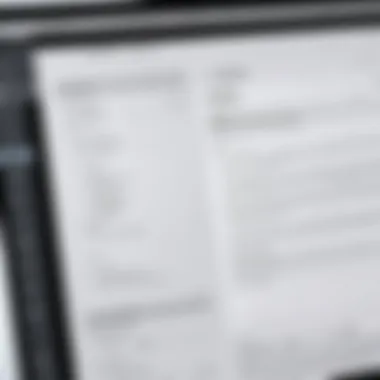

Intro
In the digital age, the way we handle documents has seen significant evolution. Gone are the days when paper ruled supreme. Enter the realm of PDF editable software — a necessary tool for businesses and individuals alike. Whether it's contracts, reports, or forms, PDFs have become the gold standard for document sharing. But wouldn't it be marvelous if you could easily tweak those documents without breaking a sweat?
This guide aims to shed light on the world of PDF editing software, laying the groundwork for understanding its importance in document management today. Readers can expect to find insights into the various options available, the features worth looking into, comparative analyses, and future trends in this fast-evolving space. So, buckle up as we venture into a detailed exploration of how these tools can transform your document handling habits.
Understanding PDF Formatting
Understanding PDF formatting is crucial not just for users who need to edit documents, but also for those involved in managing information in various sectors. The way a PDF file is structured directly impacts how we can interact with it. Recognizing the components of PDFs helps in ensuring proper editing, easier sharing, and maintaining document integrity.
History and Evolution of PDF
The Portable Document Format (PDF) was developed by Adobe in the early 1990s as a solution for sharing and viewing documents in a reliable manner, independent of software, hardware, or operating system. Initially, the intent was to facilitate the sharing of documents easily over the internet, fostering a paperless approach in office settings. Over the years, Adobe released various versions of PDF, introducing features that allow for better security, interactive forms, and multimedia content. This evolution has massively influenced how we perceive and utilize documents today.
As technology advanced, more tools and software emerged that support PDF functionalities. By the late 2000s, PDF went open source, further spurring innovation. Now, we find ourselves with varied applications tailored to distinct needs. This long journey has made PDF one of the most preferred formats in professional and personal environments.
PDF Structure and Components
Diving deeper into PDF structure is like peeling back the layers of an onion. At the core, a PDF is composed of several key components:
- Objects: PDFs are made from basic objects, including text, fonts, and images. Each element is treated as an object, making it easier to manipulate within editing software.
- Pages: Each PDF consists of one or more pages where these objects are arranged. The layout is crucial for ensuring information flows logically.
- Compression: PDF files often employ compression algorithms, retaining quality while reducing file size. Understanding how compression works can help when creating or editing PDFs, especially for users expecting high-resolution documents.
- Metadata: Interestingly, PDFs contain metadata describing the document properties, such as the author's name, title, and creation date. This is often overlooked but is useful for organization and archiving.
The way these components are pieced together determines the effectiveness of document collaboration and the reliability of information sharing, illustrating the importance of mastering PDF formatting.
The Importance of Editable PDFs
In today’s fast-paced, digital-driven world, the significance of editable PDFs cannot be overstated. They serve as a bridge between traditional document formats and the need for versatility. Editable PDFs empower users with the ability to modify content while preserving the integrity of the layout. It’s not just about convenience; it’s about enhancing productivity.
With businesses often needing to exchange documents quickly, editable PDFs streamline the workflow. They enable professionals to make necessary adjustments on the fly, cutting down on back-and-forth email exchanges and revision cycles. This agility proves invaluable, particularly in high-stakes environments where time is of the essence.
Enhanced Collaboration and Communication
When it comes to teamwork, editable PDFs shine bright like a diamond in the rough. Instead of sending a static document that might as well be carved in stone, teams can share files that everyone can interact with, regardless of their specific role. Imagine a group project where feedback and modifications are made swiftly, each team member contributing their two cents with ease.
Editable PDFs also facilitate clearer communication. Collaboration tools often lean on various forms of formats, leading to inconsistencies. Editable PDFs stand as a singular format that retains comments and suggestions without a hitch. This leads to fewer misunderstandings, saving everyone involved time and stress.
"The ability to edit collaboratively means fewer rounds of revisions and enhanced team dynamics."
Streamlining Document Processes
In the realm of document management, efficiency is king. Traditional methods involving printed forms and physical signatures have gradually taken a backseat to the benefits of digitization. Editable PDFs help streamline these processes, turning what used to be time-consuming tasks into relatively quick and painless solutions.
For instance, consider how contracts are typically handled. With editable PDFs, the entire signing process can occur digitally. Users can fill out forms, make necessary edits, and securely sign their names without ever leaving their desks. This not only accelerates the process but also cuts down on paper waste, which is a win-win for the environment and the company’s bottom line.
Moreover, the ability to save, share, and revise documents instantaneously transforms how businesses operate. Instead of long, drawn-out approval processes, stakeholders can review and sign off on documents in real-time, boosting overall operational efficiency. In essence, editable PDFs provide a pathway to more productive practices that savvy organizations can’t afford to ignore.
Types of PDF Editable Software
The world of PDF editing is a vibrant tapestry, woven together by various applications tailored to meet diverse user needs. Understanding the types of PDF editable software is crucial for anyone looking to streamline their document workflow, whether in a corporate, educational, or personal context. Each type of software offers unique advantages, allowing users to choose the one that best fits their requirements. By dissecting these types, we can uncover valuable insights into their capabilities and the scenarios where they shine the most.
Standalone Applications
Standalone applications are heavyweight tools that often pack a punch when it comes to features and functionality. Programs like Adobe Acrobat Pro DC and Foxit PhantomPDF exemplify this category. These applications are installed directly on a computer and offer robust editing functionalities. Users can modify text, rearrange pages, add annotations, and even convert PDFs into other formats with ease.
One significant advantage of standalone applications is their ability to handle large files without the hindrance of internet connectivity. This can be particularly beneficial in settings where bandwidth is limited. Moreover, these applications tend to have advanced security features. User access can be tightly controlled, ensuring that sensitive information remains protected.
However, they can come with a hefty price tag. Licensing agreements may involve subscription fees or one-time purchases, which could be a deal-breaker for small businesses or freelancers. Furthermore, standalone applications often demand significant hardware resources, which might necessitate system upgrades for optimal performance.
Online PDF Editors
Online PDF editors have surged in popularity thanks to their convenience and accessibility. Platforms like Smallpdf and Sejda PDF Editor allow users to edit documents straight from a web browser, making them ideal for people on the go. Users can easily drag and drop files, perform edits, and download the updated PDFs without dealing with complex installations.
Another standout feature of online editors is their collaborative capabilities. Users can share documents for editing in real-time, allowing teams spread across different locations to contribute simultaneously. This can foster a sense of camaraderie, even if everyone is miles apart.
However, there are downsides to consider. Depending on the service, online editors may have limitations when it comes to the number of edits one can perform without a subscription. Additionally, concerns surrounding data privacy often arise since documents must be uploaded to external servers for processing. Therefore, organizations handling sensitive information should exercise caution here.


Integrated Software Solutions
Lastly, integrated software solutions, such as those found in Microsoft Office or Google Workspace, offer PDF editing as part of a broader suite of productivity tools. These solutions allow users to create, edit, and manage PDFs alongside other document types, providing a seamless workflow for individuals accustomed to these environments.
The beauty of integrated solutions lies in their familiarity. Many users, especially those who regularly use word processing or spreadsheet software, will feel right at home in these environments. This reduces the learning curve associated with adapting to a new tool.
However, the PDF editing capabilities in integrated solutions may not be as comprehensive as those found in standalone applications. Users might find that certain features, like advanced graphic manipulation or batch processing, are missing. Therefore, while these may serve as convenient options for light editing, they might fall short for professionals requiring extensive PDF functionalities.
"Selecting the right type of PDF software involves weighing the benefits against the limitations based on specific user needs and contexts."
In summary, the choice of PDF editable software hinges upon a variety of factors including usage frequency, collaboration needs, and budget. Understanding the differences between standalone applications, online PDF editors, and integrated solutions arms decision-makers with the knowledge they need to make informed choices in support of enhanced productivity.
Essential Features of PDF Editable Software
In today’s fast-paced digital landscape, where every second counts, having the right tools at your disposal can make all the difference, especially when it comes to managing and manipulating electronic documents. PDF editable software has emerged as a cornerstone of effective document management strategies across various sectors. Understanding the essential features of PDF editable software helps decision-makers assess options, ensuring they get the most out of their investments. This article dissects these crucial functionalities, which ultimately contribute not just to efficiency but also to collaborative success in a rapidly changing environment.
Text Editing Capabilities
When surfing the wave of digital documentation, text editing capabilities stand as one of the most indispensable features. A powerful text editor within PDF software enables users to easily manipulate text within documents without the hassle of converting them into other formats. You can correct typos, update information, or reformat sections to match new branding, all while preserving the document's original layout.
Key points to consider include:
- Font Customization: The ability to select different font types, sizes, and colors to maintain brand consistency.
- Adjusting Text Boxes: Users should be able to move, resize, or delete text boxes freely.
- Line and Paragraph Spacing: Precise control over formatting will elevate the document’s professionalism.
These text-editing features are fundamental for businesses aiming to maintain up-to-date documentation without the hassle of converting files to and from more malleable formats.
Image and Graphic Manipulation
Next on the list is image and graphic manipulation, a feature often overlooked but highly valuable. A picture may be worth a thousand words, but when it comes to PDFs, manipulating visuals correctly can lead to better communication of ideas and information. Software with robust graphic capabilities allows for the insertion, resizing, and cropping of images as well as adjusting colors, opacity, and effects.
Here are essential aspects to keep in mind:
- Image Quality Preservation: Maintaining clarity and resolution after resizing is crucial, especially for professional presentations.
- Layering Options: The ability to layer images over text or vice versa can create more dynamic documents.
- Incorporating Different Formats: Supporting various graphic formats such as JPEG, PNG, and SVG enables a more diverse document presentation.
Being able to seamlessly integrate visual elements substantially enhances the impact of the information presented, making it more engaging for readers.
Annotation Tools and Comments
In an era where feedback and communication are crucial, annotation tools and comments are indispensable features of any PDF editing software. These tools facilitate collaboration by allowing users to highlight text, make notes, and provide feedback directly on documents. This can streamline the review process significantly.
Important features include:
- Highlighting and Underlining: Draw attention to key points in the text for easy reference.
- Comment Boxes: Adding remarks that can be placed anywhere in the document helps clarify thoughts without altering the existing text.
- Sticky Notes: These can serve as reminders or additional commentary without cluttering the document itself.
The utility of these tools extends beyond merely marking up documents. They foster a culture of open communication and efficient information exchange, ensuring that everyone stays on the same page, literally and figuratively.
Effective document management today is less about the documents themselves and more about the interactions they enable.
When choosing PDF editable software, it's vital to take into account how well the product supports these features to meet the unique demands of your organization.
Comparative Analysis of Leading PDF Software
In the world of PDF editable software, performing a comparative analysis of leading options is crucial. Users gain a better understanding of which tools can fit their unique needs by examining features, performance, and adaptability. This examination helps professionals make informed decisions, ultimately boosting productivity and streamlining documents. When choosing a PDF editing software, there are numerous factors to consider, including ease of use, functionality, integration capabilities, and of course, price.
Adobe Acrobat Pro
Adobe Acrobat Pro DC is often regarded as the gold standard in PDF editing. A comprehensive tool that caters to a wide range of editing needs, it offers functionalities such as text editing, image manipulation, and even form creation. The interface is user-friendly, allowing both novices and experienced users to navigate with ease. One of the standout features is its ability to convert various file formats into PDFs and back again without losing quality.
- Collaboration: The sharing feature allows users to collaborate in real-time, making it easier to gather feedback and make necessary changes.
- Integration: It integrates well with other Adobe products and cloud services, providing a seamless experience for users already accustomed to the Adobe ecosystem.
Although Adobe Acrobat Pro DC is powerful, it does come with a premium price tag, which may not be suitable for all budgets.
Foxit PhantomPDF
Foxit PhantomPDF has carved out a reputation as a robust alternative to Adobe. It's designed with business professionals in mind, emphasizing collaboration and security. The software offers a rich set of features, including multi-language support, making it accessible for global teams.
- User Interface: Users appreciate the clean user interface, which makes navigation intuitive.
- Pricing: More budget-friendly compared to Adobe, Foxit also offers flexible licensing options, appealing to small and medium-sized businesses.


However, while Foxit is versatile, there are occasional performance lags that some users report during extensive edits.
Nitro Pro
Nitro Pro stands out due to its emphasis on productivity and efficiency. Its highlight comes from the cloud integration that enables users to access their files from anywhere, making it perfect for remote teams. Features include document conversion, advanced editing, and electronic signature functionalities.
- One-click Conversion: Nitro Pro boasts one-click conversions, allowing users to transform various documents swiftly into PDFs.
- Batch Processing: This feature saves time by allowing multiple documents to be processed simultaneously.
One common complaint relates to the software's occasional complexity when accessing its more advanced features, which can be daunting for less experienced users.
Smallpdf
Smallpdf takes a different approach by being an online PDF editor that doesn't require extensive installations. This cloud-based solution is highly recommended for users needing quick edits and conversions without the hassles of downloading heavy software.
- Simplicity: Its simple layout only displays the pertinent editing tools, which ensures users are not overwhelmed.
- Accessibility: Being web-based, it’s accessible from any device with an internet connection, which adds a great layer of flexibility.
However, Smallpdf may struggle when dealing with very large files or when complex editing tasks arise, as it is designed more for convenience than heavy-duty editing.
"Choosing the right PDF software isn't just about features; it's about finding the right fit for your unique workflow and team dynamics."
Ultimately, the comparative analysis of these leading options reveals that each software has its strengths and drawbacks. The right choice hinges on individual needs—whether for a comprehensive solution like Adobe Acrobat Pro DC or a user-friendly, accessible tool like Smallpdf.
Use Cases Across Different Industries
The impact of PDF editable software spans various sectors, showcasing its versatile nature and adaptability to distinct professional environments. Understanding how different industries leverage these tools can provide crucial insights for decision-makers in selecting the most appropriate software. Each industry has unique demands, and PDF editing plays a pivotal role in enhancing efficiency, ensuring compliance, and facilitating communication.
Legal Sector
In the legal realm, precision is paramount. Lawyers and paralegals handle countless documents daily, from contracts to judicial filings. The ability to edit PDF files straightforwardly is crucial here. Legal professionals often utilize features like text editing, annotation tools, and signature functionalities. Instead of printing and re-scanning documents, the ability to directly edit a PDF can significantly cut down the time involved in preparing case files or contracts. Moreover, tools that allow tracking of changes can also provide a transparent overview of document evolution, proving essential in case management.
Education and Academic Settings
Educational institutions are increasingly embracing technology in documentation practices. Teachers and students alike benefit from PDF editing tools, allowing for easier collaboration on assignments and research papers. For instance, students may edit a submission, making use of comments and annotations for peer reviews. On the administrative front, schools can alter forms, newsletters, and reports quickly without needing extensive rework. This immediacy not only fosters productivity but also enhances the learning experience by allowing for a more interactive approach to documents.
Corporate and Business Applications
In the corporate landscape, the use of editable PDFs supports numerous business activities, from project proposals to compliance documents. Companies can tailor presentation materials or promotional brochures with ease. Moreover, integrated software for teamwork enhances productivity by enabling seamless collaboration among staff. The benefits prolong beyond mere edits; they extend to file sharing while ensuring document integrity and consistency across different departmental needs. Organizations benefit greatly by having consolidated tools for document management, combining efficiency with performance.
Healthcare Documentation
Healthcare institutions generate a massive volume of documents ranging from patient records to consent forms. PDFs are the preferred format due to their secure nature. Editable PDF software allows healthcare professionals to update patient details rapidly or modify treatment plans without risking data loss or miscommunication. Security features, such as password protection and restrictions on editing rights, safeguard sensitive information, ensuring compliance with regulations like HIPAA. In this context, ease of access and editing ensures that critical updates to documents can be made swiftly, improving patient care and operational efficiency.
PDF editing software not only enhances productivity but also fosters a collaborative spirit across various industries, ultimately driving innovation and efficiency.
Challenges in PDF Editing
Despite the many advantages that PDF editing software offers, certain challenges persist that can complicate user experience and effectiveness. As professionals increasingly rely on these tools for their document management needs, recognizing these hurdles is vital. Addressing key challenges can not only enhance operational efficiency but also streamline workflow. Understanding these challenges allows decision-makers and IT professionals to navigate the PDF landscape with a clearer perspective while making informed choices about software solutions.
Compatibility Issues
One of the primary challenges with PDF editing is compatibility. Different PDF software can sometimes produce documents that don’t display the same way across various platforms. Users can run into problems when sharing files created in one software with recipients using another. This discrepancy can result in formatting issues, missing fonts, or even parts of the document that aren’t viewable.
Consider the scenario when a business sends an important report. If the recipient opens it in a different program, the layout may get skewed, leading to misunderstandings or presenting a less-than-professional appearance. Such instances can harm corporate reputation and day-to-day efficiency.
To mitigate this issue, professionals should opt for software that supports broad compatibility and adheres to PDF standards. Certain leading programs like Adobe Acrobat Pro DC or Foxit PhantomPDF are engineered to minimize such risks, but it’s wise to conduct a trial with collaborative tools to ensure seamless document sharing within respective industry standards.
Security and Privacy Concerns
Another pressing concern in the realm of PDF editing pertains to security and privacy. With sensitive information often contained within PDF documents, the risk of unauthorized access or data breaches is significant. Hackers increasingly target document management systems, seeking access to private functions or confidential data.
For instance, if a healthcare provider edits a patient’s medical records using an insecure platform, the risk of data exposure rises sharply. It not only puts the organization at risk of financial penalties but can also jeopardize patient confidentiality and trust.
Thus, selecting PDF software with robust security features has become non-negotiable. Look for tools that offer encryption, password protection, and the ability to restrict editing or printing. Additionally, always check for compliance with relevant data protection regulations like the GDPR. Users should familiarize themselves with the software’s security protocols, especially when handling documents that require stringent confidentiality.
"Security isn’t a product, but a process." This quote serves as a reminder that maintaining security while editing and sharing PDFs needs ongoing vigilance, not just a one-time fix.
Future Trends in PDF Editable Software


The realm of PDF editable software is ever-evolving, and staying attuned to its future trends is paramount for professionals looking to enhance their document management strategies. As the digital landscape undergoes rapid changes, driven by tech innovations and consumer demands, it’s crucial to understand how these shifts will shape the tools we use. Embracing these trends not only improves workflow but also positions businesses to meet the future head-on.
Artificial Intelligence Integration
One prominent trend making waves in the PDF editing world is the integration of artificial intelligence (AI). This technology is turning the tables on how we interact with documents. Imagine software that can not just assist in editing but also understand context, suggest changes, or even automate formatting.
- Enhancing Accuracy: AI algorithms can analyze text for grammar, sentence structure, and even style consistency. This means users can receive instant feedback, allowing for a sharper, more polished document without the tedious manual corrections.
- Smart Document Processing: Techniques such as optical character recognition (OCR) are being enhanced with AI, enabling users to convert scanned documents into editable text seamlessly. This cuts down a significant amount of time and effort usually spent rewriting.
- User Experience Improvement: By learning user preferences and habits, AI can tailor the software to individual needs, making editing more intuitive. For example, it can predict document structures or frequently used phrases, thus streamlining repetitive tasks.
This AI transformation is not merely a luxury; rather, it's becoming a necessity in a business environment that demands efficiency and accuracy. The integration of AI does raise some questions regarding dependencies and potential pitfalls, yet the advantages it offers are hard to ignore.
Cloud-Based Solutions
Another trend to keep an eye on is the shift towards cloud-based solutions. With the growing reliance on remote work and digital collaboration, cloud technology is becoming integral in PDF editing. Here are some key benefits of cloud services:
- Accessibility: Cloud-based PDF editors allow users to access their documents from anywhere, as long as they have an internet connection. Whether in a coffee shop or a home office, the ability to edit on the go adds tremendous flexibility.
- Seamless Collaboration: Multiple users can work on the same document simultaneously, making it a breeze for teams to collaborate. Real-time updates mean changes can be witnessed live, enhancing communication and minimizing the risk of version control issues.
- Storage Solutions: Cloud editors often come packed with storage capabilities. This means users can save time on data management, as everything is stored securely online rather than being confined to specific devices.
However, while cloud-based solutions offer numerous advantages, they are not without challenges. Security comes into play as documents are stored on third-party servers. Users need to weigh the pros and cons before fully switching to cloud options.
"The best tool is one that adapts to your workflow, not the other way around. Stay ahead of the game by embracing changes that can enhance your productivity."
In summary, the future trends in PDF editable software, particularly AI integration and cloud services, are set to transform how professionals manage documents. Keeping an eye on these advancements will not only ensure you stay relevant but also significantly boost your productivity and effectiveness. The tools of tomorrow are at the doorstep, and adapting today is the key to mastering the complexities of document management.
Choosing the Right PDF Software
In this age of digital documents, selecting the right PDF software has become crucial for effective productivity. It’s not just about having the ability to edit a file; it’s about enhancing workflows, improving collaboration, and securing sensitive information. When decision-makers look for PDF software, they often encounter a variety of options that boast diverse features. Yet, there lies a fine line between choosing software that meets basic needs and one that truly optimizes operations.
Considerations for Choosing PDF Software:
Before plunging into the sea of options, it’s essential to assess specific needs, ensuring that the selected software aligns with both current and potential future requirements. These needs encompass not only editing capabilities but also how well the software integrates with existing systems, the user interface design for ease of use, and the software's ability to handle files securely.
Potential Benefits:
- Enhanced productivity through streamlined editing processes.
- Improved collaboration with features allowing multiple users to work on documents simultaneously.
- Increased security, protecting sensitive information from unauthorized access.
Thus, the journey begins with a clear assessment, laying down the groundwork for effective software selection.
Assessing Your Needs
Identifying your precise requirements can be the difference between a seamless experience and a frustrating one. Here are key elements to consider:
- Frequency of Use:
How often do you handle PDF documents? If your daily operations revolve around PDF files, investing in robust software makes sense. - Editing Features Required:
Do you need to merely annotate documents, or do you also require advanced features like form creation and OCR (Optical Character Recognition)? Pinpointing what’s truly necessary helps narrow down choices. - Collaboration Needs:
If your team often collaborates on documents, look for tools that offer real-time editing and commenting features. This enhances teamwork. - Budget Considerations:
Given the variety of pricing models, budgeting can affect choices. But remember, the cheapest option might not always suffice in the long run.
Taking the time to assess these needs can look like preparing a checklist. You might find that writing down what features you prioritize can help clarify thoughts and streamline the decision-making process.
Evaluating Software Options
Once your needs are assessed, you can sift through various software options available. Start by researching different products, looking at user reviews and features offered.
- User Experience:
Some software, while powerful, comes with a steep learning curve. Aim for solutions that balance powerful capabilities with intuitive design. - Compatibility:
Ensure that the PDF tool works seamlessly with your existing suite of software—be it document storage services like Dropbox, Google Drive, or specific operating systems. - Support and Updates:
Check for companies that provide ongoing support and regular updates. This is crucial for long-term usability and security, especially if you’re handling sensitive data. - Trial Versions:
Most reputable software options offer trial versions. Make the most of these trials to evaluate whether a product truly suits your needs.
It can be helpful to create a comparison matrix, ranking each software against your assessed criteria. This visual tool often makes it simpler to see which software stands out, thus easing the decision-making process.
"Choosing the right software is like assembling a puzzle. Each piece must fit perfectly for the whole picture to clearly emerge."
By approaching the selection process with a methodical mindset and a clear understanding of needs, one can navigate the myriad of options to discover the most suitable PDF editing solution.
Ending
The significance of understanding PDF editing cannot be overstated in today’s fast-paced digital landscape. As professionals across various sectors increasingly rely on digital documentation, having the right tools can make or break productivity.
The Impact of PDF Editing on Productivity
One major benefit of effective PDF editing software is the streamlined workflow. Just think about it: when teams can collaborate and edit documents in real-time, it drastically reduces the time spent on revisions and approvals. For instance, imagine a legal team working on a contract where multiple parties need to provide input. Using a good PDF editor allows for immediate updates, ensuring everyone is on the same page without the hassle of endless email chains.
Moreover, editable PDFs enhance communication. Instead of sending documents back and forth like a game of hot potato, users can mark up files directly, add comments, or highlight sections needing attention. This serves to cut out the middleman, so to speak, and fosters a more concise discussion around the content. With features such as annotation tools and embedded notes, adjustments can be precisely tracked and revisited as needed.
Additionally, integrating these tools with cloud-based solutions further amplifies productivity. Workers can access the latest versions of documents from anywhere, be it a cafe, the office, or even their living room couch. The flexibility of accessing and editing documents on the go cannot be ignored. It caters to our modern way of life, where remote and hybrid working arrangements are becoming the norm.
Furthermore, the impact of PDF editing on efficiency extends into financial savings as well. By reducing the need for printing and scanning physical documents, organizations cut costs considerably. Paper trail management becomes almost a thing of the past with comprehensive PDF solutions that seamlessly track document versions and changes.
In closing, the rise of PDF editing software is more than just a trend. As businesses and professionals recognize its potential, they are not just adopting new tools but are fundamentally changing how work gets done. This evolution paves the way for a future where both productivity and efficiency are prioritized in document management.
"In the digital age, the ability to edit PDFs effectively is key to successful collaboration and project management."
Ultimately, investing time in understanding the impact of PDF editing enhances not only individual productivity but also organizational success.



