Exploring Hatchbuck CRM for Small to Mid-Sized Businesses


Intro
In today's bustling business environment, establishing and maintaining strong customer relationships is not merely advantageous; it's essential. For small to mid-sized enterprises, finding the right Customer Relationship Management (CRM) tool can mean the difference between thriving and merely surviving. This article provides a comprehensive look at Hatchbuck CRM, a platform designed specifically for businesses looking to enhance their customer interactions. With a focus on its features, integrations, and user experiences, this overview aims to help decision-makers navigate the complex landscape of CRM tools effectively.
Industry Overview
Current Trends in the Industry-specific Software Market
The software industry, particularly CRM solutions, is evolving rapidly. Many companies are shifting towards cloud-based options, allowing greater flexibility and accessibility. Integration with social media platforms has also become indispensable. Customers now expect personalized communication, making software that can track and analyze customer data increasingly vital for businesses.
Moreover, automation is on the rise. Companies are seeking tools that can not only store data but also automate repetitive tasks and facilitate more strategic marketing efforts. These trends underscore the need for adaptable software solutions like Hatchbuck that can evolve with the shifting landscape.
Key Challenges Faced by Buyers in the Industry
When investing in a CRM, buyers often face numerous hurdles. One significant challenge is sifting through the plethora of options available. Many businesses struggle to identify which features are essential versus those that are superfluous. Additionally, the integration of new software with existing systems can lead to complications, often requiring additional time and resources to resolve.
Cost is another pressing concern. Many platforms have hidden fees, making it difficult to ascertain the true cost of ownership. Thus, clarity in pricing structures, as seen in Hatchbuck's straightforward approach, becomes a significant asset.
Emerging Technologies Impacting the Industry
Emerging technologies are reshaping how companies engage with customers. Artificial intelligence and machine learning are becoming integral, allowing CRMs to process data in ways that predict customer behavior and personalize communications. Chatbots have transformed customer service, enabling businesses to respond to inquiries round the clock. These advances propel CRMs forward, with Hatchbuck keeping pace with new innovations to enhance user experience.
Top Software Options
Review of Leading Software Providers in the Industry
Several notable CRM providers dominate the market. Salesforce, with its vast feature set and robust customizability, appeals to larger organizations. HubSpot offers a free tier that can be enticing for startups and small businesses. Then, we have Hatchbuck, which straddles the line effectively between price and functionality, making it a popular choice for small to mid-sized businesses.
Feature Comparison of Top Software Solutions
Comparing features can be illuminating:
- Salesforce: Advanced analytics, customizable dashboards.
- HubSpot: Free basic version, excellent inbound marketing tools.
- Hatchbuck: User-friendly interface, integration with email marketing, and a focus on automation.
Hatchbuck's user experience often shines, particularly for those not tech-savvy, as its straightforward design fosters ease of use.
Pricing Structures of Different Software Options
Understanding pricing is crucial. Hatchbuck offers a subscription-based model that provides transparency and allows businesses to budget effectively. Here’s a snapshot:
- Salesforce: Premium pricing tier, customized solutions may add to the cost.
- HubSpot: Offers a free tier, with pay-for-features structure.
- Hatchbuck: Competitive pricing, with options scaled for different business sizes and needs.
Business leaders often appreciate Hatchbuck for its clarity in pricing, helping them manage financial expectations better.
Selection Criteria
Important Factors to Consider When Choosing Software
When choosing CRM software, several factors must be kept in mind:
- Usability: The platform should be easy for staff at all levels.
- Integration: Ensure it can connect with existing tools.
- Scalability: The software should grow with your business.
Common Mistakes to Avoid During the Selection Process
Choosing the wrong CRM can be detrimental. Some common missteps include:
- Skipping the discovery phase to understand specific needs.
- Overlooking training needs for staff.
- Focusing solely on price instead of value.
How to Determine the Right Fit for Your Business Needs
Evaluating your business’s specific needs is vital. Conduct a needs assessment, engage team members, and consider future growth. This groundwork will lead to a more informed decision about the right CRM solution.
Implementation Strategies
Best Practices for Smooth Implementation of Software Solutions
When implementing a CRM like Hatchbuck, preparation is key. Set clear objectives, establish a timeline, and communicate openly with your team to ensure everyone is on the same page.
Integration with Existing Systems and Processes
Analyzing current workflows will help in integrating the new software seamlessly. Hatchbuck's capability to sync with popular applications aids this process, making transitions smoother.
Training and Support Resources for Successful Deployment
Training sessions, whether in-person or online, should not be overlooked. Provide resources, manuals, and ongoing support to help your team become comfortable and proficient with the new system.
Future Trends
Predictions for the Future of the Industry-specific Software Landscape
The trajectory of CRM tools points toward continued integration of AI, with predictive analytics becoming more common. Businesses will increasingly lean on software that can provide actionable insights.
Upcoming Technologies Shaping the Industry


Expect a rise in mobile accessibility and enhanced cybersecurity protocols. As data privacy concerns grow, companies will need to prioritize secure platforms to retain customer trust.
Recommendations for Future-Proofing Your Technology Stack
To future-proof, choose flexible systems like Hatchbuck that evolve with technology trends. Regularly updating your platforms and training your team in new features will enhance efficiency and adaptability in a changing landscape.
Prelude to Hatchbuck CRM
Understanding Hatchbuck CRM is vital for small to mid-sized businesses seeking to enhance customer relationship management. This tool streamlines processes, fosters better communication, and ultimately impacts revenue growth. As competition heats up, the right CRM system becomes not just a benefit but a necessity.
In this section, we will cover the fundamentals of Hatchbuck CRM, illuminating its unique capabilities and highlighting why it might be the right choice for your business needs. Businesses today need to adapt quickly; Hatchbuck promises agility and intelligence in managing customer interactions.
What is Hatchbuck CRM?
Hatchbuck CRM is a comprehensive platform designed specifically for small to mid-sized enterprises. At its core, it integrates customer management, marketing automation, and sales tools into one user-friendly package. Think of it as the Swiss Army knife of customer relationship management tools. This platform helps businesses keep track of their customers and prospects, allowing them to nurture relationships more effectively.
The system provides robust features that enable marketing teams to segment audiences and automate targeted email campaigns. Sales teams benefit from organized leads and a clear sales pipeline. Data-driven insights guide strategies and decision-making, maximizing potential conversions.
Hatchbuck also emphasizes simplicity and accessibility. Users do not need a PhD in computer science to navigate its interface. This user-centric design allows teams to hit the ground running as they implement the tool, making it an attractive option for companies without extensive technical resources.
History and Evolution of Hatchbuck
Hatchbuck was founded with a clear vision: to empower small businesses through smart, intuitive software. Its journey began over a decade ago when its creators identified a gap in the market for accessible and affordable CRM solutions.
Since then, the platform has evolved significantly, adjusting to industry trends and feedback from users. Early iterations offered basic functionality, focusing primarily on contact management. However, as the landscape shifted toward digital marketing and integrated sales processes, Hatchbuck adapted, incorporating powerful tools for marketing automation, lead scoring, and insightful reporting.
Today, Hatchbuck stands as a testament to its commitment to innovation and user satisfaction. The evolution showcases the company's response to rapidly changing business environments. It continually refines its offerings, ensuring that they remain relevant and useful to the modern enterprise.
"Hatchbuck has evolved not just as a product but as a partner for small businesses, reflecting their ever-changing needs and challenges."
Reflecting on this history highlights Hatchbuck's resilience and ability to stay ahead of the competition. By aligning product development with user requirements and market demands, Hatchbuck has carved a niche for itself as a reliable CRM solution.
Core Features of Hatchbuck CRM
The heart of any customer relationship management tool is its core features. For Hatchbuck CRM, these elements are tailored to cater to small and mid-sized businesses who need efficient ways to manage their interactions with customers. Understanding these core features sheds light on why Hatchbuck can be a valuable asset for businesses looking to streamline their processes. Implementing a robust CRM can lead to improved efficiency, better customer engagement, and ultimately higher revenue.
Contact Management
One of the cornerstones of Hatchbuck CRM is its contact management functionality. This feature allows users to organize and maintain thorough records of all contacts in one centralized location. With this capability, businesses can track communications, segment contacts for targeted outreach, and nurture leads effectively. The ability to categorize contacts based on various parameters provides clarity, ensuring that teams can tailor their approach accordingly.
Moreover, updating contact details or notes is straightforward, minimizing the chances of letting valuable prospects slip through the cracks. By keeping everything tidy and easily accessible, organizations can make data-driven decisions about their sales strategies. It is like having an entire electronic rolodex at your fingertips, simplifying relationship management.
Marketing Automation
Hatchbuck empowered its users with solid marketing automation tools. These functionalities enable businesses to execute targeted email campaigns, manage social media engagement, and automate follow-up routines—all crucial for marketing success today. The user can create specific workflows that trigger communications based on actions taken by a contact, which brings a more personalized touch to digital marketing.
This automation is more than just about sending emails at set times; it’s essentially about enhancing customer experiences. When marketing efforts feel personalized and timely, they resonate better with recipients. This capability saves time for teams, allowing them to focus on strategy and increase their outreach effectiveness. From sending personalized offers to potential clientele to reminding existing customers about renewal dates, marketing automation is a powerful tool in Hatchbuck's arsenal.
Sales Pipeline Management
Navigating the sales process can be daunting without proper support. The sales pipeline management feature in Hatchbuck aids businesses by providing a clear view of where each prospect stands. By visualizing this journey, teams can identify bottlenecks and streamline their sales efforts.
In practical terms, this feature lists all deals in progress, categorizing them by stages such as 'lead,' 'negotiation,' or 'closed.' This segmentation aligns efforts with expected outcomes, allowing sales teams to prioritize tasks. With tracking options readily available, business leaders can assess the overall health of their sales operations. Fostering a proactive approach, they can adjust strategies quickly when necessary, ensuring they are always a step ahead.
Reporting and Analytics
In any successful CRM, the ability to analyze data through reporting and analytics is vital. Hatchbuck provides users with in-depth insights into their customer interactions, sales trends, and marketing campaigns. This data empowers decision-makers by illuminating which strategies are driving success and which areas need adjustment.
The customizable reports can cover multiple dimensions, such as lead origination and conversion rates, yielding actionable insights that influence future strategies. For any business, understanding the metrics behind success stories can be a game changer. Thus, Hatchbuck’s emphasis on analytics helps organizations refine their approaches and bolster overall performance.
Email Integration
Effective communication is the lifeblood of customer relationships, making email integration a critical feature within Hatchbuck. Users can connect their email accounts to streamline communication efforts directly from the CRM interface. This integration allows users to send and receive emails while logging those communications seamlessly within the contact records.
Having all contact interactions documented helps avoid any lapses in communication. Businesses can reference previous discussions and maintain contextual continuity, two aspects fundamental to productive relationships.
Integrating email doesn’t just track conversations; it shapes future interactions. With every correspondence tied back into the workflow, teams may provide tailored follow-ups, building stronger customer relationships over time.
"In the realm of customer management, smooth integration of communication channels enhances the ability to serve customers better."
As can be seen, the core features provided by Hatchbuck CRM are designed with the user's needs in mind. From managing contacts efficiently to fine-tuning marketing efforts, each element plays a role in boosting productivity and success in managing customer relationships.
Integrations and Compatibility
In today’s business landscape, integrations and compatibility stand out as essential attributes for any customer relationship management system. They determine how seamlessly a CRM can fit into a business’s existing toolset. Hatchbuck CRM is no exception. The ability to incorporate third-party applications and tools can significantly enhance its functionality, leading to not only improved productivity but also a more cohesive operating environment.
Firstly, consider the benefits that come from integrating various platforms. Businesses often rely on multiple tools for project management, email marketing, and accounting, among others. When a CRM can easily connect with these platforms, it allows for smoother data flow and reduces the likelihood of information silos that can lead to inefficiency.
Moreover, compatibility means Hatchbuck can adapt to the unique workflow needs of different organizations. Companies aren’t one-size-fits-all, and neither is a CRM. A system that can harmonize with existing software ecosystems provides a more tailored user experience, ultimately reflecting on customer satisfaction and retention.
Third-Party Integrations
Hatchbuck CRM prides itself on its ease of integration with a variety of third-party applications. This functionality not only boosts Hatchbuck's overall capability but also enhances user experience. Consider the following common integrations:
- Zapier: This tool acts as a bridge, linking Hatchbuck with hundreds of applications without the need for coding. Think of it as a connector that simplifies the flow of tasks between software. For example, if someone fills out a form on your website, Zapier can automatically add their info to Hatchbuck and trigger a follow-up email.
- QuickBooks: Integrating Hatchbuck with QuickBooks can streamline your financial processes. It allows users to manage both customer interactions and accounting tasks from a singular dashboard.
- WordPress: For businesses with an online presence, integrating Hatchbuck with WordPress can optimize lead capture through forms directly on the site, ensuring that potential customer information is promptly collected and utilized.
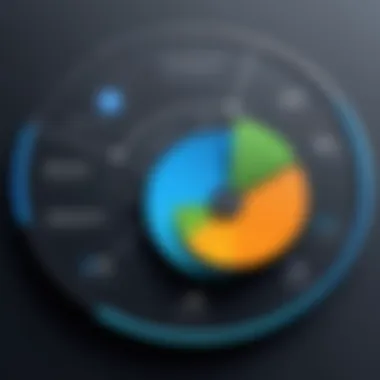

The flexibility of third-party integrations translates into substantial time savings and improved data accuracy. Rather than spending hours manually transferring information from one tool to another, users can depend on automated workflows.
Compatibility with Other Tools
Beyond third-party integrations, Hatchbuck CRM’s compatibility with other tools enhances its appeal in the CRM marketplace. Businesses often use various tools for different functions. If Hatchbuck can align with tools like Google Workspace or Slack, it means that teams can maintain their existing workflows without disruption.
This can be especially critical for larger organizations where departmental tools might vary. Here’s why compatibility is a game changer:
- Team Collaboration: Tools like Slack enable teams to communicate in real-time. When Hatchbuck is compatible with such communication platforms, it enhances collaboration and ensures everyone stays in the loop regarding customer interactions.
- Data Management: Using platforms such as Google Sheets with Hatchbuck aids in data analysis and management. Users can import or export data as needed to ensure accurate reporting and analytics.
- Workflow Efficiency: Integrating Hatchbuck CRM with project management tools like Trello ensures that project timelines and customer relationship insights are aligned. This synergy can help improve accountability and task management.
"In the world of CRM, compatibility is not just an add-on; it's a necessity. When systems can talk to each other, that's when the real magic happens."
Ultimately, the integrations and compatibility features of Hatchbuck CRM make it a robust choice for businesses seeking to enhance their workflows. By facilitating seamless connections with other essential tools, Hatchbuck enables companies to create a more cohesive and efficient operational environment.
Pricing Structure of Hatchbuck CRM
When businesses consider a Customer Relationship Management (CRM) tool like Hatchbuck, understanding the pricing structure is essential. The cost directly influences budgeting decisions and overall ROI. A clear grasp of pricing enables businesses to align their expectations with their financial capabilities, ensuring they don’t overspend while still getting the features that truly matter.
Subscription Plans Overview
Hatchbuck offers several subscription plans tailored to different business sizes and requirements. Here’s a breakdown of the key plans:
- Starter Plan: Ideal for small businesses just beginning their CRM journey. This plan includes basic contact management tools and email functionalities.
- Pro Plan: Aimed at growing teams, this plan adds advanced marketing automation features and enhanced reporting capabilities.
- Enterprise Plan: This one is built for larger organizations needing custom solutions, integrations, and priority support.
Each plan is structured to provide flexibility, allowing businesses to choose according to their current needs and future growth. With transparent pricing, there are no hidden fees, which is often a common pitfall in software services.
Cost-Benefit Analysis
To determine if Hatchbuck CRM is worth the investment, a thorough cost-benefit analysis is necessary. The following factors come into play:
- Features vs. Price: Analyze whether the features provided under each plan align with your business’s requirements. For instance, if your primary need is contact management, the Starter Plan may suffice.
- Return on Investment: Examine past case studies or testimonials from existing users to gauge improvements in productivity and sales after implementing Hatchbuck.
- Long-term Commitment: Consider whether a monthly subscription or annual plan best fits your budget. Committing to an annual plan could lead to significant savings over time.
- Scalability: As your business grows, will Hatchbuck accommodate your needs without hefty upgrade costs?
"Investing in a CRM like Hatchbuck should go beyond just monthly costs; it’s about setting a foundation for your organization’s future growth."
Engaging in a detailed cost-benefit analysis will empower decision-makers to justify their investment in Hatchbuck CRM, ensuring it is not just another line-item expense but a strategic asset.
User Experience and Feedback
User experience (UX) and feedback play a crucial role in any software solution, especially for platforms like Hatchbuck CRM. In this fast-paced digital world, understanding how users interact with the software is key for both developers and end-users. A positive user experience often translates into higher productivity and satisfaction, essential for small to mid-sized businesses aiming for growth.
When engaging with Hatchbuck, companies have reported smooth sailing in managing their contacts, campaigns, and sales pipelines. This ease of use not only drags down the learning curve for new users but boosts overall morale among employees. Furthermore, feedback collected from users helps developers identify areas for improvement, ensuring the platform remains relevant and user-friendly.
Case Studies and Success Stories
Several case studies illuminate how businesses have leveraged Hatchbuck to achieve remarkable results. For instance, a small marketing agency faced difficulties keeping track of client interactions and campaign performance when they used a patchwork of tools. After adopting Hatchbuck, they streamlined their marketing efforts. The agency reported a 40% increase in client satisfaction, thanks to the ability to automate follow-ups and track client engagements effortlessly.
- Case Study Highlights:
- Client: Small marketing agency
- Challenge: Inefficiency in tracking interactions
- Solution: Implemented Hatchbuck CRM
- Outcome: 40% increase in client satisfaction and a more productive team.
Such success stories highlight the software’s adaptability and how it can be tailored to various industries. Businesses are finding that Hatchbuck not only saves time but allows for a more personalized approach to client interactions, enhancing relationships and boosting retention rates.
Common User Complaints
Though Hatchbuck is celebrated for its strengths, no platform is without its chinks in the armor. Common user complaints often surface around the limitations related to customization capabilities and some issues with integrations. Several users have noted that the out-of-the-box features may not align perfectly with unique business needs.
Key complaints include:
- Customization Options: Users desire more flexibility in tailoring templates and functionalities to fit their branding and workflows.
- Integration Hurdles: Although Hatchbuck connects with various tools, limitations exist with some third-party applications, causing frustration for those who rely heavily on specific software ecosystems.
Incorporating user feedback into future updates can effectively bridge these gaps, ensuring that Hatchbuck continues to adapt and evolve in a competitive market. The ongoing dialogue with users about their experiences lays a foundation for future enhancements.
Comparative Analysis with Competitors
Understanding how Hatchbuck CRM stacks up against its competitors can provide valuable insights for businesses in search of the right customer relationship management solution. The comparative analysis highlights specific elements such as feature offerings, user experience, and cost-effectiveness. By examining these factors, decision-makers can weigh the pros and cons of each platform relative to their unique needs.
Choosing a CRM isn't just about which system offers the most features; it’s also about how those features align with daily operations and potential growth. This analysis aims to dissect how Hatchbuck holds its ground against prominent players like HubSpot, Zoho CRM, and Salesforce, giving readers a comprehensive viewpoint for informed decision-making.
Hatchbuck vs. HubSpot
When putting Hatchbuck and HubSpot side by side, it becomes clear that both platforms cater to small and mid-sized businesses, but their approaches differ significantly. HubSpot is often touted for its extensive marketing tools and inbound marketing features, which can be invaluable for companies looking to strengthen their online presence. However, this can also mean a steeper learning curve for users. Hatchbuck, on the other hand, focuses on being an all-in-one solution with a more straightforward interface, making it accessible for users who may not have technical expertise.
Key Comparisons:
- Pricing: HubSpot operates on a freemium model, which can be enticing to new users but may lead to escalating costs as more features are required. Hatchbuck offers a more predictable subscription plan that remains manageable as businesses grow.
- Support: Hatchbuck offers dedicated customer support, often being praised for its responsiveness during critical times, while HubSpot's support can sometimes feel less personalized due to a larger user base.
Hatchbuck vs. Zoho CRM
Zoho CRM is another contender in this space, known for its robust features and flexible customization options. In contrast, Hatchbuck is designed to integrate various functionalities into a cohesive platform, often praised for streamlining many tasks under one roof. Many users of Zoho appreciate its multitude of features but can feel overwhelmed by its complexity.
Considerations:
- Customization vs. Usability: Zoho provides extensive customization, making it a strong choice for teams with specific requirements. Hatchbuck, however, strikes a balance by offering essential custom features without compromising usability, which can save time during everyday operations.
- Integrations: While both platforms support various integrations, Hatchbuck's ease of implementing and managing these integrations can be particularly advantageous for smaller teams without IT support.


Ultimately, a company that values straightforward and efficient operations may find Hatchbuck more suitable compared to the expansive but potentially convoluted offerings of Zoho CRM.
Hatchbuck vs. Salesforce
Salesforce is a giant in the CRM industry, known for its powerful capabilities and extensive features. While this can make it appealing to larger organizations with complex needs, Hatchbuck offers a more concentrated approach that speaks directly to small and mid-sized business users.
Key Areas of Focus:
- Complexity vs. Efficiency: Salesforce can be daunting for users who don’t have a lot of technical experience. Hatchbuck, by contrast, aims to simplify CRM for its users, making it easier for businesses to get started without diving into a deep learning curve.
- Cost Implications: The cost associated with Salesforce can escalate quickly due to its tiered pricing and myriad optional add-ons. Hatchbuck’s consistent pricing structure can be a breath of fresh air for budget-conscious businesses while still providing essential CRM functionalities.
In this matchup, businesses that need a powerful and expansive solution may lean towards Salesforce, but for small and mid-sized companies focused on efficiency and direct support, Hatchbuck can make a compelling case.
In summary, while each CRM has its strengths and unique offerings, understanding how Hatchbuck differentiates itself can aid businesses in making strategic decisions tailored to their specific operational needs.
Best Practices for Implementing Hatchbuck CRM
Implementing a customer relationship management (CRM) system like Hatchbuck is not just about purchasing software and hoping for the best. It involves a thoughtful approach to ensure it meets the organisational needs and drives the desired outcomes. Following best practices during the implementation process can save time, reduce frustration, and ultimately lead to greater satisfaction with the system.
Here are some key considerations:
- Engage Stakeholders: Involve team members from different departments early in the process. Their insights might uncover specific needs that the system must address.
- Define Clear Objectives: Know what you want to achieve. Is it better lead management, enhanced communication, or tracking customer interactions? Having clarity helps in tailoring the setup to serve these purposes directly.
- Plan for Data Migration: Organising existing customer data into a format compatible with Hatchbuck is vital. This may involve cleaning up duplicates and standardising names and addresses for smoother integration.
- Pilot Testing: Start small by running a pilot program. This lets you identify bugs or issues without a full-scale rollout. Gather feedback and be ready to make adjustments before wider deployment.
"An ounce of prevention is worth a pound of cure. Doing a small test run can save significant headaches later on."
Due diligence in these areas sets the stage for a successful and efficient integration of Hatchbuck CRM into your operations.
Initial Setup and Configuration
When it comes to the initial setup and configuration of Hatchbuck CRM, it’s akin to laying the foundation of a house. A sturdy foundation ensures everything built on it is stable and functional. Start by selecting the right features that align with your business needs. Evaluate the functionalities offered and configure each to ensure they’re not just activated but optimally tailored.
- Customise Fields: Modify the default fields according to the information that matters most to your business. Whether that means adding fields for lead sources or custom notes, tailoring it enhances data collection.
- User Permissions: Assign appropriate permissions based on roles within the company. Ensuring that each user has access to only the information they need increases security and reduces confusion.
- Undestand The Dashboard: Familiarise yourself and your team with the dashboard. Knowing where to find things at a glance can streamline workflow significantly.
Training and Onboarding Employees
Training should never be an afterthought. Proper onboarding is crucial to ensure that employees feel confident using Hatchbuck CRM. Tailoring a training program that addresses different learning styles is essential in making sure all team members are on the same page.
- Comprehensive Sessions: Conduct initial workshops focusing on core functionalities and best practices. Consider holding smaller sessions focused on specific features for different teams.
- Hands-On Practice: Allow employees to practice in a safe environment. This can foster familiarity and confidence. Setting up a dummy account or a test environment can do wonders.
- Documentation Availability: Share comprehensive manuals or guides. Having easy access to this information can empower employees to troubleshoot and explore independently.
Ongoing Support and Maintenance
CRM systems, including Hatchbuck, require continuous attention to perform optimally. Think of ongoing support and maintenance as keeping a vehicle in good shape with regular tune-ups.
- Routine Checkups: Regularly assess how the system is meeting business needs. Are the features still relevant? Conduct quarterly reviews to ensure the software is being used to its full potential.
- Feedback Loop: Encourage team members to provide feedback on usability. Create an environment where suggestions for improvements are welcomed. Sometimes the people using the software daily have the best insights.
- Stay Updated: Keep an eye on updates from Hatchbuck. Software enhancements can offer new tools and features that can streamline processes even further.
Implementing Hatchbuck CRM is a journey rather than a destination. By following best practices around setup, training, and ongoing support, businesses can derive significant advantages from this powerful tool.
Limitations of Hatchbuck CRM
As we dive into the mechanics of Hatchbuck CRM, it’s crucial to shine a light on its limitations. While the platform brings several advantages to the table, understanding its weaknesses is equally important for businesses looking to invest their resources wisely. Having a balanced perspective enables stakeholders to weigh the pros and cons, and therefore make better-informed decisions.
Functionality Gaps
When it comes to functionality, Hatchbuck CRM may not cover all bases expected by some users. One common gap noted by users is the lack of advanced reporting features. Many CRMs on the market offer robust analytics capabilities that allow businesses to derive insights effortlessly. For instance, while Hatchbuck does provide basic reports, companies might find themselves wanting more—like customizable dashboards or real-time data visualization.
Another area where some functionality leaves room for improvement is the integration of advanced marketing tools. Some businesses depend on sophisticated marketing strategies; thus, they may find the marketing automation features in Hatchbuck a bit basic compared to competitors like HubSpot. For example, features such as multi-channel campaign management or detailed lead scoring systems can be vital in today’s marketing landscape.
Incorporating these functionalities could elevate user experience dramatically, enabling businesses to execute comprehensive marketing strategies without feeling limited by their toolset.
Scalability Challenges
The scalability aspect is another hurdle to consider when evaluating Hatchbuck CRM. As businesses grow, their operational needs evolve. Scalability issues can arise when a business reaches a certain size or complexity of operations. Hatchbuck’s platform may struggle to accommodate larger teams or complex projects due to its structure, which is primarily aimed at small to mid-sized businesses.
A growing business could find itself needing more comprehensive solutions as it expands. If a small business scales to medium size but operates on Hatchbuck, it might face challenges like insufficient team collaboration tools or limitations in user accounts.
Additionally, adjusting workflows and onboarding new users could become cumbersome within Hatchbuck’s framework. When companies look to scale, they often seek tools that can adapt alongside their growth. Having to switch platforms as you expand can be a considerable hassle and might lead to loss of productivity during transition periods.
Ultimately, while Hatchbuck CRM undoubtedly serves a specific niche very well, users must be cautious about its limitations relating to function and scalability.
Future Prospects for Hatchbuck CRM
Examining the future prospects of Hatchbuck CRM is crucial for businesses that are looking to make long-term investments in customer relationship management tools. As the marketplace becomes increasingly saturated with various CRM solutions, understanding how Hatchbuck plans to adapt and evolve gives businesses deeper insight into the potential for continued relevance and efficiency. Several specific areas highlight the importance of focusing on Hatchbuck's future, including expected feature enhancements and market positioning strategies.
Expected Feature Enhancements
Hatchbuck CRM stands out for its adaptability, but that’s only part of the picture. As competition increases, the development team knows that they must continually refine features and introduce new capabilities that resonate with users’ demands. Some anticipated feature enhancements could include:
- Improved AI Integration: By incorporating advanced AI functionalities, Hatchbuck has a chance to better assist users in analyzing customer interactions and refining marketing strategies.
- Mobile Functionality: Enhancing mobile app capabilities to provide seamless access to a CRM on the go is key. Users often need immediate insights when meeting clients, and a robust mobile experience could vastly improve usability.
- Enhanced Reporting Tools: Users want sophisticated reporting that is easily digestible. Tailoring these tools to provide actionable insights can set Hatchbuck apart from competitors.
- Automation Features Upgrade: With marketing automation being a buzzword, bolstering these features could streamline user experience. More automation will allow users to manage campaigns more effectively and focus on strategic decisions.
These enhancements not only improve user satisfaction but also create a more comprehensive CRM that can better serve the evolving needs of small to mid-sized businesses.
Market Positioning Strategies
In the competitive landscape, positioning Hatchbuck effectively is paramount. The current market trends indicate that businesses are increasingly looking for specialized, versatile tools that can provide personalized experiences. Here are some strategies that Hatchbuck might consider:
- Tailored Solutions: Offering customization options that allow users to mold the software to their specific needs can enhance attractiveness. Every business has distinct requirements. Ignoring this nuance can lead to losing potential customers.
- Educational Resources: Providing comprehensive guides, webinars, and training sessions can foster a loyal user base. This strategy not only elevates users’ knowledge about the tool but also sets a sense of community around the brand.
- Partnerships and Collaborations: Forming alliances with complementary services can expand Hatchbuck's reach. For instance, partnering with digital marketing firms could enhance their service offerings while driving additional user acquisition.
- Feedback-Driven Development: Implementing a feedback loop where users can suggest features boosts engagement and retention. By prioritizing user feedback in future updates, Hatchbuck shows they value customer insight.
Adopting these strategies will not only solidify Hatchbuck's market presence but also bolster customer satisfaction, driving long-term growth and loyalty.
"In today’s fast-paced world, being proactive in forecasting future needs gives businesses the edge they need to thrive."
All these prospects and planned improvements can shape the path for Hatchbuck CRM in a rapidly changing environment. Marketers and decision-makers must watch these developments closely, as they hold potential benefits that could enhance their operational efficiencies and customer relationships.



