Humanity Employee Scheduling App: Features and Insights
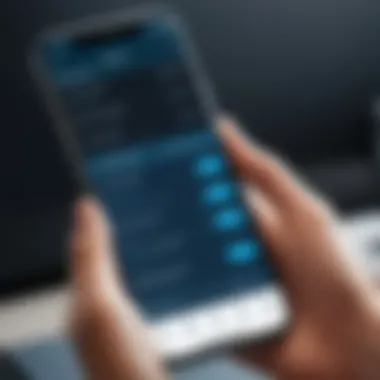

Intro
The modern business landscape is inherently dynamic. With the growing emphasis on efficiency and agility, companies are constantly on the lookout for tools that help streamline operations and minimize downtime. One pivotal area in this quest for efficiency is employee scheduling. The Humanity employee scheduling app stands out in this domain. Designed to simplify the complexities surrounding workforce management, it seamlessly offers businesses the ability to optimize their human resources.
Industry Overview
Employee scheduling isn't merely about filling slots; it's about strategic management of human capital. This section delves into the intricate web of current trends and challenges that shape the industry, alongside emerging technologies that are making waves.
Current Trends in the Industry-specific Software Market
Gone are the days when scheduling was managed via spreadsheets or whiteboards. Today's software tools emphasize automation and real-time collaboration. For instance, apps like Humanity utilize real-time updates to prevent scheduling conflicts, which can result in costly errors. Furthermore, with the rise of remote work options, versatile platforms are increasingly incorporating mobile accessibility, ensuring managers can make adjustments from anywhere.
Key Challenges Faced by Buyers in the Industry
While the benefits of modern scheduling software are impressive, buyers frequently wrestle with certain challenges:
- Compatibility Issues: Integrating new software with existing systems can lead to roadblocks.
- User Adoption: Employees may resist transitioning to new tools, leading to inefficient processes.
- Budget Constraints: Finding the right software that fits within financial constraints while delivering expected functionality often proves difficult.
Emerging Technologies Impacting the Industry
Looking ahead, several technologies are poised to change the employee scheduling landscape:
- AI and Machine Learning: Predictive analytics for better forecasting staff needs.
- Cloud Solutions: Enhanced accessibility and security features for data management.
- Mobile Applications: Increased flexibility for scheduling on-the-go.
Top Software Options
As businesses search for the ideal scheduling solution, it’s crucial to understand what's available in the market. This section reviews leading software providers and dives into comparisons to help clarify choices.
Review of Leading Software Providers in the Industry
Humanity is not alone in the arena. Other notable contenders include:
- Deputy: Excels in time tracking and shift scheduling.
- When I Work: Known for its user-friendly interface.
- Katanac: Focuses primarily on manufacturing firms with specific scheduling needs.
Feature Comparison of Top Software Solutions
When evaluating these options, consider the following features:
- User Interface: Does it facilitate easy navigation?
- Integration: How well does it connect with other platforms?
- Support: Availability of customer service resources.
Pricing Structures of Different Software Options
It’s equally important to weigh the cost.
- Humanity operates on a subscription model with tiered pricing.
- Other platforms may offer both monthly and annual plans, often incentivizing longer commitments with discounts.
Selection Criteria
Choosing the right software requires a strategic approach. This section outlines the important factors as well as potential missteps to avoid during the selection journey.
Important Factors to Consider When Choosing Software
- Specific Needs: Understand the unique needs of your organization.
- Scalability: Ensure the software can grow with your business.
- User Feedback: Assess previous user experiences for insights.
Common Mistakes to Avoid During the Selection Process
- Blindly Following Trends: Just because a tool is popular doesn't mean it's right for everyone.
- Ignoring Support Options: A fantastic tool is worthless if help is scarce when needed.
How to Determine the Right Fit for Your Business Needs
Ultimately, assessing business needs through a detailed checklist will guide the decision:
- Map out scheduling pain points.
- Determine budget thresholds.
- Solicit feedback from end users.
Implementation Strategies
Once the decision is made, implementing the new software can be a daunting process. However, equipped with best practices, organizations can facilitate a smooth transition.
Best Practices for Smooth Implementation of Software Solutions
- Involve Users Early: Engage employees in the selection process to enhance buy-in.
- Gradual Roll-out: Instead of an all-at-once deployment, consider phased implementation.
Integration with Existing Systems and Processes
Integrating new software with existing systems needs careful planning to minimize disruptions:
- Conduct thorough testing before going live.
- Maintain continuity of operations by running parallel systems for a brief period.
Training and Support Resources for Successful Deployment
Invest in training programs to ensure employees feel comfortable using the new platform. This can include:
- Interactive workshops
- Access to online resources
Future Trends


Predicting the trajectory of the employee scheduling field invites both excitement and caution. This section discusses what lies ahead.
Predictions for the Future of the Industry-specific Software Landscape
As businesses continue to pursue efficiency:
- Integration of AI will become commonplace, allowing for enhanced accuracy in forecasting and decision-making.
- Accessibility and mobile-centric solutions will dominate.
Upcoming Technologies Shaping the Industry
Emergent tech innovations will demand ongoing adaptation:
- Advanced data analytics will offer deeper insights into workforce patterns.
- Wearable technology may also play a role, tracking employee availability in real-time.
Recommendations for Future-Proofing Your Technology Stack
To stay relevant:
- Regularly reassess software tools against emerging innovations.
- Foster a culture of continuous learning to adapt to new technologies.
Navigating through the sea of employee scheduling solutions requires diligence, but tools like Humanity can play a key role in simplifying complexities. By prioritizing careful selection and smooth implementation, businesses can reap the benefits of optimized workforce management.
Preamble to Employee Scheduling
Employee scheduling is like the backbone of a well-oiled machine in many businesses. It’s not just about filling shifts; it involves a delicate balance of employee availability, operational needs, and regulatory compliance. The significance of effective scheduling can’t be overstated, as it directly impacts productivity, morale, and even the bottom line. For decision-makers, understanding the nuances of scheduling is vital in ensuring a smoothly functioning workplace.
Understanding the Importance of Scheduling
A well-thought-out scheduling process serves multiple purposes. First and foremost, it enhances operational efficiency. When employees are scheduled according to their strengths and availability, businesses see a noticeable uptick in productivity. There’s a kind of harmony when roles align perfectly with the capabilities of those filling them.
Moreover, scheduling has a profound impact on employee satisfaction. Nobody likes getting last-minute changes to their schedules, or having shifts that clash with their personal lives. By taking the time to create considerate schedules, managers can foster a more positive work environment and reduce turnover rates. This consideration makes employees feel valued, a crucial element in retaining talent.
Finally, effective scheduling is a key factor in compliance with labor laws. In many regions, there are strict regulations surrounding hours worked, overtime pay, and mandated breaks. A clear scheduling process can help mitigate risks associated with non-compliance, ensuring that a business not only meets legal obligations but also maintains a good reputation in the industry.
Traditional vs. Modern Scheduling Techniques
Historically, employee scheduling relied heavily on spreadsheets and physical calendars. These methods often resulted in inefficiencies and frequent errors. Mistakes like double-booking shifts or overlooking employee requests were common pitfalls in traditional scheduling. However, with the advent of technology, scheduling practices have evolved dynamically.
Modern scheduling techniques leverage digital tools that automate many facets of the process. Software applications can now take into account different variables such as employee availability, preferences, and even skills. This shifting landscape not only streamlines the scheduling process but brings in data analytics, allowing managers to make more informed decisions.
Tools like Humanity enable managers to create schedules that are adaptable and responsive to real-time needs, facilitating a significant departure from old-school methods. This modernization highlights how technology reshapes workflows while enhancing both employee satisfaction and operational success.
In summary, the evolution from traditional scheduling methods to modern applications provides a rich ground for exploring tools like the Humanity app. The importance of these changes in employee scheduling cannot be understated; they offer a pathway to a more engaged workforce, streamlined operations, and compliance with legal standards.
Overview of the Humanity App
When it comes to managing the complexities of workforce scheduling, understanding the tools available is crucial. The Humanity app stands out as a robust solution designed to tackle the challenges of employee scheduling head-on. This section sheds light on what makes Humanity a compelling choice, analyzing its core functionalities and the audience it serves.
Core Features of Humanity
Humanity is packed with features that simplify the scheduling process for businesses, allowing them to create schedules that are both efficient and adaptable. Key aspects of the application include:
- User-Friendly Interface: The design is straightforward, making it easy for users to navigate. This is particularly beneficial for businesses with less tech-savvy employees.
- Real-Time Updates: Changes to the schedule are reflected instantly, keeping everyone in the loop without the need for excessive email chains or meetings.
- Mobile Access: Employees can access their schedules from their phones, which helps in accommodating shift changes or availability adjustments on the go.
- Automated Scheduling: The app leverages algorithms to generate schedules based on availability, preferences, and labor laws.
- Time-Off Requests Handling: Employees can request time off directly through the app, streamlining the approval process.
These features come together to produce a seamless experience that minimizes human error while maximizing organizational efficiency. In environments where every minute counts, having an app that can handle these tasks promptly is a game changer.
Target Audience and Use Cases
The Humanity app isn't just for any business; it has a specific audience in mind. The primary users range from small to medium-sized enterprises, particularly those in industries such as:
- Retail: Shops often have varied shifts, making a flexible scheduling tool like Humanity invaluable.
- Healthcare: Hospitals and clinics benefit from its capability to manage shifts and ensure adequate coverage at all times.
- Hospitality: Restaurants and hotels can utilize Humanity to coordinate the schedules of their staff without much hassle.
- Educational Institutions: Schools and universities might find it useful for organizing schedules for staff covering various subjects and extracurricular activities.
This diverse range of applications speaks to the app's versatility. It does not just help in creating schedules but enhances communication across teams, which is crucial in fast-paced environments.
In short, the Humanity app stands as a multifaceted tool that caters to a variety of scheduling needs, making it a go-to solution for those looking to streamline their workforce management process.
Advantages of Using Humanity
The advantages of the Humanity employee scheduling app are numerous and worth diving into. Today's businesses require versatile and efficient tools to manage their workforce effectively. This app is crafted not only to meet a company’s immediate scheduling needs but to enhance overall operational productivity. Utilizing a system like Humanity can be a game changer for both management and employees. Below, we discuss three key facets that highlight the benefits of this app, particularly focusing on enhanced efficiency, improved communication, and increased employee satisfaction.
Enhanced Efficiency in Scheduling
Efficiency is the name of the game when it comes to employee scheduling. Humanity stands out in this area by automating many processes that would otherwise consume valuable time. Instead of manually plotting out shifts, managers can utilize the app to quickly generate schedules that consider employee availability, skills, and even local labor laws. Gone are the days of scribbling on whiteboards or juggling spreadsheets.
- Automation of Scheduling Processes: Humanity allows managers to set up recurring schedules, eliminating the need for constant updates each week.
- Real-time Adjustments: If a sudden spike in demand occurs, you can adjust the schedule in a heartbeat, notifying employees via the app.
- Data-Driven Decisions: The app provides analytics, helping managers make informed decisions based on history and trends.
By streamlining scheduling, businesses can focus more on strategic tasks rather than getting caught up in the nitty-gritty of administrative duties.
Improved Communication within Teams
Communication is essential for any team. When individuals cannot easily access their schedules or make changes, frustration can build up. Humanity addresses this issue head-on. The app acts as a central hub for all scheduling-related communications, making sure everyone is always on the same page.
- Instant Notifications: Employees receive notifications for schedule changes immediately. No more waiting for emails that get lost in the shuffle.
- Shift Swapping Features: Workers can request or offer shift swaps directly through the app, reducing miscommunication and conflicts.
- Interactive Team Calendar: Having a visual representation of team schedules helps everyone understand who is available and when.
This level of communication fosters a more cohesive work environment, decreasing misunderstandings and enhancing team morale.
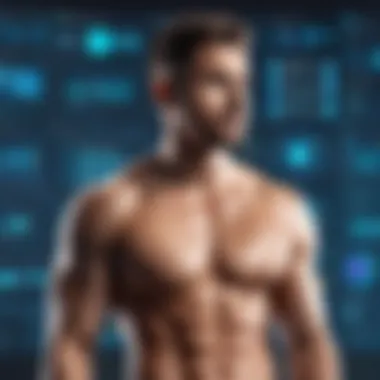

Increased Employee Satisfaction
When employees are satisfied, they tend to work more efficiently and stay longer with a company. Humanity positions itself as a tool that contributes directly to job satisfaction, which is vital in today's labor market.
- Flexibility: Employees can easily view their schedules from anywhere, whether they are on their morning commute or at home. This level of accessibility allows for work-life balance.
- Customizable Preferences: The app allows employees to set their availability and preferences, ensuring the schedule accommodates their personal needs.
- Empowered Workforce: By giving employees control over their shifts, they feel more valued, which can lead to increased productivity and loyalty.
"Happy employees make for happy customers," is a saying that rings true across industries. By investing in Humanity, companies show they are invested in their people's well-being.
To summarize, the advantages of using the Humanity employee scheduling app are clear and compelling. By facilitating efficiency, enhancing communication, and promoting employee satisfaction, the app serves as a multi-faceted tool for modern workforce management. When organizations recognize these benefits, they’re not just investing in software; they’re investing in their people’s future.
Integration Capabilities
When evaluating employee scheduling apps, integration capabilities are crucial. These features determine how seamlessly a scheduling tool can work with existing software and systems in a business. By ensuring that Humanity can connect to various platforms, organizations can create a more cohesive ecosystem that enhances overall productivity. This not only streamlines operations but also mitigates the hassles of juggling different systems, fostering efficiency.
Compatible Systems and Software
Humanity prides itself on its ability to integrate with a wide array of systems. This compatibility extends to popular payroll software, HR management systems, and project management tools. For instance, firms often employ platforms like ADP, QuickBooks, or Paycor for payroll, while utilizing HR software such as BambooHR or Workday. By integrating with these systems, Humanity allows data flow between different applications, reducing the need for manual entries and minimizing errors.
A key benefit of this compatibility lies in the alignment it brings to workforce management. Businesses can extract insights into labor costs, attendance, and employee performance all from one central hub. Therefore, tracking metrics and managing schedules becomes easier and more accurate.
Moreover, these integrations help maintain compliance. Many industries have specific regulations governing working hours, overtime, and payroll processing. Having a system that can automatically adjust based on these documents is invaluable, thus providing peace of mind.
APIs and Customization Options
The Humanity app not only integrates with existing platforms but also offers Programmable Interfaces (APIs). This opens up a realm of opportunities for businesses wanting tailored solutions. APIs enable developers to create bespoke applications that cater to unique operational needs while leveraging the Humanity scheduling system's foundation.
For instance, a business might want to implement a feature to track overtime hours uniquely based on their particular compliance needs. Using Humanity’s API, developers can adjust how data is captured, processed, and reported, leading to a powerful customization experience.
"Flexible integrations and customizable options are no longer just nice-to-haves; they are necessities in today’s tech-driven workforce landscape."
In summary, the integration capabilities of the Humanity app make it a versatile solution that can adapt to many existing workflows. Organizations not only stand to benefit from the initial setup but also from the scalability and flexibility it offers in the long run.
User Experience and Interface Design
User experience (UX) and interface design stand as the backbone of any modern software application, especially for tools like the Humanity employee scheduling app. A well-crafted user experience not only invites engagement but also fosters efficiency and satisfaction among users. This aspect is vital in the realm of employee scheduling as users range from managers to employees, each with different needs and interactions. The design philosophy behind Humanity recognizes the necessity of a fluid and intuitive interface — it’s not just about looks, but about function and ease of use.
An app that’s hard to navigate can turn even the simplest tasks into a frustrating experience. For Humanity, the goal is to take that complexity out of scheduling. By employing familiar design elements, users can acclimatize quickly. This can translate into quicker onboarding and higher productivity right from the get-go. It's essential to create a space where all users feel comfortable, be it during their first login or while revisiting after many months.
Key elements of a strong user experience in this app include:
- Clear Navigation: Users should find the information they need without facing a maze of menus.
- Responsive Design: Adapting to various screen sizes is crucial. A design that doesn’t adjust well can alienate users.
- User-Centric Features: Incorporating feedback from actual users leads to enhancements that serve real needs rather than hypothetical ones.
Implementing a thoughtful UX design can vastly improve employee engagement. A user-friendly interface neutralizes barriers that might hinder employees from understanding their schedules or communicating their availability effectively.
Usability for Different User Types
When considering the Humanity app, it's pertinent to understand that users come in many forms – managers, shift leads, and employees all have distinct capabilities and needs. Usability must cater to this diverse user landscape. For managers, the app provides tools that assist in high-level scheduling and analytics, enhancing decision-making. Meanwhile, employees benefit from an interface that simplifies personal schedule viewing and request submissions.
Specific features catered for these groups include:
- For Managers: Tools for bulk scheduling, reporting, and real-time changes can streamline their workflows.
- For Employees: A straightforward calendar view and easy request submission for shift changes.
As a result, the app ensures everyone walks away with the information they need. Ultimately, a tailored usability experience fosters inclusivity — everyone has a stake in using the scheduling app effectively.
Mobile Access and Features
In a fast-paced work environment, mobile access to scheduling applications becomes not just a convenience, but a requirement. Humanity recognizes this need and has built mobile features that allow users to access their schedules on the go. Whether an employee is waiting for their coffee or a shift leader is simultaneously juggling multiple tasks, having mobile access makes a world of difference.
Key mobile features include:
- Real-Time Notifications: Instantly alert users when changes happen in the schedule or if a request has been accepted.
- Offline Access: Employees can view their schedules even when there’s no internet, which can be especially useful for those in areas with spotty connectivity.
- Simple Interface: Mobile design prioritizes ease of navigation, ensuring quick access to essential features without overwhelming users.
The seamless mobile experience means that employees can respond to scheduling needs promptly — reducing no-shows and last-minute surprises. With features designed for real world scenarios, Humanity effectively caters to an increasingly mobile workforce.
"A well-designed app anticipates needs, providing solutions before users realize there's a problem."
With these elements, Humanity stands as a scheduling solution tailored for today's dynamic workforce.
Challenges and Limitations
Navigating the landscape of employee scheduling can be a daunting task. While the Humanity app presents various advantages, understanding its limitations is equally crucial. These challenges can hinder an organization’s potential to fully leverage the app’s capabilities. Knowing them ahead of time allows decision-makers to devise strategies that can mitigate issues before implementation, ensuring a smoother transition and better long-term results.
Common Implementation Issues
When integrating the Humanity app into an existing framework, many organizations face several common pitfalls. One of the primary issues often springs from inadequate training. Employees and managers alike may struggle if they aren’t given proper guidance. If users are not well-versed on how to utilize the app’s features effectively, it can lead to frustration and reduced adoption of the software.
Moreover, data migration can present significant hurdles. Ensuring that employee data is accurately transferred from previous systems to Humanity is essential. A misstep here can result in missed shifts, misplaced schedules, and overall chaos for businesses.
- Key considerations include:
- Providing thorough user training sessions.
- Establishing a step-by-step framework for data migration.
- Seeking feedback during the rollout to address concerns quickly.
A successful implementation hinges on proactive measures. Regularly revisiting the deployment process can catch issues early, which can save a company from possible disruptions and lead to more robust usage over time.
Scalability Considerations
As businesses grow, their scheduling needs evolve. This is where scalability becomes a pressing concern when utilizing the Humanity app. While it may serve small to mid-sized teams well initially, organizations need to assess its adaptability for larger, more complex environments.


The challenge with scalability in Humanity often relates to handling increasing user numbers and shift complexities. For instance, a company that begins with a handful of employees can suddenly find itself grappling with hundreds, if not thousands, in a short period. This rapid growth can strain the app’s performance and usability.
- Factors impacting scalability include:
- The number of concurrent users accessing the system.
- The complexity of scheduling rules applied as workforce diversity increases.
- Integration with other workplace systems needed for comprehensive workforce management.
To circumvent these issues, firms must thoroughly analyze their growth trajectory and workload management needs. Regular assessments and updates to user capacity plans can ensure that the app can grow in tandem with the business.
"A robust understanding of the challenges and limitations faced during the scheduling process will empower organizations to harness tools like Humanity more effectively."
By facing these challenges head-on, organizations can not only maximize the value of the Humanity app but also refine their overall process of employee scheduling, paving a path toward increased efficiency and worker satisfaction.
Case Studies and Real-World Applications
Understanding how the Humanity employee scheduling app functions in real-world scenarios is essential for any organization considering its adoption. Case studies not only illustrate the capabilities of the app but also help to highlight the tangible benefits that come with using this tool. By examining successful implementations and the lessons learned from users, businesses can glean valuable insights into the application’s role in enhancing workforce management.
Successful Implementations
Successful implementation of the Humanity app can mean the difference between efficient schedules and chaos. One notable example can be found in the retail sector. A mid-sized clothing retailer struggled with managing shift changes due to high employee turnover and fluctuating customer demands. After adopting the Humanity app, they noticed a significant change in their scheduling process.
- Streamlined shifts: The app allowed managers to create and modify schedules on the fly. Employees received notifications directly on their mobile devices, which reduced the back-and-forth communication that often led to miscommunication.
- Efficiency gains: The retailer reported a 30% reduction in scheduling errors, emphasizing how the app facilitates accurate time tracking and adherence to labor laws.
- Improved morale: Employees felt more empowered as they could swap shifts within the app, fostering a sense of autonomy that translated into higher job satisfaction.
Another compelling case comes from the healthcare industry, where a hospital adopted Humanity to accommodate the unique challenges of shift work in patient care. The hospital administration faced constant scheduling conflicts due to a mix of full-time and part-time staff, in addition to on-call requirements.
- Optimized staffing: After implementing the app, the hospital was able to predict staffing needs based on historical data and upcoming patient care demands.
- Enhanced collaboration: The integrated communication features enabled doctors and nurses to stay informed about last-minute changes, thus minimizing the impact on patient care.
These examples illuminate how pivotal a well-implemented scheduling app can be in streamlining operations and improving overall satisfaction for both staff and management.
Lessons Learned from Users
The feedback from users is invaluable when assessing the practical impacts of the Humanity app. Many organizations have provided insights that could be instrumental for prospective users before they dive in.
- Training is crucial: Firms that invested time in training staff to utilize the app fully saw much greater adoption rates and fewer hurdles. One user mentioned, "We didn’t realize how significant onboarding could be; it made the transition seamless."
- Customize settings: Organizations that tailored the app’s settings to fit their specific needs reported better engagement. Features like personalized notifications and tailored shift swapping mechanisms made the system more user-friendly.
- Plan for the unexpected: Companies emphasized the importance of being prepared for sudden changes, such as employee absences. An IT firm learned that utilizing the app's predictive scheduling feature helped them prepare contingency plans ahead of time.
Users have consistently pointed out the importance of regular check-ins to gather employee feedback on scheduling preferences. Understanding the evolving needs of the workforce can significantly enhance the experience of using the Humanity app, creating a culture of continuous improvement.
"Using Humanity has not just made scheduling easier; it has transformed how we communicate as a team," one operations manager stated.
In summary, case studies and user feedback play a critical role in illustrating how the Humanity app adapts to various industries. These insights offer companies a clearer understanding of what to expect when they start using the app and how to optimize its capabilities for their specific requirements.
Comparative Analysis
In today’s ever-evolving corporate landscape, making informed decisions about technology and tools is paramount for optimizing operations. The comparative analysis of the Humanity employee scheduling app with its competitors serves a crucial role in this article, shedding light on distinct advantages and potential shortcomings. Decision-makers can gain invaluable insights, helping them weigh options more effectively, ultimately leading to smarter investments in workforce management solutions.
The significance of a comparative analysis lies in its ability to transcend mere feature listings. It goes deeper into user experiences, performance metrics, and the overall impact on operational efficiency. This method of evaluation empowers businesses to align their specific needs with the right capabilities offered by different solutions.
When assessing Humanity against its peers, several important factors come into play:
- Cost-effectiveness: Understanding if the pricing structure corresponds with the value delivered is a must.
- Feature robustness: Not all scheduling tools are created equal. Some may offer advanced analytics or employee self-service functionalities that others lack.
- User satisfaction: This can often differentiate a mediocre tool from one that truly enhances productivity.
- Integration capabilities: Seamless connectivity with existing systems is crucial for efficiency and scaling.
"A well-informed choice today can pave the way for organizational success tomorrow."
Humanity vs. Competitors
In comparing Humanity with competitors, it's clear that the landscape is filled with various tools that serve similar purposes, yet each offers a unique spin on employee management. For instance, tools like Deputy and When I Work provide robust scheduling functions, but Humanity stands out in a few key areas.
The flexible scheduling options available in Humanity allow managers to quickly adapt plans in response to real-time changes, which is a game changer when unexpected situations arise. Additionally, Humanity’s extensive reporting features enable organizations to analyze their scheduling data effectively, providing insights that can lead to refined operations and improved employee satisfaction.
It’s also worth noting that while alternatives may offer an array of features, they often lack the intuitive user interface found in Humanity. This makes the onboarding of new users simpler and less frustrating.
Key Differentiators
When examining the distinguishing features of Humanity, certain elements leap to the forefront:
- User-Friendly Interface: Navigability within the app is straightforward, catering to users with varying levels of tech-savviness. Unlike some competitors that can feel clunky or overwhelming, Humanity emphasizes a clean and organized aesthetic.
- Advanced Customization: Humanity understands that every business has unique needs. The flexibility to tailor features ensures that organizations can mold the app to fit their processes seamlessly.
- Robust Support and Resources: The customer support provided by Humanity gives users peace of mind, ensuring prompt responses to queries. Additionally, resources like guides and tutorials are readily accessible, aiding users in maximizing the app’s potential.
- Integration with Third-Party Tools: Compatibility with platforms like Slack and Google Calendar enhances the usability of Humanity, making it easier to implement into existing workflows.
These differentiators not only highlight Humanity's strengths but also showcase the app's commitment to enhancing productivity and fostering a more engaged workforce. As decision-makers look at various scheduling solutions, recognizing these key factors can lead to more informed and effective choices.
Future Trends in Scheduling Solutions
In today's fast-paced business environment, employee scheduling has evolved from a mundane administrative task to a cornerstone of efficient workforce management. Understanding this transition sets the stage for grasping the importance of future trends in scheduling solutions. As companies continue to grapple with the complexities of labor optimization, emerging technologies and innovative methodologies are reshaping how scheduling is approached, facilitating greater adaptability and responsiveness.
Emerging Technologies Influencing Scheduling
The role of technology in employee scheduling cannot be overstated. Artificial intelligence (AI), for example, has made significant inroads into scheduling processes. AI-driven tools can analyze historical data to predict workforce needs, optimize schedules, and even address employee preferences, minimizing conflicts in shifts. Consequently, this leads to a win-win situation; managers save time on scheduling, and employees enjoy a more personalized work experience.
Key Technologies to Watch:
- Machine Learning: This technology is instrumental in refining algorithms that predict when staffing is required based on data trends.
- Mobile Apps and Platforms: Tools like the Humanity app itself allow for real-time updates and adjustments. Employees can swap shifts or request time off through their smartphones, making access easier than ever.
- Cloud Computing: Scheduling solutions hosted in the cloud enable access from any location, which is crucial for companies with remote workers or those operating in multiple locations.
- Integration with Other Systems: Seamless integration with HR and payroll systems can ensure that everything from compliance with labor laws to payroll accuracy is streamlined.
"Scheduling is not just about hours; it's about aligning people with the right opportunities at the right times."
Predictions for Workforce Management
Looking towards the future, several predictions can be made regarding workforce management and its interplay with scheduling. Companies are likely to adopt more flexible work arrangements. This shift involves utilizing part-time employees more than ever, leading to demand for sophisticated scheduling tools that accommodate this diversity.
Anticipated Trends Include:
- Greater Customization: Organizations will gravitate towards solutions that allow for customized schedules that reflect individual employee needs while still meeting business demands.
- Focus on Work-Life Balance: More employers will understand the importance of work-life balance. Tools that help employees manage their time effectively will not only enhance productivity but will also reduce burnout.
- Data-Driven Decision Making: Businesses will leverage analytics in a much more profound way to inform decisions around scheduling. This will enable proactive adjustments to meet demand rather than reactive measures following employee complaints.
- Collaboration Tools: Enhanced collaboration tools will likely emerge alongside scheduling solutions to streamline not just scheduling but also team communication. Platforms that incorporate chat features, document sharing, and video conferencing could become commonplace.
Ultimately, as technology continues its rapid advancement, companies that embrace these innovative scheduling solutions will position themselves favorably in an increasingly competitive marketplace. Adjusting to trends today can lead to significant advantages tomorrow.



