Unlocking iDrive for Linux Backup Solutions: A Thorough Guide


Industry Overview
The need for efficient backup solutions in the Linux environment is growing. Many organizations recognize the unique advantages of Linux systems. However, managing data integrity and security remains a challenge. As businesses generate more data, the urgency for reliable backup solutions intensifies.
Current Trends in the Industry-specific Software Market
The industry has witnessed a shift towards cloud-based solutions for data backup. This trend is primarily driven by the need for scalability and flexibility. Businesses prefer solutions that can grow with their requirements. Additionally, the integration of artificial intelligence and machine learning into backup processes is transforming traditional methods, enhancing automation and efficiency.
Key Challenges Faced by Buyers in the Industry
Buyers often face challenges such as compatibility with existing systems and the complexity of setup and management. Many solutions do not seamlessly integrate with various Linux distributions. Users may also find the learning curve steep, complicating implementation. Moreover, data security remains a top concern, as threats evolve and become more sophisticated.
Emerging Technologies Impacting the Industry
Emerging technologies like blockchain and advanced encryption methods are starting to influence the backup landscape. These technologies offer enhanced security measures, creating a more resilient backup environment. As organizations prioritize compliance and data governance, solutions that leverage such technologies may see increased traction.
Top Software Options
Choosing the right backup solution involves evaluating several options. Understanding the specifics is crucial for making informed decisions.
Review of Leading Software Providers in the Industry
Among the options available, iDrive has established itself as a significant player in the Linux backup market. Other noteworthy mentions include Acronis and Veeam. Each has its distinct features and capabilities.
Feature Comparison of Top Software Solutions
A feature comparison can reveal the strengths and weaknesses of each solution. iDrive offers robust encryption and a user-friendly interface. Acronis highlights its disaster recovery features and virtualization support. Veeam provides excellent performance in virtual environments, particularly for VMware and Hyper-V systems.
Pricing Structures of Different Software Options
Pricing can vary significantly among providers. iDrive operates on a subscription basis, making it accessible for various business sizes. Acronis has tiered pricing based on features and storage needs, while Veeam focuses on enterprise-level solutions that cater to larger organizations.
Selection Criteria
Selecting the appropriate software solution requires thorough consideration.
Important Factors to Consider When Choosing Software
Key factors include compatibility, scalability, ease of use, and customer support. Ensure the chosen solution integrates well with your existing infrastructure. Scalability is vital for accommodating future growth.
Common Mistakes to Avoid During the Selection Process
Buyers often underestimate the importance of trial periods and real user feedback. Skipping trials can lead to mismatches between needs and capabilities. Be cautious of overly complex solutions that may require extensive training.
How to Determine the Right Fit for Your Business Needs
Assess your specific needs carefully. Understand your data volume, recovery time objectives (RTO), and recovery point objectives (RPO). This will help narrow down suitable options based on feature sets and costs.
Implementation Strategies
The successful implementation of backup solutions is crucial for data recovery.
Best Practices for Smooth Implementation of Software Solutions
Establish clear protocols for installation. Make a checklist of necessary resources, including hardware requirements. Conduct the installation during off-peak hours to minimize disruptions.
Integration with Existing Systems and Processes
Integration can be complex. Ensure your IT team understands existing architectures. Cohesive integration can enhance overall system efficiency.
Training and Support Resources for Successful Deployment
Invest in training programs for employees. Utilize vendor support resources, including documentation and tutorials. A well-informed team can resolve issues quickly, ensuring a smoother transition.
Future Trends
The landscape for backup solutions continues to evolve.
Predictions for the Future of the Industry-specific Software Landscape
Growth in data volumes will likely spur innovations in backup solutions. Increased reliance on automation and AI is anticipated.
Upcoming Technologies Shaping the Industry
Technologies such as edge computing are expected to influence how businesses approach backup strategies. Fast data access requirements will drive the demand for efficient backup methods.
Recommendations for Future-Proofing Your Technology Stack
To maintain competitiveness, businesses should consider flexible solutions. Regularly review your backup strategies in light of emerging technologies. Ensure your solutions can adapt to future developments.
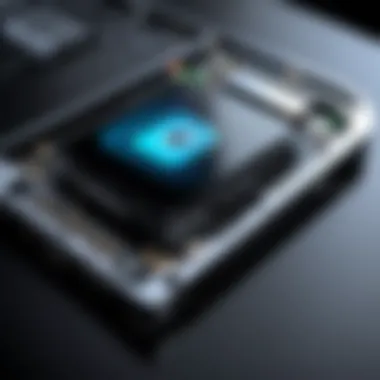

"Backup solutions need to align with business goals, not just current needs. Strategic planning is essential for long-term success."
Prelude to iDrive
In the realm of data management, the topic of backup solutions cannot be overstated. iDrive emerges as a significant player in this industry. For professionals and businesses, understanding iDrive is essential in the context of Linux systems, where data integrity and security are paramount. The increasing reliance on digital data makes the need for effective backup solutions more critical than ever. Utilizing iDrive for Linux offers a seamless approach to safeguard vital information against various threats such as hardware failures or cyberattacks.
Overview of iDrive
iDrive is a cloud-based backup service that caters to various operating systems, including Linux. It provides a robust platform for storing and retrieving data securely. The service stands out due to its features designed specifically for Linux environments, which include cross-platform compatibility, continuous data protection, and hybrid backup capabilities. These functions ensure that users can back up their data efficiently while maintaining ease of access.
By facilitating automated backups, iDrive reduces the operational burden on IT teams. Its user-friendly interface enables users, regardless of technical savvy, to navigate backup configurations easily. The flexibility offered by iDrive in terms of storage options is particularly beneficial for businesses with diverse operational needs.
Importance of Backup Solutions
The significance of backup solutions like iDrive can be encapsulated in their role in safeguarding data against unforeseen catastrophes. Regular backups prevent data loss, which can significantly impact business operations. When a system failure occurs, having a reliable backup in place ensures that a business can recover its critical data swiftly. This capability minimizes downtime and maintains productivity.
Additionally, backup solutions are vital in regulatory compliance for various industries. Many companies are required to maintain strict data protection measures. Failing to comply with these regulations can lead to financial penalties and reputational damage.
Understanding Linux Environments
Incorporating knowledge about Linux environments into this article is crucial for comprehending how iDrive operates within diverse systems. Linux, being open-source, is widely used among developers, businesses, and IT professionals due to its flexibility, security, and powerful performance. Understanding the Linux landscape can greatly enhance one's ability to utilize backup solutions effectively.
Multiple factors contribute to the significance of understanding Linux environments. First, Linux’s architecture provides a robust ecosystem that supports various applications and services. This makes it essential to recognize how iDrive fits into this framework, ensuring backup solutions are streamlined and efficient. Moreover, familiarity with Linux enables users to appreciate the importance of backing up data. Data loss can have dire consequences for businesses; hence, integrating reliable backup solutions like iDrive is vital for safeguarding information.
Furthermore, different Linux distributions may have distinct configurations and requirements. This variance demands a tailored approach when it comes to backup implementations. Understanding the specific needs of a chosen Linux distribution affects not only installation but also the ongoing management of backup routines. Successful integration of iDrive with various Linux distributions leads to improved performance and data safety.
Ultimately, having a strong grasp on Linux environments enhances decision-making when selecting and configuring backup solutions. This foundation will allow users to adapt easily to new updates and changes in their systems, ensuring that data remains protected regardless of platform shifts or upgrades.
What is Linux?
Linux is an open-source operating system based on Unix. Initially developed by Linus Torvalds in 1991, it has since gained widespread popularity among technical professionals and enthusiasts alike. Its open-source nature means that users have extensive control over its modification and distribution.
This freedom empowers users to customize their operating systems to better meet specific needs, thus fostering innovation and community-driven development. As a result, Linux finds applications in diverse fields, from servers to personal computing.
Linux Distributions Overview
Linux is not just a single operating system; it consists of various distributions, often referred to as distros. Each distro has its own set of features, target user base, and community support. Here are some key aspects of popular distributions:
- Ubuntu: Known for its user-friendly interface, Ubuntu is often recommended for newcomers. It has a large community and offers extensive documentation.
- Fedora: This distribution is favored for its cutting-edge features. It’s often used by developers and those looking for the newest innovations.
- Debian: Renowned for its stability, Debian serves as the foundation for many other distros, including Ubuntu.
- Arch Linux: This distro is designed for advanced users who prefer a do-it-yourself approach. It offers unparalleled customization options but comes with a steeper learning curve.
Understanding these variations is important when considering backup solutions like iDrive. Different distros may have varied support needs and installation processes, which may influence how iDrive integrates with them.
By grasping the distinct qualities of Linux and its distributions, users are better positioned to maximize their data security through effective backup procedures.
iDrive Features for Linux Backup
In evaluating backup solutions tailored for Linux systems, understanding the unique features offered by iDrive is paramount. The robustness of a backup solution can greatly influence data integrity and recovery outcomes, making it crucial to delve deeper into iDrive's capabilities. This section outlines specific elements of iDrive that contribute to its appeal for Linux backup management. The discussion will focus on cross-platform compatibility, continuous data protection, and hybrid backup capabilities.
Cross-Platform Compatibility
One of the standout features of iDrive is its cross-platform compatibility. iDrive is designed to function seamlessly across various operating systems, which includes not just Linux but also Windows, macOS, and mobile platforms. This essentially enables users to maintain a unified backup solution regardless of the operating system they utilize.
This feature is particularly beneficial for IT professionals managing heterogeneous environments. Data can be backed up from multiple systems to a single iDrive account. This removes the hassle that often accompanies managing different solutions across diverse platforms. The integration process is straightforward, allowing users to configure backups efficiently.
Benefits of cross-platform compatibility include:
- Simplified management of backups across devices.
- Enhanced accessibility, allowing users to retrieve data from any platform.
- Improved collaboration, as files can be shared among colleagues using different systems.
Continuous Data Protection
Another critical feature of iDrive for Linux is its continuous data protection. This functionality ensures that any changes made to the data are captured in real-time, minimizing the risk of data loss. Unlike traditional backup methods, which may require manual activation, continuous data protection works silently in the background.
This aspect is essential for businesses that rely on timely data for decision-making or operations. With iDrive, users can set parameters to define the intervals of backups, ensuring that their most recent work is always safeguarded. This capability not only increases data reliability but also provides peace of mind for users who require unwavering data security.
Continuous data protection provides:
- Minimized data loss, as it captures changes instantly.
- Streamlined recovery processes, as users can revert to recent versions of files easily.
- Increased efficiency, allowing professionals to focus on work rather than backup procedures.
Hybrid Backup Capability
The hybrid backup capability of iDrive is another differentiating aspect that enhances its value for Linux users. iDrive allows users to back up their data both locally and in the cloud. This dual approach ensures that businesses have control over their critical information, avoiding sole reliance on cloud-based solutions.
Hybrid backups offer significant advantages:
- Enhanced security, as local backups can protect against cloud outages or breaches.
- Faster recovery times, as accessing local backups tends to be quicker than retrieving data from the cloud.
- Flexible management options, which allows users to tailor their backup strategies based on specific needs or compliance requirements.
In summary, the features of iDrive for Linux backup represent a comprehensive approach to data protection, catering to diverse environments and varying user preferences. This functionality not only elevates the user experience but also ensures that critical data remains secure and accessible.
Installation Process of iDrive for Linux


Understanding the installation process of iDrive for Linux is essential for anyone looking to employ an effective backup solution. This section covers the relevance of installation, helping users to easily set up the service on their Linux systems. A smooth installation can save valuable time, minimize frustration, and ensure that all features of iDrive are available right from the start.
System Requirements
Before beginning the installation, it is important to check the system requirements for iDrive on Linux. Compatibility and hardware play a significant role in ensuring a successful installation. Here are the main requirements:
- Operating System: iDrive is compatible with various Linux distributions, such as Ubuntu, CentOS, and Fedora. It's crucial to verify that you are using the correct distribution.
- Processor: A minimum of x86 architecture is typically required. 64-bit architecture is preferred due to performance benefits.
- Memory: At least 2GB of RAM is needed. More RAM will allow for better performance, especially during backup processes.
- Storage: Adequate free disk space is necessary to facilitate backups. Users should consider future storage needs as well.
- Network: A stable internet connection is essential for uploading backups and for real-time data synchronization.
Ensuring these requirements are met will significantly enhance the installation experience and the performance of the iDrive services.
Step-by-Step Installation Guide
Following the system requirements, the next step is to proceed with the installation of iDrive for Linux. This step-by-step guide will walk through the process clearly.
- Download the iDrive Installer: Visit the official iDrive website to download the installer package suitable for your Linux distribution. Make sure to choose the correct version.
- Open Terminal: Access the terminal in your Linux environment. This is where most of the installation commands will be executed.
- Navigate to the Download Directory: Use the command to navigate to the directory where the installer package is located. For example:
- Install the Package: Depending on your distribution, use the following command: For Ubuntu/Debian systems:For CentOS/Fedora systems:
- Run the iDrive Application: Once the installation completes, you can start the application by typing the following in the terminal:
- Follow the Setup Wizard: After launching the application, a setup wizard will guide you through the initial configuration. It's important to follow the prompts and set your preferences for backup locations and scheduling.
- Final Checks: Review your settings to ensure everything is configured correctly. Missing a step could lead to data not being backed up as expected.
"A successful installation is the key to leveraging the full power of iDrive for Linux backup capabilities."
With these steps, you can effectively install iDrive on your Linux system. Each step is designed to ensure that you can begin utilizing the backup service immediately. By following this guide, you can avoid common pitfalls, ensuring your data is secure and readily backed up.
Configuring iDrive for Optimal Performance
Configuring iDrive for optimal performance is essential in ensuring that backups run smoothly and efficiently. This part of the guide addresses the importance of initial settings and routines for users who require consistent, reliable data preservation. Proper configuration can lead to faster backup times, more reliable restorations, and an overall improved user experience. Additionally, it helps in minimizing data loss and cultivates a more secure data environment.
Initial Configuration Steps
To start using iDrive effectively, you need to go through several initial configuration steps. Here is a structured approach:
- Account Setup: Begin by creating your iDrive account. You will need to provide basic information like email and choose a strong password. This account serves as your central hub for managing backups.
- Installation of Client Software: Once your account is set up, download the iDrive client suitable for your Linux distribution. Installation can typically be done via package managers or directly through the command line. Be sure to follow any specific instructions provided for your distribution.
- Initial Backup Setup: After installation, you should initiate the initial backup settings. Specify the directories to be backed up. It's advised to include essential system files and user data but be careful not to overload the backup with unnecessary files, which can slow down the process.
- Data Compression Options: Consider enabling data compression. This might reduce the size of the backups and save storage space on the iDrive servers.
- Network Settings: If applicable, adjust the network settings to optimize bandwidth usage. You can allocate bandwidth limits to avoid network congestion, especially during peak hours of usage.
Following these steps will significantly enhance how iDrive handles data and backups, making it more effective for your specific needs.
Scheduling Backups
Scheduling backups is another pivotal aspect of configuring iDrive. An automated approach is crucial for ensuring continuous data protection without the need for constant manual intervention. Here’s how to implement effective scheduling:
- Set Regular Intervals: Determine how often you want backups to occur. Options typically range from hourly to weekly. More frequent backups can ensure that recent changes are captured promptly.
- Choose Off-Peak Hours: If your system is heavily used by employees or for other tasks, schedule backups during off-peak hours. This will minimize the impact on performance and your team’s productivity.
- Notification Settings: It is essential to configure your notifications for backups. You should receive alerts regarding backup success or failures. This aspect keeps you informed and allows for timely troubleshooting if there are issues.
- Review and Adjust: Regularly reassess your backup schedule based on changing business needs or system usage patterns. Flexibility allows you to optimize performance continually.
"Configuration is key to preventing chaos in data management. Establishing structured backup routines offers peace of mind and security."
By efficiently configuring both the initial setup and the scheduled backups, you can ensure that iDrive performs optimally. This proactive management not only safeguards critical data but also contributes to a streamlined operation within your Linux environment.
Comparative Analysis: iDrive versus Competitors
A comparative analysis of iDrive against its competitors is crucial for a deeper understanding of its position in the market. With numerous backup solutions available, decision-makers need clear insights into how iDrive stands out. This section aims to highlight specific elements, benefits, and considerations for choosing iDrive as a backup solution for Linux environments.
Key Competitors in the Market
The data backup and recovery market is expansive. Some notable competitors of iDrive include Backblaze, Acronis, and Duplicati. Each of these solutions offers distinct features and may suit different needs. For instance, Backblaze is known for its simplicity and cost-effectiveness, making it ideal for individuals and small businesses. Acronis, on the other hand, provides comprehensive backup options with additional cybersecurity features. Duplicati excels with its open-source approach, appealing to those who prefer customizable software.
Strengths of iDrive
iDrive’s strengths lie in its robust features tailored for Linux users. Key advantages include:
- Cross-Platform Compatibility: iDrive works seamlessly across various operating systems, an asset for mixed-environment organizations.
- Flexible Storage Options: Users can choose from multiple storage locations, including local drives and cloud options, thus tailoring their backup strategy.
- Continuous Data Protection: This feature ensures real-time backing up of changes, reducing the risk of data loss.
- User-Friendly Interface: Despite its comprehensive features, iDrive maintains an intuitive interface, simplifying the backup process for users.
"The flexibility and features of iDrive make it a strong contender in the backup market for Linux professionals."
Considerations for Choice
When deciding between iDrive and its competitors, several aspects are worth considering:
- Specific Needs: Understand the backup requirements of your environment, such as scalability and data types.
- Budget Constraints: Factor in costs against features offered, as some providers like Backblaze might offer more budget-friendly options.
- User Experience: Look for feedback and success stories from current users, as this provides real-world insights.
- Support and Resources: Evaluate the level of technical support and community resources available for each platform.
Ultimately, choosing the right backup solution should align with the operational needs and future growth plans of an organization.
User Experience and Feedback
User experience and feedback play a significant role in any software evaluation, particularly when it comes to backup solutions like iDrive for Linux. These aspects help potential users understand how the software performs in real-world scenarios. Positive user experiences often lead to increased trust in a product, while negative feedback can highlight areas in need of improvement. Understanding user sentiment can directly influence decision-making processes among professionals and businesses looking for reliable backup systems.
Common User Concerns


Despite the competence of iDrive, users often express specific concerns. Some of the most frequent include:
- Complex Configuration: Some individuals find the initial configuration process less intuitive, which can be daunting for less tech-savvy users.
- Backup Speed: Many users question how long it takes to complete backups, especially for large datasets.
- Customer Support: Users sometimes report delays in response times when seeking assistance, which can raise doubts about the reliability of the service.
These concerns must be addressed to enhance the user experience. It is crucial for iDrive to provide adequate resources and support to alleviate these issues, ensuring users feel confident in their choice of backup solution.
Success Stories
On a positive note, many users have shared their success stories with iDrive. For example, several businesses highlight how iDrive helped them recover critical data after unexpected outages.
- Data Recovery Efficiency: Users often mention that restoring backups is straightforward and efficient. This saves valuable time during critical situations.
- Flexible Backup Options: The ability to customize backup schedules and settings has gained praise, allowing users to tailor their experience to fit their specific needs.
In summary, the stories of users who have successfully leveraged iDrive for Linux backup highlight its reliability and effectiveness. This kind of positive feedback reinforces the value of the program in a business context, proving that with the right tools, organizations can achieve peace of mind regarding their data integrity.
Security Features of iDrive
In today’s digital landscape, data security is not just an option; it is a necessity. For Linux users, the stakes are often high. Selecting a backup solution that prioritizes security can make a significant difference. iDrive offers a range of security features designed to protect valuable data while maintaining accessibility and efficiency. Understanding these features is essential for professionals and businesses that handle sensitive information.
Data Encryption Procedures
iDrive implements robust encryption protocols to safeguard data in transit and at rest. When data is uploaded to iDrive servers, it is encrypted using AES 256-bit encryption. This is one of the strongest encryption methods available, making unauthorized access nearly impossible. Further, users can opt for private encryption keys, which means that only they hold the keys to decrypt their data. This level of control enhances security, giving users confidence that their information remains private.
Moreover, during the file transfer process, HTTPS is utilized. This secure protocol protects against snooping and interception, ensuring that data traverses the internet securely. It is vital for organizations to be aware of potential threats during backup operations. Thus, understanding iDrive's encryption procedures can help decision-makers evaluate the risks and benefits effectively.
Compliance with Industry Standards
When it comes to security, compliance with industry standards is crucial. iDrive adheres to various regulations which provide a framework of best practices. For instance, it meets GDPR requirements for data protection and privacy for individuals within the European Union. This compliance assures users that iDrive respects and upholds the safety of personal and sensitive data.
Additionally, iDrive follows the principles outlined in HIPAA for the secure handling of healthcare information. Organizations within the healthcare sector can trust that iDrive's backup solutions fulfill critical security measures necessary for compliance.
Using a backup service that aligns with these standards not only improves data security but also minimizes potential legal liabilities for businesses. As a decision-maker, it is imperative to choose a solution that not only fulfills operational needs but also adheres to regulatory requirements.
"Security is not a product, but a process." – Bruce Schneier
Technical Support and Resources
In the realm of data management and security, the importance of robust technical support and resources cannot be overstated. Organizations rely on the effective functioning of their backup solutions to protect critical data. The presence of well-structured support resources not only ensures a smooth user experience but also promotes confidence in utilizing services like iDrive for Linux Backup. Users, especially in professional settings, may encounter unique challenges that require tailored solutions. Access to quality support is essential to address these issues promptly and effectively.
Help Documentation Overview
Help documentation serves as the first line of assistance for users navigating iDrive for Linux. Quality documentation provides comprehensive guides, FAQs, and troubleshooting tips that empower users to resolve issues independently. This self-service approach leads to time savings and improves efficiency. Detailed guides often cover a variety of scenarios, ranging from installation errors to advanced configuration techniques. By understanding the nuances of iDrive, users can optimize their backup processes. This documentation is regularly updated, ensuring that users have access to the latest information, which is vital for system compatibility and performance.
Regularly updated help documentation fosters an informed user base and builds trust in the service.
Community Forums and User Groups
Community forums and user groups represent a cornerstone of collective knowledge in technology spaces. These platforms facilitate discussion among users, enabling them to share experiences, solutions, and creative strategies. iDrive users can benefit significantly from participating in these communal spaces. Questions about complicated setups or unique backup requirements can often be answered by peers who have faced similar situations. Additionally, forums often feature insights from experienced IT professionals, enhancing the overall knowledge base. Engaging with a community can mitigate feelings of isolation when dealing with technical challenges. The collaborative aspect is especially beneficial for organizations that do not have extensive in-house IT support. Members can gain confidence in their decision-making by learning from the shared experiences of others.
Future Developments in iDrive
The landscape of technology and data management is constantly changing. This is particularly true in the field of backup solutions, where companies must innovate to stay relevant. iDrive recognizes this need and is focusing on future developments that will enhance its offerings for Linux systems. Understanding these advancements can help businesses make informed decisions about their data protection strategies. This section will detail the upcoming features and improvements in iDrive and how the service is adapting to emerging needs.
Upcoming Features and Improvements
As technology advances, users expect solutions to provide not only functionality but also seamless integration and user-friendly interfaces. iDrive is rolling out several noteworthy improvements designed to cater to the growing demands of Linux users:
- Enhanced User Interface: iDrive is committed to providing an intuitive user experience. Upcoming updates will streamline navigation and simplify the backup process, making it easier for users of all skill levels.
- Increased Storage Options: iDrive plans to offer expanded storage capacity. This will accommodate the ever-increasing amount of data generated and ensure businesses don’t run out of backup space.
- Improved File Versioning: The file versioning feature will be enhanced to allow users to track changes more efficiently and restore previous versions of files without hassle.
- Backup Automation: Upcoming features will enable more flexible scheduling options, allowing users to automate backups based on their specific needs. This reduces the risk of human error and ensures data protection is consistent.
- Integration with New Linux Distributions: iDrive will continue to support more Linux distributions, ensuring it remains compatible with a wider range of systems and configurations.
These enhancements signify iDrive's commitment to evolving its service to better meet the needs of the Linux community.
Adaptations to Emerging Needs
In a world where cyber threats are increasingly prevalent, the needs of users are also changing. iDrive is aware of this reality and is strategically aligning its developments to address these challenges and opportunities:
- Focus on Data Security: As businesses face greater risks, iDrive is reinforcing its security measures, including advanced encryption and multi-factor authentication. This is essential for protecting sensitive data from unauthorized access.
- Cloud Optimization: The shift to cloud-based solutions is undeniable. iDrive is refining its technology to provide faster and more efficient backups and restores in the cloud, ensuring minimal disruption to business operations.
- Remote Backup Capabilities: With the rise of remote work, users require effective ways to backup data from various locations. iDrive will enhance its remote backup features, allowing users to secure their data regardless of where it is accessed.
- Scalability Solutions: As organizations grow, so do their data needs. iDrive is implementing features that allow for easy scalability, enabling businesses to increase their backup capacity in line with their growth without major disruptions.
"The future belongs to those who prepare for it today." - Malcolm X
By adapting to emerging needs, iDrive aims to ensure that its users can efficiently manage their data and remain protected against evolving threats. Through these future developments, iDrive not only enhances its product offering but also fortifies its position as a leader in Linux backup solutions.
Finale
In concluding this exploration of iDrive for Linux backup, it is vital to underscore the significant role this solution plays for professionals and businesses. Data loss can have dire consequences, from financial losses to reputation damage. A reliable backup strategy using iDrive ensures that users can safeguard their information effectively. This aspect alone positions iDrive as a critical ally in the complex landscape of data management.
Final Thoughts on iDrive for Linux Backup
iDrive’s design targets varied Linux environments, addressing unique needs that arise in those systems. Its features enable seamless integration and usability, paramount for IT professionals managing multiple systems. Additionally, the hybrid backup capability offers a good balance between local and cloud storage, which many users appreciate. As industries evolve, the stability iDrive provides in data protection must not be overlooked.
Recommendations for Users
For those considering iDrive, several recommendations emerge:
- Assess Your Needs: Understand the specific requirements of your Linux system. Customize the backup settings accordingly to optimize performance.
- Utilize Continuous Data Protection: This feature is particularly advantageous for businesses that require real-time data backup. It mitigates the risk of data loss effectively.
- Leverage Support Resources: Engage with community forums like reddit.com and explore the help documentation. These can provide insights and troubleshooting support that enhance the user experience.
- Stay Updated: Regularly check for software updates. iDrive consistently adds features that improve functionality and security. Keeping the software up-to-date can significantly benefit the overall service.
Studying iDrive and implementing its solutions offers a strategic advantage in today’s data-centric world. Understanding this backup solution ultimately ensures better data integrity and security, a must for modern enterprises.



