In-Depth Review of Zola Suite for Legal Firms


Industry Overview
The legal technology landscape is experiencing a paradigm shift, and integrated practice management tools like Zola Suite are becoming more important for law firms aiming to stay competitive. The ever-changing dynamics of client expectations are driving legal professionals to adopt software solutions that enable efficiency and responsiveness.
Current Trends in the Industry-specific Software Market
It's no secret that the legal technology sector is buzzing with innovations. Firms are increasingly leaning towards cloud-based solutions that offer flexibility, accessibility, and remote collaboration. The rise of mobile applications caters to the legal workforce that is constantly on the go. Additionally, there's a heightened focus on data security, as protecting sensitive information has become paramount due to stringent regulations.
- Cloud Computing: Firms are transitioning to cloud platforms for their scalable solutions, as these systems allow for real-time updates and secure data storage.
- Artificial Intelligence: AI-driven tools are aiding in legal research, document review, and predictive analytics, enabling lawyers to make better-informed decisions.
- Client-centric Solutions: Enhanced communication features in software cater to clients’ preferences for transparency and dialogue throughout their legal proceedings.
Key Challenges Faced by Buyers in the Industry
Despite the numerous benefits of legal software, buyers still encounter several hurdles. One prominent challenge is the plethora of options available, making it tough for firms to pinpoint quality software that aligns with their specific needs. Moreover, the integration of new software into existing systems can be a sticky process, often requiring extensive adjustments or even complete overhauls of current workflows.
- Overwhelm of Choices: The sheer number of software solutions can paralyze decision-making.
- Integration Woes: Merging new systems with legacy software still in use can lead to data silos and inefficiencies.
- Training Needs: Staff training is essential, and without it, user adoption rates can be disappointing.
Emerging Technologies Impacting the Industry
Technological advancements continue to reshape how law firms operate. Innovations in blockchain are starting to play a role in secure contract management, while smart contracts are generating buzz for their potential in automating legal processes. Furthermore, virtual reality and augmented reality are making inroads into training and client interactions, presenting unique opportunities for engagement and education.
Quote: “Technology is not just a tool; it's a fundamental part of our legal processes that enhances, simplifies, and secures our operations.”
By exploring these current trends, challenges, and emerging technologies, decision-makers within law firms are provided with a roadmap for understanding the relevance of platforms like Zola Suite. This exploration illustrates how adopting the right software can not only meet present demands but also set the stage for future growth and adaptability in a fast-evolving legal ecosystem.
Foreword to Zola Suite
The introduction of Zola Suite sets the stage for a deeper exploration of a system designed specifically for legal practice management. It is not just any software; it embodies the needs and challenges faced by legal practitioners in the contemporary landscape. Understanding what Zola Suite offers isn’t merely an academic exercise; it’s a crucial step for decision-makers, IT professionals, and entrepreneurs wishin' to streamline their operations or adopt new technology in their law firms.
Understanding Legal Practice Management
Legal practice management involves the unique coordination of tasks, processes, and resources that a law firm requires to operate effectively. This could range from tracking client interactions, managing deadlines, to billing for services rendered. A sound practice management system keeps everything organized, ensuring that no crucial detail slips through the cracks. When managing cases, filing documents, and communicating with clients, having clarity and efficiency is like findin’ gold in a haystack.
The integration of technology in legal practice management enhances collaboration, boosts productivity, and significantly reduces the chances of errors. In a field where every link of the chain matters, utilizing a robust solution like Zola Suite helps firms navigate the complexity of their daily operations, making their workflow smoother and more manageable.
Purpose and Development of Zola Suite
Zola Suite was conceived with the intent to streamline the vast and sometimes tangled web of legal practice management. The developers recognized that traditional methods were often riddled with inefficiencies and aimed to create a comprehensive suite that encapsulated all aspects of legal practice.
The software evolved with feedback from actual practitioners, ensuring the features developed are the ones truly needed in the field. From the initial draw, the aim has been to not just collect data but to transform that data into actionable insights.
Some may wonder, "Why use Zola Suite?" The answer, simply put, is connectivity and integration. It brings together everything from case management to billing under one roof, eliminating the need for multiple programs that don’t quite speak the same language. This merges the technical with the functional, giving users an environment where they can thrive without getting bogged down by disparate tools. By constantly adapting to the shifting landscape of legal technology, Zola Suite is not a faded photograph but a vivid snapshot of what the future of practice management can look like.
Key Features of Zola Suite
When discussing Zola Suite, it's vital to highlight its key features. These elements aren't just add-ons; they are fundamental to improving efficiency and effectiveness in legal practice management. The software's design and functionalities cater specifically to the needs of legal professionals, facilitating smoother operations within busy law firms. Let's examine these features closely.
Comprehensive Case Management
With Zola Suite, case management shines. The software allows legal professionals to centralize all case-related information, which streamlines workflows significantly. Think about it: no more rummaging through stacks of paper or switching between different platforms. Everything is at your fingertips, from deadlines and court dates to important documents and client communications. This not only saves time but also reduces the likelihood of errors that can arise from juggling multiple sources. By having a clear, organized view of each case, legal practitioners can focus on what matters most—winning on behalf of their clients.
Integrated Billing Systems
Billing has often been a headache for law firms. But Zola Suite tackles that with its integrated billing system. This feature enables law firms to manage their billing seamlessly, combining time tracking and expense management in one platform. Imagine generating invoices with just a few clicks, rather than spending hours on manual processes. Law firms can bill accurately and promptly, which is crucial for maintaining cash flow. Furthermore, built-in reporting features provide valuable insights into financial performance, allowing firms to make informed decisions about their pricing strategies.
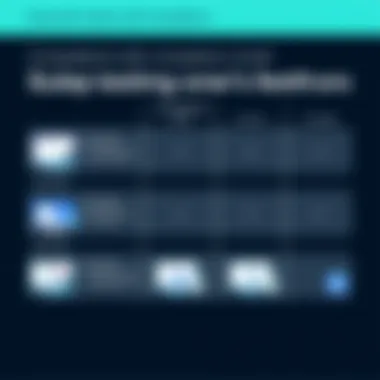

Document Management Solutions
Legal practices generate immense amounts of paperwork. Zola Suite addresses this with robust document management solutions. Users can easily create, store, and share documents within a secure environment. The ability to categorize documents helps maintain order amid chaos, making it easier to retrieve files when needed. Plus, with advanced search capabilities, finding that crucial brief filed away weeks ago becomes a breeze. A well-organized document management system not only boosts productivity but also enhances compliance, ensuring that all documents are stored correctly and can be accessed whenever needed.
Client Portal Accessibility
In today's legal landscape, client engagement is key. Zola Suite's client portal elevates this experience. Clients can access case information, view documents, and communicate with their legal team through a secure platform. This transparency builds trust and keeps clients in the loop, fostering better relationships. Furthermore, clients can manage their own schedules by booking appointments directly through the portal, which lightens the load for staff and improves overall efficiency.
Time Tracking and Reporting
Time tracking is often a necessary evil in legal practices. Zola Suite simplifies this process with intuitive tracking features that allow users to record time spent on different tasks effortlessly. This not only ensures that all billable hours are captured but also aids in analyzing productivity. Accurate time data helps firms assess the efficiency of different cases or practices and track the overall performance of the team. Coupled with powerful reporting tools, these insights empower firms to make strategic adjustments as necessary.
User Experience and Interface
When diving into software meant for legal management, one can’t overlook the role of user experience and interface. If a tool isn't easy to navigate or feels cumbersome to use, it can hinder the entire workflow of a firm. In this section, we’re going to highlight the aspects of Zola Suite that make user experience not just an afterthought, but a core component of its design philosophy. This goes beyond aesthetics—it's about efficiency, ease of access, and ultimately ensuring practitioners can focus on what really matters: their clients.
Navigating the User Interface
Zola Suite prides itself on a user-friendly interface that attempts to simplify what can often be a complicated process. Users are greeted with a clean, organized dashboard that places essential tools at their fingertips. One of the most notable features is the intuitive navigation panel located on the left, where functions like cases, billing, and documents are easy to find.
This design choice cuts down on the time it takes to switch between different functionalities.
- Visual Hierarchy: The layout employs a clear visual hierarchy that guides users through tasks logically, reducing confusion and significantly enhancing productivity.
- Customization of Dashboard: Users can personalize their dashboards, pinning often-used tools for quicker access. This flexibility allows for a more tailored experience.
- Accessible Navigation: Whether it’s a law firm’s first foray into practice management software or a seasoned user, the straightforward navigation means minimal learning curves, sparing users from the frustration of a steep onboarding process.
Into detail, various training resources are offered, from quick-start guides to video tutorials, which can further aid in making the navigation experience smoother. Overall, navigating Zola Suite feels fluid and intuitive, proving that design matters when it comes to optimizing daily operations in a legal environment.
Customization Options
The beauty of Zola Suite lies not just in its functionality but also in how it permits users to mold their experience. Customization is a crucial element in software usability, especially in diverse fields like law, where no two firms operate exactly the same.
Here are some notable customization options available:
- Custom Fields: Users have the ability to create custom fields for cases or contacts. This lets firms track the data that truly matters to them without being constrained by generic settings.
- Tailored Reports: With built-in reporting tools, firms can generate reports that focus on metrics pertinent to their practice, allowing for better decision-making and strategic planning.
- Interface Themes: The software also allows users to choose from different themes, accommodating user preferences and enhancing comfort during prolonged use.
Through this level of customization, Zola Suite recognizes that flexibility is key in legal work, and a system that can be tailored to one’s specific needs can significantly impact day-to-day operations positively.
Customization is not just a feature; it's a way to make the software truly work for you.
In summary, the user experience and interface of Zola Suite not only help streamline daily tasks but also empower legal practitioners to personalize their software environment, increasing efficiency and satisfaction in their workflow.
Comparison with Other Legal Software
In a world where legal management software is increasingly essential for law firms, understanding how Zola Suite stacks up against other offerings is crucial. This section will not just outline the differences but also highlight the benefits, practical uses, and considerations legal professionals should keep in mind when weighing their options.
By comparing Zola Suite to competitors such as Clio, PracticePanther, and MyCase, we can get insight into pricing, features, usability, and customer support. All these elements ultimately impact the day-to-day operations of a law firm.
Zola Suite vs. Clio
Zola Suite and Clio both aspire to streamline legal operations but do so with different priorities. Clio has a stronghold in cloud-based practice management, known for its ease of use and extensive integrations. However, Zola Suite often edges ahead in terms of integrated functionalities. For instance, Zola's billing capabilities align more seamlessly with case management, providing a smoother workflow for firms that juggle numerous cases and billing cycles.
Key Differences:
- User Interface: Clio presents a user-friendly interface, but Zola Suite’s design offers more customization options.
- Billing: While both manage billing, Zola Suite provides a cohesive experience, reducing the chances of errors in invoicing.
- Reporting Capabilities: Zola Suite generally offers richer analytics and reporting features, important for firms keen on performance tracking.


Zola Suite vs. PracticePanther
PracticePanther is celebrated for its straightforward features and competitive pricing. It effectively caters to smaller firms looking for essential tools without the frills. Zola Suite, in contrast, provides a more holistic approach that can be beneficial for mid-sized to larger firms.
Considerations in this Comparison:
- Comprehensive Functionality: Zola Suite integrates various legal practice management tools, while PracticePanther may require additional software to fill gaps.
- Client Interaction: Zola Suite excels in client communication features, such as a more advanced client portal, which enhances interaction.
- Support Options: Users have noted that Zola Suite often has more robust customer support resources.
Zola Suite vs. MyCase
Both Zola Suite and MyCase aim to elevate the practice management experience, but their philosophies diverge. MyCase is often recognized for its user-friendly interface and valuable mobile app, leading to its appeal among smaller practices. Conversely, Zola Suite's strength lies in its comprehensive range of tools.
Key Comparisons Include:
- Integration: Zola Suite integrates more features internally, such as case management and billing, while MyCase relies on third-party applications to provide similar functionalities.
- Pricing Structure: Both platforms offer tiered pricing, but Zola Suite tends to provide more features at each level—a notable factor for firms that want maximum utility without breaking the bank.
- Security Standards: Many users rank Zola Suite higher regarding robust security measures to comply with legal confidentiality standards.
Ultimately, the choice between Zola Suite and its competitors can boil down to what features are most important for the firm's specific needs. As the market evolves, knowing how these software options compare can provide law firms with a competitive edge, not just for today but for future growth.
Implementation and Adoption
The topic of implementation and adoption is crucial in the context of any integrated practice management software, especially for legal professionals utilizing Zola Suite. Successfully integrating a new system requires attention to specific factors that can significantly affect productivity and user satisfaction. It's not just about switching software; it’s about ensuring the whole team is onboarded smoothly and able to leverage the full suite of features.
Effective implementation can mean the difference between a software becoming an ally in a law firm’s day-to-day operations, or a frustrating hurdle. A well-structured adoption process not only streamlines current practices, but also improves workflows and enhances collaboration among team members. For decision-makers, this translates into more efficient case management, improved client relationships, and ultimately, better overall performance.
"An effective onboarding process is as vital as the software itself; it sets the tone for a successful adoption."
Onboarding Challenges
Every legal practice faces its own set of onboarding challenges when integrating new software like Zola Suite. These hurdles can range from technological issues to the resistance of team members who are comfortable with existing processes. Navigating these challenges is essential for a smooth transition.
Some common onboarding difficulties include:
- Resistance to change: Many legal professionals might be set in their ways, feeling anxious about using a new technology.
- Time constraints: The pressures of daily legal work may limit the time available for adequate training.
- Integration with existing systems: Ensuring Zola Suite aligns well with current tools and infrastructure often poses technical challenges.
Addressing these challenges requires thorough planning. Users must prioritize clear communication, setting realistic timelines, and ensuring that all members feel supported throughout the process.
Training Resources Available
To facilitate effective onboarding, Zola Suite offers various training resources aimed at making the transition as seamless as possible. Here are some of the key offerings:
- Webinars and tutorials: These live sessions and recorded materials provide an overview of core features and best practices, allowing users to learn at their own pace.
- Dedicated support team: Having access to a knowledgeable support team can address questions and resolve issues that may arise during the onboarding process.
- Comprehensive documentation: A wealth of written guides and FAQs helps reinforce learning and provides quick answers to common queries.
- User community forums: Engaging with other users offers insights and practical tips about maximizing the utility of Zola Suite.
By taking advantage of these resources, legal practitioners can significantly reduce onboarding time and increase their proficiency with the software.
Implementing and adopting a comprehensive management system like Zola Suite is a journey, but with the right tools and support, it can evolve into a smooth and rewarding experience.
User Testimonials and Case Studies
In today’s tech-driven landscape, user testimonies and detailed case studies are the lifeblood of understanding any software solution. These components shine a light on the practical applications of Zola Suite, offering insights that extend beyond feature lists and promotional content. Real-life experiences provide a balanced view, highlighting usability, support, and actual performance in a bustling legal environment. For decision-makers, these narratives can guide investment decisions by showcasing how Zola Suite fits into the everyday operations of a law firm.
Positive Feedback from Legal Practitioners
Legal practitioners who have implemented Zola Suite often sing its praises, citing various features that go beyond mere functionality. Users appreciate the intuitive interface, which significantly reduces the learning curve associated with new software. One attorney noted, "Having all my documents in one place is a game-changer. I used to spend hours searching for files, but now everything is just a click away."
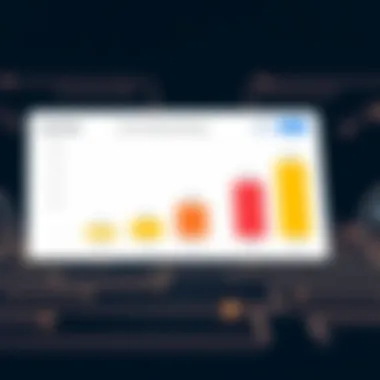

The integrated billing system also receives commendations for its transparency and efficiency. Law firms find that the automated billing processes have not only sped up their operations, but have also minimized errors—a common pitfall in legal billing. Another practitioner commented, "I can track billable hours seamlessly. It allows me to focus on my clients rather than wrestling with invoices."
Furthermore, many users have reported an uptick in client satisfaction due to the client portal’s accessibility. By allowing clients to communicate and access documents securely, firms enhance transparency, which in turn fosters trust. This is critical in the legal world where client relationships can make or break a firm.
Challenges Faced by Users
However, it's not all sunshine and rainbows. While Zola Suite offers many benefits, some users have pointed out challenges that need addressing. A frequent concern revolves around onboarding. Several testimonials mention that, despite the platform’s user-friendly interface, the initial setup can be somewhat daunting. "It took us a week to get everything organized properly, which was a bit overwhelming at first," mentioned one law firm manager.
Moreover, interoperability with existing systems sometimes presents issues, especially for those firms that rely on various standalone tools. Users have expressed a desire for smoother integrations, as manual data transfers can lead to errors and inefficiencies. "Having to input data multiple times is a drag. It seems like there should be a better way to bring everything together," another practitioner said.
It’s essential for potential users to weigh both the glowing reviews and the constructive criticisms. As with any technology, Zola Suite’s performance can significantly vary depending on firm size, type, and existing workflows.
"Testimonials provide a window into how a product behaves beyond the marketing gloss. They are invaluable for understanding the true capability of software across different environments."
Ultimately, while Zola Suite boasts a host of commendable features and functions, recognizing and addressing its challenges is equally important. This balanced perspective enables law firms to make informed decisions that are aligned with their operational realities.
Pricing Structure
In today’s digital marketplace, understanding the pricing structure of software is more than just a matter of affordability; it is a key element that can affect the entire operational efficiency of a law firm. Zola Suite’s pricing model needs enlightening to ensure potential users make informed decisions. The financial commitment tied to this software is pivotal as firms strive to balance costs without compromising on the quality of features they need.
Subscription Plans Overview
Zola Suite offers multiple subscription plans tailored to the diverse needs of legal professionals. Here’s a breakdown of the primary options:
- Solo Plan: Ideal for individual practitioners, this plan includes essential features for case management, billing, and document storage, generally priced around $50 per month.
- Standard Plan: Suitable for small to medium-sized firms, this plan incorporates collaboration tools necessary for team success. The cost hovers around $75 per user, per month.
- Elite Plan: Designed for larger firms, the elite option offers comprehensive features, including advanced reporting and integrations. This can run upwards of $100 per user per month.
These plans ensure flexibility and can scale as a firm grows. It’s crucial for firms to assess exactly what features they will use. Some users have reported needing to upgrade to the Standard Plan due to increased demands, so careful planning beforehand could save costs long-term.
"Selecting the right subscription is akin to choosing the right tool for a job. The wrong pick can lead to inefficiencies that can sink your ship."
Value for Investment Analysis
When evaluating Zola Suite’s pricing, examining the value offered for each subscription tier is essential. The initial sticker shock could be concerning. However, the features included often justify the investment, especially compared to potential gains in productivity and efficiency.
Benefits to consider:
- Time Savings: Automation features can significantly cut down administrative overhead, allowing lawyers to do more in less time.
- Streamlined Operations: With integrated billing and case management, all the components of a law practice come together. It’s like having a well-oiled machine that prevents costly delays.
- Client Satisfaction: A strong client portal can elevate the client experience, meaning happy clients are more likely to return.
Calculating the return on investment involves assessing how these efficiencies translate into billable hours. If a law firm can recover just a fraction of the time saved on administrative tasks, the software could quickly pay for itself. Ultimately, the right analysis can reveal that a larger upfront cost might just lead to better long-term financial health for a practice.
Finale and Final Thoughts
As we reach the end of our comprehensive analysis of Zola Suite, it's crucial to consider the overarching significance of choosing the right practice management software. Selecting appropriate software can act as a catalyst for transforming a law firm’s operations, enhancing productivity, and ultimately improving service delivery. Zola Suite stands out among myriad options on the market, offering a blend of advanced features tailored for legal professionals.
Is Zola Suite the Right Fit?
Determining if Zola Suite is the right fit for a firm isn’t a matter of one-size-fits-all. It involves weighing several factors:
- Firm Size and Structure: Smaller boutique firms may benefit from Zola’s simplicity and comprehensive package that includes everything from billing to document management. Larger firms, however, might seek added customization or integrations with other systems.
- Budget Considerations: The cost structure—subscription plans, or any additional fees—should align with the firm’s budget without compromising the essential tools that enhance workflow.
- User Feedback and Experience: As seen earlier, actual user experiences paint a clear picture. Recommendations from legal practitioners can guide decision-makers. Positive testimonials often highlight usability and customer support, while criticism can spotlight potential hurdles.
Asking the right questions can facilitate this process:
- How often do you need to collaborate with clients and colleagues on documents?
- Are you prioritizing integrated billing and accounting?
Understanding these aspects is essential in understanding whether Zola Suite can meet specific needs.
Future Outlook for Legal Practice Software
The ever-evolving landscape of legal practice management software suggests an exciting future. Here are some aspects to consider:
- Integration of Artificial Intelligence: As firms strive for increased efficiency, tools that incorporate AI for tasks like document review, contract analysis, or predictive analytics will only gain traction. This could mean Zola Suite or similar platforms may eventually feature AI capabilities enhancing everyday operations.
- Customization and Flexibility: The demand for personalized solutions is on the rise. Legal professionals seek software that can adapt to unique firm workflows and client needs. Zola Suite already provides a solid framework but may evolve further to accommodate this.
- Focus on Client Experience: With the emphasis shifting towards client-centric practices, software that enables firms to improve client engagement and transparency will hold greater significance. By creating intuitive client portals and communication channels, Zola Suite can enhance this aspect.



