InPixio Photo Editor: A Comprehensive Review


Intro
In the contemporary realm of digital photography, photo editing software has evolved from being a mere accessory to an essential tool for both professionals and amateurs. As the demand for high-quality visuals rises, users seek applications that balance functionality with usability. Among the multitude of options, InPixio Photo Editor stands out, aiming to cater to a varied audience, from seasoned photographers to casual users looking to enhance their images.
This article delves into the core aspects of InPixio Photo Editor, dissecting its features, performance, and user insights. By considering feedback from existing users and juxtaposing it against competitors, we aim to provide a holistic overview to empower readers in their decision-making process regarding photo editing tools.
Industry Overview
The software market for photo editing is experiencing significant transformation, influenced by technological advancements and changing user preferences. Many users now prioritize intuitive interfaces and robust functionalities, which are increasingly becoming the standard criteria for adoption. For instance, cloud-based solutions are gaining traction, allowing for seamless integration across devices.
Current Trends in the Industry-specific Software Market
- Emphasis on AI Integration: Advanced features powered by artificial intelligence are becoming commonplace. Users appreciate automation in tasks such as object removal and background editing, which simplifies the editing process.
- Mobile Editing Solutions: With the proliferation of smartphones, mobile applications have gained popularity. Users often seek powerful editing tools that fit into their mobile lifestyles.
- Subscription Models: The trend toward subscription-based pricing offers flexibility. Users appreciate paying for software in a manner aligned with their usage frequency.
Key Challenges Faced by Buyers in the Industry
Navigating the crowded landscape of photo editing software can be daunting. Buyers often struggle with:
- Distinguishing Features: With many products boasting similar capabilities, identifying unique selling points can be difficult.
- Usability Concerns: Some software can be cumbersome, potentially deterring users who may not be as tech-savvy.
- Cost vs. Value Balance: Users seek good value for their investment, questioning the need for advanced features.
"A clear understanding of the software's capabilities can significantly impact user satisfaction and outcomes."
Emerging Technologies Impacting the Industry
Emergence of technologies like augmented reality and machine learning is reshaping how users interact with editing tools. These technology evolutions promise greater customization and efficiency, preparing the industry for more transformative shifts.
Top Software Options
In the quest for the ideal photo editing software, various options compete alongside InPixio. Evaluating these alternatives can aid in making an informed choice.
Review of Leading Software Providers in the Industry
Some notable contenders include Adobe Photoshop, Corel PaintShop Pro, and GIMP. Each has its strengths and user bases, creating competitive dynamics that shape their development.
Feature Comparison of Top Software Solutions
When stacking InPixio against competitors, several traits stand out:
- User Interface: InPixio is known for its intuitive layout, providing an engaging user experience for all skill levels.
- Unique Features: InPixio's specialized tools, like the "Erase" tool, offer unique solutions to common photo challenges.
- Community Resources: Comparatively, platforms like Adobe provide extensive tutorials and forums which can help new users.
Pricing Structures of Different Software Options
InPixio operates on a straightforward pricing model, usually offering a one-time purchase option alongside subscription services, making it accessible for varying budgets. Competitors may adopt varied pricing strategies based on the features offered and the target audience.
Selection Criteria
When selecting software, understanding essential factors can guide potential users toward the right fit.
Important Factors to Consider When Choosing Software
- Skill Level: Users should consider their own proficiency and choose software that matches their needs.
- Required Features: Identifying must-have functionalities can streamline the selection process.
- Budget: Balancing cost against required features ensures financial viability.
Common Mistakes to Avoid During the Selection Process
- Ignoring Trial Versions: Many software packages offer trial periods, which can provide insights into usability before commitment.
- Neglecting User Reviews: Feedback from existing users can shed light on potential drawbacks or strengths that may not be apparent otherwise.
How to Determine the Right Fit for Your Business Needs
To ascertain suitability, users may consider drafting a checklist based on personal and business needs, prioritizing the most crucial features. A clear understanding of respective needs often leads to better outcomes.
Implementation Strategies


Successfully realizing the full potential of photo editing software necessitates effective implementation strategies.
Best Practices for Smooth Implementation of Software Solutions
- Phased Adoption: Introducing software in phases allows users to acclimate at their own pace.
- Feedback Loops: Establishing channels for user feedback can foster improvements and adapt to user needs.
Integration with Existing Systems and Processes
Ensuring that the new software seamlessly integrates with existing workflows is vital. Users may need to consider compatibility with other tools and establish protocols for smooth transitions.
Training and Support Resources for Successful Deployment
Access to comprehensive training materials and reliable customer support can significantly reduce implementation challenges, making it easier to utilize new tools effectively.
Future Trends
Examining emerging trends provides insight into the future landscape of photo editing software.
Predictions for the Future of the Industry-specific Software Landscape
As user expectations evolve, software providers must adapt. Future developments may include more personalized user experiences and context-aware editing features.
Upcoming Technologies Shaping the Industry
Innovations in mobile processing, augmented reality integrations, and real-time collaboration tools are anticipated to revolutionize how users approach photo editing.
Recommendations for Future-Proofing Your Technology Stack
Regularly updating software and being open to integrating new solutions can help maintain a competitive edge. Continuous education on advancements will also benefit users in the long run.
Prelims to InPixio Photo Editor
In the realm of digital photography, an effective photo editing software emerges as a vital tool for professionals and enthusiasts alike. Understanding the importance of InPixio Photo Editor is crucial for those looking to elevate their image processing capabilities. This software caters to various user needs, offering an accessible platform packed with a variety of editing features and enhancements. Through its intuitive design and functionality, InPixio provides a means for users to achieve their creative visions with less complexity.
The photo editing landscape is diverse, filled with choices for users at different levels of expertise. The seamless navigation and broad toolset of InPixio serve to demystify the editing process. It encapsulates features that range from basic adjustments to more advanced edits, ensuring every user can find something of value. Notably, it plays a role in improving output quality and ensures that photographers can present their work in the best possible light.
Moreover, the advantages of this software extend beyond aesthetic qualities. With its growing popularity, understanding InPixio and its offerings prepares users for informed decisions in selecting tools that meet their specific editing requirements.
Overview of Photo Editing Software
Photo editing software showcases a variety of functionalities designed to manipulate images. It enables users to enhance visual appeal and correct imperfections. A wide range of programs exists within this sector, targeting different user capabilities and objectives. For example, some offer extensive professional-grade features, while others focus on simplicity for casual users.
Several components are essential for effective photo editing, including cropping, color adjustment, retouching, and the application of filters. Popular tools within the industry include Adobe Photoshop, Lightroom, and GIMP, each serving niche markets in the vast array of user demands.
Purpose of This Review
The primary aim of this review is to provide a thorough examination of InPixio Photo Editor, assessing its functional capabilities and performance. By systematically exploring its key features, usability, and value, readers gain insight into whether this software aligns with their editing needs.
Understanding user feedback is a core aspect of this analysis. Experiences shared by others can highlight both strengths and weaknesses inherent in the software. Thus, this review functions as a guide for decision-makers and enthusiasts, enabling them to make educated choices about their photo editing software. Through this endeavor, we aim to foster a clearer perception of InPixio's position within the competitive landscape of photo editing solutions.
Key Features of InPixio Photo Editor
InPixio Photo Editor is a significant tool for both professional and amateur photographers. Understanding its key features is crucial. The software promises to simplify the editing process while enhancing creativity. Each element contributes uniquely to the overall user experience, making it an attractive choice in the crowded market of photo editing software.
User-Friendly Interface
An efficient user interface is fundamental for any software, especially in photo editing. InPixio Photo Editor offers a clean and intuitive design. Users can navigate through tools and features with minimal confusion. The layout prioritizes accessibility, allowing users to locate basic functions quickly, like cropping, resizing, and adjusting colors. Moreover, there is a significant reduction in the learning curve. This means a user who is not familiar with software can still begin editing effectively. This is an appealing aspect for new users.
Basic Editing Tools
Basic editing tools are the essence of any photo editing software. InPixio provides a variety of essential options. Features like cropping and rotating images are straightforward. Adjustments for brightness, contrast, and saturation are easy to access as well. These tools cater to users wanting to perform quick edits without diving into complex functionalities.
- Crop and resize functions ensure users can focus on specific areas of their photos.
- Brightness and contrast controls allow for quick adjustments that dramatically improve image quality.


Enhanced Editing Features
Beyond the basics, InPixio includes enhanced editing features. These tools enable more intricate modifications. For instance, the software allows users to remove unwanted elements with relative ease. There is a clone tool that permits precise adjustments to the background. Additionally, the background removal feature stands out. Users can isolate subjects efficiently, making it ideal for product photography or profile images. Such features are not only beneficial but necessary for those who aim for a professional finish.
Special Effects and Filters
Special effects and filters play a crucial role in creative photo editing. InPixio offers a diverse range of filters that modify the mood of images. Users can easily apply effects such as sepia or black-and-white, providing various aesthetic options. This flexibility allows photographers to experiment and develop a unique style.
The application also features quick previews of effects, reducing guesswork. Armed with these tools, users can transform ordinary photos into captivating visuals, enhancing their creative expression.
Photo Enhancement Options
Photo enhancement options in InPixio do not fall short. The software comes with automatic enhancement features that analyze images and apply adjustments accordingly. This is especially useful for busy individuals who may not have the time for manual editing.
Moreover, advanced sharpening tools help maintain image clarity. Noise reduction options assist in improving the quality of photos taken in low light. Such options ensure that users can achieve high-quality results without extensive technical knowledge.
Importing and Exporting Options
Importing and exporting images should be seamless. InPixio allows for easy importing from various sources, including cameras and social media platforms. Users can quickly retrieve images, which streamlines the workflow. Exporting options are also diverse. Images can be saved in multiple formats, including JPEG and PNG. This versatility ensures compatibility across different platforms and devices. Whether users wish to share on social media or print their images, InPixio supports their needs.
"InPixio balances functionality with creativity, making it accessible for all users."
Performance Evaluation
Evaluating performance is essential when choosing a photo editing software like InPixio. Performance touches on how well the software operates on your system and affects user experience directly. A powerful tool should not only deliver impressive editing capabilities but also function efficiently without lag or crashes. This section provides insights into system requirements, speed and efficiency, as well as stability during use. Understanding these components will help users assess if InPixio aligns with their editing needs.
System Requirements
To maximize the potential of InPixio Photo Editor, users must pay attention to the software's system requirements. The software is designed to run on various operating systems, primarily Windows and macOS. However, meeting the minimum hardware specifications is crucial.
Minimum requirements generally include:
- Operating System: Windows 10 or macOS Mojave and later.
- Processor: Minimum Intel i3 or equivalent.
- RAM: At least 4 GB, but 8 GB is recommended for optimal performance.
- Hard Drive: 1 GB of free space required.
- Graphics Card: A GPU with support for OpenGL 2.0 or above.
For better performance, recommended specifications are:
- Processor: Intel i5 or equivalent.
- RAM: 8 GB or higher.
- SSD storage for faster loading times.
By ensuring your system meets or exceeds these specifications, you can enhance your editing experience significantly.
Speed and Efficiency
Speed in photo editing software is often a deciding factor for professionals. InPixio Photo Editor is designed to provide quick responses. Basic operations such as cropping, resizing, and applying filters occur without noticeable delays. The interface itself is intuitive, allowing users to navigate swiftly through tools and options.
One of the standout features is its batch processing capability. This allows users to edit multiple images simultaneously. Therefore, anyone managing large volumes of photos can greatly benefit. Additionally, InPixio's ability to handle high-resolution images without compromising speed enhances its utility in professional workflows.
Stability During Use
Stability is vital for maintaining productivity. InPixio Photo Editor generally performs well, with few reports of crashes or unexpected behavior during use. However, performance may vary based on system configurations and the size of projects.
A stable program allows users to focus on their creative process without interruptions. Users often report fewer issues when using the latest version of the software. Updates often contain bug fixes and performance improvements, so staying current is advisable. Regular backups of projects are also recommended to avoid data loss caused by unforeseen software issues.
User Experience and Feedback
User experience and feedback play a vital role in understanding the effectiveness of InPixio Photo Editor. It reflects how users interact with the software and indicates satisfaction levels. Analyzing user experiences allows potential customers to gauge the software's capabilities and usability firsthand. By synthesizing this feedback, the review provides insights into strengths and weaknesses that might not be apparent from just the features listed.
User Testimonials
User testimonials present real-world insights into how InPixio Photo Editor performs under various circumstances. Many users praise its intuitive interface, stating that it simplifies the editing process. Professionals value the skills it provides for achieving stunning results quickly. Hobbyists appreciate the easy access to tools that allow them to enhance their family photos effectively.
Some users have reported a learning curve, particularly for those unfamiliar with photo editing software. This feedback suggests that while the software is user-friendly, it might require additional time for novice users to navigate fully. Here’s a breakdown of common commendations:
- Ease of Use: Many users note that the layout is straightforward, allowing quick access to frequently used features.
- Variety of Tools: Users enjoy the comprehensive range of basic and enhanced editing tools available.
- Quality of Output: Positive remarks on the quality of modified images suggest that the software meets the standards expected by its audience.
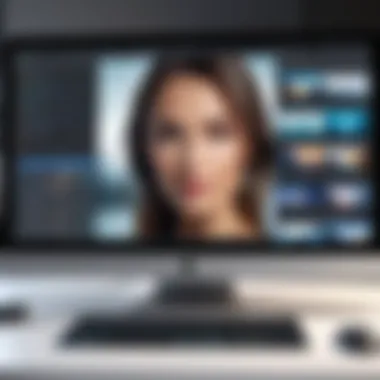

However, there are also critiques. Some users have pointed out issues with export time and occasional bugs that disrupt workflow. These mixed responses highlight the importance of user feedback in refining future iterations of the software.
"InPixio made my photo editing sessions not just easy, but also enjoyable. I can quickly turn dull pictures into vivid memories."
— InPixio User
Common User Issues
Despite its benefits, some common user issues arise when using InPixio Photo Editor. Below are the prominent concerns users have faced:
- Performance Lag: Certain users have reported that the software can lag when handling large files. This can be frustrating during intensive editing sessions.
- Limited Features in Free Version: Users often mention that the free version lacks several features present in paid versions, which can limit initial experimentation.
- Export Problems: A few testimonials indicate recurring issues with saved files during the export process, leading to loss of time and work.
- Customer Support: Some users expressed dissatisfaction with the responsiveness of customer support, highlighting the need for better assistance for problem resolution.
Understanding these common issues is essential for giving users a realistic expectation of what they might face. Addressing these concerns in future updates will likely enhance overall user satisfaction even further.
Comparison with Competitors
The topic of comparison with competitors is crucial when evaluating InPixio Photo Editor. Understanding its position in the market involves looking at how it stacks up against similar software solutions. This section will detail the landscape of photo editing tools and highlight both the strengths and weaknesses of InPixio in relation to other options available. Such insights help potential users to make informed decisions based on their specific requirements and preferences.
Overview of Competitors
InPixio Photo Editor operates within a competitive space populated by various powerful alternatives, such as Adobe Photoshop, GIMP, and Corel PaintShop Pro. Each of these programs offers unique functionalities that cater to different segments of the user base. For example, Adobe Photoshop is renowned for its advanced features and extensive capabilities, primarily targeting professional photographers and graphic designers. On the other hand, GIMP provides a free, open-source alternative that appeals to budget-conscious users, yet is known for its steep learning curve. Lastly, Corel PaintShop Pro presents a middle ground, offering a blend of advanced features with a somewhat more intuitive interface than its Adobe counterpart.
Each competitor has its strengths. Adobe provides an unmatched level of detail and customization. Corel PaintShop Pro boasts ease of use while maintaining admirable features. GIMP is free but might require more time to learn effectively due to its intricate options. Users should consider their needs carefully when evaluating these tools against InPixio.
Similarities and Differences
When we draw similarities and differences among these editing platforms, several factors come into play.
- User Interface: InPixio shares a user-friendly interface akin to Corel PaintShop Pro, making it accessible for beginners. However, it lacks some advanced features found in Adobe Photoshop.
- Tool Range: All platforms offer basic tools like cropping, resizing, and adjusting brightness. InPixio holds its ground with solid tools but may not match the extensive libraries available in GIMP or Photoshop.
- Price Point: InPixio often presents pricing that is more appealing compared to Adobe, making it an attractive option for casual users. GIMP, being free, presents no financial burden but comes with trade-offs in user experience.
- Community Support: Adobe Photoshop and GIMP have larger communities, providing myriad tutorials and forums for assistance. InPixio, while growing in popularity, does not have the same level of support.
Ultimately, the choice between InPixio and its competitors revolves around the user's needs, preferences, and budget. Understanding each option's core benefits and limitations enables a more strategic selection process.
Cost and Value Analysis
Understanding the cost and value of InPixio Photo Editor is crucial for users making a decision on whether this software fits their needs. This section will explore how the pricing structure and return on investment can influence a user's choice. By evaluating these aspects, potential customers can make informed decisions based on the software’s alignment with their budget and requirements.
Pricing Structure
InPixio Photo Editor offers various pricing plans tailored to different types of users. Understanding this structure is essential. The options typically include a single purchase for the software with a one-time fee. This pricing model stands in contrast to subscription-based software in the market, which requires ongoing payments. The single purchase may appeal to users who prefer not to deal with recurring charges. However, it is important to note that this also means that future updates may not be included.
Details about the pricing structure include:
- Standard License: A one-time fee for the basic features.
- Pro License: A higher fee may unlock additional features and tools.
- Trial Version: Users can start with a free trial to test functionalities.
These pricing tiers allow users to select a package based on their specific needs, whether they are professional photographers or casual hobbyists.
Return on Investment
Evaluating the return on investment (ROI) for InPixio Photo Editor involves looking at the value gained from the software relative to the cost incurred. For many users, high quality in photo editing can justify the expense. Features such as user-friendly design, comprehensive editing tools, and effectiveness can save time and enhance the quality of work produced.
Consider the following when assessing ROI:
- Time Savings: Efficient features help streamline editing tasks.
- Quality of Output: Improved visuals can lead to better marketability, especially for professionals.
- Learning Curve: A more intuitive interface can reduce the time to reach proficiency.
Evaluating the overall benefits against the price can reveal whether InPixio will deliver satisfactory returns based on personal or professional needs.
Key Takeaway: The right balance between cost and value is essential when selecting photo editing software. Users should weigh their unique requirements against what InPixio offers.
Culmination
The conclusion serves as the final touchstone in the review of InPixio Photo Editor. Here, we synthesize the vital aspects discussed throughout the article. Emphasizing the strengths and weaknesses of the software allows users to grasp its practical value. This section holds significance for decision-makers, as it encapsulates key takeaways that will guide their choices.
Summary of Findings
InPixio Photo Editor showcases a range of features that cater to both novices and experienced users. The user-friendly interface simplifies navigation, making basic editing tools accessible to everyone. Enhanced editing features, such as the background eraser and various filters, offer depth for more intricate work. User testimonials reveal a general satisfaction, particularly with the software's speed and efficiency. However, some users have reported occasional stability issues, which merit consideration before making a commitment. It's evident that while InPixio Photo Editor may not be devoid of flaws, its strengths enable users to produce satisfying results in their photo editing endeavors.
Final Recommendations
Given the insights drawn from this comprehensive review, it is advisable to try InPixio Photo Editor if you are in search of a reliable editing tool. Users looking for simple solutions may find it particularly useful. Nonetheless, professionals requiring high-level customization might benefit from exploring alternatives alongside InPixio.
In marketing the software, potential users should keep in mind the cost and the value it offers. If stability and advanced features are a priority, consider evaluating other options in the market. Doing so will ensure that your choice of photo editing software aligns with your specific needs and expectations.



