Integrating Google Analytics with Wix: A Complete Guide
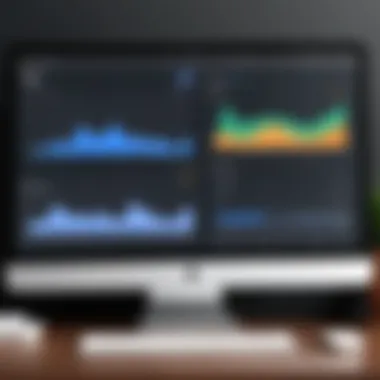

Intro
In the ever-evolving digital landscape, businesses heavily rely on data to inform choices. Marketing strategies, customer behaviors, and overall competitiveness often stem from insightful data analysis. Google Analytics stands out as a vital tool in this realm, providing in-depth insights into website traffic and user engagement. Similarly, Wix emerges as a leading platform for building websites with its user-friendly interface and extensive features.
However, integrating Google Analytics with Wix poses some challenges. Understanding how to optimize this integration is essential for businesses seeking to harness their website’s full potential. This guide provides a thorough examination of this process.
Industry Overview
Current Trends in the Website Development Market
Website development is influenced by several current trends. The growing importance of data analytics has raised discussions about how to implement real-time monitoring solutions effectively. Integrating tools like Google Analytics simplifies the complexities expected in technology solutions. The demand for online services has accelerated recently. Companies of all sizes are investing in data-gathering tools for informed decision making.
Key Challenges Faced by Buyers
Buying behavior often reveals some constraints for businesses. One primary challenge is the merger of existing tools and new systems. Many companies express difficulties when attempting to synchronize data across platforms, making integration a crucial focus. Additionally, users often face issues concerning pricing structures and feature functionality, demanding clearer results.
Emerging Technologies Impacting the Industry
Emerging technologies such as Artificial Intelligence and Machine Learning are starting to shape the website analytics landscape. Automated insights from these technologies can further enhance the integration of services like Google Analytics into platforms such as Wix. The possibilities that AI offers can illuminate data trends, while also pursing efficiency in data tracking processes.
Implementation Strategies
Implementing solutions like Google Analytics within Wix hinges on practical strategies. Combining knowledge from IT and observation of user experiences ensures best practices are in place.
Best Practices for Smooth Implementation
Some best practices include:
- Plan integrations carefully: Prior develop a clear strategy for tracking specific metrics that align with business goals.
- Ensure proper account setup: Users should create and configure both Wix and Google Analytics accounts seamlessly.
- Documentation is key: Consult relevant documentation for guidelines and features before implementation. This reduces your dependency on troubleshooting later.
Integration with Existing Systems and Processes
Bringing Google Analytics into the Wix ecosystem may involve certain adjustments. Link settings must be aligned across both platforms. Users may find following official guides helpful for operations like scripting tracking codes accurately. A smooth connection may also involve APIs or customized integrations as needed.
Important Note: Concentrate on synchronizing data flow effectively to encourage accurate performance insights.
Training and Support Resources for Successful Deployment
After integration, effective training resources for users lead to higher proficiency. Webinars and tutorials enormously benefit those unfamiliar with tracking procedures.
If you experience problems, consider reaching out to community forums such as Reddit or consulting the Wix Support documentation for assistance.
Integrating Google Analytics with Wix is more than just a technical procedure; it is rooted in strategy and organization. Through adept understanding and execution, businesses will inevitably find that such integrations cultivate their online workflows and extend their reach.
In this comprehensive guide, we address factors influencing the integration—it is a step towards forging a data-driven approach in web development and analytics.
Prelude to Google Analytics and Wix
Integrating Google Analytics with Wix is crucial for anyone aiming to achieve a solid web presence. This connection allows users to harness the power of analytics efficiently. Understanding both platforms helps users navigate the tools they need for gathering insights and making data-driven choices. Google Analytics provides measurable data which, when combined with Wix’s user-friendly interface, results in strong website performance and a clearer understanding of user behavior.
Understanding Google Analytics
Google Analytics stands as an essential tool for any online operation. It enables you to track website traffic, understand user interactions, and assess marketing efforts. Users can gain direct insights into how visitors engage with site content. This feedback loop is important in an age where digital presence correlates directly with business success. Knowing the nuances of audience behavior helps decision-makers to refine aesthetic and functional elements of their websites, thus maximizing engagement.
Key functionalities of Google Analytics include:
- Real-Time Data: Monitoring user activity as it happens
- Audience Insights: Demographics and interests of visitors
- Conversion Tracking: Understanding what actions users take before they convert
- Traffic Sources: Identifying where visitors are coming from as to assess marketing effectiveness
Making decisions based on data can steer organizations towards growth rather than baseless assumptions.
The Role of Wix in Web Development


Wix represents a simplified approach to website building. It's particularly valuable for those without extensive technical skills. With various templates and features, Wix allows users to create professional-looking sites effortlessly. The platform streamlines the development process, permitting an easy drag-and-drop mechanism to customize pages. This function eliminates many common technical barriers that exist with traditional web development tools.
Features that enhance the appeal of Wix for non-technical users include:
- User-Friendly Interface: Intuitive navigation reduces the learning curve.
- Template Variety: Various ready-made designs available are editable to fit specific needs.
- App Market: Third-party integrations expand functionality easily.
When combined with Google Analytics, Wix becomes more than just a site builder. Users can analyze performance data effectively. Tracking user behavior within a well-designed Wix website transforms raw numbers into actionable customer insights. This approach equips businesses and individuals to adapt their strategies accordingly.
Importance of Connecting Google Analytics to Wix
Integrating Google Analytics with Wix is not merely an add-on. It’s a critical step in understanding and improving online strategies. As more businesses and professionals embrace the digital landscape, the need for precise data tracking has become imperative. Google Analytics provides tools that unveil user behavior, and when coupled with a user-friendly platform like Wix, it opens avenues for enhanced operations.
Benefits of Data Tracking
Data tracking using Google Analytics in a Wix environment offers a plethora of advantages. Firstly, it allows for the collection of comprehensive data on website visits, including demographics, traffic sources, and user paths. Such insights empower businesses to tailor marketing efforts, making them more targeted.
- Understanding user behavior helps in identifying what content attracts visitors.
- With tracking, it’s easier to determine which pages lead to conversions.
- Businesses can also spot trends over time, adjusting strategies to maintain growth.
Additionally, data tracking reveals areas that require improvement. For instance, it can highlight pages with high bounce rates, yet which have significant traffic, signaling a need for change. Utilizing this data not only bolsters user engagement but can also impact revenue positively by giving clarity on customer preferences.
Enhancing User Experience
The importance of user experience is undeniable in any online venture. By utilizing Google Analytics, Wix users gain insights that directly inform website design and content strategies.
When data shows a particular feature or content resonates with visitors, adjustments can be made to amplify its presence. Similarly, poor performance metrics can lead to reassessment and reconfiguration of page layouts or content strategies.
- Improved navigation based on user behavior ensures visitors find what they seek without frustration.
- Tailoring content to reflect visitor preferences can enhance retention rates.
- Engaging experiences often lead to increased sharing, which is beneficial for further outreach.
In essence, integrating Google Analytics with Wix provides indispensable data that forums the basis for strategy enhancement, fostering an online environment that is attentive to the users’ needs. Understanding these nuances will lead to informed decisions that ultimately strengthen one's digital presence.
Prerequisites for Integration
Integrating Google Analytics with Wix is a substantial step towards harnessing the potential of web analytics. In order to establish this integration smoothly, there are a few crucial prerequisites to consider. Ensuring that you meet these foundational requirements is key to maximizing data tracking and analysis capabilities.
- Necessity of Accounts: To kick off the process, it is mandatory to have valid accounts for both Google Analytics and Wix. These accounts form the basis of the integration process itself.
- Correct Permissions: Managing access rights for the corresponding accounts is vital. The Google Analytics account must have the necessary permissions granted, allowing you to insert tracking codes on your Wix site.
- Understanding of Interface: Familiarity with both the Google Analytics and Wix interfaces streamlines the integration process. Basic navigation skills can save valuable time, ensuring effective data capture.
Meeting these prerequisites ensures that users can smoothly navigate the integration process, minimizing hiccups along the path. Poor planning at this stage might lead to errors that complicate data collection efforts later.
Creating a Google Analytics Account
Creating a Google Analytics account serves as a cornerstone for detailed data tracking on your website. Follow these steps to set it up:
- Visit the Google Analytics website.
- Click on the
Step-by-Step Guide to Integration
Integrating Google Analytics with your Wix account is pivotal for optimizing your website's performance. This step-by-step guide provides a clear pathway to ensuring effective data tracking and analytics. Following these directions not only enhances your understanding but also empowers your decision-making process. Proper integration guarantees that your website's data is accurately recorded and parsed, allowing for informed strategy implementations.
Accessing Wix Dashboard
The first action in the integration process is to access your Wix dashboard. Sign in to your Wix account and navigate to your site's dashboard. The dashboard serves as the centralized hub where various site management functionalities reside. Here, you can track performance metrics without needing external tools. Make sure all relevant site elements are optimally set up, since this will impact how Google Analytics will operate. If multiple sites are managed under one account, ensure to select the correct site for integration to prevent any misgivings in tracking data.
Navigating to Analytics Settings
Once in the dashboard, find the settings menu. The section where you can edit your site's settings contains a specific area for Analytics. Look for the Analytics & Tracking section. From this point, details can be configured to link your Wix site to your Google Analytics account. If this part is overlooked, the subsequent steps may yield ineffective or void results. Thus, careful navigation here is crucial.
Adding Google Analytics Tracking
Next, copy your Google Analytics Tracking ID. This can be obtained from your Google Analytics account, usually located within the Admin section under Property Settings. Ensure you copy the full ID. Now, return to the Analytics settings in your Wix dashboard. There, you will see a field to paste your Tracking ID. Input it precisely. This step is essential as it connects the two platforms, facilitating data flow when users interact with your site.
Validating the Connection
After entering your Tracking ID, the final task is to validate the connection. Back in your Google Analytics account, access the Real-Time reports. This part of Google Analytics shows live data, allowing you to confirm whether the tracking connections are functioning correctly. Visit your Wix site while the report is active to verify that activity is being logged. If data starts appearing in real-time, you've successfully integrated Google Analytics with Wix. If not, revisiting the previous steps is advisable to identify any errors in Tracking ID entry or mishandlings in settings.


Remember, careful implementation and frequent evaluations ensure your data collection efforts are fruitful. Review your tracking and insights regularly.
In this section, you have been guided through important aspects of merging your Google Analytics with your Wix site. Mastery over this process is a necessary skill for anyone serious about leveraging their site analytics for data-driven decisions.
Verifying Data Collection
Verifying data collection is a critical step in the integration of Google Analytics with Wix. The primary whys include ensuring that all relevant user behavior and interaction data is accurately tracked. In an age where data drives crucial business decisions, organizations cannot afford to have gaps in tracking. Accurate data collection helps identify user patterns, areas of improvement, and ROI calculations. If the data is flawed or incomplete, decisions made based on that data can lead to ineffective strategies.
One of the first concerns that professionals encounter after linking Google Analytics to Wix is the timeliness of data reporting. Users will expect to see their statistics reflect real-time activity. Without proper verification steps, discrepancies could create confusion or misleading insights.
Moreover, addressing data accuracy can improve long-term trust in the analytics setup. Your stakeholders expect reliable information to steer the direction of marketing initiatives and investment strategies, thus, a continual validation process is essential.
Authorized personnel might include:
- Marketing team
- Web developers dat This cohort actively relies on trustworthy analytics, driving home the importance of implementing verification processes as fundamental and routine maintenance tasks.
Using Real-Time Reports
Accessing real-time reports is a pivotal defense in the oversight of data collection processes. Google Analytics provides users with a feature to observe site activities as they occur. This live monitoring gives immediate insights about the effectiveness of marketing campaigns, content releases, and website functionalities.
Through this tool, one can assess:
- Current site visitor count,
- Active pages visitors are engaging with,
- Real-time source tracking—essential for funnels that depend on specific traffic generations.
The quick feedback loop often enables timely adjustments in marketing approaches or website troubleshooting. Promoting products sequential through various channels becomes optimized based on visible data patterns. Early reports on bounce rates or active sessions can clarify whether your audience comprehends the content or navigate adequately through your Wix site.
Understanding Audience Insights
Grasping audience insights permits businesses to tailor their services or products to fit user preferences, a subtle yet decisive edge in today’s competitive landscape. With Google Analytics, understanding who the audience is, their demographics, behaviors, and interests enables personalizing strategies.
Key data categories often include:
- Geographic information—important for local campaigns that aim for relevance in specific territories,
- Age and gender categorie—strategy-building groundwork initiating women or men oriented services,
- Interest segments indicative of areas to specialise products or marketing efforts clearly,
With user demographic data, companies can better decide on content strategy resulting in more aligned services and improved conversion rates. Proper insight refinement sheds light on areas in need of alteration or implementaty.
Withdrawing involves clear tracking setups and interpreting this might intermediate data reconfiguring as it trails details towards measurable outcomes. Trust in Google Analytics is paramount, and understanding audience feedback significantly magnifies applicable approach efficacy.
Common Issues and Troubleshooting
Troubleshooting is a crucial aspect when integrating Google Analytics with a Wix site. As with any technology, users may encounter obstacles that hinder effective data tracking. Identifying and addressing these issues ensures consistency and reliability in your analytical objectives. Without a solid understanding of common challenges, it is easy to misinterpret your website data, potentially leading to misguided business decisions.
Data Not Appearing in Google Analytics
One of the most frequent issues for users is that data does not display in Google Analytics, which can be perplexing. Several factors can contribute to this problem. First, check if the Google Analytics account is correctly configured. Ensure site links correspond with the account you created. If connected properly, review the tracking code placed in your Wix dashboard; even slight mistakes during setup can result in no data collection.
Additionally, give it some time. Data propagation in Google Analytics can take up to 24 hours. If this issue persists, look at the filters applied in your Google Analytics view; they may inadvertently exclude all your traffic statistics.
Ensure the tracking code is in the right place to allow Google Analytics to function properly.
Incorrect Tracking
An incorrect Tracking ID often results in a lack of data recording or wrong analytics being collected. The Tracking ID is a unique identifier for your property in Google Analytics. Make sure it matches the ID you see in your Google Analytics account under Admin > Property Settings.
When updating codes in Wix, confirm that no extra spaces or missing characters compromise the ID. Regularly verifying the ID used can prevent connectivity issues between systems. Introducing precision in this aspect eliminates ambiguity and potential errors in your tracking efforts.
Browser Caching Problems
Browser caching can create problems with real-time reports. When browsers store website data locally for faster loading times, they may not grab the most recent information from Google Analytics. As a consequence, data might seem stagnant or underreported.
To resolve this, consider the following actions:


- Clear the browser cache and revisit your site to analyze if data updates show.
- Utilizing incognito or private browsing commands reduces cached data interference.
- For frequent users, educate them on hardware issuing in analytics as they may steer fact from local stored info.
Understanding browser caching limitations improves view capability, ensuring data remains accurate.
In summary, by addressing specific issues related to performance, accuracy, and potential interruptions, users can enhance the integration with Google Analytics on their Wix site. Data integrity must remain a priority, alongside straightforward troubleshooting practices.
Regular Maintenance and Updates
Regular maintenance and updates are crucial in ensuring that the integration between Google Analytics and Wix continues to deliver valuable insights. As digital landscapes evolve rapidly, maintaining the integrity of your data collection system is not just advantageous—it is essential. This process helps in identifying issues before they become significant problems and ensures that your analytics setups remain relevant to your business goals.
Monitoring Data Accuracy
One of the primary focuses of maintenance is data accuracy. Regularly monitoring data will help prevent discrepancies that can undermine decision-making processes. Here are some benefits of diligent data monitoring:
- Identification of errors: Fast detection of any problems with data collection allows for quick resolution.
- Data integrity: Ensures that you are making business decisions based on accurate information, therefore enhancing trust in your analytics.
- Behavior insights: Over time, monitoring ensures that you notice patterns or anomalies in how users interact with your site.
To monitor data accuracy, regularly compare Google Analytics reports with real-data counts. Use Wix’s built-in analytical tools, or even conduct user testing, to cross-validate data if necessary. Whether your objective is to check e-commerce performance or user engagement, consistency is key.
Updating Tracking Codes
The digital world does not remain static; thus, updating tracking codes becomes necessary. Moreover, Google frequently updates its platforms and analytical methods, which can impact integration. Common updates might include initiating new features or navigating changes in regulatory compliance laws affecting tracking practices.
Keep these points in mind when updating your tracking codes:
- Synchronization with changes: When Wix makes updates, ensure that your Google Analytics tracking codes reflect these changes.
- Keeping up with new analytics features: Google Analytics develops features that can improve data usability—integrate these as they become available.
- Compliance considerations: Regulations around data privacy might impact the way you collect data; therefore, updates to codes may be needed to maintain compliance.
Advanced Analytics Features
Advanced analytics features play a crucial role in enhancing the understanding of user behavior and site performance through Google Analytics integrated with Wix. These features are essential for anyone aiming to optimize their online strategy and make informed decisions based on accurate data. Utilizing goal tracking and custom reporting can significantly elevate the effectiveness of data analysis.
Setting Up Goals and Conversions
Setting up goals in Google Analytics allows you to define specific actions that you deem valuable for your business. Goals can range from making a purchase, signing up for a newsletter, or viewing a particular page in a set time.
- Identify Key Actions: Determine what user actions are most valuable to your website. This might include completing a checkout process or submission of an inquiry form.
- Navigate to Admin Settings: In Google Analytics, go to the Admin section, then under the View column, click on Goals.
- Create New Goal: Choose between a template or a custom goal. Follow prompts like giving your goal a name and selecting the appropriate type, such as destination or event.
- Define Goal Details: Enter specific details based on what the action entails. You may include duration, pages per session, and monetary value associated with the goal.
- Save Changes: Add the final configurations and save your goal. Testing the goal is recommended after set-up to ensure accuracy and functionality across your Wix site.
By setting goals, you can translate visitor actions into meaningful metrics that can drive strategic decisions for your online business.
Custom Reports and Dashboards
Creating custom reports and dashboards is a powerful functionality within Google Analytics. These allow in-depth analysis tailored to your needs, providing insights that standard reports might overlook.
- Navigate to Customization Tab: Within the Google Analytics interface, locate the customization tab, which leads to both custom reports and dashboards.
- Craft Reports: Click on ‘Custom Reports’. Here, you can channel various dimensions, metrics, and filters. For example, track how many visitors come from a specific marketing campaign or see the bounce rate of tailored landing pages.
- Save and Share Reports: After setting parameters, save the report for future access. You can also share it with colleagues directly from the platform, fostering collaboration.
- Dashboards Overview: You can create dashboards as an overview of key metrics at a glance. This may include summarized data on traffic sources, user demographics, and conversion rates. Doing so enables quick access to performance indicators.
Leveraging custom reports and dashboards not only saves time but also enhances comprehension of complex data patterns, aiding in the swift adaptation of marketing strategies.
In making data-driven decisions, remember the principles of clarity and specificity to ensure effective analysis.
Employing these advanced features wisely will empower your business strategy, enhancing growth through a clearer understanding of user interactions and site metrics.
Closure
Integrating Google Analytics with Wix represents a vital aspect of modern web management. Utilizing this integration not only enhances the capability of tracking online behavior but also fortifies strategic decision-making processes. Recognizing the sources of website traffic and understanding user interactions forms the basis for tailored marketing strategies and improved user experience.
Summarizing the Integration Process
The integration process outlined in this article reveals several key steps:
- Creating Accounts: Establishing both Google Analytics and Wix accounts is a prerequisite. This allows access to powerful analytics tools needed for effective tracking.
- Wix Dashboard Access: Navigating to the correct settings within the Wix dashboard is essential for smoothly introducing the tracking ID.
- Tracking ID Input: Enter the Google Analytics tracking ID prominently in the designated space on Wix, ensuring data flow between the two platforms.
- Validation: Checking that the setup correctly captures data acts as a safety net to confirm that users can visualize their traffic promptly. Verification techniques, such as using real-time reporting, validate that data flows correctly, confirming the integration is successful.
These steps emphasize the fact that a structured approach maximizes the benefits of both platforms. Systems function more effectively when methodically organized, and analytics reveal significant trends only when data transfer is consistent.
Future Considerations for Data Tracking
As users dive deeper into conversion tracking using Google Analytics, there are considerations to address enabling future data accuracy and relevancy. Think about:
- Periodic Reviews: Regularly assessing tracking goals ensures business objectives align with user actions. Identification of shifts in audience behavior necessitates the adaption of tracking techniques.
- Advanced Features Use: Engage more advanced features available in Google Analytics, such as setting up segments, to understand traffic discerning details.
- Annual Updates: Implement regular updates of tracking methods. This keeps information fresh and ensures alignment with new algorithms or changes to web technology.
By following these considerations, businesses will keep relevant and optimized, ensuring that adaptability becomes a cornerstone of decision-making amidst evolving digital landscapes.



