Integrating 17hats with QuickBooks for Business Efficiency


Intro
In the modern business landscape, efficiency in managing operations and finances is vital for success. Companies of all sizes are increasingly turning towards digital solutions that streamline workflows. Two such tools, 17hats and QuickBooks, provide unique functionalities that complement each other well. This article will dive into their integration, highlighting why it matters for businesses across various sectors.
By understanding how 17hats and QuickBooks work together, professionals can enhance their productivity. This exploration goes beyond mere functionality; it includes practical applications and user experiences that inform decision-making in software selection.
Industry Overview
Current Trends in the Industry-specific Software Market
The market for software designed to aid business operations is constantly evolving. Many businesses now rely on integrated solutions that reduce the need for multiple standalone applications. As remote work becomes prevalent, the demand for flexible software solutions is rising. Moreover, automation of processes such as invoicing and scheduling reduces human error.
Key Challenges Faced by Buyers in the Industry
Despite the advantages of software tools, challenges remain. Decision-makers often struggle to find solutions that fit their specific needs. Ensuring compatibility between different software can be complex. Additionally, costs associated with transitioning to new solutions can be prohibitive for smaller enterprises.
Emerging Technologies Impacting the Industry
Technological advancements are continuously shaping how businesses operate. Cloud computing, for instance, increases accessibility to vital tools. Integration between various software options becomes more seamless, promoting better data sharing between applications. Artificial intelligence is also modifying how businesses analyze data for improved analytics and forecasting.
Top Software Options
Review of Leading Software Providers in the Industry
17hats and QuickBooks are among the leading options available today. Each platform offers distinct features tailored for specific business needs. While 17hats excels in client management and workflow automation, QuickBooks is renowned for its accounting and financial management capabilities.
Feature Comparison of Top Software Solutions
When comparing 17hats and QuickBooks, several key features stand out:
- 17hats
- QuickBooks
- Client management
- Customizable workflows
- Time tracking
- Online payments
- Expense tracking
- Invoicing
- Financial reporting
- Tax preparation assistance
Both platforms offer integration capabilities that enhance their usability when combined.
Pricing Structures of Different Software Options
Understanding pricing is crucial for businesses. 17hats operates on a subscription-based model, with several tiers depending on features required. Pricing can range from $15 to $35 monthly. QuickBooks also offers subscription plans, typically starting around $25 per month for their most basic service, scaling up depending on the functionalities needed.
Integration Benefits
How 17hats and QuickBooks Work Together
When integrated, 17hats and QuickBooks create a holistic view of business operations. Users can manage client interactions while simultaneously keeping track of their financial health. This integration can lead to significant time savings and fewer errors in data entry. It allows businesses to focus on growth rather than administrative tasks.
"Integrating software can streamline processes and free up time for strategic tasks."
Practical Applications for Various Industries
From freelancers to small businesses, the combined features of these tools meet diverse needs. For example, creative professionals can manage client projects and finances seamlessly. This results in more organized operations and easier financial management.
Future Trends
Predictions for the Future of the Industry-specific Software Landscape
The integration of software solutions like 17hats and QuickBooks will only become more essential. Businesses will likely continue to pursue efficiencies through technology. Future trends may include enhanced automation and artificial intelligence features incorporated into both platforms.
Upcoming Technologies Shaping the Industry
Technologies such as machine learning can be expected to improve the analytics capabilities within systems like QuickBooks. In parallel, emerging project management tools compatible with 17hats may expand its functionality.
Recommendations for Future-Proofing Your Technology Stack
Choosing software that adapts to changing business needs is paramount. Organizations should consider platforms with robust integration capabilities and ongoing support. This strategically positions them for future challenges and opportunities in a dynamic environment.
Preamble to 17hats and QuickBooks
In today’s rapidly evolving business landscape, managing operations and finances is crucial for success. This section highlights the importance of understanding how 17hats and QuickBooks intersect. Both platforms offer functionalities that can streamline processes and enhance productivity. Knowing how to effectively integrate these tools can lead to improved efficiency and better financial management.
Overview of 17hats
17hats is an all-in-one platform designed for small businesses and freelancers. It provides a suite of tools to assist with client management, project tracking, invoicing, and more. One of its primary advantages is the ability to manage multiple aspects of a business in one place. This helps reduce the complexity that comes with using separate tools for different tasks. 17hats positions itself as a comprehensive solution that streamlines workflow, allowing users to focus on delivering value rather than getting bogged down in administrative tasks.
The client management tools are particularly robust. Users can track interactions, store client information, and automate follow-ups. Furthermore, the platform assists in creating professional invoices, tracking payments, and even managing contracts. All these features make 17hats an appealing option for service-based industries that require effective client communication and project management.
Overview of QuickBooks
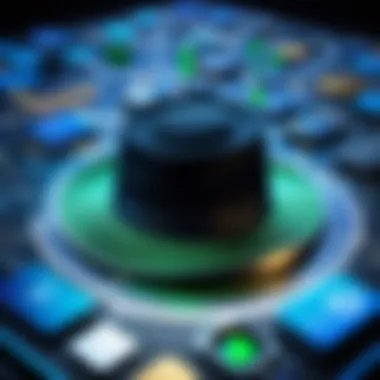

QuickBooks serves as a powerful accounting software tailored for small to medium-sized enterprises. It focuses primarily on bookkeeping and accounting functions, providing users with a clear view of their financial health. QuickBooks allows users to manage income, expenses, and profits effortlessly. It also provides detailed financial reporting which is vital for informed decision-making.
The software supports various accounting needs such as tracking billable hours, managing payroll, and tax preparation. Its cost-effective approach helps entrepreneurs focus on both operational and financial tasks without needing extensive accounting knowledge. Additionally, QuickBooks integrates with a wide range of third-party applications, making it versatile for businesses that require tailored solutions.
The intersection of 17hats and QuickBooks offers significant advantages. By combining project management with thorough financial oversight, businesses can facilitate better communication, reduce errors in billing, and enhance overall productivity. Understanding how to leverage both platforms is essential for achieving operational excellence and financial accuracy.
Core Features of 17hats
The core features of 17hats serve as the foundation for its utility in managing client relationships, project workflows, and financial transactions. Understanding these functionalities is essential for professionals seeking to optimize their business operations. Each feature not only enhances efficiency but also addresses common pain points in business management.
Client Management Tools
Client management is vital for any business. 17hats offers a streamlined approach to organizing client information, tracking communications, and managing interactions. The system allows for detailed client profiles, incorporating contact details, project histories, and notes. This ensures that users can access relevant information quickly, which improves response times and service quality.
The importance of these tools lies in their capacity to foster better relationships. By maintaining a centralized database, businesses can personalize their communication strategies, which is often a significant factor in client retention. Furthermore, automated reminders for follow-ups and deadlines prevent opportunities from slipping through the cracks. Overall, effective client management can lead to increased client satisfaction and loyalty.
Project Management Capabilities
Managing projects effectively is a challenge many businesses face. The project management capabilities within 17hats alleviate this burden. The software allows users to create and assign tasks, set deadlines, and monitor progress. Visualization tools, such as timelines and kanban boards, provide insights into workflow efficiency.
These features are essential as they help teams stay aligned on objectives and deadlines. The ability to break down larger projects into manageable tasks contributes to greater productivity. Additionally, team collaboration is facilitated via shared updates and communication tools, ensuring everyone is on the same page. Such transparency in project management is crucial for timely project completion and resource management.
Invoicing and Payments
Invoicing and payments functionality is another core feature that stands out in 17hats. The platform allows users to create professional invoices, send them directly to clients, and track payment statuses in real time. This integration simplifies the financial management aspect of any business.
For many professionals, a seamless invoicing process is critical. It not only reduces administrative workload but also impacts cash flow positively. By allowing clients to make payments online, 17hats addresses the modern demand for convenience, thereby improving the likelihood of timely payments. Furthermore, automatic reminders for overdue invoices help maintain receivables without causing tension with clients.
Core Features of QuickBooks
QuickBooks is a robust accounting software that serves various business needs. Its core features play a crucial role in improving financial management and operational efficiency. Understanding these features helps businesses appreciate how integration with 17hats can create a seamless experience. Each of the functionalities contributes to enhanced accounting practices, making QuickBooks a valuable tool for professionals across multiple industries.
Accounting and Bookkeeping Functions
QuickBooks excels in accounting and bookkeeping. These functions allow businesses to manage their finances systematically. Users can create accurate financial records, track income and expenses, and generate reports that reflect the company's financial health.
A significant benefit is that QuickBooks simplifies complex accounting tasks. This includes automation of recurring transactions and the ability to categorize expenses effectively. Small businesses, in particular, find these features beneficial as they may not have dedicated accounting staff. QuickBooks allows them to handle their financial operations with ease.
Expense Tracking and Reporting
Expense tracking is vital for all businesses. QuickBooks offers tools to monitor spending effectively. Users can record expenses in real time and categorize them for better organization. This function helps in identifying where money is going, which is essential for budgeting and financial planning.
Additionally, QuickBooks provides comprehensive reporting features. Users can generate reports on expenses, identifying trends and areas where costs can be reduced. Accurate reporting aids in making informed business decisions. Business owners can pinpoint inefficiencies and adjust their strategies promptly.
Tax Preparation and Compliance
Tax preparation can be daunting. However, QuickBooks simplifies this process considerably. The software tracks income and expenses, ensuring that all necessary information is collected throughout the year. This feature makes it easier to prepare accurate tax returns.
QuickBooks also helps in maintaining compliance with tax regulations. By keeping detailed records, users can ensure that they meet legal obligations. Invoices and payment records are easily retrievable, facilitating a smooth audit process if needed. This reliability is crucial for businesses aiming to avoid penalties or issues with tax authorities.
"The robustness of QuickBooks provides businesses with the tools to navigate financial landscapes more efficiently."
Advantages of Integrating 17hats and QuickBooks
The integration of 17hats and QuickBooks presents several significant advantages that can greatly benefit organizations. By merging the functionality of two robust platforms, businesses can fine-tune their operations and enhance financial management. Understanding the value of this integration is crucial for decision-makers, entrepreneurs, and IT professionals.
This section explores specific elements such as streamlined workflow processes, enhanced data accuracy, and improved financial oversight that will showcase the pivotal role of integrating these tools in a modern business environment.
Streamlined Workflow Processes
Integrating 17hats with QuickBooks allows for a more unified approach to business processes. With both platforms working together, tasks that once required manual entry or switching between applications can now be automated. This leads to notable time savings and efficiency.
For instance, when a client makes a payment through 17hats, this transaction can automatically sync with QuickBooks. This minimizes the need for repetitive data entry and reduces the potential for errors. Furthermore, the integration fosters better communication within teams, as everyone is on the same page regarding project status and financial health.
Benefits of streamlined workflow include:
- Increased productivity: Employees can focus on core tasks rather than administrative duties.
- Better organization: Information is centralized, easing access and management.
Enhanced Data Accuracy
Data integrity is another critical advantage of the 17hats and QuickBooks integration. By automating data transfers between the systems, there is less risk of human error. Manual entries can often lead to discrepancies, which become more problematic as data volumes grow.
Accurate financial data is essential for strategy and planning. This integration ensures that financial reports generated in QuickBooks reflect the most current information from 17hats. This leads to:
- More reliable finances: Management can trust the reports they receive for decision-making.
- Simplified audits: Accurate data trails help demystify compliance processes during audits.
Improved Financial Oversight
The ability to gain a clear view of both operational and financial aspects enhances overall financial oversight. With 17hats managing client interactions and project details, while QuickBooks handles accounting tasks, organizations can produce consolidated reports that provide insights into profitability, cash flow, and forecasts.


This unified perspective is invaluable for strategic planning. A more holistic understanding of the company’s performance enables leaders to make informed decisions backed by data.
Key points regarding improved financial oversight include:
- Fewer financial surprises: Regular updates from both systems minimize unexpected outcomes.
- Forecasting: Historical data can be used to make educated projections for future financial trends.
"Integrating 17hats with QuickBooks transforms how businesses manage their operations, delivering streamlined processes and accurate data for better decision-making."
Use Cases for Businesses
Understanding the use cases for integrating 17hats and QuickBooks is critical for businesses aiming to enhance their operational efficiency and financial oversight. The intersection of these two tools offers unique benefits tailored to various industries. By assessing specific scenarios where each platform excels, businesses can make informed decisions on how to leverage these integrations for optimal results.
Service-Based Industries
Service-based industries, such as home repair, consulting, and personal care, frequently rely on effective client management alongside rigorous accounting practices. The integration between 17hats and QuickBooks allows these businesses to consolidate their operations. This streamlining is crucial as service providers often juggle multiple appointments, client communications, and invoicing processes.
With 17hats, businesses can manage client interactions, schedule appointments, and customize contracts. Meanwhile, QuickBooks handles expense tracking and payroll management. Consider a small landscaping company that uses 17hats to create client contracts and schedule jobs. The financial aspect, however, can become complex. By integrating QuickBooks, the company can automatically transfer client billing information, minimizing manual data entry errors and ensuring more accurate invoicing.
Creative Professionals
Creative professionals, including photographers, designers, and content creators, benefit significantly from the functionalities offered by both 17hats and QuickBooks. These individuals often manage multiple projects simultaneously, each with its own set of deliverables and timelines.
Through 17hats, they can create proposals and manage projects effectively. QuickBooks complements this by offering an elaborate invoicing system and expense tracking capabilities. For instance, a freelance graphic designer could use 17hats to outline project milestones, while QuickBooks tracks income and expenses related to multiple clients. This dual functionality allows for better cash flow management, enabling creative professionals to focus on their work instead of getting bogged down by financial details.
Consulting Firms
Consulting firms often handle large volumes of data related to projects, client meetings, and financial forecasts. They require accurate record-keeping and effective project management tools to support their multifaceted operations. In this context, the integration of 17hats and QuickBooks becomes particularly advantageous.
For instance, a consulting firm can utilize 17hats to manage client projects and maintain productive communication. Meanwhile, QuickBooks can handle the intricate details of financial management, including tracking billable hours and generating detailed expense reports. This integration allows consulting firms to maintain clarity over their financial health, promote accountability, and sustain client satisfaction through timely invoicing.
Challenges and Considerations
When considering the integration of 17hats and QuickBooks, it is essential to understand the challenges and considerations that may arise. These factors can significantly impact the efficiency of your business processes and financial management. Addressing potential issues before starting the integration can lead to a smoother transition and improved overall functionality.
Integration Complexity
The integration of 17hats and QuickBooks may seem straightforward, but it often involves several complexities that can hinder progress. The level of technical proficiency required varies. Users must ensure that the systems can communicate effectively. This involves understanding both platforms’ APIs and ensuring that the data transfer process is seamless.
A clear action plan is necessary. This plan should outline the steps needed for integration and identify potential points of failure. Key technical aspects include data mapping, field alignment, and sync frequency. Missing these elements can lead to data inconsistency or loss.
Furthermore, each business will have unique needs. This means the integration process might need to be customized to match existing workflows. Without a tailored approach, users may encounter misalignment issues, affecting real-time reporting and decision-making.
Cost Implications
Integrating 17hats and QuickBooks involves some cost implications that businesses must consider. While both software tools offer extensive benefits, understanding the financial commitment is paramount. Initial costs may include subscription fees for both platforms and any third-party integration services.
Hidden costs may also surface, such as additional training sessions for staff or potential downtime during the transition phase.
Businesses should also factor in ongoing expenses. This might involve paying for updates, maintainence, or potential need for external IT support. A cost-benefit analysis can aid decision-makers in determining if integration aligns with their overall financial strategy.
User Training Needs
Implementing new software systems often necessitates substantial user training. Employees must be proficient in both 17hats and QuickBooks to maximize the integration’s effectiveness. This requirement can lead to temporary drops in productivity as users adjust to the new systems.
Offering comprehensive training is not just a recommendation; it is vital. This can include hands-on sessions, detailed user manuals, and access to customer support. Failing to provide adequate training may result in resistance toward the new systems or improper usage.
Additionally, different teams may have varying levels of familiarity with technology. The training approach should cater to diverse learning styles. Providing continued education opportunities promotes user confidence and enhances long-term success in using the integrated systems.
"Inadequate training can lead to costly mistakes, ultimately negating the benefits gained from integration."
In summary, navigating these challenges and considerations is crucial for a successful integration of 17hats and QuickBooks. By addressing integration complexity, evaluating cost implications, and ensuring comprehensive user training, businesses can optimize their operations and enhance financial management.
Step-by-Step Integration Guide
Integrating 17hats and QuickBooks offers a blueprint for optimizing business processes. This guide aims to illuminate the procedure for seamless integration, focusing on preparation, execution, and evaluation. Understanding these aspects is vital for users aiming to enhance efficiency and accuracy in managing their operations and finances. A well-executed integration can significantly reduce manual input, streamline workflows, and improve the overall user experience.
Preparation Steps
Before embarking on the integration journey, certain preparatory steps are essential. It's crucial to assess the current systems in place, including data management and workflow practices. Here are key elements to consider:
- Evaluate Current Processes: Document existing workflows in both 17hats and QuickBooks. Understand how data moves within these platforms to identify areas of improvement.
- Define Goals: Clearly outline the objectives of the integration. Are you looking to reduce time spent on invoicing? Or perhaps you wish to enhance client management? Setting specific goals will guide the integration process.
- Backup Data: Prioritize data security by creating backups of all relevant data. This protects your information in case any issues arise during the integration.
- System Compatibility: Review the versions of 17hats and QuickBooks you are using to ensure they are compatible for integration. Keeping them updated can alleviate potential issues.
Taking these steps creates a strong foundation for a successful integration.
Integration Process
The integration process requires meticulous attention to detail. Following the preparation, you can move ahead with the actual integration. Key steps in this process include:
- API Connection: Utilize the available APIs from both 17hats and QuickBooks for smooth integration. Familiarize yourself with the API documentation for precise implementation.
- Data Mapping: Identify which data points from 17hats correspond to those in QuickBooks. Create a mapping schema to ensure seamless data flow.
- Testing: Conduct a series of tests to ensure that the integration performs as expected. Verify that data transfers correctly and that there are no discrepancies.
- Implementation: Once testing points to a successful trial, proceed with the final implementation. Monitor the system closely for a few days after integration to quickly address any emerging issues.


Employing these strategies lays the groundwork for an effective integration of the two platforms.
Post-Integration Review
Following integration, a thorough review is imperative. This phase is often overlooked but is critical for ensuring that the integration meets initial goals. Consider the following:
- Performance Metrics: Assess key performance indicators against pre-defined goals to measure the success of the integration. Look at time savings in processes and accuracy in financial reporting.
- User Feedback: Gather input from team members who use the integrated systems. Their insights can uncover potential areas for further improvement.
- Continuous Assessment: Integrating software is not a one-time effort. Regularly review the systems to anticipate and address any operational challenges.
"Successful integration of technology tools can result in a clear distinction between facilitated workflows and cumbersome manual processes."
In sum, the step-by-step guide to integrating 17hats and QuickBooks is not merely about the technical side but also about ensuring proper alignment with business goals and user needs. Being thorough in preparation, execution, and evaluation creates a strong synergy between these two powerful platforms.
User Experiences and Feedback
In any article discussing software integration, it is crucial to highlight user experiences and feedback. This area not only provides insight into how real users interact with the systems but also reveals the practical benefits and challenges faced in day-to-day operations. With tools like 17hats and QuickBooks, understanding user perspectives enables potential users to gauge the software's effectiveness in addressing their unique business needs. Feedback can also highlight the efficiencies gained from triumphant integrations while presenting valuable lessons from challenges encountered.
Positive Outcomes
Many users of 17hats and QuickBooks report notable positive outcomes following the integration of these two platforms. Users appreciate the seamless connectivity between project management tools in 17hats and accounting features in QuickBooks. This connectivity diminishes manual data entry, which can lead to errors and increases time management efficiency.
- Improved Workflow: Users frequently mention the significant improvements in their workflows. By automating invoicing processes and financial tracking, they can allocate more time to core business activities.
- Accuracy in Financial Reporting: The integration ensures that financial data is consistent across both platforms. Common positive feedback cites the reduction of errors related to mismatched information.
- Ease of Use: Many users commend the intuitive nature of these tools. Both platforms have user-friendly interfaces, making it easier for teams to adapt and utilize them effectively.
"The integration of 17hats and QuickBooks has redefined how we manage our clients and finances. We handle invoicing smoothly, and tracking payments is now hassle-free." - A satisfied user.
Areas for Improvement
Despite the benefits, there are some areas where users have suggested improvements. Constructive feedback often provides essential learning points for potential users and developers alike.
- Integration Complexity: While many find the integration process manageable, some users note that it can be confusing at first. A more robust guide could help new users navigate the initial setup.
- Customization Limitations: Certain users express a desire for expanded customization options in both platforms. They want more control over how data and reports are generated to suit specific business models.
- Technical Support: Some feedback mentions delays in receiving support for technical issues. Improving response times could make a significant difference in user satisfaction.
By understanding both the positive outcomes and the areas for improvement, businesses can make more informed decisions regarding the adoption of 17hats and QuickBooks. This balanced perspective encourages realistic expectations and guides users towards maximizing the value gained from their software investment.
Comparative Analysis of Alternatives
The comparative analysis of alternatives is crucial for anyone evaluating software solutions for their business. In this context, the focus is on how 17hats and QuickBooks measure against their competitors in the customer relationship management (CRM) and accounting software landscapes, respectively. Understanding this comparison helps businesses make informed choices that optimize their operations and financial health. By identifying the strengths and weaknesses of various platforms, decision-makers can align their tools with specific business needs and workflows.
17hats vs. Other CRM Tools
17hats presents several distinct features that set it apart from other CRM tools. One of the most notable aspects is its all-in-one solution for service-based businesses. Unlike some CRM systems that may offer a narrow focus on client management, 17hats provides tools for invoicing, project management, and scheduling within a single platform. This integration is valuable for small businesses or solo entrepreneurs who need to manage multiple tasks without switching between different software packages.
In comparison to other CRM solutions like HubSpot or Salesforce, 17hats emphasizes simplicity and ease of use. This leads to less time spent on training and more on productive tasks. However, this simplicity can also mean that advanced features found in more complex tools may be absent. Users should consider if they utilize the features offered by 17hats or if they might need additional capabilities from more extensive CRM platforms.
Consider the following elements when comparing 17hats with other CRM tools:
- Usability: 17hats is designed for a user-friendly experience, which can be beneficial for those without technical backgrounds.
- Integrated Features: It consolidates functions like task management and client scheduling, which may reduce operational complexity for users.
- Pricing: Competitive pricing makes 17hats appealing for new or small businesses, compared to the often higher subscription fees of other solutions.
Businesses should weigh these benefits against potential limitations. If a business's needs center around more intricate marketing automation and extensive analytics, other CRM systems might be more favorable options.
QuickBooks vs. Competing Accounting Software
QuickBooks is a well-established name in accounting software, and for good reason. Its comprehensive features, tailored to both small enterprises and freelancers, have kept it at the forefront of financial management solutions. QuickBooks offers robust tools for bookkeeping, invoicing, and tax preparation that make it a formidable competitor in its sector.
When comparing QuickBooks to software such as Xero or FreshBooks, several aspects become apparent. QuickBooks has a wider range of features designed for in-depth accounting, whereas Xero may provide a more straightforward user experience suitable for less complex financial needs. Also, FreshBooks positions itself towards service-based industries with a focus on invoicing and time tracking.
Key aspects to consider in this comparison include:
- Feature Set: QuickBooks excels in comprehensive accounting capabilities, while others may aim at specific tasks.
- Integration Options: QuickBooks offers numerous integrations with third-party applications, improving its functionality further.
- Scalability: Since it serves a variety of company sizes, QuickBooks can scale with your business as it grows, which is an edge over some competitors.
"When choosing accounting software, it is essential to match the software capabilities with your business requirements for optimal results."
Ultimately, the choice between QuickBooks and its alternatives will depend on the specific financial operations a business needs to carry out. By understanding these comparative elements, businesses can strategically select the tools that fit their operational dynamics.
Culmination and Recommendations
The intersection of 17hats and QuickBooks reveals significant potential for enhancing business management and financial oversight. It is crucial for professionals to grasp not only the features of each platform but also the synergistic benefits that their integration offers. In a world where efficiency and accuracy dictate competitive advantage, understanding how to leverage these tools can streamline processes and create a more cohesive operational framework.
Summary of Key Findings
Integrating 17hats and QuickBooks allows businesses to:
- Automate Routine Tasks: The automation features in both tools reduce manual data entry.
- Enhance Client Interactions: Through 17hats, client management improves, leading to better customer relationships.
- Maintain Financial Clarity: QuickBooks provides detailed reporting and financial tracking.
The compatibility of these platforms addresses common pain points faced by service-oriented businesses, such as time management and resource allocation. Ultimately, successful integration results in a robust operational backbone, essential for long-term growth.
Final Thoughts on Software Integration
In concluding, the integration of 17hats and QuickBooks is more than a technical addition to a business's toolkit; it represents a strategic approach to operational excellence. Decision-makers must weigh the benefits of this integration against the specific needs of their business.
Consideration should be given to:
- Customization: Assess how these tools can align with unique business processes.
- Long-term Value: Evaluate cost versus benefit in the context of overall productivity.
- Training and Support: Ensure users are adequately prepared for the transition and ongoing use of integrated systems.
"Successful integration requires not just technology alignment, but also consideration for user adoption and process changes."
The thoughtful integration of 17hats and QuickBooks positions companies not only to enhance their workflows but also adapt to the evolving demands of their markets. For informed decision-making, organizations should actively seek knowledge and insights into the best practices for leveraging these tools together.



