Streamline Document Workflows with Adobe Sign and Google Drive
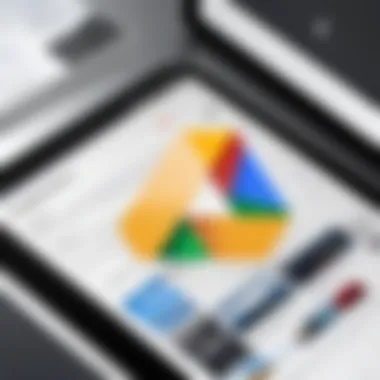

Intro
In today's fast-paced business environment, document workflows can quickly become a tangled mess. The act of signing contracts, sharing documents, and managing files demands tools that can streamline processes and ensure security. This is where the combination of Adobe Sign and Google Drive steps in. By effectively integrating these platforms, users can take a significant leap forward in enhancing their document management systems.
The following sections will explore how these tools can interact with one another, the advantages they bring to the table, and practical steps to set everything up. With the right strategies, professionals and businesses alike can optimize their workflows, saving time and resources while enhancing their operational efficiency.
Industry Overview
Current Trends in the Industry-specific Software Market
As organizations look to improve efficiency, the demand for integrated software solutions has seen a notable rise. Tools that provide seamless collaboration and secure transactions are now hotter than a sizzlin’ skillet. The potential for automating repetitive tasks has made programs that interface well with one another highly sought after.
Key Challenges Faced by Buyers in the Industry
Even with plenty of options, buyers often find themselves in a bit of a pickle when choosing software. Compatibility issues, high costs, and security concerns can leave decision-makers scratching their heads. The need for thorough vetting before purchasing such systems can create bottlenecks that slow down overall progress.
Emerging Technologies Impacting the Industry
The march of technology never stops, and those new tools hitting the market keep making a splash. From Artificial Intelligence to blockchain, the landscape is evolving quickly. These advancements promise to enhance functionalities, yield cost savings, and ultimately reshape how documents are processed in the workforce.
Top Software Options
Review of Leading Software Providers in the Industry
When it comes to cloud document management, Adobe Sign and Google Drive shine brightly. Adobe Sign offers unparalleled capabilities for securing signatures online, all while Google Drive serves as a powerhouse for storing and sharing those documents with anyone from clients to colleagues.
Feature Comparison of Top Software Solutions
- Adobe Sign: Streamlined e-signatures, customizable workflows, comprehensive notification systems.
- Google Drive: Generous storage space, collaborative tools like Google Docs and Sheets, robust sharing options.
These features are what set the two apart while also allowing them to work together effectively.
Pricing Structures of Different Software Options
Pricing can vary considerably, and understanding your budget is crucial. Adobe Sign has varying tiers depending on the number of users and features desired. Meanwhile, Google Drive offers a free version with limited storage, but businesses may lean towards paid plans for additional features and capacity.
Selection Criteria
Important Factors to Consider When Choosing Software
Choosing the right tools shouldn't feel like picking a needle in a haystack. Look for:
- Usability: Is the interface user-friendly?
- Integration Capabilities: Does it easily connect with other tools?
- Support and Training: What's available if you hit a snag?
Common Mistakes to Avoid During the Selection Process
Be careful not to jump into a decision without a solid plan. Common pitfalls include ignoring user feedback, neglecting long-term needs, or underestimating the importance of customer support. Each of these can lead to significant headaches down the road.
How to Determine the Right Fit for Your Business Needs
Map out what your business truly requires. Conduct internal assessments to create a list that ranks priorities. Think about whether simple document signing or a full-blown management solution is what you need. This groundwork will clarify your options significantly.
Implementation Strategies
Best Practices for Smooth Implementation of Software Solutions
Rolling out new software doesn’t have to feel like herding cats. Keep these in mind:
- Start with a pilot program to test the waters.
- Engage stakeholders early for feedback and buy-in.
- Set clear expectations and timelines for deployment.
Integration with Existing Systems and Processes
Successful integration involves more than just plugging in new software. Assess current systems and identify opportunities for synergy. This means training users on harmonizing new tools with old processes to keep everything afloat without any disruption.
Training and Support Resources for Successful Deployment
Never underestimate the power of proper training. A well-informed team can make all the difference in ensuring that the transition is smooth as silk. Whether through webinars, live documentation, or direct support channels, make sure resources are readily available.
Future Trends


Predictions for the Future of the Industry-specific Software Landscape
As technology keeps evolving, the demand for even smarter integrations is expected to surge. Organizations will likely lean more towards holistic solutions that cover a wider range of functionalities.
Upcoming Technologies Shaping the Industry
AI-driven analytics and improved data security protocols are just on the horizon. These changes may redefine user expectations, elevating the importance of robust digital signatures and secure storage.
Recommendations for Future-Proofing Your Technology Stack
Stay ahead of the curve by regularly evaluating your tools. Ensure that your choices leave room for adaptability, so when innovations pop up, your systems can accommodate them without breaking a sweat.
Understanding Adobe Sign and Google Drive
In today's fast-paced digital ecosystem, the ability to efficiently manage documents is not just a convenience, but a necessity for both individuals and organizations. Integrating Adobe Sign with Google Drive offers a powerful combination that enhances document processes. This integration not only allows for seamless signing but also optimizes document management in a way that can save time and reduce errors. Let's delve deeper into each platform to understand their significance.
A Brief Overview of Adobe Sign
Adobe Sign is more than just a digital signature solution; it represents a shift in how businesses approach document agreements. With Adobe Sign, users can quickly sign documents from any device with an internet connection. This convenience is paramount, as it eliminates the delays often associated with physical signatures, ensuring faster turnaround times in transactions. Moreover, Adobe Sign's user-friendly interface allows even those with minimal tech experience to navigate it without hassle.
The platform is equipped with sophisticated tracking and reporting features that provide insights into document activities. These capabilities enable users to monitor who has signed a document and when, contributing to accountability in business processes. Furthermore, integration with other Adobe services enriches the functionality, offering a cohesive digital experience.
Exploring Google Drive's Capabilities
Google Drive has emerged as a centerpiece for online file storage and collaboration. Its capability to store, share, and collaborate on documents in real-time sets it apart from traditional file systems. Users can access their files from anywhere, making it exceptionally adaptable for remote workflows.
The collaborative nature of Google Drive allows multiple users to work on a document simultaneously, which is a game changer for teams scattered across various locations. Users can comment, suggest edits, and finalize documents without the back-and-forth of emails.
Moreover, Google Drive supports a variety of file types, from spreadsheets to presentations, ensuring that all kinds of content are easily manageable. This flexibility combined with its integration to other Google services enhances its usability, making it a preferred choice for many businesses.
Ultimately, understanding how Adobe Sign and Google Drive mesh together is essential for those looking to streamline their document signing and management processes. By harnessing the advantages of both platforms, organizations can create a more efficient workflow, paving the way for increased productivity.
The Necessity of Digital Signatures
Digital signatures have become an integral part of modern business practices, especially in a world where remote operations and digital transactions are on the rise. They offer more than just a method for signing documents; they provide security, authenticity, and legal legitimacy to electronic records. In today's fast-paced environment, the reliance on digital documentation has surged, and with this increase comes the need for reassurance that the documents are both genuine and tamper-proof.
Why Digital Signatures Matter
At its core, the significance of digital signatures lies in their ability to ensure the integrity and authenticity of digital communications. Unlike traditional ink signatures, which can easily be forged, digital signatures utilize cryptographic techniques that are incredibly hard to replicate. By signing a document digitally, you are not just placing a virtual seal on it; you are also guaranteeing that the content hasn’t been altered since the moment it was signed. This factor alone can be a game changer for businesses dealing with sensitive contracts, agreements, and legal documents.
- Security: The cryptographic nature of digital signatures provides a significant layer of protection against fraud. This helps mitigate risks associated with malicious tampering.
- Efficiency: Using digital signatures speeds up the signing process, making it easier for multiple parties to sign documents without being in the same room—or even the same timezone.
- Trust: For companies, implementing digital signatures can enhance trust with clients and stakeholders, showcasing a commitment to modern and secure practices.
In a world where time is money, adopting digital signatures can save valuable hours. For instance, sales teams often depend on quick deal closures. Removing the bottlenecks caused by waiting for physical signatures can make the difference between winning or losing a deal.
Legal Validity of Digital Signatures
One of the most pressing concerns companies might have while transitioning to digital tools is the legal standing of digital signatures in various jurisdictions. Fortunately, many countries have established strict regulations that recognize digital signatures as legally binding.
In the United States, laws like the Electronic Signatures in Global and National Commerce (ESIGN) Act provide the legal framework for the usage of digital signatures. Similarly, in the European Union, the eIDAS regulation sets clear standards for electronic signatures. These legal frameworks confirm that as long as certain requirements are met, a digital signature has the same weight as a handwritten signature.
- Broad Acceptance: Digital signatures can be employed in various sectors, including finance, healthcare, and real estate, demonstrating their universal applicability.
- Compliance: Using legally recognized digital signing solutions like Adobe Sign can help companies remain compliant with industry regulations, thereby avoiding costly penalties.
"In these digital times, a signature isn't just a formality; it’s a cornerstone for trust and integrity in transactions."
With the ongoing trend towards digitalization, businesses that embrace these tools are not just keeping up; they are setting themselves up for future success. Overall, understanding the value and the legal backing of digital signatures is crucial for decision-makers, IT professionals, and entrepreneurs aiming to optimize their operational workflows.
Integration of Adobe Sign with Google Drive
Integrating Adobe Sign with Google Drive is not just a technical task; it's a strategic move that can bring a wave of efficiency to document management. This integration allows users to seamlessly sign and manage documents without leaving the Google Drive environment. Understanding the nuances of this integration can significantly enhance workflows, especially in settings where time and accuracy are paramount. Moreover, it fosters effective collaboration, reduces human error, and not to mention, the ability to track documentation in real-time.
Setting Up Adobe Sign within Google Drive
Necessary Permissions
Before rolling up your sleeves and diving into the integration, you’ll want to ensure that you have the correct permissions in place. Necessary permissions refer to the access rights required to allow Adobe Sign to operate within Google Drive without any hiccups. This aspect is critical as it streamlines the process, allowing for a smoother user experience. With the right permissions, users can manage sign requests efficiently within the familiar Google Drive interface.
One of the key characteristics of understanding necessary permissions is its role in security. When Adobe Sign is linked correctly, it ensures that sensitive information remains protected, while also enabling compliance with various data protection standards. The unique feature here is that the permissions can often be adjusted based on the user needs of your organization, allowing for flexible access control.
Having the right permissions in place not only prevents access issues, but it also enhances workflow considerably. If permissions are misconfigured, misunderstandings and errors can arise, leading to delays.
Accessing Adobe Sign from Google Drive


Accessing Adobe Sign directly from Google Drive takes the user experience to the next level. This feature enables users to initiate signing processes directly from their preferred document storage, thus eliminating the need to jump from one application to another. It supports the notion of having a centralized hub for managing documents, which is crucial in today’s fast-paced work environments.
One thing to note is that accessing Adobe Sign from Google Drive is simple yet powerful. A user can just click on the document they want to send for signing, choose Adobe Sign from the menu, and voilà! Another hallmark of this feature is its compatibility with various document formats, making it versatile for a variety of use cases.
However, some users may find the initial configuration a tad tricky, especially if they are unfamiliar with Google Drive settings. Despite this minor hurdle, the long-term benefits of having integrated access far outweigh the initial setup requirements.
Using Adobe Sign for Document Signing in Google Drive
Selecting Documents
The document selection process is fundamental in leveraging Adobe Sign within Google Drive. This feature allows users to quickly choose which files to send for signature, fostering both speed and efficiency. It’s as simple as browsing your Google Drive folders and clicking on the document you wish to sign or send for signing.
A standout characteristic is the integrated search functionality within Google Drive, aiding users to find their documents swiftly. This streamlined selection process is beneficial for both individual users and teams, especially in environments where many documents are exchanged daily. The unique feature here is the ability to customize the document selection process by adding tags or creating organized folders, enhancing the overall experience.
However, this simpleness can be a double-edged sword. While most users would relish quick selection, new users could feel overwhelmed by a cluttered folder with too many files. Therefore, having a well-structured document management system is crucial.
Adding Signers and Fields
Adding signers and fields is the final puzzle piece that transforms a standard document into a legally binding agreement. This feature allows users to specify who needs to sign and where they need to place their signatures, making the signing process organized and straightforward. By enabling this within Google Drive, Adobe Sign adds a layer of organization that is hugely beneficial in accelerating the signing process and mitigating errors.
A key aspect of this function is the visual interface, which shows exactly where signers should mark their spots, eliminating any guesswork. This precision is valuable in ensuring that the documentation process remains neat and compliant with legal standards. The unique feature of adding various fields includes not just signature lines, but also checkboxes and text fields, providing a more comprehensive approach to document customization.
However, it is worth acknowledging that if too many fields are added, it can clutter the document and confuse the signers, leading to potential mistakes. Thus, clarity in choosing fields is essential to maximize the effectiveness of this feature.
Advantages of Using Adobe Sign and Google Drive Together
Integrating Adobe Sign with Google Drive opens the floodgates to enhanced productivity and robust document management. For professionals aiming to streamline workflows, understanding these advantages is not just a nicety—it’s essential. This partnership transforms how businesses handle documents in a digital-first world, making it easier to sign, send, and store important files securely.
Enhanced Workflow Efficiency
Navigating the daily grind often feels like a tightrope walk; one misstep and productivity can plummet. Adobe Sign and Google Drive together create a safety net, ensuring that tasks don’t fall through the cracks. The seamless integration allows users to send documents for signature right from Google Drive, cutting out the need to switch between applications.
- Time-Saving Features: Imagine getting a contract signed within minutes rather than days. Adobe Sign’s functionality lets you prepare documents quickly, track status in real-time, and receive notifications, making each phase of the signing process more efficient.
- Streamlined Approval Process: Gone are the days of waiting for a single person’s availability. With multiple signers able to access documents simultaneously, you can push projects forward without unnecessary delays.
- Accessibility: In today’s work environments, flexibility is key. Both tools are cloud-based, allowing teams to access documents anywhere, anytime. This level of convenience is crucial for remote working or when dealing with teams spread across the globe.
By using these two platforms together, individuals and organizations can navigate their workflows with newfound agility, leaving behind unnecessary bottlenecks that stifle progress.
Improved Document Management
Document management sounds simple, but it can be a maze of challenges without the right tools. The amalgamation of Adobe Sign and Google Drive offers a robust framework for managing files effectively. This synergy cultivates a more organized workspace and mitigates risks associated with mismanaged documents.
- Version Control: Google Drive’s version history feature ensures that every change is logged. If something goes awry, reverting to an earlier version is a breeze. This feature is crucial, especially when various team members edit documents before they’re sent off for signatures.
- Centralized Storage: Instead of scattering files across emails or different folders, both applications allow users to keep everything in one place. Enhanced document management leads to easier retrieval and reduces the mental burden when searching for critical files.
- Better Collaboration: With integrated commenting features in Google Drive and signing capabilities in Adobe Sign, collaborating on documents becomes a task rather than a chore. Stakeholders can review, suggest edits, and finalize agreements, making the process smoother and more transparent.
The partnership between Adobe Sign and Google Drive delivers significant advantages, making document management not just manageable but considerably improved.
In summary, leveraging Adobe Sign alongside Google Drive creates a powerhouse of efficiency and organization, ensuring that businesses can thrive in the digital landscape. As these tools continue to evolve, the possibilities for enhancing workflow efficiency and document management are virtually limitless.
Security Considerations in Document Signatures
When it comes to document signing, security isn’t just a nice-to-have; it’s a must. The integration of Adobe Sign with Google Drive raises several important points regarding the safeguarding of sensitive information and compliance with various regulations. In a world where data breaches and identity theft have become alarmingly common, understanding the implications of security measures is more crucial than ever.
Protecting Sensitive Information
One of the primary concerns in the realm of digital signatures is the protection of sensitive information. When documents are shared, signed, and stored online, they can become vulnerable if not properly secured. Thus, utilizing Adobe Sign in conjunction with Google Drive allows you to employ rigorous encryption methods to help keep confidential data under wraps. This integration establishes a secure channel for transmitting documents and sign-offs. Employing features such as password protection and two-factor authentication further amplifies security.
Without these safeguards, your documents could become easy targets for cybercriminals. Just think about it—if sensitive data falls into the wrong hands, it could lead to financial loss or reputational damage for your business. Therefore, putting robust security measures in place protects not only the content of your documents but also your organization’s integrity.
Compliance with Regulations
Navigating the landscape of compliance is another vital component of security in document signatures. Regulations such as the General Data Protection Regulation (GDPR) and various electronic signature laws set the standards for how organizations must handle and secure sensitive information. Adhering to these regulations is not merely about avoiding penalties; it’s about building trust with your clients and stakeholders, ensuring that their data is treated with the utmost respect and protection.
GDPR Compliance
When discussing GDPR Compliance, it’s imperative to emphasize its influence on data privacy. The GDPR is a cornerstone regulation in Europe that mandates organizations to protect the personal data and privacy of citizens. One of the key characteristics of GDPR is its strict requirements regarding data processing and management. For businesses integrating Adobe Sign with Google Drive, this regulation represents a beneficial pathway for reassuring customers that their data is safe.
Key features of GDPR compliance include:
- User Consent: Businesses must obtain explicit consent from individuals before processing their personal data.
- Right to Access: Individuals have the right to know what data is being collected and how it’s being used.
- Data Protection Impact Assessments: Conducting assessments to gauge risks to data privacy becomes part of regular procedures.
While the regulation offers robust protection, adhering to it can present challenges such as the need for comprehensive training of staff and potential operational costs.
Electronic Signature Laws
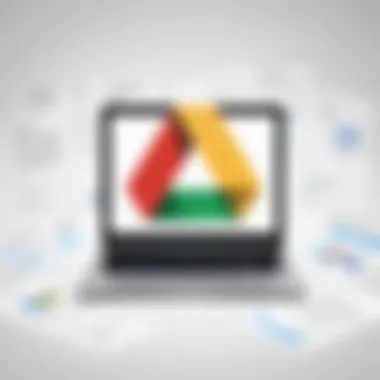

Moving on to Electronic Signature Laws, it’s notable that these laws provide the legal framework for using electronic signatures in agreements and documents. Their significance arises from the normalization of digital signatures, allowing businesses to operate more efficiently while maintaining legal protection. A key characteristic of these laws is that they equate electronic signatures with handwritten ones in terms of legal validity, provided the signature meets specific criteria.
One essential feature is:
- Integrity of Communication: Many laws require that the signed document can’t be changed after signing, preserving the integrity of the agreement.
This framework not only simplifies processes but also enhances accountability. However, it may necessitate that businesses invest time and resources to ensure their systems align with these laws, making compliance a balancing act between efficiency and regulation.
Troubleshooting Common Issues
In the realm of digital document management, a seamless experience is crucial. Integrating Adobe Sign with Google Drive, while generally straightforward, can sometimes present its own set of challenges. Understanding how to troubleshoot common issues with connectivity and document formatting is not merely an afterthought; it’s a necessity that could save both time and frustration. Knowing the potential pitfalls can empower users to handle issues swiftly, ensuring that document workflows remain smooth and efficient.
Connectivity Problems
When attempting to utilize Adobe Sign within Google Drive, unexpected connectivity issues can arise. These problems may manifest as difficulty connecting to the Adobe Sign service, failure to authenticate, or slow response times when attempting to sign or send documents. This can be particularly bothersome when deadlines loom or when multiple stakeholders are waiting on a document to proceed.
Here are some steps to help navigate connectivity issues:
- Check Your Internet Connection:
A stable internet connection is critical for both platforms. Test your network by loading a few websites. - Browser Compatibility:
Ensure that you are using a browser that is compatible with Adobe Sign. Outdated browsers can create barriers to functionality. - Clear Cache and Cookies:
Sometimes, a build-up of data in your browser can impede connectivity. Clear these out and try again. - Review Third-Party Extensions:
Browser extensions can interfere with Adobe Sign’s operations. Disable extensions temporarily to pinpoint any potential issues. - System Status Check:
Both Google Drive and Adobe Sign might undergo maintenance or face outages. Check their respective status websites to stay informed.
Taking these steps can help restore connectivity quickly, enabling users to sign documents as needed and proceed with their workflows.
Issues with Document Formatting
Document formatting issues can also pose significant challenges when integrating Adobe Sign with Google Drive. These can include misaligned text, distorted images, or even elements that fail to transfer over as intended. Since the integrity of the document is important, addressing formatting issues promptly is crucial.
To troubleshoot formatting concerns, consider the following approaches:
- File Type Checking:
Ensure that the document format is supported by both Adobe Sign and Google Drive. Common formats like PDF and DOCX are generally safe. - Reformat Before Uploading:
If a problematic document is identified, reformat it directly in Google Drive before sending it to Adobe Sign. Use built-in editing tools to make adjustments. - Utilize Adobe Acrobat:
Consider opening the document in Adobe Acrobat before integrating it with Adobe Sign. This might help in resolving any compatibility issues. - Double-Check Sign Fields:
Ensure that signature fields are correctly placed after formatting adjustments. Test the document with a colleague to confirm functionality. - Seek Support from Adobe:
When issues persist, don’t hesitate to reach out to Adobe Support for help. They can provide guidance specific to persistent formatting problems.
"Troubleshooting is about learning. Each problem can teach us something valuable, often about the systems we use and how to optimize them."
Future Trends in Digital Signatures
Digital signatures are set to transform as technology evolves and businesses seek more efficient solutions for document management. With the growing demand for secure transactions and streamlined processes, understanding future trends in digital signatures becomes essential, especially for decision-makers and IT professionals. The integration of platforms like Adobe Sign and Google Drive adds a layer of efficiency that can propel organizations toward greater agility and competitiveness.
Advancements in Technology
The technology landscape is changing fast, and digital signatures are not exempt. Innovations in Blockchain technology are notably taking center stage. By providing a decentralized framework, Blockchain enhances the security and integrity of electronic signatures. The potential for tamper-proof transactions ensures that once a document is signed, it remains unchanged, adding a layer of trust that stakeholders are keen to leverage.
Moreover, advancements in Artificial Intelligence are simplifying the verification processes involved in digital signatures. AI can analyze a signature's uniqueness, rapidly detecting fraudulent attempts with remarkable accuracy. In addition, the use of machine learning algorithms means that the systems can continuously learn and adapt, making them more efficient over time.
In practice, this means smoother workflows in environments that rely heavily on document signing—legal, finance, and even healthcare industries. The automation of signature verification can seriously cut down on the time it takes to close deals or authorize critical documents. It is a win-win scenario, ensuring both speed and security.
The Growing Importance of Workflow Automation
As organizations shift towards more digital methods, the emphasis on workflow automation in the realm of digital signatures cannot be ignored. The integration of Adobe Sign with Google Drive exemplifies this trend. No longer are businesses just looking to electronically sign documents; they want to automate entire processes around them.
The benefits of automating workflows are numerous:
- Increased Productivity: Employees spend less time on repetitive tasks and more time on high-value work.
- Error Reduction: With fewer manual interventions, the chances of mistakes plummet.
- Enhanced Tracking: Digital signatures and document flows can easily be monitored and audited, making the accountability clear.
Workflow automation also promotes collaboration. Tools that allow multiple users to sign documents in succession streamline approvals and save precious time. Additionally, it makes remote work feasible, which is indispensable in today’s business landscape.
In summary, integrating the latest advancements in technology with automated workflows creates a future where digital signatures are not just a convenience but a cornerstone of organizational efficiency and security. The question isn’t whether to adapt, but how quickly can firms leverage these innovations to set themselves apart in their respective industries.
Epilogue: The Value of Integration
In the rapidly evolving world of digital documentation, integrating Adobe Sign with Google Drive presents a formidable solution for professionals seeking to enhance their efficiency. This integration is not just about convenience; it represents a strategic move towards a more cohesive workflow that prioritizes security and ease of use. When both platforms work in tandem, users benefit from a seamless transition between document management and digital signatures, reducing the friction often encountered in traditional paperwork.
The combined strengths of Adobe Sign and Google Drive yield several specific elements that beckon businesses to embrace this integration. For starters, it paves the way for increased productivity. By harnessing the capabilities of both applications, professionals can cut down on time spent managing documents, thus focusing more on the essential aspects of their work. Moreover, the integration fortifies collaboration, allowing team members to engage in real-time modifications and approvals, which is particularly critical in fast-paced environments.
Security considerations also take center stage. With rising concerns about data breaches and compliance, utilizing these platforms together ensures that sensitive information remains protected. Users can rest easy knowing that Adobe Sign complies with stringent electronic signature laws, and Google Drive offers robust encryption and sharing controls.
In short, this integration isn’t merely a technical feature; it embodies the future of document processing. As technology continues to advance, the demand for effective management solutions will inevitably rise, making it crucial for decision-makers and IT professionals to stay ahead of the curve.
Recap of Key Benefits
- Productivity Boost: Save valuable time by eliminating redundant steps in document signing processes.
- Enhanced Collaboration: Teams can work together more effectively with real-time editing and sharing features.
- Robust Security: Protect sensitive documents with advanced features that adhere to compliance regulations.
- Cost Efficiency: Streamlining workflows often leads to cost savings, both in material resources and labor.
These benefits illustrate the comprehensive nature of the integration, leading to a more efficient organization that values the importance of time and security.
Final Thoughts on Document Management
Document management in today's corporate environment has transformed from a manual, cumbersome task to a streamlined digital affair. The ability to integrate Adobe Sign with Google Drive allows organizations to redefine how they approach documentation. No longer confined to lengthy chains of emails or physical signatures, businesses can adopt a model that promotes agility.
"Embrace the future of document management by integrating tools that enhance productivity, collaboration, and security."



