Integrating Expensify with QuickBooks for Efficiency


Intro
As businesses evolve, the need for streamlined financial management tools cannot be overstated. Integrating Expensify with QuickBooks stands out as a powerful solution for those seeking an efficient way to manage expenses and financial data. But why exactly should one consider this integration? Well, for many organizations, the combination of these two software solutions can lead to significant time savings and improved accuracy in accounting. By automating expense tracking and ensuring timely reconciliations, businesses are better positioned to make informed financial decisions.
In this guide, we will explore the crucial aspects of integrating Expensify with QuickBooks, from understanding the current trends in expense management software to implementing the best practices for a smooth setup. As more companies adopt digital solutions, comprehending the intricacies of these integrations becomes paramount.
Buckle up, as we delve into the world of financial tech that promises greater efficiency and productivity for growing organizations.
Understanding the Basics of Expensify and QuickBooks
Understanding Expensify and QuickBooks is the cornerstone of mastering the integration of these two powerful platforms. This knowledge allows users to efficiently manage expenses and financial records, ultimately boosting productivity. One cannot simply dive into integration without appreciating what each tool brings to the table — knowing their distinct features, capabilities, and the way they complement each other is invaluable.
Having a grasp of the basics means being able to identify how these platforms address specific business needs. Expensify offers a robust expense tracking solution, vital for organizations looking to streamline their reimbursement processes. It not only simplifies expense submissions but also enhances visibility into spending patterns. On the flip side, QuickBooks handles broader accounting tasks, going beyond simple bookkeeping to offer insights into overall financial health including invoicing and tax preparation.
The beauty of integrating these platforms lies in their synergy. While Expensify automates expense reporting and approvals, QuickBooks ensures those figures seamlessly transfer into comprehensive financial reports. This dynamic duo saves time and minimizes errors between expense management and accounting functions—essentially bringing clarity to a potentially chaotic process.
"In the realm of business management, knowledge is power. Understanding each tool fully makes for smoother integration and better decision-making."
Thus, recognizing the basics of Expensify and QuickBooks is not merely a prerequisite; it's a necessity. One should not just see these platforms as separate entities but rather as two sides of the same coin, working in tandem for efficient financial management.
What is Expensify?
Expensify is a cloud-based software designed specifically for expense management. Its purpose is to streamline the entire process—from capturing receipts to generating expense reports. Users can scan receipts using their mobile device, and the software extracts data automatically, minimizing manual entry. This feature is not only time-efficient, but also lays the groundwork for reducing errors.
Additionally, Expensify offers integration options with other financial tools, which makes it advantageous for businesses that require robotics in their accounting processes. This seamless functionality means no more juggling spreadsheets, as all expense-related information is structured and organized for easy access and reporting.
What is QuickBooks?
QuickBooks is perhaps the most recognized name when it comes to accounting software. It caters to a variety of small and medium-sized businesses, providing tools for invoicing, payroll, and tax preparation. What sets QuickBooks apart is its versatility; it can be customized to fit the needs of different industries, making it a one-stop shop for financial record keeping.
Not only does QuickBooks manage finances effectively, but it offers an extensive array of reporting features which helps businesses analyze their financial health over time. This goes beyond simple bookkeeping, giving decision-makers the insights they need to strategize effectively.
The Purpose of Integrating Both Platforms
The primary goal of integrating Expensify with QuickBooks is to create a cohesive environment for managing both expenses and accounting. This integration simplifies what can often be a convoluted process, ensuring that every expense logged in Expensify is reflected accurately in QuickBooks without double entry.
Some specific benefits of this integration include:
- Time-saving automation: Automatic transfer of data minimizes manual input, freeing up valuable time for other tasks.
- Enhanced accuracy: Reducing human error in the transfer process leads to more reliable financial data.
- Unified reporting: Access to comprehensive financial reports that clearly show income, expenses, and profitability.
Integrating Expensify with QuickBooks sets the stage for an efficient financial management system. It fosters better collaboration between teams, increases accountability, and streamlines the financial workflows that are so crucial for decision-making.
By understanding the underpinnings of both platforms, users can take meaningful steps towards realizing the full potential of their integration.
Prerequisites for Integration
When considering the integration of Expensify with QuickBooks, understanding the prerequisites is crucial. This aspect not only shapes the foundation for a smooth integration but also maximizes the potential benefits both platforms can offer to businesses and individuals managing expenses. Ensuring you have the right tools, settings, and permissions in place is the first step in harnessing the full power of this software pairing.
Requirements for Expensify
Before diving into the integration of Expensify, it's essential to establish that you have an active account with them. Also, users should be familiar with the Expensify interface, given that it's their primary workspace for expense management. Comprehending features like receipt scanning, automated expense reports, and their mobile application capability enhances the experience significantly. Furthermore, determine if you need the premium features. Some functionalities might require subscribing to higher-tier plans, which can lead to better budget tracking and reporting efficiency. Some fundamental requirements include:
- An active Expensify account: Without this, integration is a non-starter.
- Familiarity with core features: Understanding how to submit expenses and manage reports.
- Willingness to explore premium features: While not mandatory, they can offer enhanced capabilities that benefit managing finances more efficiently.
Requirements for QuickBooks
On the other hand, QuickBooks also has its set of requirements that users must address for a successful integration. To start things off, an active subscription to any version of QuickBooks - be it online or desktop - is necessary. The latest updates of the software should also be installed to prevent compatibility issues. Additionally, users need to evaluate their existing setup; any ongoing transactions might need to be addressed before they can fully align with Expensify data. Basic requirements include:
- An active QuickBooks account: This is essential for linking it with Expensify.
- Installed updates: Regular updates not only keep security tight but also enable smoother interactions.
- Cleanup prior to integration: Making sure that records are tidy and any outstanding issues are resolved.
Account Permissions Needed
Account permissions serve as the gatekeepers of data flow between Expensify and QuickBooks. Both platforms require specific access levels to ensure that data can be shared freely but securely. In QuickBooks, user permissions can be managed fairly easily, allowing only essential personnel access to financial data. Conversely, in Expensify, administrators must grant access to those who need visibility into expenses. Without proper permissions, confusion can reign supreme. Key pointers include:
- Admin access in QuickBooks: Necessary to allow for integrations without hiccups.
- Permissions to grant or restrict access in Expensify: Getting this right can prevent unwanted data mishaps.
- Regular reviews of permissions: Ensuring that access is still relevant to role and responsibility can help maintain security.
"Integration is not just about technology; it requires the oversight of proper governance and clear policies that dictate how data flows between platforms."
By addressing these prerequisites, organizations can pave the way for a more effective and seamless pairing of Expensify and QuickBooks. Recognizing the importance of each element not only helps in the initial setup but also plays a vital role in ongoing management and enhancement of reporting metrics.


Step-by-Step Guide to Integrate Expensify with QuickBooks
Integrating Expensify with QuickBooks can significantly streamline your finance processes, allowing you to manage expenses more effectively. This step-by-step guide unpacks the integration process, ensuring you take full advantage of both platforms.
When paired, Expensify's expense tracking capabilities meld seamlessly with QuickBooks' robust accounting features. This offers a more organized financial environment. In the following sections, we will dive into each step, from logging in to syncing data, highlighting important tips and requirements that need attention along the way.
Logging into Expensify
The initial step in integrating Expensify with QuickBooks begins with logging into your Expensify account. Ensure you have the correct credentials at your fingertips, as this step sets the stage for everything that follows. If you've forgotten your password or are having trouble with access, there's often a quick recovery option available on the sign-in page.
Once you're successfully logged in, take a moment to familiarize yourself with the dashboard. This interface will become your command center for managing expenses.
Accessing the Integration Settings
After logging in, the next big leap is navigating to the integration settings. This can feel like hunting for a needle in a haystack if you're not sure where to look. Typically, these settings reside within the account or administration menu – look for options designated as "Integrations" or "Connections."
Once located, select the option to integrate with QuickBooks. There might be a brief overview of what this integration entails, laying out the features you can expect. It’s crucial to review this information before proceeding, as it ensures you're fully aware of how the systems will interact. Preparation is key!
Connecting to QuickBooks
In this step, you’ll actually establish the connection between Expensify and QuickBooks. Click the option to connect to QuickBooks, and you’ll likely be prompted to log into your QuickBooks account. Here, ensure you use the credentials tied to your QuickBooks Online account.
Keep an eye open for any permissions that need granting—this is where you ensure that Expensify can access necessary data like expenses, reimbursements, and vendor details. Read through any consents carefully; this is where you grant Expensify the go-ahead to manage expenses on behalf of your business. Often, this step can lead to troubles if left unchecked, so being diligent pays off.
Synchronizing Data Between Platforms
After establishing the connection, it’s time to synchronize your data. This process is pivotal as it ensures that all your expense details in Expensify are now reflected in QuickBooks. Typically, this involves clicking a 'sync' button or might happen automatically, depending on how you've configured the settings.
Navigating to the synchronization settings in either platform allows you to determine how often data should sync. Whether it’s an instant sync or done at intervals, selecting a setting that matches your workflow is essential.
"Data synchronization is like a heartbeat to the financial system; keep it steady and accurate for smooth operations."
In summary, adopting the steps outlined—a solid login, correct settings access, proper connection, and meticulous syncing—ensures your financial reporting and expense management will run like a well-oiled machine. A seamless integration can mean less time worrying about numbers and more time making strategic decisions for your business.
Key Features of the Integration
Integrating Expensify with QuickBooks offers a myriad of benefits that can dramatically streamline an organization's expense management processes. This combination of tools not only fosters an agile environment for expense tracking but also enhances the accuracy of financial reports. Understanding these key features is essential for anyone looking to optimize their financial workflows, especially decision-makers and IT professionals aiming to leverage technology for efficiency. Here are the primary features that stand out:
Automated Expense Reporting
Automating expense reports is one of the most powerful features of the Expensify and QuickBooks integration. When users capture receipts through Expensify, the app works its magic to extract necessary data. This means that users are no longer haunted by the tedious task of manually entering expenses. Simplifying such processes means that employees can ultimately focus more on their core responsibilities rather than getting bogged down by paperwork.
That being said, it’s worth noting how this feature also reduces human error, ensuring that all data processed is accurate. Having robust reporting tools can save businesses countless hours.
Key benefits include:
- Reduced Administrative Overhead: Spend less time managing expenses and more time on value-added activities.
- Faster Reimbursement Cycles: Employees receive their reimbursements quickly, improving morale and satisfaction.
- Detailed Insights: Reports generated automatically can be customized to provide valuable insights into spending patterns.
Real-Time Data Synchronization
Imagine having all your expenses recorded and updated in real-time. This feature ensures that as soon as a receipt is captured in Expensify, it can be immediately available in QuickBooks. Businesses benefit as it allows for timely decision-making based on the most current financial data.
The implications of having real-time updates cannot be overstated. From avoiding discrepancies in financial reporting to enhancing budget control, this feature makes life considerably easier for finance teams. It’s essentially a step towards maintaining a seamlessly integrated financial ecosystem.
Benefits of real-time synchronization include:
- Immediate Visibility: An up-to-date view of financial health allows for better cash flow management.
- Minimized Errors: Reduced manual entry reduces the chances of mistakes and ensures accurate records.
- Efficiency Improvements: Respond to financial queries and generate reports quickly, avoiding the backlog of data entry tasks.
Enhanced Expense Tracking Capabilities
With the combined features of Expensify and QuickBooks, tracking expenses morphs into an endeavor that is both streamlined and insightful. This integration offers a robust framework for managing expenses across various categories and departments, ensuring that every dollar is accounted for.
Furthermore, users can set specific categories and rules for expenses within Expensify, which makes analyzing spending habits straightforward. Expenses can be filtered, tagged, and reported on with just a few clicks, creating a more organized approach to financial management.
Highlighting these capabilities brings several advantages, such as:
- Comprehensive Reporting: Generate detailed reports that encompass all facets of expense tracking.
- Improved Compliance: Ensure adherence to company policies on expenses, reducing risks associated with non-compliance.
- Customizable Alerts: Set alarms for budget thresholds and spending limits, enabling proactive financial management.
Integrating Expensify with QuickBooks is like pairing a fine wine with an exquisite meal; they complement each other beautifully, creating a sophisticated blend of efficiency, accuracy, and practicality in expense management. Beyond just convenience, it offers companies the tools to analyze spending on a granular level, fostering smarter financial strategies.
Efficient Expense Management Strategies


Navigating the waters of financial management requires more than just an understanding of numbers. It involves applying efficient strategies to ensure every penny counts. Integrating Expensify with QuickBooks is not only about setting up systems; it's about refining processes for superior expense management. When you have solid strategies in place, you streamline operations, reduce errors, and ultimately maximize your bottom line.
Setting Up Expense Policies
Setting clear expense policies is akin to laying down a roadmap. Without direction, employees may find themselves lost in the sea of receipts and reimbursements. Defining what can and cannot be expensed helps in maintaining control over company finances. Consider elements such as appropriate spending limits, categories of allowable expenses, and documentation requirements.
- Define Spending Limits: Establish thresholds for different types of expenses. For instance, travel may have a higher limit compared to office supplies.
- Documentation Requirements: Specify what receipts or documentation are necessary for claims, reducing ambiguity.
- Approval Processes: Develop a workflow for expense approvals to ensure accountability.
Adopting such structures allows your team to know precisely what is expected, thus reducing the administrative burden later on. Without clear guidelines, companies can quickly find themselves on a slippery slope of rising expenses.
Using Receipt Scanning Effectively
Receipt scanning is often viewed as a mere convenience, but when utilized properly, it transforms into a powerful tool. Expensify offers cutting-edge receipt scanning capabilities that automate the data entry process, making life significantly easier for employees. However, to reap the full benefits, it’s important to keep a few key considerations in mind.
- Educate Employees: Ensure team members understand how to use the scanning feature. A brief training session could mitigate future confusion.
- Organize Receipts: Encourage users to categorize receipts before scanning. For instance, using tags like "travel" or "meal" can simplify reporting later on.
- Regular Check-ins: Periodically review scanned receipts to address any issues related to image quality or categorization.
By actively managing the scanning process, you reduce errors and improve the accuracy of your data, yielding a more reliable financial overview.
Maximizing Reimbursements
When it comes to reimbursements, many employees fail to claim the full amount they are entitled to. However, understanding the intricacies of expense submissions can turn this narrative around. Here are ways to ensure every employee gets their due share; clarity, timeliness, and precision play pivotal roles.
- Encourage Timely Submissions: Set reminders for staff to submit their expenses promptly. Waiting weeks or months can lead to forgotten expenses.
- Detailed Claims: Stress the importance of providing complete details for each expense. This includes the purpose of the expense and who it was for. If the paperwork isn't in order, it might end up lost in the approval system.
- Follow Up on Claims: Have employees actively follow up on the status of their reimbursements. Knowing they should track their claims can make a difference in ensuring timely payment.
By optimizing these processes, you transform the reimbursement experience into a seamless system, boosting morale and ensuring that employees aren't left high and dry.
"Effective expense management is not just about tracking dollars; it’s about capturing the stories behind those dollars."
Troubleshooting Common Issues
In the realm of integrating Expensify with QuickBooks, recognizing and addressing common issues can be the bedrock of ensuring a smooth operational flow. Businesses often heavily rely on automated systems to manage their finances, and when glitches arise, they can cause more than just confusion. Addressing troubles swiftly not only boosts productivity but also fosters a trusting relationship with the financial systems at play. In this section, we’ll delve into the most frequent challenges users experience, from syncing problems that prevent data flow, to discrepancies that may create accounting headaches, and access issues that may hinder users from making necessary updates.
Syncing Problems
The integration of Expensify and QuickBooks aims to facilitate seamless data transfer; however, it’s not entirely smooth sailing at times. Syncing problems can arise from multiple angles. For instance, if the data entry in Expensify isn’t perfectly aligned with the expectations of QuickBooks’ import, the transfer might hit a snag. In essence, it’s akin to trying to fit a square peg in a round hole.
To troubleshoot syncing issues, start with checking your internet connectivity, ensuring both platforms are active and accessible. Then, verify if your accounts are synced correctly and that you are using the right credentials. Sometimes, simply re-establishing the connection may solve the issues. Moreover, be sure to evaluate any existing settings or filters that might restrict data transfer. If all else fails, consulting the knowledge base of both platforms can often provide insights specific to the version or configuration in use.
Data Discrepancies
Data discrepancies are detrimental to a business’s financial accuracy. When the figures in Expensify don’t match those found in QuickBooks, it can undermine the very purpose of using these tools in tandem. These inconsistencies often surface when users inadvertently enter incorrect data or when ride changes between accounting periods are not properly accounted for. It’s essential to look out for mismatches in amounts, missed entries, or even miscategorized expenses.
To identify and rectify these discrepancies:
- Conduct routine audits of both systems to ensure accuracy.
- Cross-reference major entries and transactions, pinpointing where figures diverge.
- Make use of the reporting features in both Expensify and QuickBooks to highlight oddities or anomalies that need attention.
Taking a proactive approach can significantly mitigate the extent of discrepancies before they snowball into greater issues.
Access and Permission Challenges
Every system has its gates, and understanding who holds the keys is crucial. Access and permission challenges don’t just hinder user experience; they can stall entire operations. If a team member finds themselves locked out from making updates or viewing certain data, it can lead to frustration, not to mention delays in the workflow.
Firstly, it’s worth taking a gander at the admin settings in both Expensify and QuickBooks. Ensure that permissions are clearly defined, particularly around sensitive information. For teams, consider setting up different user roles to align with specific job responsibilities. Additionally, if someone reports access issues, quickly verify their login credentials and whether their account is still active. A little oversight can often lead to significant miscommunications, and fixing this early on will streamline integrations substantially.
"You can’t manage what you can’t see." – A common adage in the realm of finance that underlines the vital necessity of clear visibility in data and permissions.
Resolving these common troubles not only helps in maintaining the integrity of financial data but also empowers teams to use the integration effectively, allowing them to focus on driving the business forward.
Best Practices for Using Expensify and QuickBooks Together
Using Expensify and QuickBooks in tandem offers a streamlined approach to financial management. However, getting the most from this integration requires thoughtful practices to truly unlock its potential. Establishing best practices not only ensures smoother operations but also maximizes the benefits of the platforms. Users can expect efficiency gains, reduced errors, and overall enhanced productivity.
Regular Updates and Maintenance
Keeping both Expensify and QuickBooks updated is vital. Software updates often include crucial security patches and enhanced features that are designed to fix recent issues. Failing to keep pace may result in sync problems or inaccuracies in expense reporting.
- Schedule Regular Checks: Establish a routine to verify whether updates are available, ideally once a month. This task does not have to be cumbersome. It could be as simple as a calendar reminder that nudges you to check for updates.
- Review Release Notes: Read the release notes for each update. They provide valuable insights into new functionalities that can improve your workflows.
"An ounce of prevention is worth a pound of cure." Taking proactive measures regarding updates can save you a heap of trouble down the line.
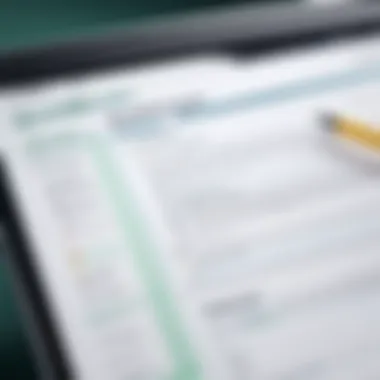

Continuous Training for Staff
Even the best tools are only as effective as the people using them. Therefore, continuous training is key. Keeping staff informed about the capabilities and latest features of Expensify and QuickBooks can make a world of difference.
- Organize Workshops: Regular training sessions can help familiarize your team with new features or updates. This doesn’t have to be an all-day affair; shorter, focused sessions can be very effective.
- Leverage Online Resources: Both Expensify and QuickBooks offer robust online resources and forums. Encourage your staff to utilize these, as they often have troubleshooting tips and Q&As from the user community.
Monitoring Integration Performance
It’s not enough to set up the integration and hope for the best. Active monitoring is necessary to ensure that everything is running smoothly. Keeping an eye on metrics can help you gauge how well the integration is working and if your team is leveraging the tools effectively.
- Key Performance Indicators (KPIs): Setting up KPIs can help in assessing the effectiveness of the integrated systems. Metrics like the time taken for expense reporting or the number of discrepancies can provide insight.
- Conduct Regular Reviews: Schedule reviews every quarter to evaluate the performance of the integration. Identify what works, what doesn’t, and areas for improvement.
By adopting these best practices, businesses can position themselves to benefit fully from the integration of Expensify and QuickBooks, ensuring efficiency and accuracy in their expense management efforts.
Evaluating the Effectiveness of the Integration
In the fast-paced world of expense management, the real test of any tool is how effective it is in practice. Evaluating the effectiveness of integrating Expensify with QuickBooks is crucial for businesses aiming to streamline their financial operations. This assessment goes beyond just checking if data syncs correctly or expenses show up where they should. It dives into specific elements that highlight tangible benefits and considerations about this integration.
To get the most out of your investment in these platforms, it is important to assess how well they work together to enhance efficiency, accuracy, and overall productivity. Ignoring any aspect of effectiveness can lead to unnecessary challenges down the line and diminish the advantages these tools offer.
Measuring Time Savings
Time is money, as the saying goes, and in many cases, businesses can directly trace cost savings back to time-efficient processes. When integrating Expensify with QuickBooks, one of the primary aims is to reduce the hours spent on manual tasks.
It's vital to quantify how much time employees spend on processing expenses. If integration is working effectively, you may notice time reductions in several areas:
- Expense approval cycles: With automated workflows in place, the approval process can move faster.
- Data entry: Eliminating manual input significantly cuts down the time spent on entering receipts or managing reports.
- Report generation: QuickBooks can quickly generate financial insights from the data provided by Expensify, saving hours each month.
Following this integration, businesses should track these time frames and compare them against previous workflows. This helps in understanding the direct impact of the integration.
Assessing Accuracy in Reports
Reports are the backbone of financial decision-making. Inaccuracies can have serious repercussions, leading to poor decisions based on flawed data. Thus, one of the key metrics in evaluating integration effectiveness is assessing the accuracy of reports produced by combining Expensify and QuickBooks.
You might evaluate this by looking into:
- Mismatch in data: Identify any discrepancies between expenses recorded in both systems.
- Audit trails: Review the audit trails regularly to ensure complete and accurate logging of all transactions.
- Correct classification: Ensure expenses are categorized appropriately in QuickBooks based on the receipts provided via Expensify.
By performing regular audits, businesses can identify trends, gaps, or errors that may require immediate attention, helping to ensure that the integration remains reliable.
Gathering User Feedback
Sometimes the best insights come straight from the source—your team. Gathering user feedback is essential for understanding how well the integration is working in a real-world context. Users often face daily challenges that may not appear in the documentation but are vital for operational success.
Engaging with users can help uncover:
- Pain points: Issues that your team encounters while using the integration can highlight areas for improvement.
- Desired features: Users may have suggestions for additional functionalities that could further streamline processes.
- General satisfaction: A simple satisfaction survey can provide a snapshot of how the integration is perceived and if it meets the business's needs.
By actively seeking out and acting on user feedback, companies can foster a culture of continuous improvement and remain agile in adapting to new challenges or objectives.
It’s evident that a thorough evaluation process is not just beneficial; it’s essential for maximizing what Expensify and QuickBooks can deliver together. Continuous assessment informs strategic decisions and paves the way for smarter financial management.
Future Trends in Expense Management Software
Looking ahead, the landscape of expense management software is set to evolve dramatically. As technology continues to advance rapidly, understanding these future trends can be crucial for businesses that wish to streamline their financial processes. This section dives into key elements that are influencing the trajectory of expense management tools like Expensify and QuickBooks, along with the benefits they bring and important considerations for users.
Emerging Technologies
One trend that is gaining momentum is the integration of artificial intelligence (AI) and machine learning into expense management systems. Businesses are increasingly turning to these technologies to automate routine tasks, such as data entry and categorization of expenses. With AI algorithms, systems can learn from previous entries, ensuring higher accuracy. The advent of optical character recognition (OCR) is another notable advancement. This tech allows users to capture receipts and invoices simply by taking a picture, which is then processed to extract relevant data. This not only saves time but also minimizes potential human error.
Moreover, there’s an upward push towards cloud-based platforms, promoting greater accessibility and real-time data synchronization. These systems are secure, enabling teams to manage expenses from anywhere in the world, which is particularly beneficial for remote workers who often have varying expenses.
Potential Enhancements in Expensify and QuickBooks
As both Expensify and QuickBooks continue to adapt, users can expect a range of upgrade opportunities that will enhance integration. For instance, potential new features such as better analytics and comprehensive reporting capabilities could surface, providing businesses with crucial insights into their spending patterns. These tools will not only help in creating more accurate budgets but also in identifying areas where cost savings can be made.
With evolving compliance requirements, future enhancements may also include advanced audit trails and controls to meet regulatory standards more effectively. Ensuring data integrity and security is paramount, especially as businesses ramp up their digital migrations.
Predictions for User Adoption Rates
Looking at user adoption rates, there is a palpable shift toward embracing expense management technologies. As more companies recognize the value these tools bring in terms of efficiency, transparency, and insights, it’s anticipated that the demand for software like Expensify and QuickBooks will skyrocket. The speed of adoption is likely to increase dramatically among small to medium-sized enterprises that have historically been slower to embrace technology.
Reports estimate that by 2025, the global expense management software market could grow considerably, with companies investing more heavily in these tools to adapt to the changing business environment. Coupled with shifts in work-from-home policies and the necessity for remote expense handling, integrating these platforms is no longer a luxury but a necessity for staying competitive.
"The influence of advanced technologies on expense management is reshaping how businesses operate, turning outdated, manual processes into seamless automated workflows."
As we move forward, staying informed about these trends can empower decision-makers to make educated choices regarding expense management solutions within their organizations. Understanding the integration of new technologies, the potential enhancements in existing systems, and the rapid increase in user adoption will facilitate more efficient financial management moving into the future.



