Jenkins vs. GitHub Actions: A Comparative Analysis


Intro
The landscape of software development has evolved significantly. Various tools have emerged to streamline processes. In this context, Jenkins and GitHub Actions offer distinct approaches to continuous integration and delivery. Understanding their strengths and weaknesses is crucial for organizations aiming to enhance their workflows.
Industry Overview
Current Trends in the Industry-specific Software Market
The software industry is increasingly adopting automation tools. Continuous integration and continuous delivery (CI/CD) practices are becoming the norm. Companies seek greater speed and efficiency in their development cycles. Cloud computing and containerization are also gaining traction, influencing how teams interact with these tools.
Key Challenges Faced by Buyers in the Industry
When selecting a CI/CD tool, decision-makers often face several challenges. Integration compatibility with existing systems is a significant concern. The steep learning curve associated with certain tools may deter teams from adopting them. Additionally, balancing cost against functionality often complicates the decision-making process. Security features, especially in cloud environments, are also critical.
Emerging Technologies Impacting the Industry
Technologies such as artificial intelligence and machine learning are transforming software development. These technologies facilitate smarter deployment strategies. Microservices architecture is also reshaping how applications are built and updated, further impacting the choices in CI/CD tools.
Top Software Options
Review of Leading Software Providers in the Industry
Jenkins remains a stalwart in continuous integration. It offers flexibility and a range of plugins. In contrast, GitHub Actions is integrated directly within the GitHub platform, making it convenient for teams already using GitHub for version control. Other options include GitLab CI, CircleCI, and Travis CI, each with its own unique features and integrations.
Feature Comparison of Top Software Solutions
Both Jenkins and GitHub Actions excel in different areas:
- Jenkins: Highly customizable, a vast library of plugins, supports multiple languages, extensive community support.
- GitHub Actions: Seamless integration with GitHub repositories, easy configuration through YAML files, built-in support for workflows.
Pricing Structures of Different Software Options
Jenkins is open-source and free to use. However, costs can accrue with infrastructure and maintenance. GitHub Actions offers a free tier, with costs scaling based on usage, especially for private repositories.
Selection Criteria
Important Factors to Consider When Choosing Software
Decision-makers should consider:
- Team skill level and experience with the platform.
- Specific project requirements, including scalability and collaboration needs.
- Budget constraints and expected return on investment.
Common Mistakes to Avoid During the Selection Process
Choosing a tool without thorough evaluation can lead to problems. Failing to assess integration capabilities with current systems may cause disruptions. Ignoring team training and onboarding needs can result in wasted resources.
How to Determine the Right Fit for Your Business Needs
A clear understanding of business goals and project specifications is essential. Engaging stakeholders in the selection process ensures that all perspectives are considered. Pilot testing different tools can provide insights into their practical use.
Implementation Strategies
Best Practices for Smooth Implementation of Software Solutions
Effective implementation starts with proper planning. Defining clear goals and responsibilities will align team efforts. Documentation of processes helps maintain consistency as teams adopt new tools.
Integration with Existing Systems and Processes
Assess compatibility with existing tools before implementation. Conduct thorough testing to identify potential issues. Ongoing monitoring during the initial stages can help quickly address any unforeseen challenges.
Training and Support Resources for Successful Deployment
Investing in training resources is vital for user adoption. Many platforms offer extensive documentation and community support. Engaging with user forums can also provide valuable guidance during the transition.
Future Trends
Predictions for the Future of the Industry-specific Software Landscape
As automation becomes more prevalent, CI/CD tools are expected to evolve. Increased integrations with AI-driven analytics and improved security features seem inevitable. The need for efficiency will continue to drive innovation in this space.
Upcoming Technologies Shaping the Industry
The rise of serverless computing and infrastructure as code will further change how CI/CD tools are utilized. Tools that adapt to these technologies will be more relevant. Additionally, quantum computing may eventually necessitate new solutions, although that is still emerging.
Recommendations for Future-Proofing Your Technology Stack
To keep pace with changes in technology, organizations should prioritize modular and adaptable solutions. Regular updates and evaluations of tool effectiveness can help organizations remain competitive. Staying informed about latest trends will enable timely adjustments to technology strategies.
Remember, choosing the right CI/CD tool can significantly impact your team’s efficiency and project success.
Prologue to Continuous Integration and Delivery
Continuous Integration (CI) and Continuous Delivery (CD) form the backbone of modern software development. The significance of these practices is evident as they enable teams to deliver high-quality software at a pace that aligns with business requirements. In an era where rapid deployment is key, understanding these concepts is crucial for decision-makers and IT professionals.
Definition of Continuous Integration
Continuous Integration refers to the practice of regularly merging code changes into a shared repository. This process often involves automated builds and tests to ensure that the new code integrates smoothly with the existing codebase. By doing this, developers can identify and address issues early. The primary goals of CI are to enhance software quality and reduce the time it takes to validate and release new software updates.
A concise definition of Continuous Integration includes:
- Automated Testing: Ensures that all code changes pass predefined tests before merging.
- Frequent Commits: Developers commit code changes multiple times a day.
- Immediate Feedback: Allows for quick identification and resolution of issues.
Importance of Continuous Delivery
Continuous Delivery takes the principles of Continuous Integration one step further. It involves ensuring that the software is always in a deployable state. Here, the focus shifts from simply testing code to automating the delivery process. This practice allows teams to release new features quickly and frequently while maintaining system stability.
Key points regarding the importance of Continuous Delivery include:
- Faster Release Cycles: Teams can deploy updates more often, providing users with new functionalities more quickly.
- Reduced Risk: Smaller, incremental updates lead to fewer issues compared to larger releases.
- Increased Collaboration: Encourages communication among team members, aligning efforts towards common goals.
Continuous Integration and Continuous Delivery are not just about tools; they are about fostering a culture of collaboration and quality within development teams.
Overview of Jenkins
Jenkins has established itself as a crucial player in the domain of continuous integration and delivery. Understanding Jenkins is fundamental for anyone considering automated build processes and deployment pipelines. This section delves into its history and core features, providing insights into its evolution and capabilities that are essential for modern software development.


History and Development
Jenkins originated as a fork of the Hudson project in 2011. The split stemmed from a dispute within the community about governance and direction. Jenkins quickly gained traction with developers due to its open-source nature and robust plugin ecosystem. Over the years, it transitioned from a simple automation tool to a comprehensive platform supporting various phases of the software development lifecycle.
From its early days, Jenkins has focused on facilitating integration of multiple Version Control Systems, including Git and Subversion. Its design is modular, with a strong community contributing a myriad of plugins. These plugins allow Jenkins to be tailored for specific needs, adapting to diverse environments and technologies.
This collaborative atmosphere fostered rapid improvements and regular updates, making Jenkins a versatile choice for many organizations. Today, it serves as a backbone for CI/CD in numerous enterprises, reflecting its capability to integrate seamlessly with various development tools.
Core Features
Jenkins boasts several core features that contribute to its popularity:
- Extensibility: The plugin system enables users to extend Jenkins functionalities, accommodating countless integration options.
- Distributed Builds: Jenkins supports distributed architectures, allowing build tasks to run on different machines. This capability reduces build times and enhances resource utilization.
- Job Scheduling: Users can schedule jobs based on various triggers, such as time schedules or commits in a repository. This provides control over when builds and deploys occur.
- Monitoring and Reporting: Jenkins offers dashboards and interfaces to monitor ongoing processes. This visibility helps teams stay informed on build statuses and performance metrics.
- Integration with Cloud Services: It facilitates connections with cloud platforms, enabling scalable builds and deployments.
In addition to these, Jenkins also integrates natively with tools like Docker, Kubernetes, and various cloud service providers. This robustness makes it suitable for complex, multi-tier applications.
Overall, the history and core features of Jenkins underscore its significance in continuous integration and delivery practices. A solid grasp of Jenkins helps organizations make informed decisions when strategizing their CI/CD pipelines.
Overview of GitHub Actions
GitHub Actions has rapidly emerged as a pivotal tool in the world of continuous integration and continuous deployment. Its significance lies in its ability to streamline workflows directly within the GitHub ecosystem, making it straightforward for developers to automate their build, test, and deployment processes. As software development becomes increasingly complex, the need for robust tools to manage these complexities becomes essential. GitHub Actions offers a unique blend of ease-of-use, integration capabilities, and community support that makes it a suitable choice for developers and IT professionals alike.
Prelims and Evolution
GitHub Actions was introduced in 2018 as a means to enhance automation within GitHub repositories. The evolution of this feature reflects a broader trend in software development focused on efficiency and collaboration. It allows developers to define CI/CD pipelines using YAML files. These files can be version-controlled alongside the code, ensuring that workflows are part of the development history. This integration facilitates quick adaptations whenever necessary. The continuous updates from GitHub also contribute to the growing tool's capabilities, offering more pre-built actions that developers can utilize.
"GitHub Actions integrates deeply with the features of GitHub repositories, allowing seamless automation throughout the lifecycle of a project."
Building on its initial concepts, GitHub Actions now supports a variety of triggers such as push events and pull requests, which have enabled it to evolve into a comprehensive automation tool. This rapid evolution resonates with the needs of modern development practices, where speed and flexibility are critical.
Key Functionalities
GitHub Actions comes with a range of functionalities that set it apart from other CI/CD tools. We can summarize these functionalities into a few primary aspects:
- Workflow Automation: Developers can create workflows that are automatically triggered by specific events, like code push or pull request creation.
- Extensibility: A key feature is the ability to leverage actions from the GitHub Marketplace, enabling developers to use predefined actions or create their own. This extensibility is crucial for adapting to various project needs.
- Parallel Execution: GitHub Actions allows workflows to run jobs in parallel, which can significantly reduce the overall time taken for processes such as testing and deployment.
- Environment Management: Users can define multiple environments for their workflows, making it easier to manage testing, staging, and production workloads.
- Security and Permissions: GitHub integrates workflow permissions directly into repositories, providing options for access control that are important for enterprise-level projects.
These functionalities create a powerful framework for teams looking to adopt best practices in automation. Leveraging GitHub Actions can lead to more efficient development processes, ultimately supporting teams in delivering higher-quality software at a faster pace.
By addressing the importance of GitHub Actions, highlighting its evolution, and showcasing its key functionalities, this article underscores how beneficial it can be for decision-makers, IT professionals, and entrepreneurs as they choose their CI/CD tools.
Architectural Differences
Understanding the architectural differences between Jenkins and GitHub Actions is key for professionals making informed decisions about continuous integration and delivery tools. Architecture directly impacts performance, scalability, flexibility, and the ease of integration with other tools. Each system's design influences how well it can meet the specific needs of different development workflows. An effective architecture can enhance productivity, while a poor one can lead to significant bottlenecks or integration issues.
Jenkins Architecture
Jenkins operates on a client-server model. The architecture consists of a master or controller and multiple agents. The master node handles job scheduling, monitoring, and coordination tasks for the agents. Users configure Jenkins through its user interface, but interactions with the underlying system require understanding this model.
Key features of Jenkins architecture include:
- Distributed Builds: Jenkins supports running builds on various agents, which can be on different machines. This distribution allows for parallel execution and reduces the time spent on build processes.
- Plugin Flexibility: The architecture of Jenkins is highly modular due to its plugins. Users can extend its functionality by integrating numerous plugins for version control, testing frameworks, and deployment tools.
- Configurability: Configuration can occur both through the web interface and through configuration files. This dual approach allows for both ease of use and automation.
Jenkins requires setup and maintenance efforts. User must handle the server environment, relevant dependencies, and ensure that agent configurations are correctly set. The need to manage these factors can increase complexity in larger environments.
GitHub Actions Architecture
GitHub Actions is built directly into GitHub, simplifying the CI/CD process for projects hosted there. This integration allows developers to automate workflows directly from their repositories. The architecture is event-driven, responding to repository events such as commits, pull requests, and issues.
Key architectural elements of GitHub Actions include:
- Workflow Files: Users define workflows in files, which specify jobs and their dependencies. This defines how and when to run certain tasks based on triggers.
- Pre-defined Actions: GitHub provides a marketplace with a variety of pre-defined actions. These actions are reusable building blocks that can be utilized in workflows. This feature fosters community collaboration and sharing of common processes.
- Simplicity and Accessibility: Since GitHub Actions is part of GitHub, it allows seamless access to repositories without separate server management or setup. This decreases the overhead and learning curve compared to Jenkins.
The architectural choice of GitHub Actions lends itself well to rapid deployments and smaller teams who do not wish to manage infrastructure directly. However, it may lack the flexibility found in Jenkins for larger scale and more complex projects.
Effective architecture is fundamental for optimizing development workflows and must align with team goals.
User Interface and Experience
The relevance of user interface and experience cannot be understated in continuous integration and delivery tools. Both Jenkins and GitHub Actions provide unique interfaces catering to different user preferences and skill sets. Understanding how these interfaces can either enhance or impede productivity is crucial for decision-makers and IT professionals. A well-designed user interface offers both intuitive navigation and effective interaction, leading to smoother operation within a development workflow. Conversely, a poorly structured interface can lead to frustration and decreased efficiency.
When evaluating Jenkins and GitHub Actions, it is important to identify specific elements that affect the overall experience. Users often appreciate a neat layout, responsive design, and clear, direct workflows. Moreover, effective integration of features into the user interface can reduce the learning curve, allowing teams to quickly adopt the tools they select. This complexity or simplicity can ultimately influence team productivity and project timelines.
Jenkins User Interface Overview
Jenkins has undergone significant evolution in its user interface since its inception. Initially, its design was utilitarian, focused primarily on functionality over aesthetics. Over time, improvements have been implemented to enhance user experience. The current Jenkins interface allows users to navigate through various jobs and views rapidly. Key features include a dashboard that displays build statuses, jobs, and other essential metrics.
Some core elements include:
- Job Configuration: Jenkins provides forms to configure tasks, which can be straightforward yet sometimes overwhelming due to the number of options available.
- Plugin Management: The user interface effectively enables users to manage plugins, contributing to Jenkins’s flexibility but often complicating the setup process.
- Build History and Console Output: Users can quickly access build history, along with console output, for diagnostics.
While Jenkins offers significant functionality, it is sometimes critiqued for its steep learning curve. New users may require guidance to fully understand the various aspects of job configuration and plugin integration.
GitHub Actions User Experience
GitHub Actions presents a more modern, user-centric experience compared to Jenkins. This tool leverages GitHub's existing ecosystem, providing seamless integration with repositories. The interface is designed to look familiar to anyone accustomed to GitHub's workflows, making it easy for developers to adopt.
Some key features highlight the user experience:
- Workflow Automation: Users can design workflows by writing YAML configuration files, which allows for high customization while maintaining simplicity for standard tasks.
- Visual Interface: Displaying logs and workflow runs visually enhances user interaction and helps in quick diagnostics.
- Integration with Repository: Since GitHub Actions is built directly into repositories, the user experience is cohesive. This makes it easier to trigger actions directly related to repository events, such as push and pull requests.
In essence, GitHub Actions aims to offer straightforward setup and operational flow within a development environment, reducing friction when implementing CI/CD practices.
The effectiveness of the user interface substantially influences the adoption and successful implementation of CI/CD tools.
Given the choice between Jenkins and GitHub Actions, organizations should weigh their specific needs against the strengths these user interface designs bring to their development processes.
Integration with Other Tools
In the realm of continuous integration and delivery, the ability to integrate with other tools is paramount. The choice of integration can decisively influence the efficiency and effectiveness of a CI/CD pipeline. Both Jenkins and GitHub Actions excel in this area, yet they offer distinct approaches and options. Understanding the specifics of these integrations can empower development teams to select the most suitable option to meet their project’s needs.
Integrating CI/CD tools with other services and software can lead to significant optimization of workflows. Key benefits include improved automation, enhanced collaboration, and streamlined project management processes. A well-integrated environment allows developers to focus on code quality while automating repetitive tasks such as testing, deployment, and notifications. Furthermore, seamless integration with communication platforms and version control systems fosters better team collaboration and feedback mechanisms, ensuring that all members remain informed of the project status.
Considerations for Integration:
When assessing integration options, teams should evaluate their existing tools and workflows. It is vital to understand how well these tools can interoperate without introducing unnecessary complexity or overhead. Moreover, factors such as maintainability, support for third-party plugins, and the community ecosystem play a crucial role in shaping the integration capabilities of each platform.
Jenkins Integrations
Jenkins has long been recognized for its robust integration capabilities. It supports a wide range of plugins available through its plugin ecosystem, which allows it to work with various tools across different domains. These plugins enable Jenkins to connect seamlessly with build tools like Maven and Gradle, and with deployment platforms such as Kubernetes and Docker.
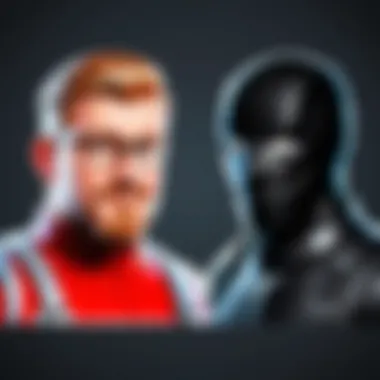

- Important Integration Tools:
- Maven: For building and managing Java projects efficiently.
- Gradle: Offers flexibility in project automation and management.
- Docker: Aids in the containerization of applications, enhancing deployment consistency.
- Kubernetes: Facilitates managing containerized applications at scale.
Integration with version control systems like GitHub, GitLab, and Bitbucket is also possible, enabling Jenkins to trigger builds based on code changes automatically. This enhances the continuous integration flow, allowing quick iterations and continuous feedback.
The extensive number of plugins is both a strength and a challenge. Teams must continually assess the quality and maintenance of the plugins they depend on. Some users report occasional difficulties with plugin compatibility, especially after Jenkins updates.
GitHub Actions Integrations
GitHub Actions leverages native integration within the GitHub platform, which simplifies the overall user experience. Offering built-in support for many common actions, it allows developers to automate workflows directly from their repositories. Actions can be shared and reused via the GitHub Marketplace, enhancing collaboration within the developer community.
- Key Integration Features:
- Pre-built actions: Many actions are readily available, saving time for developers.
- Seamless GitHub Integration: Actions can be triggered by events in repositories, such as push or merge events.
- Cloud-based build environments: GitHub Actions operates in a serverless environment, simplifying resource management.
Moreover, GitHub Actions can communicate with third-party tools and services. For instance, integration with Slack can be set up to notify teams about build results, while connections with cloud service providers like AWS or Azure facilitate deployment workflows.
Despite these strengths, GitHub Actions may not be as flexible as Jenkins concerning advanced use cases. Its native environment is tailored towards projects hosted on GitHub, which may present limitations for organizations utilizing multiple version control systems or diverse toolsets.
In summary, integration capabilities are crucial for optimizing CI/CD processes. Both Jenkins and GitHub Actions provide unique integration advantages, thus necessitating a careful analysis based on team requirements and existing tools.
Community and Ecosystem
The community and ecosystem surrounding any software tool play a crucial role in its adoption and effectiveness. For Jenkins and GitHub Actions, the richness of their respective communities contributes significantly to how easily users can learn, troubleshoot, and maximize the capabilities of these tools. A vibrant community fosters collaboration, sharing of best practices, and innovative solutions, essential for effective continuous integration and delivery.
The ecosystems of Jenkins and GitHub Actions consist of plugins, extensions, and third-party tools, which provide additional functionalities and integrations. Such resources not only enhance tools' usefulness but also ensure they remain relevant in dynamic development environments. Working within a supportive community can lead to quicker problem resolution and access to a wealth of documentation and forums.
Furthermore, contributions from community members often drive updates and improvements in these platforms. This relationship between users and the tools can be a deciding factor for organizations when choosing which tool to implement.
Jenkins Community Support
The Jenkins community has a strong historical presence, owing to its long-standing position in the industry. Founded as an open-source project in 2011, Jenkins has cultivated an expansive ecosystem with over 1,800 plugins available, allowing users to customize their CI/CD pipelines extensively.
Many resources exist for Jenkins users:
- Jenkins User Documentation: Comprehensive documentation is available which covers installation, configuration, and best practices.
- Community Forums: Platforms like Reddit and Stack Overflow feature active discussions where users can seek advice and share experiences.
- Meetups and Conferences: Jenkins organizes numerous gatherings, both virtual and in-person, centering around knowledge sharing and networking.
Despite its strengths, Jenkins users may sometimes encounter challenges, particularly with plugin compatibility and maintenance. However, the community provides swift support, with many volunteers ready to assist others.
GitHub Actions Community
GitHub Actions is relatively newer but has quickly developed a robust community. As part of the larger GitHub ecosystem, it benefits from integration with the existing vast network of developers and projects hosted on GitHub. The seamless incorporation of Actions within the GitHub platform encourages users to adopt this CI/CD tool efficiently.
The community features include:
- GitHub Documentation: The official documentation explains setup, workflows, and integrations thoroughly, making it accessible for new users.
- GitHub Issues: Users can report bugs or request enhancements directly via GitHub's issue tracking, fostering rapid feedback loops.
- Proliferation of Reusable Workflows: The community has contributed numerous shared workflows that simplify common CI/CD practices.
The GitHub Actions community is characterized by its collaborative atmosphere and rapid innovation, driven by user contributions and feedback. The ability to engage with other developers and leverage shared knowledge is attractive for teams looking to optimize their operations.
Both Jenkins and GitHub Actions owe much of their efficacy to their communities. As organizations strive for better software development practices, assessing the community around these tools can provide valuable insights and support for decision-making.
Performance and Scalability
Performance and scalability are critical aspects of any continuous integration and delivery tool. In the context of Jenkins and GitHub Actions, they determine how effectively these tools can handle varying workloads and adapt to growth over time. As software projects evolve, demands on CI/CD pipelines can fluctuate significantly. A deep understanding of performance metrics and scalability options helps teams make informed decisions, aligning tool capabilities with project requirements.
Organizations often prioritize performance to ensure efficient build, test, and deployment processes. High-performance tools reduce bottlenecks, shorten development cycles, and enhance collaboration among team members. Scalability, on the other hand, allows systems to expand in handling increased demand without compromising performance. This becomes essential as teams grow or project scopes widen, particularly when leveraging cloud resources.
Both Jenkins and GitHub Actions provide distinct approaches to address performance and scalability needs. Evaluating these characteristics is essential for decision-makers to optimize software development processes. In the following sections, we will delve into the specific performance metrics of Jenkins and the performance analysis for GitHub Actions.
Jenkins Performance Metrics
Jenkins performance can be assessed through a variety of metrics that reflect its effectiveness in continuous integration practices. An efficient Jenkins setup is crucial for enhancing productivity. Sabstantial performance metrics include:
- Build Time: The time taken to complete a build is one of the most significant metrics. Shorter build times mean quicker feedback loops for developers.
- Concurrent Builds: The ability to run multiple builds simultaneously can significantly increase throughput. Jenkins supports distributed builds using master-slave architecture.
- Job Queue Length: A longer queue indicates potential bottlenecks. Monitoring this metric helps anticipate performance issues before they impact the development cycle.
- Resource Utilization: CPU and memory usage during builds can help assess if resources are being utilized efficiently or if there is a need to optimize.
Additionally, organizations may utilize plugins to enhance monitoring capabilities. For example, plugins like Monitoring and Performance Plugin provide insights into system resources, helping teams keep track of performance effectively.
GitHub Actions Performance Analysis
GitHub Actions offers a different paradigm regarding performance analysis. With a cloud-native architecture, its performance is influenced by various factors, such as:
- Execution Time: A vital metric to measure the speed at which workflows complete. Short execution times lead to faster development iterations.
- Concurrent Jobs: Similar to Jenkins, the number of jobs that can run concurrently is pivotal. GitHub Actions allows teams to configure workflows that best suit their needs, hence improving performance.
- Artifact Transfer Speed: The speed at which artifacts are created and transferred impacts overall workflow execution.
- Rate Limits: Understanding the limitations set by GitHub for API usage helps teams configure their workflows to avoid reaching these limits and facing delays.
GitHub Actions also benefits from seamless integration within the GitHub ecosystem, promoting efficient performance without extra setups. Overall, performance analysis enables teams to evaluate their CI/CD processes, driving continuous improvement.
Security Considerations
Security is a critical aspect in the deployment of any software development tool. With the rise of cyber threats, continuous integration and delivery pipelines require robust security mechanisms to protect code, data, and infrastructure from unauthorized access and vulnerabilities. This section discusses the security considerations specific to Jenkins and GitHub Actions, two prominent CI/CD tools. It includes an analysis of their respective security features, potential threats, and best practices to safeguard development workflows.
Understanding security implications is crucial for decision-makers, IT professionals, and entrepreneurs involved in software development. The security posture of a CI/CD solution can influence not only compliance with industry standards but also the overall integrity of the software supply chain. Thus, this analysis offers insights into how each platform addresses security challenges and the measures users should take to enhance their security frameworks.
Jenkins Security Features
Jenkins implements several security features aimed at protecting users and their projects. Here are some of the key aspects of Jenkins security:
- User Authentication: Jenkins supports various authentication systems, including LDAP and Active Directory. This helps manage access rights and ensures that only authorized users can interact with the system.
- Role-Based Access Control (RBAC): Jenkins allows fine-grained control over user permissions. Administrators can define roles with specific permissions, minimizing the risk of unauthorized actions.
- Plugin Security: Jenkins relies heavily on plugins. The security of these plugins is paramount, and the Jenkins community actively monitors vulnerabilities. Users are encouraged to install only trusted plugins from the official Jenkins repository.
- Encryption: Data encryption is critical for protecting sensitive information. Jenkins supports SSL for secure communication and can encrypt credentials used in builds.
Despite these features, users must remain vigilant. Regular updates and security patches are essential to guard against exploits. Developers should also conduct periodic security audits of their Jenkins instances to identify and address potential vulnerabilities.
GitHub Actions Security Protocols
GitHub Actions incorporates several security protocols that aim to maintain a secure development environment. Key security features include:
- Token Management: GitHub automatically manages tokens that grant access to repositories and workflows. These are ephemeral, reducing the risk of token compromise.
- Environment Protection Rules: GitHub Actions allows users to set rules for environments, ensuring that specific actions can only be executed under certain conditions. This adds a layer of security to deployments.
- Secrets Management: GitHub provides a secure way to manage sensitive data such as API keys and passwords. Secrets are encrypted and only accessible in the context of specific workflows.
- Audit Logs: GitHub maintains detailed audit logs that record actions taken within the repository. This transparency helps in tracking changes and identifying unauthorized activities.
Although GitHub Actions offers robust security protocols, users must practice good security hygiene. They need to regularly review workflow permissions and limit access based on necessity. Staying updated with GitHub’s security advisories is crucial to maintaining a secure environment.
"In the fast-evolving landscape of software development, maintaining security in CI/CD processes cannot be an afterthought; it must be integral to design and implementation."
By understanding the security features of Jenkins and GitHub Actions, professionals can make informed decisions that enhance the resilience of their software development processes.
Cost and Resource Management
Cost and resource management plays a vital role in the decision-making process for organizations choosing between Jenkins and GitHub Actions. With the increasing complexity of software development, managing financial and human resources efficiently becomes crucial to project success. Both tools offer different pricing models and resource requirements, which can significantly influence the overall costs associated with software delivery.
Understanding the costs involved helps organizations align their budgets with their operational goals. Factors such as setup costs, ongoing maintenance expenses, and required infrastructure need to be assessed. Additionally, evaluating the productivity levels of development teams and how each tool impacts the speed of deployment is necessary. Organizations often need to weigh the initial investment against long-term value to determine the best strategy for their needs.


Evaluation of Jenkins Costs
Jenkins is widely used and appreciated for its flexibility and extensibility. However, this can lead to some hidden costs that organizations should be mindful of. While Jenkins itself is open-source and free to use, the actual expenses may accrue from several sources:
- Infrastructure Costs: Jenkins requires dedicated servers. Organizations need to factor in the costs of hardware or cloud resources.
- Maintenance and Upkeep: Regular updates and maintenance are necessary to ensure the Jenkins instance runs optimally, which may require dedicated staff resources.
- Plugin Costs: While many plugins are free, some premium plugins can incur costs, particularly if specific functionalities are required.
In terms of personnel, using Jenkins might require more skilled developers familiar with its configuration and plugin ecosystem. This reliance on trained staff can increase costs further. Organizations must evaluate these factors against their potential gains from using Jenkins.
GitHub Actions Pricing Structure
GitHub Actions operates under a different pricing model that may appeal to organizations looking for a cost-effective CI/CD solution. GitHub Actions provides a certain number of free minutes and storage per month for public repositories, a significant advantage for open-source projects. Key points include:
- Free Tier: Users of public repositories can access GitHub Actions without any charges, which is appealing for many developers.
- Paid Plans: For private repositories or additional minutes, organizations may choose from several paid plans. Costs are based on the number of minutes used per month and data storage.
- Integration with GitHub: Since GitHub Actions is integrated within the GitHub ecosystem, there often are no additional costs for managing repositories and CI/CD processes in one location.
Overall, GitHub Actions can provide more predictable costs, especially for teams already using GitHub for version control. This makes financial planning easier and can be a compelling factor for decision-makers when weighing options.
Both tools have unique pricing structures that can lead to significant differences in costs. Understanding these differences is crucial for effective resource management.
Use Cases and Best Practices
In the realm of software development, selecting the right tools and practices is crucial for achieving efficient workflows. Analyzing use cases and best practices helps teams understand how to leverage Jenkins and GitHub Actions effectively. Different projects require varied approaches; hence, understanding these can lead to tangible improvements in productivity and quality.
Best Practices for Jenkins Users
Implementing Jenkins successfully involves adhering to several best practices that can significantly enhance the development process. Here are some key recommendations:
- Modularize Pipelines: Break down complex pipelines into smaller, manageable components. This simplifies debugging and maintenance.
- Regular Updates: Always keep Jenkins and plugins updated. Newer versions often contain patches for vulnerabilities and enhance performance.
- Utilize Declarative Pipelines: Use declarative syntax rather than scripted syntax. Declarative pipelines are easier to read and maintain.
- Implement Version Control: Enforce proper version control for your Jenkins configuration. This ensures that any changes can be tracked and rolled back if necessary.
- Monitor Performance: Set up monitoring tools to analyze performance metrics. This helps identify bottlenecks and enables teams to optimize their CI/CD processes.
These practices not only minimize operational issues but also foster a collaborative environment where teams can work more effectively.
Best Practices for GitHub Actions
For teams utilizing GitHub Actions, several best practices can guide effective implementation. Consider the following:
- Use Reusable Workflows: Design workflows that can be reused across multiple projects. This saves time and promotes best practices across repositories.
- Start with Simple Workflows: Begin with straightforward workflows, gradually incorporating complexity as needs evolve. This approach allows for testing and fine-tuning.
- Document Actions: Clearly document custom actions and workflows. A well-documented process helps team members understand and utilize the CI/CD pipelines efficiently.
- Leverage Marketplace Actions: Take advantage of pre-built actions available in the GitHub Marketplace. This can significantly speed up implementation and helps in maintaining consistency.
- Experiment with Environments: Utilize different environments for testing and deployment. This establishes a secure and controlled setting for code changes before merging into the main branch.
By employing these practices, teams can capitalize on the strengths of GitHub Actions, ensuring a smooth and effective CI/CD operation.
"Adhering to best practices for both Jenkins and GitHub Actions can drastically improve team productivity and software quality."
Pros and Cons of Jenkins
Jenkins is a well-established tool in the realm of continuous integration and delivery. Its longstanding presence in the market makes it popular among developers and organizations alike. However, like any technology, it carries both advantages and limitations that need careful consideration. In this section, we will delve into the pros and cons of Jenkins. Understanding these elements is crucial for anyone looking to implement or optimize this tool within their software development processes.
Advantages of Jenkins
- Extensive Plugin Ecosystem: Jenkins thrives on its rich array of plugins, offering more than 1,800 options to extend its functionality. This flexibility allows organizations to customize their integrations with other tools seamlessly. Whether it's connecting with various testing frameworks or deploying to cloud environments, plugins are available to meet diverse needs.
- Open Source and Cost-Effective: As an open-source tool, Jenkins allows access to the source code. This can lead to lower operational costs compared to proprietary solutions, which often involve licensing fees. Organizations can freely modify Jenkins to align with their specific workflows and requirements.
- Robust Community Support: The Jenkins community is large and active. Practitioners can gather resources, tutorials, and forums to seek help or share knowledge. This vibrant ecosystem aids not only in troubleshooting but also encourages continuous improvement of the tool itself.
- Versatile for Various Projects: Jenkins is adaptable to different scenarios. Whether it's a small project or enterprise-level software, Jenkins can support diverse build and deployment pipelines, effectively catering to various team sizes and project scopes.
"Jenkins remains a versatile tool able to fit many development environments and requirements."
Limitations of Jenkins
- Steep Learning Curve: Despite its advantages, Jenkins can be daunting for newcomers. Its user interface and configuration are not always intuitive. For teams new to continuous integration, the initial setup and customization might require significant investment of time and resources.
- Maintenance Overhead: With numerous plugins and configurations, Jenkins demands regular maintenance to avoid issues. Keeping plugins updated and ensuring that everything works well can become a burden for teams, especially those without dedicated DevOps resources.
- Performance Issues at Scale: While Jenkins is capable of handling sizable projects, performance can degrade as project complexity increases. Large teams with extensive concurrent builds may experience slower response times, necessitating careful architectural planning to mitigate these issues.
- Dependency on External Resources: Jenkins frequently relies on external servers and services for full functionality. This reliance can lead to challenges in network configurations and raise security considerations that must be managed vigilantly.
Pros and Cons of GitHub Actions
Understanding the pros and cons of GitHub Actions is key for professionals considering this tool for their software development processes. This section presents a balanced view of its advantages and limitations. The strengths can empower teams aiming for efficiency and effectiveness, while recognizing the drawbacks helps avoid potentially misguided decisions in implementation.
Strengths of GitHub Actions
GitHub Actions stands out for its seamless integration with the GitHub ecosystem. This makes it particularly attractive for developers already using GitHub for version control. The specific strengths include:
- Integrated Environment: GitHub Actions is built directly into GitHub, which streamlines the workflow by allowing users to set up CI/CD pipelines and manage code in one platform.
- Customizable Workflows: Users can define workflows in YAML files, providing flexibility to tailor the automation to specific project needs. This adaptability can be essential for teams with unique processes.
- Marketplace for Actions: GitHub has a robust marketplace where users can find and share reusable actions. This accelerates development as teams can leverage previously created workflows instead of starting from scratch.
- Event-Driven Architecture: The ability to trigger workflows based on GitHub events, such as pull requests and issues, enhances responsiveness and supports continuous integration practices effectively.
- Cost-Effective for Open Source: For open-source projects, GitHub Actions often provides generous free tier, making it more accessible for contributors and maintainers.
Drawbacks of GitHub Actions
Despite its attractive features, GitHub Actions does come with certain drawbacks. Recognizing these limitations is vital to making informed choices. Key drawbacks include:
- Learning Curve: New users may experience a steep learning curve, particularly if they are unfamiliar with YAML configurations or CI/CD concepts. This could slow down initial adoption.
- Limited to GitHub: GitHub Actions operates within the GitHub environment, which may limit its use for teams or projects that are not already using GitHub. Here, the adaptability to mixed environments is less pronounced.
- Complex Workflows: For very complex workflows, managing YAML files can become cumbersome. Large configurations may be prone to errors, complicating debugging and maintenance.
- Resource Limitations: While the free tier is appealing, certain resource restrictions can pose challenges for large-scale projects. Users may encounter limitations regarding parallel jobs and usage quotas.
- Dependency on GitHub Infrastructure: Relying heavily on GitHub's infrastructure means that any service disruption on their side can lead to downtimes in CI/CD processes.
Case Studies
Case studies provide valuable insights into how tools like Jenkins and GitHub Actions perform in real-world scenarios. They exemplify the practical applications and outcomes of these tools, allowing organizations to learn from each other’s experiences.
By examining successful implementations, teams can identify best practices, avoid common pitfalls, and make informed decisions on tool selection based on demonstrated results. These case studies often reveal the specific challenges faced during adoption, the benefits realized post-implementation, and how teams adapted these solutions to fit their workflows. This is critical for decision-makers evaluating if they should invest in Jenkins or GitHub Actions.
In addition, the diversity in case studies—ranging from startups to large enterprises—can highlight unique use cases that may apply to different organizational needs. This understanding aids in assessing how well a tool aligns with a project's specific goals, industry standards, and team dynamics.
"Real-world experiences serve as the best guide for selecting the right tools to streamline CI/CD processes."
Successful Jenkins Implementations
Numerous organizations have successfully implemented Jenkins to manage their continuous integration and delivery processes.
One prominent example is NASA. They utilized Jenkins for their software development projects, ensuring robust testing and reliable deployment of software used in various missions. NASA focused on automation to minimize human errors and maximize efficiency. As a result, they achieved a significant reduction in deployment times and improved software quality.
Another notable case is Netflix. The streaming giant leverages Jenkins to handle thousands of builds and tests daily. Jenkins' extensible plugin architecture supports their custom requirements, allowing seamless integration with various tools across their technology stack. Netflix's experience shows how Jenkins can scale to accommodate high-demand environments.
Successful GitHub Actions Implementations
GitHub Actions has seen increasing adoption among projects to enhance automation directly within the GitHub ecosystem. A shining example is the project for Visual Studio Code. The team integrated GitHub Actions to automate testing and deployment, enabling rapid iteration. By using Actions, they streamlined their workflows while maintaining consistency and reliability in software releases.
Another example is the Kubernetes project. Using GitHub Actions for CI/CD allowed the team to create workflows that ran automatically in response to pull requests. This integration improved collaboration among contributors and ensured that changes were validated before merging. Their experience underscores GitHub Actions' capability to enhance collaboration and efficiency in both development and operations.
In summary, studying these implementations provides a real look at how Jenkins and GitHub Actions function in effective scenarios, delivering insights that guide future decisions.
Finale
The discussion surrounding Jenkins and GitHub Actions is significant within the realm of continuous integration and delivery (CI/CD). A conclusion in this context serves not just to summarize prior points, but also to encapsulate the key elements that would help IT professionals and decision makers make informed choices. One must take into account the diverse capabilities, strengths, and limitations each solution presents.
Summary of Key Findings
The comparative analysis reveals several vital aspects:
- Flexibility and Extensibility: Jenkins stands out with its broad plugin ecosystem, allowing for extensive customization. This adaptability can be critical for larger teams with unique workflows.
- Integration with GitHub: On the other hand, GitHub Actions offers seamless integration with GitHub repositories, simplifying the setup for existing GitHub users. This direct access increases efficiency for teams already entrenched in the GitHub ecosystem.
- User Experience: Jenkins may present a steep learning curve, whereas GitHub Actions provides a more intuitive interface, particularly for newcomers to CI/CD processes.
- Performance Scalability: Jenkins can be optimized for high workloads by utilizing additional resources, while GitHub Actions benefits from GitHub's infrastructure, which scales easily.
- Cost: Jenkins itself is open-source, but operational costs for servers and maintenance can accumulate. GitHub Actions operates under a different pricing model depending on usage and a free tier available for public repositories.
Final Recommendations
In making a choice between Jenkins and GitHub Actions, certain considerations must be highlighted:
- Project Requirements: Assess the specific needs of the projects being undertaken. If projects require high customization and multiple integrations with various tools, Jenkins might be the better fit.
- Team Familiarity: Consider the technical expertise of the team. If the team is already familiar with GitHub, the transition to GitHub Actions could be more seamless and require less training.
- Long-term Strategy: Analyze the future direction of your team's workflows. As more projects move to cloud-native solutions, the built-in cloud capabilities of GitHub Actions may offer advantages for rapid deployment and integration.
- Budget Constraints: Examine budget availability for the maintenance and infrastructure requirements associated with Jenkins versus the usage-based model of GitHub Actions.
Ultimately, both tools have their merits and can significantly impact the efficiency of software development processes. A carefully thought-out decision based on the outlined findings and recommendations will aid in optimizing your CI/CD pipeline.



