Revolutionizing Landscape Design with Cutting-Edge Software Tools for Professionals
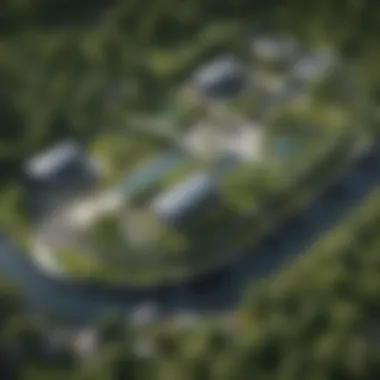

Industry Overview
The realm of landscape design software undergoes constant evolution to meet the demands of the industry professionals. From simplifying intricate design processes to enhancing visualization capabilities, these software tools play a pivotal role in transforming how landscaping projects are conceived and executed. Professionals in the field are increasingly relying on innovative software solutions to streamline their workflows, boost productivity, and deliver unparalleled results in an ever-demanding market.
- Current Trends in the Industry-specific Software Market In the landscape design sector, the demand for user-friendly and feature-rich software is on the rise. Professionals seek tools that offer advanced functionalities like 3D modeling, virtual reality integration, and easy collaboration options. Moreover, there is a notable shift towards cloud-based solutions that allow for seamless access to projects across multiple devices and locations, fostering enhanced flexibility and efficiency.
- Key Challenges Faced by Buyers in the Industry Despite the abundance of software options available, selecting the right one that aligns with specific project requirements and budget constraints remains a significant challenge for landscape design professionals. Factors such as compatibility, scalability, learning curve, and ongoing support often influence the decision-making process, requiring buyers to conduct thorough research and evaluations before making a final choice.
- Emerging Technologies Impacting the Industry The landscape design industry is witnessing the integration of cutting-edge technologies like artificial intelligence, augmented reality, and machine learning into software platforms. These technologies are revolutionizing how design concepts are visualized, analyzed, and implemented, providing designers with unprecedented tools to unleash their creativity and deliver stunning landscapes that surpass client expectations.
Introduction
Landscape design software has become a crucial tool for professionals in the industry, shaping the way projects are conceptualized and executed. In this article, we delve deep into the essence of landscape design software, exploring its pivotal role in transforming traditional design methods. By harnessing the power of specialized software, professionals can elevate their designs to new heights, embracing efficiency, precision, and creativity like never before.
Understanding the Importance of Landscape Design Software
Advantages of Utilizing Specialized Software
Specialized software brings a myriad of advantages to the table, revolutionizing how landscape designers approach their projects. One key characteristic of using such software is the seamless integration of advanced design tools that streamline the design process. This feature drastically enhances the efficiency of designers, allowing them to bring their visions to life with unparalleled accuracy. Despite its complexity, specialized software offers an intuitive user experience, making it a popular choice among professionals seeking to enhance their design capabilities. The unique feature of detailed rendering sets specialized software apart, enabling designers to create lifelike visualizations that resonate with clients and stakeholders. While the advantages of utilizing specialized software are substantial, designers must also navigate potential drawbacks such as a steep learning curve and initial setup challenges.
Impact on Efficiency and Precision in Designs
The impact of specialized software on efficiency and precision cannot be overstated in the realm of landscape design. By leveraging advanced tools and functionalities, designers can craft intricate designs with utmost accuracy and detail. The key characteristic of enhancing efficiency lies in the automation capabilities embedded within the software, reducing manual effort and optimizing the design workflow. This efficiency translates into saved time and resources, ultimately leading to more productive design processes. Furthermore, the precision achieved through specialized software ensures that every aspect of the design is meticulously planned and executed, resulting in uncompromised quality. However, this precision comes with the responsibility of thorough quality control to avoid errors or discrepancies that may arise during the design phase.
Key Features to Look for
When delving into the realm of landscape design software, one must scrutinize the key features that define the best tools for professionals. These features are not mere frills but the backbone of efficient and precise design work. Professionals seek advanced 3D modeling capabilities, comprehensive plant and material libraries, and collaboration tools for team projects. These features pave the way for innovation and creativity in designing outdoor spaces that resonate with clients and stakeholders alike.
Advanced 3D Modeling Capabilities
Realistic Rendering
Realistic rendering is a pivotal aspect of landscape design software, enhancing the visual appeal and realism of proposed projects. This feature enables professionals to create lifelike representations of their designs, providing clients with a clear vision of the final outcome. The key characteristic of realistic rendering lies in its ability to realistically simulate lighting, textures, and environmental factors, thereby elevating the overall quality of design presentations. The unique feature of realistic rendering is its capacity to evoke an emotional response from clients, fostering a deeper connection to the proposed landscape. However, the complexity of realistic rendering may require significant computing power and rendering time, impacting the efficiency of design workflows.
Terrain Modeling Tools


Terrain modeling tools play a crucial role in understanding the topography and spatial characteristics of a site, guiding the design process with precision and accuracy. These tools allow professionals to sculpt and manipulate the land, simulating various elevation changes and natural features. The key characteristic of terrain modeling tools is their ability to transform flat surfaces into dynamic landscapes, fostering creativity and exploration in design concepts. The unique feature of terrain modeling tools is their capability to perform cut and fill operations, enabling designers to visualize the impact of earthworks on the terrain. Despite their advantages in generating realistic terrain, these tools may pose challenges in interoperability with other software and require a learning curve to master effectively.
Comprehensive Plant and Material Libraries
Extensive Plant Database
An extensive plant database is a treasure trove for landscape designers, offering a vast selection of vegetation to incorporate into their projects. This feature provides access to detailed plant information, including growth habits, seasonal variations, and maintenance requirements, enabling professionals to make informed decisions during the design process. The key characteristic of an extensive plant database lies in its capacity to inspire creative planting schemes and ensure visual cohesion in landscape compositions. The unique feature of an extensive plant database is its ability to filter plants based on specific criteria such as sun exposure, water needs, and plant type, facilitating precise plant selection. However, the sheer volume of plant options may overwhelm users, necessitating a streamlined search and selection process.
Texture and Material Options
Texture and material options are essential elements in bringing design concepts to life, enriching visual representations with tactile realism and depth. These options encompass a wide range of materials, from paving stones to mulch, allowing designers to customize surfaces and finishes in their projects. The key characteristic of texture and material options is their role in enhancing the sensory experience of a design, enabling clients to envision the look and feel of proposed outdoor spaces. The unique feature of texture and material options is their compatibility with rendering software, ensuring seamless integration of materials into 3D models. Despite their benefits in enhancing design visualizations, these options may require additional time for material selection and application, impacting project timelines.
Collaboration Tools for Team Projects
Sharing and Feedback Features
Sharing and feedback features are indispensable in fostering communication and collaboration among team members working on landscape design projects. These tools facilitate the sharing of project files, design revisions, and feedback loops, ensuring smooth coordination and transparency throughout the design process. The key characteristic of sharing and feedback features is their ability to streamline decision-making and facilitate real-time interactions, enhancing team productivity and efficiency. The unique feature of sharing and feedback features is their integration with cloud-based platforms, enabling remote access to project data and seamless collaboration across distributed teams. However, reliance on internet connectivity and data security issues may pose challenges in utilizing these tools effectively.
Version Control
Version control is a vital aspect of collaborative design environments, allowing multiple users to work on the same project simultaneously without the risk of data loss or conflicting changes. This feature tracks the evolution of design revisions, enabling team members to revert to previous versions and compare different iterations of a project. The key characteristic of version control is its role in maintaining design integrity and consistency across team members, minimizing errors and conflicts in project deliverables. The unique feature of version control is its capacity to create branching workflows, enabling parallel design activities and individual contributions to a shared project. Despite its advantages in enhancing team collaboration, version control tools may require training and adherence to protocols to ensure seamless integration within design workflows.
Top Landscape Design Software Solutions
In this article, we delve deep into the significance of top landscape design software solutions for professionals in the industry. These software solutions play a pivotal role in enhancing the efficiency and precision of landscape designs, offering a multitude of benefits that cater to the specific needs of professionals. By exploring the top landscape design software solutions, professionals can elevate their design capabilities and streamline their workflow, ultimately leading to greater success in the competitive landscape design sector.
AutoCAD Architecture
Precision Drawing Tools
When it comes to precision drawing tools, AutoCAD Architecture is a standout choice for professionals looking to enhance their design accuracy. The key characteristic of AutoCAD Architecture's precision drawing tools lies in its ability to create intricate and detailed designs with high levels of accuracy. This feature is highly beneficial for professionals working on complex landscape projects, as it ensures that every element of the design is precisely crafted to perfection. The unique feature of AutoCAD Architecture's precision drawing tools is its extensive range of drawing functionalities, allowing professionals to create highly detailed and intricate designs with ease. While the advantages of AutoCAD Architecture's precision drawing tools are undeniable, some professionals may find the learning curve steep due to the complexity of the tools.
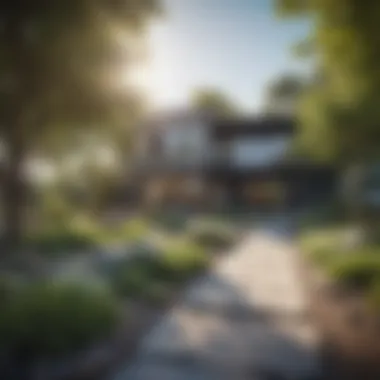

Integration with Other Autodesk Products
Another distinctive aspect of AutoCAD Architecture is its seamless integration with other Autodesk products, further enhancing its utility for professionals. The key characteristic of this integration lies in its ability to streamline the workflow by allowing professionals to combine different Autodesk tools for a more comprehensive design approach. This integration is particularly beneficial for professionals who regularly use other Autodesk products in their design process, as it ensures compatibility and consistency across various platforms. The unique feature of AutoCAD Architecture's integration with other Autodesk products is the interchangeability of design elements, enabling professionals to transfer designs effortlessly between different software applications. While the advantages of integration with other Autodesk products are vast, some professionals may encounter compatibility issues when transferring complex designs across platforms.
SketchUp Pro
User-Friendly Interface
SketchUp Pro stands out for its user-friendly interface, making it a popular choice for professionals seeking intuitive design software. The key characteristic of SketchUp Pro's user-friendly interface is its simplicity and accessibility, allowing professionals of all skill levels to navigate the software with ease. This makes SketchUp Pro an ideal choice for beginners and experienced professionals alike, ensuring a smooth design process from start to finish. The unique feature of SketchUp Pro's user-friendly interface is its customizable workspace, allowing professionals to adapt the software to their specific preferences and workflow requirements. While the advantages of SketchUp Pro's user-friendly interface are evident, some professionals may find the software lacking in advanced design features compared to more complex tools.
Extensive Plugin Library
One of the standout features of SketchUp Pro is its extensive plugin library, enriching the software with additional functionalities and tools. The key characteristic of this plugin library is its vast collection of plugins, offering professionals a wide range of options to enhance their design capabilities. This abundance of plugins allows professionals to customize their design process and add specific features according to their project requirements, making SketchUp Pro a flexible and adaptable software solution. The unique feature of SketchUp Pro's extensive plugin library is its compatibility with third-party plugins, giving professionals access to a diverse set of tools beyond the standard software offerings. While the advantages of the extensive plugin library are substantial, some professionals may experience compatibility issues or performance issues with certain plugins.
Lumion
High-Quality Visualizations
Lumion shines in its ability to deliver high-quality visualizations that bring designs to life with exceptional realism and detail. The key characteristic of Lumion's high-quality visualizations is its advanced rendering capabilities, allowing professionals to create stunning visual representations of their designs. This feature is particularly beneficial for professionals working on projects that require realistic and immersive visualizations to communicate design concepts effectively. The unique feature of Lumion's high-quality visualizations is its extensive library of textures and lighting effects, enabling professionals to enhance the visual appeal of their designs with ease. While the advantages of Lumion's high-quality visualizations are impressive, some professionals may find the rendering process time-consuming for complex projects.
Effortless Landscape Rendering
Another standout feature of Lumion is its effortless landscape rendering functionality, simplifying the process of creating intricate landscape designs. The key characteristic of this feature is its user-friendly interface that allows professionals to generate realistic landscape renderings with minimal effort. This makes Lumion an ideal choice for professionals looking to streamline their rendering process and focus more on the creative aspects of design. The unique feature of Lumion's effortless landscape rendering is its real-time rendering capabilities, enabling professionals to see instant visual feedback as they make design changes. While the advantages of Lumion's effortless landscape rendering are significant, some professionals may encounter limitations in terms of customization options for advanced rendering effects.
Case Studies: Real-World Applications
In the landscape design realm, Case Studies play a pivotal role as practical demonstrations of theoretical concepts put into action. They serve as a bridge between the theoretical understanding of design principles and their real-world implementations, offering invaluable insights into the challenges and triumphs faced by professionals in the field. Through Case Studies, professionals can grasp the nuances of decision-making, problem-solving, and innovation within the constraints of actual projects. Moreover, by examining Case Studies, aspiring designers can gain a deeper appreciation for the multifaceted nature of landscape design, moving beyond textbooks and entering the realm of practicality. These real-world applications not only enrich the learning experience but also serve as inspiration for future projects, fostering a culture of continuous improvement and excellence within the industry.
Residential Landscaping Projects
Before-and-After Visualizations


Before-and-After Visualizations stand as the cornerstone of Residential Landscaping Projects, offering a visual narrative of transformation and enhancement to clients and stakeholders. These visual representations vividly showcase the potential of a landscape design, allowing clients to envision the before and after scenarios with remarkable clarity. By presenting a compelling visual story through Before-and-After Visualizations, designers can effectively communicate their ideas, design concepts, and proposed changes to clients, fostering better understanding and alignment between all parties involved. The interactive nature of Before-and-After Visualizations enables clients to provide feedback, make informed decisions, and actively participate in shaping the final outcome of the project. This level of transparency and visual communication significantly enhances client engagement and satisfaction, setting a high standard for professionalism and creativity in the landscape design domain.
Client Communication Enhancement
Client Communication Enhancement plays a critical role in bridging the gap between design concepts and client expectations in Residential Landscaping Projects. Through effective communication strategies, designers can better understand the unique preferences, requirements, and constraints of each client, tailoring their design proposals accordingly. By fostering open and clear lines of communication, designers can build trust, rapport, and long-lasting relationships with clients, establishing a reputation for reliability and client-centric service. Client Communication Enhancement also encourages collaboration and feedback throughout the design process, enabling clients to express their thoughts, concerns, and aspirations openly. This interactive communication approach fosters a sense of ownership and partnership between designers and clients, leading to more impactful and personalized residential landscape designs that resonate with the client's vision and lifestyle.
Commercial Landscape Designs
Scale Models and Detailed Renderings
Scale Models and Detailed Renderings serve as essential tools in the arsenal of designers working on ambitious Commercial Landscape Designs. These meticulously crafted models and renderings provide a comprehensive preview of the proposed design, capturing intricate details, spatial relationships, and design elements with utmost precision. By presenting Scale Models and Detailed Renderings, designers can convey the grandeur and functionality of commercial landscape projects to clients, investors, and project stakeholders, instilling confidence in the design vision. The tactile nature of scale models allows stakeholders to physically interact with the design, gaining a tactile understanding of the project's scale, proportions, and aesthetic appeal. Detailed renderings further enhance the visualization process, portraying realistic textures, lighting effects, and landscaping features that breathe life into the design concept, enabling stakeholders to immerse themselves in the project's envisioned ambiance and character.
Budget Planning Optimization
Budget Planning Optimization emerges as a cornerstone aspect of Commercial Landscape Designs, where meticulous financial planning and resource allocation are paramount. By optimizing budget planning processes, designers can maximize the efficiency and cost-effectiveness of landscape projects without compromising on quality or design integrity. Budget Planning Optimization involves meticulous cost analysis, value engineering, and strategic decision-making to ensure that every budgetary allocation contributes meaningfully to the overall project success. Through effective budget optimization strategies, designers can identify cost-saving opportunities, material alternatives, and sustainable practices that align with the client's financial objectives and project requirements. By striking a balance between creativity and financial prudence, designers can deliver high-impact commercial landscape designs that not only meet aesthetic standards but also adhere to budget constraints, demonstrating a holistic approach to design excellence and project management in the commercial landscape sector.
Future Trends and Innovations
In the rapidly evolving landscape design industry, staying ahead of trends and innovations is crucial for professionals to remain competitive. The integration of AI technologies into design processes has significantly revolutionized how landscape design software operates. By incorporating AI for design suggestions, professionals can streamline their workflow and enhance the quality of their designs. The ability of AI to analyze data and offer intelligent recommendations is a game-changer in optimizing design efficiency and precision. This advancement not only saves time but also allows for more creativity in design execution, leading to superior outcomes.
Integration of AI for Design Suggestions
Smart Automation Features
Smart automation features embedded within AI-driven landscape design software play a pivotal role in simplifying complex tasks and reducing manual intervention. These features automate mundane processes, such as repetitive design tasks and data analysis, freeing up professionals to focus on more creative aspects of their projects. The key characteristic of smart automation features is their ability to enhance workflow efficiency by minimizing human errors and repetitive tasks. Their seamless integration ensures a smoother design process, leading to quicker turnaround times and improved productivity. While the advantages of smart automation features are evident in increasing accuracy and speed, professionals must also be mindful of potential limitations, such as overreliance on automated functions that may overlook unique design nuances.
Personalized Design Recommendations
Personalized design recommendations powered by AI bring a personalized touch to landscape design projects, catering to the specific needs and preferences of clients. The key characteristic of personalized design recommendations is their ability to analyze individual requirements and provide tailored design solutions. By offering customized suggestions based on client feedback and project specifications, professionals can create designs that resonate with their clients on a personal level. This personalized approach not only enhances client satisfaction but also improves overall project success rates. However, it is essential for professionals to strike a balance between AI-generated recommendations and their own expertise to ensure the authenticity and uniqueness of their designs.
AR and VR Integration for Enhanced Visualization
Augmented Reality (AR) and Virtual Reality (VR) integration redefine the visualization experience in landscape design, offering immersive solutions for professionals and clients alike. The immersive design experience provided by AR technology allows professionals to visualize and interact with design elements in real-time, making the design process more engaging and interactive. The key characteristic of immersive design experience is its ability to bridge the gap between concept and reality, enabling stakeholders to experience the design environment before implementation. This hands-on approach not only facilitates better decision-making but also fosters creativity and innovation in design development. While the advantages of immersive design are vast, professionals should consider the potential challenges, such as hardware compatibility and learning curves associated with adopting new technologies.
Virtual Site Walkthroughs
Virtual Site Walkthroughs offer professionals a dynamic way to showcase their design concepts and engage clients in a virtual environment. This feature allows stakeholders to navigate through the designed space, gaining a comprehensive understanding of the layout, scale, and aesthetics. The key characteristic of virtual site walkthroughs is their ability to provide a realistic preview of the final design, improving communication and collaboration among project stakeholders. By offering clients a visual tour of the proposed design, professionals can solicit feedback, address concerns, and make informed decisions collaboratively. While the benefits of virtual site walkthroughs are evident in enhancing client engagement and project clarity, professionals should be mindful of potential drawbacks, such as the need for high-quality rendering and software compatibility to deliver a seamless virtual experience.



