Lumion Trial Insights: Features, Benefits, and Use


Intro
In the realm of architectural visualization, the sweet spot often lies in the marrying of creativity with technology. Lumion, a dynamic software application, has claimed its throne in this arena, offering architects and designers a unique palette to paint their visions. The Lumion trial presents an enticing opportunity for professionals to dip their toes into its powerful features without making an immediate financial commitment. This article carefully navigates through the ins and outs of the Lumion trial, examining its robust capabilities and what makes it a worthwhile consideration for both budding and seasoned professionals.
By shedding light on installation, user experience, and limitations of the trial version, we aim to arm architects and designers with essential knowledge. Understanding how to leverage this tool indeed requires not just an evaluation of its features, but also a grasp of the broader landscape of software tools in the industry.
With that said, let’s explore the industry context in which Lumion operates, before diving deeper into the specifics of the trial.
Prologue to Lumion
In the fast-evolving realm of architectural design and visual representation, staying ahead of the curve is vital. Lumion, a powerful visualization software, caters specifically to architects, designers, and visualizers who aim to transform their projects into stunning visual narratives. This introductory section is essential, as it lays the groundwork for understanding how Lumion not only enhances the design process but also bolsters communication with clients and stakeholders.
A firm grasp of Lumion’s capabilities helps in making informed choices in architectural presentations. Whether one is crafting a detailed landscape or showcasing an intricate building design, the ability to create immersive visuals sets a notable standard in the industry. This importance resonates especially among professionals who need to convey complex ideas succinctly and effectively.
Defining Lumion in Architectural Context
When considering Lumion within the architectural context, it can be described as a tool that bridges the gap between concepts and visualization. In essence, Lumion offers a platform for architects to animate their designs, providing perspectives that still images simply cannot. This is not just about rendering pretty pictures; it’s about creating an environment that resonates with potential clients and stakeholders.
For instance, think about presenting a new residential development. A simple drawing might not capture its essence, but with Lumion, you can bring it to life—showing the flow of sunlight, the vibrancy of colors, and even the subtle play of shadows. This capability allows architects to illustrate their vision in a way that engages the viewer, making it easier for them to see how the finished project will fit seamlessly into its surroundings.
In architectural practices, Lumion is often integrated with other CAD and BIM software, which enables designers to import their models directly. Its ability to work in real-time further enhances its practicality by allowing instant adjustments and immediate visual feedback. This dynamic interaction aids architects in refining their designs on the fly, proving invaluable during presentations.
Key Features of Lumion
The features that Lumion offers are tailored to cater to the needs of its users effectively. It's not just a one-trick pony; it packs a punch with a plethora of capabilities that can elevate any project. Some key features include:
- Real-Time Rendering: Users can see changes instantly as they tweak their designs, allowing for immediate feedback and modifications.
- Extensive Library of Assets: Lumion provides a rich repository of models, vegetation, materials, and more, which can greatly speed up the visualization process.
- Advanced Effects: From realistic clouds to dynamic weather systems, artists can easily add atmospheric touches that breathe life into their presentations.
- Video Animation: The software allows for the creation of animated walkthroughs, enabling viewers to virtually experience a space before it's built.
These features not only streamline the workflow but also enrich the overall quality of the visuals produced. By leveraging these attributes, designers can ensure their concepts make a lasting impact, thereby enhancing both their portfolio and their clients' satisfaction.
"Lumion transforms mere plans into visual poetry, enabling architects to tell their stores more compellingly."
In summary, Lumion’s role in architectural visualization cannot be overstated. Its unique features cater to the real-world demands of modern design, providing professionals with tools that not only improve aesthetics but also enhance clarity and communication throughout the design process.
Understanding the Lumion Trial
Exploring the Lumion trial version is essential for professionals navigating the architecture and design landscape. This trial provides an invaluable opportunity to grasp the capabilities of Lumion before committing to a full purchase. With its abundant features tailored for visualization, understanding the trial serves as a stepping stone to leveraging superior tools for presenting architectural ideas. It can shape the decision-making process regarding whether Lumion aligns with specific project needs.
Overview of the Trial Version
Lumion's trial version stands out for granting access to most of its core functionalities, enabling users to assess its impact on workflow and outcome. This version is not just a demo but a full-fledged tool designed to let potential users experiment with 3D modeling.
- Access to Features: Users benefit from almost all features, including rendering capabilities, material libraries, and lighting options. This experience helps in visualizing the final output effectively.
- Time-Limited Experience: The trial is time-limited, typically spanning 14 or 30 days, which encourages users to dive deep into the software without unnecessary delays. However, the clock is ticking, so efficient use of time is essential.
One of the unique aspects of the Lumion trial is its intuitiveness. Users are often pleasantly surprised by the software’s ability to facilitate high-quality visualizations with relatively little learning curve, despite its rich feature set.
Intended Users for the Lumion Trial
The Lumion trial is crafted for a wide spectrum of users aiming to create high-quality visual presentations. The target audience ranges from architects to interior designers, landscape professionals, and even educators.
- Architects and Designers: Those involved in the design process will find the trial exceptionally useful. It allows them to experiment with visual presentations that can enhance stakeholder discussions and project pitches.
- Real Estate Professionals: For realtors, showcasing a property visually can differentiate them in a competitive market. The trial enables agents to present projects more attractively and engagingly.
- Students and Educators: Aspiring architects and instructors can use the trial to explore the tool's educational value. The software allows students to learn design principles while applying them in a digital environment, promoting hands-on learning.
- Marketing Specialists: In a world driven by visuals, marketers can harness Lumion to create captivating graphic content for their campaigns related to construction and design projects.
Overall, the Lumion trial is a gateway for various users to not only gauge the software’s potential but also to elevate their visual storytelling capabilities. Repeatedly hearing positive feedback from users emphasizes the trial's role in understanding how Lumion can integrate into their professional toolkit.
Installation Process


The installation process of any software can often be a make or break element for users, and this holds true for Lumion's trial version as well. It's not just about clicking a few buttons and waiting for it to download—there's a whole layer of consideration involved. Understanding how to navigate the installation can save time and prevent headaches down the line. Specifically, for professionals eager to dive into architectural visualization, grasping the nuances here ensures a smooth transition from trial to effective use. Being informed can take away the guesswork, enhancing user experience from the get-go.
System Requirements for Lumion Trial
Before embarking on the installation, it's crucial to check whether your system can handle Lumion. Having the right setup prevents the frustration of a sluggish experience or, worse, failure to run the software altogether. Here’s a snapshot of the vital requirements:
- Operating System: Windows 10 (64-bit) or later version.
- Processor: Intel Core i5 (or comparable) or higher for decent performance.
- RAM: At least 8 GB is recommended; more can be beneficial for larger projects.
- Graphics Card: NVIDIA GeForce GTX 770 or equivalent, capable of Real-Time Ray Tracing.
- Disk Space: Minimum of 15 GB available area for installation and additional space for projects.
- Additional: A mouse and keyboard are necessary for functionality, while a 3D mouse can enhance usability.
Keeping these specifications in mind, you can assess whether your current hardware is up to par or if upgrades are necessary. This pre-planning phase is rarely glamorous, but it lays the groundwork for future success.
Step-by-Step Installation Guide
Once verified that your system meets the prerequisites, it’s time to unfold the installation process itself. Follow this straightforward guide to get Lumion up and running:
- Download the Trial Version: Navigate to the official Lumion website and find the download link for the trial version. Ensure you're getting it from a reliable source to avoid malware.
- Run the Installer: Once downloaded, locate the setup file—usually in the Downloads folder—and double-click to run it.
- Follow the Wizard: A setup wizard will appear. Click on ‘Next’ to continue.
- Agree to Terms: Read the License Agreement carefully. If you’re okay with the terms, check the box to agree and click ‘Next.’
- Select Destination Folder: You’ll be asked where you want to install the program. The default location often works just fine unless specific reasons dictate otherwise. Click ‘Next’ again.
- Choose Components: Decide if you want to install additional components. Generally, it’s wise to install all provided options to harness the software's full capabilities. Click ‘Next’ once more.
- Installation Confirmation: At this stage, review your selections. If everything looks good, click ‘Install’ and let the setup complete its job. Depending on system performance, this may take a few moments.
- Finalization: After installation, a message will likely pop up confirming success. Choose to launch Lumion right away if you are eager, or close the dialog.
- Start Lumion: Find the Lumion icon on your desktop or in the start menu, and double-click to get the ball rolling.
Remember: It’s advisable to restart your PC after installation, as this can help clear up any lingering issues or conflicts.
Completing these steps will organize all the nuts and bolts necessary to start working with Lumion effectively. With all set up, you’re on the path to creating stunning architectural visualizations!
Trial Features and Limitations
Understanding the features and limitations of the Lumion trial is pivotal for users contemplating their next steps in architectural visualization. This section will illuminate the essential aspects of the trial version that can influence decision-making. By knowing exactly what’s available, users can align their needs with Lumion’s offerings. This foreknowledge not only fosters informed choices but also sets realistic expectations regarding what the trial can achieve in comparison to its full counterpart.
What You Can Access with the Trial Version
The trial version of Lumion provides a glimpse into the extensive capabilities of this powerful tool. Here’s a breakdown of what you can expect:
- Rendering Capabilities: Users get to explore Lumion’s high-quality rendering features, allowing for realistic and vibrant visualizations of architectural projects. The trial enables access to the complete suite of materials, objects, and lighting effects necessary for stunning presentations.
- Library Access: During the trial, designers can tap into a vast library filled with diverse 3D models, materials, and presets. This is crucial as it allows architects to experiment with different design elements without committing to a purchase.
- Export Options: The trial allows for exports, providing users the chance to share their visualizations with colleagues or clients. The ability to create videos and images can be invaluable during presentations.
- User Interface Exploration: Users can familiarize themselves with Lumion’s intuitive interface. Gaining comfort in navigating the platform enhances productivity, which is vital in a fast-paced architectural environment.
While the trial introduces users to a breadth of tools and features, it's essential to approach it knowing it serves as a limited introduction rather than a full experience.
Restrictions of the Trial Version
Despite the many features available in the Lumion trial, certain limitations exist that users should keep in mind. Understanding these restrictions helps to set realistic expectations and prepares users for what lies beyond the trial period. Here are some notable constraints:
- Watermark on Rendered Outputs: All visualizations exported from the trial version will contain a watermark. This may limit the trial’s utility in professional presentations, as the watermark might detract from the intended impact of the visuals.
- Limited Timeframe: The trial period is typically restricted, frequently to 14 days, which can rush users into making a decision on whether to purchase the full version.
- Reduced Library Content: Though the trial includes access to many models, some premium content or new additions may not be available, potentially hindering a user’s ability to create more unique or advanced designs.
- No Access to Certain Advanced Features: Some sophisticated rendering tools or export choices may be entirely unavailable in the trial version, meaning that users might not fully grasp the capabilities of the software.
In summary, while the Lumion trial empowers architects and designers with ample opportunities to explore the software's potential, it’s crucial to recognize its boundaries. The insights gained during the trial can prove invaluable, yet understanding its limitations fosters realistic expectations for the transition to the full version. By balancing the trial features with its restrictions, users can make well-informed decisions about their architectural visualization needs.
User Experience Insights
Understanding user experience is crucial when delving into any software application. In the case of Lumion, the trial version provides a unique lens through which architects and designers can gauge not only the tool's functionalities but also how these features influence their workflow and creative processes. User experience is not merely about aesthetics; it’s equally about how seamlessly one can navigate the software to achieve desired results.
The elements that contribute to a strong user experience in Lumion include its interface design, usability, and overall performance. These factors collectively shape how a user interacts with the software, directly impacting productivity and satisfaction levels. Efficient tools not only save time but also aid in fostering creativity. Therefore, evaluating user experiences offers valuable insights, helping potential users make informed decisions about whether to commit to the software post-trial.
Interface and Usability
The interface of Lumion is designed with user-friendliness in mind, catering to both novices and seasoned professionals. When you first dive in, you might notice a clean layout that allows for easy navigation—essential for anyone trying to produce architectural visualizations under tight deadlines.
Here's what stands out about Lumion's interface:
- Intuitive Design: The menus are logically organized, making it easier for users to locate tools and features without digging deep. You won’t waste precious minutes searching for a function.
- Drag-and-Drop Functionality: Many elements can be inserted into your project with a simple drag-and-drop. This not only makes the learning curve smoother for new users but also increases efficiency.
- Customizable Workspace: Users can tailor their interface to better suit their personal workflow, shifting around tools or panels to their liking.
The usability, backed by a supportive community on platforms like reddit.com, means users can readily seek assistance or share insights. Engaging with user forums can help resolve questions quickly, further enhancing user experience during the trial period.
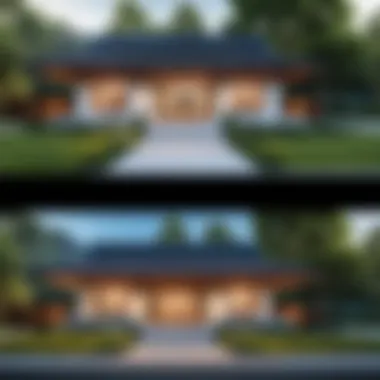

Performance and Rendering Speed
A noteworthy aspect of any rendering software is its performance, and Lumion is no exception. During the trial, users can expect a focus on rendering speed, which greatly influences productivity. The ability to produce high-quality images and animations quickly can make or break a project’s timeline. Here’s how Lumion stacks up:
- Rapid Rendering: Users often report impressive rendering times compared to competitors. Rendering a complex scene can take mere minutes, allowing architects to present ideas in real-time without long waits.
- Real-Time Feedback: Unlike many other software options, Lumion provides real-time feedback as you manipulate your design. This instant visualization propels the creative process forward—ideas can evolve on the fly without interruption.
- Resource Management: Given that rendering can be resource-heavy, Lumion is efficient at managing hardware resources. Users with modestly equipped machines may find they can still get decent performance, making it accessible to a wider range of professionals.
"User experience is the linchpin for leveraging the full potential of architectural visualization software, influencing both the quality of outputs and the satisfaction levels of its users."
Comparative Analysis with Competitors
In the realm of architectural visualization, choosing the right software is pivotal. As architects and designers navigate their options, understanding where Lumion stands relative to its competitors is crucial. This comparative analysis offers a thorough appraisal of Lumion's capabilities against the backdrop of various visualization tools. By dissecting specific elements and benefits of Lumion, decision-makers can grasp how this tool fits within the larger market landscape, enabling a more informed choice that aligns with their project needs.
Positioning Lumion Against Other Visualization Tools
When we talk about visualization software, a few names typically bubble to the surface—SketchUp, Revit, and Twinmotion, to name a few. Lumion's position among these heavyweights is particularly interesting. It offers a blend of real-time rendering and intuitive design, making the creative process smoother and more efficient.
- User Interface: Lumion boasts a user-friendly interface that allows even those with minimal technical background to create stunning presentations. In contrast, tools like Revit or 3ds Max might require extensive training before users can harness their full potential.
- Speed of Rendering: One of Lumion's standout features is its rendering speed. Users often report getting high-quality renderings in a fraction of the time it takes platforms like Twinmotion. This time-saving aspect can significantly enhance productivity, especially during tight deadlines.
- Content Library: While other tools have decent libraries, Lumion excels with its extensive array of materials, models, and effects. Users have access to thousands of pre-built content options that can be easily dragged and dropped into scenes, facilitating a more streamlined workflow.
In summary, Lumion positions itself as a versatile option, especially for professionals who prioritize both speed and ease of use in their architectural visualizations.
Strengths and Weaknesses Compared to Competitors
Upon asking current users, it's clear that any tool has its pros and cons. Understanding Lumion’s strengths and weaknesses relative to competitors helps paint a complete picture.
Strengths:
- Fast Rendering and Response Time: Lumion’s ability to quickly turn around projects provides a significant edge for professionals who cannot afford delays.
- Ease of Use: It is approachable, making it a favorite for new users who appreciate a gentler learning curve without sacrificing quality.
- Versatile Visualization Options: Whether it’s a stunning nighttime scene or a sun-drenched daytime visualization, Lumion offers a wide array of options that help present designs effectively and beautifully.
Weaknesses:
- Limited CAD Integration: While Lumion works seamlessly with programs like SketchUp and Revit, it may present challenges when used with less common software.
- Price Point: For smaller firms or independent professionals, Lumion’s licensing costs can be a hurdle, particularly when pitted against some of the free or lower-cost alternatives out there.
- Learning Resources: While the software is simple to use, some may find the available resources for advanced techniques insufficient compared to those for industry stalwarts like Autodesk’s offerings.
Deciphering these strengths and weaknesses offers valuable insight into how best to utilize Lumion for specific architectural projects. Users aim to capitalize on its strengths while proactively navigating around its limitations, aligning the choice of tools with their individual project demands.
Lumion isn't just another visualization tool; it's a catalyst that helps designers bring their visions to life quickly and beautifully.
Creating Architectural Visualizations
Creating compelling architectural visualizations is pivotal for architects and designers. They breathe life into abstract designs, allowing clients and stakeholders to grasp the essence of a project before it even takes shape. Lumion, with its ability to animate and enhance traditional designs, makes it an indispensable tool in the visualization arsenal.
Importance of Creating Architectural Visualizations:
Visuals serve as the backbone of communication in architecture. In a world where first impressions count, presenting designs visually can engage potential clients at a deeper level. Effective visualizations not only showcase a design but convey emotions, tell a story, and even instill confidence. This aspect becomes all the more critical when considering that architecture often involves significant financial and emotional investment.
Basic Techniques for Using Lumion
To truly harness the power of Lumion, understanding some foundational techniques is crucial. Here’s how one can start:
- Importing Models: Import your 3D models from software like SketchUp or Revit directly into Lumion. This is your first step toward transforming a bland model into something vibrant.
- Using Materials: Materials can make or break your visualization. Lumion offers a variety of textures and finishes. Experiment with these to ensure surfaces reflect the intended design.
- Lighting Adjustments: Lighting is paramount. Adjusting light sources, like changing the time of day or adding artificial lights, dramatically shifts the ambiance of your renderings.
- Adding Effects: Lumion boasts an array of effects like fog, reflections, and shadows. Incorporating these can enhance realism and give depth to your presentations.
- Camera Setup: Proper camera angles can highlight various aspects of your design. Lumion allows you to play with this, enabling numerous perspectives that might elicit strong reactions from viewers.
Each of these techniques aids in creating a more vivid representation of your architectural vision.
Best Practices for Effective Presentations
To elevate your visual presentations, observe these best practices:
- Storytelling: Always present your designs with a narrative in mind. What is the vision behind your design? How does it fit into the surrounding environment?
- Consistency: Ensure a consistent theme throughout the presentation, whether it’s color schemes, materials, or lighting. Consistency reinforces your message.
- Engage Feedback: Before the final presentation, gather feedback from peers or mentors. They may offer insights you hadn’t considered.
- Keep It Simple: While it might be tempting to show off every single feature in Lumion, a focused presentation is often more effective. Highlight key aspects that align with the client's goals.
- Practice Makes Perfect: Familiarity breeds confidence. Run through your presentation multiple times; knowing your material inside-out can significantly lessen nervousness.
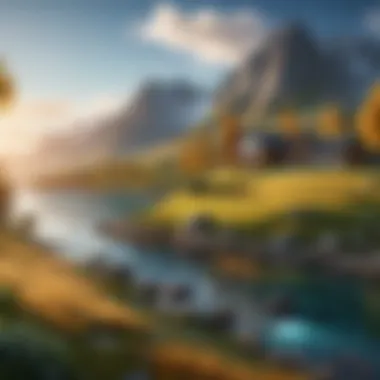

"The key to effective presentations is clarity and engagement, fostering a connection between the designer and the audience."
Following these practices will not only help in producing visually arresting content but also ensure that the intent behind the design comes through clearly and persuasively.
Transitioning from Trial to Full Version
Transitioning from the Lumion trial to the full version is a significant step for users wanting to fully utilize the software's capabilities. While the trial offers a taste of what Lumion can do, the full version unlocks a richer toolbox for creating breathtaking architectural visualizations. When contemplating this transition, several key elements and benefits should be considered.
Factors to Consider Before Upgrading
When standing at the crossroads of upgrading, it is prudent to weigh multiple factors:
- Usage Needs: Reflect on your ongoing projects. If you find the trial’s limitations restricting, it's time to consider the full version.
- Availability of Features: The trial version, though comprehensive, does not encapsulate the entirety of Lumion’s potential. The full version opens a treasure chest of features like advanced materials, extensive object libraries, and additional rendering options that can elevate your presentation.
- Budget Constraints: Assess whether your current budget aligns with the cost of the full version. It's essential to validate that the potential return on investment justifies the expenditure.
- Learning Curve: If you've grown accustomed to the trial's interface, transitioning to the full version may come with a slight learning curve. However, many find that the upgrade pays off with improved functionality and tools at their disposal.
- Support and Resources: Full version users typically gain access to heightened customer service and user resources. This factor can be crucial, especially for those new to digital modeling and rendering.
Cost-Benefit Analysis of Full Version
Taking a deep dive into the financial aspect of transitioning can illuminate whether the upgrade is the right move:
- Upfront Cost vs. Long-Term Value: While the initial cost might seem daunting, consider the long-term benefits you will reap. Enhanced features and capabilities could lead to projects completed more efficiently, thus saving both time and money in the long run.
- Potential Revenue Increase: For architects and designers, the more visually striking your presentations, the higher your chances of winning projects. The full version’s tools can lead to impressive outcomes, setting you apart from the competition and potentially increasing your client base.
- Comparative Investment: When assessing other visualization tools in the market, compare their prices and features. Lumion often stands out in terms of value offered relative to its cost.
- Trial Experience Enhancement: You’ve already invested time learning the basics during your trial phase. Upgrading means you can apply that knowledge to a broader toolset, making every dollar spent on the full version feel even more justified.
By carefully weighing these factors, users can arrive at an informed decision. Transitioning from trial to full version is not merely about accessing more tools; it’s about the overall elevation of your architectural narrative and the facilitation of professional growth.
Feedback and Community Insights
In any software situation, gaining insight from users can be a game-changer. When it comes to Lumion, feedback and insights from the community can profoundly influence how potential users view the software. Not only does this section highlight experiences, but it also showcases the real-world applications of Lumion's features, bridging the gap between theoretical understanding and practical use. By focusing on feedback and community insights, we can identify patterns in user satisfaction, challenges, and tips that are often forgotten in traditional marketing narratives.
The importance here is twofold. First, user feedback allows prospective users to gauge the effectiveness of Lumion based on real-world experiences. This perspective can lead to more informed decisions regarding whether to invest time in the software. Second, engaging with community insights fosters a sense of belonging among users, creating a collective space for sharing knowledge that benefits everyone involved.
Collecting User Experiences
One might wonder how valuable user experiences are when considering a trial version of any software. In this case, collecting user experiences with Lumion presents a well-rounded view of what to expect. Users from various backgrounds, including architects, designers, and visualizers, share their firsthand accounts regarding the intuitive aspects of the interface, rendering speeds, and even a few common hiccups they ran into while navigating through Lumion’s features.
A few platforms serve as vital reservoirs for these insights. For instance:
- Reddit: Often filled with candid discussions about Lumion’s functionalities.
- Facebook forums dedicated to architectural rendering and design, where professionals gather to exchange tips and experiences.
- Brittanica's resources offer historical data and evolution of 3D visualization tools, of which Lumion is a significant player.
Through these channels, users are encouraged to not only vent their frustrations but also celebrate their successes, providing a comprehensive overview of the strengths and drawbacks of the trial version.
Analyzing Reviews from Current Users
Once user experiences are collected, it becomes essential to analyze these reviews. This analysis allows for a deeper understanding of how Lumion stacks up against the demands of today’s design professionals. Current users often point out areas where Lumion excels. This includes the ease of creating visually appealing presentations in record time or the various assets available for customization.
However, it’s equally important to note the criticisms that arise. Some users may find the learning curve a bit steep or might encounter performance issues on older hardware setups. Such reviews can reveal these elements, leading to more tailored advice for potential trial users about what to expect.
A caveat about relying too heavily on reviews is that they can sometimes present a skewed view, either overly positive or frustratingly negative. It’s crucial to look for common themes among multiple reviews for an unbiased impression.
By closely examining feedback and reviews, potential users can gain vital insights that may not be available through official documentation alone. This can lead to a better understanding of how Lumion will fit into their workflow before taking the plunge into a full purchase.
Finale
As we wrap up this exploration of the Lumion trial, it’s vital to recognize the substantial impact this software can wield in the hands of architects and designers. The ability to visualize projects with precision not only enhances client presentations but fundamentally reshapes how concepts are brought to life.
Final Thoughts on Lumion Trial
To sum it up, engaging with the Lumion trial is akin to testing the waters before diving right in. The trial period allows you to get a feel for the interface and its capabilities. It presents an excellent opportunity to experiment with various features, all while understanding how they can mesh with your workflow. The editing tools, real-time rendering, and expansive asset library can paint a vivid picture of what to expect in a full version. The initial phase might come with some roadblocks, yet in the grand scheme, these hurdles can significantly boost your future productivity.
Recommendations for Potential Users
For those considering venturing into Lumion through its trial phase, here are a few handy tips:
- Maximize Your Trial Period: Take full advantage of the trial. Allocate appropriate time to explore all functionalities, so you can determine which features are pivotal for your projects.
- Join Community Forums: Engaging with fellow users on platforms like Reddit can provide tips, tricks, and alternative solutions to challenges you might face.
- Evaluate System Compatibility: Before embarking on the installation, verify that your system meets the requirements. This can save a lot of frustration.
- Focus on Your Projects: Apply Lumion to your ongoing or future projects rather than abstract experimentation. This approach will offer realistic insights into its efficacy in your specific context.
- Feedback Loop: Share your experiences early on. User feedback plays a crucial role in shaping software updates and can enhance your understanding of potential features.
Embracing the Lumion trial could mean discoving your next game-changer in visual presentations for architectural designs. Understanding its nuances can empower you to make an informed decision about acquiring the full version.



