Mastering Adobe Sign for Contract Management
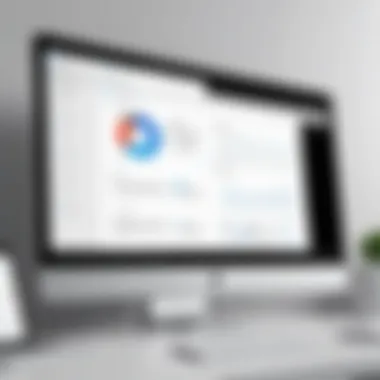

Intro
In today's fast-paced world, managing contracts efficiently is more critical than ever. Companies are constantly on the lookout for tools that streamline the process while ensuring security and compliance. This is where Adobe Sign enters the picture, a formidable player in electronic contract management. It’s one thing to know about a software solution, but fully grasping how to navigate its inner workings can make or break your operations. So let's dig into the nitty-gritty of Adobe Sign, covering what you need to know to leverage this tool effectively.
Industry Overview
The landscape of electronic signature software has seen dynamism in recent years. Businesses, no matter their size, increasingly prefer digital solutions that minimize paperwork and expedite the signing process. As remote work becomes the norm, the reliance on efficient digital contracts continues to grow.
Current Trends in the Industry-specific Software Market
There has been a significant shift towards digital transformation. Stakeholders are looking not just for software that does the job but also for solutions that integrate seamlessly into existing frameworks. For instance, many firms are adopting Adobe Sign alongside collaboration tools like Slack or Microsoft Teams, enhancing team communication while managing agreements.
Key Challenges Faced by Buyers in the Industry
However, the journey isn’t without its bumps. Many organizations struggle to distinguish between versatile tools and niche products. Metrics like compliance standards and data security are paramount but not always transparent in marketing materials. This often leads to a mismatch between what a business needs and what it ends up purchasing.
Emerging Technologies Impacting the Industry
A notable trend is the emergence of artificial intelligence within contract management tools. Features like automated contract review and risk analysis based on historical data are becoming common. This evolution is setting the stage for smarter decision-making and verified security, vital for industries operating under strict regulations.
Top Software Options
While Adobe Sign is a heavy hitter in this space, it’s important to consider it in the broader context of available tools.
Review of Leading Software Providers in the Industry
Several alternatives present themselves, each with unique offerings. DocuSign, for example, offers extensive integration with various tech ecosystems, while HelloSign is appreciated for its user-friendly interface. These choices often leave consumers at a crossroads.
Feature Comparison of Top Software Solutions
When you stack them up, Adobe Sign shines in key areas — it has robust compliance capabilities, an intuitive user interface, and extensive integration options.
- DocuSign: Known for its wide-ranging partner ecosystem.
- HelloSign: Excels in ease of use and quick deployment.
- SignNow: Provides cost-effective solutions for startups and SMEs.
Pricing Structures of Different Software Options
Pricing can vary dramatically based on features and organizational needs. Adobe Sign offers several tiered pricing packages, catering from small businesses to large enterprises. Understanding what each package entails is crucial to avoid sinking money into unnecessary features.
Selection Criteria
Choosing the right electronic signature tool goes beyond brand recognition.
Important Factors to Consider When Choosing Software
- User Experience: Ensure it’s intuitive enough for everyone on your team.
- Compliance Features: Look for tools that comply with international regulations like GDPR or HIPAA.
- Integration: Make sure it plays well with your existing systems.
Common Mistakes to Avoid During the Selection Process
Many organizations rush into decisions based on price or popularity without analyzing their unique needs. This can lead to complications and costs down the road.
How to Determine the Right Fit for Your Business Needs
Take your time to assess trial versions. Collect feedback from the end users. A tool might look good on paper but could end up being complex for staff to understand.
Implementation Strategies
Once the right software is chosen, it's time to focus on how to deploy it effectively.
Best Practices for Smooth Implementation of Software Solutions
- Pilot Programs: Start small with a trial group before a company-wide rollout.
- Stakeholder Engagement: Ensure that everyone, from management to end users, understands the benefits.
Integration with Existing Systems and Processes
Integrating Adobe Sign with other tools should be straightforward, thanks to its API capabilities. Just make sure your existing systems are compatible with its integration requirements.
Training and Support Resources for Successful Deployment
Utilize Adobe's rich library of resources, webinars, and support channels. Often, businesses overlook this aspect, thinking it’s just a matter of flipping the switch.
Future Trends
Looking ahead, the envelope is being pushed further with advancements.
Predictions for the Future of the Industry-specific Software Landscape
Electronic signature tools are likely to evolve toward even tighter security measures, including blockchain technology for tamper-proof authentication.
Upcoming Technologies Shaping the Industry
Trends like machine learning algorithm for contract analysis could soon feature in routine operations, streamlining workloads significantly.
Recommendations for Future-Proofing Your Technology Stack
Adopt flexible systems and ensure continuous monitoring of the software you choose. Commit to updates and training as technology continues to evolve.
Leverage tools actively and be mindful of how they integrate, aligning them with your broader business strategies.
Understanding the complete ecosystem around Adobe Sign can empower businesses to leverage it effectively and maintain a competitive edge in today's fast-paced environment.
Prelude to Adobe Sign
In the vast landscape of digital transactions, Adobe Sign has carved a crucial niche. For professionals navigating the ever-evolving terrain of contract management, understanding Adobe Sign is not just beneficial; it’s essential. The application interlinks various elements that enhance the efficiency of document workflows, making it a lifeline for many businesses.
The significance of Adobe Sign extends beyond mere convenience. It is a testament to how technology is reshaping traditional processes. When you're dealing with electronic signatures, it transforms not just how contracts are signed, but also how they are conceived and executed. Every aspect, from sending documents to tracking their status post-signature, flows seamlessly within this platform. This ease of integration can be the difference between merely keeping pace with competitors and leading the charge in your industry.
Adopting Adobe Sign opens up a myriad of benefits, including reduced turnaround times, minimized human error, and a greater degree of flexibility. Understanding what it brings to the table can empower decision-makers to transition not only towards efficiency but also security. In environments where data breaches are prevalent, the electronic signature affords a layer of authentication that paper contracts simply cannot.
Ultimately, this section highlights why knowing Adobe Sign is paramount. It's about grasping the nuances of e-signatures and harnessing their potential. This knowledge sets the stage for deep dives into specific facets of Adobe Sign's capabilities, preparing users to navigate its features effectively.
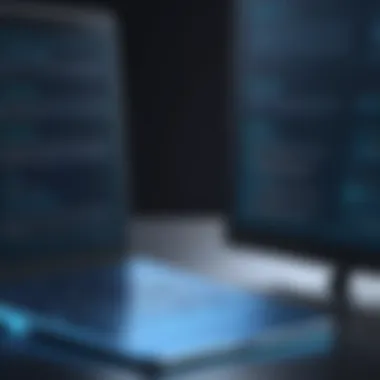

Overview of Electronic Signatures
Electronic signatures have come a long way since their inception, marrying technology with trust. They provide a method of indicating agreement that is both fast and reliable. By utilizing encryption and secure servers, the validity of e-signatures stands strong against fraudulent attempts. The adoption of these signatures has been buoyed by various laws, underscoring their legal efficacy in modern transactions.
Imagine a situation where legal binding isn't just a formality. It’s as simple as a click. This shift from traditional ink-and-paper methods streamlines operations, making e-signatures not just a choice, but a necessity in today’s digital marketplace.
Adobe Sign as a Solution
Adobe Sign offers a comprehensive solution to the challenges tied to contract management. It stands out for its user-centric design and robust integration capabilities with leading productivity tools. With Adobe Sign, professionals can draft, send, manage, and store contracts without the need for cumbersome paper trails and prolonged wait times.
The platform facilitates a guided experience for users, allowing even those less tech-savvy to navigate its offerings with ease. Each feature is designed to eliminate friction, whether you are a business owner wanting to close deals faster, or an IT professional looking to streamline workflows.
Moreover, Adobe Sign's ability to integrate with tools like Microsoft 365 or Salesforce creates an ecosystem of efficiency. Users can seamlessly manage their contracts while leveraging existing workflows, ensuring every step is smooth and efficient.
All of this culminates into a powerful tool that not only helps meet compliance demands but also enhances productivity, sharpening your competitive edge.
"Adobe Sign isn’t just a tool; it’s a revolution in how contracts are executed."
Adopting this solution can redefine contract management strategies, revealing pathways for innovative practices moving forward.
Understanding Contracts in the Digital Era
Contracts have always been fundamental to business relationships, serving as the backbone of agreements between parties. In today’s fast-paced digital landscape, the shift to electronic contracts has marked a significant change in how these agreements are created, executed, and managed. This section aims to unpack the importance of understanding contracts in the digital era, emphasizing the benefits and considerations that come about as a result of this transformation.
The Shift from Paper to Digital
The transition from paper to digital is like changing lanes on a busy highway; it requires focus, clarity, and a willingness to adapt. In a world where speed is king, the ability to draft, send, and sign contracts electronically has streamlined traditional processes that often felt as burdensome as driving through a traffic jam.
Key Changes in This Shift:
- Efficiency: Electronic contracts get rid of the time-consuming process of printing, signing, and mailing physical documents. With tools like Adobe Sign, it’s easy to send contracts with just a few clicks.
- Accessibility: Digital platforms can be accessed from virtually anywhere, making it simpler for stakeholders to review and sign documents without the worry of being in the same location.
- Immediate Updates: When a document needs a revision, changes can be made instantly, allowing for real-time collaboration without the need for reprints or resent papers.
This evolution not only enhances productivity but also opens up avenues for new ways of doing business. However, it’s essential to navigate the shift carefully, ensuring that all parties involved understand and trust the technology.
Importance of Digital Transformation
Digital transformation isn't just a trend; it's a necessity for organizations wishing to stay competitive. Embracing electronic contracts leads to several vital advantages which are indispensable in today’s business environment:
- Cost-Effective Solutions: The reduction of paper use directly cuts costs. No more printing, mailing, or storage expenses! Organizations can allocate their resources more efficiently elsewhere.
- Enhanced Security Measures: Digital documents can incorporate robust security features such as encryption and password protection, ensuring sensitive information is safeguarded effectively.
- Streamlined Compliance: Electronic signatures meet legal standards across various jurisdictions, which simplifies compliance with legislation. Tracking changes and agreements becomes straightforward, facilitating audits and legal reviews.
Moreover, adapting to digital contracts encourages a culture of innovation, where quick decision-making and adaptive strategies thrive.
"In today's world, if you're not evolving with technology, you're standing still—or worse, falling behind."
Therefore, understanding contracts in this digital era is not just a matter of keeping up; it’s about leveraging these changes to forge stronger partnerships, optimize workflows, and enhance overall performance. As technology progresses, so must our approaches to contracts; they are no longer static documents but dynamic tools pivotal for fostering successful relationships.
Key Features of Adobe Sign
Understanding the key features of Adobe Sign is crucial for any professional looking to leverage electronic signatures in their contract management processes. These functionalities not only enhance productivity but also foster a sense of reliability and security. Let's delve into some of these standout attributes that make Adobe Sign a go-to tool in the realm of digital agreements.
User-Friendly Interface
One of the first things you might notice when you dive into Adobe Sign is its user-friendly interface. It’s designed with simplicity in mind, making it accessible even for those who may not be particularly tech-savvy. This ease of use is vital; after all, no one wants to wrestle with a complicated system when trying to send out important contracts. The layout is intuitive—think of it like walking into a well-organized office where everything is just where you expect it to be.
Here, you can drag and drop your documents into the upload section effortlessly. Once uploaded, the editing tools are at your fingertips. There are buttons for adding text fields, signature lines, and comments, all arranged neatly so you aren't chasing after functions lost in a maze of tabs. This streamlined experience is what makes Adobe Sign appealing to both the novice and the expert.
Integration Capabilities
Integration is another significant feature of Adobe Sign that shouldn’t fly under the radar. In today's interconnected world, the ability to meld systems can make or break a workflow. Adobe Sign shines brightly in this regard, offering seamless integrations with popular platforms such as Salesforce, Microsoft Office 365, and Dropbox.
This flexibility allows for a smoother flow of information across different tools. You might find yourself easily sending out documents directly from Salesforce, tracking statuses from your office inbox, or storing completed contracts straight into Dropbox, all without lengthy upload processes. This interconnectedness not only saves time but also minimizes data entry errors that often occur when transferring information from one platform to another.
"The integration capabilities of Adobe Sign can significantly reduce the friction in contract workflows, making processes quicker and more efficient."
Customization Options
Customization is where Adobe Sign truly lets you tailor your experience to your specific needs. Whether you're part of a large corporation or a small startup, the ability to craft personalized templates can be a game-changer. With Adobe Sign, you can create templates suited to your contractual needs, complete with your branding elements.
Imagine having forms that reflect your company’s colors and logos every time they are sent out for signature. This not only provides a polished appearance but also reinforces your brand’s identity. Furthermore, Adobe Sign offers options for setting specific signing orders, which can be particularly useful in multi-party agreements. You can dictate who signs first and who follows, ensuring that the flow of approvals happens exactly as required.
In sum, the features of Adobe Sign come together to form a robust platform that simplifies contract management while enhancing the overall signing experience. By focusing on usability, integration, and customization, Adobe Sign places itself as a key player in the increasingly digital landscape of contract creation and execution.
Benefits of Using Adobe Sign for Contracts
In today's fast-paced business landscape, the efficiency and effectiveness of contract management can make or break a company. The benefits of using Adobe Sign for contracts come from its capability to streamline processes, organizing what traditionally is a cumbersome task into a seamless workflow. Knowing how to leverage this tool can greatly improve your business operations.
Time Efficiency
When it comes to getting agreements finalized, time is often the limiting factor. Adobe Sign significantly cuts down the time it takes to send, sign, and collect signed contracts. Traditional methods involve back-and-forth emails, printing documents, and waiting for delivery. This can stretch into days—sometimes even weeks. With Adobe Sign, you can send documents in a matter of moments. After signing, the documents can be stored digitally.
Consider this: if you send a contract via Adobe Sign, the time from drafting to signed agreement could be mere minutes rather than days. By eliminating delays, businesses can respond to client needs faster, leading to improved customer satisfaction and, ultimately, loyalty. You can think of it like the difference between snail mail and an instant message.
Reduced Costs
Aside from time savings, reducing costs is another significant perk of using Adobe Sign for contracts. Printing, paper, ink, and postage can add up over time. Adobe Sign's paperless approach not only saves on these material costs but also eliminates administrative overhead involving filing and storing physical documents.
It's not just about immediate savings either. Going digital opens up the potential for reduced space because you won't need to keep large filing cabinets filled with contracts. Money saved on overhead can be redirected toward other essential areas of your business such as marketing or product development.
Improved Security
Security is paramount when dealing with contracts, and Adobe Sign provides robust safeguards to protect sensitive information. Traditional methods often left paper contracts vulnerable to unauthorized access or even loss. With Adobe Sign, contracts are encrypted and stored in secure, compliant cloud environments, allowing access only to those who need it.
Not only does this protect your data, but it also ensures compliance with legal regulations such as the General Data Protection Regulation (GDPR) and the Health Insurance Portability and Accountability Act (HIPAA). Everything is logged, providing an auditable trail if you ever need to revisit who signed what and when. In a world where data breaches could tarnish reputations and drain finances, Adobe Sign offers a reliable shield that keeps both your contracts and your peace of mind secure.
"With Adobe Sign, what was once a tedious pile of papers is now a few clicks away—streamlined processes, significant savings, and enhanced security."
In summary, the advantages of using Adobe Sign are compelling enough to merit consideration by any organization looking to enhance its contract management. From saving time to cutting costs and bolstering security, the platform stands as a practical solution for modern business needs. The transition to this technology not only modernizes your approach but also safeguards your organization's future.
Compliance and Legal Considerations
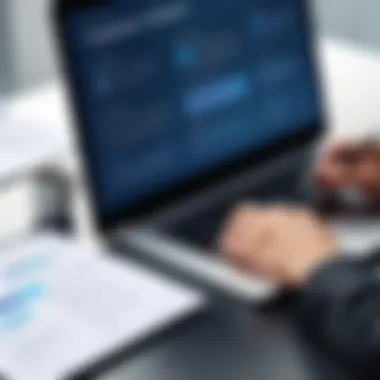

In the fast-paced world of electronic contracts, understanding compliance and legal considerations is not just a side note; it's the backbone of effective contract management. As organizations shift towards digital solutions like Adobe Sign, it's crucial to grasp the legal implications that arise. This section will delve into why these considerations matter and the specific elements that professionals need to keep in mind.
Understanding Legal Frameworks
Navigating the legal landscape surrounding electronic signatures and contracts can feel like trying to find a needle in a haystack, but it’s essential for ensuring that your digital agreements hold up in a court of law. The primary legal frameworks that govern electronic signatures vary across regions; however, they generally hinge on understanding two significant acts: the Electronic Signatures in Global and National Commerce Act (ESIGN) in the U.S. and the eIDAS regulation in Europe.
Both frameworks establish that electronic signatures carry the same weight and legal effect as their handwritten counterparts. But there’s more to this than meets the eye. Businesses must ensure that their use of Adobe Sign aligns with these regulations.
- Consent: All parties involved must consent to use electronic signatures.
- Intent: The signer must demonstrate their intent to authenticate the document.
- Record-keeping: It's vital to maintain accurate records of the signing process.
Having a clear grasp of these frameworks not only helps you stay compliant but also builds trust with clients and partners. Ultimately, understanding the legal context helps companies shield themselves from potential disputes that could arise over contract validity.
Ensuring Compliance with Regulations
Once you're acquainted with the legal frameworks, the next step is ensuring compliance with regulations. This can feel like walking a tightrope; one misstep, and the consequences may be hefty. Here are several key considerations:
- Identify Relevant Regulations: Depending on your industry and location, multiple regulations may apply. Financial, healthcare, and tech sectors often have more stringent requirements due to the sensitivity of the data involved.
- Regular Auditing: Regularly audit your digital signing processes to ensure adherence to legal standards. This is not just a checkbox item; it's a proactive measure to avoid potential pitfalls.
- Training Staff: Employees should be well-versed in the legal standards associated with electronic contracts. Training helps mitigate risks and empowers your team to carry out their duties correctly.
- Integrate Security Measures: Compliance goes beyond following laws; it's also about safeguarding the data. Utilize Adobe Sign's robust security features, such as authentication methods and encrypted storage, to ensure your contracts are not just compliant, but secure.
"In the digital age, compliance isn't just about meeting the legal requirements; it's about building a reputation based on trust and integrity."
Ignoring compliance and legal considerations while utilizing Adobe Sign can lead to significant hiccups down the line. So, don't treat this aspect lightly; it’s one of the building blocks of a reliable contract management system. By laying a solid foundation grounded in compliance, businesses can focus more on growth and less on potential legal headaches.
Getting Started with Adobe Sign
In today’s fast-paced digital landscape, knowing how to work with Adobe Sign is crucial for professionals looking to streamline their contract management. Getting started with this tool means unlocking a wealth of opportunities for efficiency, accuracy, and security. With its user-friendly interface and robust features, Adobe Sign simplifies the otherwise cumbersome process of obtaining electronic signatures. Whether you’re a seasoned IT professional or an entrepreneur diving into digital workflows, mastering Adobe Sign can be a game-changer for your business dealings.
Creating Your Account
Setting up your Adobe Sign account is the first step in your journey. It’s a straightforward process but understanding its importance sets the tone for effective use of the software. With a few clicks, you open the door to a powerful platform that, once configured, can save countless hours and resources.
- Visit the Adobe Sign Website: Start by going to the official Adobe Sign page. The layout is clean, so finding the sign-up option shouldn’t give you a headache.
- Choose Your Plan: Adobe offers various tiers tailored to different needs. From single-user plans to enterprise-level solutions, take some time to review which suits you best. Tailoring your choice based on your expected usage can enhance your experience.
- Fill Out Your Information: You’ll need to input some basic details—name, email, and company info. Make sure all data is accurate, as it’ll affect document handling later on.
- Confirm Your Email: After submitting your information, keep an eye on your inbox. Verifying your email is a crucial step that ensures your account remains secure and functional.
- Setting Passwords and Security: It’s tempting to pick something easy to remember, but go for a mix of letters, numbers, and symbols. This layer of security is essential, especially when dealing with sensitive contracts.
With your account set up, you can log in and start working with Adobe Sign effectively.
Navigating the Dashboard
Once you’re logged in, it’s time to explore the dashboard. This is where all the magic happens; it acts as your central hub for all things related to digital signatures. The dashboard is designed for intuitive navigation, so even those less tech-savvy should feel at ease.
- Overview Tab: This area provides a snapshot of all your recent activity, making it easy to track document status and review outstanding signatures. It’s a bit like your digital bulletin board, keeping you organized without breaking a sweat.
- Manage Tab: Here, you can access all your documents. Whether you’re drafting new contracts or searching for past agreements, this section is where you'll spend a lot of time. The search function is particularly handy, allowing you to locate documents quickly—very useful if your library starts getting extensive.
- Templates: If you often create similar documents, you can save time by using templates. Draft them once and reuse them as needed; it’s as simple as that. A well-organized template library can significantly reduce redundancy and improve workflow efficiency.
- Settings: This is where you customize your preferences. You can set notifications, adjust account settings, and manage payment options. Spending a few moments here can prevent needless headaches down the line.
Navigating the Adobe Sign dashboard effectively lays the groundwork for successful contract management. By establishing an organized workspace, you ready yourself for smoother operations as you delve deeper into creating, sending, and managing electronic signatures.
Creating and Sending Contracts
Creating and sending contracts through Adobe Sign stands as a cornerstone in modern contract management. With the increasing shift toward digital transformation, understanding how to effectively draft, distribute, and track contracts is crucial for professionals across various industries. This part of our guide emphasizes specific elements that can streamline the contract process, enhance clarity, and ultimately boost productivity in the workplace.
Contracts are no longer mere pieces of paper; they are digital documents that facilitate transactions and agreements in real-time. The advantages of using Adobe Sign are manifold—speed, security, and efficiency are just a few benefits that come along with electronic signatures. No more chasing down signatures or worrying about lost documents; everything can be done with just a few clicks.
Drafting a Contract
Drafting a contract in Adobe Sign is the first step in solidifying agreements. This phase involves not just filling out templates but ensuring that every detail is crafted with precision. Users should consider the following:
- Clarity and Specificity: A well-drafted contract should leave no room for ambiguity. Every term should be clearly defined to minimize misunderstandings later on.
- Legal Compliance: Verify that your contract complies with relevant laws and regulations. This step is vital in ensuring that the contract holds up in a legal context.
- Custom Templates: Adobe Sign allows for the creation of custom templates. This means you can save time by reusing frequently used clauses and sections.
Consumers expect transparency in their dealings. A well-worked contract fosters trust and strengthens professional relationships.
Adding Signers and Comments
Once the draft of the contract is ready, the next step is adding signers. Adobe Sign makes this process straightforward. Here are some key points:
- Easy Additions: Simply input the email addresses of the desired signers. You can also set the order of signing if needed.
- Comment Features: Adding comments can provide clarity or requests for the signers. It’s like having a conversation right inside the document, which can expedite communication.
- Multiple Signers: If more than one person needs to sign, make sure to strategize the signing order. Setting this up correctly helps in maintaining a smooth flow, preventing bottlenecks.
Engaging with signers openly can avoid at-odds situations later on.
Tracking Document Status
Once contracts have been sent, tracking their status becomes essential. Adobe Sign provides tools that allow you to monitor different stages of the document. Such features include:
- Detailed Status Reports: You can see who has signed, who hasn’t, and who still needs to take action. This real-time tracking helps in planning follow-ups.
- Automatic Reminders: Set automated reminders for signers who might forget to sign the contract. This feature helps ensure that deals are closed quickly and efficiently.
- Audit Trails: With Adobe Sign, you get an audit trail that records each action taken on the document, which is an invaluable resource for both compliance and dispute resolution.
"In the digital age, failing to track your contracts can lead to missed opportunities and potential losses."
Managing Signed Contracts
Managing signed contracts is not simply about having a digital copy of an agreement; it involves strategically organizing, securing, and retrieving these important documents when needed. With tools like Adobe Sign, the process can become seamless, offering a structured way to handle your signed contracts effectively.
One of the paramount aspects of managing signed contracts is ensuring their accessibility while maintaining stringent security protocols. This means being able to find a contract quickly when a stakeholder has a question or when compliance audits are at the door. Storing documents in a well-organized manner is crucial for any business wanting to operate efficiently.
Storing and Organizing Documents
Proper storage of signed contracts not only reduces the chances of losing vital information but also enhances the operational workflow. Adobe Sign assists users in creating a personalized filing system. Here are some things to consider:
- Folder Hierarchies: Create a simple hierarchy of folders that reflect the various types of agreements. For example, you might have folders for NDAs, vendor contracts, and customer agreements.
- Search Functionality: Utilize Adobe Sign's in-built search tools to easily locate contracts by name or date. Relying on keywords can save precious time.
- Tags and Labels: Implement a tagging system to categorize contracts based on urgency or importance. This helps in quickly identifying which contracts need attention.
Ultimately, keeping a tidy digital filing cabinet can drastically enhance one’s ability to manage important contracts efficiently.
Access Control and Permissions
In today's world, data breaches are commonplace. Ensuring that access to signed contracts is controlled and authorized is fundamental for any organization.
Adobe Sign allows users to set permissions that dictate who can view or edit documents. Here are some factors to keep in mind:
- User Roles: Assign roles based on the individual’s responsibilities within the organization. For instance, finance team members may need access to budget-related documents, while legal teams might require contracts.
- Audit Trails: Keep track of who accessed which document and when. Adobe Sign provides detailed logs, which can be invaluable for accountability.
- Revocation of Access: Easily revoke permissions if an employee leaves the company or if a contract is no longer relevant. Staying ahead of potential vulnerabilities keeps your contracts safe.
By establishing robust access controls, businesses not only protect sensitive information but also ensure that important documents are handled according to the established protocols.
Effective management of signed contracts is as much about accessibility as it is about security; it's a balance that can make or break organizational efficiency.
Real-World Applications of Adobe Sign
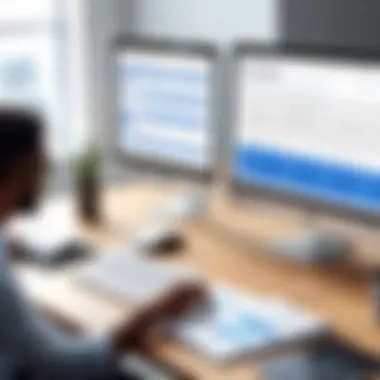

The integration of Adobe Sign into various sectors illuminates how electronic signature solutions transform traditional workflows. In a world increasingly reliant on technology, understanding the real-world applications of Adobe Sign helps organizations realize its full potential. It underscores efficiency, security, and compliance, which are paramount considerations in any contract management process.
Use in Different Industries
Adobe Sign is far from a one-size-fits-all solution. Its adaptability caters to diverse sectors like healthcare, finance, real estate, and education. Each industry has unique needs that Adobe Sign effortlessly addresses.
- Healthcare: Patient consent forms that once required physical signatures can now be digitally signed, often leading to faster patient onboarding and care. This not only enhances the patient experience but also maintains compliance with regulations like HIPAA.
- Finance: Financial institutions utilize Adobe Sign for loan agreements, credit applications, and even investment contracts. The security embedded within Adobe Sign ensures sensitive information remains protected, a non-negotiable aspect in finance.
- Real Estate: The real estate industry has seen a shift from pen-and-paper contract signing to electronic documentation, allowing agents to close deals more efficiently. Digital signatures allow for seamless transactions, even allowing signers to finalize deals remotely.
- Education: Academic institutions employ Adobe Sign for enrollment forms, housing contracts, and student agreements. This can streamline processes for both staff and students, making the educational administrative framework less cumbersome.
Case Studies and Success Stories
Quantifiable outcomes effectively highlight what Adobe Sign brings to the table. Numerous organizations have harnessed its capabilities to reduce delays and enhance workflow.
"Using Adobe Sign, we slashed our contract turnaround time from days to mere hours. The ease of accessing documents digitally allows us to focus on our core operations rather than bogged down in paperwork."
— Operations Manager at a health services firm.
- Case Study 1: A Leading Healthcare Provider
This healthcare provider integrated Adobe Sign into its patient registration process. The result? A 30% increase in processing speed and a marked improvement in patient satisfaction scores. By eliminating physical paperwork, they reduced the risk of errors while ensuring regulatory compliance. - Case Study 2: A Prominent Financial Institution
By adopting Adobe Sign, this financial institution experienced a 50% reduction in document processing time. They reported that client satisfaction soared due to the quicker contract finalization, which ultimately contributed to increased client retention rates. - Case Study 3: A Large Educational Institute
An educational institution was struggling with lengthy contract processes related to admissions. They utilized Adobe Sign to automate and digitize documents, which resulted in a 40% reduction in administrative workload. Students enjoyed a more streamlined enrollment experience, leading to higher enrollment numbers.
In summary, Adobe Sign's impact spans various industries, proving its efficiency and versatility in handling contracts. From healthcare to education, organizations are realizing tangible benefits through its implementation.
Challenges and Solutions
In any journey through digital transformation, especially with tools like Adobe Sign, one can expect bumps along the road. Understanding the challenges users may face is crucial for effective navigation through electronic contracts. By identifying common pitfalls, professionals can devise strategies to overcome them, enabling smoother utilization of Adobe Sign for their contractual needs.
The beauty of tackling these challenges lies in the ability to enhance overall efficiency, improve compliance, and drive better business outcomes. Ignoring these issues can lead to complications that diminish the intended benefits of electronic signatures, impacting user experience and stakeholder satisfaction.
Common Issues Users Encounter
With every innovative solution comes a set of challenges that can arise unexpectedly. Some users of Adobe Sign often find themselves in precarious situations that can hinder their contract management processes. Here are some common issues:
- User Confusion: Navigating a new interface can be daunting. Some users, especially those not well-versed in technology, might feel lost trying to find features or understanding how to send contracts efficiently.
- Integration Hiccups: Adobe Sign integrates with various platforms, but glitches or failure to sync data properly can occur, resulting in lost time and frustration.
- Document Formatting Problems: If documents aren’t formatted correctly before uploading, users might encounter issues during the signing process, leading to delays.
- Signatory Discomfort: Some recipients might hesitate to accept e-signatures, often due to unfamiliarity or lack of trust in the technology, creating obstacles in obtaining timely approvals.
- Compliance Concerns: Users may worry about whether their electronically signed documents hold up against legal scrutiny, especially when dealing with sensitive information.
These issues might seem daunting, but they are part and parcel of the digital landscape businesses navigate today.
Finding Solutions Through Support
The silver lining in facing challenges is the wealth of support available to users. Adobe Sign offers multiple channels to help its users overcome hurdles:
- Comprehensive Help Resources: Adobe Sign’s help center provides tutorials, FAQs, and step-by-step guides to aid users in troubleshooting problems on their own.
- User Community: Engaging with fellow users through forums like Reddit can shed light on solutions to common issues. Others’ experiences can be incredibly valuable.
- Customer Support Services: When self-help resources don’t cut it, reaching out to Adobe support might be necessary. Whether through chat, phone, or email, users can find assistance tailored to their specific problems.
- Training Sessions: Many businesses find it beneficial to invest in training sessions for their team, ensuring everyone knows how to useAdobe Sign effectively.
- Feedback Loops: Encouraging feedback from users can help in refining processes and addressing issues before they escalate.
In navigating the hurdles associated with Adobe Sign, recognizing the potential for improvement can convert challenges into opportunities for growth.
Implementing these solutions may not eliminate all challenges, but they certainly pave the way for a more straightforward and effective experience with Adobe Sign, ensuring that the benefits of electronic contracts can be fully realized.
Future Trends in eSigning Technology
As the world evolves, so does the way we handle contracts. This discussion on Future Trends in eSigning Technology takes a closer look at what lies ahead for digital signatures and contract management. By understanding the upcoming changes and innovations, decision-makers, IT professionals, and entrepreneurs can adapt to a landscape that is continually shifting. Incorporating these trends into business operations isn't just advantageous; it’s becoming essential for maintaining a competitive edge.
Emerging Technologies
The future of eSigning is being shaped by several emerging technologies. These advancements are making electronic signatures not only more efficient but also more secure. Some noteworthy trends include:
- Blockchain Integration: This technology provides an immutable record of transactions, enhancing security and trust. It allows all parties in a contract to verify each step in the signing process.
- Artificial Intelligence: AI can automate document analysis and streamline the contract review process. By using machine learning algorithms, businesses can identify risks or compliance issues faster than ever.
- Mobile Solutions: As remote work continues to rise, mobile functionalities are essential. Enhancements in mobile eSigning software ensure that contracts can be signed anytime, anywhere, increasing convenience for all parties involved.
- Smart Contracts: These are self-executing contracts with the terms of the agreement directly written into lines of code. They automatically execute actions once conditions are met, paving the way for increased automation in contract fulfillment.
The integration of these technologies not just improves performance, it enhances user experience, making the signing process smoother and more reliable while reducing the scope for errors.
Predicted Changes in Contract Management
Looking towards the future, predicted changes in contract management are set to redefine how organizations approach agreements. Here are a few key shifts expected to take place:
- Increased Focus on Compliance: With data protection regulations tightening, businesses must align their contract management practices with compliance requirements worldwide. Expect to see more robust auditing and monitoring features within eSigning platforms to ensure adherence.
- Enhanced Data Analytics: The ability to collect and analyze data around contracts will become more paramount. Businesses will begin to leverage insights from past agreements to inform future negotiations and strategy.
- User-Centric Design: As technology keeps advancing, the importance of user experience will take center stage. Tools will evolve to be more intuitive, ensuring even non-technical users can manage contracts and signatures effortlessly.
"The evolution of eSigning is not merely about digitizing paperwork; it's about rethinking how agreements are formed and managed. Future innovations will empower users to engage with contracts in ways previously unimaginable."
By staying informed of these emerging technologies and predicted changes, organizations can take proactive measures to enhance their contract management processes, ensuring they remain at the forefront of efficiency and compliance in their industry.
Comparing Adobe Sign with Other Solutions
When it comes to managing contracts in the digitized landscape, understanding the different e-signature solutions available is paramount. Adobe Sign stands tall among its competitors, but that’s not just a cherry on top; it's more about recognizing the intricacies that set it apart. Evaluating Adobe Sign against other platforms like DocuSign and HelloSign can critically aid decision-makers in selecting the right tool that aligns with business needs. Each solution offers unique features and pricing structures, influencing processes and efficiencies in contract management.
Main Competitors
Several players are vying for attention in the e-signature arena. Here are a few of the prominent ones:
- DocuSign: Often seen as the frontrunner in the e-signature race. With a range of features, DocuSign caters well to large enterprises needing robust integration and compliance capabilities. However, it might feel more complex compared to Adobe Sign for smaller teams.
- HelloSign: This up-and-comer targets startups and smaller organizations, focusing on ease of use and cost-effectiveness. It offers fewer features but enough to get the job done for simpler projects.
- PandaDoc: This solution bundles e-signatures with document creation and contract management. Its versatility is appealing but may overwhelm users looking solely for signature functionalities.
In evaluating these competitors, organizations should weigh factors like user interface, integration capabilities, customer support, and of course, pricing models—because who doesn’t want to make every penny count?
Advantages of Adobe Sign
Adobe Sign brings a strong suite of features to the table, making it more than just a simple signature tool. Here’s why many might lean towards Adobe Sign in their quest for an ideal e-signature solution:
- User-Friendly Interface: Navigating Adobe Sign feels instinctive. Users don't have to be tech whizzes; the design makes it accessible to everyone.
- Seamless Integration: With its ties to other Adobe products and third-party applications, it stitches neatly into existing workflows. Whether you're using Salesforce or Microsoft products, Adobe Sign can bring your documents to life with ease.
- Document Customization: Adobe Sign allows users to tailor their contracts and forms, so every agreement becomes personalized. This level of customization can enhance user experience and foster a stronger connection to the documents.
- Global Acceptance: Adobe Sign meets various e-signature laws worldwide, ensuring that documents signed using this platform are universally recognized and can hold up in court.
"Choosing the right e-signature solution is not simply a matter of preference; it’s a strategic decision that impacts efficiency, compliance, and the overall confidence in executing business agreements."
Ultimately, selecting an e-signature solution hinges on architectural needs. Comparing Adobe Sign with its contenders shines a light on the essential advantages it possesses, facilitating a more informed choice for professionals wielding the responsibility of contract management.
End
The conclusion of this article is essential for summarizing the key concepts and actionable insights discussed throughout the guide. It serves as a final touchpoint for readers, ensuring that they walk away with a solid grasp of Adobe Sign and its role in modern contract management. As electronic signatures become commonplace, understanding the functionality and advantages of Adobe Sign is crucial for decision-makers, IT professionals, and entrepreneurs alike.
Recap of Key Points
To encapsulate what has been covered, here’s a summary of the vital elements:
- User-friendly Interface: Adobe Sign’s design makes it accessible, even for those who are not tech-savvy.
- Integration Capabilities: Seamless integration with various platforms enhances workflow efficiency, making it easier to manage contracts.
- Time and Cost Efficiency: Adopting Adobe Sign can significantly reduce the time and money spent on traditional contract processes.
- Compliance and Security: The tool meets legal standards while increasing the safety of sensitive documents.
- Future Trends: As tech advances, eSigning tools are set to evolve, providing even more sophisticated options for managing contracts.
Final Thoughts on Adobe Sign
Adobe Sign provides a robust framework for handling contracts in a digital environment. It not only facilitates easy signing but also offers comprehensive tools for tracking, managing, and organizing documentation. By centralizing contract management, businesses can improve transparency, reduce the risks of errors, and maintain regulatory compliance.
While transitioning to a paperless contract process may seem daunting, the benefits such as increased efficiency, enhanced security, and cost savings make a strong case for adopting Adobe Sign. Equipped with the insights from this guide, users can leverage Adobe Sign effectively to streamline their processes.
"In a world where speed and accuracy are paramount, Adobe Sign emerges as an indispensable ally for organizations aiming to thrive in the digital age."
For those ready to embrace change, Adobe Sign offers not just a tool but a pathway toward a more organized and responsive contract management strategy.



