Mastering Version Control in Content Management Systems
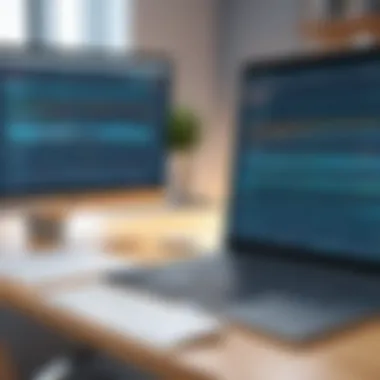

Intro
In the ever-evolving digital landscape, organizations depend on content management systems (CMS) to streamline their operations and enhance user interactions. One often overlooked but pivotal aspect of CMS is version control—a mechanism that not only tracks changes made to content but also empowers teams to collaborate effectively while safeguarding the integrity of software. As digital content grows in complexity, comprehending the nuances of version control becomes essential for decision-makers, IT professionals, and entrepreneurs alike.
Version control in CMS environments serves as a safety net. It allows teams to store multiple iterations of content, ensuring that you can always revert back to previous versions should the need arise. This becomes especially relevant in collaborative settings, where several contributors might be editing the same piece of content. The stakes are high; without a robust version control system, projects run the risk of confusion and errors, leading to compromised software integrity.
Additionally, good version control can improve user experience. By maintaining a transparent history of changes and providing options to restore earlier versions, users can interact with content in a more confident manner. Furthermore, this system opens avenues for analysis, allowing organizations to understand how their content evolves and impacts user engagement.
This article will explore the multifaceted nature of version control in CMS, covering current trends, key challenges, software options, selection criteria, implementation strategies, and future outlooks. By peeling back the layers of this intricate subject, you will gain a comprehensive understanding of version control's role in shaping the future of content management.
Understanding Content Management Systems
Understanding Content Management Systems is the cornerstone of exploring their role in version control. At its essence, a CMS serves as the backbone for managing digital content. This is crucial in today’s digital landscape where websites are no longer just static pages, but dynamic platforms that require constant updates and maintenance. A good CMS allows users to create, edit, and manage content seamlessly without getting bogged down by technical complexities.
The importance of this theme also lies in how organizations choose to implement and adopt these systems. Content Management Systems can empower teams to collaborate more effectively, ensuring that everyone is on the same page and that updates are done efficiently. This understanding sets the stage for evaluating how version control plays into the broader context of content management, especially when considering the need for stability and reliability in content-driven environments.
Definition and Functionality
A Content Management System, often abbreviated as CMS, is a software application that facilitates the creation, management, and modification of digital content. It abstracts the technical layer, allowing users with little to no programming knowledge to publish information on websites or other digital platforms. The functionality of a CMS typically encompasses storing and organizing content, managing user permissions, and providing customizable templates, which enables tailored user experiences.
Types of Content Management Systems
Traditional CMS
Traditional CMSs are the workhorses of web publishing. They integrate the front end (what users see) and the back end (where the content is managed) into a unified system. WordPress is a prime example, providing users with an intuitive interface while offering powerful tools to handle everything from blog posts to e-commerce solutions. Their simplicity and extensive plugin ecosystems make them a favored choice among many. However, the coupling of front and back ends can limit flexibility in deploying content across multiple platforms.
Headless CMS
A headless CMS, on the other hand, offers a more modern approach. Contentful exemplifies this type, wherein the back end is decoupled from the front end, allowing developers to use any programming framework for the user interface. This is advantageous because it can serve content to various platforms—like websites, mobile apps, and IoT devices—without being tied to a specific presentation layer. However, this also means a steeper learning curve for users who may not be as tech-savvy.
Decoupled CMS
Decoupled CMSs sit somewhere between traditional and headless systems. They provide a back-end content repository that is separate from its front-end presentation but offer some pre-built front-end options. Drupal can often fall into this category, allowing for more flexibility in how content is delivered while still providing a robust user interface for management. This combination allows users to enjoy some of the customization benefits of a headless system while maintaining a structured approach to content administration.
Key Features of CMS
User Interface
The user interface of a CMS is critical in determining how easily users can navigate and utilize the system. An effective UI combines intuitive design with robust functionality. For instance, Joomla provides a user-friendly dashboard that accommodates complex site structures, enabling even newcomers to accomplish sophisticated tasks without feeling overwhelmed. A poor user interface can lead to frustration, increasing the learning curve significantly for users.
Accessibility
Accessibility in a CMS ensures that all users, regardless of their physical abilities, can effectively interact with the content. Adhering to WCAG standards can make a significant difference in user experience. A CMS that prioritizes accessibility not only adheres to legal requirements but also expands its audience reach, boosting engagement. But meeting these standards can sometimes lead to increased development complexity, which may overwhelm less-experienced users.
Interoperability
Interoperability refers to how well a CMS can interact with other software and platforms. It’s an essential feature as it allows organizations to integrate various tools into their workflows. A CMS like Drupal can seamlessly connect with CRMs, social media, and analytical tools, thereby streamlining content management processes. However, ensuring interoperability may require additional technical expertise and configuration, potentially leaving less technically inclined users at a disadvantage.
Foreword to Version Control
Version control is a cornerstone in the realm of content management systems (CMS). It pertains to strategies that help manage changes to documents, code, and other collections of information. As we dive deeper into this concept, it becomes evident that understanding version control is much more than just a technical necessity; it is about safeguarding the integrity of content and fostering effective collaboration among teams. In a world where efficiency is key, the importance of version control cannot be overstated.
For decision-makers and IT professionals, employing a robust version control system offers multiple benefits. It not only helps in preserving historical references, allowing teams to revert to previous iterations if needed but also establishes clear guidelines for collaboration. When multiple users work on the same project, confusion can easily arise. Version control provides an organized method for tracking these changes, which is essential for maintaining consistency in content and design.
Additionally, adopting version control within a CMS aids in refining the content lifecycle management. It ensures that any alterations made are systematically logged, promoting transparency. The concept extends beyond simple backups; it provides a thorough understanding of how content evolves over time, which is valuable for assessing past decisions and planning future strategies.
"In a fast-paced digital landscape, version control emerges as a silent safeguard, ensuring that every modification is chronicled, thus facilitating seamless collaboration and content integrity."
Purpose of Version Control


The primary purpose of version control revolves around providing a safety net for content and code changes. By implementing this system, organizations can track alterations, preserving the original state of documents while allowing for ongoing development. This ensures that if something goes sideways, it’s straightforward to backtrack to a previous version without losing vital work.
Moreover, it promotes accountability within teams. Each change is recorded with details about who made the edit and when, creating an auditable trail of responsibility. This is especially important in environments where multiple stakeholders collaborate on projects, allowing for clearer communication and fewer misunderstandings.
History of Version Control Systems
The roots of version control can be traced back to the days of software development in the late seventies and early eighties. Tools like SCCS (Source Code Control System) and RCS (Revision Control System) laid the groundwork for managing changes in software projects. As teams grew and projects became more complex, the need for more sophisticated tools emerged.
Through the years, version control systems evolved significantly. The introduction of centralized systems simplified collaboration but also introduced potential vulnerabilities. The rise of distributed version control marked a paradigm shift, allowing users to work more flexibly and securely. With technology rapidly advancing, today’s systems like Git exemplify this evolution, proving to be indispensable across various industries, not just software engineering.
Types of Version Control Models
Understanding different models is essential when considering how best to implement version control in a CMS. The two main types are centralized and distributed version control models. Each offers distinct characteristics that cater to different workflow demands.
Centralized Version Control
Centralized version control systems revolve around a single repository, where changes are tracked and managed from one location. A key characteristic of this model is its simplicity; users can easily check in and check out files. This model serves many basic needs effectively, making it a popular choice for teams that function on an as-needed basis, where simultaneous editing is not a standard practice.
The unique feature of centralized systems is their straightforward approach to access. However, this comes with an inherent risk—if the central repository goes down, all users can be affected, leading to potential downtime. Yet, its accessible model allows for easily managing larger teams and projects, making it a viable option for organizations just getting started with version control.
Distributed Version Control
On the other hand, distributed version control systems provide each user with a complete copy of the repository on their local machine. This model’s primary strength lies in its resilience and flexibility. Users can work offline, committing their changes locally and syncing with the central repository when it is convenient. This becomes crucial for teams spread across different geographical locations, as it eliminates the constraints imposed by a central server.
A notable advantage of distributed systems is their robust handling of conflicts and alterations. Users can easily create branches to explore new ideas without impacting the main codebase. However, this complexity can sometimes create a steeper learning curve for its users, making initial adoption a challenge for teams unfamiliar with its intricacies.
Version Control in Content Management Systems
Version control has emerged as a cornerstone in the realm of content management systems (CMS), aiding both organizations and individual content creators in navigating the complexities of digital content. At its core, version control in CMS ensures historical tracking of changes, enabling users to revert to previous states and maintain orderly content workflows. This structured approach to managing content not only promotes efficiency but also safeguards the integrity of information across multiple platforms.
Importance of Version Control in CMS
Maintaining Content Integrity
Maintaining content integrity is one of the most significant benefits of version control in a CMS. Essentially, it ensures that the content published is accurate and reliable, reflecting the latest updates or corrections made according to collaboration dynamics. A key characteristic of this approach is its ability to provide a clear audit trail, allowing users to understand what changes were made, who made them, and when they occurred. This transparency fosters accountability and minimizes the risk of misinformation circulating through various channels.
A unique feature of ensuring content integrity is the ability to lock versions. This locking system prevents unauthorized changes to content that is in the review stage, ensuring that the final output is polished. However, while this structure is indeed robust, it can introduce delays in the publishing process, as multiple shots at revisions may be needed before a piece goes live.
Facilitating Collaboration
Facilitating collaboration is another prominent aspect of version control systems. By allowing multiple users to work on the same piece of content seamlessly, it promotes teamwork and enhances productivity. The accessibility that version control systems offer enables contributors to share ideas, critique, and build upon each other's work while retaining the ability to trace modifications. This feature serves as a solid argument for adopting such systems, as it cultivates an environment where contributions can merge harmoniously without unnecessary friction.
One notable advantage of this collaborative feature is its integration with user roles and permissions, ensuring that all collaborators have appropriate access based on their positions or contributions. However, managing permissions can become convoluted in larger teams, making it essential to carefully structure collaboration frameworks to prevent any overlap or conflict.
Tracking Changes
Tracking changes is an indispensable component of version control. This function not only retains a complete history of edits made but also enables content creators to analyze the evolution of their work. Being able to see a timeline of changes makes this a favored feature among users, as it assists in understanding how the final product developed throughout various drafts.
Additionally, many CMS platforms provide tools to compare different versions easily, highlighting what alterations were enacted. This specificity allows for quick adjustments to restore any information that may have been inaccurately altered or lost. While this feature is exceptionally beneficial, it also requires users to have a comprehensive understanding of the version history to make informed decisions about which edits to maintain or discard.
Popular CMS with Version Control Features
WordPress
WordPress stands tall as a leader in the CMS industry and showcases profound version control capabilities. Its inherent revision system automatically stores past iterations of content as users make adjustments. This feature allows users to revert to previous drafts with just a click—a characteristic that plainly highlights WordPress's commitment to content stability.
WordPress's unique feature lies in its user-friendly nature: even those with minimal technical knowledge can navigate the revision system effortlessly. However, a downside emerges when considering larger sites; the accumulated revisions can bloat database size, slowing site performance unless periodic cleaning is implemented.
Drupal
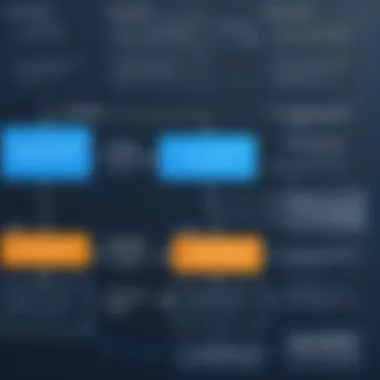

Drupal is another heavyweight in CMS solutions, offering advanced version control through its robust content management framework. This platform allows fine-tuned permissions and user roles, making collaborative content creation fluid and more structured. The primary strength of Drupal is its scalability, making it an excellent choice for projects varying in complexity.
What sets Drupal apart is its flexibility in customizing version control features, though this can lead to a steeper learning curve for newer users. Extensive configurations might overwhelm individuals who just want a straightforward CMS experience; thus, training may be necessary to unlock its full potential.
Joomla
Joomla brings a different flavor to the version control process, offering strong content management features with integrated version tracking capabilities. Its system allows users to maintain different versions of articles or sections, making it straightforward to return to earlier edits as needed. Enhancing Joomla’s appeal is its user-centric design, providing easy navigation throughout the content management process.
However, one disadvantage of Joomla's version control is that it may not be as intuitive as WordPress for some users. Newcomers may find themselves sifting through a slightly more complex interface, challenging the entry barrier for those less familiar with CMS environments.
"Version control is not just a tool; it's the framework of order in the chaos that is digital content."
Through understanding how these popular CMS platforms integrate version control features, content creators can make informed decisions about which system might serve their needs best. Each platform provides unique benefits while also presenting certain challenges that require consideration in the setup and utilization phases.
Common Challenges of Version Control in CMS
The rapid growth of digital content has made the role of version control in a Content Management System (CMS) crucial, yet, it is not without its hurdles. Organizations often find themselves grappling with various challenges that can hinder the effectiveness of their version control strategies. Understanding these challenges is paramount for decision-makers, IT professionals, and entrepreneurs hoping to optimize their content workflows and maintain content integrity.
User Resistance to Version Control
User resistance emerges as a significant challenge when implementing version control in CMS. Often, users are reluctant to adopt new systems or processes, especially if they perceive them as complex or unnecessary. This aversion can stem from a fear of change or simply a lack of understanding of the benefits that version control brings.
For example, a marketing team might resist using a version control system if they believe it complicates their existing workflow. They might prefer sticking to more familiar methods, which can lead to confusion over versions and, ultimately, errors in content that affect the organization’s credibility. This resistance not only slows down the implementation of effective version control but can also create friction among team members who have differing views on best practices.
To tackle this, organizations must focus on education and communication. Highlighting how version control can simplify processes and enhance collaboration can persuade users to embrace the new systems. Regular workshops, training sessions, and providing easy-to-understand resources play a pivotal role in easing resistance. Additionally, involving users in the decision-making process can help cultivate a sense of ownership, making them more likely to accept the changes.
Complex Recovery Processes
Complex recovery processes can create headaches for organizations relying heavily on version control. Ideally, version control systems should make it easy to restore previous content versions or undo mistakes. However, if the recovery process is too intricate or not well understood, it can lead to content loss and increased downtime.
Take, for instance, a scenario where a user accidentally overwrites a crucial document with an incorrect version. If the recovery process involves navigating through confusing interfaces or is poorly documented, restoring the correct content can become a daunting task. Such complications not only waste valuable time but can also have larger repercussions, potentially impacting stakeholders who rely on timely information.
To mitigate these recovery challenges, it is vital to implement intuitive recovery pathways within the CMS. This can involve creating straightforward protocols that users can follow and ensuring that those processes are updated as the system evolves. Further, employing systems that provide automatic backups or simple rollback features can alleviate stress during content disasters.
"Effective version control is not just about creating versions but ensuring that those versions can be easily accessed and managed."
Ending
Implementing Version Control in a CMS
Implementing version control in a content management system is not just a best practice; it’s essential for ensuring that your digital content remains organized and accessible. Without it, you run the risk of content chaos—outdated materials floating around, conflicting updates, and a general sense of confusion among team members. With the right version control in place, organizations can streamline their processes, maintain integrity, and foster collaboration among users. This section dives into the nuanced aspects of selecting and implementing an effective version control system suited for CMS environments.
Choosing the Right Version Control System
When embarking on the journey of integrating version control into a CMS, the first step lies in selecting the system that aligns best with your project's needs. Not all systems are created equal—some focus on simplicity while others offer a plethora of complex features. In general terms, popular systems like Git, SVN, or Mercurial come to mind. Each has its strengths and weaknesses, catering to different user scenarios.
For instance, Git is highly regarded for its distributed nature, allowing every user to maintain a local copy of the repository. This means that even if the main server goes down, work can continue unfettered on local copies. On the other hand, SVN’s centralized model can simplify certain workflows, particularly where real-time collaboration is required.
In addition, consider factors such as ease of integration, user interface, and the support available for each system. A decision based on thorough evaluation can set the tone for seamless content management down the line.
Best Practices for Version Control Implementation
Implementing version control isn’t just about plugging in a system; it requires a mindful approach that includes best practices.
Regular Updates and Maintenance
Regular updates and maintenance of your version control system underscore its effectiveness. Keeping the system updated with the latest features and security patches is crucial. This practice helps in minimizing vulnerabilities that can arise due to outdated software. An outdated system may not only lead to lost capabilities but it can also expose sensitive data to potential breaches.
Moreover, this regular nurturing of the system enhances performance and ensures compatibility with other tools you might be employing. For example, integrating the version control system with project management software can lead to more efficient workflows.


The unique aspect of committing to regular updates is the reduction of technical debt. By proactively updating, teams can avoid a scenario where they have to overhaul their systems entirely due to neglect.
User Training and Support
User training and support form the backbone of successful version control implementation. It’s not just about having a system in place; it’s about ensuring that the people using it understand how it works. Investing time and resources into training sessions helps reduce user resistance, which is a common hurdle when rolling out new tools.
A hallmark of user support is accessibility—having a knowledge base or regular check-in sessions can encourage team members to stay abreast of updates and features. Furthermore, when team members are confident in their abilities to utilize the CMS and its version control features, productivity tends to soar.
In summary, navigating the implementation of version control in a CMS is laden with potential hurdles but is equally rich in opportunities. By carefully choosing the right system and adhering to best practices like regular maintenance and comprehensive training, organizations can position themselves for sustained success in their content management endeavors.
Future Trends in CMS Version Control
The landscape of content management systems is ever-evolving, and as organizations increasingly rely on digital content, the role of version control becomes more crucial. Understanding the future trends in this field not only illuminates the direction of technological advancements but also highlights the essential practices for ensuring content integrity and enhancing user collaboration. This section explores anticipated changes in automation and tool integration that are likely to shape the future of version control in CMS environments.
Automation in Version Control
Automation is quickly becoming a game changer in the realm of version control. By leveraging automated processes, organizations can streamline their workflows, minimize human error, and ensure quicker recovery from mistakes. Instead of relying heavily on manual documentation and version tracking, automated systems can track changes in real time, providing a clear snapshot of the content’s evolution.
For instance, tools like Git integrate automated versioning, enabling teams to commit changes easily and manage branching and merging of content effectively. This hands-off approach not only saves time but also allows users to focus on creativity and content quality, rather than getting bogged down with administrative tasks. Remote or hybrid work environments particularly benefit from automation because it ensures all team members access the most up-to-date versions seamlessly, thereby preventing confusion or misinformation.
But automation isn’t just about convenience; it's also about enhancing security. Automated systems can regularly back up content and track variations, so if something goes awry, recovering past versions is straightforward. This level of reliability is indispensable for data-sensitive environments, where the stakes of data loss are high.
- Benefits of Automation in Version Control:
- Time-saving: Reduces the hours spent on manual tracking and updates.
- Error reduction: Minimizes human errors associated with manual entries.
- Enhanced security: Regular backups safeguard against potential data loss.
- Streamlined collaboration: Ensures everyone works with the current version without miscommunication.
Integration with Other Tools
The trend of integrating version control with other tools is increasingly prevalent in the CMS ecosystem. Integrating version control systems with project management, design, and marketing tools can significantly enhance collaboration and efficiency. Imagine a scenario where a content writer, a designer, and a marketer can access the same platform, where all updates to content are visible in real time without switching between different applications.
This seamless integration facilitates better communication among team members. For example, using platforms like Slack or Trello in conjunction with a CMS that has version control can promote quick discussions about ongoing changes, project adjustments, or feedback on specific content pieces. The more connected these tools become, the less likely it is for misalignment to occur, which can save companies both time and resources.
Moreover, specific integrations can automate workflows. For instance, a code repository like GitHub can connect with a CMS, allowing developers to push updates directly onto the site from their preferred coding environment. Similarly, connecting e-commerce platforms can allow for version-controlled product descriptions and specifications that remain consistent across channels.
- Key Benefits of Tool Integration:
- Improved collaboration: Team members can communicate effectively with real-time updates.
- Automation of tasks: Reduces manual replication across systems.
- Consistency across platforms: Ensures brand messaging remains uniform.
- Faster decision-making: Minimizes gaps in information flow and enhances agility in changes.
"In the digital age, integrating tools not only makes life easier, it fuels growth and innovation in teams."
Finale
In wrapping up our exploration of version control within content management systems, it's clear that this topic holds significant weight in the landscape of digital content management. Effective version control ensures that changes to content are meticulously tracked, which not only promotes consistency but also safeguards against potential data loss. When content is revised at multiple stages, having a reliable version control system becomes indispensable for maintaining the integrity of that content.
Summarizing the Importance of Version Control
The importance of version control cannot be overstated, especially in environments where multiple contributors are involved. It acts as a safety net, allowing editors and developers to revert back to previous states of content, should unexpected issues arise. Without these mechanisms, frustration can mount when unwelcome surprises surface, such as overwritten content or unintended error propagation.
For instance, if a team is working on a marketing campaign, changes to promotional materials can happen at breakneck speed. In such a whirlwind, version control allows each team member to see what changes were made and who made them, fostering transparency and accountability. Additionally, this process minimizes the havoc that arises from conflicting edits, which can be a common plague in collaborative settings.
Moreover, version control not only strengthens collaboration but also enhances the overall user experience. By enabling a clear trajectory of content development, stakeholders can engage with the most current version while simultaneously having access to the change history, thereby making informed decisions. This fluidity is especially vital when aligning content with strategic business goals or regulatory compliance.
Encouraging Adoption and Best Practices
While the benefits of adopting version control systems in CMS environments are evident, the transition may encounter some hurdles. Decision-makers need to promote a culture that recognizes and embraces the importance of version control. This includes providing adequate training and support to all users, ensuring that the system isn’t just well-installed, but also widely accepted.
To foster a smooth transition, organizations should consider several best practices. Regular updates and maintenance of the version control system are critical; the tools evolve rapidly and require periodic enhancements to remain effective. Additionally, continuous user engagement—through workshops or training sessions—can significantly elevate user confidence and ease any initial apprehension.
Furthermore, choosing the right version control system is pivotal. The tool should align not only with the complexities of your current workflow but also integrate seamlessly with existing CMS infrastructure.
When organizations thoroughly implement such systems and advocate for their use, they unlock a multitude of benefits that ripple throughout the organization. From enhanced security to improved team dynamics, the merits are numerous and far-reaching.
In essence, version control is not just a technical tool; it is a key component driving the success of content management systems.
By recognizing its value, embracing it, and implementing best practices, organizations can create robust platforms that enhance the efficiency and effectiveness of their digital content strategies.



