Maximizing Audio Production with Soundtrap Free Version
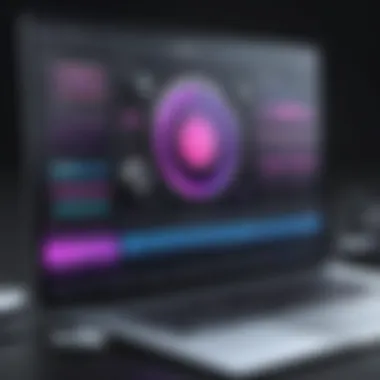

Industry Overview
In an era where digital creativity abounds, the demand for powerful yet accessible audio production tools is skyrocketing. The music, podcasting, and content creation landscapes are ever-evolving, prompting both novices and experienced users alike to seek out effective solutions that don’t break the bank. Soundtrap's free version stands out in this crowded market, catering to a variety of users aiming to leverage sound production without incurring costs. As users navigate this landscape, understanding the features and limitations of what free offerings provide becomes not just beneficial but necessary.
Current Trends in the Software Market
Currently, many users lean toward cloud-based platforms due to their flexibility and collaboration potential. Soundtrap encapsulates this trend, providing a collaborative online environment where musicians and content creators can work on projects in real time. The emphasis on accessibility means tools like Soundtrap can accommodate users from all walks of life, whether they're crafting beats in their bedroom or setting the stage for a multi-artist podcast.
Key Challenges Faced by Buyers in the Industry
Despite the abundance of choices, finding the right audio production software can be a daunting task. Prospective users often encounter challenges such as:
- Feature Overload: Many platforms overload users with tools and options that may not be user-friendly.
- Compatibility Issues: Not all software work well across different devices or operating systems.
- Cost Concerns: With some excellent tools behind a paywall, users are often torn between limitations of free versions and the daunting nature of pricing structures.
Emerging Technologies Impacting the Industry
As technology marches forward, tools like Artificial Intelligence are starting to seep into audio production. Features such as automated mastering or smart sound suggestions are becoming commonplace. Users of free software like Soundtrap may not experience these advancements to their fullest extent, but the rising trend points towards a future where accessibility combines seamlessly with innovation.
Preamble to Soundtrap
When exploring the realm of online music production, one can hardly overlook the significance of platforms like Soundtrap. In a world where creativity meets technology, Soundtrap has carved a niche, becoming a popular choice for budding musicians and seasoned audio engineers alike.
The perk of using Soundtrap lies primarily in its accessibility. Unlike traditional recording studios which may demand hefty fees, Soundtrap opens its doors to anyone with an internet connection. This democratization of music production is especially crucial in today’s fast-paced digital landscape, where collaboration can happen across continents in mere moments. By diving into the benefits and functionalities of Soundtrap, users can elevate their audio projects without the burden of financial strain.
What Is Soundtrap?
Soundtrap is an online Digital Audio Workstation (DAW) that offers users the ability to create, record, and collaborate on music directly through a web browser. Launched to cater to the needs of musicians, podcasters, and filmmakers alike, it provides a comprehensive suite of tools that streamline the entire production process.
- User-friendly Interface: One of the highlights of Soundtrap is its intuitive design. Users unfamiliar with complex audio software will find it approachable. The layout allows even the greenest novice to jump right in and start experimenting with sounds and recordings.
- Collaboration Made Easy: Soundtrap embraces the spirit of collaboration with real-time editing features. Multiple users can join the session, making it feel like a virtual studio where creatives can feed off each other’s vibes and ideas.
- Cloud-Based Functionality: Since it’s a cloud-based application, there’s no need to worry about compatibility issues or installation headaches. Work on your music from any device, anywhere in the world.
Overall, Soundtrap emerges as a robust tool for anyone looking to bring their audio dreams to life, regardless of their experience level.
The Evolution of Online Music Platforms
The journey of online music platforms has been nothing short of transformative. From simple mp3 players to sophisticated DAWs like Soundtrap, the evolution reflects technological advancements and the ever-changing landscape of how music is consumed and created.
Initially, online music platforms focused primarily on distribution. Services such as Napster and later Spotify disrupted the conventional music industry, making songs more accessible but often at the cost of artist compensation. As technology advanced, the focus shifted toward creation and collaboration.
Key milestones in this evolution include:
- Early 2000s: The rise of file-sharing services ignited a hunger for instant access to music.
- Mid-2000s: Music creation software started becoming more user-friendly, allowing amateurs to experiment without the need for extensive training or expensive gear.
- 2010 and onwards: The emergence of cloud-based DAWs like Soundtrap propelled online music creation, offering features such as automatic saving, collaboration in real-time, and heightened accessibility for users worldwide.
This evolution signifies a major shift in how music is created, with platforms striving to support the creator’s journey from concept to finished product more efficiently than ever before. In many ways, Soundtrap represents the culmination of this journey, embodying the values of accessibility, collaboration, and innovation.
Understanding the Free Version
In the realm of digital audio production, understanding the free version of Soundtrap is a crucial stepping stone for many. The importance of this section cannot be overstated, as it serves as a gateway for novices and even seasoned users engaging with a robust audio production platform without committing any financial resources initially. Comprehending the offerings of the free version empowers users to evaluate their needs, align them with what Soundtrap provides, and ultimately make informed decisions.
This part unpacks the specific elements of Soundtrap’s free version, focusing on the key features that stand out. More than simply a means to create music or podcasts, it’s about enabling creativity, exploration, and learning. Furthermore, the considerations about usability and compatibility with various projects play a significant role in understanding whether the platform can cater to one’s aspirations in audio production. Here are some aspects to consider:
- Variety of Features: The free version encompasses a selection of tools and functionalities that allow users to experiment and grow in their musical journey. From basic editing to a variety of audio samples, understanding these features is fundamental.
- Ease of Use: The user-friendliness of Soundtrap's interface means that even beginners can jump right in, making it a crucial point of exploration in this article.
- Opportunities for Growth: By engaging with the free version, users can establish their workflow and skill set before deciding if an upgrade to a premium plan is warranted.
The subsequent sections will delve more deeply into specific aspects of the free version, unraveling key features and providing insights into how these elements can be utilized effectively.
Limitations of the Free Version
Understanding the limitations of Soundtrap's free version is essential for anyone looking to harness its capabilities effectively. While it certainly offers a solid platform for musical exploration, diving into its restrictions provides crucial insights for both novice and adept users alike. These limitations not only shape the user experience but can also affect the usability of the program for specific types of projects. By addressing these limitations honestly, users can make informed decisions about whether upgrading to a paid plan is worth their investment.
Restricted Features Compared to Paid Plans
When comparing the free version of Soundtrap to its paid alternatives, some features stand out as significantly limited. First off, the number of available virtual instruments and loops is far fewer in the free version. Users who rely heavily on diverse sounds might find themselves frustrated with this constraint. For instance, while a paid plan might offer nearly a thousand loops, the free version might limit the user to just a few hundred.
Moreover, the free version often lacks advanced functionalities that can enhance a user's productivity and creativity. For example, the inclusion of features such as offline access, multi-track recording, and more sophisticated editing tools is generally omitted. These tools are invaluable for professionals who need flexibility in their recording sessions.
In short, the limitations can hamper the full creative freedom expected from a platform that's touted for music production. It's akin to expecting a gourmet meal at a fast-food joint: you might leave satisfied, but you won't get the whole experience.
Saving and Exporting Limitations
Another significant constraint in Soundtrap's free version is related to saving and exporting projects. While users can create and edit as much as they want, they may find the options for exporting their finished products limited. For instance, many users report that the ability to export in high-quality formats is reserved for premium members. This can be a deal-breaker for those aiming to share their work on professional platforms or looking to distribute their music widely.
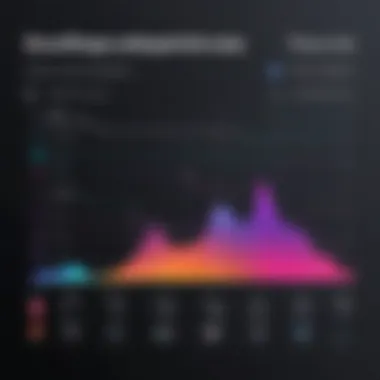

Additionally, the number of projects a user can save is restricted. Initially, this may seem negligible; however, over time, as one becomes more invested in creating diverse pieces, this limitation could lead to a bottleneck in creative output. Users might find themselves needing to delete older projects to make room, which can feel counterproductive, especially if one wishes to revisit earlier work.
In essence, the limitations on saving and exporting urge users to weigh the pros and cons carefully, especially if the end goal is to produce and share high-quality audio content.
Collaboration Restrictions
One of the highlights of Soundtrap is its excellent collaborative features, especially beneficial for group projects or classes. However, the free version imposes certain restrictions that could frustrate potential collaborators. Users have reported limitations on the number of collaborators allowed in a single project, making it tough to work effectively on larger assignments.
Furthermore, certain collaboration features, such as live chat while editing or higher priority support from Soundtrap’s team, are often reserved for paid accounts. This can be a sticking point for educators who want seamless interaction among students or for professional musicians relying on teamwork.
This lack of comprehensive collaboration options may push users toward searching for workarounds, diminishing the ease of working together effectively. As a result, it’s essential for potential users to assess whether the limitations of collaboration will hinder their desired workflow.
"Understanding the limitations of free options is just as important as knowing their capabilities; it helps in steering clear of mismatched expectations."
To summarize, while Soundtrap's free version does serve as an excellent entry point for many users, it is essential to grasp the limitations that accompany it. The restrictions on features when compared to paid plans, the saving and exporting constraints, as well as collaboration restrictions collectively shape the overall user experience. By recognizing these aspects, users can make informed decisions about their audio projects.
Target Users of the Free Version
Understanding who the free version of Soundtrap caters to is key for maximizing its benefits. The importance of this topic lies in recognizing the specific needs and demographics that can make the most out of the platform's offerings. It's not only about the features but also about how these features align with the users' expectations and requirements.
Beginners in Music Production
For many aspiring musicians, diving into music production can feel like stepping into the deep end of a pool. Soundtrap's free version serves as a lifebuoy. It provides essential tools without the pressure of subscription fees, making it accessible for novices eager to learn. These beginners can experiment with different sounds, try their hands at mixing tracks, and cultivate their artistic skills in a risk-free environment.
- Key Benefits:
- Ease of Use: The interface is intuitive enough for a newbie not to feel overwhelmed.
- Learning Resources: Many tutorials are available, making the onboarding process smoother.
- No Financial Commitment: Beginners can explore their musical ideas without worrying about cost.
However, it's crucial for users not to overlook the limitations that come with the free version—these may sometimes lead to frustration if expectations are set too high.
Educators and Students
Soundtrap's free version provides an invaluable resource for educators and students alike. In an age where remote learning has become increasingly prominent, the platform allows for collaborative projects among students, fostering creativity in a digital classroom setting.
- Benefits for Educators:
- Benefits for Students:
- Versatile Tool for Lessons: Teachers can use it for a variety of subjects; it's ideal for music courses as well as for enhancing multimedia projects.
- Collaboration Features: Group collaborations encourage teamwork—students can work together on a track remotely.
- Hands-On Learning: Students can experiment with music creation, enhancing their understanding of sound and production techniques.
- Portfolio Development: They can create and save projects to showcase their skills later on.
These functions can turn a standard learning experience into an engaging one, provided everyone involved understands the system's limitations.
Budget-Conscious Creatives
In today's world, many artists and content creators must stick to tight budgets. The free version of Soundtrap offers these budget-conscious individuals a lifeline. It allows artists to produce quality work without breaking the bank, an essential consideration for anyone in the creative field.
- Key Elements to Consider:
- Cost-Effective Solution: Artists can utilize the free features for tracks and podcasts without investing in expensive software.
- Availability of Essential Tools: While it may lack some premium features, what it offers is often sufficient for entry-level projects.
- Community Support: Platforms like Reddit have active communities where users exchange tips, ensuring you’re never alone in your creative journey.
Yet, it remains important for these users to recognize the necessity of upgrading if they find themselves needing more sophisticated options or reliable output in larger projects.
The free version of Soundtrap can serve as both a playground and a springboard for creativity, balancing the line between capability and limitation.
Utilizing Soundtrap for Diverse Projects
In the realm of digital media creation, the ability to adapt tools for varied applications defines success. Soundtrap’s free version emerges as a versatile platform, enabling creators to engage with multiple forms of audio production. This section discusses the various ways Soundtrap can be employed, shedding light on benefits and considerations for each project type. By harnessing this platform's capabilities, users can stretch their creativity beyond conventional boundaries.
Music Composition
Music composition is at the heart of what Soundtrap offers, providing not just a playground for melodies but a genuine toolkit for aspiring composers and seasoned musicians alike. The intuitive interface allows users to mix audio tracks seamlessly, enabling the layering of various instruments. This feature stands out, especially for someone just starting in music production.
The inclusion of pre-recorded loops gives users a chance to experiment with different styles without needing an extensive collection of instruments. With each beat and note, you can build a tapestry of sound that speaks to your unique artistic voice. Furthermore, collaboration tools come in handy; they let you invite friends or co-writers to contribute, enhancing creativity and bringing fresh ideas to fruition.
Consider this: having a platform that supports recording directly from a microphone or instrument can drastically reduce common barriers for beginners. Rather than investing in complex setups before gaining experience, Soundtrap provides an efficient entry point.
Podcast Production
Venturing into podcast production demands clarity, creativity, and conciseness—a mixture that Soundtrap’s free version caters to exceptionally well. With functionalities designed for both recording and editing audio, creators can focus intensely on content without drowning in technical details.
One notable aspect is the built-in effects and automated volume adjustments. This helps in creating a polished sound, essential for engaging listeners. Imagine being able to apply compression or reverb without needing to navigate through complicated settings. In addition, Soundtrap’s ability to record multiple audio sources simultaneously is a game-changer for interviews or discussions.


Also, the multitude of export options allows you to save and share your podcasts in various formats, making distribution a breeze.
Sound Design for Videos
In today’s fast-paced world, sound design for videos is critical—whether it’s for promotional material, vlogs, or educational content. Using Soundtrap, creators can elevate their video projects with immersive audio landscapes. The platform’s extensive library of sound effects and musical tracks can breathe life into visual narratives.
Additionally, the drag-and-drop functionality simplifies integrating audio with video timelines. This ease of use means even those with minimal technical skills can create soundscapes that enhance viewer engagement.
Moreover, being able to adjust the timing and effects of sound elements lets you synchronize audio perfectly with visual cues, ensuring a professional finish. This level of attention to detail can differentiate your content in a saturated market.
Overall, Soundtrap's features position it not just as a music-production tool but as a comprehensive platform for diverse projects, making it an invaluable resource for users in today’s dynamic creative landscape.
Comparative Analysis with Other Free Platforms
When it comes to online music production, the market is flooded with various options, each promising unique features and advantages. In this article, we take a closer look at how Soundtrap's free version stacks up against its competitors. Understanding these differences is vital for potential users, as it shapes the decision-making process regarding which platform to utilize for audio projects.
Feature Comparison with Competitors
When analyzing Soundtrap against other free platforms, a clear picture emerges of what users might expect from each service. One notable competitor is BandLab, which offers unlimited projects but lacks some advanced collaboration tools present in Soundtrap. Users seeking straightforward music creation often lean towards BandLab due to its user-friendly design.
On the other hand, Cakewalk by BandLab, though more robust, can be overwhelming for beginners. It’s a desktop application that requires a certain level of technical know-how compared to Soundtrap's browser-based interface, which is accessible to anyone with an internet connection. Both platforms attract different types of users based on their expectations and skill levels.
In summary, here are some of the distinct features found in Soundtrap:
- Collaborative tools: Real-time editing and sharing make it easy for multiple users to join forces, even when miles apart.
- Cloud-based storage: No need to worry about losing files; everything is saved securely online.
- Easy integration: Soundtrap seamlessly connects with popular platforms like Spotify, giving users an edge in sharing their music.
Performance and Reliability
While Soundtrap shines in many areas, it's essential to consider how it performs under pressure. Users often cite shutter lag or delays in audio rendering when working on large projects, which can be a deal-breaker for those needing precision. In contrast, Soundation, another contender in the online music space, delivers reliable performance across various devices, albeit at the cost of some creative features.
For users who prioritize performance, the listening experience in Soundtrap remains generally smooth with minor glitches only occurring in resource-heavy sessions. Feedback on audio quality indicates that Soundtrap holds its ground well, meeting the standards for amateur and semi-professional projects when compared to others like Reaper, which is often favored for its superior audio fidelity.
User Community and Support Resources
A strong user community can make all the difference when navigating a new platform. Soundtrap has cultivated a vibrant online community where novices and seasoned producers share tips, music samples, and troubleshooting advice. The official forums often see active participation, allowing users to help each other out in real-time.
However, when compared to Audacity, which boasts an expansive community along with extensive resources, Soundtrap users might find themselves with fewer answers at their fingertips. Audacity’s documentation is extensive, whereas Soundtrap encourages direct user interaction which can be beneficial on multiple levels. Some resources of interest include:
- Tutorials for specific features, often avaiable on platforms like YouTube and its own user forums.
- Engaging with other users on Reddit, which opens up a well of information on common challenges.
In summary, while Soundtrap does offer resources, users might need to dig deeper to find comprehensive solutions, especially when weighty issues arise.
"Choosing the right platform often comes down to personal needs, skill levels, and the specific features that matter most to the user."
Ultimately, weighing these considerations can aid in determining the best platform for audio production needs.
Strategies for Maximizing the Free Version
When diving into the world of audio production with Soundtrap's free version, it's crucial to harness strategies that optimize your experience. This platform attracts a diverse array of users—students, budding musicians, and even hobbyists—who are keen to explore their creative potential without spending a dime. To navigate this diverse landscape effectively, one needs to be mindful of the tools and resources available. Making the most out of Soundtrap's free offering not only amplifies your sound but can also set a solid groundwork for future projects.
Leveraging Tutorials and Guides
In the digital age, knowledge is indeed power. Soundtrap excels in providing a myriad of tutorials and guides. These resources range from beginner-level walkthroughs to more advanced insights on specific functionalities. For instance, there are tutorials on how to use the audio effects and mixing tools, which can significantly enhance the quality of your recordings.
Familiarizing yourself with these materials can drastically reduce the learning curve. It's akin to having a seasoned mentor at your side as you embark on your audio journey.
- Visit the official Soundtrap tutorials page to access a wealth of information.
- YouTube is a treasure trove for video guides on specific aspects of Soundtrap, often done by users who share their own experiences and tips.
- Don't overlook community-generated content. A quick search on websites like Reddit can lead you to valuable insights shared by fellow users.
By exploring these tutorials and guides, you can save yourself a heap of trial and error, making your creative process far smoother.
Exploring User Forums and Communities
Joining online forums and communities can be a game-changer for Soundtrap users. Connecting with like-minded individuals opens doors to sharing experiences, tips, and tricks you may never stumble upon on your own.
For instance, Reddit hosts various threads where users discuss what’s worked for them in Soundtrap and what hasn’t. You’ll find topics ranging from specific audio settings for certain genres to effective techniques for collaboration.
It’s worth noting:
- The camaraderie in these spaces often leads to collaborations that can elevate your projects.
- Feedback loops help refine your skills based on others’ perspectives.
- Tips on best practices for projects can often emerge through casual exchanges.
Get involved and don’t hesitate to ask questions; you’ll likely get more than you give.


Integrating Third-Party Tools
While Soundtrap offers a compelling suite of features, there's always more out there. Integrating third-party tools can bolster your audio production capabilities. For example, consider using sound libraries like Splice or Loopmasters, which provide vast collections of audio clips and samples that can breathe life into your projects.
Additionally, you might want to look into software for mastering your tracks, such as LANDR, which can optimize your final output.
Here are some practical takes:
- Utilize plugins that are compatible with Soundtrap to enhance your mixing capabilities.
- Explore cloud storage options like Google Drive for managing your projects efficiently.
- Trying various software to see what best complements Soundtrap might lead to incredible sound quality.
Ultimately, the synergy between Soundtrap and these third-party solutions can allow for a richer audio production experience.
With a strategic approach, the free version of Soundtrap can become a powerful launching pad for anyone eager to create music, podcasts, or any audio content.
Feedback from Users
User feedback is the lifeblood of any platform, and Soundtrap is no different. It gives an inside look at how well the free version meets the needs of its user base. Understanding the testimonials and critiques can help potential users gauge whether Soundtrap’s offerings align with their creative aspirations. Constructive insights from users paint a clearer picture regarding the platform's strengths and weaknesses, enabling both beginners and seasoned pros to make informed decisions about their audio production journey.
Positive Experiences
Many users have shared glowing reviews about Soundtrap’s free version, highlighting how it breaks down the barriers for entry-level creators. Here are some points of appreciation noted:
- User-Friendly Interface: Feedback often emphasizes that the layout is easy to navigate. New users find it approachable, which is a significant plus for those intimidated by more complex platforms.
- Versatile Tools: Creators rave about the assortment of loops and sound effects available. Users create tracks that rival those from professional studios without spending a dime.
- Collaboration Features: Several users have pointed out that the ability to collaborate seamlessly makes it a standout option. It is a game-changer for musicians trying to work together across long distances.
"It feels like I have a studio right at my fingertips! The ease of sharing projects with friends is simply amazing."
— A satisfied Soundtrap user
- Learning Resources: Many users appreciate the wealth of tutorials available. They provide guidance on getting started and maximizing the platform’s capabilities, which is critical for newcomers.
Common Challenges Faced
While positive feedback is abundant, it's equally important to acknowledge the hurdles some users encounter while navigating Soundtrap's free version:
- Limited Tracks and Editing Features: Many users express frustration over the limited number of audio tracks available in the free version. This applies pressure on users trying to create complex arrangements.
- Storage Cap on Projects: Another recurring issue includes the restricted storage for saved projects. Users often find themselves having to delete past works to make room for new ones, which can be a hassle.
- Occasional Bugs: Some users report experiencing glitches that disrupt their workflow. While these are not common, they can be quite annoying when they do occur.
- In-app Purchases: A few experienced users have pointed out that some much-desired features come with additional costs. Although the free version is a great starting point, they feel a nudge toward upgrading more often than they’d prefer.
Addressing these challenges could significantly enhance the user experience for those venturing into creative projects via Soundtrap. Overall, feedback reflects a blend of satisfaction with the capabilities offered and constructive criticism aimed at improving the application.
Future Perspectives of Soundtrap
The future of Soundtrap is a tangled web of possibilities, merging advancements in music technology with the budding demands of creative users. As people—whether beginners or seasoned pros—continue to seek platforms that simplify their creative endeavors, Soundtrap’s free version stands at a pivotal junction. It could either sink or swim, depending on how well it navigates anticipated changes and user feedback.
Engaging potential users is not just a matter of featuring snazzier options. It’s really about how the platform can grow to meet expectations while maintaining its core user-friendly design. The importance of this topic lies in its implications for users who might hesitate, unable to decide whether to dive into the free version or fork out cash for paid tiers.
Anticipated Feature Updates
Updates are the lifeblood of any platform striving to stay relevant, and users are often chomping at the bit for new tools at their disposal. For Soundtrap, anticipated features could encompass a variety of enhancements. Some possibilities include:
- Expanded Sound Library: Growing the existing library would offer users a richer palette of sounds, from classical instruments to contemporary electronic beats, making it much easier to create without outside resources.
- Improved Collaboration Tools: Users crave seamless collaboration. Adding features that facilitate multiple users working on a project in real-time will boost its appeal, particularly for educators and digital nomads.
- Mobile Optimization: Enhancing the mobile interface will cater to an ever-increasing population of creative users who prefer working on the go. A slick, responsive app could be just what the doctor ordered for users who want to capture inspiration whenever it strikes.
The key here is that these updates not only enhance usability but also demonstrate Soundtrap’s commitment to staying current, which can only elevate its standing in the competitive field of online music production platforms.
Expanding the User Base
As Soundtrap continues to evolve, growing its user base will be a critical focus. At its very core, the platform is about inclusivity. The foundation of Soundtrap thrives on attracting users from diverse backgrounds and varying degrees of musical expertise. Here are some avenues that could aid in that expansion:
- Strategic Partnerships: Aligning with educational institutions to integrate Soundtrap into their music curricula could open the floodgates of new users eager for hands-on audio production experience.
- Targeted Marketing Campaigns: Developing campaigns aimed at specific demographics can help educate users on how the free version can fulfill their unique needs, whether it’s for casual music creation or professional projects.
- Community Engagement: Building and nurturing a robust online community through forums such as Reddit can create a sense of belonging for users. This encourages them to share their experiences and tips, drawing in even more interest in the platform.
The overall success of these strategies hinges on Soundtrap’s ability to listen and adapt based on user feedback. Expanding its reach is not merely about numbers; it's about understanding what makes users tick.
"To grow is to understand that every heartbeat of innovation must be in tune with the user's needs."
Closure
In wrapping up our exploration of Soundtrap's free version, it's clear that this platform serves as a valuable resource for a wide range of users. Understanding the capabilities and limitations of this software is crucial for budding musicians, educators, and creativity-seekers who are venturing into the world of audio production without monetary constraints.
Final Thoughts on the Free Version
Soundtrap’s free version offers an accessible entry point for those interested in music production. With features like collaborative tools and basic editing capabilities, it allows individuals to dive into their creative endeavors without feeling choked by costs. Users can experiment with sounds, collaborate in real-time, and get a feel for what more advanced versions can offer.
While it’s all good and well to explore, one must keep in mind that the free version does not offer everything under the sun. Certain essential features, sample packs, and higher-quality exports are locked behind the paywall. However, the free tier still provides a solid foundation for learning and creativity.
Considerations for Potential Upgrades
As with many tools, the growth of one’s needs often leads to the consideration of upgrading. Should you find yourself using Soundtrap frequently, and if the limitations are becoming apparent, moving to a paid version may be beneficial. The upgraded plans not only unlock additional features but also enhance the user experience significantly. Consider the following when thinking about an upgrade:
- Assess Your Needs: Reflect on whether the current limitations hinder your projects or learning process.
- Evaluate Collaboration Goals: If working with a larger team or needing enhanced features for shared projects, upgrading will provide access to better collaborative tools.
- Explore Feature Set: Check what additional features are included in upgrades—like unlimited project slots or professional-grade audio clips.
- Budget Considerations: If your financial situation allows, investing in a premium version can drastically improve the quality of your work.
Investing in a premium plan can open doors to opportunities that are otherwise closed off in the free version.
Ultimately, whether to stick with the free version or make the jump to a paid plan depends on individual circumstances and goals.



