In-Depth Review of MemberClicks for Membership Management
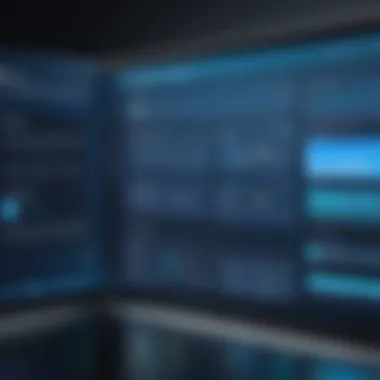

Intro
Member management has increasingly become a crucial aspect for organizations aiming to foster engagement and streamline operations. Among various software options available, MemberClicks has carved itself a niche, drawing interest from many users across different sectors. From nonprofits to professional associations, the functionalities offered by this platform appear to resonate well with the specific needs of various managerial teams. Yet, despite the growing popularity, user reviews can be mixed—some praise its capabilities while others highlight areas that fall short.
This detailed examination seeks to untangle the threads of user opinions regarding MemberClicks. By presenting varied perspectives, we aim to assist decision-makers, IT professionals, and entrepreneurs in making a well-rounded assessment of the software’s capabilities and drawbacks. Along the way, we will delve into key features, pricing structures, comparisons with other options, and overall customer satisfaction.
The following sections will explore the landscape of membership management software, the strengths and weaknesses identified by users, and practical insights into selecting a solution that fits organizational needs. This is not just a look at MemberClicks but a broader understanding of a vital industry that affects numerous organizations today.
Prologue to MemberClicks
Understanding the landscape of membership management software is crucial for organizations aiming to efficiently handle their operations. In this journey, MemberClicks steps into the limelight as a notable contender. This section aims to illuminate the significance of MemberClicks, shedding light on its unique features, audience, and the context in which it operates.
Overview of Membership Management Software
Membership management software serves as an essential tool in the organizational toolkit, allowing groups ranging from professional associations to local clubs to manage their members with ease. These systems provide functionalities that help with everything from tracking member data to facilitating communications. Software like MemberClicks stands out in this crowded marketplace, primarily due to its blend of intuitive design and robust features tailored toward enhancing member engagement.
Consider the ways in which a well-structured membership management approach can streamline workflows:
- Member Tracking: Monitor who’s in your organization, when they joined, and when their dues are due.
- Event Management: Coordinate meetings and events, allowing for RSVP tracking and feedback collection.
- Financial Tracking: Manage dues and donations through simple, user-friendly interfaces.
This software is not merely a means to an end; it's a comprehensive ecosystem designed to illuminate the path for organizations dedicated to fostering community. MemberClicks, in particular, has carved a niche within this ecosystem by targeting specific needs that arise in membership organizations.
Purpose and Importance of Reviews
Diving deeper into MemberClicks, we encounter an essential facet: user reviews. Reviews can bridge the gap between marketing claims and real-world experiences. They allow potential users to form opinions based on the insights of those who have gone before them.
- Transparency: A review system introduces clarity. Users can gauge not just what the software offers but also how it performs in action.
- User Insight: Potential customers can learn about specific features, customer service experiences, and common pitfalls that might not be readily apparent in promotional materials.
- Improvement Feedback: For the companies behind membership management software, feedback serves as a critical tool for improvement, ensuring they are aligned with user needs.
Reviews act as a lighthouse in the fog, guiding decision-makers toward making informed choices that can affect their organization’s functionality and member satisfaction.
As we navigate through this article, it’s essential to keep in mind that a software's value doesn't solely rest on its features; it strongly relies on the experiences of those who use it.
Understanding MemberClicks
Understanding MemberClicks is pivotal for those weighing their options in membership management solutions. This software is designed with features that cater to a range of needs for organizations managing memberships, whether for professional associations, nonprofits, or clubs. The examination of MemberClicks provides insight into its functionalities, helping decision-makers determine if it aligns with their strategic goals, operational requirements, and user needs.
The depth of perspective on MemberClicks also facilitates a clearer comprehension of its role within the marketplace. By evaluating its distinct characteristics, organizations can assess potential benefits like improved member engagement and seamless event management. Such insights are key for entrepreneurs and IT professionals who are responsible for selecting and consolidating effective software solutions in their organizations.
Key Features of MemberClicks
MemberClicks boasts a variety of features designed to enhance the user experience and streamline membership management processes.
Membership Management Tools
The Membership Management Tools offered by MemberClicks are essential for any organization looking to optimize their member engagement. This set of tools allows for easy tracking of member information, renewals, and even communications, improving operational efficiency significantly. One key characteristic is its customization option, enabling organizations to tailor forms and member profiles to their specific needs, which is especially useful for large organizations with diverse member bases.
A unique feature of these tools is the automated renewal process that not only saves time but also reduces the risk of errors. However, some users have expressed that, despite its advantages, the learning curve can be steep, especially for those unfamiliar with such software. As a point of consideration, training sessions may be essential for effective implementation.
Event Planning Capabilities
In the realm of Event Planning, MemberClicks shines brightly with its integrated features. The ability to manage everything from registration to post-event feedback makes this tool invaluable for organizations that host regular events. A remarkable characteristic is its event promotion capabilities, allowing users to create customized marketing email campaigns which target members, thereby increasing participation rates.
Its event management system includes ticketing functionalities, and unique features like early-bird pricing, which can incentivize timely registrations. Nevertheless, while it offers solid planning options, some users note that the interface can become overwhelming when managing multiple events simultaneously, necessitating better organizational tools within the dashboard.
Financial Management Functions
Financial Management Functions are crucial for any organization, and MemberClicks does not fall short here. This function allows users to manage memberships and event finances in one place, providing detailed reports and insights regarding income and expenditures. One key characteristic of this feature is the integrated payment processing, which simplifies transactions and financial tracking.
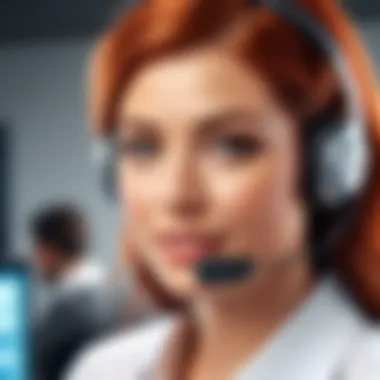

A unique element of these financial tools includes customizable reporting options, presenting users with an opportunity to generate specific reports based on their needs. While the integration offers significant advantages, concerns have been raised regarding transaction fees and the need for transparent pricing structures. Users may find it helpful to assess any potential costs related to processing payments before committing.
Target Audience and User Base
MemberClicks predominantly serves small to mid-sized organizations looking to enhance their membership management systems. This includes professional associations, nonprofit organizations, and membership-based clubs. The software's versatility allows it to cater to a broad range of sectors, which contributes to its popularity. Users typically appreciate the simplicity of managing their member data, event planning, and finances from a unified platform.
Ultimately, understanding MemberClicks is not just about identifying its features. It is about realizing how those features translate to tangible benefits for organizations and their members. Detailed exploration of user experiences and feedback can provide valuable insights to those considering adopting this software.
Exploring MemberClicks Reviews
In today's landscape, where organizations heavily rely on technology for streamlined operations, diving into user reviews of membership management software like MemberClicks becomes paramount. They serve as a candid mirror reflecting the user experience, revealing what works, and what doesn't. Understanding these insights is essential for decision-makers, IT professionals, and entrepreneurs as they seek to align their strategic goals with tools that can enhance efficiency and member engagement.
User reviews often highlight practical aspects that data sheets and feature lists might gloss over. They can shed light on the intricacies of daily operational challenges faced by organizations using MemberClicks. Thus, an in-depth exploration of these reviews not only addresses individual concerns but also lays the groundwork for informed decision-making regarding membership management solutions.
User Feedback Synopsis
The user feedback on MemberClicks is a rich tapestry woven from various insights and experiences. It encompasses positive endorsements as well as valid criticisms that can inform potential users. Many members of the community have shared their experiences across platforms from dedicated forums to professional networks, and aggregating this feedback provides a clearer understanding of MemberClicks' real-world application.
Users often commend specific capabilities while simultaneously pointing out areas for improvement. Some speak to ease-of-use or issues encountered during onboarding, which can be telling indicators for a software’s usability. By synthesizing this feedback, organizations can ascertain whether MemberClicks meets their individual needs or if they might discordantly clash with them.
Positive Aspects Highlighted
Effective User Interface
The user interface (UI) of MemberClicks is frequently highlighted as a strong asset, characterized by its intuitive layout and navigational simplicity. Users appreciate that they can quickly grasp the functionalities without plowing through endless manuals or tutorials. This key characteristic is significant for organizations that may not have advanced tech resources.
One unique feature arises in the form of customizable dashboards. Users can rearrange widgets to display the most pertinent data for their specific needs. The advantages of such customizability are manifold, allowing professionals to access their most critical metrics at a glance. However, some users have reported the initial learning curve when first encountering the layout—though this initial friction often subsides with regular use.
Comprehensive Support Resources
MemberClicks prides itself on offering comprehensive support resources, which many have identified as a major selling point. Users cite the extensive knowledge base, multimedia tutorials, and live chat options as particularly helpful. Such support enables organizations to troubleshoot issues without significant downtime, fostering a smoother operational flow.
The significant characteristic here is how every resource is tailored to various learning styles. Users can choose from written guides, instructional videos, or real-time assistance based on their needs. Still, while the support is robust, some critiques mention delays in response during peak times, which can cause frustration. Yet, the overall perception remains positive, underscoring the importance of having multiple support channels at one’s disposal.
Scalability for Growing Organizations
Scalability is frequently cited as a prime advantage of using MemberClicks. The software allows organizations, whether small start-ups or larger established communities, to adapt their memberships and functionalities as they grow. Users note this flexibility as essential, as it permits investment in a platform that will evolve alongside their needs.
A standout feature here is the ability to add modules as an organization expands, accommodating increased complexity without stitching together multiple systems. This flexibility can save time and resources, as everything remains within one cohesive ecosystem. However, some users express concern about the potential costs associated with these add-ons, suggesting that transparency in pricing for expanded functionalities could make the growth process smoother.
Common Critiques and Concerns
Complexity of Features
Despite its advantages, members often raise issues regarding the complexity of certain features. While advanced tools can provide depth, the learning curve associated with them can deter effective usage. Many users mention a desire for more streamlined processes or clearer instructions, especially when delving into more sophisticated functionalities.
This complexity can be particularly relevant for organizations with less tech-savvy staff, as they may find themselves overwhelmed. Consequently, while these features theoretically support efficiency, their implementation can be cumbersome in practice. Thus, continuous user training and enhanced documentation could bridge these gaps effectively.
Customer Support Issues
While MemberClicks offers various support options, some users have voiced concerns about inconsistency in service quality. The standard of assistance received can vary significantly based on the representatives available at the time. Instances of prolonged wait times or incomplete resolutions have been noted, leading to dissatisfaction among users who need immediate support.
A common desire for improvement revolves around the establishment of a more robust feedback loop within the support system. Users argue that ongoing evaluations of support experiences could foster an environment of continuous improvement, ultimately benefiting all parties involved.
Pricing Considerations
Pricing is a point of contention for many when evaluating MemberClicks. While the functionality offered is undoubtedly extensive, some users feel the costs associated are steep, particularly for smaller organizations or non-profits. Transparency in pricing tiers and clarity about additional costs can make a world of difference in the decision-making process.


Users have pointed out that potential customers should fully understand the pricing structures before commitment, including any hidden fees linked with upgrades or additional features. Ultimately, the conversation about pricing cannot just end at sticker shock but must delve into a broader discussion of whether the software’s value justifies the expense.
Comparative Analysis with Competitors
Undertaking a comparative analysis of MemberClicks against its competitors is key for organizations navigating the vast landscape of membership management solutions. By evaluating how MemberClicks stacks up against alternatives like Wild Apricot and Nimble AMS, organizations can make informed decisions tailored to their specific needs. This analysis sheds light on various elements—including features, pricing, and user experiences—that can either support growth or hinder efficiency. Moreover, it highlights the nuanced differences that can impact day-to-day operations, ultimately guiding decision-makers in their quest for the best fit.
MemberClicks vs. Wild Apricot
Feature Comparison
When considering features, MemberClicks and Wild Apricot both present an array of valuable tools, but they vary significantly in execution and user-friendliness. MemberClicks shines with its robust capabilities, particularly in membership management and countless integration options. This platform is designed as a comprehensive tool, making it a strong contender for organizations with complex requirements.
Conversely, Wild Apricot focuses on ease of use and straightforward functionality, appealing more to smaller organizations or those needing a simpler solution. The distinct characteristic of MemberClicks lies in its depth of functionality, providing advanced features like custom reporting, while Wild Apricot's simplicity could be a double-edged sword—great for quick setups but may lack depth for growing organizations.
Pricing Models
In examining their pricing models, one can see how costs can shape a decision. MemberClicks often positions itself at a higher price point, reflecting its extensive functionalities and customer support. This can be a sticking point for startups or smaller nonprofits with tight budgets.
On the other hand, Wild Apricot offers a tiered pricing structure that appeals to a broader audience, making it a cost-effective choice for those who want essential features without the bells and whistles. The flexibility of its pricing can cater to smaller organizations while providing room for future growth.
User Experience
User experience is where MemberClicks claims a solid footing, especially for larger organizations that need an integrative approach to member management. The interface is designed to handle complex workflows, but this can sometimes lead to a steeper learning curve.
In contrast, Wild Apricot prides itself on a more intuitive experience, which can quickly get users up and running. However, its less intricate features might leave skilled users craving more advanced capabilities, thus possibly leading some to view it as a temporary solution rather than a long-term partner.
MemberClicks vs. Nimble AMS
Integration Capabilities
Integration capabilities become crucial for organizations looking to connect their membership platform with other software. MemberClicks boasts a variety of integrations, allowing users to effortlessly link their systems with payment providers, CRMs, and event platforms. This flexibility is significant as it lets organizations tailor their workflows according to existing processes.
Nimble AMS, being a Salesforce-based solution, brings with it a different set of integration strengths—offering profound capabilities for organizations already embedded in the Salesforce ecosystem. However, the reliance on Salesforce can serve as a barrier for organizations not actively utilizing its services. Hence, decision-makers should weigh whether they need extensive integration or wish to simplify their tech stack.
Performance and Reliability
Performance and reliability often dictates the efficiency of membership management tools. MemberClicks has established a reputation for strong performance, particularly under high usage, which is essential for event-heavy organizations.
Nevertheless, users sometimes note that relying on such a versatile platform can come with intermittent lag during peak times. Nimble AMS, anchored in the powerful Salesforce environment, is recognized for its reliability, but it can be expensive, potentially making it a less attractive choice for smaller organizations.
Target Demographics
Understanding target demographics is essential for both platforms. MemberClicks primarily serves medium to large organizations, showcasing features that meet complex needs. Its demographic focus makes it a go-to for institutions with substantial staffing and operational demands.
On the flip side, Nimble AMS targets a similar audience but tends to attract tech-savvy organizations that appreciate the Salesforce integration. Each platform has carved its niche, reflecting how varied the demands of membership organizations can be, hence influencing the final choice significantly.
"Choosing the right membership management software isn't just about features; it's about understanding the unique needs of your organization and its members."
Understanding User Experience
Understanding user experience is pivotal when discussing software like MemberClicks. It encompasses how users interact, feel, and derive value from the software, affecting their overall satisfaction and effectiveness in using the tool. This section delves into the nuanced aspects of user experience, focusing on elements such as onboarding processes and support accessibility, vital for organizations aiming to streamline their membership management.
Onboarding and Training Process
The onboarding process sets the tone for how users will engage with MemberClicks. A seamless onboarding experience facilitates quicker adaptation and can significantly impact user retention. Users are often faced with an array of features, making it crucial that they feel confident in navigating the system right from the start.
- Initial Setup: The initial setup includes account creation, software customization, and familiarization with relevant features. MemberClicks focuses on providing step-by-step guidance that helps first-time users grasp key functionalities without drowning in technical jargon.
- Training Modules: MemberClicks includes various training options such as video tutorials, live webinars, and documentation resources. These materials cater to multiple learning styles. Users can watch a video for a quick overview, or they can read in-depth articles for more detailed insights.
- Feedback Collection: An often-overlooked aspect is the collection of user feedback during onboarding. Gathering insights from users can aid companies in refining this process over time.


The onboarding experience shapes users' perceptions, so an emphasis on effective training not only enhances immediate understanding but also contributes to long-term satisfaction.
Accessibility of Support Services
Once users are acquainted with MemberClicks, the availability and effectiveness of support services become critical. Users may encounter various challenges that require assistance to ensure that they are making the most of their investment. Here’s what should be considered regarding support services:
- Variety of Support Channels: MemberClicks offers several support channels, including phone support, email, and live chat. Users appreciate having options so that they can choose what works best for them.
- Response Times: After analyzing user reviews, many clients have emphasized the necessity of prompt responses. Issues can bottleneck organizational processes, making quick resolutions essential.
- Resource Library: A comprehensive resource library is available, providing FAQs, troubleshooting guides, and community forums. Users often check these resources before reaching out for help, expecting to find solutions independently. Both feedback and positive community interaction signal how reliably these resources are being utilized.
"A responsive support service not only resolves issues but also builds trust with users, ensuring they return when exploring new features."
Understanding user experience is not just about how smoothly the software runs. It encompasses the end-to-end journey, starting from the onboarding and extending into ongoing support. By focusing on these elements, MemberClicks can ensure a constructive user journey that fosters engagement and satisfaction, which are crucial for long-term operating success.
Evaluating Cost-Effectiveness
Evaluating cost-effectiveness is a crucial aspect when considering any software, including MemberClicks. For organizations looking to manage memberships efficiently, understanding the financial implications of a software choice can make or break its adoption. It’s not just about selecting the software with all the bells and whistles; it’s also about whether it provides value for the money spent. This section seeks to demystify the pricing structures and assess the overall value proposition based on real user experiences.
Pricing Structure Overview
Subscription Plans
MemberClicks offers various subscription plans catering to different sizes and types of organizations. The subscription-based model means users pay a recurring fee, which simplifies budget forecasting. A key characteristic of these subscription plans is their scalability. Smaller organizations can start with basic features and upgrade as their needs evolve, which can be a cost-effective choice for many.
One unique feature of MemberClicks' subscription plans is the option for annual or monthly billing. Annual payments might seem daunting up front, but they often come with a discount, making them a popular choice for many organizations. Additionally, the flexibility of monthly plans allows smaller entities to manage cash flow more efficiently. However, it’s essential to scrutinize the fine print to notice possible hidden fees.
Discounts and Offers
Discounts and offers can significantly impact the overall cost of using MemberClicks. The platform often provides promotional rates for new users or offers discounts for long-term contracts. This pricing strategy is meant to incentivize commitment from organizations, making it a beneficial choice for those ready to dive in for the long haul.
One unique aspect is their referral program. If a current user refers a new client, both parties can benefit from a discount, creating a win-win scenario. On the downside, while discounts can provide significant savings, users need to remain wary. It's essential to understand which offers apply and ensure they meet the organization's specific needs without compromising on necessary features.
Value Assessment Based on User Feedback
User feedback plays a vital role in assessing the value of MemberClicks. Opinions shared in reviews often highlight how well the software performs against its cost. Aspects like user satisfaction, efficiency improvements, and overall benefits experienced by customers reflect the real world implications of the pricing structure.
Feedback from users indicates that organizations value the combination of user-friendly design and robust features. More so, those who feel they’ve received value for their investment often cite improvements in membership engagement and management efficiency. Conversely, critiques around pricing frequently come from users who feel they did not fully utilize the features available to them or those who have faced unexpected costs with add-ons. Identifying trends in these assessments can provide deeper insights for future decision-makers.
"In the end, the software should not only meet the needs of today but grow with your organization, ensuring you receive value for your buck over time."
Ultimately, evaluating cost-effectiveness requires a balanced perspective that weighs both pricing structures and user assessments against the backdrop of unique organizational needs.
The Ends and Recommendations
In this article, the discussions surrounding MemberClicks have carved out a significant space in understanding the software’s value for membership management. By distilling user experiences and recommendations, it becomes clear how essential it is for potential users to grasp not only the functionality of the software but also the nuances found within various reviews. This section aims to cement the critical insights garnered while paving the path for informed decision-making.
Summary of Key Findings
A thorough examination of MemberClicks brings several vital points to light:
- User-Friendly Interface: Many users praise the software’s intuitive design, which simplifies the learning curve for new members.
- Comprehensive Support Resources: Support avenues, ranging from online tutorials to community forums, have received positive feedback for aiding users effectively.
- Scalability: The software accommodates both small and growing organizations, making it a versatile choice for various membership types.
- Complexity Issues: Some users have highlighted the challenges in navigating certain advanced features, suggesting the need for more streamlined usability.
- Customer Support Challenges: While many users find the resources helpful, inconsistencies in customer support response times have raised concerns.
These key points not only illustrate MemberClicks’ strengths but also the areas that need addressing. It’s important for potential users to weigh these factors against their specific needs and expectations.
Target Audience Recommendations
- Small to Medium-Sized Organizations: For those managing small memberships, MemberClicks offers affordable scaling potential. The foundation it provides is robust enough to support growth without overwhelming initial users.
- Event-Oriented Groups: Organizations focusing on event planning should take note of the integrated event management features which can streamline the process significantly.
- Technical Teams: If the team possesses some tech-savvy individuals, they can leverage the complex features effectively, countering potential shortcomings in customer support.
- New Users: For those not accustomed to membership management software, a thorough onboarding process is advised. Having all team members trained can mitigate confusion about operating the software’s intricacies.
This tailored approach allows decision-makers to consider where MemberClicks fits best within their organizational structure and needs.
Final Thoughts on MemberClicks
Wrapping up, MemberClicks presents itself as a functional and adaptive choice for organizations looking for a membership management solution. The thorough feedback underscores its benefits while also raising valid cautions about potential pitfalls. Treading carefully through reviews and understanding the multifaceted nature of what MemberClicks has to offer is key. It’ll likely suit many users, but others might find themselves either overwhelmed or underwhelmed based on their specific contexts.
Ultimately, the fitness of any software can only be gauged in light of a user's unique needs and the trade-offs they are willing to accept.
In the landscape of membership management tools, being informed is tantamount to making the right choice. Thus, prospective users should not only look at MemberClicks in isolation but also draw comparisons with alternatives to find their best match.



