Unveiling the Intricacies of Microsoft Project Management Software


Industry Overview
In today's fast-paced business environment, project management software plays a crucial role in ensuring efficient planning, execution, and monitoring of projects. Microsoft Project Management Software stands out as a comprehensive solution offering a multitude of functionalities that cater to the diverse needs of project managers and teams. Its myriad benefits and versatile applications make it a go-to choice for streamlining project workflows and enhancing overall productivity.
Top Software Options
When it comes to project management software, Microsoft Project stands tall among a plethora of options available in the market. Its robust features, user-friendly interface, and seamless integration capabilities make it a top choice for businesses looking to drive efficiency in their projects. Compared to other software providers in the industry, Microsoft Project offers a unique blend of tools and resources tailored to meet the dynamic demands of modern project management.
Selection Criteria
Selecting the right software for your project management needs is a critical decision that can impact the success of your projects. Factors such as scalability, customization options, support services, and pricing structure should be carefully considered to ensure that the chosen software aligns with your business requirements. By avoiding common selection mistakes and conducting a thorough evaluation of software features, you can determine the best fit for your specific needs.
Implementation Strategies
Once you have selected Microsoft Project as your project management software, implementing it effectively is key to maximizing its benefits. Best practices for implementation include thorough training for team members, seamless integration with existing systems, and access to reliable support resources. By following a well-defined implementation strategy, you can ensure a smooth deployment process and harness the full potential of Microsoft Project in optimizing your project workflows.
Future Trends
As technology continues to evolve at a rapid pace, the future of project management software holds exciting prospects for innovation and efficiency. Emerging technologies such as artificial intelligence, automation, and cloud computing are shaping the future landscape of project management tools. To stay ahead in this dynamic environment, businesses are advised to future-proof their technology stack by embracing new trends and preparing for the next wave of advancements in project management software.
Introduction
In today's fast-paced business landscape, effective project management software is crucial for ensuring successful project outcomes. Microsoft Project Management Software stands out as a robust tool that offers a myriad of features and functionalities to streamline project workflows. This article will delve deep into the dynamics of Microsoft Project Management Software, analyzing its key elements, benefits, and considerations for project managers and teams.
Understanding Microsoft Project Management Software
The Evolution of Project Management Tools
When examining the evolution of project management tools, Microsoft Project emerges as a trailblazer in the field. Its legacy dates back to the early days of digital project management, revolutionizing how projects are planned, executed, and monitored. The key characteristic of Microsoft Project lies in its ability to provide a comprehensive platform for project managers to create detailed project plans, track progress, and allocate resources efficiently. This unique feature of Microsoft Project sets it apart as a preferred choice for organizations seeking a sophisticated project management solution.
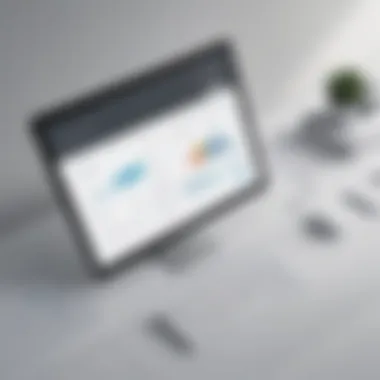

Key Features of Microsoft Project
The key features of Microsoft Project play a pivotal role in enhancing project management effectiveness. From Gantt charts to resource tracking, Microsoft Project offers a wide array of tools to support project managers in their daily operations. One standout feature is its seamless integration with other Microsoft Office applications, allowing for easy data transfer and collaboration. While the software boasts numerous advantages in improving project management processes, challenges such as a steep learning curve may deter some users from fully leveraging its capabilities.
Significance in Modern Project Management
Impact on Productivity and Efficiency
Microsoft Project's impact on productivity and efficiency cannot be overstated in the modern project management landscape. By providing project managers with real-time insights into project progress and resource utilization, the software enables teams to optimize their workflows and meet project deadlines effectively. The key characteristic of enhancing project visibility through detailed reporting and analytics makes Microsoft Project a valuable asset for boosting team productivity. However, some users may find the advanced features overwhelming, requiring additional training to fully harness its benefits.
Integration with Other Tools
The seamless integration capabilities of Microsoft Project with other tools enrich its significance in modern project management practices. By enabling data exchange with popular applications such as Excel and SharePoint, Microsoft Project facilitates smooth communication and collaboration among project stakeholders. This unique feature streamlines project workflows and minimizes data silos, enhancing overall project efficiency. Nevertheless, complexities in integrating with third-party tools may pose challenges for users seeking a more plug-and-play solution.
Core Functionality
In this section, we delve deep into the core functionality of Microsoft Project Management Software. Understanding the fundamental aspects of any software is crucial to harnessing its full potential. When it comes to project management, core functionality encompasses essential features that facilitate efficient planning, execution, and monitoring of tasks. These functions form the backbone of the software, providing users with tools to streamline processes, allocate resources effectively, track progress, and manage deadlines. Project planning is the cornerstone of successful project management, guiding teams through task scheduling and resource allocation to achieve project objectives within set timelines.
Project Planning
Task Scheduling
Task scheduling plays a pivotal role in project planning by organizing project activities in a structured timeline. It involves setting start and end dates for tasks, prioritizing activities, and establishing dependencies. Task scheduling ensures that team members have a clear roadmap of their responsibilities and deadlines. The key characteristic of task scheduling is its ability to create a sequential flow of work, avoiding bottlenecks and delays. This feature is beneficial for project managers as it enables them to allocate resources efficiently and optimize task completion. However, the rigid nature of task scheduling may pose challenges in dynamic project environments where tasks are subject to change, requiring constant adjustments to ensure project timeline adherence.
Resource Allocation
Resource allocation is another critical aspect of project planning where project managers assign resources such as manpower, equipment, and materials to tasks based on availability and requirements. Effective resource allocation maximizes resource utilization, minimizes wastage, and ensures optimal task performance. The key characteristic of resource allocation is its ability to optimize resource distribution to meet project demands and deadlines. This feature is popular among project teams for its capacity to prevent resource conflicts, enhance team productivity, and improve project efficiency. However, challenges may arise if resource allocation is not managed meticulously, leading to overallocation, underutilization, or resource shortages, impacting project timelines and outcomes.
Task Management


In essence, task management revolves around overseeing and guiding tasks from initiation to completion, covering progress tracking and deadline management.
Progress Tracking
Progress tracking involves monitoring task advancement, identifying bottlenecks, and ensuring project milestones are met within stipulated timelines. This feature allows project managers to gain real-time insights into task progression, adjust schedules as needed, and communicate updates effectively with team members and stakeholders. Progress tracking's key characteristic lies in its ability to provide transparency and accountability in task execution, aligning team efforts towards project goals. This feature is beneficial for maintaining project visibility, mitigating risks, and fostering timely decision-making. However, inadequate progress tracking can compromise project progress, leading to missed deadlines and quality issues.
Deadline Management
Deadline management focuses on establishing clear deadlines for tasks, setting priorities, and ensuring timely task completion. It involves creating realistic timelines, allocating resources judiciously, and enforcing deadline adherence. The key characteristic of deadline management is its role in driving task urgency and goal orientation among team members, fostering a conducive environment for productivity and time management. This feature is crucial for project success as it instills discipline, accountability, and a sense of urgency within the team. However, stringent deadline enforcement may result in increased pressure on team members, potential burnout, and compromised quality if not managed appropriately.
Benefits of Microsoft Project
Microsoft Project is a pivotal tool in project management circles due to its multifaceted benefits. Understanding these advantages is crucial when delving into efficient project planning and execution. One of the standout features of Microsoft Project is its ability to facilitate enhanced resource management. This capability allows project managers to allocate resources effectively, ensuring optimal utilization of workforce and assets. Moreover, the software provides intricate insights into resource allocation, enabling decision-makers to make informed strategic choices regarding project resource distribution. By utilizing Microsoft Project for enhanced resource management, organizations can streamline their operations and maximize efficiency.
Another key benefit of Microsoft Project is its robust risk mitigation functionalities. Project planning inherently comes with risks, ranging from unexpected delays to budget surpasses. Microsoft Project equips users with tools to identify potential risks proactively, assess their impact, and develop contingency plans. Through risk mitigation features, project managers can anticipate challenges, mitigate potential setbacks, and safeguard project timelines and budgets. This proactive approach enhances project resilience and ensures smoother project delivery within stipulated constraints.
Improved Project Planning
Enhanced Resource Management
Enhanced resource management within Microsoft Project is characterized by its detailed resource allocation capabilities and real-time monitoring functionalities. This aspect plays a crucial role in optimizing project performance by ensuring that resources align with project requirements. The software allows for the efficient distribution of resources based on project priorities, timelines, and constraints. By leveraging enhanced resource management features, project managers can avoid resource bottlenecks, allocate tasks effectively, and maintain project momentum.
Furthermore, the unique feature of resource leveling in Microsoft Project aids in balancing resource workloads, thereby preventing resource overallocation and optimizing resource utilization. This functionality minimizes conflicts in resource assignments, allowing for smoother project execution and minimizing project delays.
Risk Mitigation
The risk mitigation capabilities of Microsoft Project offer a structured framework for identifying, assessing, and addressing risks throughout the project lifecycle. By integrating risk management processes into project planning, organizations can proactively manage uncertainties and mitigate potential threats. Microsoft Project enables users to define risk categories, assess risk impact and probability, and develop mitigation strategies accordingly. Additionally, the software provides risk response planning tools to formulate effective risk mitigation plans and monitor their implementation.
With risk mitigation features embedded within Microsoft Project, project teams can enhance project preparedness, mitigate undue risks, and maintain project trajectory according to predefined objectives. This proactive risk management approach fosters a culture of resilience, ensuring that projects stay on track and achieve desired outcomes with minimal disruptions.


Applications Across Industries
The discussion about Applications Across Industries in this article is vital to showcase the versatility and relevance of Microsoft Project Management Software in various sectors. Understanding how Microsoft Project can be applied across different industries provides insights into its adaptability and impact on diverse project management scenarios. By exploring the specific elements, benefits, and considerations associated with Applications Across Industries, readers can grasp the broad spectrum of advantages that this software offers for projects in fields such as construction, information technology, healthcare, finance, and more. This section aims to shed light on the flexibility and utility of Microsoft Project in addressing the distinct requirements and challenges encountered in different industry settings.
Construction
Project Timeline Visualization:
In the realm of Construction, Project Timeline Visualization plays a crucial role in enhancing project planning and monitoring processes. The visual representation of project timelines through Gantt charts or other graphical tools enables stakeholders to have a clear overview of the project's schedule, milestones, and dependencies. This feature ensures that project teams stay on track, identify potential bottlenecks, and make informed decisions to streamline operations. The interactive nature of Project Timeline Visualization allows for real-time adjustments and efficient resource allocation, contributing to improved project efficiency and timely delivery. Although the accuracy and clarity offered by Project Timeline Visualization are undeniable advantages, challenges may arise in handling complex projects with extensive dependencies that require meticulous attention to detail. Nevertheless, the benefits of using this tool in Construction projects outweigh the associated complexities by fostering transparency, collaboration, and better decision-making.
Budget Monitoring:
Another critical aspect for the Construction industry is Budget Monitoring, which plays a pivotal role in controlling project costs and maximizing resource utilization. By tracking expenses, resource allocation, and financial discrepancies in real-time, project managers can ensure that the project stays within budget constraints and financial targets are met. Budget Monitoring provides insights into cost estimations, expenditure patterns, and potential cost-saving measures, empowering construction companies to make informed financial decisions and mitigate budget overruns. The proactive approach offered by Budget Monitoring enhances financial transparency, risk management, and overall project profitability. However, challenges may arise in accurately forecasting budget variations, managing unexpected costs, and aligning budget goals with project deliverables. Despite these challenges, the benefits of implementing robust Budget Monitoring tools in Construction projects are substantial, contributing to financial accountability, project sustainability, and stakeholder confidence.
Challenges and Limitations
In this section, we delve into the crucial aspect of challenges and limitations associated with Microsoft Project Management Software. Understanding these challenges is imperative for organizations looking to implement this tool effectively. By acknowledging the potential hurdles, businesses can proactively address them, ensuring smoother project management processes and outcomes.
Integration Complexity
Compatibility Issues
Compatibility issues present a significant consideration when utilizing Microsoft Project Management Software. These issues revolve around the software's interoperability with different systems, applications, and file formats. Ensuring compatibility with existing tools within an organization can streamline project management efforts and data sharing processes. Choosing a software that seamlessly integrates with the current infrastructure enhances operational efficiency and reduces potential roadblocks.
Training Requirements
The training requirements associated with Microsoft Project Management Software play a vital role in its successful implementation. Proper training ensures that team members can effectively utilize all features of the software, maximizing its potential benefits. Investing in comprehensive training programs can empower employees to leverage the software's functionalities efficiently, leading to improved project outcomes and team collaboration.
Scalability Concerns
Large-Scale Project Management
Large-scale project management capabilities are essential for handling complex and extensive projects within organizations. Microsoft Project Management Software must demonstrate scalability by supporting a large number of tasks, resources, and users. The ability to manage intricate project structures and vast amounts of data is critical for meeting the demands of sizable projects effectively. Ensuring that the software can scale according to the project's requirements is paramount for achieving project success.
Performance Bottlenecks
Performance bottlenecks pose a challenge in maintaining optimal efficiency while using Microsoft Project Management Software. Identifying and overcoming performance issues is crucial for seamless project execution. Addressing bottlenecks related to processing speed, data capacity, or system integrations is vital for ensuring consistent performance levels. By optimizing the software's performance, organizations can enhance productivity and deliver projects within set timelines.



