Migrating from Jira to Monday.com: A Step-by-Step Guide


Intro
Transitioning from one project management tool to another can seem like a tall order, especially with established players like Jira and Monday.com. While both tools serve similar purposes, they cater to different styles of management, preferences, and organizational needs. Understanding the nuances in their features, capabilities, and user experiences is crucial.
In this guide, we will take a detailed look at what makes Monday.com a significant alternative to Jira and how to effectively navigate this switch.
Industry Overview
Current Trends in the Industry-specific Software Market
The landscape of project management software is continually evolving. Organizations are now prioritizing flexibility and collaboration in their tools. This shift stems from the increasing demand for agile methodologies, remote work adaptability, and the need for cross-functional collaboration. Monday.com stands out against Jira, especially with its user-friendly interface and visual project tracking features, making it a tempting option for many companies seeking a seamless workflow.
Key Challenges Faced by Buyers in the Industry
Choosing the right software platform can feel like finding a needle in a haystack. Customers often struggle with:
- Compatibility: Ensuring new software seamlessly integrates into existing systems can be a headache.
- Adoption Resistance: Employees might resist changing tools, especially if they’re comfortable with Jira.
- Cost Justification: Demonstrating to upper management the ROI of switching platforms can encourage or deter decision-making.
Emerging Technologies Impacting the Industry
Artificial Intelligence and Machine Learning are increasingly being integrated into project management tools, providing data-driven insights and simplifying task automation. This makes it crucial for companies to keep an eye out for emerging features that can enhance productivity.
Top Software Options
Review of Leading Software Providers in the Industry
When considering a transition from Jira to Monday.com, it’s crucial to review the broader options available:
- Jira: Great for agile teams but can be cumbersome for less technical users.
- Monday.com: Offers a visual approach that enables better team collaboration and customization.
- Trello: More simplistic and board-focused, ideal for smaller projects.
Feature Comparison of Top Software Solutions
The differences in features can greatly influence your decision:
- Jira: Extensive tracking capabilities, complex reporting, and a robust development integration.
- Monday.com: Flexible workflows, customizable dashboards, highly visual project views, and automation options.
Understanding these features helps in deciding what suits your team's needs best.
Pricing Structures of Different Software Options
Pricing is another major factor. Monday.com offers a variety of tiered plans designed to scale with business size and functionality needs, typically ranging from basic to enterprise levels. Jira also has a competitive pricing structure but may incur additional costs due to its more extensive integrations.
Selection Criteria
Important Factors to Consider When Choosing Software
When transitioning from Jira to Monday.com, it's imperative to consider multiple factors:
- User-Friendliness: How easily can team members navigate the new interface?
- Features Required: Identify must-have features and desired functionalities.
- Customer Support: Quality and availability of support resources can make or break the transition experience.
Common Mistakes to Avoid During the Selection Process
While making a decision, be cautious of pitfalls like:
- Ignoring team feedback.
- Underestimating the level of training required for successful adoption.
- Neglecting to set clear migration goals.
How to Determine the Right Fit for Your Business Needs
Engage in open conversations within your team about workflows, and conduct trials or demos with a broader group. Encourage team members to ask questions, and take note of their concerns regarding usability.
Implementation Strategies
Best Practices for Smooth Implementation of Software Solutions
The transition to Monday.com from Jira can greatly benefit from several best practices:
- Create a Roadmap: Outline each step of the transition clearly to avoid backtracking.
- Set Clear Timelines: Be realistic about your deadlines, giving both time for planning and executing.
- Encourage User Adoption: Celebrate small wins to keep morale high during the transition.
Integration with Existing Systems and Processes
For a successful switch, ensure that Monday.com can integrate seamlessly with tools currently in use. Assess compatibility with software like Slack, Google Drive, or Microsoft Teams, which are essential for many companies.
Training and Support Resources for Successful Deployment
Invest time in training sessions to ease the learning curve. Utilize resources like online tutorials, community forums, and webinars that Monday.com provides, allowing team members to familiarize themselves with the platform.
Future Trends
Predictions for the Future of the Industry-specific Software Landscape
As software development progresses, expect a greater shift towards cloud-based solutions and increased on-board automation in project management tools. Companies will demand analytics-driven insights, influencing software providers to adapt.
Upcoming Technologies Shaping the Industry
Technologies like machine learning and data analytics capabilities are already influencing how decision-makers approach software changes. Staying flexible and adapting to innovations will keep your tech stack robust and efficient.
Recommendations for Future-Proofing Your Technology Stack
To future-proof your tech investments, consider:
- Constantly evaluating the effectiveness of your tools.
- Ensuring that any new software aligns with long-term business objectives.
- Keeping abreast of industry innovations and emerging best practices.
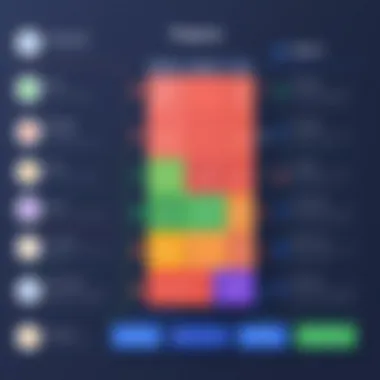

Migration is not just about changing software; it’s about transforming how your team functions together.
Following these guidelines will not only help decision-makers make informed choices but also aid in navigating the intricate process of transitioning from Jira to Monday.com effectively.
Understanding the Need for Change
In the fast-paced world of project management, the tools teams use can make or break their productivity and overall efficiency. Transitioning from one platform like Jira to another such as Monday.com isn’t just a mere switch of software; it’s a significant step that impacts workflows, communication, and project outcomes. This section delves into the meaning of this shift by focusing on three crucial aspects: the project management requirements, the limitations of Jira, and how exploring alternatives like Monday.com can serve as a solution.
Defining Project Management Requirements
Before diving into the nitty-gritty of migration, it’s vital to grasp the specific project management requirements your team must meet. This isn’t just about ticking boxes; understanding these needs ensures that the tools selected align solidly with the team’s workflow. Consider factors such as:
- Collaboration: Are team members dispersed across various locations? If yes, they will require a robust system that promotes seamless communication.
- Task Tracking: Do you need extensive monitoring of tasks and their statuses? Knowing this helps identify features that support detailed tracking.
- Integration: What existing tools do you use that require integrations? Assessing this upfront is essential for a smooth transition.
The importance of fully understanding these requirements can’t be overstated. It lays the groundwork for a transition that is not only smooth but also enhances team productivity.
Limitations of Jira
While Jira has been a popular choice for project management, it’s not without its flaws. Teams might encounter several limitations that could prompt a search for alternatives:
- Complexity: Many users find Jira's user interface confusing at times, especially for those unfamiliar with its systems. This complexity can lead to frustration, particularly for newcomers.
- Rigidity: The rigidity in Jira’s setups can stifle creativity in managing tasks. If a team needs to adapt their processes, it can become a tedious affair.
- Steeper Learning Curve: For those not well-versed in agile methodologies, Jira can feel more like a maze than a tool, creating obstacles instead of facilitating growth.
Despite its strengths, these limitations often lead organizations to assess other tools that might cater to their specific needs more effectively.
Exploring Alternatives
Looking beyond Jira opens up a world of possibilities. This doesn’t mean all transitions must end with Monday.com, but it does highlight the importance of finding the right fit for your team. Key alternatives could include tools that:
- Enhance Personalization: Some platforms allow more customization, enabling users to tailor the experience according to their unique requirements.
- Boost Usability: A more intuitive user interface can save time in training and allow teams to adapt quickly.
- Offer Better Integration: Many newer tools boast robust integrations with a wide range of applications, streamlining workflows and data accessibility.
As businesses continually evolve, reevaluating project management tools like Jira becomes necessary. The choice of tool can significantly affect the overarching productivity and satisfaction of the team, aiding them in efficiently meeting their goals.
"A tool is only as good as the ease with which your team can use it."
Prologue to Monday.com
When considering a shift from Jira to Monday.com, grasping the essence of Monday.com becomes pivotal. This platform isn't just another tool in the project management arsenal; it embodies a versatile ecosystem designed to accommodate diverse project management needs and workflows. Transitioning to Monday.com implies embracing a structured yet flexible environment that can enhance team collaboration and productivity. Understanding its core characteristics can provide IT professionals and decision-makers the insights they need to make informed choices about their migration pathway.
Core Features Overview
Monday.com is rich in features that can significantly transform project management practices. Key highlights include:
- Dashboards: One of the standout features, dashboards offer a visual representation of project metrics. Users can customize their dashboard to display crucial data, from deadlines to task completion rates. This provides immediate visibility on project status and health.
- Automation: With the ability to create automated workflows, Monday.com reduces the manual overhead that often bogs teams down. Users can set up triggers for notifications, deadline reminders, and much more, which streamlines processes and minimizes error.
- Time Tracking: Keeping tabs on how long tasks take is a breeze with integrated time tracking. Teams can gain insight into productivity and project timelines, which ultimately aids in resource allocation.
In summary, Monday.com’s comprehensive features empower teams to boost efficiency while keeping workflows organized and transparent.
User Interface and Experience
Transitioning to a new tool often comes with resistance, especially if the user interface (UI) feels foreign or complicated. However, Monday.com prides itself on an intuitive design that welcomes both tech-savvy individuals and those who may not be as familiar with digital tools.
- Visual Simplicity: The layout is clean and visually appealing. Information is organized in a way that does not overwhelm the user, making it easier to onboard new team members.
- Drag-and-Drop Functionality: Tasks can be easily moved around, facilitating adaptability in project management without a steep learning curve. This feature allows users to rearrange priorities on-the-fly as project demands change.
- Mobile Accessibility: With mobile apps available, teams aren’t confined to their desks. They can access and update projects in real-time, ensuring that project stakeholders stay in the loop, regardless of their location.
The user experience Monday.com offers promotes not just efficiency; it nurtures a collaborative spirit by making engagement seamless for all team members.
Customization Capacities
One of the critical aspects of a project management tool is its ability to mold itself according to varied business needs. Monday.com shines in this area, offering a myriad of customization options:
- Custom Workflows: Teams can create workflows that fit their specific processes, adapting templates to suit different projects. This flexibility ensures that the tool works for them, not the other way around.
- Field Customization: Users have the freedom to add or modify fields, tailoring them to match the unique aspects of their projects. This can include anything from adding status labels to defining project phases.
- Integration with Other Tools: For teams relying on diverse tools, Monday.com’s extensive integration capabilities connect it with other software, enhancing its usability and functionality within existing systems.
To conclude, the ability to customize Monday.com empowers organizations to create a project management framework that aligns closely with their operational preferences, making the transition from Jira feel not just like a change, but an opportunity.
Comparative Analysis: Jira vs. Monday.com
Understanding the differences between Jira and Monday.com can make all the difference when it comes to optimizing your project management efforts. Each platform offers its own set of strengths, catering to specific needs that can greatly impact productivity and team dynamics. Knowing how they compare helps you hone in on what suits your organization best. Here, we will delve into three key elements: Task Management Techniques, Collaboration Tools, and Reporting and Analytics. These areas are critical in determining which platform fits your project management style and team workflow.
Task Management Techniques
Task management is the backbone of any project management tool. In Jira, tasks are often structured around tickets that offer detailed descriptions of the work needed, allowing project managers to assign, prioritize, and monitor issues. Its renowned Kanban board feature, while effective, can sometimes overwhelm teams with complex workflows and numerous customization options. On the other hand, Monday.com simplifies this process with visually appealing boards and timelines. Users can easily drag and drop tasks, reassign them, and adjust timelines without digging through layers of complexity.
Both platforms offer features like task dependencies and notifications, but here’s where their philosophies diverge. Jira leans heavily on Agile methodologies, making it ideal for software development teams. Yet, this can alienate non-technical teams. Monday.com, with its more flexible approach, accommodates diverse workflows, making it suitable for marketing, HR, and other departments that require less rigidity.
"Choosing the right tool hinges on understanding not just what you need today but how your team evolves tomorrow."
Collaboration Tools
When it comes to collaboration, both Jira and Monday.com bring something unique to the table. Jira is centered around team communication within tasks. It has in-built commenting features, allowing assignees to clarify requirements or brainstorm solutions in one centralized spot. However, its usability suffers if teams aren't fully aboard the Agile train.
Conversely, Monday.com's collaboration tools are user-friendly and visually engaging. Teams can work together on projects in real time, comment on tasks, and even attach files seamlessly. The level of transparency it offers is refreshing. Each member can see the current status of tasks, deadlines, and the overall project timeline, minimizing miscommunication.
Reporting and Analytics
Reporting and analytics serve as the compass for any project. Jira excels here, offering detailed reports that analyze everything from velocity to sprint results, essential for Agile teams that thrive on metrics. However, getting lost in the data can be a common pitfall. For many, the depth of analytics becomes overwhelming rather than helpful.
On the flip side, Monday.com opts for simplicity without sacrificing depth. While it doesn't dive as deep into reporting as Jira, its dashboards are customizable and provide a snapshot of important data at a glance. Users can see project timelines, workload distribution, and more, making the insights actionable without the data overload. This more balanced approach often suits teams looking for visibility without the headache of numbers.
In summary, the choice between Jira and Monday.com hinges on understanding how each platform aligns with your team’s specific requirements. Whether you lean towards the structured, metric-driven world of Jira or the flexible, user-friendly environment of Monday.com, knowing their comparative strengths will guide you through your transition.
Evaluating the Migration Process
Evaluating the migration process is crucial as organizations look to transfer their project management from Jira to Monday.com. This step involves not just the technical aspects of moving data but also understanding the implications on workflow, team dynamics, and overall efficiency. Ignoring the nuances at this stage could lead to hiccups down the road. Moreover, a thorough evaluation ensures that the transition is as smooth as possible, fostering a better acceptance of the new tool within the team.


Preparation for Migration
Before embarking on the actual migration, preparation is key. Gather your project managers, team leads, and stakeholders to discuss the upcoming changes. You want everyone to be on the same page right from the get-go. Here are some actions to consider during the preparation phase:
- Define Clear Objectives: What do you aim to accomplish with Monday.com? This might include goals like improving communication or streamlining task assignments.
- Assess Current Workflows: Take a closer look at your existing processes in Jira. Identify bottlenecks or areas where things could work more efficiently.
- Involve Your Team: Get input from the teams who will actually be using the new system. Their feedback could identify potential issues beforehand, avoiding any nasty surprises later.
As you step through these aspects, keep in mind that ultimately, the transition should benefit the users.
Data Export from Jira
When you prepare to export data from Jira, it's essential to understand the types of information you'll be pulling. Not all data held in Jira is needed in Monday.com, so prioritize what’s significant. Start by:
- Exporting Issues: Use Jira's built-in export options to pull your issues. You can export into formats like CSV or JSON.
- Consider Custom Fields: If you created custom fields in Jira, account for these in your migration plan as they might require additional mapping.
- Backup Important Data: Always ensure that you have a backup of your data before you initiate the export process. Accidents can happen, and having a backup can save the day.
Make sure to allocate time for this step. Rushing through could lead to overlooking critical components.
Importing Data into Monday.com
With your data exported, the next step is importing it into Monday.com. This part might feel a bit tedious, but it’s vital for a successful transition. Here’s what to focus on:
- Mapping Fields: Ensure that the data fields from Jira align with the equivalent fields in Monday.com. If they don’t match up, you could end up with confusion.
- Utilizing Import Tools: Monday.com offers its own import features. Be comfortable using them. They might ease the transition immensely.
- Validate Data Integrity: After import, take the time to verify that all data has been imported accurately. This includes checking for missing entries or errors in the data.
Testing and Validation
Finally, once the data is set up, testing is critical before you fully shift to Monday.com. Conduct a thorough validation of the system to catch any issues:
- Trial Runs: Have a small group use Monday.com and observe their interactions. This can shed light on potential problems or confusion.
- Encourage Feedback: Implement a feedback loop, allowing users to voice any issues or suggestions they have during the testing phase.
- Document Any Problems: If you encounter issues, document them meticulously for future reference and resolution.
"Successful migrations do not simply cut and paste data; they consider the broader implications for usability and integration."
By paying attention to testing and validation, you significantly increase the likelihood that your team will embrace Monday.com and experience a truly advantageous transition.
Change Management in Software Transition
In the context of migrating from Jira to Monday.com, change management plays a critical role that should not be underestimated. This process is not merely about shifting data but about transitioning a whole culture within a team or organization. Proper change management facilitates a smooth transition, ensuring that both technology and user adaptability align seamlessly.
Understanding User Sentiment
Understanding user sentiment is paramount. Before initiating the migration, gathering insights about how users feel about the current system is beneficial. This sentiment analysis can highlight frustrations, likes, and dislikes regarding Jira. You might find that some team members appreciate the complexity it offers for detailed tasks, while others feel overwhelmed by its opacity. Engaging in open conversations helps you gauge this sentiment, helping ensure that the migration strategy considers actual user experiences.
- Surveys: Use simple surveys to gather feedback on specific features of Jira. What do users find most challenging to use? What functionalities do they wish were better?
- Focus Groups: A small group discussion can drive home points that a survey might miss. This method allows for deeper exploration of feelings.
- One-on-one Interviews: These can reveal individual concerns and suggestions that might not surface in larger groups.
By capturing user sentiment early, you can tailor the onboarding experience for Monday.com, making adjustments to the user interface, training modules, or communication strategies based on real user feedback.
"Understanding user sentiment sets the stage for a more effective implementation, ensuring users are not just participants but advocates for the new platform."
Training Teams Effectively
Training staff to navigate Monday.com effectively is another pillar of successful change management. Unlike Jira, where some may feel hampered by its learning curve, Monday.com typically presents a more approachable interface. However, comprehensive training is essential.
- Tailored Training Programs: Develop training sessions specifically addressing the needs of various teams. A marketing team won't need the same functionality training as a development team.
- Hands-On Workshops: Engage users with practical sessions where they can actively participate. Role-playing typical tasks they might face helps ground their learning experience.
- Resource Creation: Compile guidebooks or quick reference materials that users can refer back to when they encounter issues.
- Video Tutorials: Short, clear tutorials can be especially useful for visual learners.
- FAQs or Knowledge Base: Maintain an accessible document that answers common queries about the platform.
Implementing an effective training strategy not only eases the transition but does so by building confidence in the users. They will walk into the new platform feeling prepared rather than apprehensive, ultimately leading to a more productive team that embraces change with open arms.
Post-Migration Strategies
Transitioning from one project management tool to another is no small feat, and the period right after the migration can be just as crucial as the planning and execution phases. Post-migration strategies are essential for ensuring that the shift to Monday.com is not merely a change in tools, but a true enhancement in the way teams function and collaborate. Effective post-migration measures can help companies maximize their investment and facilitate a smooth adaptation to the new platform.
Monitoring User Adaptation
Keeping tabs on how users are adapting to Monday.com is a pivotal part of post-migration. This isn’t just about seeing who logs in, but about understanding how effectively the platform is being utilized. Teams may have been comfortable with Jira, and a significant shift to a new interface can cause some hesitancy or confusion.
- Setting up regular check-ins can help identify any bottlenecks or hurdles users face. These sessions might reveal issues ranging from something as basic as difficulty in navigation to deeper frustrations with feature familiarity.
- Tools like Monday.com’s own analytics dashboard should be leveraged to track engagement metrics. Understanding how teams interact with the tool offers insight into the areas that may need additional resources or focus.
- Additionally, appointing change champions within teams can create a support system. These are users who have grasped Monday.com quickly and can assist others.
Gathering Feedback for Enhancement
Feedback is the fuel that drives continual improvement. After making the leap to Monday.com, it’s vital to actively solicit feedback from all users. This process can provide invaluable insights into how well the tool meets the team's needs and where adjustments may be necessary.
- Surveys can be a great way to gather structured feedback. Ask open-ended questions such as “What features do you find most useful?” or “What challenges are you experiencing?”
- Conducting interviews or focus groups can give a face to the feedback, providing depth and clarity about user sentiments. Engaging directly with users can uncover nuances that a simple survey might miss.
- Make it clear that this feedback isn’t just a one-off activity. Regularly scheduled feedback sessions can create an ongoing dialogue, fostering an environment where users feel heard and valued.
Continuous Improvement Practices
The journey doesn’t stop once the team starts using Monday.com. Instead, the focus should shift toward continuous improvement. This means not just settling for basic functionality but striving for optimal process efficiency and user satisfaction.
- Regularly reviewing team workflows and discussing the efficiency of processes can shine a light on areas ripe for improvement. By analyzing how tasks are managed, you can identify potential redundancies or obstacles that can be rectified.
- Engage with Monday.com’s evolving features and enhancements. As the platform updates, ensure your team is informed about new capabilities that might improve their workflow. Encouraging users to explore these features can also foster a culture that embraces change.
- Establish a method for documenting lessons learned during the transition. Sharing these insights can help both current and future projects as the team can reference what strategies worked well and what didn’t.
"A good transition isn’t just about moving data; it’s about building a future-ready environment where teams thrive."
In summary, post-migration strategies are an integral part of ensuring a successful transition from Jira to Monday.com. By focusing on user adaptation, gathering feedback, and committing to continuous improvement, organizations can create a work environment that not only embraces new tools but also encourages collaboration and growth.
Integration Capabilities with Other Tools
Integrating Monday.com with various tools can be a game-changer for teams transitioning from Jira. These integrations, if utilized correctly, can streamline workflows, enhance productivity, and create a seamless experience across different platforms. For many organizations, having the capability to connect their existing tools to Monday.com is not just a bonus, but a necessity. As businesses grow, so do their needs, so having the agility to evolve with new technologies and tools is critical.
The ability to integrate other software with Monday.com can also help preserve a level of continuity for users who may be hesitant to abandon systems they are used to. In fact, a well-thought-out integration approach can significantly boost morale and productivity, as team members can keep utilizing familiar tools alongside their new project management software.
Assessing Existing Tools for Compatibility
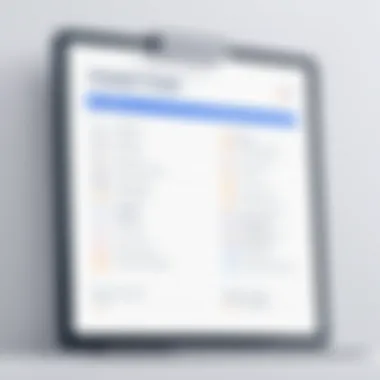

Before diving headfirst into integrations, it’s vital to evaluate the software already in use within your organization. Assessing existing tools for compatibility can mean the difference between a smooth transition or a cumbersome one.
- Inventory Your Tools: Start by creating a comprehensive list of tools your team relies on. This could be anything from communication platforms like Slack to file storage solutions like Google Drive.
- Evaluate Integration Options: For each tool on that list, investigate available integration options. Check whether there are direct integrations via Monday.com’s app marketplace or if third-party tools can bridge the gap.
- Determine Usage Frequency: Understand how often these tools are used within your workflows. Higher frequency tools should be prioritized to ensure teams aren’t disrupted during the transition.
- Compatibility Checks: Sometimes tools may have API capabilities that could help but require a bit of tinkering. Check if those APIs can be leveraged to ease your integration efforts.
Being meticulous during this assessment ensures that no critical aspect is overlooked, helping you devise a strategic plan for integrating your tools.
Utilizing APIs for Custom Solutions
Once you’ve assessed compatibility, you may find that some needs require a more bespoke solution. This is where the power of APIs comes into play. Application Programming Interfaces (APIs) can unlock a world of custom integrations that align precisely with your team’s needs.
- Identify Your Requirements: Before getting into the nitty-gritty, have a clear understanding of what you need from your custom API solutions. Identify pain points that existing integrations fail to address.
- Explore API Documentation: Take a deep dive into Monday.com's API documentation to understand the possibilities. This will give you insights into all endpoints, what data can interact, and how your other tools can integrate seamlessly.
- Development Team Engagement: It might be necessary to involve your software development team, or perhaps consider hiring external developers with expertise in creating API integrations.
- Custom Workflows Creation: Through the right API endpoints, you can create scripts that automate repetitive tasks between Monday.com and other software, reducing manual labor and increasing efficiency.
Utilizing APIs for tailor-made solutions can transform how your business operates, providing flexibility to mold technology around your specific demands rather than the other way around.
"Good integration is like a good handshake; it brings things together smoothly and lets everyone move forward with confidence."
These steps emphasize the importance of thoughtful integration planning. By prioritizing compatibility assessments and custom API solutions, moving from Jira to Monday.com can transform from a daunting task to a strategic advantage.
Case Studies of Successful Transitions
In the realm of project management, the transition from one software to another is often fraught with challenges. However, understanding how others have navigated this journey can illuminate a path for your own organization. Case studies serve as powerful tools to highlight real-world examples and the tangible benefits of switching from Jira to Monday.com. They not only showcase the success stories but also offer insights that can save time, resources, and frustration.
A well-documented case study could involve different industries, showcasing unique approaches to overcoming specific hurdles. This adds rich context and serves as a guide for similar organizations contemplating a move to Monday.com. Such narratives illustrate the practical implications of decision-making, effectively capturing the execution of strategies that worked and identifying pitfalls to avoid.
Industry-Specific Examples
Case studies reveal how organizations across a spectrum of industries can successfully transition from Jira to Monday.com with impressive results. Here are a few noteworthy examples:
- Tech Startups: A small software development company struggled with Jira’s complexity. By migrating to Monday.com, they simplified their workflow and enhanced collaboration. The shift resulted in a 30% increase in project delivery times.
- Marketing Agencies: One marketing firm faced difficulties in managing multiple client projects. They adopted Monday.com’s visual dashboards, allowing them to track campaigns in real-time, which improved customer satisfaction rates, boosting client retention by 20%.
- Construction Firms: An engineering company transitioned from Jira, finding the flexible task management features of Monday.com catered well to their diverse projects. They reported a reduction in project costs by 15% due to improved resource allocation and time management.
These examples illustrate that the transition is not just possible, but can lead to substantial improvements and efficiencies when matched with the right tools and practices.
Lessons Learned from Each Scenario
Each successful transition holds valuable lessons that can guide future migrations. Here are some key takeaways from the discussed case studies:
- Tailored Implementation is Key: Every organization is different. A one-size-fits-all approach rarely meets varied project needs. Customizing Monday.com features to fit specific workflows made a significant difference in user adoption.
- Communication is Crucial: Engaging employees throughout the transition helped alleviate concerns and build enthusiasm. Open lines of communication about the reasons for the change — and how it benefits their workflows — fostered acceptance.
- Training Makes a Difference: Investing time in training sessions led to faster adaptation. Companies that offered thorough training saw less frustration and better utilization of features.
- Feedback Loops Matter: Collecting user feedback throughout and after migration provided insights for ongoing improvements. Incorporating employee suggestions established a sense of ownership and encouraged ongoing adjustments based on real needs.
- Be Prepared for Resistance: Change often meets with resistance. Preparing change management strategies tailored to your organization can help ease the transition.
These lessons not only underscore the importance of thoughtful consideration during the move but also provide a reliable framework from which others can build their own transition strategies into Monday.com. By examining successes and even a few missteps, organizations can craft a smoother path forward.
Evaluating Cost Implications
When contemplating a switch from Jira to Monday.com, one might be quick to overlook the financial aspects amidst the cacophony of features and functionalities. However, evaluating cost implications is pivotal to ensuring that resources are wisely allocated and that the investment translates to genuine value for the organization. Assessing both licensing and implementation costs helps decision-makers create a clearer picture of what the transition entails beyond just numbers. The financial analysis allows stakeholders to judge whether the advantages achieved by migrating outweigh the expenses involved in the switch.
A thorough examination enables companies to strategize their budget ahead of time. It provides foresight into potential financial pitfalls and also illuminates any hidden costs that might rear their heads during or after the process.
"In the world of project management software, what seems cheap at first glance may come with a hefty price tag down the road."
Comparing Licensing Costs
When comparing Jira and Monday.com, licensing costs are often the first aspect that catches the eye. Each platform structures its pricing differently, which can throw a wrench in straightforward comparisons. Jira typically offers a tiered pricing model based on the number of users, while Monday.com structures its charges around the types of features required by the team.
Considering your organization size is crucial here. For instance, if your team is small, Monday.com’s lower starting tiers may provide better value, while larger teams may find Jira’s bulk pricing more beneficial. Given how companies can grow, it’s wise to consider future scaling as well when evaluating these licensing models.
In addition, it's prudent to look at:
- User Limits: Check whether there�’s a cap on users for a given price tier.
- Feature Availability: Understand what features are included in each pricing tier and how they align with your project management needs.
- Flexibility: Can you easily adjust your plan as your requirements evolve?
These factors can dictate whether your monthly software expenses will skyrocket or remain reasonable over time. Being careful here could save you from hefty fees later.
Calculating Implementation Expenses
Once the cost of licensing is laid out, attention turns to implementation expenses, which is often where many organizations encounter unanticipated costs. Transitioning to Monday.com entails more than just signing up for a new platform.
Some expenses to factor into your calculations include:
- Training: Investing in training sessions for your team members so they can effectively utilize the new tools. Training often requires both time and monetary investments.
- Data Migration: Migrating existing data from Jira to Monday.com may require technical expertise—this could come with costs if you're hiring external consultants or utilizing specialized software tools.
- Downtime: Consider the potential for reduced productivity during the switch-over period. Is there a cost associated with lost hours or delayed projects?
Moreover, once the switch has been made, ongoing support and updates may incur additional costs depending on your needs.
All these components contribute to the overall implementation expenses and should be scrutinized thoroughly during your assessment phase to ensure your budget can bode well for your organization.
Epilogue and Future Considerations
In wrapping up this exploration of transitioning from Jira to Monday.com, it’s crucial to reflect on the significant processes and strategic factors discussed. Understanding the challenges and advantages inherent in this type of transformation is paramount for decision-makers and IT professionals.
Key elements of this segment include:
- The necessity for reflection on lessons learned from the past tools, such as Jira. Recognizing what went wrong or right can shape future decisions and shape your approach to software transitions.
- Evaluating the impact of changes not just in terms of technology, but also in user experience and team dynamics. A system is only as good as its usage, and fostering user buy-in is crucial.
- The importance of staying informed about best practices and new methodologies emerging in project management. Transitioning tools isn't a one-time affair but part of an ongoing journey toward improved effectiveness and efficiency.
By intertwining these points, organizations can establish a foundation that allows for a seamless transition. Successful adaptation does not just rely on the tools but indeed, on how teams utilize those tools within their existing workflows.
Summarizing the Key Takeaways
To crystallize our discussion, several core takeaways stand out:
- Assess Your Needs: No tool is one-size-fits-all. Carefully assess your project management needs to find the right balance that suits your operations and teams.
- Plan Rigorously Prior to Migration: Preparation sets the stage for success. Effective strategies will pay dividends in ease of transition and user adaptation.
- Monitor and Iterate: Post-migration reflection is just as vital as the initial choices. Collect feedback consistently to fine-tune processes and harness the full power of Monday.com.
By adhering to these principles, organizations can not only transition but flourish in their project management endeavors.
Trends in Project Management Software
Continuous evolution is a hallmark of the project management software landscape. To remain competitive and effective, companies must acknowledge prevailing trends that could inform future decisions:
- Increased Automation: Tools now tend to emphasize automation to reduce human error and repetitive work, allowing teams to prioritize strategic tasks over mundane ones. For example, automated task assignments based on priority could enhance productivity.
- Remote Collaboration Features: Given the shift towards remote and hybrid work setups, project management tools are increasingly adopting features that facilitate better communication across geographies. This includes integrated video calls or team-specific boards.
- AI and Machine Learning Integration: These technologies are making their way into project management software, offering predictive analytics that can help keep projects on track. Anticipating workload trends or bottlenecks before they occur saves time and resources.
- Focus on User Experience: As ever, the user interface of project management software is pivotal. A focus on intuitive designs that enhance user experience can significantly affect adoption rates and overall satisfaction.
These trends highlight a movement towards flexibility, and efficiency in project management. Keeping an eye on these developments will empower organizations to harness the latest innovations effectively.



