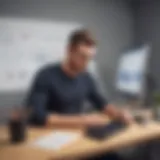Exploring the Ministry Scheduler Pro App: A Comprehensive Guide


Intro
Managing schedules in church ministries is a critical yet complex task. The intricacies involved in organizing volunteers, services, and resources can be overwhelming without the right tools. Ministry Scheduler Pro, a specialized app, provides a solution aimed at simplifying this process. This guide aims to unpack the essential features, benefits, and considerations related to this software.
Church leaders and IT professionals will find insights that assist in informed decision-making. Understanding how to implement this app effectively can make a significant difference in streamlining operations. This intro serves as a prelude to exploring its functionalities and the advantages it can provide.
Industry Overview
Current Trends in the Industry-specific Software Market
The demand for software that caters specifically to church operations is growing. Many places of worship are recognizing the need for optimized scheduling and resource management.
- Integration with Cloud Technology: The rise of cloud-based solutions allows for greater accessibility and collaboration.
- Mobile Accessibility: Apps that offer rich features on mobile platforms are increasingly favored, enabling users to manage schedules on-the-go.
Key Challenges Faced by Buyers in the Industry
Buying software for ministry scheduling comes with its unique challenges. Key points of concern include:
- Budget Constraints: Many congregations operate with limited financial resources, making cost-effective solutions a priority.
- User Adoption: Resistance to change can be an issue among staff and volunteers accustomed to traditional methods.
Emerging Technologies Impacting the Industry
Innovations such as artificial intelligence and machine learning are beginning to impact scheduling software. These technologies offer predictive analytics that can help optimize the deployment of volunteers and resources.
Top Software Options
Review of Leading Software Providers in the Industry
While Ministry Scheduler Pro is a notable option, other providers also offer schedules management solutions. This includes options like Planning Center and Breeze.
Feature Comparison of Top Software Solutions
The features offered by these applications vary. Some important functionalities to consider include:
- User Access Levels: The ability to set different access rights for volunteers versus administrators.
- Customizable Notifications: Reminders sent via SMS or email to keep everyone informed.
Pricing Structures of Different Software Options
Prices for scheduling software can vary significantly:
- Ministry Scheduler Pro typically offers a subscription-based model.
- Planning Center has tiered pricing depending on the features.
Selection Criteria
Important Factors to Consider When Choosing Software
When selecting scheduling software, it is important to assess:
- Ease of Use: A user-friendly interface can enhance adoption rates.
- Integrations: How well does it connect with other platforms used by the ministry?
Common Mistakes to Avoid During the Selection Process
- Ignoring User Feedback: Failing to involve staff in the selection can lead to dissatisfaction.
- Overlooking Support Services: Ensure that robust support is available post-purchase.
How to Determine the Right Fit for Your Business Needs
Conduct a needs assessment that evaluates the specific tasks your ministry manages. This will help in aligning features with your requirements.
Implementation Strategies
Best Practices for Smooth Implementation of Software Solutions
To ensure a successful rollout of any scheduling software, consider:
- Pilot Testing: Run a small-scale test before full implementation.
- Clear Timeline: Establish a timeline for implementation to keep the project on track.
Integration with Existing Systems and Processes
Examine how the new software will integrate with current systems. This ensures a smoother transition and reduces disruption.
Training and Support Resources for Successful Deployment
Provide comprehensive training sessions for staff to minimize confusion. Availability of support resources is crucial for addressing any issues promptly.
Future Trends
Predictions for the Future of the Industry-specific Software Landscape
As churches continue to digitize, we can expect:
- Increased Use of Data Analytics: For better decision-making based on user engagement and participation data.
- Greater Customization Options: Allowing ministries to tailor solutions to their needs better.


Upcoming Technologies Shaping the Industry
Technologies that leverage virtual reality or collaborative tools may soon emerge, helping boost remote participation in scheduling.
Recommendations for Future-Proofing Your Technology Stack
Regularly assess and update your software solutions to respond to changing needs and technologies, ensuring longevity and effectiveness in your scheduling processes.
Foreword to Ministry Scheduler Pro
In today's complex landscape of church management, effective scheduling stands as a cornerstone of operational success. Ministry Scheduler Pro emerges as a robust solution that addresses the unique challenges faced by religious organizations. This app not only simplifies scheduling but also enhances communication among volunteers and staff. Its capability to manage dynamic schedules is essential for fostering engagement and ensuring smooth operations.
Overview of Scheduling Challenges
Scheduling in church settings involves numerous challenges. These can range from coordinating multiple events, accounting for varying volunteer availabilities, and addressing last-minute changes. Many organizations struggle with spreadsheets or basic calendars that do not cater to the specific needs of ministry scheduling. This often leads to confusion and a strain on resources, ultimately impacting church activities and volunteer morale.
- Common issues include:
- Difficulty in tracking availability of volunteers
- Managing overlapping events or roles
- Lack of communication regarding schedule changes
These obstacles necessitate a solution that offers clarity and efficiency. The need for a specialized app highlights the limitations of traditional methods.
Purpose and Scope of the App
The primary aim of Ministry Scheduler Pro is to streamline the scheduling process for church ministries. The app integrates many features that allow for automated scheduling, volunteer management, and real-time communication. Its design caters specifically to the needs of churches, emphasizing ease of use and flexibility. This application plays a pivotal role in optimizing resources and enhancing the volunteer experience.
This guide will explore various elements of the app, from its key features to the benefits it provides. Each section aims to furnish decision-makers and IT professionals with the insights they require to evaluate Ministry Scheduler Pro effectively. By illuminating the app's functionalities, the article ultimately facilitates informed decision-making regarding church scheduling needs.
Key Features of Ministry Scheduler Pro
In the realm of church ministry, effective scheduling is not just a logistical challenge; it has significant implications for community engagement and volunteer satisfaction. The Ministry Scheduler Pro app addresses these challenges head-on with a variety of key features designed to optimize scheduling processes. Understanding these features allows decision-makers and IT professionals to better assess the tool's impact on their organizations.
User-Friendly Interface
One of the standout characteristics of Ministry Scheduler Pro is its user-friendly interface. The design is quite intuitive, allowing users of all tech skill levels to navigate with ease. This reduces the learning curve typically associated with new software, making onboarding smoother. Users can quickly access their schedules, update availability, and communicate with one another with minimal effort. The clarity of the layout ensures that even those who may not be as tech-savvy can use the application effectively, fostering broader engagement in scheduling responsibilities.
Automated Scheduling Functions
Automation is a critical aspect of Ministry Scheduler Pro. The app utilizes smart algorithms to automate the scheduling process, aligning volunteers based on their availability and preferences. This minimizes the time dedicated to manual schedule planning, enabling coordinators to focus on more strategic tasks. The automated functions also help in ensuring a fair distribution of duties among volunteers. Users can rely on the app to reduce human error and enhance overall reliability in scheduling.
Communication Tools
Effective communication is vital within any ministry, and the Ministry Scheduler Pro app provides robust tools to facilitate this aspect. With in-app messaging and notification systems, users can easily communicate changes or updates. This feature significantly enhances coordination among team members. Moreover, the ability to send reminders for upcoming assignments reduces the likelihood of missed commitments, thereby increasing overall participation.
Mobile Access and Compatibility
In an increasingly mobile world, the capability to access scheduling tools on-the-go is a must. Ministry Scheduler Pro offers mobile access through its dedicated app, allowing users to check schedules, update their availability, and communicate from their smartphones. This flexibility empowers users to manage their time better, catering to the modern lifestyle that often demands high adaptability. Compatibility with various devices ensures that everyone involved in scheduling can access the system regardless of their preferred technology solutions.
Benefits of Using Ministry Scheduler Pro
The advantages of utilizing Ministry Scheduler Pro extend beyond mere convenience. This app is designed specifically to address the unique challenges associated with scheduling in church ministries. Effective scheduling is critical, and the Ministry Scheduler Pro offers distinct benefits that enhance operational efficiency and volunteer satisfaction. Below are some key elements that highlight the importance of this app in today's dynamic church environments.
Increased Efficiency in Scheduling
One of the standout benefits is the substantial increase in efficiency when organizing schedules. Traditional scheduling methods often involve convoluted processes that can lead to errors or miscommunications. Ministry Scheduler Pro automates many aspects of scheduling, thus saving time and reducing the workload for church coordinators.
Automated reminders and notifications ensure that volunteers are kept in the loop about their commitments. This reduces the likelihood of no-shows, streamlining the operations significantly. Many users report that the time spent on scheduling dropped significantly after adopting this software.
Moreover, the integrated calendar features allow for easy adjustments. When changes arise, updating the schedule is straightforward. All these facets combine to make scheduling a less cumbersome, more reliable task for all involved.
Enhanced Volunteer Engagement
Engaging volunteers effectively is essential for the success of church activities. Ministry Scheduler Pro provides tools that foster a sense of involvement among volunteers. With features such as self-scheduling and the ability to request substitutes, volunteers feel a greater sense of ownership over their roles.
When volunteers are able to choose their own times, it increases their overall satisfaction. They are more likely to remain active when they feel their needs are considered. This system helps in building a community that values each member’s contribution.
Additionally, the app provides clear communication channels, enabling volunteers to connect with each other easily. This not only aids in scheduling but also promotes collaboration. Effective communication is a cornerstone of volunteer engagement, and this software addresses that need well.
Reduction in Scheduling Conflicts
Scheduling conflicts often pose significant challenges to churches. Misunderstandings can lead to double bookings or missed commitments, both of which could harm programs and services. Ministry Scheduler Pro mitigates these issues through its sophisticated conflict-checking features.
The app allows users to see potential conflicts and address them before they become problematic. This proactive approach drastically minimizes misunderstandings and contributes to a more harmonious scheduling process.
By ensuring that everyone is informed and aware of their obligations, the risk of scheduling conflicts is reduced. This leads to smoother operations and less stress for all stakeholders involved.
Overall, the benefits of using Ministry Scheduler Pro are clear. It increases efficiency, enhances volunteer engagement, and significantly reduces scheduling conflicts. Each of these factors contributes to an improved church management experience, making it a worthwhile investment for any ministry.
User Support and Resources
User support and resources are critical components for any software application, and Ministry Scheduler Pro is no exception. For decision-makers and IT professionals, understanding the available support options can significantly impact user satisfaction and overall effectiveness of the application. This section explores the training resources and customer support options that Ministry Scheduler Pro provides, ensuring that users are well-equipped to make the most of the software.
Training Resources Available


Effective training resources can make a notable difference in how quickly users adapt to a new scheduling system. Ministry Scheduler Pro has developed a variety of training materials that cater to different learning preferences. These resources enable parishes and ministries to train their staff and volunteers efficiently.
- Video Tutorials: The application includes a library of video tutorials that cover a range of topics, from basic functionalities to advanced features. These visual aids can help users grasp complex tasks quickly, making it easier for them to engage with the software.
- User Manuals: Comprehensive user manuals are readily available, providing detailed descriptions and step-by-step instructions for navigating the application. These documents can serve as a reference guide for users, allowing them to troubleshoot issues on their own.
- Webinars and Live Training: Regular webinars are conducted by the development team to introduce new features and answer user queries. Such sessions foster interactive learning, where users can directly ask questions and gain insights from experts.
Utilizing these training resources can substantially ease the transition to Ministry Scheduler Pro. Having a structured approach to training also promotes confidence among users, empowering them to utilize the app to its full potential.
Customer Support Options
In addition to training resources, solid customer support is essential for addressing user concerns and technical problems. Ministry Scheduler Pro offers several customer support options tailored to the diverse needs of users.
- Help Desk Support: Users can access a dedicated help desk, complete with knowledgeable staff who can assist with various issues. Whether it's a technical query or a navigation question, having access to experts can resolve problems swiftly.
- Email Support: For less urgent matters, users can send inquiries via email. This allows for detailed descriptions of the issues faced and provides an avenue to receive comprehensive answers.
- Community Forums: Engaging with community forums allows users to tap into collective knowledge. These forums can provide tips, solutions to common problems, and a sense of belonging within the Ministry Scheduler Pro user base.
"Access to responsive customer support is a linchpin for user satisfaction. Proactive assistance can improve user experience significantly."
Having robust support options can enhance user confidence and efficiency while using Ministry Scheduler Pro. With continued access to training and support resources, users will likely experience fewer hiccups during implementation and throughout their journey with the application.
Implementation Process and Best Practices
The success of utilizing the Ministry Scheduler Pro app heavily relies on a well-structured implementation process. This step is crucial as it lays the groundwork for how effectively the software will meet the needs of the church community. Proper implementation ensures that the app is integrated smoothly into existing workflows, minimizing disruption and maximizing user efficiency. Here, we will explore the steps for successful implementation and tips for effective user adoption, both essential for realizing the full potential of the app.
Steps for Successful Implementation
Successful implementation consists of several key steps that guide decision-makers through the process. Here are important phases to consider:
- Assessment of Needs: Begin by analyzing the specific scheduling needs of your ministry. Identify key functions that are essential for your users and define clear objectives for what you wish to achieve with the app.
- Preparation: Prepare for the setup by gathering necessary resources. This includes forming an implementation team that may consist of both IT professionals and ministry leaders who understand the requirements from multiple perspectives.
- Configuration: Set up the Ministry Scheduler Pro app according to your assessment. This may include customizing roles, permissions, and notification settings. Ensure all features align with the church’s operational needs.
- Pilot Testing: Before rolling the app out fully, conduct a pilot test with a small group of users. Gather feedback to make necessary adjustments and ensure functionality meets user expectations.
- Training: Offer comprehensive training sessions to all potential users. This training should familiarize them with the app’s features and functionalities, enhancing confidence in using the tool.
- Launch: Once feedback has been incorporated, begin the official launch. Monitor the initial phase closely to solve any emerging issues promptly.
- Ongoing Support: Implement continued support post-launch. Be available for questions and offer regular training refreshers to keep users informed about updates and new features.
Tips for Effective User Adoption
Encouraging user adoption can prove to be one of the most challenging aspects of implementing any new technology. Below are some strategies that can facilitate a smoother transition to Ministry Scheduler Pro:
- Involve Users Early: Engage potential users in the implementation process from the beginning. Their input will help increase buy-in and assure that the app serves their needs.
- Communicate Benefits: Clearly state how the app will benefit users in their scheduling tasks. Highlight its ease of use and how it will save time and reduce scheduling conflicts.
- Create a Supportive Culture: Foster an environment where users feel comfortable asking for help. That can be established through open communication channels and regular check-ins.
- Utilize Champions: Identify enthusiastic users to act as champions for the app. They can assist in training others and provide a supportive peer resource for new users.
- Monitor and Adjust: Regularly review both user engagement and feedback. Adjust training and support processes based on this feedback to enhance user experience.
The success of any software implementation is largely dependent on the people using it. Engaged users lead to successful outcomes.
Comparative Analysis with Other Scheduling Solutions
The landscape of scheduling solutions is diverse, with various applications designed to cater to the unique needs of church ministries. Understanding how Ministry Scheduler Pro compares to its competitors is essential for decision-makers and IT professionals seeking effective tools for scheduling management. A comprehensive analysis allows users to weigh specific elements, benefits, and considerations, tailoring their choices to better fit the unique requirements of their organization.
Ministry Scheduler Pro vs. Competitors
When it comes to church scheduling, Ministry Scheduler Pro stands out among several notable alternatives. Solutions like Planning Center, Simple Church, and TouchPoint offer similar functionalities, but there are key distinctions that set them apart.
Ministry Scheduler Pro provides a highly customizable interface that puts user preferences at the forefront. Users can easily adjust schedules according to volunteer availability and preferences, making the scheduling process intuitive. In contrast, some competitors may require more manual input or lack similar flexibility, which can lead to frustration for administrators trying to accommodate unique service needs.
Another advantage of Ministry Scheduler Pro is its robust communication tools. The app not only allows for easy schedule distribution but also offers options for reminders and notifications via text or email. Other scheduling solutions may not integrate these communication features as seamlessly, impacting volunteer engagement and reducing overall efficacy of scheduling outreach.
Additionally, feedback from users indicates that the support system within Ministry Scheduler Pro is more efficient than that of some of its competitors. Quick access to support resources can be a game changer when technical issues arise or when users need guidance navigating the app's features.
Strengths and Weaknesses
Every application has its strengths and weaknesses. Here, we focus on those present in Ministry Scheduler Pro in relation to its competitors, which is crucial for potential adopters to know before making a decision.
Strengths:
- Tailored Scheduling Options: Users can personalize scheduling to match availability, enhancing volunteer satisfaction.
- Effective Communication Tools: The app includes integrated email and SMS reminders, keeping volunteers informed and engaged.
- User-Friendly Interface: The design is intuitive, requiring minimal training for new users, which is beneficial for swift onboarding.
- Strong Customer Support: The support network is accessible and responsive, aiding users in problem-solving quickly.
Weaknesses:
- Pricing Structure: Some users may find the subscription costs higher compared to basic solutions provided by other competitors.
- Integration Limitations: While Ministry Scheduler Pro integrates well with specific software, it may not work seamlessly with all church management systems.
- Mobile App Usability: While mobile access is available, some users report that additional features in the desktop version are not fully replicated in the mobile app.
In summary, conducting a comparative analysis of Ministry Scheduler Pro with other scheduling solutions helps highlight its unique advantages while also acknowledging areas for improvement. Such evaluations are not only invaluable for informed decision-making but also set realistic expectations for users considering this application to manage their scheduling needs.
Integration with Other Software Tools
The integration of the Ministry Scheduler Pro app with other software tools plays a critical role in enhancing overall functionality and user experience. Churches often utilize multiple systems to manage different aspects of their operations. Therefore, seamless integration can lead to significant efficiencies, reduce data entry errors, and create a centralized ecosystem for managing church activities. A cohesive system allows for better coordination among different church departments, ultimately supporting ministry goals more effectively.
Compatibility with Church Management Systems
Many churches rely on comprehensive church management systems to oversee engagements, donations, and membership details. It is essential for the Ministry Scheduler Pro app to work well with these systems for smooth functionality. Compatibility allows for automatic updates of schedules and volunteer information, ensuring that all involved parties have access to current data.
The primary benefits of such integration include:
- Centralized Data: Access to a unified database helps users find information easily without switching between different applications.
- Improved Communication: By synchronizing schedules from the Ministry Scheduler Pro app directly into church management systems, users can facilitate better communication among staff and volunteers.
- Streamlined Operations: Automation of routine tasks, such as updating attendance or notifying volunteers, saves time and reduces the potential for mistakes.
Some considerations for proper integration include ensuring that APIs are available from both ends and that data formats are compatible. Data privacy and security protocols must also be adhered to, safeguarding sensitive information as it flows between systems.
"A well-integrated system not only enhances efficiency but also boosts volunteer satisfaction, crucial for any successful ministry."
In summary, integration with church management systems is not just beneficial; it is essential for modern church operations. Ensuring that the Ministry Scheduler Pro app works seamlessly with existing tools can set a foundation for better resource management and improved overall effectiveness in ministry efforts.
Security and Data Privacy Considerations
In the digital age, where data breaches and cyber threats are common, maintaining security and data privacy in applications like Ministry Scheduler Pro is paramount. This application manages sensitive information, including personal details of volunteers, scheduling preferences, and church events. Therefore, it is crucial to implement robust security measures to protect this data from unauthorized access and potential misuse.


The importance of security in Ministry Scheduler Pro cannot be understated. Protecting user data builds trust and reassures congregants and staff about the application’s integrity. Moreover, adhering to data privacy regulations is essential to avoid legal ramifications that can arise from mishandling personal information.
With this in mind, let us delve into the specific elements that influence the security posture of Ministry Scheduler Pro.
Data Encryption Measures
Data encryption is one of the foundational security elements for any application. Ministry Scheduler Pro employs advanced encryption protocols to safeguard sensitive data during transmission and storage. For example, using TLS (Transport Layer Security) ensures that data transfers between users and the application are encrypted. This means that even if data is intercepted during transmission, it will be virtually impossible for unauthorized individuals to access it.
In addition to encryption during transmission, data at rest is also encrypted. This approach protects the data stored on servers, ensuring that only authorized personnel can access it. Encryption serves as a critical line of defense against potential data breaches, making it an essential feature for any scheduling application that handles personal or sensitive information.
User Access Controls
Another significant aspect is user access controls. Ministry Scheduler Pro provides various features to manage user permissions effectively. Administrators can assign specific roles to users, defining levels of access based on their responsibilities. This principle of least privilege minimizes the risk of unauthorized access to sensitive data within the application.
User access controls include:
- Role-based access: Different roles, such as admin, volunteer, and staff, can access only information that is relevant to their duties.
- Authentication protocols: Strong authentication methods, including multi-factor authentication (MFA), help ensure that only legitimate users can log in.
- Audit trails: The application keeps detailed logs of user activities, allowing administrators to monitor access and identify any potential security breaches.
By implementing these measures, Ministry Scheduler Pro not only fulfills security requirements but also promotes a culture of accountability and responsible data handling among its users.
Ensuring robust security and data privacy is not just a feature; it is a necessity in today's technology-driven environment.
Evaluating Cost and Pricing Models
Understanding the financial aspects of the Ministry Scheduler Pro app is vital for making informed decisions. Organizations must ensure that any investment into scheduling software aligns with their budgetary constraints while delivering optimal functionality. Evaluating cost and pricing models is not just about comparing prices; it involves assessing what is included in those prices and how they align with the organization’s long-term plans.
The significance of this topic lies in the variety of subscription options available. Each plan can have unique features or limitations, and a clear understanding of these can facilitate better decision-making. Furthermore, considering the long-term value can help organizations determine if the costs are justified based on the efficiency and convenience offered by the app.
Subscription Plans Overview
Ministry Scheduler Pro offers various subscription plans that cater to different needs and scales of operation. Each plan is structured to provide flexibility and cater to the specificity of the ministry's unique requirements. This allows organizations to select the plan that best suits them based on their size, volunteer workforce, and scheduling needs.
Generally, these subscription plans can include:
- Basic Plan: Ideal for smaller ministries, featuring essential scheduling tools.
- Standard Plan: Aimed at medium-sized organizations, providing additional communication tools and access controls.
- Premium Plan: Designed for large ministries with extensive needs, including advanced analytics and full mobile access.
Selecting the right plan requires careful consideration of the organization’s size and the features that matter most.
Long-Term Value Assessment
Evaluating the long-term value of Ministry Scheduler Pro is crucial. It helps organizations look beyond initial costs. A cheaper plan with limited features might hinder efficiency, resulting in higher costs down the line as additional tools are needed.
When assessing long-term value, consider these factors:
- Features vs. Costs: Analyze whether the features provided truly enhance productivity.
- User Satisfaction: Happy users can lead to lower turnover rates, which results in cost savings.
- Scalability: As your ministry grows, will the software remain effective without requiring a complete overhaul?
Ultimately, comparing the initial costs against potential productivity gains and time savings is key. This comprehensive evaluation ensures that organizations choose a pricing model with a strong return on investment.
User Experiences and Testimonials
User experiences and testimonials play a crucial role in understanding the four aspects of any application, particularly for Ministry Scheduler Pro. They provide insight into real-life utilization and highlight how effectively the app meets its intended purposes. This information is significant for decision-makers and IT professionals who are tasked with evaluating software options for their organizations. By examining user feedback, potential users can identify strengths and weaknesses and make informed decisions before implementation.
Success Stories
Many organizations have shared success stories that showcase the effectiveness of Ministry Scheduler Pro. These narratives emphasize improved scheduling processes, enhanced communication, and streamlined volunteer management. For instance, a local church reported that, since adopting the app, they have reduced their scheduling time by 50%. This efficiency allowed staff members to allocate more hours to community engagement and outreach programs.
Another positive account comes from a ministry that struggled with high turnover rates among volunteers. After integrating the app's features, they found that volunteers felt more empowered to choose their own schedules and engage more actively. This led to a significant increase in volunteer retention rates, further contributing to a stable and committed volunteer base. Such testimonials underscore the app's capacity to strengthen community ties and operational efficiency.
Furthermore, these success stories often include metrics and data that validate the impact of the app. Metrics such as reduced scheduling conflicts, increased volunteer hours utilized, and positive feedback scores all help convey the overall satisfaction of users. Such testimonials serve as a valuable framework for potential users to gauge what they can expect after implementing the application in their environments.
Challenges Faced by Users
Despite the advantages, user experiences also encompass challenges faced during the use of Ministry Scheduler Pro. Some users report an initial learning curve, particularly for staff members who are not tech-savvy. This can create temporary disruptions as employees adapt to the new system. Organizations have addressed this by implementing comprehensive training programs and leveraging available resources to facilitate smoother transitions.
Another challenge mentioned by users is system integration issues. Some users have encountered difficulties syncing the app with existing church management systems. While Ministry Scheduler Pro boasts compatibility with various platforms, specific configurations may create complications which require additional technical support.
Lastly, while many users appreciate the extensive features provided by Ministry Scheduler Pro, some have pointed out the complexity of navigating through these features. This complexity can overwhelm new users and hinder effective utilization. Simplifying user navigation could be an area for improvement in future updates.
Finale: Assessing Ministry Scheduler Pro
In the final analysis of the Ministry Scheduler Pro app, it is crucial to understand its role in enhancing the management of church schedules. This application serves as a pivotal tool for church administrators and ministry leaders, addressing a range of scheduling challenges inherent in diverse ministry environments. By facilitating more organized schedules, the application directly contributes to better resource management, volunteer engagement, and overall church efficiency.
One of the primary benefits of Ministry Scheduler Pro is its automated scheduling functions. These functions significantly reduce the time spent on administrative tasks, allowing users to focus on more strategic initiatives. The integration with communication tools also fosters a better connection between volunteers and coordinators, which can boost morale and participation.
Moreover, the app's secure data handling practices ensure that sensitive information is protected. This consideration for data privacy is a critical element in the decision-making process for many organizations. As churches increasingly rely on technology, understanding the security features of scheduling software becomes essential.
Finally, evaluating Ministry Scheduler Pro in the context of its cost-effectiveness relative to the benefits it offers is necessary. Users must consider how these factors align with their specific needs and long-term objectives.
Final Thoughts on the Application
Ministry Scheduler Pro stands out for its comprehensive suite of features tailored to streamline church operations. Users often appreciate its easy-to-navigate interface, which is pivotal for quick access to scheduling and communication functions. The application has been designed to cater to the nuances of church administration, making it a suitable choice among many other software tools.
In addition, the support resources offered, such as training materials and customer support channels, represent a significant advantage for new users. They can quickly get acquainted with the software and its features. Users have testified to the app's ability to integrate seamlessly into their existing workflows, thus minimizing disruption during the transition.
Recommendations for Potential Users
For church leaders and administrators considering the adoption of Ministry Scheduler Pro, the following recommendations may prove beneficial:
- Assess Organizational Needs: Before implementation, determine specific scheduling challenges you face. This will help in leveraging the app's features that align with your requirements.
- Utilize Training Resources: Take advantage of the training resources available. Familiarize yourself with the app early to ensure a smooth implementation process.
- Focus on Integration: Ensure that Ministry Scheduler Pro can integrate well with existing systems, such as church management software. This compatibility is key to achieving operational efficiency.
- Engage Users: Solicit feedback from volunteers and staff as they begin to use the app. This feedback will be essential for making adjustments and enhancing user satisfaction.
- Evaluate Pricing Plans: Review the subscription options carefully. Consider the long-term financial implications and assess the value gained against the cost.