Understanding Jobber's Monthly Costs for Businesses
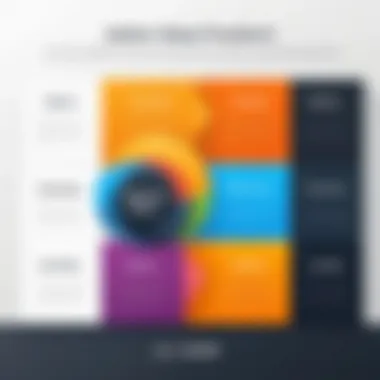

Intro
Navigating the world of service-based businesses can be quite the task. For many, a reliable software solution can be the lifeline that leads to greater efficiency and customer satisfaction. One of the key players in this space is Jobber. Understanding the costs involved with Jobber isn’t just about looking at a price tag; it’s about deciphering what those costs mean for your operations and how they can impact your bottom line.
In this comprehensive overview, we're diving deep into the various monthly costs associated with Jobber. We will touch on pricing tiers, essential features that come bundled with the various options, and how these can cater to different user needs. The aim here is to arm decision-makers with insights that help in making sound financial decisions regarding software investments. Let's break this down into manageable chunks.
Industry Overview
The landscape for service-based software solutions is evolving rapidly. As businesses look for ways to improve operational efficiency, the software market is responding with innovative tools that promise to streamline processes from booking appointments to managing finances.
Current Trends in the Industry-specific Software Market
As service industries shift to digitization, there is a noticeable trend toward consolidation. Companies are seeking all-in-one solutions that combine scheduling, customer management, and billing in a single platform. With a toggle of a few buttons, operations that once took hours can now be done in minutes. Jobber stands at the forefront, addressing the need for such integration.
Key Challenges Faced by Buyers in the Industry
However, buyers haven’t had it easy. Some challenges include:
- Overwhelming options: With numerous providers out there, it’s often hard to figure out which one meets the specific needs.
- Hidden costs: Many platforms may appear affordable but can become pricey once extra features are considered.
- Adoption barriers: Transitioning from traditional methods to new software can create friction within teams, slowing down adoption.
These issues make understanding the total costs associated with platforms like Jobber a crucial navigation point.
Emerging Technologies Impacting the Industry
Several new technologies are shaping the software landscape. Artificial intelligence and machine learning, for example, are making systems smarter. They can predict customer behavior and help businesses make proactive decisions. Jobber incorporates elements of these innovations, which is important to note when assessing its value.
Top Software Options
In the current market, Jobber isn't alone. There’s a fine collection of software options catering to service-based businesses, and understanding these can aid in decision making.
Review of Leading Software Providers in the Industry
Some noteworthy alternatives to Jobber include:
- Housecall Pro
- ServiceTitan
- Square for Service
Each has its strengths and weaknesses, but Jobber often shines with its user-friendly interface and tailored solutions for different business sizes.
Feature Comparison of Top Software Solutions
- Jobber: Offers a full suite of features including scheduling, invoicing, and customer relationship management.
- Housecall Pro: Focuses heavily on mobile functionality, which is great for businesses on the go.
- ServiceTitan: Targets larger businesses, providing extensive reporting and analytics tools.
Pricing Structures of Different Software Options
Understanding how pricing works can feel like cracking a code. Here’s a glimpse of the typical pricing structures:
- Jobber: Monthly subscriptions vary based on feature sets.
- Housecall Pro: Has a flat monthly fee followed by per-user costs as you expand.
- ServiceTitan: Uses a tiered pricing model, often requiring a custom quote based on business needs.
Selection Criteria
Choosing the right software isn’t just picking the one with the flashy features. There are several key aspects to consider.
Important Factors to Consider When Choosing Software
- Business size: What works for a small operation might not suit a larger enterprise.
- Required features: Not every business needs the full feature set.
- Ease of use: A complex interface can offset any potential benefits.
Common Mistakes to Avoid During the Selection Process
- Neglecting to research user reviews or case studies.
- Overlooking long-term costs based on scalability.
- Focusing solely on upfront costs without considering future needs.
How to Determine the Right Fit for Your Business Needs
Taking a hands-on approach can help; trial periods for various platforms often provide clarity on what works and what doesn’t.
Implementation Strategies
Once you've made a decision, it’s crucial to implement it effectively.
Best Practices for Smooth Implementation of Software Solutions
- Set clear objectives for what you want to achieve with the software.
- Communicate with your team to ensure everyone is on board.
Integration with Existing Systems and Processes
If your business is already using several tools, try to ensure that the new software can mesh with what’s already in place. It saves headaches down the line.
Training and Support Resources for Successful Deployment
Leverage training sessions offered by the software provider. Clear instruction can help team members get onboard quickly and avoid potential resistance to this change.
Future Trends
Finally, let’s glance towards the horizon to see where the service software market might be headed.
Predictions for the Future of the Industry-specific Software Landscape
Integration with smart devices and continued automation will likely grow. Operating systems will lean more toward predictive analysis to aid businesses in staying ahead.
Upcoming Technologies Shaping the Industry
Blockchain for secure transactions and augmented reality for enhanced customer experiences are being explored by some innovators.
Recommendations for Future-Proofing Your Technology Stack
Stay adaptable. Being open to change and willing to update your tools as advancements come will keep your business competitive.
"The ability to adapt is not just an advantage; it's a necessity in today's rápido changing environment."
In closing, assessing Jobber and its monthly costs involves examining not just the numbers, but the broader implications for your business. Being well-informed can mean the difference between a fruitful investment and a financial misstep.
Understanding Jobber and Its Purpose


In today’s rapidly evolving business environment, efficient management of service operations is crucial for success. Jobber, as a software solution, plays a vital role in addressing the needs of service-based businesses. Understanding its purpose lays the groundwork for comprehending its costs and benefits.
Service-based businesses, regardless of size, grapple with challenges ranging from scheduling jobs to managing customer relationships and financial transactions. Jobber was designed to ease these pains by providing a tool that integrates various aspects of service delivery into a single platform, allowing users to streamline their workflows effectively.
This software serves to enhance productivity, save time, and ultimately increase profitability. However, to fully appreciate its monthly costs, it is essential to consider not just the financial implications but how Jobber can transform operations. With such a tool at one’s disposal, businesses can focus on what truly matters – delivering excellent service and growing their customer base.
What is Jobber?
Jobber is a comprehensive field service management software aimed predominantly at service-based industries. It helps businesses manage their operations—from scheduling to invoicing. With a user-friendly interface, Jobber helps users navigate through various tasks with ease.
Key features include:
- Scheduling and Dispatching: Jobber allows users to schedule jobs for their staff, monitor progress, and dispatch resources as necessary.
- Invoicing and Payments: Creating quotes, invoices, and accepting payments are made straightforward with built-in tools, allowing for a seamless customer experience.
- Customer Relationship Management (CRM): Whether a business is a plumbing service or a landscaping company, CRM capabilities help track interactions and manage customer data efficiently.
The essence of Jobber lies in its ability to cater to the unique needs of various service-based industries by optimizing operational workflows, thereby saving time and reducing errors in the process.
Target Audience for Jobber
Jobber isn’t a one-size-fits-all solution; it primarily targets small to medium-sized enterprises in sectors like cleaning, landscaping, HVAC, and plumbing, to mention a few. These businesses often require tailored functionalities that Jobber provides. As decision-makers, IT professionals, or entrepreneurs seek reliable solutions to enhance their service delivery, Jobber emerges as a viable option.
Several characteristics define Jobber's target audience:
- Service-Based Businesses: Those that require ongoing management of field operations and customer interactions benefit greatly from Jobber’s functions.
- Businesses Seeking Growth: Companies that aim to scale their operations will find Jobber’s insights and analytics particularly useful for strategizing.
- Tech-Savvy Users: Business owners and managers who appreciate technology and its role in enhancing productivity will likely embrace Jobber and its myriad features.
"Jobber offers tools that not only simplify processes but also provide critical insights that drive informed decision-making."
By understanding the target audience of Jobber, one can better assess not just its functionalities but also its overarching role in fostering growth and efficiency in service-based businesses.
Breaking Down Jobber's Pricing Structure
Understanding the pricing structure of Jobber is crucial for businesses looking to optimize their software investments. Identifying how the costs are formulated not only aids in budgeting but also helps in evaluating whether the features offered justify the expense. In this section, we will peel back the layers of Jobber’s pricing to reveal its various facets, such as monthly and annual subscription options, providing insights that resonate particularly with decision-makers seeking value without unnecessary expenditure.
Monthly Subscription Costs
The monthly subscription model offers flexibility, which can be a double-edged sword. On one hand, it allows businesses to manage their cash flow more effectively by spreading out payments. On the other hand, the cumulative costs can add up quicker than one might anticipate. Jobber has structured its pricing into several tiers based on user needs and service requirements. The lower tiers provide basic functionalities, while higher tiers unlock advanced features.
For example, a basic plan, while budget-friendly, might lack functionalities essential for a rapidly growing business, such as advanced scheduling or client relationship management tools. Here's a rough breakdown of what one might expect:
- Basic Plan: Starts at a lower price, suitable for small businesses or those just starting out, but limited in features.
- Professional Plan: Mid-range options that include more robust features necessary for mid-sized businesses.
- Premium Plan: Targeted at larger companies needing comprehensive solutions and full access to all tools.
Potential users should also be mindful of any additional costs related to exceeding certain limits, such as the number of users or the volume of work orders, as these can significantly increase monthly expenses.
Annual Subscription Discounts
For those willing to commit long-term, Jobber provides annual subscription options that come with significant discounts. Committing to an annual plan can save users a noticeable chunk of change, making it more appealing for businesses that are sure about their software needs over the longer haul. The key here is weighing the upfront costs against potential savings.
Why should one consider annual discounts? Here are a few benefits:
- Cost-Effective: Companies often save anywhere from 10-20% by choosing annual subscriptions.
- Budget Predictability: Knowing the software expense upfront makes it easier to allocate funds without worrying about fluctuating monthly payments.
- Enhanced Commitment: Signing up for a whole year often means that users are provided with additional support and features as an incentive to lock them into the system.
However, it’s essential to ensure that the software aligns with business needs throughout the year. Early termination fees or challenges in switching software can make this commitment tricky if circumstances change. Therefore, potential long-term users must consider their growth plans carefully.
"Assessing monthly and annual costs is not just about knowing the numbers but understanding how they fit into your broader business strategy."
In summary, breaking down Jobber's pricing structure involves more than just seeing the price tags. It encompasses an analysis of every tier’s offerings, their fit with user requirements, and how each option aligns with future business ambitions. The monthly subscription gives flexibility, while annual plans can provide significant savings. Making a well-informed choice demands a thorough understanding of both immediate and long-term needs, ensuring that the selected plan is not just about saving pennies, but about maximizing the return on investment.
Features Included in Jobber's Plans
Understanding the features offered in Jobber's various pricing plans is crucial for making an informed decision about the software's value for your business. These features not only define the software's capabilities but also play a significant role in how efficiently users can manage their service-based operations. This section provides insight into the basic features that are available across all tiers and the more advanced options that can be unlocked in higher tiers. This distinction is especially important for businesses that are trying to assess their needs versus their budget.
Basic Features Across All Tiers
Jobber provides a suite of foundational tools essential for running a service-based business, no matter which tier you choose. Here’s a peek into what you can expect with the basic features:
- Client Management: This allows users to efficiently keep track of client information, communication history, and payment details.
- Billing and Invoicing: Users can create and send professional invoices, set up recurring billing, and track payments seamlessly.
- Scheduling Tools: Jobber offers scheduling capabilities for jobs and appointments, which helps streamline daily operations and makes time management much less of a hassle.
- Mobile App: Available on both Android and iOS, the mobile app enables users to access crucial features on-the-go. This is particularly handy for field service workers who need to manage tasks away from their desks.
- Payment Processing: Jobber supports various methods for clients to pay, including credit cards and ACH transfers, giving businesses flexibility and improving cash flow.
These basic elements lay the groundwork for effective service management. The tools not only save time but also help improve customer satisfaction by ensuring smooth communication and transparent billing practices. For most users, the essential features provide a solid start, making it easier to grow their operations before moving on to more advanced tools.
Advanced Features in Higher Tiers
While the basic features provide a solid foundation, businesses looking for a competitive edge can benefit from the advanced features included in Jobber’s higher-tier plans. Here’s what they can expect:
- Automated Workflows: This feature allows users to automate repetitive tasks such as appointment reminders and follow-up emails, enhancing efficiency.
- Client Portal: Offering personalized access to clients helps streamline communication and provides a platform for clients to view their invoices, agreements, and service history.
- Advanced Reporting: Dive deeper into business analytics with advanced reporting features that help you make data-driven decisions.
- Customizable Work Orders: Tailor work orders to fit the specific needs of each job, adding an extra layer of professionalism and clarity.
- Wage Management: For businesses with employees, this feature aids in managing payroll processes and offers easy tracking of billable hours.
Investing in these advanced features can translate to significant time savings and operational improvements. As service businesses evolve, these capabilities can support scaling efforts and improve overall business intelligence. In particular, the automation and analytics provided in higher tiers can be game-changers for those looking to optimize their performance amidst growing competition.
"The features you choose can make or break your operational efficiency. It's not just about costs, but also about how those costs can translate into tangible benefits for your business.” – Industry Expert
In summary, whether you are a small startup or a larger service provider, assessing what features you require from Jobber's plans is vital. Aligning your business needs with the available features will aid in decision-making and ultimately improve productivity.
Evaluating Jobber's Value Proposition
Evaluating Jobber's value proposition serves as a critical step for businesses considering the software. This section delves into the core aspects of cost versus benefits, highlighting why Jobber's offering deserves attention from decision-makers. When auditing the budget for any service-based business, striking the right balance between expenditure and returns is paramount. Each dollar spent should ultimately cater to enhancing productivity, improving customer service, or driving revenue.
Cost vs. Benefits Analysis
In assessing the value Jobber brings, it's crucial to weigh its costs against the tangible and intangible benefits it provides. On one hand, the monthly subscription fees might seem steep to some, particularly for small enterprises. On the other hand, the features loaded within those plans can lead to enhanced efficiency and, ultimately, greater profitability.
One could argue—"Are these software solutions merely a drain on resources?" But here’s the kicker: consider what Jobber can actually save you in terms of time management and labor costs. For instance:
- Increased Efficiency: Jobber automates scheduling, invoicing, and customer communication. This means fewer hours spent on administrative tasks, allowing you more time to focus on growing your business.
- Client Management: The CRM capabilities help maintain relationships with clients, ensuring repeat business and referrals that can far exceed the cost of the software.
- Real-time Insights: Analytics tools help forecast trends and monitor performance, essential for making informed business decisions.
When viewed as a strategic investment rather than an expense, Jobber's price point starts to look more reasonable. The inverse relationship between software spending and productivity gain is essential in this evaluation.
User Testimonials and Feedback
Tapping into the voices of current users can provide invaluable insights into Jobber's practical performance in real-world scenarios. Users often share their experiences, outlining how the software has impacted their operations.
One construction business owner noted, "After adopting Jobber, our scheduling conflicts dropped by almost seventy percent, and customer satisfaction shot up. That alone made paying the monthly fee worth it." This reflects a critical element of Jobber's value proposition—enhancing customer interaction.
Moreover, several feedback loops from users showcase trends and common themes:
- Reliability: Many users appreciate Jobber’s uptime and minimal issues, which is crucial for businesses that rely on consistent service.
- Customer Support: Though discussed in later sections, immediate response time from the support team is often highlighted positively.
- Learning Curve: Some testimonials indicate a steep learning curve at first, though clarity can improve significantly over time.
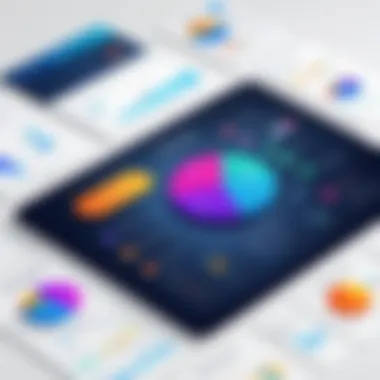

Collectively, these voices emphasize the software's ability to streamline daily operations and reaffirm its value in a competitive landscape. When others share how it's changed their game, potential users can take comfort in knowing Jobber is not just another tool but rather a partner in progress.
Cost Management Strategies for Jobber Users
Managing expenses effectively is a cornerstone of running a successful business, especially when employing software like Jobber. Cost management is not just about keeping an eye on numbers; it’s about understanding how to utilize every dollar spent to maximize value. In this section, we delve into strategies that Jobber users can employ to keep their expenses in check while still reaping the benefits of this powerful tool.
Effective cost management strategies encompass various elements, such as budgeting and optimizing how the software is used. By being proactive, users can navigate through potential pitfalls that could lead to inflated costs, ensuring that Jobber remains an asset rather than a financial burden.
Budgeting for Jobber Expenses
Budgeting lays the groundwork for managing any financial resource. When it comes to Jobber, users can start by clearly identifying all possible costs involved in the service. This includes:
- Monthly subscription fees: Depending on the chosen plan, these can range significantly.
- Additional feature costs: Higher tiers often come with advanced tools that may not be initially necessary.
- Training expenses: Educating your team on effective software usage can come at an extra cost.
To establish a realistic budget, consider keeping track of your spending on Jobber for at least three months. Note down costs regularly and assess them against your revenue. Many users tend to overlook variable costs like adding new team members or scaling features. By anticipating these changes, you position yourself to adjust your budget dynamically.
"A budget is telling your money where to go instead of wondering where it went."
This famous saying reflects the essence of budgeting. Setting clear guidelines helps prevent overspending and supports a more structured approach to your Jobber expenditures.
Optimizing Software Usage to Reduce Costs
Just subscribing to Jobber isn't enough; users should explore ways to optimize their usage, ensuring they’re not overpaying for features or services. Here are several considerations:
- Feature Utilization Audit: Regularly assess which features are used frequently versus those collecting dust. If certain functionalities aren’t utilized, it might be wise to downgrade to a less expensive plan.
- Team Training Sessions: Investing time in training your team can significantly reduce errors, making business processes smoother and less costly in terms of time and resources.
- Maintain a Lean Team: As your service business grows, critically evaluate whether additional personnel justifies the expenses. Sometimes, maintaining a smaller, highly skilled team can yield better results without incurring unnecessary costs.
- Feedback Loop: Encourage team members to provide feedback on their usage of Jobber. Insights can reveal inefficiencies or underused features, prompting adjustments that save money in the long run.
Overall, effective budgeting combined with a conscious effort to optimize software usage leads to a more sustainable financial model. For Jobber users, these strategies are not just methods to save money—they are ways to enhance operational efficiency, improving overall business performance.
Comparative Analysis with Competitors
A comparative analysis of Jobber with its competitors is crucial for potential users looking to understand their options thoroughly. This section serves to highlight some of the key factors in evaluating Jobber in context with other market players, helping users identify the strengths and weaknesses of each. It’s a bit like comparing apples to oranges; even when you know both are fruit, the taste, texture, and nutrition can vary greatly.
When deciding on software for service management, understanding competitive advantages might be the tipping point in your decision-making process. Specifically, assessing core features, pricing structures, scalability, customer support, and user experience can significantly impact long-term satisfaction and efficiency.
For many service-based businesses, the choice of software is not just about the functionalities offered but also about how these functions align with your specific needs. Features that may shine in one software might not quite cut it in another. Thus, a deep dive into competitors, like Competitor A and Competitor B, provides a rounded perspective that empowers users to invest wisely.
Jobber vs. Competitor A
When comparing Jobber with Competitor A, a few noteworthy areas come into play. First of all, let’s talk about pricing—Competitor A’s subscription model has its nuances. For instance, they have a tiered pricing system like Jobber, but what makes them stand out is a cheaper entry-level plan with fewer features. However, some users have reported that while their initial costs are lower, as you grow and require more features, the pricing escalates quickly, leading to potential budget overruns.
In terms of features, Compettitor A offers extensive mobile tools, which many users appreciate for on-the-go access. That said, Jobber has made its mark by ensuring that users have robust customer relationship management tools right out of the gate. Also, many Jobber users praise their clean, user-friendly interface, which can minimize training time for new employees.
Another consideration worth noting is the quality of customer support. Users often express concerns regarding response times with Competitor A, which can delay day-to-day operations. On the flip side, Jobber is often lauded for its consistent and readily available customer service, a significant factor that businesses shouldn't overlook when assessing the overall value.
Jobber vs. Competitor B
Shifting gears to Competitor B invites another layer of complexity. With a strong presence in the market, Competitor B offers unique features, particularly in scheduling and dispatching. Their powerful calendar management and automated dispatching tools can be attractive for businesses heavily reliant on real-time operations.
Nevertheless, Jobber holds its own, providing essential features that might be more accessible or tailored for smaller firms. While Competitor B can be a robust solution for larger companies, smaller businesses might find Jobber provides a more straightforward learning curve and just the right features without the fluff.
On top of that, the pricing strategies of Competitor B often lead to hidden fees, particularly around updates or service add-ons, which can cause frustration among users. Jobber’s transparency about costs makes it easier to budget effectively.
To put it all in a nutshell, both comparisons indicate how vital it is to assess Jobber amid the competition. Aligning pricing, features, and service quality is not merely a matter of preference but one of operational efficiency and budget discipline.
"In the world of business software, the best choice often boils down to knowing your specific needs and how different players cater to them."
While this comparative analysis does not cover every aspect, it serves to outline key differences and considerations, guiding you towards a decision that aligns best with your service-based business needs.
Factors Influencing Jobber Costs
When considering Jobber for your business, it’s essential to look under the hood at what factors really sway the monthly costs. These elements can significantly sway the decision-making process, especially for entrepreneurs and decision-makers keen to stretch every dollar. Understanding these factors not only aids in making informed choices but also allows users to tailor their experience with Jobber in a way that aligns best with their unique operational needs.
User Volume Impact on Pricing
A primary factor affecting Jobber’s pricing is the number of users your business has. As the user roster grows, the costs can shift in unexpected ways. Most pricing models are tiered; similar to how bulk buying works—more users, potentially lower costs per user. For larger teams, this can be a sweet deal, making the benefits extend beyond simple software functionality.
- Scalability: If your business is on a growth trajectory, you’ll need to keep scalability in mind. Jobber’s model might offer discounts based on volume, but recognizing the threshold where costs could escalate is crucial. If you’re a small firm today but have your eyes set on expansion, make sure you choose a plan that accommodates growth without breaking the bank.
- Operational Efficiency: Less friction and more collaboration lead to better operational outcomes. Having multiple users on the platform can streamline processes and improve services for your clients. Thus, while upfront costs may be higher, the long-term gains could justify that expense quite readily.
"Understanding how user volume affects your pricing with Jobber can make or break your budget decisions. Don’t overlook the impact of your team size."
Industry-Specific Adjustments
Shifting gears to industry impact, not all businesses are created equal. The specific requirements of different sectors can also play a role in Jobber’s fees. Here are some points to think about:
- Customized Features: Certain industries might need particular functionalities. For example, a landscaping business may require different project management tools than a cleaning company. Jobber has provisions for customizations that vary in cost based on the industry sector, which is worth exploring.
- Training and Support Needs: Certain sectors may demand specialized training for staff to leverage the software effectively. The training costs might climb if there’s a steep learning curve involved, or if custom features are integrated into your Jobber experience. A company in a more technical field might find this necessity more pronounced compared to a less specialized service.
The interplay between user volume and industry specifics can create a complex web regarding the actual costs associated with Jobber. Each consideration feeds back into the pricing strategy, urging users to maximize value while keeping a keen eye on the bottom line.
Trial Periods and Cost Considerations
Trial periods are like a golden ticket when it comes to navigating the world of software subscriptions. They allow prospective users to test the waters without diving in headfirst. Jobber offers a free trial, making it a valuable tool for decision-makers looking to understand the platform fully before committing their budget. This section sheds light on the benefits and considerations tied to Jobber's trial arrangements, ensuring users can make informed choices.
Exploring Jobber's Free Trial
A free trial can really change the narrative for many businesses contemplating software solutions. With Jobber’s free trial, users are given a first-hand experience of the software without any financial commitment. This trial lasts for a limited period, typically fourteen days, which is generally ample time to explore the essential functionalities of Jobber.
During this trial, users can check various features like scheduling, invoicing, and client relationship management. But it’s not just about playing around with buttons; it’s an opportunity to assess whether the software aligns with their needs.
Key points to keep in mind during the trial include:
- Workflows: Users should set up workflows that mirror their actual business processes. This will provide insights into how Jobber can streamline tasks.
- Team collaboration: Bringing team members onboard during the trial can shed light on usability and engagement.
- Client experience: Simulating client interactions can be quite revealing, showcasing how well Jobber manages communications.
As you dig into the trial, consider it as an experimental phase. It’s not just about using Jobber; it’s about understanding its value and whether it can indeed compensate for its cost in the long run.
"A wise mind is a ticking clock that assesses value before it gives the nod to spending."
Conversion to Paid Plans Post-Trial
Once the trial phase wraps up, users are faced with the decision to transition to a paid plan. This is an important moment that requires careful thought. Conversion metrics usually highlight a common scenario—businesses either feel the software is a suitable investment or they think there are better options out there.
When considering conversion, users should weigh a few factors:


- Feature necessity: Reflect on whether the features used in the trial genuinely add to the business's efficiency. If specific functionalities made a significant impact, that’s a strong indicator of value.
- Cost versus usage: It's wise to analyze how frequently the various features would be utilized post-trial. If it’s a hit or miss, maybe going for a lower-tiered plan could be a sound choice.
- Long-term goals: Consider future growth and whether the software can scale with your business. Transitioning to a plan that accommodates expansion could be beneficial.
Navigating the conversion process involves looking beyond mere trial benefits. It’s about aligning software capabilities with future aspirations—ensuring the monthly costs match the expected return on investment.
Hidden Fees and Additional Charges
In the realm of software subscriptions, the topic of hidden fees and additional charges often raises eyebrows. It’s not just a matter of what you see in bold print on the pricing page; there can be subtle costs lurking in the shadows that can significantly impact the overall expenditure. In this section, we turn a scrutinizing eye on Jobber’s pricing model, dissecting the nuances of potential extra costs and how the terms of service might play into this.
Understanding Potential Extra Costs
When diving into the world of Jobber, one must consider the likelihood of extra costs that may emerge along the way. While the core subscription fees give a clear starting point, additional expenses can manifest in various forms. For example, if your business experiences growth and you need to add more users to your Jobber account, be prepared for an incremental fee that may not be explicitly stated at the outset.
Similarly, feature add-ons—like advanced reporting tools or specialized integrations—can also hike up your total monthly cost. Not every feature is included in the base price, and overlooking these details can lead to unwelcome surprises on your billing statement.
Moreover, even if a free trial is available to new users, many find themselves paying for functionalities that were assumed to be included. Scrutinizing what each tier offers and mapping it against your business needs becomes paramount. The more informed you are, the less chance there will be a chance of being caught off guard.
"Often, it’s the little things that add up. Knowing Jobber’s pricing inside and out can save a good chunk of change."
Terms of Service Impact on Billing
The terms of service (TOS) are like the fine print in a contract—it’s where hidden gems—or pitfall—lie. When it comes to Jobber, understanding these terms can drastically reshape your perspective on billing.
For instance, Contract terms may outline how additional features or services are billed after the initial period, or they might indicate the consequences of late payments or account inactivity. Perhaps most critically, the TOS may include clauses about automatic renewals, which can leave users unwittingly locked into a subscription they thought they canceled.
Here are some essential elements to examine in Jobber's TOS:
- Billing Cycles: Understand whether fees are charged monthly or annually, and know the implications of each.
- Cancellation Policies: Figure out how and when you can cancel your subscription without incurring extra fees.
- Service Level Agreements (SLAs): These may affect the response time and quality of external support on which you might rely.
Biting the bullet to read through the TOS might seem like a slog, but it equips you with the knowledge needed to navigate potential financial pitfalls. Keeping close tabs on the terms that outline any charges associated with your subscripiton could be the difference between staying within budget and breaking the bank.
Long-Term Financial Planning with Jobber
When discussing the monthly costs of Jobber, it’s crucial to consider not just the immediate expenses but also the long-term financial implications. Long-term financial planning creates a framework that helps users anticipate future costs and adjust their budget accordingly. This is particularly important for service-based businesses that rely on Jobber for managing their operations.
One of the primary benefits of long-term financial planning is the ability to forecast expenses. Jobber's pricing may not fluctuate drastically from month to month, but understanding potential changes in pricing tiers or additional features can save users from surprise costs down the road. Here are some specific elements that should be taken into account:
- Pricing Trends: Analyzing historical pricing data can provide insights. For example, if Jobber has historically increased its fees by a certain percentage each year, budgeting for such increases in advance would be wise.
- Usage Patterns: Many businesses find that their software needs evolve over time. Regular usage assessments may lead to decisions that involve moving to a higher pricing tier or integrating additional features, both of which can escalate monthly costs.
- Alternative Solutions: While Jobber may be a suitable choice now, evaluating its competitors over the years could prove essential. This would allow businesses to pivot to more cost-effective solutions when necessary.
Assessing Cost Stability Over Time
Stability in costs is a key factor for any service-based business budgeting for software expenses. When assessing jobber’s costs, one ought to dive into the variances of monthly fees versus potential annual adjustments.
Over time, many companies face unexpected costs due to either changes in their operational size or Jobber’s pricing structure. Understanding how stable these costs are can significantly affect financial planning. Typically, plans may include clauses that affect fees based on user count or additional features.
In the context of a business that plans to grow, knowing how these factors impact future expenses becomes crucial. Keeping an eye on industry benchmarks can also ensure that your financial strategies align with trends elsewhere.
"Planning for stability isn’t just about current pricing; it’s about anticipating your changing needs and how they interact with what software offers."
Preparing for Future Updates and Costs
Preparing for future updates and costs is a critical piece of the financial puzzle. Frequently, software companies like Jobber introduce updates or new features that may not be included in existing plans. Users should keep tabs on Jobber’s announcements regarding upgrades or shifts in their tier structure. Being proactive can help avert unplanned expenditures.
Business leaders can take several actions in their planning:
- Review Release Notes Regularly: Jobber, like many platforms, publishes notes on updates. Regularly reviewing these can help you plan for updates that might come at a cost.
- Budget for Downtime or Transition Costs: Major updates can sometimes require employees to invest time in training, or adjusting processes temporarily. Always setting aside a small portion of your budget for possible downtimes is sound practice.
- Consider Scalability: As your business evolves, so do your needs. Ensure that any future changes to your plan can accommodate your growth without excessive financial strain.
In summary, comprehensive long-term financial planning when using Jobber isn’t just about keeping an eye on today’s expenses. It involves understanding how the costs can shift over time and preparing for any potential financial impacts related to updates or expansion. This is essential for making informed decisions that align perfectly with the long-term vision of your business.
Customer Support and its Cost Implications
Customer support plays a pivotal role in the overall satisfaction of Jobber users. While the focus often lands squarely on pricing and features, the quality of customer support can influence user experience profoundly. Engaging with Jobber’s support teams allows users to resolve issues swiftly, optimize their usage of the software, and enhance their overall productivity. After all, even the best software can hit a snag; having reliable support ensures these hiccups don’t turn into major hurdles.
Effective customer support not only alleviates frustration but also can significantly impact business operations. User-friendly assistance translates to time saved, allowing service-based businesses to focus on growth rather than troubleshooting. As we dig deeper, let’s explore what Jobber offers in terms of support features.
Included Support Features in Plans
All subscription plans with Jobber come equipped with a variety of support options designed to cater to different user needs. Here is a list of the essential support functionalities included:
- Email Support: Users can reach out with detailed inquiries and receive assistance from knowledgeable staff.
- Live Chat: Real-time support can be a game changer for immediate concerns; this feature allows users to connect with customer service agents instantly.
- Help Center Access: A comprehensive repository of articles and guides gives users self-help options. This can be particularly beneficial for those who prefer to troubleshoot independently.
- Community Forums: Users can engage with one another, sharing tips and solutions, making the experience more social and less isolating.
These support features are designed to cover a range of scenarios, from simple inquiries to more complex issues. Users can choose the method that best meets their requirements, whether that's a quick chat for minor problems or detailed email correspondence for more in-depth assistance.
Paid Support Options and Their Costs
While Jobber’s included support features are commendable, some users may benefit from additional layers of assistance. Paid support options offer a more personalized approach and can vary in costs depending on the level of service selected. Here are some potential paid support offerings one might encounter:
- Priority Support: This typically involves faster response times and access to dedicated support agents, which could come at a premium cost.
- Onboarding Assistance: New users may opt for a paid onboarding session to ensure a smoother transition. This service may include personalized training for teams and comes with a specific fee.
- Custom Development Support: For businesses wanting tailored features or integrations, this is an option worth considering. Costs can vary broadly based on the extent of development required.
Investing in these paid support avenues can enhance the value derived from Jobber, especially for businesses scaling rapidly or those relying heavily on the software for day-to-day operations.
In summary, while the initial cost of Jobber’s subscription can be a point of concern, this expense must be weighed against the quality and accessibility of customer support. As businesses assess their monthly costs and budget allocations, recognizing the importance of robust customer support can make all the difference in both operational efficiency and satisfaction.
End and Final Thoughts on Jobber Costs
The previous sections have outlined the ins and outs of Jobber’s pricing structure, its features, and the value it brings to service-oriented businesses. Understanding the true cost of Jobber isn't just about the monthly fees attached to the subscriptions; it’s a composite of many factors that can significantly influence your bottom line. In this article, we've strived to present a comprehensive view of not only what you will be paying but also what you stand to gain from using Jobber.
When it comes to software investments, costs are often just the tip of the iceberg.
When evaluating subscription-based models, it’s crucial to recognize the fine print that comes along with it, including hidden fees or unexpected additional charges that could crop up down the line. Knowing these details ahead of time allows decision-makers to mitigate risks and make informed choices that align with their operational goals.
Furthermore, the emphasis on customer support and long-term financial planning evokes an essential conversation. How sustainable is the model in relation to the evolving needs of a business? Having robust support can prevent a mountain of issues from sprouting.
In essence, a thorough understanding of Jobber's costs extends into the realms of budgeting, software utilization, and strategic decision-making. As we wrap up this discussion, evaluating both the cost and benefits will empower potential users to leverage Jobber effectively.
Summarizing Key Points
In wrapping up, let’s reiterate the key points that this article has covered:
- Pricing Structure: Jobber offers various tiers, each designed with specific features catering to diverse service sectors.
- Value Proposition: Weighing the cost against the potential benefits, including productivity improvements and streamlined operations, is paramount.
- Cost Management: Identifying strategies for effective budgeting, and understanding potential hidden costs ensures a more aligned financial planning.
- Support Considerations: The availability of customer support can be a deciding factor for many service-oriented businesses.
- Decision-Making Factors: Establishing a clear picture of your business needs while aligning them with Jobber’s capabilities will aid in making an informed decision.
Decision-Making Factors for Potential Users
For stakeholders contemplating whether Jobber aligns with their business strategy, several decision-making factors should be on the radar:
- Business Size and Scope: The scale of operations may dictate which plan is most appropriate, and what features will be benefical.
- Feature Requirements: Pinpointing which features are essential for your services, whether it's invoicing, scheduling, or lead management, can significantly influence which tier you will need.
- Budget Constraints: Understanding how much you are willing to allocate monthly can help narrow the options effectively.
- Future Growth Plans: Assessing how scalable Jobber is with respect to your business growth can guide your choice in subscription and additional features.
- Integration with Existing Systems: The need for compatibility with current systems should inform if Jobber is a seamless addition or a headache waiting to happen.
Ultimately, every business is unique. While Jobber offers a variety of features that can bring value, potential users must take the time to reflect on their specific business context. A thoughtful approach to evaluating these aspects can lead not just to saving money but also to optimizing overall business processes.



