In-Depth Review of MyDesk Software for Professionals


Intro
In the modern work environment, ensuring productivity and collaboration is more critical than ever. As businesses evolve and adapt to new demands, they seek tools that facilitate seamless communication and efficient task management. One software making waves in this arena is MyDesk. This article will spotlight MyDesk, offering a thorough analysis of its features, the advantages it brings to the table, any setbacks, and how it fits into the broader landscape of professional software solutions.
By thoroughly investigating MyDesk, professionals can understand whether this tool aligns with their goals, ultimately helping them make an informed decision about adopting it in their workflows.
Industry Overview
Current Trends in the Industry-specific Software Market
The landscape of professional software has shifted dramatically over the last few years. Many companies are looking towards integrated solutions that provide more than just task management. Current trends signal an increasing preference for software that allows for real-time collaboration, cloud-based accessibility, and a user-friendly interface. Because of remote work, many organizations are also leaning into tools that enable employees to work from anywhere, a demand that MyDesk fits neatly into.
Key Challenges Faced by Buyers in the Industry
Despite the abundance of software options available, buyers often encounter hurdles when navigating the selection process. Key challenges include:
- Overload of Options: With so many tools available, it can become overwhelming to figure out which fits specific needs.
- Integration Issues: Many software solutions struggle to integrate with other tools that companies are already using. Seamless connectivity is paramount.
- Cost vs. Value: Determining whether the pricing structure justifies the features offered can be a daunting task.
Emerging Technologies Impacting the Industry
As technology continues to sharpen its blade, several trends influence software development. Tools powered by artificial intelligence and machine learning are becoming increasingly common, providing more personalized user experiences. Additionally, developments in data analytics are enhancing the capacity of software like MyDesk to offer insights and improve productivity metrics.
Top Software Options
Review of Leading Software Providers in the Industry
While MyDesk is gaining traction, it’s vital to consider it in context with other leading software providers such as Asana, Trello, and Microsoft Teams. These platforms each offer unique features that cater to various organizational needs, creating competitive dynamics in the industry.
Feature Comparison of Top Software Solutions
| Feature | MyDesk | Asana | Trello | Microsoft Teams | | Task Management | Yes | Yes | Yes | Partial | | Real-Time Collaboration | Yes | Limited | Yes | Yes | | Document Storage | Yes | Yes | No | Yes | | Mobile Accessibility | Yes | Yes | Yes | Yes |
Pricing Structures of Different Software Options
Understanding the cost of different solutions can guide appropriate budgeting. MyDesk typically adopts a subscription-based model, while others utilize per-user pricing, or free versions with paid premium options. Transparency becomes vital as buyers seek solutions that deliver value for their investment.
Selection Criteria
Important Factors to Consider When Choosing Software
When deciding on software, consider factors like:
- User Experience: A straightforward interface can enhance adoption and use within teams.
- Scalability: As organizations grow, software should adapt easily.
- Support and Training: It's crucial to have access to adequate resources for onboarding and continuous support.
Common Mistakes to Avoid During the Selection Process
Many buyers stumble on the journey to selecting software. Common pitfalls include:
- Neglecting Team Input: Involving users in the selection process ensures the tool meets actual needs.
- Overlooking Integration Capabilities: Always check how new software will work with existing tools.
- Ignoring the Trial Period: Skipping trials can lead to poor investment choices, as actual usage can differ from what sales pitches suggest.
How to Determine the Right Fit for Your Business Needs
Finding a good match may require creating a checklist of must-have features. Also, engaging in extensive comparisons and seeking user reviews within industry-specific forums like Reddit can uncover indispensable insights.
Implementation Strategies
Best Practices for Smooth Implementation of Software Solutions
A successful implementation of MyDesk or any software involves several best practices, such as:
- Develop a Clear Plan: Outline goals and steps for the software’s rollout.
- Set Clear Timeline: A defined schedule helps manage expectations.
- Engage Stakeholders Early: Communication with all parties involved fosters acceptance.
Integration with Existing Systems and Processes
Integrating MyDesk with current processes requires thoughtful planning. Compatibility with other tools can streamline workflows without significant disruptions.
Training and Support Resources for Successful Deployment
Beyond setup, providing adequate training is vital for maximizing utility. Leveraging resources like webinars, guides, and supportive forums can create a lenient learning curve.
Future Trends
Predictions for the Future of the Industry-specific Software Landscape
As companies embrace more flexible work culture, it's likely that the future of software solutions will skew towards adaptable frameworks that accommodate the various working styles of employees. Tools that aggressively prioritize user feedback will likely rise.
Upcoming Technologies Shaping the Industry
Expect to see an increase in cloud computing models and API-driven solutions in upcoming years. Additionally, the rise of remote work software ecosystems is anticipated as more organizations embrace the hybrid model.
Recommendations for Future-Proofing Your Technology Stack
To ensure longevity in your technology investments, continuously review emerging tools and consider scalability. Keeping an eye on user feedback and technology trends can help maintain relevancy and adaptability.


Preface to MyDesk Software
In today’s fast-paced work environments, optimizing productivity and enhancing collaboration is not just an ambition; it’s a necessity. This is where MyDesk Software comes into play. It's a powerful tool tailored to meet the dynamic needs of modern professionals. As more organizations lean towards hybrid and remote work models, the relevance of such software has skyrocketed.
You might wonder how MyDesk fits into the vast landscape of productivity tools. Well, it’s designed not only to streamline tasks but also to allow teams to function cohesively, regardless of their physical locations. The integration of various features into a single platform reduces the clutter often associated with managing multiple applications.
Moreover, using MyDesk Software can have substantial implications on overall team dynamics and project outcomes. When team members can easily share information and monitor progress, it fosters a sense of unity. This is crucial because collaboration often hinges on effective communication and visibility into tasks.
Definition and Purpose
MyDesk Software can be defined as an integrated platform that facilitates task management, collaboration, and project oversight. Its purpose is straightforward: to provide users a dedicated space for organizing workflows, managing teams, and enhancing communication. Think of it as a digital office space where all the necessary tools are at one's fingertips, making it easier to coordinate efforts and drive results.
An essential aspect of MyDesk is its user-centric design, which aims to eliminate unnecessary friction in day-to-day tasks. This not only saves time but also allows professionals to focus more on strategic initiatives rather than getting bogged down by administrative duties. The core functionalities serve to help teams keep their eyes on the prize while making the entire work process more transparent.
Historical Context
To fully appreciate MyDesk Software's place in today’s market, it’s insightful to understand its historical development. The emergence of project management tools can be traced back to an increasing need for efficiency in the 90s. Companies began to realize that without a systematic approach, managing multiple projects with diverse teams could lead to chaos.
Fast forward to the early 2000s; the internet boom brought about the advent of software that allowed real-time communication and document sharing, laying a strong foundation for future developments. It wasn't until the mobile revolution that the demand for accessibility surged. Suddenly, professionals wanted to engage with their tasks from anywhere, at any time - a trend that MyDesk embraces fervently.
Today, MyDesk stands as a descendant of this lineage - a culmination of decades of evolving needs and technological advancements. Its features not only reflect historical lessons learned but also anticipate future demands. Organizations that look beyond just basic functionality and take into account the software's evolution will find themselves at a competitive advantage in maximizing their team’s potential.
Key Features of MyDesk Software
When evaluating any software, especially one as dynamic as MyDesk, it's crucial to understand its key features. These elements not only contribute to its functionality but also greatly influence how effectively users can utilize the software. MyDesk is designed to integrate productivity and collaboration into various professional settings, making the examination of its features an essential part of understanding its value.
User Interface and Experience
The user interface (UI) of MyDesk is crafted with an end-user mindset. This design choice ensures it is accessible for everyone, from the tech-savvy programmers to the less experienced users who might find themselves fumbling with more complex systems. With a clean layout and straightforward navigation, users can quickly find what they need without getting bogged down in unnecessary details. The experience is intuitive; for instance, the dashboard offers at-a-glance visibility of active projects and deadlines, which means that users don’t have to chase after scattered bits of information.
Additionally, MyDesk allows for personalization. Users can adapt the workspace to their preferences, whether it's changing themes or rearranging panels according to their workflow patterns. This flexibility enhances comfort and efficiency, reducing the friction that typically arises in less customizable software environments.
Collaboration Tools
A standout feature of MyDesk is its collaboration tools designed with teamwork at their core. These tools enable real-time communication and updates among team members, effectively bridging geographical gaps. Unlike traditional methods like email that can become disjointed, MyDesk offers integrated chat and file-sharing functionalities right within the platform.
With features such as comment threads on tasks and notifications for updates, team members stay in sync effortlessly. This open line of communication is vital, especially in larger organizations where coordination can often falter. Moreover, teams can tag individuals directly in tasks, ensuring that nothing slips through the cracks.
Project Management Functionality
In the realm of project management, MyDesk provides a robust set of features that help in tracking progress and ensuring deadlines are met. The software includes Gantt charts, Kanban boards, and various reporting tools that present information in a visually appealing manner. This visual data not only aids in understanding project stages but also makes it easier to identify bottlenecks.
Moreover, task assignment becomes a breeze. Users can allocate responsibilities with deadlines, set priorities, and even set follow-up reminders if required. It's akin to having a personal assistant who keeps you on track, only better because it adapts to your particular workflow. The result? Increased accountability and a smoother path towards project completion.
Integration Capabilities
MyDesk stands tall with its integration capabilities. In a world where software apps are as varied as the tasks they perform, MyDesk shines by connecting seamlessly with other essential tools. Whether it’s connecting with platforms like Google Workspace for document sharing or syncing with Trello for task management, the software ensures that users don’t have to jump through hoops to keep their workflows streamlined.
Integrating with tools you already use minimizes disruption and fosters a cohesive work environment. Additionally, options for API access enable further customizations for organizations with specific needs. This adaptability makes MyDesk a flexible choice in an ever-evolving technological landscape.
"The truly impressive aspect of MyDesk is how it molds around the user's needs rather than forcing the user to bend to its structure."
Understanding these key features not only provides insight into MyDesk's capabilities but also highlights how these elements synergize to enhance overall productivity and collaboration. By leveraging the strengths of the user interface, collaboration tools, project management functionalities, and integration capabilities, professionals can equip themselves to tackle various challenges head-on.
Advantages of Using MyDesk Software
Understanding the advantages of MyDesk software is crucial. This segment illustrates how the platform can elevate not only individual productivity but also team dynamics and customization aspects that fit various working environments. Recognizing these benefits allows decision-makers and entrepreneurs to assess if MyDesk meets their operational needs while promoting a more structured workflow.
Increased Productivity
Productivity in the workplace often hinges on how effectively tools can streamline tasks and processes. With MyDesk, organizations experience a noticeable boost in productivity. This software integrates various functionalities into one platform, allowing users to manage their workflow with greater efficiency.
By centralizing tasks, scheduling, and project management, MyDesk minimizes the hassles of toggling between multiple applications. This saves time and reduces mental fatigue. Employees can focus more on actual work rather than spend time figuring out where files or communications are located. Moreover, the intuitive user interface ensures that even less tech-savvy individuals can adapt quickly, making it simpler for teams to hit the ground running right away.
In many cases, companies have reported measurable increases in output within months of implementing MyDesk. It’s not just a tool; it’s a catalyst for getting more done in less time.
Enhanced Team Collaboration
In today's interconnected workplace, collaboration is the name of the game. MyDesk provides a suite of tools specifically designed to foster teamwork, making it easier for colleagues to brainstorm ideas, share documents, and communicate effectively.
One standout feature is its real-time collaboration capabilities, which allow team members to work together on projects regardless of location. It’s as if everyone is in the same room. This feature significantly enhances brainstorming sessions, project planning, and overall teamwork dynamics. Clarity in discussions is improved through integrated communication tools, thereby reducing misunderstandings that often plague remote collaborations.
Additionally, the platform supports version control, ensuring that everyone is on the same page with the most current information, which is a lifesaver when multiple people are involved in document editing. Overall, MyDesk acts as a bridge, bringing team members closer, facilitating cooperation, and creating a more unified approach to projects.
Customization Options
No two organizations are alike, and this is where MyDesk shines with its robust customization options. The software is designed with adaptability in mind, enabling businesses to tailor the platform to fit their specific workflows and team structures.
Users can create personalized dashboards, set up task categories, and utilize various templates to streamline processes. This level of customization ensures that each team can create an environment that suits their operational style most effectively. Organizations can even integrate third-party tools, allowing for a cohesive working hub where everything is accessible in one spot—making it feel built specifically for them.
"Flexibility is a hallmark of MyDesk, ensuring no business is forced into a one-size-fits-all solution."
Through these custom options, team members feel empowered, contributing to heightened job satisfaction and commitment. When workers can personalize their tools, it often translates to better performance and engagement across the board. Thus, companies that leverage MyDesk’s customization are likely to see a heightened sense of ownership over various projects.
With these advantages in mind, exploring further into MyDesk's offerings will shed light on its practical applications and how it can be seamlessly integrated into any organizational structure.


Limitations of MyDesk Software
Understanding the limitations of MyDesk software is essential for organizations looking to integrate it into their daily operations. While it provides numerous benefits, it's equally important to recognize potential downsides to make informed decisions. Ignoring these limitations may lead to investment shortfalls or operational hiccups, which can ultimately affect productivity.
Cost Considerations
When evaluating MyDesk, it's crucial to consider the financial implications of its implementation. While the software boasts a rich feature set intended to boost productivity, its costs can vary significantly based on the scale of deployment. Generally, pricing structures can depend on several factors:
- Subscription Tiers: MyDesk typically offers different pricing models ranging from basic to premium levels. Each tier has distinct features that might be suited for different business needs.
- Additional Features: While some essential elements are included in the base price, advanced features often come at an added cost. Organizations need to assess whether these features are worth the investment.
- Long-Term Commitments: Often, longer subscription plans come with discounts. This may seem beneficial at the outset, but companies should weigh this against their actual forecasted usage and evolving needs.
Thus, businesses must calculate both the immediate financial outlay and the long-term implications of using MyDesk. Financial prudence can help avoid surprises down the line.
Learning Curve for New Users
Another aspect to consider is the learning curve associated with MyDesk, especially for new users. Transitioning to new software can often be a rocky road. The interface and unique features can initially overwhelm individuals not accustomed to similar tools. Elements that contribute to this learning challenge include:
- Complex Features: Some users may find advanced project management tools and collaboration features rich but complex, requiring time to fully exploit their potential.
- Varied User Experience: Different users have different technical backgrounds. A one-size-fits-all approach to training may leave some team members confused or underutilizing vital tools.
- Resource Intensive Training Needs: Investing in comprehensive training will be necessary to mitigate productivity losses that could arise during the adjustment phase.
Being aware of these learning challenges can help leaders devise effective training strategies to smooth the transition.
Dependence on Internet Connectivity
MyDesk operates primarily in a cloud-based environment, which inherently ties its efficiency to robust internet connectivity. Organizations should think twice about their existing infrastructure. Consider these factors:
- Outages or Slow Speeds: If the internet goes down or the connection is sluggish, the functionality of MyDesk can be hampered, halting productivity and cooperation. Projects could stall; deadlines may slip.
- Remote Work Vulnerabilities: For teams working remotely, varying internet reliability can lead to unequal user experiences. Some team members may thrive with a strong connection, while others struggle.
- Backup Plans: Companies must consider contingency strategies for internet failings, which could require further investments in backup systems or redundant connectivity.
These limitations signal a need for firms to evaluate not just MyDesk itself but also the necessary infrastructure that will support its optimal use in the workplace.
Ultimately, acknowledging and addressing the limitations of MyDesk software can enhance its integration and help organizations harness its full potential.
Implementation Strategies
Successfully integrating MyDesk software into an organization is not just a technical task; it involves carefully mapped out strategies that ensure a smooth transition while maximizing the software’s valuable contributions. Thoughtful implementation considers the specific work environment, team dynamics, and overall objectives of the business. Without a well-planned approach, even the best tools can fall flat, causing frustrations and wasted resources.
Preparing Your Team
Before diving headfirst into MyDesk, it’s essential to prepare your team. This involves communicating the reasons for the shift to the new software, so everyone is on the same page. Take time to explain the benefits and features of MyDesk, from enhanced collaboration to streamlined project management. Here are some steps to consider:
- Communicate Changes: Hold a meeting or send out a memo. More often than not, clarity breeds confidence.
- Invite Feedback: Let team members express their concerns or expectations. Opening a dialogue makes everyone feel included.
- Set Clear Goals: Identify what you want to achieve with MyDesk. Maybe it's improving communication or tracking tasks more effectively.
Creating a sense of urgency can also be beneficial. Share anecdotes or statistics about productivity improvements witnessed in organizations similar to yours. A team that understands the need for change is more likely to embrace it.
Setting Up the Software
Once the team is on board, it’s time to roll up your sleeves and start setting up MyDesk. Here, the initial setup phase can make or break the user experience. Start by establishing a user-friendly environment, focusing on configuring settings tailored to your organization’s needs. Key considerations include:
- User Accounts and Permissions: Decide who gets access to which features. Enabling roles can vastly improve productivity.
- Customization: Tweak the interface to fit your team’s workflow. The more tailored it is, the easier it is to adjust.
- Integration with Existing Tools: If your team uses other software, make sure MyDesk works smoothly alongside it. Breaking down silos is essential for successful teamwork.
During this phase, pay attention to potential errors or technical hiccups. A meticulous setup reduces future headaches and downtime.
Training and Support
Training can’t be an afterthought. The best software in the world is ineffective if your team doesn’t know how to use it. Adequate training and support mechanisms are crucial for a seamless transition. Consider these approaches:
- Hands-On Workshops: Schedule sessions where team members can try out the software under guidance. This experience can boost confidence.
- Documentation: Create easy-to-follow guides and resources that employees can refer back to. An internal wiki could serve this purpose well.
- Peer Support: Designate MyDesk champions within the team to assist others. Sometimes, having a go-to person makes all the difference.
Support needs to extend beyond the initial launch as well. Ongoing support ensures users feel equipped to tackle any challenges they may encounter over time.
"Investing in proper implementation strategies is as critical as choosing the right software."
These strategies weave together to create a framework for success. Each step nurtures a culture of collaboration and efficiency, which, after all, is what MyDesk aims to enhance.
User Experience and Feedback
In today’s fast-paced work environment, understanding user experience and feedback is indispensable when analyzing software like MyDesk. The way users interact with the software influences adoption and efficiency, ultimately impacting productivity levels across the board.
Focusing on user experience goes beyond just a positive interface design. It encompasses every aspect of how users engage with the software, including the intuitiveness of navigating features, responsiveness to actions, and accessibility. When companies invest in ensuring that their software meets user needs, they often find themselves with teams that are both more satisfied and productive.
Customer Reviews
Customer reviews serve as a barometer for a software's real-world performance. They reflect the varied experiences of users and can lay bare the strengths and weaknesses of MyDesk. For instance, a common thread in user feedback is the software's clean interface, making navigation straightforward. Users often praise how easy it is to manage tasks and deadlines with MyDesk.
However, it is essential to approach reviews with a discerning eye. While many reviews highlight positive experiences, there may also be constructive criticism. For instance, some users mention that the initial setup could be overwhelming. They suggest that the onboarding process needs to be more streamlined to facilitate faster integration into the workflows.
This kind of feedback is valuable for both prospective users and developers alike. It provides insights into where MyDesk excels and domains where improvement could enhance user satisfaction. The contrasting perspectives can guide new users in their expectations and help the developers adapt to emerging needs.
Case Studies
Case studies offer concrete evidence of how MyDesk software performs in various contexts. These narratives can illuminate both the versatility and effectiveness of the platform across different industries. For example, a marketing team using MyDesk might implement it for campaign management. They could document how MyDesk allows them to allocate tasks seamlessly among team members while also tracking project milestones efficiently. This account showcases the collaborative tools in action and underscores how MyDesk can foster team synergy.
Another illustrative case could involve a tech startup that integrates MyDesk into its project management toolkit. By utilizing MyDesk’s advanced tracking features, they manage to shorten their project timelines significantly. Feedback from the team indicates that the clear visualizations of tasks have led to increased accountability and transparency within the group.
These real-world scenarios emphasize the importance of user experience and provide prospective users with relatable insights into software capabilities. They clarify how effective the application can be and bolster the credibility of the software in a competitive market.
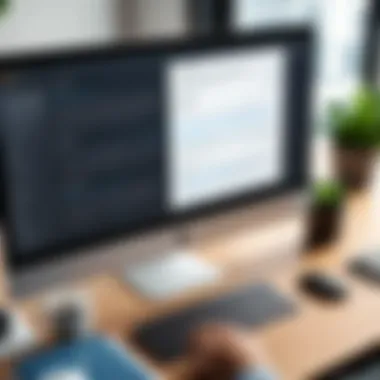

"In technology, it's the user's experience that shapes the success of a product. User feedback is not just a collection of opinions; it's a roadmap for improvement."
Ultimately, understanding user experience and leveraging feedback is crucial. This ensures MyDesk remains not just relevant but indispensable for teams aiming to boost productivity and streamline collaboration.
Comparative Analysis
In the realm of productivity software, a comparative analysis serves as a critical tool for organizations looking to choose the right solutions tailored to their needs. It may seem straightforward, but it delves into a landscape crowded with options. Analyzing MyDesk against its competitors highlights essential values, showcasing why it might be the best fit for certain teams. Moreover, it elucidates functional disparities which can influence a company’s overall productivity.
Understanding the nuances between MyDesk and similar software is paramount for decision-makers and IT professionals. It offers insights into user experience, feature sets, and integration capabilities. When one weighs the pros and cons, it becomes clearer not only why certain features matter but also how these elements align with organizational goals. This applies not just to MyDesk, but to how it compares within the broader context of available tools.
MyDesk vs. Competitors
Assessing MyDesk against its competitors, such as Asana and Trello, reveals stark differences. For instance:
- Asana focuses heavily on task management with robust visualization tools, which appeals to larger teams needing clarity in task assignments.
- Trello, on the other hand, thrives on simplicity and flexibility, utilizing a kanban-style board that's easy to understand but may lack depth for project tracking over time.
MyDesk carves its niche by combining user-friendliness with advanced project management capabilities. It enables teams to not only track progress but also allows for customizable workflows tailored to specific project demands. It’s this adaptability which can be a game changer for startups and established enterprises alike.
When looking across the board, MyDesk tends to have more built-in features such as real-time collaboration tools and seamless integration with popular platforms like Slack and Microsoft Teams. In contrast, Trello’s reliance on third-party plugins can create inconsistencies that may frustrate users.
"Choosing the right software can be like dating; sometimes you have to go through a few before finding the perfect match."
Unique Selling Points
MyDesk doesn't just compete; it excels in certain areas that makes it stand out in the software crowd:
- Custom Workflows: MyDesk allows users to adapt the software to fit unique workflows without the steep learning curve often associated with others.
- Comprehensive Analytics: Many tools offer reporting, but MyDesk provides detailed analytics straight from the dashboard which can inform strategic decisions.
- Integrated Time Tracking: This puts productivity insights at users’ fingertips, making project time management smooth and transparent.
In summary, MyDesk presents an attractive suite of features while keeping user experience intuitive and straightforward. This combination of adaptability, insights, and an integrated approach is what distinguishes MyDesk amidst a sea of competitors. For organizations seeking improved functionality without the hassle of a drastic learning curve, it's an option worth considering in the decision-making process.
Best Practices for Maximizing MyDesk Utility
To fully harness the capabilities of MyDesk software, it's essential to adopt a series of best practices that not only fire up productivity but also ensure smooth collaboration among team members. Tackling the intricacies of software requires more than just understanding its ins and outs; it mandates a strategic approach that can elevate the user experience from mundane to exceptional.
Routine Maintenance
Regular maintenance is like polishing a fine car—it keeps everything running smoothly and looking sharp. In the context of MyDesk, routine maintenance guarantees that the software operates at its peak performance. Here are some important components of routine maintenance:
- Updating Software: Regularly check for software updates provided by MyDesk. These updates often contain security patches, bug fixes, and new features that can enhance utility. Ignoring them could lead to encountering issues that would otherwise have been resolved.
- Organizing Data: Keeping your digital workspace organized is just as vital. Use folders, tags, and categories to manage your files. A cluttered workspace can lead to wasted time searching for documents, thus hampering productivity.
- Backup Procedures: Regularly back up essential files and settings. While MyDesk offers cloud support, having a local backup can save you from potential data loss in case of unexpected outages.
Adopting these maintenance routines not only protects investments but also maximizes user efficiency. With routine upkeep, users can prevent usual headaches and keep the workflow seamless.
Leveraging Advanced Features
Beyond the basic functionalities, MyDesk boasts advanced features that can significantly enhance productivity and collaboration. Users who take the time to explore these hidden gems can unlock potent advantages:
- Customizable Dashboards: Tailor dashboards to reflect the information most relevant to your role or team. A personalized view can streamline daily tasks and facilitate quicker decision-making.
- Automation Tools: Utilize the automation capabilities to handle repetitive tasks. For instance, automating status updates on projects can save time and reduce the possibility of human error.
- Communication Integrations: Leverage integrations with tools like Slack or Microsoft Teams for seamless communication. This helps in maintaining real-time dialogue among team members, bridging any gaps in collaboration.
One should always keep an eye out for tips and tricks shared by other users. Engaging with forums such as Reddit can reveal unique perspectives on advanced functionalities that might not be evident at first glance.
By embracing these advanced features, users can transform MyDesk from a simple tool into a powerful ally in achieving organizational goals.
In essence, regularly maintaining software and maximizing the use of advanced features can shape how effectively individuals and teams engage with MyDesk. While the software is a formidable asset, how it's utilized determines its true value.
Future Developments in MyDesk Software
In a rapidly advancing technological landscape, keeping an eye on future developments in MyDesk software is crucial for organizations aiming to stay ahead of the curve. As businesses evolve, so do their needs for software that enhances productivity and facilitates smooth collaboration. By understanding upcoming features and industry trends, decision-makers can make informed choices that align with their strategic visions. This section will delve into planned updates and the wider industry trends impacting MyDesk's evolution.
Planned Updates and Features
MyDesk is set to roll out several updates that promise to enhance user experience and productivity. These updates are not merely incremental; they are designed to address user feedback and adapt to the fast-paced changes in the workplace environment. Some noteworthy expected enhancements include:
- Improved User Interface: A more intuitive layout that organizes workflows in a visually appealing and easily accessible manner is on the docket. This will simplify navigation, minimizing the time users spend familiarizing themselves with tools.
- Advanced Collaboration Tools: The software will introduce next-gen features that facilitate real-time editing and brainstorming sessions among teams, allowing for instantaneous feedback and communication—a necessity in today's remote work culture.
- Enhanced Integration Options: Further integrations with third-party tools like Trello, Slack, or Google Workspace are under consideration. This will streamline workflows and improve accessibility to various platforms, creating a cohesive work environment.
These planned updates reflect MyDesk’s commitment to not just keeping pace with user expectations but exceeding them. One might say that these advancements signal a proactive stance rather than a reactive one, as they anticipate the evolving nature of work itself.
Industry Trends Impacting Development
A look beyond the software itself reveals that several broader industry trends are influencing MyDesk's roadmap. Understanding these trends can shed light on how the software might shift to meet future demands:
- Remote Work: With the rise of remote working arrangements, tools that bolster virtual collaboration are in high demand. Features that simplify communication and task management remotely will likely be prioritized.
- Artificial Intelligence: Automation and AI-driven insights are becoming standard in most productivity tools. Features that leverage AI to analyze user behavior and optimize team performance are likely on MyDesk's development list.
- Security and Compliance: As data breaches become increasingly common, businesses are prioritizing software that offers robust security features. Expect MyDesk to roll out enhanced data protection measures, ensuring compliance with international standards.
In summary, by keeping an eye on these developments, businesses can confidently adopt MyDesk and harness its full potential. Staying informed about planned updates and industry shifts will help organizations not just adapt but strategically thrive.
End
In wrapping up our exploration of MyDesk software, it's crucial to highlight the significance of understanding this multifaceted tool. This article delves into its features, benefits, and limitations, providing a comprehensive overview for those looking to enhance productivity within their organizations. Decision-makers, IT professionals, and entrepreneurs can greatly benefit from grasping how MyDesk can improve collaboration and streamline workflows.
Summarizing Insights
To summarize, MyDesk is more than just another software solution; it serves as a powerful ally in managing team dynamics and project workflows. The insights gathered throughout this analysis emphasize the following points:
- User-Friendliness: The intuitive interface importantly contributes to a smoother user experience, minimizing the learning curve for new users.
- Collaboration Features: Enhanced collaboration tools foster better communication among team members, which is vital in today's remote work landscape.
- Integration Capabilities: The ability to connect with other tools offers flexibility, making MyDesk a versatile choice for various professional contexts.
- Customization Options: Teams can tailor the software to fit their unique processes, maximizing efficiency.
These aspects underscore how MyDesk can address the diverse needs of a modern workforce. However, potential users must also take into account MyDesk's limitations. Issues such as cost, dependence on internet connectivity, and initial adaptability can hinder the software's immediate effectiveness in certain situations.
Final Recommendations
For businesses contemplating the adoption of MyDesk, here are some recommendations:
- Assess Your Needs: Prior to implementation, evaluate your team's specific workflows and requirements. Not every feature may be essential for your operation.
- Budget Considerations: Factor in all costs, including subscription fees and potential training expenses, when planning your budget allocation.
- Training Sessions: Invest in structured training for all staff to ensure they are comfortable and confident using the software.
- Continuous Feedback: Implement a feedback loop during the initial rollout phase to address any user issues promptly.
- Stay Updated: Keep an eye on future updates and features that may enhance MyDesk further, aligning with how the industry is evolving.



