Navigating Confluence Help Desk: A Comprehensive Guide
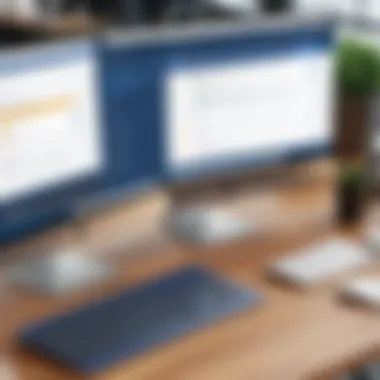

Intro
As businesses increasingly demand effective solutions for customer support, many are turning to software that can enhance their operations. In this landscape, Confluence emerges as a noteworthy option. It combines project management capabilities with help desk functionalities, making it versatile for various organizational needs. Confluence allows teams to manage information effectively, engage with clients, and streamline communication across departments.
This guide seeks to provide a deep understanding of how to navigate Confluence as a help desk solution. We will examine its benefits, features, and integration capabilities, followed by guidance on implementation and future trends in the industry. Throughout, we aim to equip decision-makers and IT professionals with the knowledge to optimize their help desk functions using Confluence.
Industry Overview
Current Trends in the Industry-specific Software Market
As we look at the software market specifically tailored for help desk functions, several key trends are emerging. First, the growing demand for remote support solutions cannot be ignored. More companies are realizing the value of cloud-based platforms that provide flexibility and accessibility. Furthermore, customer expectations are evolving. Today, users expect immediate responses and efficient service, necessitating robust systems that can handle inquiries seamlessly.
Key Challenges Faced by Buyers in the Industry
Despite the demand for help desk solutions, buyers encounter several challenges. One significant hurdle is the saturation of options available. Many software products claim to offer similar functionalities, which can lead to indecision. Additionally, integrating new systems with existing processes often proves complex. Companies must ensure they choose solutions that enhance rather than disrupt their workflows.
Emerging Technologies Impacting the Industry
Technological advancements are reshaping the help desk landscape. Artificial intelligence (AI) and machine learning are increasingly integrated into help desk software, facilitating automated responses and analytics. Moreover, the trend towards omnichannel support enables customers to reach businesses through various platforms, including social media and chat services, enhancing the user experience.
Top Software Options
Review of Leading Software Providers in the Industry
In the quest for an effective help desk solution, providers like Atlassian Confluence, Zendesk, and Freshdesk frequently come to the forefront. Each of these platforms offers unique features tailored to diverse user needs.
Feature Comparison of Top Software Solutions
While selecting a help desk tool, it is crucial to evaluate their features. Confluence excels in collaboration and documentation, while Zendesk focuses on ticketing and customer interactions. On the contrary, Freshdesk is known for its user-friendly interface and customization capabilities.
Pricing Structures of Different Software Options
Pricing is another critical factor in decision-making. Confluence generally follows a subscription model based on user count, providing flexibility for scaling teams. Zendesk and Freshdesk also offer varied pricing tiers, allowing companies to select a plan that suits their budget and features required.
Selection Criteria
Important Factors to Consider When Choosing Software
When evaluating help desk solutions, several criteria should guide your selection. Consider the following:
- User Interface: A clean, intuitive interface aids user adoption.
- Integration Capabilities: Check if it connects with other tools already in use.
- Scalability: Ensure the software accommodates future growth and changes in requirements.
- Support and Community: Access to customer service and user forums can enhance the experience.
Common Mistakes to Avoid During the Selection Process
Companies often overlook comprehensive needs assessments. Skipping thorough evaluation of internal processes can lead to choosing a product that does not fit. In addition, failing to involve end-users in the decision can lead to low adoption rates.
How to Determine the Right Fit for Your Business Needs
A detailed business needs analysis will reveal essential functionalities required in the help desk software. Identifying pain points in your current processes can clarify the solutions needed. Engage stakeholders from various departments to ensure all perspectives are considered.
Implementation Strategies
Best Practices for Smooth Implementation of Software Solutions
Implementing a new help desk tool requires strategic planning. Start with a clear roadmap with timelines and responsibilities assigned. It is essential to communicate openly with the team about the changes being made.
Integration with Existing Systems and Processes
Smooth integration is crucial for minimizing disruptions. Conduct a thorough analysis of current systems to identify potential overlaps and data migration needs. Pilot testing can reveal integration issues before full-scale deployment.
Training and Support Resources for Successful Deployment
Employees must be adequately trained to use the new software. Creating resources such as user manuals, onboarding sessions, and video tutorials can assist with the transition. Moreover, ongoing support mechanisms, such as accessible help desks or forums, ensure users feel confident using the new tool.
Future Trends
Predictions for the Future of the Industry-specific Software Landscape
Looking ahead, we can expect increased reliance on AI to streamline customer support. As chatbots and automated systems become more sophisticated, human interactions may be supplemented rather than fully replaced.
Upcoming Technologies Shaping the Industry
Emerging tools for data analysis and customer insights will likely impact decision-making in help desk operations. Machine learning can enhance self-service features, making key information readily available to users.
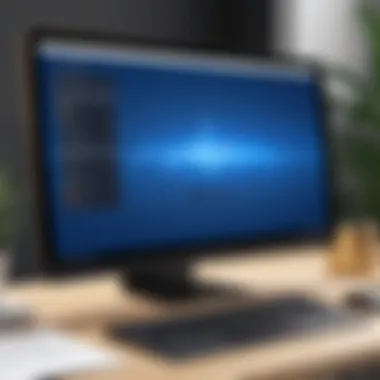

Recommendations for Future-Proofing Your Technology Stack
To ensure resilience, businesses should continually assess technology needs. Staying current with trends and being open to shifts in the help desk landscape is essential. Regularly updating systems and training employees will maintain operational efficiency.
Investing in the right help desk software is no small feat. It’s not just about features but also about aligning the solution with business goals.
Prelude to Confluence Help Desk
Confluence Help Desk provides a framework for businesses to manage customer inquiries efficiently. As organizations strive for enhanced service delivery, understanding the mechanics of a help desk system becomes crucial. The integration of Confluence into this paradigm acts as a catalyst for better performance in customer support.
Understanding Help Desk Systems
Help Desk Systems function as the backbone for customer support operations. They facilitate the processing of inquiries, issues, and service requests, allowing teams to respond promptly and effectively. The essence of a help desk is not merely to address user complaints but also to transform these interactions into opportunities for improvement. By systematically categorizing and addressing issues, organizations can reduce response times and foster enhanced user satisfaction.
Incorporating a robust help desk system ensures that customer interactions are logged, tracked, and escalated as necessary. This leads to more organized workflow, minimizes errors, and enhances accountability among team members. It might begin with email inquiries, chat services, or telephone calls, but the goal remains to streamline support efforts while maintaining quality service.
Overview of Confluence
At its core, Confluence serves as a collaborative workspace designed for teams to create, share, and manage content. Originating from the need for a coherent documentation platform, it has evolved to support numerous use cases, including help desk applications. Confluence not only aids in knowledge management but also simplifies team collaboration, making information easily accessible.
Its capability for integration with various tools enables organizations to tailor the software according to specific needs. In a help desk context, Confluence allows teams to create knowledge bases, track requests, and collaborate in real-time. Moreover, this platform supports a modular approach, meaning businesses can implement additional features as requirements shift.
Key Features of Confluence for Help Desk Applications
Confluence stands out as a powerful tool for help desk applications due to its unique features that meet the demands of modern support systems. As organizations strive to boost customer satisfaction and streamline their operations, understanding the key features of Confluence becomes crucial. The platform not only aids in the creation of systematic knowledge bases but also enhances team collaboration and customizations, ensuring that support teams are well-equipped to handle user queries efficiently. This section dives into the essential functionalities that Confluence offers for help desk implementations.
Knowledge Base Creation
A well-structured knowledge base serves as the backbone of an effective help desk strategy. Confluence empowers organizations to create comprehensive knowledge bases, allowing teams to document processes, FAQs, and best practices all in one place. This feature enhances self-service capabilities for users, as they can find answers independently, reducing ticket volume. The ability to search and filter content makes information retrieval faster, which is critical in time-sensitive situations. Additionally, teams can gradually evolve their knowledge bases by regularly adding new information based on user feedback and recurrent issues.
Customization Options
Customization is a key advantage that Confluence offers. Organizations have different needs, and the ability to tailor the platform to meet these unique requirements is vital. With Confluence, users can customize templates, workflows, and layouts to align with their branding and operational processes. This level of personalization ensures consistency in how information is presented, making it easier for users to navigate. Furthermore, administrators can set permissions and hierarchies that control access to sensitive information, helping ensure security and data integrity when handling user inquiries.
Real-Time Collaboration Tools
In the realm of help desk solutions, communication is critical. Confluence integrates several real-time collaboration tools that enhance team interactions. Features such as inline comments, page sharing, and task assignments facilitate easy discussions about support questions or ongoing projects. This promotes a culture of open dialogue within teams. Teams can resolve issues faster when everyone’s input is readily available, thus improving service response times. Confluence also allows integration with communication platforms, bringing relevant conversations into the document flow and keeping critical information connected.
"Effective communication through real-time collaboration tools reduces resolution times, ultimately enhancing user satisfaction."
By accentuating these features, Confluence not only enhances the help desk experience for users but also fosters a proactive approach within support teams. The combination of a well-maintained knowledge base, customizable options, and collaborative tools positions Confluence as a leading solution for businesses aiming to elevate their help desk functions.
Benefits of Using Confluence for Help Desk Management
Using Confluence as a help desk management tool provides numerous advantages. It enhances support operations while streamlining processes. Organizations looking to deliver superior user support and boost internal productivity will find Confluence useful. The platform facilitates better communication and collaboration among teams, ensuring a more responsive support system.
Enhanced User Support
Confluence improves user support in several ways. Firstly, it centralizes information, making it easier for users to find answers. A well-structured knowledge base significantly reduces response times. Users can self-serve for common queries, thus minimizing workload on support staff. Confluence allows for the creation of detailed documentation that can be regularly updated. This ensures that information remains current and relevant.
Furthermore, user interaction is streamlined through customizable templates. These templates help guide the user through the support process clearly and efficiently. It also allows for better tracking of user requests, which enhances overall service.
"Effective user support requires not just access to information but the ability to search and discover it quickly."
Improved Efficiency
Confluence contributes to improved efficiency in support management. By automating routine tasks, it allows team members to focus on more complex issues. Automation tools within Confluence streamline ticket management and reporting. This reduces the time spent on manual data entry, thus minimizing human error.
In addition, real-time collaboration tools facilitate quicker decision-making among team members. Features such as comments and mentions help clarify doubts rapidly. As a result, support responses are faster, leading to greater satisfaction.
Using Confluence also means that integration with Jira for issue tracking can be seamless. This synergy allows teams to better manage workflows, reducing bottlenecks.
Centralized Information Repository
The centralized repository feature of Confluence cannot be overstated. Having a single location for all documents, guides, and user queries is critical. A central repository ensures consistency in information dissemination, which minimizes confusion. It provides the foundation for robust knowledge management practices.
Moreover, the hierarchical organization of pages makes accessing information straightforward. Users can navigate through categories such as FAQ, troubleshooting, and guides easily. This structured format supports quick information retrieval, which is essential in a fast-paced help desk environment.
Overall, Confluence offers a reliable solution that aligns well with the goals of modern help desk operations. It effectively meets user needs while maintaining a focus on operational excellence. By leveraging its features, organizations can enhance their support framework significantly.
Integrating Confluence with Other Tools
Integrating Confluence with other tools is crucial in achieving a cohesive and efficient help desk system. Complexities in help desk operations can arise from using disparate tools that do not communicate effectively with each other. By ensuring that Confluence is linked with other crucial platforms, organizations can enhance their productivity, foster collaboration, and improve overall service delivery. This integration not only streamlines processes but also cultivates an environment where information flows seamlessly across platforms.
Linking with Jira for Issue Tracking


One of the most significant integrations is between Confluence and Jira. Both products are developed by Atlassian and work together to provide a robust support system. Utilizing Jira for issue tracking alongside Confluence enhances visibility into the status of issues. By linking the two, help desk teams can track, manage, and resolve queries more effectively.
With the integration:
- Real-Time Updates: Users can receive updates within Confluence pages about the status of issues filed in Jira, minimizing delays in information sharing.
- Contextual Information: Linking Jira issues directly within Confluence makes it easier for support teams to provide contextual information to users, improving response accuracy.
- Streamlined Reporting: Teams can generate comprehensive reports that combine content from Confluence with issue tracking data from Jira, facilitating better decision-making.
Connecting with Slack for Communication
Another important integration involves connecting Confluence with Slack. Communication is a cornerstone of any operational framework, particularly in help desk environments where quick responses are often necessary. Syncing Confluence with Slack allows team members to receive notifications about updates in Confluence, enabling immediate discussions around changes or new information.
This integration:
- Enhances Collaboration: Team members can discuss Confluence content in real time without needing to switch platforms, simplifying the workflow and keeping all stakeholders informed.
- Notification Control: Users can customize which types of notifications they receive, helping manage information overload and prioritizing critical updates.
- Increases Engagement: The ability to comment and collaborate directly via Slack increases the engagement of team members with the information shared in Confluence, leading to greater collective intelligence.
Utilizing Third-Party Plugins
Finally, incorporating third-party plugins can significantly enrich the functionality of Confluence. These plugins can extend the capabilities of your help desk by connecting to various tools and processes that are already in use within your organization. There are numerous plugins available in the Atlassian Marketplace that help bridge functionality gaps.
Some notable plugins include:
- Zoom for Meetings: Integrates meeting scheduling and video calls, providing a seamless experience for team communication.
- Trello for Task Management: Enables task assignments and progress tracking through Trello boards linked directly within Confluence.
- Google Drive for File Management: Allows users to access and manage files stored in Google Drive from within Confluence, enhancing collaborative efforts.
Each integration and tool should be assessed based on specific organizational needs and objectives. Understanding how they align with existing workflows can maximize the return on investment and ensure that all tools contribute meaningfully to the help desk operations.
Integration is not just streamlining. It is about enhancing productivity and ensuring every piece of information is accessible right when it's needed.
Best Practices for Implementing Confluence as Help Desk
Implementing Confluence as a help desk solution offers unique advantages but requires a strategic approach. To leverage its full potential, organizations must consider best practices that align with their operational needs. This section delves into essential elements that can ensure successful use of Confluence, focusing on assessing needs, training staff, and maintaining regular updates.
Assessing Organizational Needs
Every organization has distinct requirements. Assessing these needs is crucial before implementing Confluence as a help desk tool. Determine what specific functionalities your team requires. This may include features such as ticketing systems, reporting options, or integration capabilities with existing tools.
To conduct a thorough assessment, consider the following:
- Engage with stakeholders to gather their feedback on current processes.
- Identify common support issues and how Confluence can address them.
- Evaluate existing tools and their limitations to understand what Confluence can improve upon.
Documenting these findings will serve as a roadmap for implementation. It helps ensure that the solution matches your operational objectives, facilitating smoother adoption.
Training Staff for Effective Use
Once needs are assessed, training staff becomes essential. A well-trained team can maximize Confluence's capabilities, directly impacting help desk efficiency.
Initiate the training with the following steps:
- Craft tailored training programs: Consider developing programs based on user roles. For instance, support agents may require different training compared to management.
- Utilize pilot programs: Start with a small group. Collect their insights and adapt the training before rolling it out to the entire team.
- Offer ongoing support: Continual learning is vital. Provide users with access to resources, documentation, and regular workshops post-implementation.
A well-prepared team will better handle inquiries, resulting in improved customer satisfaction and more efficient operations.
Regular Maintenance and Updates
Regular maintenance of your Confluence instance is important to keep the system running smoothly. Keeping the software updated ensures that the help desk utilizes the latest features and security enhancements.
Consider these practices for maintaining the system:
- Schedule regular reviews: Periodically assess the configuration and usage of Confluence. This helps identify areas needing improvement or updates.
- Encourage user feedback: Foster an environment where staff can report issues or suggest changes. Implementation of their ideas may lead to higher efficiency.
- Keep abreast of updates: Confluence regularly releases new features. Stay informed about these updates to leverage enhanced capabilities.
Regular maintenance reduces downtime and improves the user experience, enabling teams to offer better support.
Challenges in Using Confluence for Help Desk Solutions
Implementing Confluence as a help desk solution presents several challenges that need careful consideration. Understanding these issues is crucial for decision-makers and IT professionals who seek to optimize their help desk operations. By identifying potential obstacles early, organizations can strategize effectively to mitigate risks and enhance user experience through this platform.
User Adoption Hurdles
User adoption is often a significant hurdle when implementing any new software, including Confluence. Employees may resist changing from familiar tools to a new system. This resistance can stem from a lack of familiarity with the platform, fear of the unknown, or concerns about increased workloads.
To facilitate adoption, organizations should focus on providing comprehensive training sessions. Highlighting the benefits of Confluence is equally important. Employees need to see how it simplifies their tasks, streamlines communication, and improves overall efficiency. Involving users early in the implementation process also helps, which builds trust and eases the transition.
Integration Complexities
Integrating Confluence with other tools poses its own set of challenges. While the platform offers capabilities to link with various applications such as Jira and Slack, the process is not always seamless. Each third-party software has unique requirements and capabilities that can complicate integration.
Organizations should carefully map out their existing software ecosystem and assess how Confluence fits into this landscape. Conducting thorough compatibility testing prior to full deployment can save time and resources. Establishing clear protocols for data flow between systems will also minimize integration issues later on.


Data Management Issues
Data management can become problematic when using Confluence as a help desk solution. With large volumes of information being generated and stored, ensuring the accuracy, security, and accessibility of this data is vital. If not managed correctly, organizations might face issues such as data duplication, loss, or unauthorized access.
Implementing robust data management policies is essential. Organizations should define clear roles for data entry and maintenance, as well as scheduled audits to clean up outdated or irrelevant information. Utilizing Confluence's built-in tools for categorization and search can also help employees find necessary data easily.
Properly addressing these challenges can lead to a more successful implementation of Confluence as a help desk system, ultimately improving service delivery and user satisfaction.
Case Studies: Successful Confluence Implementations
Case studies are a pivotal element in understanding the practical applications of Confluence for help desk solutions. They provide real-world examples that showcase how specific organizations have successfully integrated Confluence into their operations. By analyzing these cases, decision-makers gain insights that can inform their strategies and enhance their own implementations.
The importance of studying successful implementations includes:
- Demonstrating Effectiveness: Real examples show how Confluence can solve specific issues faced by organizations.
- Learning from Challenges: Companies often encounter obstacles during implementation. Learning from these can help others avoid similar pitfalls.
- Proving ROI: By examining the benefits achieved, such as improved efficiency or user satisfaction, companies can better understand the potential return on investment.
This section will present two case studies that represent distinct industries, each providing unique insights into the versatility and effectiveness of Confluence as a help desk tool.
Tech Company A: Streamlining Support
Tech Company A faced several challenges in managing its user support system. With a rapidly growing customer base, the existing ticketing system was proving inefficient. The company decided to implement Confluence to streamline their support processes.
Key changes included:
- Transitioning to a knowledge base where users could easily find help articles.
- Integrating Confluence with Jira for seamless issue tracking.
- Utilizing real-time collaboration tools to enable support staff to assist users more effectively.
The implementation of Confluence facilitated quicker responses to user inquiries, leading to a significant reduction in ticket resolution time. Employees reported being able to locate necessary information quickly and cited greater confidence in handling complex issues.
Financial Firm B: Enhancing User Experience
Financial Firm B recognized the necessity of improving their customer support experience. The firm was receiving complaints regarding the amount of time users spent waiting for assistance and the difficulty in troubleshooting issues. To address these concerns, they integrated Confluence into their help desk system.
Their approach involved:
- Providing a centralized repository for FAQs and troubleshooting guides.
- Enabling users to submit tickets through Confluence, linking directly to relevant documentation.
- Conducting staff training to ensure all team members utilized Confluence effectively.
As a result, user satisfaction improved markedly. Customers found it easier to navigate the support system and locate the information they needed without excessive delays. Furthermore, the firm's staff reported increased time efficiency, allowing them to focus on more complex inquiries.
"Implementing Confluence transformed the way we provide user support, making everything faster and more organized." - Project Manager, Financial Firm B
These case studies exemplify how different organizations apply Confluence to enhance their help desk operations. They serve as useful examples for those considering the tool for similar purposes.
Future of Help Desk Solutions with Confluence
The future of help desk solutions using Confluence presents a vast landscape filled with possibilities. Organizations globally recognize the need for agile and efficient systems. Confluence, by Atlassian, stands at the forefront, offering tools that adapt to evolving technology trends in customer support. Envisioning how these features will evolve is vital for decision-makers and IT professionals alike. It is essential to understand how these changes can directly impact user satisfaction and operational efficiency.
Emerging Trends in Support Technology
Current trends indicate a significant shift in how technology enhances user support. Here are some key developments:
- Personalized Support Experiences: Users demand tailored interactions. This process involves analyzing past behavior to provide a custom experience.
- Omnichannel Support: Clients expect assistance across multiple platforms, be it email, chat, or social media. Confluence enables seamless integration across channels.
- Proactive Support Strategies: Companies are moving from reactive to proactive support. Using analytics, businesses can anticipate user issues before they arise.
- Mobile Accessibility: With increasing reliance on mobile devices, it’s crucial for help desks to function smoothly on smartphones and tablets. Confluence is designed with responsive interfaces that enhance mobile user experiences.
Incorporating these trends allows organizations to elevate their customer support. Confluence serves as a foundation for these initiatives, promoting adaptability and user-centric approaches.
The Role of AI in Help Desk Operations
Artificial intelligence is transforming help desk operations dramatically. Here’s a breakdown of AI’s impact within the context of Confluence:
- Chatbots and Virtual Assistants: These tools handle routine inquiries, freeing up human agents for complex issues. This improves response time and accuracy.
- Intelligent Categorization: AI algorithms categorize tickets automatically. This reduces human error and ensures faster resolution.
- Predictive Analysis: With data analysis, artificial intelligence can predict trends in user queries. This allows teams to optimize resources accordingly.
- Learning from Interactions: AI systems learn from past interactions, gradually improving their response strategies and efficiency over time.
By integrating AI technologies into Confluence, organizations can boost their operational agility and enhance user satisfaction significantly.
Overall, the future of help desk solutions with Confluence hinges on embracing these technological advancements. As organizations prepare for what lies ahead, understanding these elements will be crucial in staying competitive.
Culmination
The conclusion of an article is crucial as it reinforces the main points addressed throughout the text. In this case, the conclusion serves to synthesize the various aspects of utilizing Confluence as a help desk solution. By summarizing key insights, the conclusion allows readers to appreciate the value that Confluence can bring to help desk operations.
Recap of Key Insights
Reflecting on the findings of this guide, several vital aspects stand out:
- Key Features: Confluence offers a wealth of features, such as knowledge base creation, real-time collaboration, and customization options, which are critical in enhancing help desk effectiveness.
- Integration: The ability to integrate with tools like Jira and Slack enables seamless communication and monitoring of user issues.
- User Support: Enhancing user support is at the heart of using Confluence effectively. Centralizing information makes it easier for users to find answers quickly.
- Implementation Strategies: Best practices in assessing organizational needs and maintaining ongoing training ensure that the system remains effective over time.
- Future Trends: Keeping an eye on emerging trends and the role of AI in support technology can help organizations stay ahead in this fast-evolving landscape.
These insights collectively emphasize Confluence’s capabilities to streamline help desk operations and improve service delivery significantly.
Final Thoughts on Confluence for Help Desk
As organizations grapple with the complexities of modern customer support, leveraging Confluence can yield significant advantages. It is not simply a tool; it acts as a backbone for help desk operations. With features tailored for effective knowledge management, Confluence enhances the workflow between support teams and users. Moreover, the integration capabilities further expand its utility, allowing organizations to craft a cohesive support environment.
Incorporating Confluence requires thoughtful planning and execution. However, when done correctly, the rewards can be profound. Improved user satisfaction, an efficient internal process, and a centralized repository of information all contribute to a more organized and responsive help desk. As trends evolve in support technology, remaining adaptable and open to innovation will be key for organizations that aim to fine-tune their help desk functionalities.



