Navigating Remote Desktop Sharing Software Effectively
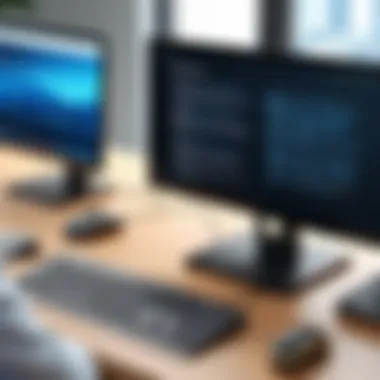

Intro
In the realm of technology, remote desktop sharing software stands as a cornerstone for a multitude of professionals. As companies navigate a landscape that increasingly favors working from anywhere, these tools have grown in both importance and sophistication. Remote desktop capabilities allow users to access and control a computer from another location, making it indispensable for remote work, IT support, and collaborative projects.
The shift to remote work isn’t just a passing trend; it's been accelerated by global circumstances that forced many businesses to adapt overnight. The growing demand for flexible working has highlighted the necessity for reliable software that ensures seamless access to systems. This guide aims to explore the essential aspects of remote desktop sharing software, shedding light on its applications, advantages, and what to consider when choosing the right solution.
As we delve into this topic, we’ll unpack the current state of the software landscape, spotlight pivotal features, and discuss what steps organizations can take to implement these tools effectively. Keeping security front and center, we’ll also address common pitfalls, ensuring you have the tools to make informed choices that align with your business needs.
Industry Overview
Current Trends in the Industry-specific Software Market
The remote desktop software market is experiencing a dynamic evolution. As companies invest in cloud computing and cybersecurity, the need for robust remote access solutions is at an all-time high. The trend is shifting towards more integrated solutions that not only facilitate remote access but also offer enhanced security features. With remote work becoming mainstream, organizations are looking for tools that are both efficient and safe.
Key Challenges Faced by Buyers in the Industry
Decision-makers often find themselves trapped in a maze of choices when selecting remote desktop software. Some of the prominent challenges include:
- Security Risks: Data breaches and unauthorized access remain concerns for sensitive information.
- Integration Issues: The struggle to sync new software with existing systems can be a hurdle.
- Cost Management: Finding software that delivers value without exceeding budgets is crucial.
Emerging Technologies Impacting the Industry
The remote desktop sharing software sector is influenced by various emerging technologies. Artificial intelligence, for instance, has the potential to enhance security protocols and streamline user experiences. Moreover, advancements in cloud infrastructure are fostering the creation of solutions that are not only faster but also more accessible.
Top Software Options
Review of Leading Software Providers in the Industry
The landscape hosts several top-tier software providers that have made their mark. For instance, TeamViewer is well-regarded for its ease of use and comprehensive features. On the other hand, AnyDesk has gained traction for its performance in low bandwidth environments. Microsoft Remote Desktop remains a popular choice among organizations that are already integrated with the Microsoft ecosystem.
Feature Comparison of Top Software Solutions
A careful analysis of features is essential when determining the right software:
- User Interface: How user-friendly the software is can significantly impact its adoption across teams.
- Security Features: Look for encryption and multi-factor authentication to secure access.
- Cross-Platform Compatibility: A solution should work seamlessly across various operating systems.
Pricing Structures of Different Software Options
Understanding costs is vital. Prices can vary dramatically based on features, user licenses, and support options. For instance, while TeamViewer might command a premium due to its extensive capabilities, other alternatives like Chrome Remote Desktop offer basic features at no cost.
Selection Criteria
Important Factors to Consider When Choosing Software
Time to get nitty-gritty. When pointing towards a solution, here are key factors to contemplate:
- Usability: Ensure it’s not just intuitive for tech-savvy users, but also approachable for the less tech-inclined.
- Technical Support: Having reliable customer service can make or break your experience with software.
- Scalability: Choose software that accommodates your growth without a hitch.
Common Mistakes to Avoid During the Selection Process
Many fall into traps that can lead to suboptimal selections. To aid your decision, avoid:
- Ignoring User Feedback: Don’t just rely on marketing materials. Check out reviews and testimonials.
- Overlooking Security Features: A lax approach to security can have serious repercussions.
- Choosing Based Solely on Price: Cheaper isn’t always better; prioritize value over cost.
How to Determine the Right Fit for Your Business Needs
A thoughtful assessment of needs is critical. Conducting a thorough analysis of your current workflow and identifying gaps can lead to a tailored solution that enhances productivity. Gathering input from end-users who will work with the software can also provide valuable insights.
Implementation Strategies
Best Practices for Smooth Implementation of Software Solutions
When it comes to rolling out remote desktop sharing software, having a clear plan is paramount.
- Set Clear Objectives: Define what you aim to achieve with the software.
- Pilot Testing: Run trials with a small group before full-scale deployment.
- Gather Feedback: Continuously collect input to adjust and improve the user experience.
Integration with Existing Systems and Processes
Compatibility with existing infrastructure is often overlooked. Examine how the chosen software interacts with your current systems to ensure a seamless transition. Ensuring minimal disruption during the switch can help in maintaining productivity.
Training and Support Resources for Successful Deployment
Provide ample training sessions to familiarize users with new systems. Establishing a support structure, whether on-site or online, can assist users in overcoming hurdles as they adapt to the new software.
Future Trends
Predictions for the Future of the Industry-specific Software Landscape
Looking ahead, we can anticipate that the remote desktop sharing software market will continue to burgeon. As organizations evolve in response to emerging challenges, solutions that combine functionality with an emphasis on security will gain precedence.
Upcoming Technologies Shaping the Industry
We might see greater integration of machine learning and cloud-native technologies within remote desktop software. These innovations could enhance user experience by personalizing interactions based on usage patterns.
Recommendations for Future-Proofing Your Technology Stack


To stay relevant, it’s advisable to:
- Keep an eye on tech trends and be ready to adapt accordingly.
- Invest in software solutions that are flexible enough to evolve with your business needs.
- Regularly update your training and resources to reflect changes in technology.
Through this exploration of remote desktop sharing software, the path ahead clarifies. By making informed decisions and embracing innovation, organizations can not only enhance their operational efficiency but also set themselves up for future success.
Understanding Remote Desktop Sharing Software
Understanding remote desktop sharing software is essential in today’s technology-driven landscape. As businesses increasingly pivot towards remote work, this software plays a crucial role in connecting teams and maintaining productivity. The need for streamlined communication and seamless collaboration has prompted organizations to seek out effective solutions, highlighting the significance of mastering the nuances of this technology.
Definition and Core Functions
Remote desktop sharing software allows users to connect to and control a computer from a different location. It effectively mimics the physical presence of an individual at a computer, enabling them to access files, run applications, and troubleshoot issues remotely. This desktop-sharing technology is pivotal for various scenarios, be it customer support, collaborative projects, or system maintenance.
Core functions include:
- Screen Sharing: Sharing the desktop screen for presentations or real-time collaboration.
- Remote Control: Allowing an external user to operate your machine as if they were physically there.
- File Transfer: Facilitating the movement of files between computers effortlessly.
- Chat Features: Enabling real-time communication during sessions to enhance collaboration.
These functions underpin the value remote desktop sharing software brings, from improving virtual collaboration in teams to providing tech support without the need for physical presence.
Historical Context and Evolution
The history of remote desktop sharing spans several decades, evolving from rudimentary systems to today’s sophisticated applications. In the early days, remote access solutions were limited and mostly used for network management by IT departments. They relied heavily on dial-up connections, which limited usability and speed.
Over time, as internet bandwidth improved and technology advanced, the capabilities of remote desktop solutions expanded significantly. With the introduction of software like Remote Desktop Protocol by Microsoft in the late 90s, remote access became more feasible for the average user.
As the workplace migrated to more flexible models, particularly with the rise of telecommuting around the 2000s, the demand for intuitive user interfaces and reliable functions surged. Technologies like VNC, TeamViewer, and AnyDesk emerged, offering cross-platform compatibility and streamlining user experiences.
Today, factors such as integration with cloud services and the introduction of artificial intelligence are driving the next wave of evolution in this field, making remote desktop solutions more secure and efficient than ever. Understanding this context is crucial for decision-makers who wish to select a solution that aligns with current needs and future trends.
Key Benefits of Remote Desktop Sharing
When it comes to remote desktop sharing, the advantages it provides can be a game changer for businesses and professionals. Not only does it facilitate seamless communication, but it also enhances efficiency and cuts down on unnecessary costs. Let's explore these benefits in depth, focusing on the critical elements that make remote desktop sharing an essential tool in today’s digital landscape.
Enhanced Collaboration
One of the standout features of remote desktop sharing is its ability to foster collaboration among team members, regardless of their physical locations. Imagine a design team spread out across different cities; traditionally, this setup could slow progress and create hurdles in communication. However, with tools that allow screen sharing and direct control over another user’s desktop, team members can work together in real time.
This immediacy helps eliminate misunderstandings that can arise from lengthy email chains or messages. When changes need to be made, alterations can be discussed and implemented on the spot. For instance, using software like TeamViewer, a project manager in New York can assist a developer in London to resolve an issue quickly, leading to faster problem-solving and a more unified team effort. In essence, effective collaboration becomes as easy as making a simple click.
Increased Productivity
In today's fast-paced business world, productivity cannot be overlooked. Remote desktop sharing tools significantly contribute to this by reducing the time it takes to troubleshoot issues or complete tasks. Instant access to another person’s desktop means that help is just a click away. This immediate access can minimize downtime.
Consider a situation where a sales representative is on a crucial client call but encounters technical difficulties while trying to demonstrate a product. With remote assistance, an IT support person can assume control of their screen and swiftly navigate through the problem while they continue their conversation.
Moreover, remote desktop software allows teams to work outside normal office hours while maintaining connectivity. This flexibility can lead to higher output. When combined with automated task management tools, such as Asana or Trello, it provides a dynamism that keeps projects moving forward, irrespective of the clock.
Cost Efficiency
Cost is often a top concern for businesses; remote desktop solutions can provide substantial savings. Traditionally, travel expenses for in-person meetings are not trivial. With remote desktop software, businesses can vastly reduce travel costs by conducting meetings online where participants collaborate as if they were in the same room.
Additionally, hiring experts for specific problems can be more feasible when they can remotely access a system. Instead of bringing someone in for a one-time consultation, professionals can connect remotely, diagnose issues, and provide solutions without incurring further costs.
In essence, this means you get access to expertise without the overhead of fees for travel, lodging, or time spent away from other clients.
"Efficient use of resources and time often leads to substantial cost savings—money better spent on growth and innovation!"
Overall, organizations leveraging remote desktop sharing software not only find that their operational costs are trimmed but also enjoy unprecedented levels of agility and responsiveness. This makes them better positioned to respond to market demands and client needs while maintaining a healthy bottom line.
Potential Pitfalls and Considerations
When navigating the realm of remote desktop sharing software, it’s not all sunshine and rainbows. Reflecting on the importance of potential pitfalls and considerations keeps professionals on their toes. A misstep in this area can lead to diminished productivity, compromised data integrity, or worse, triggering security breaches that may affect an entire organization. In this section, we will explore three critical areas: security risks, performance issues, and compatibility challenges.
Security Risks
Security risks are at the forefront of any discussion regarding remote desktop sharing software. With sensitive data being transferred across networks, understanding the vulnerabilities can’t be undervalued. Unprotected connections pose significant threats, such as unauthorized access to data and leakage of confidential information.
For instance, a scenario could arise where an employee accesses company systems while lounging in a coffee shop. If they fail to use a Virtual Private Network (VPN), their session could be intercepted by cybercriminals. This reality is not just a hypothetical fear, but something that has manifested and affected numerous organizations worldwide.
The pillars of addressing security risks include:
- Encryption standards: Ensuring that the software supports robust encryption, like AES-256, is non-negotiable. This prevents unauthorized parties from deciphering the transmitted data.
- User authentication methods: Multi-factor authentication (MFA) adds an extra layer of protection. It requires users to supply two or more verification factors to gain access, reducing the likelihood of a breach.
Performance Issues
Next up, we have performance issues. A sluggish remote desktop can bring about headaches worse than a Monday morning. High latency or connection dropouts disrupt workflows and can lead to frustrations that snowball quickly. Organizations cannot afford downtime, especially in today’s fast-paced work environment.
An illustrative case involves an IT support team remotely diagnosing an issue. If there’s lag or poor connectivity, valuable time is lost, and the problem remains unresolved. This not only impacts service levels but can also lead to customer dissatisfaction.
To mitigate performance-related issues, consider these aspects:
- Latency and connection quality: Choose software that offers low latency and stable connections, ideally under 50 milliseconds, for an optimal experience.
- Data transfer speeds: Ensure the software provides efficient data transfer speeds to keep remote sessions running smoothly.
Compatibility Challenges
The final hurdle in our exploration of potential pitfalls pertains to compatibility challenges. Every business runs on a unique ecosystem of software and hardware. Ensuring your chosen remote desktop solution seamlessly integrates with existing platforms can save time and potential roadblocks.


Imagine purchasing remote desktop software that does not play nice with the specific operating systems used throughout the organization. This could result in unnecessary costs, as resources might then need to be allocated to training staff on multiple software products or managing extra licenses.
To avoid such compatibility headaches, keep these pointers in mind:
- Cross-platform support: Verify that the software works well across various operating systems, whether it's Windows, macOS, or Linux.
- Integration capabilities: Look for solutions that can easily connect with other tools in use, like CRM or project management software.
"Understanding and acknowledging the potential pitfalls helps organizations not only make better choices but fortifies their overall remote work strategy."
In sum, while the advantages of remote desktop sharing software are undeniable, one must tread carefully past the potential pitfalls to ensure a successful implementation. By carefully considering security risks, performance-related issues, and compatibility challenges, businesses can navigate their way through with a clear mind.
Selecting the Right Software
In this fast-paced digital age, choosing the right remote desktop sharing software is not just a task; it's crucial for smooth operations and collaboration. With a myriad of options available, making an informed decision can seem daunting. The choice impacts not only productivity but also company resources and employee satisfaction. This section will help you zero in on key factors, making it easier to identify software that fits like a glove for your requirements.
Assessing Your Requirements
Before diving headfirst into the pool of software available, a careful evaluation of your specific needs is essential. Ask yourself: what do you really need this software to do? This can vary significantly across organizations.
- Team Size: Is your team composed of a handful of individuals or an extensive workforce? Larger teams may require solutions with more features and user-friendly interfaces to ensure everyone can collaborate seamlessly.
- Usage Frequency: Will your team use this software daily, or just occasionally? Frequent users benefit from software that offers quick access and easy navigation.
- Type of Tasks: Are you primarily conducting meetings, technical support, or perhaps file sharing? Each task might necessitate different features from your remote desktop software.
- Budgetary Constraints: Every penny counts, particularly for small businesses. Weigh the costs versus the features that matter most to you.
Getting a clear picture of your needs will help to prevent you from splurging on unnecessary features you may never use. True wisdom lies in recognizing what your requirements are and filtering options accordingly.
Key Features to Look For
Once you’ve assessed your requirements, the next step is identifying key features that enhance the user experience and assist in achieving your objectives. Here are some of the most critical aspects to consider:
User Interface and Accessibility
A well-designed user interface is the backbone of any effective remote desktop software. A clean, intuitive design ensures that users can navigate effortlessly, saving time and reducing frustration. Look for interfaces that have minimal learning curves, allowing both tech-savvy professionals and novices to engage without a hitch.
Key Characteristic: Customizable Layouts. This allows users to tailor their workspace according to their preferences, making the experience even more user-friendly. Some popular options, like TeamViewer, offer flexible settings that can make a world of difference.
Advantages: User interfaces designed for accessibility can lead to higher productivity and user satisfaction. They minimize the chances of errors and support seamless collaborations.
Cross-Platform Support
In a world where teams don’t always sit under the same roof, having software that operates across various platforms is critical. Whether your team uses Windows, Mac, or even Linux, the software should let everyone play nice together.
Key Characteristic: Seamless Integration Across Devices. Some programs excel in this regard, like AnyDesk, allowing smooth transitions between different operating systems.
Advantages: The benefit here is clear: inclusivity. When everyone can join in regardless of their device, the team functions better as a cohesive unit. However, sometimes this can come with performance trade-offs, which should be taken into account.
File Transfer Capabilities
With so many files flying around during remote sessions, having solid file transfer capabilities can really simplify workflows. Whether sharing reports, images, or complex documents, the process should be straightforward.
Key Characteristic: Drag-and-Drop Functionality. Many tools offer this feature, making file sharing as simple as just dragging a file into the session window.
Advantages: Fast and efficient file transfer can save time and reduce interruptions. On the flip side, look for software that maintains file integrity even during transfers to avoid mishaps.
"Selecting the right software is akin to finding the right tool for the job; the more suited it is, the better the results."
In sum, taking the time to carefully assess what you truly need from a remote desktop sharing software will pave the way to a more manageable decision-making process. Understanding the significant features like user interface, cross-platform capability, and file transfer functionalities can make all the difference in achieving your ultimate goals.
Popular Remote Desktop Sharing Software Solutions
When diving into the remote desktop sharing scene, it's essential to know that the tool selection can make or break your experience. These solutions are not just software; they are lifelines connecting teams, facilitating support, and bridging distances in a growing digital world. Understanding the strengths and weaknesses of popular software options equips users to make the right choice tailored to their specific needs.
TeamViewer
Overview and Key Features
TeamViewer stands out for its ability to deliver remote control, file transfer, and online meeting capabilities. With a user-friendly interface, it makes connecting to other computers a breeze, even for those less technically inclined. The most remarkable feature is its cross-platform support. Whether you’re on a Windows PC, Macintosh, Linux, or even mobile devices, TeamViewer ensures seamless functionality across various operating systems. However, while it's feature-rich, some users may find the comprehensive setup slightly overwhelming initially.
Use Cases in Various Industries
In terms of versatility, TeamViewer shines across numerous industries. For instance, IT support teams frequently employ it for troubleshooting systems remotely. Healthcare services utilize it for consultations, permitting specialists to connect with patients without geographical barriers. This adaptability makes TeamViewer indispensable. Yet, one potential drawback is its heavy reliance on an internet connection. A spotty network can hinder performance, making it less reliable in places with shaky connections.
Cost Structure
The cost structure of TeamViewer is tiered, depending on the scale of usage. Businesses looking for more extensive capabilities may find the subscription model beneficial, though it can be on the pricier side. Compared to competitors, it’s seen as a premium choice due to its extensive feature set. This pricing might not suit every pocket, particularly smaller firms. However, the range of features justifies its costs for many users.
AnyDesk
Scalability and Flexibility
AnyDesk is applauded for its scalability; it fits companies of all sizes impeccably. The unique aspect of AnyDesk is its ability to allow businesses to adjust their usage according to growth without needing a complete overhaul of their software solutions. This adaptive nature encourages a long-term relationship between the software and the organization, reducing downtime and transition pains. Yet, while it is flexible, potential users should be cautious about learning curves, especially for larger teams accustomed to other systems.
User Experience
The user experience with AnyDesk is often cited as impressive. Its interface is designed with ease in mind, minimizing distractions and streamlining tasks. One of the features that users appreciate is the ability to customize settings according to their preferences, which can foster a more user-friendly environment. Nevertheless, although the setup process is generally straightforward, there may be stumbling blocks for those unfamiliar with remote desktop technology.
Market Positioning
In the competitive landscape of remote desktop software, AnyDesk maintains a respectable position. It emphasizes speed, claiming to provide a seamless experience even over lower bandwidths. This characteristic makes it a preferred choice for users in areas where high-speed internet isn't a guarantee. But, just like anything, it's not without its limitations. Some industry experts have pointed out that the reliance on proprietary codecs may lead to compatibility issues in the long run.
Microsoft Remote Desktop
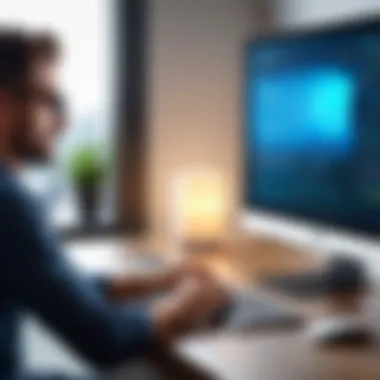

Integration with Windows Systems
From a technological standpoint, Microsoft Remote Desktop is systematically positioned to cater primarily to Windows systems. The seamless integration offered is a significant advantage for enterprises already using Windows products. The Ease of Remote Desktop Protocol (RDP) allows users to connect effortlessly, making it a favorite among professionals who appreciate familiarity and simplicity. However, it's worth mentioning that this tight integration limits its appeal to users on other operating systems.
Performance Metrics
Performance metrics for Microsoft Remote Desktop are generally favorable. The connection stability and fast response times make it suitable for robust applications and heavy data tasks, which is a key factor for many companies. One distinguishing feature is the ability to perform GPU-accelerated graphics when accessing virtual desktops. Nonetheless, users should remain aware that performance may be compromised in environments with firewall restrictions or insufficient network configurations.
Target Audience
When considering target audience, Microsoft Remote Desktop primarily serves businesses heavily invested in Windows. It provides an effective solution for distributed teams relying on Windows-based software and centralized management. While this tight focus enhances its efficiency within its niche, it may dissuade users from mixed-environment setups where cross-platform access is crucial. In such scenarios, this limitation could lead to frustrations less detectable in more versatile software.
Evaluating Performance and Security
When it comes to remote desktop sharing software, ensuring robust performance and stringent security protocols is not just a recommendation—it’s paramount. The two areas are interlinked, as they significantly impact user experience and the integrity of sensitive data. Evaluating these dimensions should be approached with a clear focus on efficiency and protection. Businesses, especially those in sectors handling personal information or sensitive operations, need to be meticulous in understanding how these aspects interplay.
Performance Metrics
Performance is often the first point of discussion, with top priority given to metrics that define the quality of user interactions. In a world where time is money, the efficiency of remote desktop sessions can make or break productivity.
Latency and Connection Quality
Latency is a term that often gets tossed around in tech discussions, but what does it actually mean? At its core, latency refers to the delay before data starts to transfer. In practical terms, if you’re on a video call and there’s a noticeable lag between when you speak and when the other party hears you, that’s latency. High latency can lead to frustrating experiences, particularly when working on tasks that require immediate feedback. Users often report this as the chief complaint when remote desktop connections are sluggish.
- Key Characteristic: The measure of responsiveness; lower latency translates to a smoother, swifter experience.
- Why It’s Important: In our article, identifying latency helps decide the robustness of software options available today.
- Unique Feature: Many platforms now offer options to optimize connection paths, mitigating latency. While this is a big win, it comes with a caveat: optimization can sometimes prioritize speed over connection stability, making this a double-edged sword.
Data Transfer Speeds
Now, let’s pivot to data transfer speeds. Think of this aspect like a highway—if the road is wide and clear, traffic flows smoothly. Similarly, in remote desktop software, robust data transfer speeds ensure files and screens transmit quickly and with minimal hitches.
- Key Characteristic: Measured in megabits per second (Mbps), higher speeds allow for faster load times and seamless navigation.
- Why It’s Important: High data transfer speeds are a sign of reliable software, particularly critical when dealing with large files or graphics-intensive applications.
- Unique Feature: Some advanced tools come with adaptive bandwidth management, ensuring speeds adjust to current network conditions. While this feature enhances usability, it may lead to decreased performance during peak hours as resources are allocated dynamically.
Security Protocols
With the stakes being so high in today’s digital landscape, security can’t afford to be an afterthought. Data breaches and unauthorized access can wreak havoc on a business and its clientele. Evaluating security protocols is essential not just for compliance, but for trust.
Encryption Standards
Encryption is often deemed the backbone of cybersecurity in remote desktop sharing. Simply put, encryption scrambles transmitted data so that it cannot be read without the right decryption keys. This is especially crucial for businesses that deal with confidential information.
- Key Characteristic: Strong encryption standards, like AES (Advanced Encryption Standard), offer robust protection against interception.
- Why It’s Important: In our guide, understanding these standards can solidify the decision-making process alongside usability.
- Unique Feature: Some software integrates end-to-end encryption, ensuring that data remains secure from the moment it leaves the sender until it arrives at the receiver. However, producing this level of security requires more processing power, potentially impacting performance.
User Authentication Methods
Moving beyond encryption, user authentication methods shape how access is managed. Ensuring that only authorized personnel can access sensitive applications or data is crucial. This can include anything from basic password protection to multifactor authentication (MFA).
- Key Characteristic: MFA is often lauded as a gold standard, layering several levels of security to verify user identity thoroughly.
- Why It’s Important: It's not just about keeping data safe; it’s about fostering a culture of security awareness. People are the front line, and educating them on robust authentication methods can mitigate risks.
- Unique Feature: The option to integrate biometric authentication, like fingerprint scanning or facial recognition, has seen a rise. While impressive for security, it can still be unwieldy if not implemented effectively, leading to user frustration.
Evaluating both performance and security metrics forms the crux of successful remote desktop sharing. By prioritizing these elements, organizations can create a more efficient and secure digital workspace, vital for today's fast-paced, remote-working environments.
Future Trends in Remote Desktop Software
The domain of remote desktop sharing software is evolving at breakneck speed. As organizations increasingly embrace digital transformation, understanding these future trends becomes crucial. Change is not just on the horizon; it’s already coursing through the veins of technology. Decision-makers, IT experts, and entrepreneurs ought to gaze into this crystal ball to identify opportunities and avoid pitfalls. Each new trend presents benefits and considerations that could shape decisions for years to come.
Cloud-Based Solutions
Gone are the days when remote desktop solutions required hefty installations and on-premises servers. Cloud technology is turning the tables, making remote access more flexible and accessible. With cloud-based solutions, users no longer have to be tethered to a specific device or location. What’s paramount here is the ease of scalability — whether an organization has ten employees or ten thousand, cloud solutions can grow with it.
- Accessibility: Users can access their work from anywhere in the world, given they have internet connectivity. This flexibility breaks down traditional barriers, making it easier to manage remote teams.
- Cost Savings: By leveraging cloud resources, companies can reduce their IT overhead. There’s no need for expensive hardware or maintenance, which often weighs heavily on budget considerations.
- Automatic Updates: Most cloud solutions provide automatic updates. This ensures that users are always on the cutting edge without lifting a finger.
However, the trend isn’t without its challenges. Data security becomes more critical as businesses must rely on third-party providers to safeguard their sensitive information. It’s essential to assess the reliability of a cloud solution provider and its protocols for data protection. Security should not take a back seat just because something is in the cloud.
"Cloud adoption is no longer just a trend; it's a necessity to thrive in today’s digital landscape."
Artificial Intelligence Integration
Artificial Intelligence is becoming the powerhouse behind many modern technologies, and remote desktop sharing software is no exception. Machine learning algorithms and AI-driven tools are starting to influence the way these platforms operate.
- Enhanced User Experience: AI can help personalize experiences, streamlining repetitive tasks. For instance, automated task management can predict users' needs, enhancing productivity.
- Intelligent Assistants: Integration with smart assistants can provide real-time help, troubleshooting issues before they escalate. Imagine a scenario where, as soon as you encounter a problem, the AI suggests solutions based on vast data analytics.
- Usage Analytics: Businesses can gather insights from user behavior, optimizing workflows and improving the overall efficiency of remote access.
Yet, as we explore AI applications, there are ethical considerations to keep in mind. Questions surrounding data privacy, for instance, arise. It is pivotal for organizations to balance the benefits of AI with potential risks to sensitive information.
As these trends unfold, staying informed will be key to leveraging the advantages they bring. It’s about not just keeping up but staying ahead in a landscape that approaches every new day with a fresh set of challenges and opportunities.
End and Recommendations
As we wrap up this exploration into remote desktop sharing software, it's essential to reflect on the key takeaways and actionable insights that will resonate with decision-makers, IT professionals, and entrepreneurs alike. The landscape of remote desktop technology is ever-evolving, characterized by an increasing number and variety of solutions available in today’s market. This article detailed several pertinent aspects, ranging from core functionalities to security risks and the future trajectory of the technology.
Understanding the benefits of remote desktop sharing is critical. It not only enhances collaboration among teams but also plays a significant role in driving productivity and realizing cost efficiencies. In today's global economy, where teams often span across continents, the relevance of such solutions cannot be overstated. It’s vital for professionals to assess their specific needs thoughtfully, ensuring that they select a software option that aligns with their operational requirements.
Summary of Insights
Further insights gleaned from this discussion highlight several key themes:
- Security: Incorporating robust security protocols cannot be an afterthought; it’s integral to any remote desktop strategy. Professionals must prioritize software that offers encryption standards and user authentication methods to protect sensitive information.
- Performance: Latency issues can hinder the effectiveness of remote desktop applications. Evaluating performance metrics like connection quality and data transfer speeds should be top-of-mind when considering different software options.
- Cloud-Based and AI-Driven Future: The shift towards cloud solutions and the integration of artificial intelligence appear to be prominent trends. Keeping an eye on upcoming advancements in these areas may help professionals anticipate changes that could further streamline operations and improve user experience.
To encapsulate, the takeaways from this guide serve as a cornerstone for informed decision-making. Knowledge of the benefits and potential pitfalls will allow professionals to navigate the complex landscape of remote desktop sharing software effectively, ensuring their teams remain connected and competent.
Final Thoughts on Best Practices
As organizations adopt remote desktop sharing software, certain best practices emerge as fundamental:
- Conduct Regular Risk Assessments: Regularly evaluate the software in use for emerging security threats or performance issues. This could be as simple as reviewing user feedback or as complex as vulnerability assessments.
- Prioritize Training: Even the most advanced software is only as effective as its users. Implementing regular training sessions will enhance user competency and confidence.
- Embrace Upgrades: As with any technology, software updates can bring improved features and security fixes. Staying updated ensures users benefit from the latest advancements.
- Maintain Clear Policies: Establish and communicate clear guidelines regarding the appropriate use of remote desktop tools to protect data integrity and ensure compliance with industry regulations.



