Exploring Non-Adobe PDF Editors for Document Management


Intro
The increasing need for robust document management systems pushes professionals to seek versatile solutions beyond traditional software. Adobe PDF editors, while historically dominant, are not necessarily the best options for every user. Diverse non-Adobe PDF editors are now on the market, offering various functionalities tailored to different user needs. This exploration presents those alternatives and provides vital insights into features, pricing, and essential selection criteria.
Understanding the current landscape involves examining key trends and challenges, which this article highlights in detail. The rise of various software options indicates evolving user preferences and demands. Organizations aim for efficient, cost-effective ways to handle their PDF documentation, prompting the search for reliable other choices in document management. Thus, we focus on addressing these evolving needs with informed recommendations.
Industry Overview
Current Trends in the Industry-specific Software Market
Today's market showcases a variety of non-Adobe PDF editors, catering to both personal and business usage. Cloud-based solutions are leading trends in the space, enabling users to access documents from multiple devices without installed software. The ever-growing use of mobile devices necessitates software compatibility with various platforms, driving innovation and responsiveness among service providers. Additionally, sustainability efforts resonate among consumers who favor platforms that minimize their carbon footprint, further influencing selection.
Key Challenges Faced by Buyers in the Industry
As buyers explore alternatives, they encounter challenges. Many struggle with feature overload; too many options can create confusion. Users often find it taxing to identify the right solution amidst the clutter of features, thus impacting their productivity. Moreover, data security remains a pressing concern. Organizations must ensure that chosen software maintains high security standards to safeguard sensitive information.
Emerging Technologies Impacting the Industry
Emerging technologies are reshaping the document management landscape significantly.
- Artificial Intelligence: Integrating AI helps improve editing capabilities and provides intelligent suggestions, streamlining work processes.
- Machine Learning: Learning from user behavior leads to smarter organization of documents.
- Optical Character Recognition (OCR): Allows conversion of scanned documents into editable and searchable files, enhancing productivity considerably.
Top Software Options
A review of prominent non-Adobe PDF editors assists in understanding available solutions suitable for document management requirements. Evaluating both free and premium options helps cater to diverse user needs and budgets.
Review of Leading Software Providers in the Industry
Several providers stand out in the non-Adobe PDF editor market:
- Foxit PhantomPDF: Known for its comprehensive features tailored for businesses.
- Nitro Pro: Highlighted for simple user interface and robust security features.
- PDF-XChange Editor: A favorite among users prioritizing economy without sacrificing functionality.
- Sejda PDF Editor: Offers an online-focused solution good for collaborative projects.
Feature Comparison of Top Software Solutions
Understanding the differences in features can clarify what each editor offers. Here’s a comparative snapshot:
| Features | Foxit PhantomPDF | Nitro Pro | PDF-XChange Editor | Sejda PDF Editor | | Editing | Yes | Yes | Yes | Limited | | OCR | Yes | Yes | Yes | No | | Collaboration Support | Some | Good | Moderate | Strong | | Security Features | Advanced | High | Moderate | Basic |
Pricing Structures of Different Software Options
Pricing varies among these non-Adobe PDF editors:
- Foxit PhantomPDF offers tiers starting from $129 per year.
- Nitro Pro is priced closer to $159 for a one-time purchase.
- PDF-XChange Editor provides a free version with optional paid features.
- Sejda PDF Editor offers free options based on usage, with premium versions available.
Selection Criteria
Identifying the right non-Adobe PDF editor is crucial for smooth document management. Several criteria can guide the selection process.
Important Factors to Consider When Choosing Software
When evaluating software, businesses need to prioritize several elements.
- Functionality: Identify specific features required for your operations.
- User-Friendliness: Assess how intuitive the software interface is.
- Security Compliance: Recognize encryption standards and user access.
- Integration Capabilities: See if software syncs with existing systems.
Common Mistakes to Avoid During the Selection Process
Buyers often make critical errors when selecting a non-Adobe solution.
- Neglecting User Feedback: Gather insights from team members who will use the software.
- Overlooking Trials or Demos: Engage in trial periods to understand the software better.
- Inadequate Cost Analysis: Prioritize understanding hidden fees or costs of upgrades.
How to Determine the Right Fit for Your Business Needs
Diligent assessment requires understanding organizational needs alongside software capabilities. Let user requirements integrate closely with the chosen solution. Conducting surveys helps capture perspectives from all stakeholders involved in PDF management.
Implementation Strategies
Implementing the right PDF editing software effectively requires strategic planning.
Best Practices for Smooth Implementation of Software Solutions
Strong project leadership can ease adoption of new software. Consider these practices:
- Involve all users early in the transition.
- Establish a clear timeline with designated milestones.
- Prepare an incremental rollout approach for minimal disruption.
Integration with Existing Systems and Processes
Ensure that chosen tools fit seamlessly within your existing ecosystems. Compatibility checks are vital before adopting non-Adobe software, making integration reliability paramount.
Training and Support Resources for Successful Deployment
Users may need training to adapt, so offering resources helps in transition. Identify webinars, tutorials, and support teams to guide this process effectively.


Future Trends
Looking ahead, it's important to anticipate where the industry is heading as technology progresses.
Predictions for the Future of the Industry-specific Software Landscape
The non-Adobe PDF editing landscape will likely grow increasingly diverse as firms look to customize tools for specific workflows and needs. Expect a significant rise in cloud-based integrations, contributing to more efficient document management systems.
Upcoming Technologies Shaping the Industry
Innovations such as secure blockchain solutions may emerge to enhance the integrity of documents. Monitoring tools that apply AI will allow even novice users to leverage deeper features intuitively.
Recommendations for Future-Proofing Your Technology Stack
For those looking to adapt, regularly reviewing software while keeping pace with market advancements can help in maintaining relevance. Form alliances with established software providers might create pathways for better support and resources.
Through this examination of non-Adobe PDF editors, readers can gain significant insights, allowing them to select a solution suitable to their distinct operational needs. By diving deeper into features, prospective buyers gain knowledge vital for their document management systems.
Understanding PDF Editing
Understanding PDF editing is essential in an era where digital documentation is prevalent. Adaptive management of PDF files ensures smooth workflows in both personal and professional realms. These documents often contain critical information—contracts, reports, manuals—hence the importance of editing tools that safeguard the integrity of content while allowing flexibility in user interactions.
What is a PDF Editor?
A PDF editor is a software tool that allows users to modify Portable Document Format files. Unlike simple viewers, which only display PDF content, a PDF editor gives users control over the document's textual and graphic elements. Users can typically perform various functions such as highlighting text, adding comments, rearranging pages, inserting images, and filling forms. With these applications, it’s easier for teams to collaborate and elaborate on project files without reverting to the original paper, maintaining efficiency in managing documentation.
Importance of PDF Editing Software
The significance of PDF editing software cannot be overstated. Here are several key considerations:
- Document Versatility: PDF editing tools help in adapting documents to fit differing needs quickly. A single document may satisfy multiple purposes, whether for sharing, printing, or archiving.
- Enhanced Collaboration: In businesses, multiple stakeholder reviews are common. PDF editors facilitate effective collaboration by allowing comments and annotations, preserving the original content within versions of the file.
- Efficiency: High-quality editing tools save time. They help eliminate the need for repeated formatting or printing, aiding productivity for anyone within an organization.
- Security Features: Well-regarded PDF editors provide options like encryption and password protection. Keeping sensitive data secure can help organizations adhere to compliance and safeguard client information.
- Accessibility: As more professionals operate remotely, PDF editing software often features capabilities to integrate into cloud platforms. This simplifies document access from various devices, further streamlining workflows.
The array of features these tools provide can bolter the documentation processes significantly, shifting the traditional paradigms of information management.
Limitations of Adobe PDF Editors
Adobe PDF editors, while powerful, are not without their shortcomings. Understanding these limitations is essential for professionals and organizations looking to make smart decisions regarding document management. By exploring these challenges, users can appreciate the value of non-Adobe solutions more fully. This section will outline key disadvantages of Adobe’s offerings, particularly in cost, ease of use, and dependency on Adobe's ecosystem.
Cost Considerations
Cost is a significant consideration when using Adobe PDF editors. The licensing fees associated with Adobe Acrobat can be quite hefty, especially for businesses that require multiple licenses for employees. Small companies or individuals may find the expense prohibitive, impacting their overall budgeting for software tools. This higher upfront cost is not always justified by the return on investment, particularly when alternative solutions exist that offer comparable functionalities without the financial burden.
Adobe does provide various pricing tiers, but they can be misleading in terms of the total cost of ownership. Often, additional features or essential tools come as add-ons, leading to unexpected costs over time. Furthermore, subscription models can tie up users in continual payments. For many, the exploration of non-Adobe PDF editors may save substantial funds while still meeting necessary editing, collaboration, and conversion demands.
Complex User Interface
The user interface of Adobe PDF editors can often feel overwhelming. With rich functionalities available, the complexity of the software might deter new users from fully utilizing all its features. It is not uncommon for professionals to spend significant time training their staff to navigate through the maze of tools and options. This learning curve can impede productivity, creating reliance on IT for assistance instead of allowing the team to focus on core tasks.
Many users express frustration regarding how functionalities are organized, as critical tools may be buried under layers, making them hard to reach quickly. This not only affects efficiency but also negatively impacts user experience and satisfaction.
Over-reliance on Adobe Ecosystem
A notable limitation of Adobe PDF editors is the over-reliance on Adobe's ecosystem. While integration between Adobe applications can offer a comprehensive solution, it can also pigeonhole users into specific workflows. For some organizations, that means avoiding other innovative software options not compatible with Adobe tools.
Integrating with non-Adobe tools may lead to compatibility issues, resulting in interruptions to workflow. Ultimately, this dependence limits the flexibility and options that users may prefer from their software environment. More choices enable users to tailor their workflows for specific needs. As a result, examining other PDF solutions that easily integrate with various document management systems so comes yz while freeing businesses from strict reliance on one ecosystem.
Acknowledging these drawbacks emphasizes the need to explore alternatives that focus on flexibility, ease of use, and cost savings in PDF management.
Analyzing Non-Adobe PDF Editor Options
When considering alternatives to Adobe PDF editors, it’s crucial to analyze the options available meticulously. Non-Adobe PDF editors offer diverse features tailored to specific workload requirements such as document creation, editing, and collaboration without the limitations embedded in Adobe products. The goal here is to provide insights that help users make relevant decisions.
Key Features to Evaluate
Ease of Use
Ease of use remains a paramount requirement for any software application. A well-designed user interface minimizes the onboarding time for new users and enables quicker task completion. Users often look for intuitive workflows rather than complex layering of features.
A notable characteristic of easy-to-use PDF editors is their capability to support drag-and-drop functionality for document handling. This unique feature appeals to many users as it saves time and simplifies the editing process. While some non-Adobw editors may offer basic functionalities, others take pride in user-friendly experiences tailored for both novices and professional users.
Editing Capabilities
The scope of editing capabilities is another critical dimension. Users of PDF editors frequently seek robust options that allow text manipulation, image insertion, annotations, and form creation. A prominent and desired characteristic is multifunctionality in editing. Non-Adobe editors vary in how many editing tools are available directly or through secondary integrations. Users weighing their options should ensure their needs align with a tool's specific editing capabilities.
Features like inserted comments and digital signatures add valuable context and security, yet can also complicate the user experience if poorly executed. Simple but effective features can render the editing process more productive and far less cumbersome.
File Conversion Options
Efficient document management often hinges on versatile file conversion capabilities. A standout aspect of this feature is the ability to transform PDF files into various formats, including Word, Excel, or JPEG, and vice versa. This kind of flexibility aids professionals needing to update or modify documents quickly.
In this area, non-Adobe alternatives can be either beneficial or lackluster. A high-performing PDF editor inherently supports lossless conversions that maintain the original design integrity. Conversely, editors lacking robust conversion tools often frustrate users when the formatting in converted files fails.
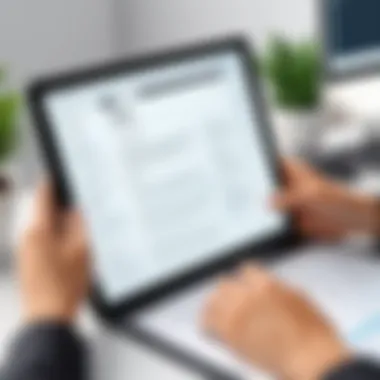

Collaboration Tools
As teamwork becomes imperative in modern workplaces, collaboration tools within PDF editors should not be overlooked. Effective tools must facilitate real-time editing, sharing options, and comment tracking, allowing team members to give feedback effortlessly.
A key characteristic that makes a particular editor robust in this sector is its integrated chat or marking system that enhances communication. However, if a software lacks capable collaboration options, it may not meet the needs of teams reliant on collaborative processes. This area must be evaluated considering work cultures and operational norms.
Free vs.
Paid Tools It’s crucial to evaluate the differences between free and paid tools available in the market. Free options often come with limitations, such as the number of features accessible, storage capabilities, and watermark presence. On the other hand, paid editors typically offer a comprehensive set of tools, reliable support, and regular updates.
While free tools can fulfill basic needs, businesses usually lean towards paid versions for enhanced functionality related to security, storage, and advanced editing capabilities. Analyze whether the features align with your documented goals before making a decision. Users who opt for standalone versions over a subscription might miss out on continuous support and improvements featured in ongoing pay models.
Notable Non-Adobe PDF Editors
Navigating through PDF editing options reveals numerous alternative tools beyond Adobe. Notable non-Adobe PDF editors offer varying functionalities and cater to diverse user needs. Understanding these editors is essential for making well-informed decisions.
For professionals and organizations looking for efficient document management, evaluating alternatives ensures better alignment with specific requirements. Insights gained from exploring various notarized non-Adobe PDF solutions illuminate advantages while allowing examination of limitations. Now, let’s take a closer look at specific editors that stand out.
Foxit PDF Editor
Overview
Foxit PDF Editor is known for its versatility and potent editing capabilities. It can serve users ranging from simple annotations to comprehensive document editing. With its intuitive interface, users can quickly adapt, making it an attractive option. Its standout feature is advanced collaboration tools that facilitate team projects seamlessly. This aspect promotes efficiency, especially in environments where document sharing is frequent.
Key Features
Foxit PDF Editor provides many powerful features. Key capabilities include text editing, commenting, and converting files to different formats. It supports OCR, enabling users to convert scanned documents into editable text. This unique tool enhances user productivity, allowing hands-on changes to otherwise static files. The platform also integrates with cloud services like Google Drive and Dropbox, making easy access available from various devices. This is beneficial for users needing flexibility.
Pros and Cons
Pros:
- Fast loading speed with seamless performance.
- Robust set of features for various editing tasks.
- Collaboration tools help foster communication among teams.
Cons: - May present a learning curve for users new to PDF editing.
- Some features locked behind a premium paywall.
Nitro PDF Pro
Overview
Nitro PDF Pro is a strong contender in the PDF editing space. Its complete tools set promotes comprehensive management of PDF documents. The software’s professional design is appealing to businesses needing straightforward functionality. Notable here is the focus on PDF conversions, making it easier to change to and from various file types.
Key Features
Key features of Nitro PDF Pro include combining multiple files into one coherent PDF, easy annotation, and digital signing. Its conversion tool retains file formatting during transitions to other documents. This touch is crucial, especially in corporate settings, where brand consistency matters. The software generally offers a well-rounded experience.
Pros and Cons
Pros:
- Fast conversion processes with high-quality output.
- Includes cloud functionality for storage and sharing.
Cons: - Higher cost compared to other alternatives might be a barrier for some individuals or smaller companies.
- The interface may be more complex than some beginners can handle easily.
Sejda PDF Editor
Overview
Sejda PDF Editor shines for users seeking an online PDF solution. Users can edit documents directly in a browser, making it easily accessible without software installation. Their user-friendly layout is ideal for those needing quick edits and produces impressive results during simple tasks.
Key Features
Sejda’s features include merging, splitting, and editing text. It particularly enriches user experience through a clean and simple interface focused on immediate results. That matches today's fast-paced environment. One limitation is the tool's restriction on the number of tasks users can perform daily unless they upgrade. This may hinder heavy users.
Pros and Cons
Pros:
- Convenient online editing without download.
- Excellent for quick, straightforward modifications.
Cons: - Limited functionality compared to desktop solutions.
- Daily usage limits might not be suitable for all users.
PDF-XChange Editor
Overview
PDF-XChange Editor is a powerful yet cost-effective PDF solution gaining popularity. The software products range for both amateur and professional users. Its initial phrase could perhaps create challenges in learning all provided tools efficiently. Focus emphasizes both expansive editing options and detailed annotations specifically.
Key Features
The editor includes unique options such as the ability to create fillable forms and export to Word formats. This adaptability makes it appropriate in multiple scenarios where document filling is essential. However, some advanced features only activate with a paid upgrade, which may lead users to consider alternatives.
Pros and Cons
Pros:
- Extensive customization options for documents.
- Affordable compared to other comprehensive software.
Cons: - Interface may look slightly dated and complex for average users.
- Hidden features can be difficult to discover initially.

Smallpdf
Overview
Smallpdf has gained traction due to its robust online presence. It's popular for quick tasks like merging and compressing PDFs. Available on browser-based interfaces, it promises ease of use, even among non-technical users. Still, the depth of functions lacks compared to heavier desktop software.
Key Features
Smallpdf stands out with its wide range of tools, supporting nearly any PDF function imaginable, from edit features—including an opportunity to add e-signatures—to conversion options. Restoration option offers peace of mind when damage or mistakes occur during edits. Many features can also be accessed freely.
Pros and Cons
Pros:
- User-friendly operation approachable for all skill levels.
- Strong online capabilities reducing computer stress when working with PDFs.
Cons: - Many advanced functions behind a paywall may deter new users.
- Limited offline editing options.
User Considerations When Choosing a PDF Editor
Choosing the right PDF editor can be a daunting experience due to the sheer number of options available. In an evolving technology focus of document management, users must weigh various specific elements that cater to their needs. Understanding user considerations is crucial for making educated decisions. Potential users should contemplate a few key factors:
- Suitability for Business Needs
- Security Features
- Integration with Other Tools
Evaluating these considerations not only helps in identifying software effectively but substantially improves efficiency in document management.
Suitability for Business Needs
The right PDF editor must align closely with actual business needs. This involves assessing the nature of the documents that will be edited, their frequency of use, and overall workflow compatibility. Specific users may need features such as batch processing or robust collaboration tools.
Also, consider the type of industry. For legal or financial sectors, functionalities like redaction and electronic signatures become indispensable. For focus on user experience, selection of a tool that provides immediate insight into features without a steep learning curve helps in ensuring the editor remains a tool, rather than creates additional hurdles in operations.
Security Features
Security in document handling cannot be overstated. Businesses often deal with sensitive data. Hence, the selected PDF editor should support comprehensive security features like password protection, encryption, and permission management, to control file access. Including watermarks is also a reliable option to safeguard content integrity.
Surveying what security protocols the applications implement can prevent catastrophic data breaches, safeguarding reputations and compliance requirements. Specialized editors intended for corporate setups might effectively utilize various means including:
- Two-factor authentication
- Six-month penetration testing reports
- Regular software updates for vulnerabilities
Integration with Other Tools
Integration capacity is often a decisive factor in many users’ choices. Selecting PDF editors that can seamlessly connect with existing business software saves valuable time. In today’s data-driven ecosystems, interconnectivity can minimize repetitive tasks while enhancing organizational productivity.
Consider integrating with tools such as:
- Microsoft Office products for streamlining document conversion
- Cloud storage solutions like Google Drive or Dropbox for file management
- Task management applications to maintain workflow consistency
Ensuring that a chosen PDF editor integrates well with essential tools tailored within organizational processes can greatly increase overall user satisfaction and efficiency.
The choice of PDF editor hinges on accurately acknowledging and addressing business-specific considerations, systemic risks associated with document handling, and practical integration into prevailing workflows in greater detail.
Future Trends in PDF Editing Software
The field of PDF editing is continually evolving, influenced by advancements in technology and user demands for increased efficiency. This segment highlights the significance of staying informed about current trends in PDF editing software. Recognizing these trends can facilitate informed decision-making for businesses and professionals, enabling them to utilize tools that enhance productivity and meet evolving workspace demands.
Emerging Technologies and Features
The influx of newer technologies is transforming the functionality of non-Adobe PDF editors. Here are some essential technologies worth considering:
- Cloud Integration: Many modern PDF editors are moving towards cloud-based systems. This allows for easy access and collaboration from varied locations, essential for remote teams.
- Mobile Compatibility: With the emphasis on mobile working, PDF editors are now catering to mobile devices. The capability to create, edit, and manage PDFs on smartphones improves overall workflow and convenience.
- Enhanced Security Measures: As data protection becomes a priority, many PDF tools incorporate advanced security features such as encryption and secure file sharing. The need for user verification has equally grown to ensure safer document handling.
The integration of these features also improves user experiences and meets the changing dynamics of document management effectively.
The Role of Artificial Intelligence
Artificial intelligence (AI) is becoming a critical component in non-Adobe PDF editing software. It conveys a range of benefits for users lacking advanced expertise. Here are key aspects regarding AI's role in future PDF editing:
- Smart Document Recognition: AI enhances the ability of software to recognize document layouts, adjusting the editing tools to facilitate ease of use. This optimizes user interactions, even for documents with complex formats.
- Automating Repetitive Tasks: AI can significantly automate redundant editing tasks. Features like batch processing or autocomplete save both time and reduce manual errors, promoting a more efficient workflow.
- Personalized User Experience: Machine learning uses user data to provide personalized recommendations for tools or features. This ongoing adjustment supports prolonged usage and satisfaction with PDF editors.
Adapting to and embracing these evolving trends will be vital for users of non-Adobe PDF editors. Evaluating these insights facilitates organizations in making strategic choices that align with technological advancements.
The End and Recommendations
In the current digital landscape, the use of PDF documents is critical as these files serve various crucial functions, from official documents to agreements. As professionals and organizations dive into managing their document workflow, the significance of selecting the right PDF editor cannot be understated. Non-Adobe PDF editors present a realm of alternatives that can potentially streamline this process while offering budget-friendly and effective solutions outside the traditional Adobe ecosystem.
It is important to evaluate the unique features and potential limitations of each non-Adobe PDF editor. Choosing the right tool can yield benefits such as improved workflow efficiencies, enhanced collaboration capabilities, and adaptability to specific business needs. Seeking an editor that meets both current requirements and anticipates future demands helps organizations maintain an edge.
"Opting for a non-Adobe solution fosters flexibility, enabling users to tailor document management strategies closer to their operational needs."
Summary of Key Takeaways
- Diverse Options: Numerous non-Adobe PDF editors are available, catering to a wide variety of needs ranging from basic editing to extensive, professional-grade functionalities.
- Cost-effectiveness: Many alternatives offer competitive pricing, with free options often available for lightweight editing needs, which makes them accessible for personal and business use alike.
- Unique Features: Each non-Adobe solution may vary significantly in terms of features such as user interface, ease of use, and compatibility with additional tools and platforms.
- Evaluation Matters: It is imperative for decision-makers to assess which features matter most to them, including integration capabilities and security measures.
Final Recommendations for Users
When choosing a non-Adobe PDF editor, users should prioritize a few factors:
- Assess specific needs: Consider the types of documents you work with regularly. If editing isn’t needed, perhaps a lightweight viewer suffices.
- Evaluate trial versions: Test the editors. Many provide trial access to understand their interfaces and features firsthand.
- Choose security wisely: Look closely at the security features offered. The protection of sensitive data should be paramount in your selection process.
- Integration capability: Ensure the editor integrates well with existing systems and tools used in your daily operations, such as cloud storage or project management tools.
- Post-purchase support: Consider customer service availability and user support. Active communities can be a lifeline when issues arise.
By thoroughly considering these points, decision-makers can identify the right alternative that not only enhances productivity but also aligns seamlessly with their organization's operational framework.



