Comprehensive OneUp Accounting Review for Professionals


Intro
In today’s business landscape, accounting software plays a crucial role in the effective management of financial activities. OneUp Accounting positions itself uniquely within this domain, appealing to a broad spectrum of businesses, from small startups to established enterprises. This review aims to unpack the various facets of OneUp Accounting, evaluating its fundamental features, advantages, and pricing structure. By drawing from user experiences and expert reviews, this article seeks to provide valuable insights that will assist decision-makers in choosing software suited to their specific needs.
Exploring OneUp Accounting offers a chance to understand its functionality as well as how it stands against other solutions in the market. It’s essential to comprehend the current state of the industry and trends influencing accounting software adoption.
Industry Overview
The software industry is undergoing significant transformation, especially with the rise of automation and cloud computing. Businesses are shifting from traditional methods to innovative solutions that offer flexibility and efficiency. In this context, accounting software that integrates seamlessly with existing business processes is in high demand.
Current Trends in the Industry-specific Software Market
- Cloud-based Solutions: The preference is leaning towards cloud applications, enabling remote access and real-time collaboration.
- Automation Features: Companies are increasingly adopting software with automated features that minimize manual input and reduce errors.
- Customization: Businesses are looking for highly customizable software that can cater to their unique operational requirements.
Key Challenges Faced by Buyers in the Industry
Many decision-makers grapple with choosing the right software. Key challenges include:
- Overwhelming choices available in the market
- Integration with pre-existing systems
- Understanding the true costs versus benefits
Emerging Technologies Impacting the Industry
New technologies are reshaping how accounting is done. Machine learning and artificial intelligence are significant examples, introducing predictive analytics and risk assessment in real-time financial data analysis.
Top Software Options
Before delving into OneUp Accounting, examining the leading software options available provides invaluable context. While there are several noteworthy providers, OneUp has carved out a niche through its tailored approach.
Review of Leading Software Providers in the Industry
Among the popular choices are QuickBooks, Xero, and FreshBooks. Each has unique strengths aimed at different business needs. For instance, QuickBooks is known for its comprehensive features, while FreshBooks shines in invoicing and client management.
Feature Comparison of Top Software Solutions
- OneUp Accounting: Inventory integration, real-time reporting, multi-currency support.
- QuickBooks: Extensive reporting options, payroll management, and tax filing support.
- Xero: Seamless bank reconciliation and great mobile app functionalities.
- FreshBooks: Focus on invoicing and project management.
Pricing Structures of Different Software Options
Pricing is a vital consideration. OneUp Accounting typically offers scalable pricing based on business size and needs, which can be an attractive feature for growing companies. In comparison, QuickBooks and Xero have more standard pricing tiers but may not concurrently suit a business's growth trajectory.
Selection Criteria
When selecting accounting software, several factors require attention.
Important Factors to Consider When Choosing Software
- Usability: Software should be user-friendly for all team members.
- Features Required: Identify features most integral to your operational process.
- Scalability: Will the software grow with your business?
Common Mistakes to Avoid During the Selection Process
Choosing a software solution can be daunting. Common mistakes include:
- Failing to involve all stakeholders during the evaluation process.
- Not considering future business needs and scalability.
How to Determine the Right Fit for Your Business Needs
Conduct a thorough needs analysis before committing to a product. Evaluating feedback from current users can provide insights that help in making an informed decision.
Implementation Strategies
Successful software deployment ensures that businesses maximize the advantages offered by tools like OneUp Accounting.
Best Practices for Smooth Implementation of Software Solutions
- Plan Thoroughly: Create a detailed implementation strategy.
- Involve Key Personnel: Ensure that everyone who will use the system is included in the training process.
- Monitor Progress: Regularly assess implementation against defined goals.
Integration with Existing Systems and Processes
Integration poses its challenges. Ensuring seamless collaboration between accounting software and other business systems can enhance overall efficiency.
Training and Support Resources for Successful Deployment
Utilizing available support resources is vital. Most reputable software providers, including OneUp, offer training modules and responsive support teams to assist users during the transition period.
Future Trends
The accounting software landscape is constantly evolving. Understanding future predictions can influence your choice today and provide insight into long-term viability.


Predictions for the Future of the Industry-specific Software Landscape
- Increased reliance on data analytics and AI for insights.
- A growing emphasis on user experience and accessibility.
Upcoming Technologies Shaping the Industry
Expect advancements in blockchain and advanced data management to reshape accounting practices significantly.
Recommendations for Future-Proofing Your Technology Stack
When investing in new technology, consider its adaptability to changes and upgrades. Choosing platforms that regularly evolve can help shield against obsolescence in business operations.
End
In revealing the strengths and aspects of OneUp Accounting, this review provides clarity on its role in modernizing accounting practices. By considering the industry overview, exploring software options, evaluating selection criteria, and understanding implementation strategies, decision-makers can make well-informed choices about adopting new accounting software. With the continuous evolution of technology, remaining informed will surely benefit any organization aiming for efficiency and growth.
Prelims to OneUp Accounting
Understanding the intricacies of modern accounting tools is crucial for businesses aiming to maintain financial health and compliance. OneUp Accounting stands out in this landscape, not only due to its features but also because it caters to the unique needs of diverse industries. In this section, we will explore why OneUp Accounting is a pertinent choice for decision-makers, IT professionals, and entrepreneurs.
Overview of Accounting Software
Accounting software has revolutionized the way businesses handle their financial operations. These tools help automate tasks such as invoicing, expense tracking, and payroll management. By using accounting software, businesses can benefit from increased accuracy, time savings, and improved reporting capabilities.
Access to real-time financial data helps managers make informed decisions. Moreover, with regulations constantly evolving, these software solutions can ensure compliance and reduce risks associated with manual bookkeeping.
Some of the standard features include:
- Automated reporting
- Budgeting tools
- Financial forecasting
- Integration with banking services
As companies grow, their accounting needs become more complex. Therefore, having a reliable accounting software that scales with business growth is fundamental. With numerous options available, selecting the right tool is a critical decision for organizations.
Prelims to OneUp Accounting
OneUp Accounting offers a distinct approach to accounting by combining core features with a user-friendly interface. It caters primarily to small and medium-sized enterprises, providing them with essential accounting functionalities while maintaining affordability.
Some key characteristics of OneUp Accounting are:
- Invoicing and Billing: Streamlined processes for easily creating and managing invoices.
- Expense Management: Efficient tools for tracking and organizing expenses, helping businesses stay on top of their finances.
- Inventory Management: Comprehensive features assisting in keeping stock levels accurate, thus optimizing supply chain operations.
With its focus on the needs of users, OneUp Accounting merges essential features with usability. This software may be particularly attractive to users who are not deeply versed in accounting principles. Its intuitive design minimizes the learning curve associated with transitioning from manual processes to automated systems.
OneUp Accounting is designed to grow alongside businesses, providing solutions to adapt as financial requirements change. Its flexibility and ease of use position it as a viable choice among accounting software options. With this understanding, the subsequent sections will delve deeper into its specific capabilities and user experiences.
Key Features of OneUp Accounting
The key features of OneUp Accounting play a critical role in determining its effectiveness as a tool for various accounting needs. This section highlights essential elements that contribute to its functionality, user satisfaction, and overall utility in the business environment. By examining these features, prospective users can better gauge how OneUp meets specific requirements.
User Interface and Experience
OneUp Accounting is designed with a user-centric approach. The interface is clean and intuitive, allowing users to navigate effortlessly through different functions. First-time users can start without extensive training. This accessibility is important, as it caters to users with varied levels of technical expertise. Users can focus on managing finances rather than troubleshooting software issues.
The dashboard provides a comprehensive overview of financial performance at a glance. Critical metrics and actionable insights are promptly available, enabling informed decision-making. The responsive design further enhances usability, ensuring a seamless experience on both desktop and mobile devices.
Invoicing and Billing Capabilities
Invoicing is a fundamental aspect of financial management, and OneUp excels in this area. Users can create customized invoices that reflect their brand identity, incorporating logos and specific terms. The process is straightforward, with options to automate recurring invoices. This feature can save considerable time for businesses that invoice regularly.
Additionally, billing can enhance cash flow monitoring. Users can track when invoices are sent, viewed, and paid, thus allowing timely follow-ups. Integrating payment gateways streamlines the process, making it easier for clients to pay invoices promptly.
Expense Management Tools
The expense management tools within OneUp Accounting provide critical support for businesses eager to keep track of spending. Users can categorize expenses efficiently, making it easier to manage budgets and analyze financial data. This level of categorization allows for more strategic decision-making regarding expenditures.
Moreover, users can upload receipts directly into the system. This feature minimizes manual entry errors and simplifies record-keeping. Advanced reporting capabilities give insights into expenditure patterns, providing opportunities to reduce costs and optimize operations.
Inventory Management Features
OneUp Accounting includes robust inventory management features, which are highly beneficial for businesses that deal with physical products. Users can easily oversee their inventory levels, track stock in real-time, and receive alerts when stocks are low. These tools help in maintaining optimal inventory levels, avoiding overselling or stockouts.
Additionally, features like batch tracking and stock adjustments ensure accurate records. This level of precise control can lead to improved customer satisfaction through timely deliveries and fewer disruptions in supply chains.
Integration with Other Software
Integration capabilities of OneUp Accounting are vital for enhancing workflow efficiency. The software allows for seamless integration with other platforms such as e-commerce sites, banking software, and CRM systems. This connectivity ensures that all aspects of business management are synchronized.
By integrating with external applications, data can flow automatically into OneUp Accounting. This reduces the effort needed for manual entries and analysis. Such integration not only improves accuracy but also saves time for users, allowing them to focus on strategic tasks.
"Effective integration with third-party systems is crucial for operational efficiency in today’s fast-paced business environment."


In summary, the features of OneUp Accounting are designed to address the specific needs of users, making it suitable for various business types. Emphasizing user experience, invoicing efficiency, expense management, inventory control, and integration are key elements that contribute to its overall effectiveness.
Usability of OneUp Accounting
Understanding the usability aspect of OneUp Accounting is essential for effective decision-making. The usability determines not only how well users can navigate the software but also how swiftly they can operate it to complete their accounting tasks. A platform that is easy to use can significantly reduce the time and effort needed for day-to-day accounting activities.
Ease of Setup
The setup process for OneUp Accounting is designed to be straightforward. Initial configuration typically involves entering basic business information and preferences. This is useful because many accounting software options require extensive input before users can begin. OneUp, however, simplifies things by guiding users through logical steps. Users can expect to spend less time setting up and more time using the software effectively.
Once the setup is complete, OneUp offers an intuitive dashboard. This aids users in accessing various features without confusion. The streamlined approach to setup means even those without an accounting background can get started quickly. Hence, the ease of setup plays a significant role in the overall user experience.
Learning Curve for New Users
The learning curve for new users is another crucial element to consider. OneUp Accounting appears to be designed with user-friendliness in mind. New users may find it less daunting compared to more complex accounting software. Key features are logically organized, which aids in finding necessary tools.
Instructional content is readily available within the software, enabling users to learn on the go. Thus, while there is always a learning curve with new software, OneUp minimizes this challenge. For many businesses, this will translate into quicker adoption and sustained use over time.
Customer Support and Resources
When evaluating software, the quality of customer support can not be overlooked. OneUp offers various support channels, from email assistance to an online knowledge base. This means users can find answers to their questions without significant delay. Good customer support is vital, particularly for businesses where downtime must be minimized.
Moreover, OneUp provides resources such as tutorial videos and user forums. These can be invaluable for explaining features and troubleshooting issues. Overall, OneUp's customer support and educational resources contribute positively towards enhancing its usability.
"In usability terms, features that are easy to access and understand lead to more efficient workflows."
Pricing Structure of OneUp Accounting
The pricing structure of OneUp Accounting plays a crucial role in its overall appeal to potential users. Understanding how the subscription plans are designed and the value they offer can significantly influence a decision-maker's choice. A clear comprehension of pricing enables accurate budgeting and cost analysis for businesses looking to adopt this accounting solution. It is pertinent for organizations of all sizes to evaluate these costs against their unique financial constraints and operational requirements.
Subscription Plans Overview
OneUp Accounting operates on a subscription-based model, which aligns with the trends in modern software solutions. There are several tiers in their subscription plans, each designed to cater to different business needs.
- Basic Plan: This plan generally includes essential features suited for freelancers and small businesses. Users can manage basic invoicing and expense tracking without advanced functionalities.
- Professional Plan: This offering often appeals to larger organizations that require more comprehensive functionality. It typically includes inventory management and detailed reporting options, allowing businesses to efficiently oversee more complex operations.
- Enterprise Plan: Aimed at medium to large enterprises, this subscription includes advanced features and may offer customizable solutions tailored for specific business needs. This plan often provides enhanced support and integration capabilities.
Overall, OneUp's pricing strategy seems to reflect its goal of accommodating various customer segments, ensuring that even smaller businesses can access professional-grade accounting tools at an affordable rate.
Comparison with Competitors
When comparing OneUp Accounting's pricing to its competitors, it is essential to consider not only the cost but also the value provided. Notable alternatives include QuickBooks, FreshBooks, and Zoho Books.
- QuickBooks: This widely recognized platform may offer a broader range of features at a higher price point, which may be justified for larger businesses requiring extensive accounting capabilities. QuickBooks can be seen as a more robust, albeit pricier option.
- FreshBooks: Often favored among freelancers and small service-based businesses, FreshBooks presents a user-friendly design. Its pricing is competitive but may lack some features found in OneUp, particularly in inventory management and comprehensive expense tracking.
- Zoho Books: Known for its versatile pricing tiers, Zoho Books provides strong competition to OneUp. Its pricing is similar, but some comparisons suggest it may come with certain advanced features at a lower cost.
User Feedback and Reviews
User feedback plays a critical role in the evaluation of OneUp Accounting's effectiveness and usability. It provides firsthand insights that come directly from those using the software daily. This section explores the nuances of user experiences, shedding light on both the positive aspects and the critiques that arise from the interaction with this accounting solution. Understanding these perspectives is essential for decision-makers, IT professionals, and entrepreneurs who seek a balanced view when considering this software for their needs.
Positive User Experiences
Many users appreciate the intuitive design of OneUp Accounting. The interface is often highlighted for its simplicity, enabling even non-accounting professionals to navigate easily. User reviews frequently commend the seamless invoicing capabilities. They find it straightforward to generate professional-looking invoices, helping streamline their billing processes significantly. Simplicity in task execution tends to improve overall productivity in their businesses.
Another aspect that resonates well among users is the responsiveness of customer support. Several testimonials reflect satisfaction regarding prompt help with inquiries and troubleshooting. This level of service often leads to quicker problem resolution, adding to users' overall positive experience. The integration with various business tools also garners praise, as it allows for smarter workflows and can reduce the time spent on manual data entry. Users often express that this capability significantly benefits their businesses, making their financial interactions more coherent and effective.
Critiques and Common Issues
Despite the favorable feedback, OneUp Accounting is not without its drawbacks. Some users indicate limitations with advanced features. For instance, those requiring robust analytics or reporting may find the available options underwhelming. The absence of certain functionalities can hinder detailed financial analysis, an aspect crucial for larger businesses.
Moreover, the lack of customization options is frequently cited in user reviews. While the software meets basic accounting needs effectively, it does not allow for deep personalization to fit specific workflows or unique business models. This issue can lead to frustration among users striving for tailored solutions that align with their operational strategies.
In summary, user feedback on OneUp Accounting offers valuable insights into the software's strengths and weaknesses. Positive experiences are often marked by its user-friendly interface and reliable support, while critiques reveal areas that still require enhancements. A thorough understanding of these perspectives can aid stakeholders in making more informed adoption choices.
Advantages of OneUp Accounting
OneUp Accounting offers various advantages that make it a worthy competitor in the accounting software market. Understanding these advantages is essential for decision-makers looking for effective solutions for their businesses. This section will cover how OneUp Accounting streamlines processes and provides scalability, particularly for organizations in growth phases. These factors can heavily influence the choice of accounting software a business utilizes.
Streamlined Processes
One of the key benefits of OneUp Accounting is its ability to streamline financial processes. This software minimizes manual tasks, thus reducing both time and effort required in daily accounting activities. Here are some specific elements of how this is achieved:
- Automated Invoicing: Users can create and send invoices with just a few clicks. The automation of this process helps businesses speed up their cash flow.
- Real-Time Reports: OneUp provides real-time financial reports. Users can track their financial performance and make informed decisions without waiting for end-of-month reports.
- Integrated Expense Management: OneUp allows users to capture expenses easily. This reduces the likelihood of missing important transactions.
These features are invaluable for small and medium-sized businesses that lack large accounting teams. By reducing manual tasks, employees can focus on more strategic initiatives instead of routine data entry.
Scalability for Growing Businesses
Another important advantage of OneUp Accounting is its scalability feature, which caters specifically to growing businesses. This is significant as companies often face challenges when transitioning from small-scale operations to more complex structures.
- Flexible Subscription Plans: OneUp offers various subscription models. Businesses can choose a plan that fits their current needs and upgrade as they grow.
- Multi-User Access: The software supports multiple users, allowing teams to collaborate without restrictions. This is crucial for businesses that expand and hire new employees.
- Customizable Features: Although some may argue that customization is limited, OneUp still provides options to add features tailored to specific industry needs. This adaptability can be essential for businesses in different sectors.
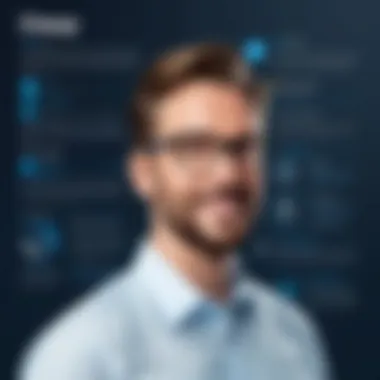

Disadvantages of OneUp Accounting
Understanding the disadvantages of OneUp Accounting is essential for professionals seeking reliable accounting software. Informed decisions require recognizing both strengths and weaknesses. While OneUp Accounting has notable features, some limitations could affect users depending on their specific needs.
Limitations in Advanced Features
OneUp Accounting is primarily geared toward small to medium-sized businesses. Its set of advanced features may not be as comprehensive when compared to others in the market. While basic functionalities like invoicing, expense tracking, and inventory management are well-executed, users looking for advanced analytical tools might find the software lacking. For instance, there are limited options for advanced reporting functionalities.
Many businesses today rely heavily on data analytics for strategic planning. OneUp’s relatively basic reporting may not satisfy firms that need in-depth insights. This could lead to potential gaps in financial analysis for more demanding users.
Users who wish to integrate sophisticated budgeting tools will find OneUp falling short. The absence of features like predictive analysis can deter users from fully harnessing their financial data for growth.
Lack of Customization Options
Customization plays a significant role in accounting software as it allows businesses to tailor functionalities to their specific requirements. Unfortunately, OneUp Accounting offers limited customization options. Users might find themselves constrained by the software’s preset configurations.
This lack of flexibility can hinder unique workflows that certain industries require. For example, businesses that operate in niche markets may need tailored invoicing templates or specialized reporting capabilities.
Additionally, integration with third-party applications appears limited. For companies reliant on various software solutions, this lack of compatibility can lead to fragmented processes. It can also result in increased manual tasks, reducing the efficiency that OneUp aims to provide.
Understanding the limitations of OneUp Accounting helps businesses assess whether it aligns with their operational needs and growth objectives.
By examining these disadvantages, potential users can make a more informed decision regarding whether OneUp Accounting meets their accounting requirements. Balancing the advantages with disadvantages enables businesses to choose software that truly fits their unique demands.
Industry Applications
Understanding the industry applications of OneUp Accounting allows decision-makers to see its relevance across different business types. Each sector presents unique challenges that require tailored accounting solutions. OneUp Accounting aims to meet the diverse needs of varying industries, making it a versatile solution in the accounting software market. The following sections will delve into specific applications within small businesses, retail sectors, and service providers. Each subsection will illustrate how OneUp Accounting can be effectively utilized to streamline operations, enhance efficiency, and ultimately foster growth.
Small Businesses
Small businesses often operate with limited resources. This restriction makes it essential for them to use accounting software that provides both affordability and usability. OneUp Accounting excels at this by offering a user-friendly interface with essential features that cater specifically to smaller enterprises.
Many small businesses need to monitor cash flow efficiently. OneUp accounting facilitates real-time financial tracking that helps owners make informed decisions swiftly. Moreover, its invoicing features allow small businesses to create professional invoices quickly. Through this, they can ensure faster payment cycles, enhancing overall cash flow.
Additionally, OneUp provides expense management tools that allow small business owners to categorize and analyze spending. This enhances budget control and financial planning capabilities. All these functionalities help small businesses streamline processes, thereby saving time and reducing operational headaches.
Retail Sectors
In retail, having a robust accounting solution is vital for managing inventory, sales, and customer relations actively. OneUp Accounting's inventory management tools are beneficial in this regard. Retail businesses need to keep track of stock to avoid overstocking or stockouts. OneUp Accounting offers features for real-time inventory tracking and alerts that help manage stock levels efficiently.
Another crucial aspect for retailers is their invoicing and billing processes. OneUp Accounting provides customizable invoice options that not only enhance the professionalism of client interactions but also improve record-keeping. This is especially handy during tax season or audits, as organized records can make compliance significantly easier.
Additionally, the ability to integrate with other systems, such as e-commerce platforms, enhances the software's functionality. Retailers can link their online sales with their accounting records, making it much easier to manage finances comprehensively.
Service Providers
Service providers, ranging from freelancers to consulting firms, require flexible accounting solutions due to the variety of services they offer and the nature of income streams. OneUp Accounting supports these needs through its customizable invoicing capabilities. Service providers can create itemized invoices that reflect the specific services rendered, which is essential for transparency in client billing.
This software is particularly advantageous for monitoring billable hours and project costs. The time tracking feature allows service providers to capture time spent on various tasks accurately, leading to more precise invoicing and improved client trust.
Moreover, service providers can use OneUp Accounting's reporting features to analyze profitability by service type. This data can be valuable for making strategic decisions about future business directions or adjusting pricing strategies.
In summary, the versatility of OneUp Accounting makes it suitable for various industries, enhancing operational effectiveness and financial management. Each industry can leverage its specific features to address unique challenges, making it a wise choice for many.
Future Outlook for OneUp Accounting
The future of OneUp Accounting is paramount for professionals seeking innovative financial solutions. As the market evolves, there will be significant emphasis on updates that enhance usability and increase integration capabilities. The effectiveness of OneUp Accounting is largely determined by its adaptability to changing market demands. In this context, potential improvements can address both user requirements and technological advancements. Therefore, it is vital to stay informed about the developments around this software to make informed decisions.
Potential Updates and Improvements
Potential updates for OneUp Accounting could focus on various key areas:
- User Interface Enhancements: Improvements in the user interface can lead to smoother navigation and a better user experience. Streamlined workflows can help users complete their accounting tasks more efficiently.
- Feature Expansion: Introducing advanced features that are responsive to market trends, such as AI-driven analytics or enhanced reporting tools, could make OneUp even more appealing.
- Mobile Application Development: A robust mobile app could cater to users who require access to their accounts on the go, making OneUp more versatile.
- Integration with Emerging Technologies: Adapting to new technologies like machine learning could offer predictive analyses, benefiting users with strategic insights.
- Feedback Loop Mechanism: Establishing a mechanism for user feedback can assist in identifying areas needing improvement, ensuring that the software remains user-centric.
Positioning in the Market
OneUp Accounting’s positioning in the market is influenced by several competitive aspects:
- Target Market: Its focus on small to medium-sized businesses allows OneUp Accounting to effectively meet their unique accounting needs, changing it from just a tool into a valuable partner for growth.
- Adaptability: The ability to adapt quickly to the changes in industry standards can help OneUp stand out from its competitors. This flexibility may enhance its appeal over other accounting software that might be slower to implement changes.
- Strategic Partnerships: Collaborating with other software providers could amplify its functionality, creating a comprehensive accounting ecosystem for users.
- Value Proposition: Offering a compelling value proposition that highlights cost-effectiveness, ease of use, and powerful functionalities can be key to penetrating deeper into the market.
"As the accounting landscape shifts, the effectiveness of software like OneUp relies heavily on its ability to innovate and adapt."
Closure
In evaluating OneUp Accounting, it is essential to consider how the conclusions drawn from this comprehensive review impact potential users. This section synthesizes key insights regarding its features, usability, and overall value proposition. Understanding these aspects helps in deciding if OneUp Accounting aligns with specific business requirements.
Final Thoughts on OneUp Accounting
OneUp Accounting emerges as a viable choice for small to medium-sized businesses looking for an all-in-one accounting software solution. It offers essential features like invoicing, expense tracking, and inventory management that cater to the diverse needs of growing businesses. However, it may not fulfill the needs of those requiring advanced functionalities or extensive customization. Thus, one should weigh these factors critically.
"A comprehensive understanding of OneUp Accounting is vital for better decision-making regarding financial software choices."
Recommendations for Prospective Users
For those contemplating the adoption of OneUp Accounting, here are some key recommendations:
- Assess your business size and needs: Understand if the existing features meet your specific accounting requirements.
- Try the trial version: Utilize the free trial to explore the interface and functionalities before commitment.
- Seek community feedback: Look for user experiences on platforms like Reddit to gain insights into both benefits and pitfalls.
- Consider integration: Evaluate how well OneUp integrates with existing software systems you might be using, as this can greatly affect workflow efficiency.
With careful consideration and analysis, decision-makers can effectively leverage OneUp Accounting to optimize their accounting practices.



