Essential Features of Quality FTP Servers


Intro
In today’s digital landscape, understanding the nuances of file transfer is crucial. File Transfer Protocol (FTP) stands as a foundational pillar amid the flurry of online interactions. FTP allows users to transfer files swiftly and securely, making it an indispensable tool for IT professionals, businesses, and everyday users navigating the complexities of data exchange. More than just a technical necessity, selecting a good FTP server is pivotal in ensuring efficient workflows and robust data management.
FTP servers come with their own set of guidelines, configurations, and security measures that can either bolster or hinder your operations. As the saying goes, you can't put the cart before the horse; a careful approach to selecting the right FTP server can pave the way for smoother file transfers and, ultimately, greater productivity. In this article, we will embark on a comprehensive exploration, highlighting key features, industry trends, and emerging technologies in the realm of FTP solutions.
The Fundamentals of FTP
Understanding File Transfer Protocol (FTP) is essential in today’s digital landscape. It serves as the backbone for transferring files across networks, which is critical for businesses, IT professionals, and anyone needing to manage data efficiently. FTP isn't just a relic from the past; it continues to play a significant role in seamless communication and data sharing. Knowing this is the first step in choosing the right FTP server for your needs, as it helps to understand how to leverage its strengths and address its limitations in various contexts.
What is FTP?
FTP, or File Transfer Protocol, is a standard network protocol used to transfer files from one host to another over a TCP-based network like the Internet. The concept might seem straightforward, yet the versatility of FTP extends far beyond basic file exchange. When you consider a typical scenario, such as uploading a business presentation to a company's server, FTP allows that file to move securely and efficiently. FTP can seem quite utilitarian at face value, but beneath the surface, it serves as a lifeline for diverse platforms ranging from web hosting to collaboration tools, underpinning all sorts of digital communication.
Key Features of FTP Servers
When evaluating FTP servers, a few key features stand out as crucial:
- User Management: Strong FTP servers allow for detailed user access controls, letting administrators define who can access what resources.
- Multiple Protocol Support: Good FTP servers support multiple protocols (e.g., FTP, SFTP, FTPS), catering to various security and functionality needs.
- Logging and Reporting: Comprehensive logging features track all activities, which is invaluable for troubleshooting and ensuring compliance with organizational policies.
- File Compression: Some servers offer file compression capabilities, making it quicker and easier to transfer large datasets without sacrificing integrity.
Each feature adds a layer of control and flexibility, arming users with the tools necessary to troubleshoot, secure, and optimize their file transfers effectively.
The Role of FTP in File Transfer
FTP's role in file transfer is multifaceted. The protocol's capacity to handle large volumes of files, or to transfer huge individual files with relative ease, sets it apart from other methods. Consider the volume of documents exchanged daily in businesses; FTP serves not only as a method of sending files but also significantly improves communication efficiency and data integrity. Furthermore, FTP's inherent ability to resume interrupted transfers provides reliability, especially critical when dealing with large files over unstable connections.
In summary, FTP remains a cornerstone of data exchange practices across various industries. Understanding its fundamentals equips decision-makers and IT professionals with the insights they need to select, configure, and maintain robust FTP solutions that meet their specific requirements.
Choosing the Right FTP Server Software
Selecting the right FTP server software is not just a step but a pivotal choice in the realm of file management and transfer. This decision comes down to understanding the unique needs of your organization or project, outlining the specific functionalities required, and recognizing the broader implications for security and performance. The right FTP server can facilitate smooth operations, while the wrong one may lead to headaches, inefficiencies, or even security breaches.
A well-chosen FTP server software can bolster productivity and streamline workflows. Considerations may include connection speeds, the volume of users, operational ease, and level of support provided. You want a solution that meets not just the immediate needs but can adapt to future challenges too.
Key considerations in choosing FTP server software include:
- User Capacity: Determine how many simultaneous connections you will have. A server that can manage a high number of users efficiently is essential, particularly for companies with a busy workflow.
- Transfer Protocols: Some servers support various transfer protocols such as FTP, SFTP, and FTPS. Depending on your data's sensitivity, you might prioritize servers that offer secure transfer options.
- Integration: Compatibility with existing systems and workflows is necessary. You may find that some servers integrate seamlessly with cloud services, enhancing flexibility.
- Cost: Weighing the benefits against the costs is vital. Both budget constraints and the potential return on investment should factor heavily into this choice.
As you explore different software options, remain conscious of how these considerations align with your organizational goals for file transfer processes.
Popular FTP Server Options
When it comes to FTP server software, the market is peppered with several choices that stand out for various reasons. Each option brings its own flair and functionality to the table, making it essential for decision-makers to carefully evaluate them. Some popular selections include:
- FileZilla Server: This open-source solution is lauded for its user-friendly interface and strong feature set, which incorporates support for FTP and FTPS.
- vsftpd (Very Secure FTP Daemon): Designed primarily with security in mind, this software is noted for its robust performance in Unix-like operating systems.
- ProFTPD: With a flexible configuration, ProFTPD facilitates a modular approach and can cater to numerous needs across varying industries.
- Syncplify.me Server: This commercial option introduces simplicity of use combined with powerful automation tools for managing file transfers.
These options cater to different audiences, from casual users to large-scale enterprises, highlighting the broad spectrum of needs that FTP servers must serve.
Comparison of FTP Server Solutions
A side-by-side comparison of FTP server solutions sheds light on their unique strengths and weaknesses. This insight can illuminate which solution aligns best with the specific needs of your operation. Consider examining the following criteria when making this comparison:
- Ease of Use: Some interfaces are more intuitive than others. A less complex interface might lead to quicker onboarding and fewer mistakes.
- Support Services: Assess the availability and quality of customer support provided. Knowledgeable support can be invaluable during setup or troubleshooting.
- Security Features: Look for built-in encryption, compliance with data regulations, and features that prevent unauthorized access.
- Performance Metrics: Analyze metrics such as upload/download speeds, server responsiveness, and latency to gauge how well the server performs under different load conditions.
Conducting such comparison provides clarity on the best potential fit, contributing to an informed decision.
Commercial vs. Open-Source FTP Servers
The choice between commercial and open-source FTP servers is often a heated debate among IT professionals. Each has distinct advantages and potential drawbacks, depending on operational needs and resource availability.
Commercial Servers:
Pros include dedicated support, user-friendly features, and often rapid updates that ensure compliance and security. The pricing structure, however, can be a barrier for smaller organizations, or for those watching their budgets closely.
Open-Source Servers:
These offer flexibility and customization opportunities that commercial options may not. While the cost is lower—often free—these servers may come with a steeper learning curve or require more hands-on management. Moreover, support is usually community-driven, which can be inconsistent.


In summary, audiences should weigh their needs, skills, and resources against these two categories. Both platforms have their champions, but the choice ultimately lies in aligning the server capabilities with the larger operational goals.
Setting Up an FTP Server
Setting up an FTP server might seem a daunting task initially, but understanding its importance can help simplify the process. An FTP server enables seamless file transfers over the Internet or a local network, thus ensuring that businesses and professionals can share resources efficiently. The benefits of implementing an FTP server include enhanced data management, better collaboration between teams, and improved access control over sensitive files. Furthermore, with the right setup, it can serve as a powerful tool in managing large volumes of data while maintaining security standards. Without proper configuration, however, the potential advantages can be significantly diminished, leading to operational inefficiencies and risks.
Prerequisites for FTP Server Installation
Before diving into the installation of your FTP server, several prerequisites need to be in place. First and foremost, having a reliable server environment is essential. This could be a dedicated machine or a virtual server equipped with adequate RAM and processing power.
- Operating System: Make sure your server runs on a compatible OS like Windows, Linux, or macOS.
- Network Connection: Ensure a stable internet connection; a slow or unreliable connection can hamper data transfer performance.
- Security Software: Have a firewall and antivirus tools ready. They help protect the server from unauthorized access and potential threats.
- Sufficient Disk Space: The server must have adequate disk space to store the data being transferred and archived.
Once these essentials are squared away, you’re clearer path to an efficient FTP server installation.
Step-by-Step Installation Guide
Setting up the FTP server can be accomplished in a few systematic steps. Here’s a streamlined guide to assist you:
- Choose Your FTP Server Software: Decide on which FTP server software aligns with your needs. Popular options include FileZilla Server, vsftpd, and ProFTPD. Each has its unique features and user interfaces.
- Download and Install: Access the official website and download the installer for your chosen software. Execute the setup file and follow the on-screen instructions to complete the installation.
- Initial Configuration: Once installed, you may need to set up the user accounts and directories. Assign permissions to control access based on individual or group requirements. This is critical to ensure that only authorized users can access certain files.
- Test Your Server: After configuration, run a test by attempting to connect to your server from a client machine. Verify that file transfers occur smoothly.
This systematic approach lays a robust foundation for a high-functioning FTP server.
Configuring FTP Server Settings
Once the server is installed, fine-tuning its configuration settings is essential to maximize performance and security. Here’s a breakdown of key areas to focus on:
- User Management: Create user accounts with strong, unique passwords. Assign appropriate roles and permissions to limit access as needed.
- Port Settings: The default port for FTP is 21, but consider customizing this to reduce chances of unauthorized access attempts.
- Transfer Mode: Decide between active and passive modes based on your network setup. Passive mode is often more firewall-friendly, while active mode can be faster under certain circumstances.
- Encryption: Enable SSL/TLS protocols to encrypt data during transfers, protecting sensitive information from being intercepted.
- Logging and Monitoring: Set up logging for user activities and server performance metrics to monitor for anomalies and improve server responsiveness.
By addressing these configuration settings, you are well on your way to establishing a secure and efficient FTP server that meets the specific needs of your organization.
"A well-configured FTP server is like having a reliable postal service; it assures that your files arrive at the right destination safely and promptly."
Enhancing FTP Server Security
To ensure the safe and secure operation of an FTP server, understand that protecting sensitive data is paramount. With increasing cyber threats, enhancing FTP server security isn’t just smart; it's a necessity. This article focuses on key aspects of FTP security — from recognizing vulnerabilities to implementing solid protocols that minimize risk. By paying attention to these elements, businesses can thwart potential attacks and safeguard their valuable data.
Understanding FTP Vulnerabilities
At its core, FTP comes with its own set of vulnerabilities that can invite trouble if left unchecked. For instance, lack of encryption during file transfers can lead to data interception.
- Unencrypted Transfers: Data being transmitted in plain text can easily be accessed by anyone sniffing the network. This makes it crucial to adopt encrypted transfer methods.
- Weak Passwords: Users sometimes underestimate the strength of their chosen passwords. A simple password can be cracked faster than one would think.
- Old Software: Using outdated server software might expose inherent flaws. Hackers often exploit these known weaknesses to gain unauthorized access.
Recognizing these vulnerabilities is the first step in formulating a robust security plan. Continuous evaluation of the server’s setup — from user permissions to software versions — can prevent unauthorized data access.
Implementing Secure FTP Protocols
Once vulnerabilities are understood, deploying secure protocols is vital. Secure versions of FTP, like SFTP (SSH File Transfer Protocol) and FTPS (FTP Secure), offer improved security features compared to traditional FTP.
"Using secure protocols is like locking the barn door after the horse has bolted. It's not just about having a door; it's about having the right locking system in place."
- SFTP: Unlike FTP, SFTP doesn’t rely on separate channels for data and commands. It runs over a single encrypted connection, which adds an additional layer of security.
- FTPS: This uses SSL/TLS to encrypt the control and data channels in FTP. It’s a more compliant choice for businesses bound by compliance regulations.
- Regular Updates: Keep your FTP server software up-to-date with the latest security patches. This involved step ensures you’re protected against known vulnerabilities.
In a world where attackers constantly seek out weaknesses, implementing secure protocols can be the difference between safeguarding a network and suffering a breach.
User Authentication and Access Control
No solid security framework is complete without robust user authentication and access control measures. By controlling who has access to which data and how they can interact with it, organizations can significantly reduce risks.
- Multi-factor Authentication: Using MFA adds an extra layer of security beyond just a password. Users must verify their identity in two or more ways before accessing sensitive data.
- User Permissions: Not everyone needs access to everything. Implement strict user roles and permissions. This way, only authorized personnel can perform certain operations, reducing potential mistakes or malicious acts.
- Audit Trails: Maintain detailed logs of user activity. Knowing who accessed what and when can assist in spotting unauthorized actions quickly. It can also help in legal matters if data breaches occur.
By prioritizing user authentication and carefully managing access control, businesses can create a comprehensive security architecture that stands firm against various threats.
Enhancing FTP server security is an ongoing process. It requires awareness, continuous vigilance, and the adoption of best practices to adapt to ever-evolving threats in the digital landscape.
Performance Optimization of FTP Servers
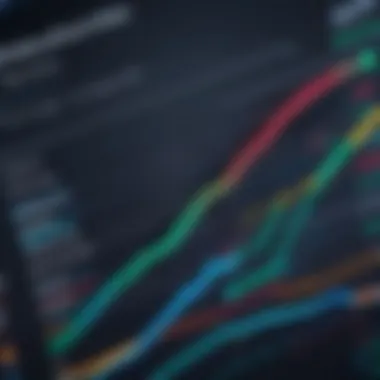
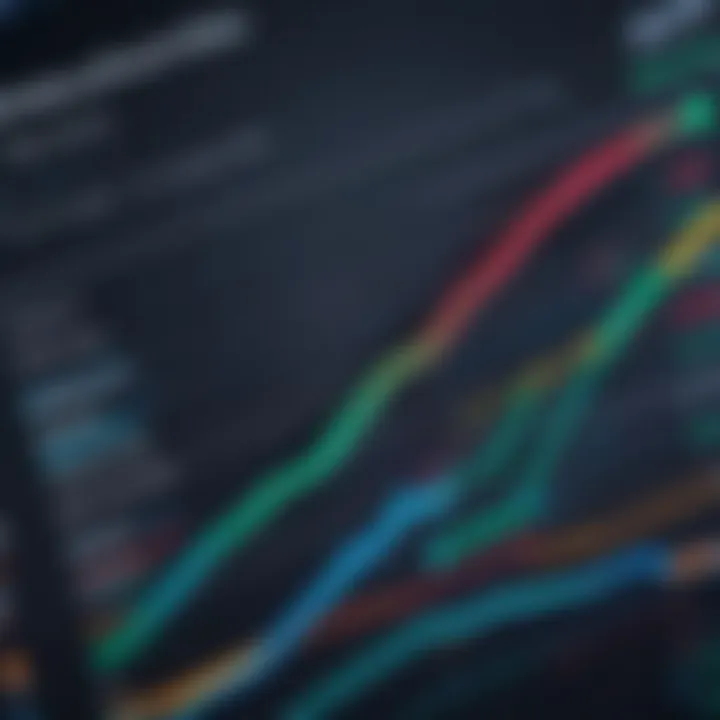
In today's fast-paced digital landscape, ensuring that your FTP server runs more efficiently can mean the difference between seamless file sharing and daunting delays. The optimization of performance does not just enhance user experience; it can also significantly impact overall productivity and operational costs.
Monitoring FTP Server Performance
The first step in optimizing performance is monitoring what actually happens on the server. Keeping an eye on metrics can be your best friend. Performance issues often stem from simple problems that can be identified through careful observation. Here’s what you should look for:
- Connection Count: Watch how many users are connected to your server simultaneously. A sudden spike could indicate a potential bottleneck.
- Transfer Rates: Track how fast files are being sent and received. Low transfer rates can be a telltale sign of network congestion.
- Error Logs: Regularly check logs for errors like failed logins or timeout messages. These can provide insight into issues needing immediate attention.
Using tools such as network analyzers or built-in monitoring features of FTP software can help visualize these metrics. This ongoing assessment lets you pinpoint any hiccups before they escalate into bigger problems.
Enhancing Transfer Speeds
Slow transfer speeds can test anyone’s patience. Tugging data around can waste valuable time. So, how do you give your FTP server a speed boost? Here are a few strategies:
- Selective Compression: Using compression techniques can significantly decrease the size of files being transferred, making the process faster. However, not all file types benefit equally from compression.
- FTP Mode Selection: You have a choice between active and passive modes in FTP. Depending on your network setup, one might perform better than the other. Always test both.
- Optimizing Bandwidth Usage: Bandwidth throttling can be counterproductive; however, prioritizing specific file types can optimize the use of the existing bandwidth.
Implementing these changes can help you transfer files at a much quicker pace. It's as important as knowing how to effectively allocate your resources.
Load Balancing and Resource Allocation
When multiple requests come pouring in, load balancing becomes crucial. If one server is overwhelmed, users may be stuck waiting. Load balancing can ensure that the workload is more evenly distributed, helping maintain a more stable performance. Here’s how:
- Multiple Servers Setup: Establishing more than one FTP server can help spread the load. When one server is busy, traffic can easily route to another, ensuring that users experience minimal delays.
- Dynamic Resource Allocation: Some modern FTP solutions allow for dynamic allocation of resources depending on the load. This flexibility helps adapt to varying demands in real-time.
- Monitoring Tools: Use software that allows you to set alerts when one server approaches its capacity limits. Such proactive measures can maintain a consistently high level of service.
“Optimizing FTP server performance isn't just about speed; it's about creating a seamless experience for all users.”
Taking these steps means less waiting and more productivity. Implementing solid practices in performance optimization will lead to a range of benefits, including improved user satisfaction and potentially reduced operational costs.
Common Challenges and Troubleshooting
The landscape of file transfer protocols, while robust, is not without its bumps and hurdles. In the realm of FTP servers, recognizing challenges and knowing how to troubleshoot them can make all the difference between a smooth experience and a frustrating ordeal. Highlighting these challenges aids in creating a safety net for users, so they can navigate the intricacies of FTP more confidently. By addressing common issues head-on, IT professionals, entrepreneurs, and decision-makers can minimize downtime and streamline operations, ultimately leading to more efficient file transfers.
Identifying Connectivity Issues
A key challenge inherent to FTP servers centers around connectivity. Users often face hurdles such as timeouts, failed connections, or sporadic disconnects. Identifying these issues is the first step to resolving them efficiently.
- Network Configuration: One vital area to consider is the integrity of your network configuration. Check firewalls and router settings to ensure that they are not blocking relevant FTP ports. Port 21, for instance, is primarily associated with FTP communications. Anytime you're experiencing connectivity issues, this should be one of the first points of investigation.
- Client/Server Interaction: Sometimes, the issue might come from the client-side. Ensure that the FTP client is configured correctly and is using the right protocol versions. Mismatches in Secure FTP (SFTP) and FTP can lead to failures in establishing a reliable connection.
- Testing Tools: Using ping tests, traceroutes, or specialized network monitoring tools can also be helpful in identifying where the issue lies in the connection chain. By doing this, you can pinpoint if the problem is at the client's location or the server itself.
Resolving Data Transfer Errors
Even when connectivity hurdles are cleared, data transfer problems can rear their heads. These errors can manifest as corrupted files, incomplete uploads, or error messages indicating failed transfers.
- File Size Limits: One commonly overlooked factor is file size. Ensure that neither the client nor the server has enforced limits that could halt the transfer. Some servers are set up to reject files that exceed certain sizes or are of specific formats.
- Session Control: Establishing a reliable session control is crucial. This involves regularly reviewing session timeouts and ensuring that the server isn’t terminating connections after a certain period of inactivity. Misconfigurations can adversely impact file transfer processes.
- Review Log Files: A good practice is to maintain logs on both client and server ends. Analyzing these logs can help in identifying patterns or specific times when errors occur. This could lead you to a solution tailored to your unique challenges.
Best Practices for Troubleshooting
To avoid falling into the common pitfalls associated with FTP servers, employing best practices can be a proverbial lifeline. This includes adopting proactive measures as well as knowing how to react when things go awry.
- Regular Maintenance: Schedule regular checks on your servers. This includes updates and patches for both the FTP software and the underlying operating system. Keeping everything up-to-date reduces the likelihood of unforeseen issues cropping up.
- Documentation: Maintain comprehensive documentation for your server setup, along with any changes made over time. When issues arise, referring back to this documentation can save a significant amount of time in troubleshooting.
- User Training: A well-informed user is often the best defense against issues. Training sessions can be invaluable for ensuring users understand how to interact with the FTP server effectively and when to reach out for help.
"An ounce of prevention is worth a pound of cure." - Benjamin Franklin
Taking the time to understand common challenges and adopting strategies for troubleshooting can significantly enhance the FTP server experience. It transforms potential pain points into manageable tasks, setting the stage for smoother operational workflows.
Evaluating FTP Server Scalability
Evaluating the scalability of FTP servers is paramount, especially in a landscape where data demands constantly fluctuate. Scalability essentially refers to a server's capability to grow and manage increased loads and user activity without breaking a sweat. As businesses expand, their file transfer needs can multiply; thus, understanding how scalable an FTP server is can set the stage for future growth and operational efficiency.
A server that can seamlessly scale up or down offers numerous benefits. It not only accommodates the current user load but anticipates future needs, allowing for effortless adaptations. Businesses that underestimate scalability often run into bottlenecks when traffic spikes or when new users need access. This can lead to a frustrating file transfer experience and potentially lost opportunities.
"Scalability isn’t just a feature—it’s a lifeline for peak performance during high demand periods."
Understanding Scalability Needs
When it comes to understanding scalability needs, several specific elements should be considered. It is crucial to analyze expected user growth, the types of files being transferred, and peak usage times. For instance, a design firm may have busy periods such as project deadlines where file transfers balloon. In such cases, they would need a server able to handle sudden increases in activity.


Another consideration is the nature of the files themselves. Large media files might require more bandwidth than text documents or small files. Additionally, diverse geographical locations of users can impact performance. If a server is built to only cater to the local audience, international teams might face delays, leading to inefficiencies.
Scaling Up: When and How
Knowing when and how to scale up an FTP server isn't a one-size-fits-all scenario. Organizations should first establish monitoring systems to track performance metrics like data transfer rates, server load, and user access patterns. By analyzing this data, decision-makers can identify trends that necessitate scaling before issues arise.
There are several methods to effectively scale an FTP server. Vertical scaling involves enhancing the existing server's hardware capabilities. This means adding more RAM or processing power. Horizontal scaling involves adding more servers to distribute the load. For those dealing with high-volume file transfers, a clustered server setup often yields the best results.
Case Studies on Scalable FTP Solutions
Looking into real-world implementations can offer rich insights into how effective scalability can play out in practice. One notable case is a global marketing agency that regularly deals with high-resolution video files during campaign launches. Initially, they used a standard FTP server, but as user demand grew—both in terms of users and file sizes—they faced slowdowns and increased error rates.
They transitioned to a clustered FTP server solution. This allowed them to distribute user requests across several servers, significantly improving upload speeds and reducing bottlenecks. Not only did this enhance user experience, but it also afforded them the agility to scale resources up or down as needed, depending on project demands.
Another example is a tech startup that anticipated rapid growth. They chose an FTP service known for its strong scalability features from the get-go. By utilizing cloud-based servers, they could toggle server capacity in response to their evolving needs; this flexibility supported their swift growth without incurring significant downtime.
In summary, evaluating FTP server scalability isn’t merely about current needs but also about future-proofing organizational capabilities. In a world where data continues to expand, having a strategy for scalability can facilitate smoother file transfers and more robust business operations.
Future of FTP Technology
The future of FTP technology holds great significance in the realm of digital file management. As businesses evolve and data flows increase, FTP servers must adapt to the changing landscape of file transfer needs. This section delves into emerging trends, the role of cloud computing, and predictions regarding the further evolution of FTP protocols.
Emerging Trends in File Transfer
File transfer protocols, including FTP, are experiencing a wave of innovation. One prominent trend is the integration of automation tools. Implementing automated workflows reduces manual intervention, streamlining processes drastically. This can benefit large-scale data handling, ensuring timely synchronization between local and remote servers. Automation also enhances reliability—something everyone values.
Another trend is the adoption of hybrid solutions. These combine the strengths of both traditional FTP servers and modern APIs, enabling smoother integration with diverse applications. Organizations can share files more efficiently, enhancing collaboration across departments and with external partners.
Moreover, security remains a key focus. New developments like enhanced encryption, such as AES (Advanced Encryption Standard), are set to become the norm. This ensures that as files traverse the digital landscape, they are safeguarded against prying eyes, maintaining data integrity.
The Impact of Cloud Computing on FTP
Cloud computing has effectively reshaped the file transfer arena, with FTP being no exception. The rise of cloud storage solutions, such as Dropbox and Google Drive, presents both opportunities and challenges for traditional FTP servers. On one hand, cloud storage offers easy access and good scalability. Users can access their files from anywhere without worrying about local hardware limitations.
However, the traditional FTP server still holds its ground. Its structured protocols cater specifically to environments that require high levels of data security or where compliance regulations prevail. Therefore, organizations often leverage a hybrid strategy, utilizing both FTP and cloud solutions to meet their needs. This approach ensures the best of both worlds: the agility of the cloud and the security of dedicated servers.
Predicting the Evolution of FTP Protocols
Anticipating the evolution of FTP protocols is like reading tea leaves—somewhat uncertain but often insightful. One thing remains clear: FTP must evolve to keep pace with technological advancements. With the rise of machine learning and artificial intelligence, we can expect data transfers to become more predictive. These protocols could anticipate data needs and optimize routing based on user behavior.
Furthermore, we may see protocols that support increased file sizes and formats due to the rise of high-definition content and large datasets. This adaptability will be crucial for industries like media, healthcare, and research, where data volumes are burgeoning.
"Adapting to new trends while preserving essential security practices can set organizations apart in their ability to manage files effectively."
Continue exploring these topics to stay ahead of the curve in the world of file transfers.
Culmination and Recommendations
In wrapping up our discussion on FTP servers, it’s vital to recognize the complexities intertwined with selecting and effectively utilizing a server. The conclusions drawn here are not just mere reflections but are crucial insights for decision-makers at any level. As we've discussed, the right FTP server can significantly streamline file transfers, enhance security, and improve collaboration in both small and large organizations.
Summarizing Key Insights
When reflecting on the essential elements of good FTP servers, a few key points surface:
- Understand Your Needs: Before diving headfirst into selecting an FTP server, clarity around your specific needs is paramount. Whether you're a small business or a large enterprise, your file transfer requirements will dictate the solution you choose.
- Prioritize Security: Security features often make or break the choice of an FTP server. With increasing cyber threats, implementation of secure protocols, robust user authentication methods, and regular software updates should be at the forefront of your considerations.
- Focus on Performance: An FTP server's ability to efficiently handle transfer speeds directly impacts workflows. Monitoring performance metrics and optimizing configurations is essential for seamless operations.
- Embrace Scalability: The potential for future growth cannot be overlooked. An FTP server should accommodate the evolution of data needs, making scalability a crucial factor in your decision-making process.
Final Thoughts on Choosing an FTP Server
Choosing an FTP server is arguably more than just clicking through options; it’s a strategic decision. Balancing cost with functionality, evaluating different software solutions, and doing a thorough comparison are all critical steps in finding the right fit for your organization.
Don’t hesitate to ask questions or seek expert opinions. There are countless perspectives out there, and creating an informed decision can save headaches down the line. Remember, a poor choice now could result in complications as your data needs grow.
To sum it up, your FTP server should not just be a tool; it should be a partner in your digital journey. It needs to adapt and scale alongside your organization while ensuring secure and efficient operations.
Resources for Further Learning
For readers eager to delve deeper into the world of FTP systems or seeking tools to refine their strategy, several resources can be of assitance:
- For a foundational overview, check out Wikipedia on FTP.
- The Britannica offers detailed insights into FTP history and technology.
- Engage with communities on Reddit where professionals exchange tips and experiences about various FTP server software.
As you navigate the ever-evolving landscape of file transfer protocols, bookmark these resources and keep them handy. The more informed you are, the better armed you'll be to make decisions that propel your organization forward.



