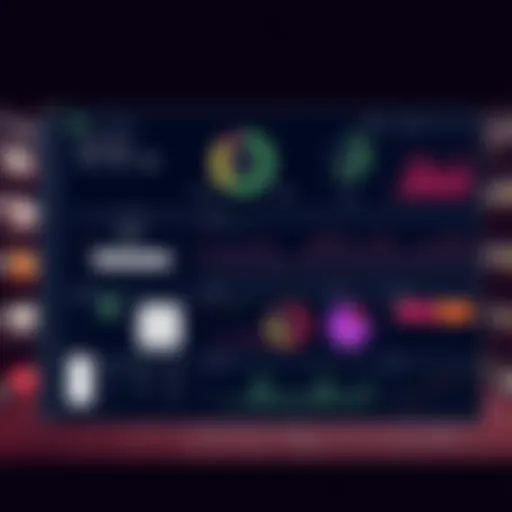Understanding QuickBooks Go Payment Fees for Businesses
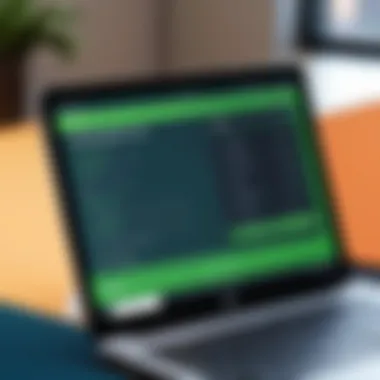

Intro
In the fast-moving world of payment processing, understanding the fees associated with a platform can be a daunting task. QuickBooks Go Payment, a solution that targets small to medium-sized businesses, adds a layer of convenience for those looking to manage transactions efficiently. However, a comprehensive grasp of the fee structure is imperative for business decision-makers aiming to optimize their operations. This article centers on dissecting the fee landscape of QuickBooks Go Payment, addressing concerns, and offering well-rounded guidance to mitigate costs effectively.
Industry Overview
Current Trends in the Software Market
The payment processing landscape is undergoing rapid evolution. Businesses are increasingly leaning toward mobile and cloud-based solutions, enabling greater flexibility. With smartphones in almost everyone's pocket, tools and platforms like QuickBooks Go Payment emerge to fill a vital need. Features such as point-of-sale interface, transaction tracking, and invoice generation have become standard expectations in the industry.
Key Challenges Faced by Buyers in the Industry
Navigating through the world of transaction fees can feel like finding a needle in a haystack. A common challenge for buyers is deciphering the fine print associated with payment platforms. Hidden fees and rates that shift with transaction volume can lead to unwelcomed surprises. Furthermore, small business owners often struggle to balance the desire for advanced functionalities with budget constraints.
Emerging Technologies Impacting the Industry
Technologies such as artificial intelligence and machine learning are increasingly being woven into payment processing systems. These innovations drive more efficiency, lower costs, and enhance security features. For instance, AI-based analytics help businesses assess transaction patterns, allowing for smarter financial decisions. With these advancements on the horizon, companies using QuickBooks Go Payment can anticipate even more value.
Understanding QuickBooks Go Payment Fees
The essence of this exploration is understanding the fees that come with using QuickBooks Go Payment. Typically, users encounter several forms of charges, ranging from transaction fees to monthly fees. Below we delve into these key components to shed light on what businesses can expect.
Types of Fees Associated with QuickBooks Go Payment
- Transaction Fees: A percentage of the transaction amount is usually taken. It's crucial to note the variance in rates for card-swiped transactions compared to those keyed in.
- Monthly Fees: Some plans may impose a recurring monthly fee, which could be a deciding factor for businesses.
- Chargeback Fees: If a customer disputes a transaction, this fee kicks in. Understanding the implications here can save a business from unexpected costs.
"Being aware of the total cost of payment processing can directly affect your bottom line. Strengthening the knowledge around fees equips businesses with tools for better cash flow management."
Potential Impact on Cash Flow
Every fee has a ripple effect on cash flow. Businesses that overlook the nuances of transaction fees may find themselves in a tight spot. Understanding how each fee affects their profitability is pivotal. For instance, high transaction fees can eat into margins, leading to cash flow problems down the line. Establishing strategies to manage these fees effectively promotes healthier financial habits.
Strategies for Managing Costs
- Analyze Payment Volume: Monitoring the types of transactions can reveal opportunities to switch processing methods or find better pricing plans.
- Negotiate Rates: Businesses typically have room to negotiate, especially if their transaction volume is on the higher side.
- Choose the Right Plan: Opting for a plan that aligns with transaction frequency and types can lead to significant savings.
This sets the stage for a comprehensive understanding of how QuickBooks Go Payment fees operate and how they might fit into the broader cash management strategies of a business. Next, we’ll transition into comparing it with other solutions in the market, providing decision-makers with insights critical for informed choices.
Understanding QuickBooks Go Payment Fees
Navigating the landscape of payment processing is crucial for businesses today, especially when choosing a platform that aligns with financial goals. Understanding QuickBooks Go Payment fees is vital for making informed decisions about payment processing options. This not only impacts the bottom line but also shapes the overall customer experience. Fees shouldn't just be numbers on a page; they can weigh heavily on cash flow, profit margins, and strategic planning in the long run. \n\nQuickBooks Go Payments has carved a niche in the industry, offering a range of functionalities that appeal to entrepreneurs and small business owners looking for efficient solutions. Knowing the intricacies of its fee structure could save businesses a significant amount of money in the long haul.
What is QuickBooks Go Payments?
QuickBooks Go Payments is a mobile payment solution that allows businesses to accept various forms of payments using a smartphone or tablet. It integrates seamlessly with the QuickBooks accounting platform, making it an attractive option for users already embedded in the QuickBooks ecosystem. Though it primarily caters to small businesses and freelancers, its flexibility allows for a broader range of users. The platform facilitates a sleek payment process, offering customers the convenience of paying via credit cards or bank transfers. Additionally, businesses can send invoices and receive payments promptly through the application. This functionality gives it a competitive edge, particularly among tech-savvy business owners who value instant accessibility and efficiency.
Overview of Fee Structures
Understanding the fee structure associated with QuickBooks Go Payments gives businesses a clearer picture of the total cost of ownership. Each component affects the overall expense incurred while processing payments.
Transaction Fees
Transaction fees are perhaps the most discussed element in any payment processing discussion. QuickBooks Go Payments charges a percentage fee for each transaction processed, making it a critical factor for decision-makers.


The key characteristic here is the percentage model; it's a straightforward way to understand costs associated with sales. The more you sell, the more you pay in fees, a characteristic that can be beneficial if you have low transaction volumes but expensive sales. While this model can seem manageable for some businesses, it can quickly escalate and erode profit margins for others, especially those with smaller average transaction amounts. Moreover, there are no hidden charges—the percentage is transparent, allowing businesses to anticipate costs more accurately.
Monthly Membership Fees
Monthly membership fees are another layer in this financial puzzle. QuickBooks Go Payments has a subscription fee that businesses need to factor into their budgeting. This is beneficial as it gives users access to enhanced features and customer support. The flat rate nature of this fee means businesses can predict their monthly expenses.
One unique aspect of these fees is that they may differentiate based on the transaction volume. For businesses expecting growth, locking in a lower monthly fee might seem strategic initially. However, it can also be a double-edged sword. As sales increase, companies might find themselves wishing they had chosen a different plan that offered better long-term savings.
Refund Fees
Refund fees, while perhaps less frequently mentioned, merit attention. These fees arise whenever a customer requests a return, which means businesses need to be financially prepared for these unforeseen expenses. QuickBooks Go Payments applies a fee each time a refund is issued, making it essential for business owners to consider how returns might affect their overall financial health.
The notion here is that customers expect flexibility in payment and product returns, reflecting the increasing demand for customer service in the modern marketplace. Businesses may view these fees as inconveniences; however, they are integral to maintaining customer satisfaction. Knowing that this cost exists encourages companies to work on improving their products or services, thereby potentially reducing return rates.
Understanding and analyzing these fee structures enable businesses to navigate their financial responsibilities effectively, setting a solid foundation for their operations.
Types of Fees Incurred
Understanding the types of fees associated with QuickBooks Go Payments is crucial for any business considering this payment processing option. Various fees can accumulate and impact the bottom line, making it essential to grasp what exactly these entail. This section aims to dissect these fees in detail, allowing readers to make informed decisions about whether to adopt or continue using QuickBooks Go Payments.
Transaction Fees Explained
Transaction fees are perhaps the most significant cost incurred when using QuickBooks Go Payments. These fees are charged per transaction, reflecting the cost of processing credit and debit card payments. Typically, there’s a percentage fee along with a flat rate.
For instance, imagine a café that processes a $50 payment. If QuickBooks charges a 2.4% fee plus 25 cents, the total fee for that transaction would be $1.45. This might not sound overwhelming for a single transaction, but consider a busy month where hundreds, or even thousands, of such transactions occur.
The cumulative effect can be quite substantial. Businesses must account for these fees in their pricing strategy to maintain profit margins, yet they should also recognize that competitive processing rates can be advantageous.
Monthly Subscription Costs
In addition to transaction fees, QuickBooks Go Payments may also impose monthly subscription costs. These costs can vary based on the plan a business selects, which can impact long-term financial planning.
Some users opt for subscription plans promising additional features, such as advanced reporting or customer relationship management tools. While these options can enhance operational efficiency, businesses need to weigh the pros and cons. For example:
- Basic Plan: Lower subscription fee but may lack some features needed for larger enterprises.
- Premium Plan: Higher cost with additional features, possibly justifying the investment if the business grows.
A careful evaluation of whether these monthly costs align with actual business needs is paramount. Conducting a cost-benefit analysis can help determine the most economically sound choice.
Chargeback Fees and their Impact
Chargeback fees are another crucial element of the overall fee structure. When a customer disputes a transaction or requests a refund, the business may incur chargeback fees. These fees can vary significantly from one payment processor to another, often falling between $15 to $25 or more.
The implications of chargebacks can be serious for businesses. Not only do they affect cash flow, but they can also tarnish a merchant's reputation with their payment processor. High chargeback rates may lead to increased scrutiny and could even result in the business facing limitations or higher fees in the future.
Monitoring and managing chargebacks is essential. Businesses can employ several strategies to minimize these, such as:
- Improving transaction clarity: Clear descriptions on statements can help prevent disputes.
- Prompt communication: If a customer is unhappy, addressing concerns before it escalates to a chargeback can save costs.
"Chargebacks can appear small on paper, but they can snowball, affecting cash flow and business health."
Managing these fees effectively ensures that businesses understand their payment processing costs fully and make informed decisions to enhance their profitability. In the next section, we will compare QuickBooks Go Payments with alternatives to further elucidate its place in the payment processing landscape.
Comparative Analysis of Alternatives


Diving into the comparative analysis of alternatives offers valuable insights into transaction platforms like QuickBooks Go Payments. In a world where every penny counts, understanding how QuickBooks stacks up against others can influence wise financial decisions. It’s not just about getting by, but about getting ahead, especially in today’s competitive environment. This section aims to highlight critical elements like fees, usability, and feature sets that set QuickBooks apart or bring it closer to its competitors.
QuickBooks vs. Competitors
When looking at QuickBooks Go Payments, several competitors deserve a glance. Platforms such as PayPal, Square, and Stripe often come up in conversations. Each service boasts distinct features, fees, and functionalities that can either make or break a deal.
Let’s break this down:
- PayPal: Renowned for ease of use, PayPal is almost ubiquitous for online transactions. It’s particularly handy for e-commerce but tends to have a reputation for holding funds, which could cause disruptions for businesses needing immediate cash flow.
- Square: This service shines in brick-and-mortar situations with a free POS system, and its fees can be straightforward. Square doesn’t offer much in way of subscription packages, which might be appealing for smaller businesses that prefer simplicity over structured payments.
- Stripe: Best known for its extensive customization options, Stripe suits businesses looking to integrate payment processing into their online operations. The fees can also vary considerably based on payment types and currencies.
Ultimately, the choice depends on the specifics of the business model. Different forms of payment, sales volume, and whether a business operates online, offline, or both play crucial roles in determining the right service.
Fee Structures in Context
Understanding the fee structures of these services gives one a clearer picture. Here are some specifics:
- Transaction Fees: Most platforms charge a percentage per transaction. QuickBooks might offer competitive rates initially, but consider hidden fees. PayPal, for example, has a varying fee structure based on the type of transaction, with rates creeping up for international payments.
- Monthly Membership Fees: QuickBooks has a subscription model as part of its ecosystem. This includes benefits like invoicing and accounting integration—factors some businesses might consider worth the cost. In contrast, alternatives like Square serve a more pay-as-you-go model without monthly commitments, which some business owners might prefer.
- Special Fees: Most payment services impose extra charges, such as for chargebacks or refunds. For instance, many businesses aren’t fully aware of how quickly these fees can escalate, adding pressure to an already-thin profit margin.
To summarize, evaluating the differences between QuickBooks Go Payments and its competitors isn't just an accounting exercise. It’s a strategic move that can influence cash management, growth potential, and overall business health.
Businesses must weigh these considerations carefully. The "best" option often depends on a combination of features, costs, and the specific needs and habits of their customers. Understanding this context helps illuminate the path forward in a landscape filled with payment options.
Practical Implications for Businesses
Understanding the practical implications of QuickBooks Go Payments is more than just an exercise in comprehending fee structures. It digs deep into how these fees can affect the daily operations and overall financial health of a business. Firms looking to streamline their payment processes must consider not only the costs but also how these expenses interact with various aspects of their operations.
Calculating Total Cost of Ownership
Calculating the total cost of ownership (TCO) when using QuickBooks Go Payments can shed light on the fees' broader impact. It's easy to fixate on the immediate transaction charges, monthly subscription costs, and occasional fees for refunds or chargebacks. However, the real picture comes into focus when businesses factor in ancillary expenses.
For example, businesses must think about:
- Integration Costs: This is what it takes to incorporate QuickBooks Go Payments with existing bookkeeping systems or e-commerce platforms.
- Training Costs: Employees will need some time to acclimate to the new system, and that staff time spent training is also a cost to consider.
- Compliance and Security: If additional measures are necessary to ensure compliance with financial regulations, that adds to the burden.
By recognizing these factors, businesses can get a clearer idea of the full financial impact. Expenses don’t just come from payment processing; they ripple outward and can change the entire landscape of business operations.
Cash Flow Considerations
Cash flow is the lifeblood of any business, and payment fees can play a pivotal role in shaping how funds circulate within an organization. The timing and volume of fees can affect cash flow projections, which means owners should keep an eye on how and when fees are charged.
Consider the following when assessing cash flow impacts:
- Timing of Fee Deductions: If a business processes numerous transactions at the end of the month, and QuickBooks goes ahead to scoop fees from their account right after, this might cause a dip in available cash at a critical moment.
- Volume of Transactions: A business doing a high volume of sales might face steep transaction fees, eroding profits. A deep dive into projected sales and associated fees will help predict cash flow better.
- Seasonal Variations: Some businesses experience ebbs and flows in sales. During slower months, the weight of processing fees can become burdensome, amplifying the necessity for financial planning.
"Awareness of fee structures and their impact on cash flow can turn a potential headache into an opportunity for strategic management."
The nuances around fees may seem trivial at first glance, but in reality, they play a crucial part in sustaining a business’s financial ecosystem. Making informed decisions based on a thorough understanding of the implications will ultimately pave the way to a healthier bottom line.
Strategies for Managing Fees
As businesses face the increasingly complex landscape of payment processing, understanding how to manage fees associated with QuickBooks Go Payments becomes paramount. These expenses can significantly impact a company’s bottom line, but with the right strategies, they can be mitigated effectively. Let's explore two essential approaches: negotiating with providers and automating payment processes. When these strategies are employed thoughtfully, they can lead to considerable savings and optimize overall efficiency.
Negotiating Fees with Providers


Negotiating fees might sound daunting, but it's really a necessary action in today’s competitive market. Providers like QuickBooks understand that retaining business is crucial and may be more flexible than one may expect. Here are some key points to consider:
- Research Competitors: Before entering any negotiation, gather data on fees from competitors. Awareness of other providers' pricing structures can strengthen your negotiating position.
- Showcase Loyalty: If you've been a long-time customer, leverage that loyalty. Providers often value retention over acquiring new clients, which can work in your favor.
- Inquire about Bundled Services: Sometimes, opting for multiple services can decrease costs. If QuickBooks offers other tools you need, bundling might reduce your overall fees.
- Discuss Your Volume: The more you process will often lead to lower fees. If you're experiencing growth, don't hesitate to present that narrative—they may offer reductions based on your projected transaction volumes.
An effective negotiation not only saves money but can also improve your relationship with the provider. Remember, a polite and direct approach often yields the best results.
Automating Payment Processes
Embracing automation in payment processes is no longer just a trend; it's a necessity. Recognizing this can drastically change how a business approaches fees. Here’s why automating payment processes is worthwhile:
- Reduced Errors: Manual payment processing is prone to mistakes. Automation ensures that transactions are completed accurately, avoiding potential costs associated with refunds or chargebacks.
- Streamlined Workflows: Less time spent on managing payments means more time for focusing on core business activities. Automation can help align payment processing with accounting tasks in QuickBooks, making everything more seamless.
- Clear Insights: Automated systems often come with analytical tools that provide insights into spending and trends. Understanding where fees arise can help in making informed decisions on how to adjust processing methods.
"In the realm of financial management, automation brings forth both efficiency and clarity, fostering informed decision-making."
- Improved Cash Flow: By automating the invoicing and payment collection processes, you can decrease payment times. Quicker access to funds enhances cash flow, which is essential for operational stability.
In summary, managing fees through negotiating intelligently and embracing automation requires a proactive stance. These strategies not only streamline operations but also contribute to more sustainable profitability.
Common Questions and Concerns
The realm of QuickBooks Go Payment fees can trigger a host of inquiries, particularly among business owners who cannot afford to be caught flat-footed by unexpected costs. Understanding common questions and concerns is like having a compass in a thick fog; it helps navigate the financial waters that come with using this payment platform. Not only do these queries provide clarity, they also guide the decision-making process, ensuring users of QuickBooks Go Payments are not left in the dark about potential financial implications.
A well-informed user is usually a confident user. Folks eager to integrate or already using QuickBooks Go Payments should be looking for insights into what fees they might encounter as well as effective tactics to mitigate those costs. Addressing often-asked questions can also uncover features or options that are not widely known but can have a meaningful impact on the bottom line.
What Fees Can Expect?
When stepping into the arena of payment processing, a fundamental question naturally arises: What fees should I anticipate? QuickBooks Go Payments has a specific fee structure that users need to dissect.
- Transaction Fees: Each time a purchase is made through QuickBooks Go Payments, a percentage of that transaction, alongside a fixed fee, will be deducted. This is akin to a toll on the road of commerce, providing a service but also demanding a price.
- Monthly Membership Fees: Although QuickBooks Go Payments promotes a model with no monthly fees, businesses might encounter unexpected charges if they opt for advanced features or premium support. It’s essential to have a good grasp of these potential costs upfront.
- Refund Fees: Let’s not forget about refunds. If a customer returns a product, QuickBooks has its own set of fees associated with processing that return. These can vary depending on the nature of the transaction.
- Chargeback Fees: In unfortunate cases where a dispute arises between merchant and customer, being hit with a chargeback can be a significant setback. Understanding this fee is vital for maintaiing cash flow and protecting your business.
In summary, expecting a blend of transaction-related fees, monthly charges (for extras), and potential refunds gives businesses a heads-up. Being prepared means avoiding nasty surprises later down the line.
How to Reduce Processing Costs?
Reducing processing costs isn't just wishful thinking; it’s a necessary strategy for anyone using payment platforms. Here are several points that can help in trimming the fat from the processing bills:
- Choose the Right Plan: Be diligent while evaluating the pricing structures available within QuickBooks Go Payments. Sometimes the basic plan serves a lot of needs without extra costs piled on.
- Negotiate Fees: Just like buying a car or a house, don't hesitate to haggle a bit. Some charges may be negotiable, especially if your business processes a high volume of transactions. It never hurts to ask.
- Utilize Bulk Processing Options: If your business can manage it, processing payments in bulk can often lead to lower fees overall, compared to individual transactions.
- Monitor Your Cash Flow: Regularly checking your transactions and associated fees can alert you to any discrepancies, allowing timely actions. This can illuminate patterns of high fees, which you can tackle head-on.
- Educate Your Team: Everyone involved in sales should be aware of the fees related to transactions. Knowledge is power and training can empower your staff to utilize payment features more efficiently.
By implementing these strategies, businesses can not only gain a firmer grip on their expenses but also bolster cash flow—an indispensable aspect of long-term success.
"An informed business owner is a successful business owner." This saying rings particularly true in the context of payment processing, where every dollar counts.
Closure and Future Considerations
As we reach the conclusion of our exploration of QuickBooks Go Payment Fees, it is essential to recap the vital elements discussed throughout this article. Understanding these fees has significant implications for businesses that rely on payment processing solutions like Go Payments. Not only do these fees affect overall profitability, but they also influence cash flow management and budgeting decisions for enterprises of all sizes.
The complexity of the fee structures associated with QuickBooks Go Payments demands careful consideration. Businesses must weigh the operational efficiency afforded by such tools against the financial burden of transactional costs. Strategic planning and active fee management can make a substantial difference.
Summary of Key Takeaways
- Variety of Fees: QuickBooks Go Payments involves various fees including transaction fees, monthly membership fees, and possible refund charges. Familiarity with these can equip businesses to navigate potential pitfalls effectively.
- Cash Flow Impact: Fees can influence daily cash flow scenarios; thus, assessing their impact is crucial. Owners should calculate the potential costs and how they affect margins.
- Negotiation Opportunities: Businesses might find that not all fees are set in stone. Understanding industry standards can empower negotiations, potentially resulting in lower fees.
- Emerging Alternatives: As tech progresses, new payment solutions are constantly emerging. Staying abreast of these options ensures businesses remain competitive.
In short, keeping a keen eye on fee structures and dedicating time to understanding them can offer businesses substantial benefits. About 40% of businesses reported that switching payment processors improved their cost efficiency; this is not just about seeing lower numbers on bills but making sure the right strategies are in place.
Navigating Future Payment Solutions
As we look at what lies ahead, the landscape of payment processing is continually evolving. Technological advancements are paving the way for new solutions that could provide better fee structures and enhanced functionalities. Businesses should consider the following:
- Research This Sector: Keeping knowledge current about different processors and their offer can lead to better decisions. Set aside time to read industry publications, forums, or even community feedback on platforms like Reddit.
- Future-Proofing Needs: As businesses grow, so too might their need for complex payment processing features. It’s vital to assess whether current solutions can adapt to future scaling or if a shift is required.
- Integration Capabilities: Look for payment solutions that easily integrate with existing business software, including accounting systems like QuickBooks. This will help streamline operations without incurring additional costs.