Understanding the Cost: How Much Does QuickBooks Really Cost?


Industry Overview
Every business, regardless of its size, needs to maintain accurate financial records. Quick Books stands out as a leading accounting software due to its user-friendly interface and range of features. Businesses in various industries depend on such software to streamline their bookkeeping processes and ensure compliance with financial regulations.
Top Software Options
When assessing accounting software options, businesses often consider factors such as cost, ease of use, and available features. Quick Books competes with other notable platforms like Xero and FreshBooks, each offering unique benefits and pricing structures. By comparing these options, businesses can make an informed decision based on their specific requirements.
Selection Criteria
Choosing the right software requires careful consideration of multiple factors. From scalability and customization to integration capabilities, businesses must evaluate how well a software solution aligns with their operational needs. By avoiding common selection mistakes and conducting thorough research, organizations can select software that best fits their financial management requirements.
Implementation Strategies
A crucial aspect of adopting accounting software is effective implementation. Businesses must follow best practices to seamlessly integrate the software with their existing systems and train employees for optimal utilization. Furthermore, providing adequate support and resources ensures a successful deployment, enhancing productivity and accuracy in financial record-keeping.
Future Trends
As technology continues to evolve, the accounting software landscape undergoes constant transformation. Businesses can anticipate upcoming trends such as AI-driven automation and blockchain integration, which will redefine financial management processes. To stay ahead in the dynamic industry, organizations should invest in future-proof technologies and adapt to emerging innovations.
Understanding Quick
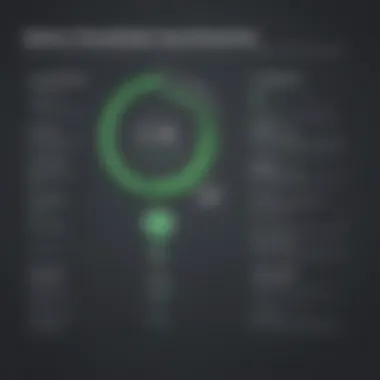

Books Pricing Understanding Quick Books Pricing is crucial in gaining a comprehensive grasp of the costs associated with this widely-used accounting software. By exploring the different subscription plans and additional features available, readers can make informed decisions tailored to their specific needs and budget considerations.
Subscription Plans
Simple Start
Simple Start offers a streamlined entry point into Quick Books, ideal for small businesses or individuals looking for basic accounting functionalities. Its easy-to-use interface and simplified features make it a popular choice for those new to accounting software. While it lacks advanced capabilities, Simple Start's affordability and user-friendly design cater well to those seeking fundamental financial tools.
Essentials
Essentials provides a middle-ground solution, offering essential accounting features with added functionalities such as invoicing and bill management. This plan is suitable for growing businesses that require more comprehensive financial tools without the complexity of advanced systems. However, users may find limitations in customization options compared to higher-tier plans.
Plus
The Plus subscription plan is designed for established businesses needing more advanced accounting capabilities. With features like project profitability tracking and inventory management, Plus caters to organizations with complex financial needs. Despite its comprehensive offerings, Plus may be overwhelming for users with simpler requirements.
Advanced
Advanced represents the pinnacle of Quick Books plans, offering robust features like enhanced reporting and industry-specific editions. This plan suits large enterprises or specialized industries requiring intricate financial management tools. While Advanced provides unparalleled functionality, its higher cost may deter smaller businesses seeking a more economical solution.
Additional Features Cost
Payroll


Payroll functionality in Quick Books streamlines the payroll process, automating tasks like salary calculations and tax deductions. This feature is beneficial for businesses seeking efficiency in managing employee payments and compliance requirements. However, additional costs may apply based on the number of employees and payroll complexities.
Payments Processing
Quick Books' payments processing feature facilitates seamless invoicing and online payment acceptance. This functionality accelerates cash flow and improves customer convenience. Businesses dealing with frequent transactions find this feature indispensable, although transaction fees may impact overall costs.
Time Tracking
Time tracking functionality enables businesses to monitor employee hours spent on projects or tasks accurately. This feature enhances project management efficiency and enables precise billing based on hours worked. While useful for service-based industries, businesses with minimal time-tracking needs may not fully leverage this feature's potential.
Inventory Management
Inventory management tools in Quick Books streamline inventory tracking and optimization processes, enhancing stock control and order fulfillment accuracy. These features benefit businesses with varying inventory needs, from retailers to manufacturers, by improving inventory turnover and reducing excess stock. Businesses with limited inventory operations may find this feature unnecessary due to its complexity.
Discounts and Promotions
Factors Influencing Quick
Books Pricing Quick Books pricing is a multifaceted aspect that involves various factors influencing the overall cost. Understanding these factors is crucial for businesses to make informed decisions on budgeting and selecting the right plan. Factors influencing QuickBooks pricing include the number of users, add-on integrations, and customization requirements. The number of users plays a significant role in determining the cost of Quick Books subscriptions. Businesses with a larger number of users may opt for higher-tier plans to accommodate multiple users, while smaller businesses might find more economical options with limited user access. Considering the scalability of the software based on user requirements is essential in ensuring cost-effectiveness and efficiency. Add-on integrations are additional components that enhance the functionality of Quick Books but may also impact the pricing. Integrations such as payroll management, payment processing, time tracking, and inventory management add value to the software but come at an extra cost. Businesses need to evaluate the necessity of these integrations based on their operational needs and budget constraints to optimize the software's utility while managing expenses effectively. Customization requirements refer to tailor-made adjustments or features specific to individual business needs. Customizing Quick Books to align with unique processes or reporting structures can incur added costs. Businesses should assess the extent of customization needed and weigh it against the benefits it brings in terms of streamlining operations and improving productivity. Balancing customization expenses with the potential gains in efficiency is crucial for informed decision-making and cost management.
Determining the Right Plan for Your Needs


Determining the right plan for your needs when it comes to Quick Books is a crucial step in optimizing your accounting processes. Selecting the appropriate plan ensures that you are not only paying for the features you require but also maximizing the value derived from your investment. By carefully evaluating your business requirements and aligning them with the offerings of each QuickBooks subscription tier, you can streamline your financial management procedures efficiently.
Assessing Business Requirements
Assessing your business requirements is the foundation upon which your Quick Books decision should rest. Before delving into the pricing details, it is essential to conduct a thorough analysis of your accounting needs. Consider factors such as the size of your organization, the scope of your financial operations, and the number of users who will be interacting with the software. Understanding these fundamental aspects will enable you to choose a QuickBooks plan that caters to your specific demands.
Consulting with Quick
Books Experts ### Seeking guidance from Quick Books experts can provide invaluable insights into the intricacies of the software and help you make informed decisions regarding your subscription. These professionals possess a deep understanding of the various plans available and can offer tailored recommendations based on your business's unique requirements. Consulting with QuickBooks experts not only ensures that you select the most suitable plan but also enhances your overall user experience, optimizing the software's functionality to meet your financial objectives.
Utilizing Free Trials
Taking advantage of free trials offered by Quick Books allows you to experience the software's features firsthand before committing to a subscription. Free trials enable you to test the functionality, interface, and compatibility of QuickBooks with your business operations. Through this hands-on trial period, you can assess whether the features meet your expectations, ensuring that you make an informed choice when selecting the right plan. Utilizing free trials empowers you to gauge the software's effectiveness in addressing your accounting needs and helps you make a well-informed decision for your business.
Maximizing Value with Quick
Books When it comes to maximizing value with Quick Books, it is paramount to understand the various resources and strategies that can enhance the software's efficiency. By delving into training and support resources, users can gain a comprehensive understanding of QuickBooks functionalities and optimize their usage. Ensuring that staff members are well-trained can significantly increase productivity and accuracy in financial management. Moreover, timely and reliable support services play a crucial role in resolving any queries or issues that may arise, thereby minimizing disruptions to business operations. Leveraging these aspects effectively can lead to cost savings and improved performance across the board.
Training and Support Resources
Efficient utilization of Quick Books training and support resources is essential for mastering the software's capabilities. Training programs offer hands-on experience and guidance, empowering users to navigate the platform with ease and efficiency. Additionally, continuous access to support resources enables prompt troubleshooting of technical issues and ensures smooth operation of the software. By investing time in training and familiarizing oneself with available support channels, users can maximize their proficiency with QuickBooks and enhance their overall financial management processes.
Optimizing Feature Usage
Optimizing feature usage within Quick Books involves strategically incorporating its functionalities to suit specific business requirements. By customizing settings and workflows to align with organizational needs, users can streamline processes and enhance efficiency. Leveraging advanced features such as automated reporting and data analysis tools can deliver valuable insights for informed decision-making. By exploring and exploiting the full spectrum of features offered by QuickBooks, businesses can extract maximum value from the software and drive growth and success.
Staying Informed About Updates
Remaining informed about updates in Quick Books is crucial for staying abreast of the latest advancements and improvements in the software. Regularly monitoring for new features, enhancements, and bug fixes allows users to leverage the most up-to-date functionalities and address any issues promptly. Furthermore, staying informed enables users to adapt to changes efficiently and take advantage of potential enhancements that can optimize their financial management processes. By staying attuned to updates, users can ensure that they are utilizing QuickBooks to its full potential and maximizing value for their businesses.



