Maximizing Retail Success with QuickBooks Strategies
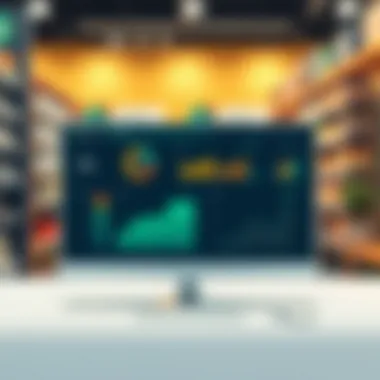

Industry Overview
Understanding the current retail landscape is crucial for any business aiming to navigate today’s competitive environment. Retailers are increasingly leaning on technology, specifically software solutions like QuickBooks, to gain an edge. The use of integrated software helps streamline operations, manage finances seamlessly, and provide insight into customer behavior.
Current Trends in the Industry-specific Software Market
The trend of automation in the retail sector is on the rise. Retailers want to minimize manual tasks and reduce the margin for error. Features such as inventory management, POS systems, and sales tracking are now embedded in most software solutions. With a growing emphasis on data analysis, vendors are integrating AI and machine learning to provide predictive insights that can influence inventory and merchandising decisions. Companies are not just looking for software; they are seeking comprehensive solutions that can evolve alongside their business needs.
Key Challenges Faced by Buyers in the Industry
Despite the many benefits of retail software, there are hurdles to overcome. Not all software is created equal, and selecting a solution involves significant investment. Retailers often face issues like:
- Integration Challenges: Existing systems may not mesh well with new software, causing disruptions.
- User Adoption: Staff may resist new technology, requiring extensive training and buy-in.
- Vendor Support: Not all software companies provide the necessary support post-implementation, leading to long-term issues.
Navigating these challenges can be daunting, yet understanding them can lead to more informed decision-making.
Emerging Technologies Impacting the Industry
Emerging technologies are shaping the retail sector rapidly. Blockchain is setting the stage for transparent supply chains, while IoT enables smarter inventory management. Similarly, augmented reality is enhancing the customer shopping experience, allowing them to visualize products in their space before making a purchase. These tech innovations demand retail software to keep pace, fostering an environment where adaptability is vital.
"The future of retail belongs to those who embrace technology and use it wisely."
Top Software Options
When it comes to choosing a software solution for retail operations, QuickBooks stands out, but it’s essential to consider other options too. Retailers often seek software that not only handles accounting but offers robust inventory and reporting features.
Review of Leading Software Providers in the Industry
QuickBooks continues to be a leading choice due to its versatility and cost-effectiveness. Other notable contenders include:
- Square for Retail: Excellent for point-of-sale needs.
- Shopify: Great for e-commerce, though it lacks in-depth financial features.
- Lightspeed: Offers strong inventory management tools. Each of these platforms caters to unique business models, highlighting the necessity to assess the specific needs of your operation.
Feature Comparison of Top Software Solutions
Effective feature sets can be a game changer. Below is a comparison of functionalities you might expect:
| Software | Inventory Management | Payroll Integration | Analytics & Reporting | Customer Management | | QuickBooks | Yes | Yes | Comprehensive | Moderate | | Square for Retail| Yes | Limited | Basic | Yes | | Shopify | Limited | No | Moderate | Yes | | Lightspeed | Yes | Yes | Advanced | Yes |
Pricing Structures of Different Software Options
Understanding your budget is vital. QuickBooks offers various plans starting from a basic subscription to more advanced options that cater to larger businesses. Other software options like Square have transaction-based fees which can seem attractive initially but can add up. Therefore, it’s essential to analyze the total cost of ownership when making a choice.
Selection Criteria
Choosing the right software isn't just about picking a popular name; it’s about finding the right fit.
Important Factors to Consider When Choosing Software
- Scalability: As your business grows, your software should grow with it.
- Ease of Use: The more user-friendly, the easier it will be for your staff to adapt.
- Integration Capabilities: Ensure it can connect with other systems you already use.
Common Mistakes to Avoid During the Selection Process
Avoid the mistake of chasing after the flashiest features. Focus instead on the fundamental capabilities that align with your strategic goals. Also, do not underestimate the importance of post-launch support, which can often be a deciding factor in ensuring long-term satisfaction.
How to Determine the Right Fit for Your Business Needs
Conducting a thorough needs assessment is key. Involve multiple departments like finance, operations, and sales to get a complete picture of requirements. This collaborative approach will lead to better overall satisfaction with the final choice.
Implementation Strategies
The real work of software begins with the implementation.
Best Practices for Smooth Implementation of Software Solutions
- Define Objectives Early: What do you want the software to achieve?
- Involve Stakeholders: Engagement from all areas of the business breeds acceptance.
- Develop a Timeline: Set clear milestones and deadlines to track progress.
Integration with Existing Systems and Processes
It’s crucial to ensure your new software integrates well with existing systems to avoid duplicating efforts and to create a cohesive tech stack. This often means working closely with IT teams to configure settings appropriately.
Training and Support Resources for Successful Deployment
Proper training is non-negotiable. Utilize vendor resources, online tutorials, and peer training to ensure everyone is on board. Having ongoing support is equally important to address any post-launch issues.
Future Trends
Looking ahead, keep an eye on the evolving software landscape for retail.
Predictions for the Future of the Industry-specific Software Landscape
The use of artificial intelligence and machine learning will probably skyrocket. These technologies will automate more mundane tasks while granting deeper insights into customer behaviors and trends, allowing retailers to adapt rapidly.
Upcoming Technologies Shaping the Industry
Expect to see stronger integration of voice recognition technologies that simplify the customer shopping experience. Additionally, blockchain may revolutionize inventory and supply chain descriptions.
Recommendations for Future-Proofing Your Technology Stack
Regularly assess your software needs as your business evolves. Stay informed about emerging trends in technology and be ready to pivot when necessary. The key is flexibility; adapt your stack to meet changing customer expectations and industry standards.


Preamble to QuickBooks in Retail
The landscape of retail is evolving rapidly, with technology taking the helm in reshaping how businesses manage operations. QuickBooks is not just an accounting software; it plays a pivotal role for retailers aiming for success amid increasing competition and market nuances. This section aims to distill the essence of QuickBooks, focusing on how it caters specifically to the retail industry’s unique needs.
When it comes to financial management, QuickBooks simplifies the complex. It provides retailers with tools that streamline bookkeeping, automate tasks, and consolidate data. These features help businesses maintain a clear picture of their finances, which is crucial for informed decision-making. Let’s face it: without a robust system like QuickBooks, managing sales and expenses can feel like a walk in the fog.
Understanding QuickBooks Functionality
QuickBooks branches out into various functionalities that speak directly to the complexities of retail. Its dashboard is user-friendly, allowing retailers to visualize their transactions and financial health with relative ease. Crucial features include:
- Inventory Tracking: An absolute necessity for retailers, this feature enables businesses to keep tabs on stock levels, reorder points, and manage suppliers efficiently.
- Sales Reporting: The software generates reports that unveil sales trends, providing invaluable insights into which products fly off the shelves and which collect dust.
- Expense Tracking: QuickBooks keeps a tight rein on spending, categorizing costs and expenses so retailers can see where their money goes.
The ability to integrate with e-commerce platforms also sets QuickBooks apart. For instance, retailers using Shopify can link their sales directly to QuickBooks, ensuring that financial records are always up to date without manual data entry.
Why Retailers Choose QuickBooks
The decision to adopt QuickBooks often hinges on various factors that address the needs of retail environments. Here are some common reasons retailers lean towards this solution:
- Versatility: QuickBooks caters not only to small businesses but scales well for larger retailers with complex needs. Whether you operate a boutique or a chain-store, you can customize it to fit.
- Cost-Effectiveness: In a field where every penny counts, QuickBooks offers different pricing tiers. Retailers can find a plan that aligns with their budget while avoiding expensive overhauls of their accounting systems.
- User-Friendly Interface: Complex financial data can be daunting, but QuickBooks presents it in a digestible format. This makes it accessible not just to accountants but also to retail staff who may not have extensive financial training.
- Support and Community: The network of users and resources available for QuickBooks is a lifebuoy for retailers. From online forums to extensive guides, help is often just a click away.
"Effective use of QuickBooks empowers retail businesses to make data-driven decisions and pave their path to success."
Key Features of QuickBooks for Retailers
When it comes to retail, managing operations efficiently can make or break a business. QuickBooks offers a suite of key features specifically designed for retailers, which can significantly elevate their management capabilities and drive success. These functionalities align with the needs of retailers looking for not just a financial tool but a comprehensive management solution. The following features play a pivotal role in shaping the operational success of retail businesses.
Inventory Management
QuickBooks provides robust inventory management tools that are essential for any retail operation. The ability to track stock levels in real-time allowed many retailers to maintain sufficient inventory while minimizing surplus. With quick access to inventory data, decisions regarding restocking or promotions become informed and strategic.
- Stock Alerts: Retailers can receive automatic notifications when stock reaches a certain threshold, ensuring they never run out of fast-moving items.
- Batch and Serial Number Tracking: This feature allows for precise tracing of products, improving accountability and reducing loss.
- Multi-location Inventory: For businesses spread across various locations, this feature simplifies managing stock levels and transfers between places.
By streamlining inventory processes, retailers can optimize their operations and reduce overhead costs, ultimately impacting their bottom line positively.
Sales Tracking
Monitoring sales is crucial, and QuickBooks excels at capturing detailed sales data. Understanding which products fly off the shelves and which sit collecting dust can shape marketing strategies and inventory purchases.
- Real-time Sales Reporting: With instant access to sales data, retailers can make timely business decisions that align with market demands.
- Comprehensive Analytics: The software breaks down sales trends by product, category, or period so that retailers can pinpoint profitable items and make necessary adjustments to their strategies.
- Integration with E-commerce Platforms: This allows seamless tracking of online sales along with in-store data, offering a 360-degree view of the business performance.
Effective sales tracking leads not only to better revenue management but also fosters informed decision-making across various retail aspects.
Payment Processing
Payment processing in retail is often complex, but QuickBooks simplifies this with seamless integration options. Retailers can offer diverse payment methods, which is crucial in catering to various customer preferences.
- Multiple Payment Options: From credit cards to mobile payments, retailers can meet their customers' needs, thereby increasing conversion rates.
- Secure Transactions: Enhanced security features give both retailers and customers peace of mind during transactions, building loyalty and trust.
- Easy Reconciliation: Automated reconciliation processes save hours of manual work, ensuring accuracy in financial statements.
By streamlining payment processing, retailers can not only enhance customer satisfaction but also effectively manage their cash flow.
Customer Relationship Management
Effective customer relationship management (CRM) is the backbone of any successful retail operation. QuickBooks offers built-in tools that help retailers build lasting relationships with their customers.
- Customer Profiles: Maintaining detailed profiles allows retailers to understand their customers better and cater to their preferences, leading to improved customer service.
- Targeted Marketing Campaigns: QuickBooks enables retailers to run campaigns based on customer purchasing history, maximizing engagement and return on investment.
- Feedback Management: Collecting and responding to customer feedback fosters loyalty, creating an engaged and returning customer base.
Incorporating a streamlined CRM process can turn one-time buyers into loyal patrons, driving sustainable growth in the long run.
In Summary: The unique key features of QuickBooks, such as inventory management, sales tracking, payment processing, and customer relationship management, make it an invaluable tool for retailers. These features not only boost efficiency but also help build a seamless customer experience, positioning retailers for future success.
Advantages of Using QuickBooks in Retail
Utilizing QuickBooks within the retail environment brings forth a host of advantages that can redefine how businesses operate. Retailers often juggle multiple aspects of their operations, from inventory to customer service, and incorporating QuickBooks can streamline these processes. The benefits not only improve financial oversight but also enhance productivity, enabling businesses to thrive in competitive landscapes. Below, let’s explore some key advantages of deploying QuickBooks in retail context.
Increased Efficiency
In retail, time is money. QuickBooks enhances efficiency by automating mundane tasks that would otherwise require significant manual input. For instance, with its inventory management capabilities, QuickBooks allows retailers to track stock levels in real time. This means, instead of counting items every evening, staff can focus on engaging with customers.
Moreover, automating financial reporting reduces the chances of human errors and speeds up the time taken to prepare those reports. Retailers can generate profit and loss statements, cash flow projections, and custom reports in a fraction of the time. This efficiency results in better decision-making since you have prompt and accurate data.
"Time savings in reporting can lead to more strategic decisions in the retail environment."
Comprehensive Reporting
Data is king, especially in retail where knowing your customer and understanding sales trends matters immensely. QuickBooks offers robust reporting tools that not only simplify data tracking but also transform raw figures into actionable insights. Retail owners can create detailed reports on sales trends, customer preferences, and inventory turnover.
With customizable report options, retailers can dissect information to suit their specific needs. Want to see sales by product category or perhaps the performance of sales reps? Both can be easily achieved. Enhanced reporting helps in identifying which products fly off the shelves and which are gathering dust, allowing for more informed purchasing decisions.
Cost-Effective Solution
One of the principal considerations for any retailer is cost. QuickBooks serves as a cost-effective solution that does not skimp on features. Unlike separate systems that may require intensive setup and maintenance, QuickBooks integrates various functions into one platform. This integration means that retailers can save on the costs associated with third-party software and hiring additional personnel to operate it.
Additionally, the subscription model of QuickBooks offers flexibility in payment. Retailers can choose plans that suit their specific needs without the burden of an upfront investment in software licenses. The potential savings, especially for small businesses, can be significant, fostering growth without the underlying fear of inflating operational costs.
In summary, the advantages of using QuickBooks in retail extend far beyond basic bookkeeping. Increased efficiency, comprehensive reporting, and cost-effectiveness collectively empower retailers to operate smarter, not harder. By leveraging these advantages, businesses can position themselves for sustained success amidst ever-changing market conditions.
Challenges Retailers May Encounter
When integrating QuickBooks into retail operations, businesses often face various challenges that can impact their overall efficiency and effectiveness. Recognizing these challenges early on is vital for retailers to strategize effectively and avoid potential pitfalls. The focus here is on the hurdles related to integrating existing systems, training employees, and ensuring data security. Each of these elements plays a significant role in how successfully QuickBooks can streamline operations and lead to improved business outcomes.
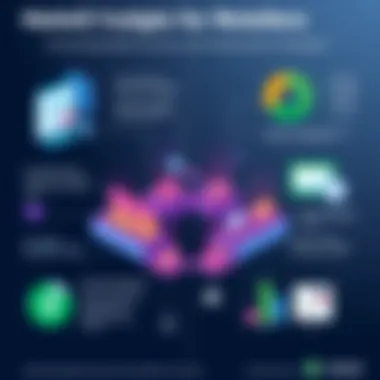
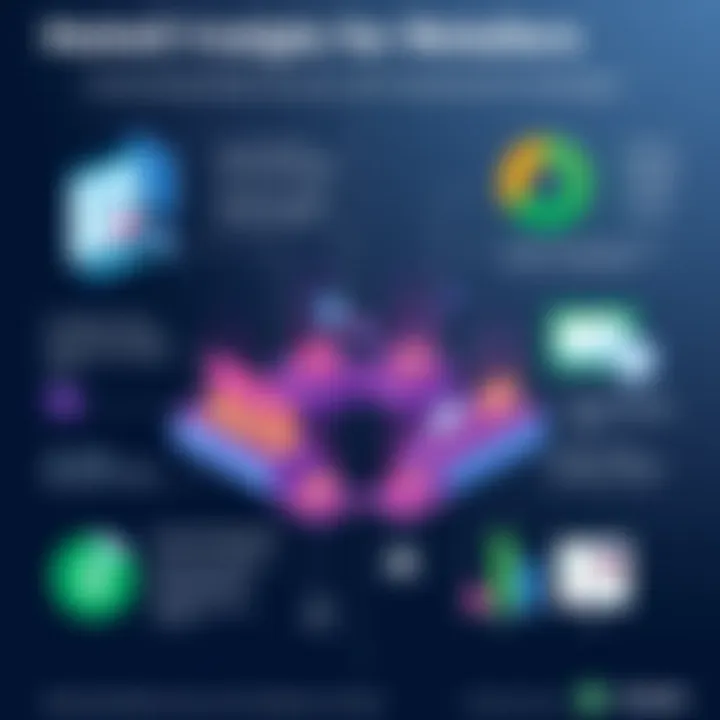
Integration with Existing Systems
Integrating QuickBooks with pre-existing systems poses a noteworthy challenge for many retailers. Often, businesses have already invested in various software solutions that cater to different operational areas, like POS systems, inventory management tools, or customer relationship management platforms. The crux of the matter lies in ensuring that these systems can 'talk' to QuickBooks seamlessly. If not done correctly, it can create roadblocks in data flow and reporting, leading to inefficient operations.
Consider the case of a local bookstore that had been using a specific POS system for years. When they tried to incorporate QuickBooks for managing their financials, they stumbled upon significant compatibility issues. The sales data from their POS system did not sync correctly with QuickBooks. Consequently, the staff had to manually enter figures, consuming valuable time and increasing the likelihood of errors.
To tackle this, a thorough analysis of existing software should ensue before implementation. This helps in identifying any compatibility issues beforehand, which may require custom solutions or middleware for integration. If integration isn't managed well, it can lead to data silos and hinder timely decision-making.
Learning Curve for Staff
A significant barrier retailers face is the learning curve associated with QuickBooks for their staff. For many employees, transitioning from one accounting system to another can be like learning a new language. The software may have features that seem intuitive to tech-savvy individuals, but for others, it can be overwhelming. Moreover, unfamiliarity with the software's capabilities might result in underutilization, defeating the purpose of adopting a new system in the first place.
There’s the example of a clothing retailer who introduced QuickBooks only to find their staff struggling with even the basic functionalities. The owner noticed errors in reports and financial statements, which cost them more than just time; it impacted cash flow forecasting. It quickly became evident that effective training was necessary—one that not only explained how to use the software but also the benefits of leveraging its features.
Investing time in structured and ongoing training sessions is crucial. Tailor the training to address diverse skill levels, ensuring that all team members can confidently navigate QuickBooks. This not only enhances overall productivity but also fosters a more cohesive environment.
Data Security Concerns
In today's digital age, data security can’t be brushed aside. Retailers, while seeking to leverage QuickBooks for its numerous benefits, must contend with the dangers that come with handling sensitive financial and customer data. Every system carries inherent risks, but the potential for data breaches warrants careful consideration in any retail environment.
Imagine a scenario where a small online retail business was quite satisfied with their implementation of QuickBooks. However, they faced a cyberattack, leading to exposure of customer details and sensitive financial information. The aftermath was damaging—not just in terms of financial loss, but the trust that was compromised with customers. To counter such concerns, retailers must prioritize cybersecurity, focusing on measures like regular software updates and consistent monitoring of security protocols.
Moreover, businesses should develop a policy addressing data handling, access permissions, and employee training on recognizing phishing scams. Security cannot be an afterthought; rather, it should be woven into the fabric of operations from the outset.
"The cost of a data breach is not just financial; it can take a long time to regain customer trust."
Best Practices for Implementing QuickBooks
Implementing QuickBooks in a retail environment isn’t just about installation; it’s about setting the stage for a smooth transition and maximized efficiency. By adhering to a set of best practices, retailers can ensure they gain the utmost benefit from this powerful tool, avoiding common pitfalls that can derail success. The following sections explore crucial elements in implementing QuickBooks effectively, highlighting clear benefits and practical considerations.
Conducting a Needs Assessment
Before diving headfirst into the implementation of QuickBooks, it's essential for retailers to conduct a thorough needs assessment. This step is akin to mapping out a journey before setting off. Retailers must analyze their operational requirements to tailor the software functions to fit their unique business model. Questions such as:
- What specific features are needed?
- How many users will require access?
- What existing systems need integration?
can help shape the implementation strategy. By having a detailed understanding of one's needs, retailers can avoid the classic blunders of rushing in without purpose, which often lead to wasted resources and frustrations.
A careful needs assessment will also ensure that the capabilities of QuickBooks align with the day-to-day operations and long-term goals of the store. This process can unveil gaps in current operations and help identify how QuickBooks can fill those gaps, thereby allowing retailers to streamline their processes effectively.
Training Employees Effectively
Once the needs are identified, the next step involves training employees to use QuickBooks proficiently. Think of it as planting seeds in a garden; if they are not nurtured, they ain't gonna grow. Staff must understand how to navigate the software, interpret reports, and utilize features that impact their roles. Providing structured training sessions tailored to varying levels of tech-savvy among employees can make a significant difference.
Training should not be a one-off event. Instead, consider a blended approach that includes:
- Interactive workshops
- Online tutorials
- Regular Q&A sessions
Such strategies ensure that the knowledge is retained and staff feels supported as they cultivate new skills. Employees equipped with the right training are less likely to experience frustration and more likely to engage in utilizing QuickBooks to optimize retail operations.
Regularly Updating Software
Last but not least, one cannot underestimate the importance of regularly updating QuickBooks software. Just as you wouldn't let your car sit idle without proper maintenance, software needs attention, too. Updates often include new features, improved functionalities, and crucial security patches. Ignoring them may lead to vulnerabilities and missed opportunities to leverage advancements that could enhance efficiency.
Establishing a routine for checking for updates is essential. Retailers can set reminders on team calendars or designate a staff member to oversee this task. Moreover, embracing updates as part of the business culture can significantly contribute to overall operational health. Keeping QuickBooks in tip-top shape translates directly to improved financial management, accurate reporting, and ultimately, a thriving retail environment.
Regular maintenance of software tools like QuickBooks is a proactive approach to ensure enduring success in your business operations.
In summary, implementing QuickBooks effectively in a retail setting involves a well-planned needs assessment, robust employee training, and consistent software updates. These best practices lay a solid foundation for optimal retail success, giving businesses the tools needed to thrive.
Optimizing QuickBooks for Retail Operations
In today’s spiffy world of retail, using any old system just won’t cut it. Retailers need to optimize QuickBooks not just to survive, but to thrive amidst fierce competition. The software isn’t merely a tool for managing finances; when tailored correctly, it morphs into an integral partner, smoothing out the hiccups in daily operations and paving the way for targeted success. Therefore, understanding how to effectively optimize QuickBooks is crucial—it’s the difference between staying afloat and sailing toward profitability.
Customizing Reports for Retail Goals
One of the standout features that QuickBooks offers is its ability to produce reports. However, it’s not just about rattling off figures; it’s about distilling that data to make it relevant. When retailers customize their reports, they can align financial insights with operational goals.
For instance, consider a boutique that sells both clothing and accessories. A generic report may lump all inventory into one category, making it hard to spot which items are flying off the shelves and which are gathering dust. By customizing reports, the owner can create sales trends for specific product lines, enabling them to optimize inventory levels and make informed buying decisions. Tailoring this data not only reveals insights but also empowers retailers to act—whether that means ramping up marketing for a standout product or slashing prices on sluggish stock.
Leveraging Automation Tools
In the fast-paced environment of retail, time is of the essence. This is where automation steps in like a superhero. By integrating automation tools within QuickBooks, retailers can automate repetitive tasks, reducing human error and freeing staff to focus on more strategic activities.
For example, retailers can set up automated invoicing and reminders for clients, ensuring a smooth cash flow without the constant manual intervention. Additionally, automated inventory management tracks stock levels and can help reorder products seamlessly when thresholds are met. Imagine the relief when a system handles low stock alerts instead of relying on human checks, allowing staff to devote more time to customer service and less to the grind of paperwork.
Enhancing Customer Engagement
To stay competitive, retailers must not only sell but also engage with customers. QuickBooks offers features that enable retailers to capture customer data and enhance engagement. By analyzing purchase patterns, retailers can tailor promotions and personalized communication, ensuring customers feel valued and understood.
For instance, utilizing customer insights gathered through QuickBooks, a store could launch a loyalty program targeting frequent buyers, giving discounts on items they regularly purchase. In this way, customer engagement increases, fostering loyalty and driving sales.
"Effectively understanding customer behavior translates to informed strategies that resonate deeply, ultimately leading to a flourishing business."
By employing these strategies, retailers can ensure they are not just using QuickBooks, but truly optimizing it to enhance their operations and achieve their goals.
In a nutshell, optimizing QuickBooks for retail isn't just a checkbox on the to-do list; it's an ongoing journey that requires attention to detail, a willingness to adapt, and a commitment to continuous improvement.
Relevant Resources


Optimized systems have the potential to transform operations from cumbersome to streamlined, and it’s time for retailers to take the first step.
Integrating Third-Party Apps with QuickBooks
Integrating third-party apps with QuickBooks can be a game changer for retail operations. This approach enables businesses to enhance their existing QuickBooks functionality, ensuring a smoother workflow and deeper insights into their processes. The retail world is dynamic—and as such—retailers must utilize all available resources to achieve efficiency and stay ahead of the competition.
Popular E-Commerce Integrations
E-commerce is booming, and integrating QuickBooks with popular e-commerce platforms is a cornerstone for many retailers today. By bridging the gap between sales data from online stores and financial reporting in QuickBooks, businesses can gain a clearer view of their financial health. Here are some key integrations to consider:
- Shopify: This integration allows retailers to automatically sync sales, fees, and refunds, reducing manual entry errors and saving precious time.
- WooCommerce: Retailers can connect their WooCommerce accounts to QuickBooks, making it easy to track inventory and sales without the hassle of double entry.
- BigCommerce: Syncing this platform with QuickBooks enables retailers to manage financial data seamlessly; it effortlessly reconciles orders with inventory and accounts.
Integrating these platforms not only streamlines the workflow but also provides powerful insights. With this integration, retailers have a clearer picture of sales performance, allowing them to make informed decisions swiftly.
Inventory Management Tools
Managing inventory is often the lifeblood of any retail business. Stock levels must be maintained to meet customer demand without tying up excess capital. Thus, integrating inventory management tools with QuickBooks takes control to a new level. Here are a few tools worth integrating:
- TradeGecko: Now known as QuickBooks Commerce, it simplifies inventory tracking, ordering, and shipping processes. Creating purchase orders directly from QuickBooks becomes a breeze.
- Cin7: This is a comprehensive inventory solution that not only manages stock but works directly with QuickBooks to automate the flow of information, ensuring that all data is up to date.
- DEAR Inventory: By linking this inventory tool with QuickBooks, businesses can have real-time visibility into their stock levels, helping them make critical decisions without unnecessary delays.
By utilizing such inventory management tools, retailers can keep their operations running like a well-oiled machine. They can avoid stockouts, overstock situations, and errors—conditions that often plague retail businesses without automated solutions.
Integrating third-party applications with QuickBooks can lead to improved efficiency and data accuracy, enabling retailers to focus on growth instead of repetitive tasks.
Case Studies: Successful Retailers Using QuickBooks
The power of real-world examples can’t be overstated. Case studies highlight the practical applications of QuickBooks in retail, giving retailers a nuanced understanding of how to leverage the software for tangible benefits. Insights from actual businesses provide depth to theoretical advantages discussed earlier. Readers benefit from seeing how an investment in QuickBooks has transformed operations, highlighted inefficiencies, and improved customer engagement. Through these narratives, retailers can gauge the software's impact on inventory, finance, and overall growth.
Small Retail Business Transformation
Take a look at a quaint local bookstore in a bustling neighborhood. This store, like many small retailers, struggled to maintain accurate inventory while keeping a close eye on profit margins. As sales started to dwindle, the owner decided to implement QuickBooks. The first result? A complete overhaul of their inventory management. The store went from hand-drawn ledgers to automated stock level updates. This shift not only saved time but also reduced human errors in tracking sales and restocking.
Through QuickBooks, the bookstore could analyze which titles sold quickly and which ones gathered dust. With this data, they adapted their inventory to customer preferences, leading to a remarkable increase in sales. The owner reported that it felt like a revelation when they started aligning stock with demand. The system even alerted them when it was time to reorder popular titles, allowing the bookstore to side-step stockouts that frustrated returning customers.
Scaling Operations with QuickBooks
Let’s switch gears to a mid-sized sporting goods retailer who was facing a different set of challenges. With plans to expand into e-commerce while managing multiple brick-and-mortar locations, the business needed a robust solution to synchronize everything seamlessly. QuickBooks became their go-to platform not just for bookkeeping but also for consolidating financial data across all venues.
With its user-friendly interface, the retailer quickly set up their payment processing for online sales. By integrating QuickBooks with their e-commerce site, transactions were automatically recorded, enabling real-time financial monitoring. This integration proved vital when preparing for seasonal promotions, as it gave the management team insight into which products were worth pushing.
As sales surged thanks to targeted marketing campaigns, QuickBooks provided vital reports that enabled the company to adjust its strategy almost on the fly. They could see what was working in real time, adapting inventory and promotions to capitalize on shifting trends without missing a beat. This level of agility is what many retailers aspire to achieve, and it became feasible for this sporting goods company thanks to their adoption of QuickBooks.
In both cases, QuickBooks facilitated significant transformations, demonstrating its versatility in catering to both small and mid-sized retailers. These examples serve as a testament to how technology can metamorphose a retailer's approach, drive efficiency, and ultimately support growth in a continuously evolving market.
Future Trends: QuickBooks and Retail Innovation
In an ever-evolving retail landscape, QuickBooks remains a pivotal tool for businesses aiming to stay ahead of the curve. Retailers today face numerous challenges while adapting to shifting consumer behaviors, technological advancements, and economic fluctuations. Understanding how these dynamics shape business strategies is essential. Hence, the exploration of future trends related to QuickBooks and retail innovation becomes highly relevant. It’s not just about managing finances anymore; it’s about leveraging technology to drive growth, efficiency, and adaptation.
Adapting to Changing Market Dynamics
The retail sector is subject to rapid transformations. From consumer preferences to economic conditions, retailers must exhibit agility. QuickBooks can play a significant role in this adaptability. With features that allow for real-time data tracking, businesses can swiftly pivot based on market trends. For instance, retailers can tweak inventory orders based on sales patterns observed in the QuickBooks dashboard.
The importance of data in making informed decisions cannot be overstated. Imagine a small boutique that notices a spike in sales for eco-friendly products. Using QuickBooks, the owner can analyze sales history and customer trends to stock more of those items, thus aligning with customer demand. Moreover, the software's budgeting and forecasting tools enable retailers to allocate resources appropriately, ensuring they are not caught off guard by market changes.
Emerging Technologies in Retail
The fusion of technology and retail is undeniable. Emerging technologies like artificial intelligence, machine learning, and IoT are reshaping how retailers operate. QuickBooks can facilitate these advancements through various integrations. For example, AI-driven analytics can offer insights that go deeper than basic financial tracking. Retailers can utilize such data to personalize marketing strategies, optimize stock levels, and predict future sales.
Furthermore, the integration of IoT devices could revolutionize inventory management. Sensors can track stock levels in real-time, and when combined with QuickBooks, they streamline reordering processes, reducing excess inventory costs.
- Benefits of Emerging Tech for Retailers:
- Improved operational efficiency
- Personalized customer experiences
- Enhanced data security measures
- More precise demand forecasting
Such advancements highlight the necessity for retailers to not only adopt QuickBooks but to also stay informed about the latest technologies that can be integrated into their operations. The future belonging to those who are willing to embrace change and innovation.
"Staying ahead in retail means not just reacting to changes but anticipating them with conviction."
Epilogue
In wrapping up the discussion on QuickBooks and its potential for retail success, it's essential to recognize the unique value this tool brings to the table. Retailers today face a host of challenges, from inventory management to financial reporting excellence. QuickBooks stands out as a contender that addresses these needs directly, guiding retailers through the rough waters of daily operations.
Summarizing QuickBooks Benefits for Retail
QuickBooks isn’t just another piece of software; it’s a powerhouse that can transform retail operations in several ways:
- Streamlined Accounting: This platform brings all financial tasks under one roof—tracking sales, expenses, and profit margins becomes markedly easier, saving time and minimizing errors.
- Enhanced Inventory Control: With real-time data, retailers can keep tabs on stock levels and reorder points, reducing the risk of overstocking or running out of popular items.
- Robust Reporting Features: Insights derived from comprehensive reports help in making data-driven decisions, pinpointing areas for improvement and growth.
By leveraging these benefits, retailers not only keep their heads above water but also position themselves strategically for future success.
Encouragement for Adoption
For those still contemplating whether to adopt QuickBooks, it’s high time to take the plunge. Many retailers might shy away due to concerns about transition costs or the adaptation phase. Yet, the long-term savings and operational efficiencies brought by QuickBooks are well worth the initial hurdles.
- Think About Future Growth: As your retail business expands, systems that are already in place may struggle to keep up. QuickBooks offers scalability, allowing companies to grow without changing platforms.
- Invest in Training: Initially, getting staff up to speed may require effort, but the training process ensures that everyone can maximize the software’s capabilities.
To quote a well-known saying:
"An ounce of prevention is worth a pound of cure."
In this context, investing in QuickBooks can save countless hours of troubleshooting and manual management down the line.
QuickBooks offers not just a software solution, but a brightening horizon for retailers hoping to streamline operations in a competitive market.



