Mastering QuickBooks for Wholesale Distribution


Industry Overview
In today’s whirlwind of commerce, wholesale distribution stands as a backbone that supports various industries, from retail to manufacturing. The advent of sophisticated software solutions like QuickBooks has transformed the way these businesses operate, helping them navigate the murky waters of inventory management and financial oversight.
Current Trends in the Industry-specific Software Market
The wholesale distribution sector is experiencing a noticeable shift driven by digital transformation. Businesses are increasingly gravitating towards cloud-based solutions, which boast accessibility and scalability. Companies today often seek integrated systems that streamline processes across inventory control, order management, and customer relationship management. For instance, real-time data sharing is relatively standard now—factoring heavily into how businesses serve their clients and manage their stock efficiently.
Key Challenges Faced by Buyers in the Industry
Despite the progress, wholesale distributors face a multitude of challenges. The rapid pace of market change leaves many feeling like they are always a step behind, whether it's due to fluctuating demand, supply chain disruptions, or the need to pivot to new technologies. Additionally, many businesses struggle with inventory inaccuracies, which can lead to overstock or stockouts, directly impacting profitability and customer satisfaction.
Emerging Technologies Impacting the Industry
Emerging technologies are beginning to reshape wholesale distribution in profound ways. Automation and artificial intelligence are at the forefront, helping businesses to enhance efficiency and decision-making. From chatbots handling customer queries to machine learning algorithms optimizing inventory levels, these innovations are becoming invaluable assets. Moreover, data analytics plays a significant role, enabling companies to harness insights and make data-driven decisions that were previously unattainable.
"In today’s market, data is not just an asset; it’s the compass that guides the ship of wholesale distribution."
Top Software Options
When it comes to selecting the right software for wholesale distribution, QuickBooks often sits at the top of the list due to its tailor-made functionalities that cater to this niche.
Review of Leading Software Providers in the Industry
Beyond QuickBooks, other notable players include NetSuite, Sage 300, and Fishbowl Inventory. Each of these solutions has its own unique strengths, but they all aim to solve the complex accounting and inventory challenges that wholesale distributors face. Understanding the underlying features and capabilities of these software options is critical before making a decision.
Feature Comparison of Top Software Solutions
- QuickBooks: Features robust inventory tracking, customizable reporting, and vendor management tools.
- NetSuite: Offers advanced CRM features alongside procurement and inventory management capabilities.
- Sage 300: Known for its strong project management tools and integration with manufacturing systems.
- Fishbowl Inventory: Specializes in inventory tracking and manufacturing integration, which suits businesses with a production component.
Pricing Structures of Different Software Options
Pricing can vary wildly among these providers. QuickBooks generally offers more flexible pricing plans compared to others, making it accessible for businesses of different sizes. Here's a brief overview:
- QuickBooks: Starting around $25/month for basic services.
- NetSuite: Typically requires a custom quote; generally higher price due to advanced functionalities.
- Sage 300: Pricing is also customizable based on needs, often starting at several hundred dollars.
- Fishbowl Inventory: One-time licensing fees that can reach into the thousands depending on package choice.
Selection Criteria
Choosing the right software for wholesale distribution isn't always straightforward. The stakes are high, and making the wrong choice can lead to wasted resources and missed opportunities.
Important Factors to Consider When Choosing Software
When selecting software, consider functionalities that streamline processes and integration capabilities. Scalability is also paramount—choose a solution that can grow alongside your business. User-friendliness shouldn't be overlooked; intuitive interfaces can make or break adoption among your team.
Common Mistakes to Avoid During the Selection Process
- Ignoring company-specific needs: A one-size-fits-all approach rarely works.
- Overlooking customer support: Ensure reliable support is part of your software package.
- Focusing only on cost: Quality often comes at a price; balance is key.
- Neglecting future growth: Anticipate your future requirements to avoid outgrowing your software too quickly.
How to Determine the Right Fit for Your Business Needs
Engaging in thorough research is critical. This may include seeking recommendations, reading reviews, or requesting demos. Conducting a SWOT analysis (Analyzing strengths, weaknesses, opportunities, and threats) can also lend clarity as you work towards finding the ideal software.
Implementation Strategies
Successfully implementing your chosen software is just as pivotal as selecting the right one. Without meticulous planning, even the best software can fizzle out.
Best Practices for Smooth Implementation of Software Solutions
Proper groundwork can ease the transition. Set clear objectives, involve your team from the start, and maintain open channels of communication. Implementing the software in phases might be wise, allowing for refinements along the way.
Integration with Existing Systems and Processes
Sometimes, it’s about fitting a square peg into a round hole. Assess how well your new software can mesh with existing operational processes. A successful integration will minimize disruptions and enhance efficiency.
Training and Support Resources for Successful Deployment
Invest in training. Equip your staff with the tools they need to succeed in utilizing the software. Investing in comprehensive training can significantly influence the overall effectiveness of the software implementation.
Future Trends
Looking ahead, the wholesale distribution landscape is poised for further transformation. With innovations emerging at breakneck speed, staying informed will be crucial for businesses seeking a competitive edge.
Predictions for the Future of the Industry-specific Software Landscape
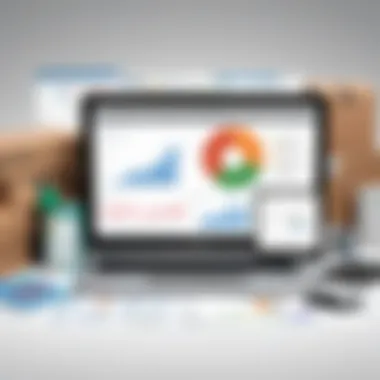

It’s likely that software will become even more specialized, perhaps integrating elements of predictive analytics and machine learning that provide actionable insights based on historical data. Businesses will need to pivot quickly to adapt to these changes.
Upcoming Technologies Shaping the Industry
Technologies like blockchain for supply chain transparency and Internet of Things (IoT) for real-time inventory monitoring are on the horizon. These innovations promise to redefine operational efficiencies and streamline processes.
Recommendations for Future-Proofing Your Technology Stack
- Invest in scalable solutions: Ensure your technology can grow with market demands.
- Stay informed with industry trends: Regularly evaluate your software against emerging technologies.
- Engage with users: Leverage user feedback to guide your software evolution and updates.
By understanding the implications of software choices in wholesale distribution, businesses can leverage tools like QuickBooks to stay ahead of the game. Such proactive strategies not only enhance operational efficiency but also pave the way for sustained competitive advantage.
Overview of QuickBooks
In the realm of wholesale distribution, managing accounts and finances can feel like walking a minefield. This is where QuickBooks comes in. Understanding the Overview of QuickBooks is crucial for those in the distribution sector aiming to enhance their operational efficiency. This accounting software is crafted to simplify complexities—yes, it can help turn seemingly chaotic financial data into clear insights. Entrepreneurs and IT professionals alike need to appreciate not just what QuickBooks does, but the specific benefits it brings to the table for wholesale distributors.
Foreword to QuickBooks
QuickBooks is more than just a standard accounting tool; it’s a powerhouse designed to handle various business operations seamlessly. Starting as a basic bookkeeping solution, it has blossomed into a comprehensive system addressing multiple needs, especially for those in wholesale distribution. It offers core functionalities like invoicing, payroll, and inventory management. The current iterations are versatile enough to assist in e-commerce integration, which is crucial in today’s fast-moving market environment.
Its strengths lie in features that cater specifically to the flow of goods—from purchasing to sales. The intuitive interface means even those without a financial background can navigate and extract valuable information. For users, this fosters a sense of control. It’s like trading in a rusty old sedan for a shiny, new sports car—a world of difference in performance and experience.
- Key Features Include:
- User-friendly interface
- Customizable reporting tools
- Integration with numerous other systems and apps
Evolution of QuickBooks in Business
Over the years, QuickBooks has dramatically transformed from its initial offering. In its infancy, it served primarily small business owners seeking an uncomplicated way to tally numbers. Fast forward to today, and it has adapted to cater to a far broader audience, including wholesalers who require robust features to manage large inventories and complex accounting needs.
The evolution reflects not only shifts in technology but also changing market demands. For example, as online sales became pivotal in wholesale distribution, QuickBooks pivoted by introducing e-commerce features. This adaptation showcases the software's relevance amid industry shifts.
Milestones in its evolution include:
- Launch of QuickBooks Online
- Integration capabilities with various e-commerce platforms
- Mobile applications for on-the-go tracking
- Enhanced analytics for better decision-making
"QuickBooks has become an integral part of the business landscape, especially in sectors requiring meticulous financial oversight."
The adaptability and ongoing enhancements make it indispensable for those afoot in the wholesale sector. As it continues to evolve, QuickBooks remains aligned with the fast-paced demands of modern businesses, ensuring that users are not only keeping up but thriving.
The Wholesale Distribution Sector
The wholesale distribution sector serves as a vital cog in the economic machinery, operating behind the scenes to ensure that products reach retailers and ultimately the consumer. This segment encompasses a range of businesses that purchase goods in bulk and sell them to other businesses, acting as the middleman between manufacturers and end-users. Understanding this industry is crucial for anyone looking to understand the full scope of QuickBooks capabilities tailored for those within it.
Understanding Wholesale Distribution
At its core, wholesale distribution isn’t just about selling stock at a markup; it’s about managing a finely tuned system that includes inventory, logistics, and relationships. Different entities within this sector—like merchant wholesalers, agents, and brokers—play distinct roles. Merchant wholesalers buy and resell products, distinguishing themselves based on whether they carry inventories or merely facilitate sales. Agents, on the other hand, negotiate on behalf of others, often focusing more on forming connections rather than directly handling goods.
The significance of this sector can’t be overstated. It’s essential for many industries, from grocery supplies to electronic parts. Distributors bolster the supply chain, ensuring products don’t get lost in the shuffle between creation and consumption.
Challenges Faced by Wholesale Distributors
Wholesale distributors aren’t without their battles. The journey of a product from manufacturer to retailer is often fraught with hurdles. Here are a few common challenges they encounter:
- Inventory Management: Keeping track of stock levels, understanding demand fluctuations, and managing surplus or deficit stock is no easy task. A miscalculation can lead to excess inventory that ties up capital or stockouts that frustrate customers.
- Price Fluctuations: Prices for raw materials can vary and affect the overall pricing of goods. Keeping up with these changes while maintaining profitability can be tricky.
- Customer Expectations: Retailers expect timely deliveries and reliable stock levels. Meeting these expectations requires effective communication and well-structured logistics.
- Technology Integration: Many distributors struggle with integrating new technologies into their operations. As software solutions develop quickly, keeping up with the best tools for inventory and sales can feel like chasing a moving target.
These challenges highlight the necessity of using robust software solutions, such as QuickBooks, which can help navigate and simplify these complexities. By optimizing processes and ensuring clarity in financial reporting and inventory management, distributors can not only survive but thrive in a competitive marketplace.
Key Features of QuickBooks for Wholesale Distribution
When it comes to navigating the complex waters of wholesale distribution, the right accounting software can be a game changer. QuickBooks offers a variety of features tailored specifically to meet the unique demands of this sector. These functionalities not only help in managing operations but also provide insights that can lead to strategic advancements. Key features that QuickBooks brings to the table play a pivotal role in optimizing inventory control, ensuring accurate order processing, maintaining strong customer relationships, and generating comprehensive financial reports. In this section, we will dissect these features and highlight their intrinsic benefits for wholesale distributors.
Inventory Management Capabilities
Effective inventory management can make or break a wholesale distribution business. QuickBooks helps distributors keep track of their stock in real time, which is essential for maintaining the appropriate levels of supply without overcommitting resources. The software's inventory management capabilities include:
- Real-time Inventory Updates: Automatically updates stock counts as sales occur, preventing overselling and stockouts.
- Barcode Scanning Integration: Facilitates quick processing of stock movements, allowing staff to work more efficiently.
- Multi-Location Tracking: Enables users to monitor inventory across multiple warehouses, ensuring that each location is adequately stocked.
By using these tools, businesses can significantly reduce errors and streamline their operations. With the right information at hand, decision-makers can forecast demand more accurately and adjust purchasing strategies accordingly.
Sales Order Processing
In the wholesale world, the speed and accuracy of sales order processing are crucial. QuickBooks simplifies this task through automation and integrated workflows. The key components of this feature include:


- Automated Order Entry: Reduces manual input errors and speeds up the ordering process, enabling staff to focus on customer service.
- Customizable Sales Forms: Tailor the forms used in transactions to fit specific client needs, which can enhance customer satisfaction.
- Payment Processing Integration: Connects with various payment platforms to facilitate quicker and easier transactions.
These efficiencies lead to improved cash flow and can help to strengthen relationships with customers, who appreciate a smooth, reliable ordering process.
Customer Relationship Management
A successful business doesn’t just manage sales; it builds relationships. QuickBooks comes equipped with tools fostering effective customer relationship management. Some standout features are:
- Client Profiles: Store and access detailed information about customers, including purchase history and preferences.
- Automated Follow-Ups: Schedule reminders for follow-up actions, ensuring continued client engagement post-sale.
- Integrated Communication: Send invoices and updates directly from the platform, centralizing communication with customers.
Investing time into managing customer relationships not only enhances loyalty but can also increase repeat business, which is vital for sustained growth in wholesale distribution.
Financial Reporting Tools
Understanding the financial health of a business is paramount, and QuickBooks excels in offering robust reporting tools that provide critical insights. Key reporting functionalities include:
- Customizable Reports: Create tailored financial statements or sales reports to reflect your specific metrics and goals.
- Real-Time Financial Tracking: View financial performance in real-time to make informed decisions quickly.
- Forecasting Tools: Evaluate past performance indicators to predict future trends, aiding in strategic planning and budgeting.
These financial insights allow decision-makers to clearly understand their operations' profitability and drive their long-term strategies.
Integrating QuickBooks with Distribution Operations
Integrating QuickBooks into distribution operations is not just a matter of convenience; it’s a strategic move that can lead to significant benefits in efficiency and accuracy. This integration supports the complex infrastructure of wholesale businesses, where speed and precision are paramount. As operations scale up, maintaining a seamless flow of data from supply chain management to financial reporting becomes crucial. QuickBooks offers tools designed to cater to the specific needs of distributors, thereby facilitating a more cohesive operational framework.
Streamlining Supply Chain Management
When it comes to supply chain management, QuickBooks acts like a well-oiled machine. By integrating your distribution processes with QuickBooks, businesses can enhance visibility across various stages of the supply chain. This visibility is vital for making informed decisions.
- Inventory Tracking: One of the critical features QuickBooks provides is real-time inventory tracking. Businesses can swiftly identify stock levels, which helps in reducing overstocking or stockouts. This means less cash tied up in excess inventory while simultaneously ensuring that customer demand is met without delay.
- Supplier Coordination: The software allows for easy coordination with suppliers. QuickBooks can automate reordering processes based on low stock alerts, thus keeping the supply chain running smoothly without unnecessary hiccups.
- Data Accessibility: It centralizes data, meaning that every member of the team—from warehouse staff to senior management—has access to the information they need, when they need it.
Integrating QuickBooks not only helps to streamline these processes but also reduces the chances of errors caused by manual data entries. This leads to a more reliable and efficient supply chain.
Enhancing Order Fulfillment Processes
Order fulfillment is where the rubber hits the road. QuickBooks can transform how order processes are handled, making them more agile and responsive to market demands.
- Order Management: QuickBooks enables users to manage sales orders effectively. It tracks orders from inception to delivery, allowing distributors to keep their customers updated about the status of their orders. This transparency builds trust and reinforces customer relationships.
- Shipping Integration: The software integrates with popular shipping platforms, simplifying the logistics involved in shipping orders. Users can easily generate shipping labels and manage delivery schedules right from the QuickBooks dashboard, which saves time and reduces potential errors.
- Performance Metrics: With its detailed reporting tools, QuickBooks assists in analyzing fulfillment metrics. Knowing how long it takes to fulfill orders or which products move fastest can guide future business strategies and operational efficiency improvement.
In essence, enhancing order fulfillment processes through QuickBooks helps distributors not only meet but exceed customer expectations, a crucial requirement in today’s competitive market. It’s all about providing timely service and high satisfaction to drive repeat business.
"Integrating QuickBooks can change the game for wholesale distributors seeking growth and efficiency."
Overall, the integration of QuickBooks within distribution operations bridges gaps between various functions, ensuring a smooth, interconnected workflow that ultimately drives greater success.
Implementing QuickBooks in Wholesale Distribution
When it comes to the wholesale distribution business, the implementation of QuickBooks can make a significant difference. This software is not just a tool for bookkeeping; it can revolutionize how distributors manage their finances, operations, and customer relationships. It's essential to recognize that a proper implementation process laid out from the beginning can save time and reduce headaches down the line.
Steps to Successful Implementation
The successful deployment of QuickBooks demands a structured approach. There are a few key steps, starting from assessing business needs all the way to ensuring employees are well-trained. Each of these plays a pivotal role in fitting the software into the larger puzzle of an organization.
Assessing Business Needs
Assessing business needs is the first and arguably the most crucial step. It involves taking a hard look at what your business does and identifying the areas where QuickBooks can provide substantial help. The key characteristic here is that this assessment is driven by specific goals. Want better inventory tracking? Or perhaps streamlined invoicing? The clearer you are about your requirements, the better the outcome will be.
What makes this aspect particularly advantageous is that it directly aligns QuickBooks’ capabilities with the organization’s priorities, maximizing the return on investment. A unique feature of business needs assessment is that it can spotlight specific pain points—this means you can tailor your QuickBooks experience right from the get-go, making the software genuinely user-friendly for your unique context.
Choosing the Right QuickBooks Version
Choosing the right version of QuickBooks is akin to selecting the right tool for a job. There are various versions available, from QuickBooks Online to QuickBooks Desktop, each tailored for distinct needs. A key characteristic of this selection process is its focus on compatibility with existing systems and the specific features necessary for wholesale distribution. This is a beneficial choice, as it ensures that businesses select a version that fits rather than one that merely looks good on paper. The unique feature of choosing the right version lies in the scalability already built into QuickBooks; it can evolve alongside your business. One must consider advantages like user-friendliness and flexibility against any potential disadvantages, such as increased costs for more advanced versions.
Training Employees
Training employees is a non-negotiable aspect that often gets overlooked. Even the best software isn't worth its salt if there's no one trained to use it effectively. The crucial characteristic of effective training is that it fosters familiarity with the tool, enabling optimized use right away. This choice is essential as it can reduce errors and inefficiencies down the line, allowing quick adaptation and increased morale among team members.
The unique feature of concentrating on training is that it creates a culture of learning within the organization. While advantages are clear—diminished frustration and improved productivity—the disadvantages could include initial time lost during the training phase. However, in the long run, that time spent learning pays off handsomely.
Managing Data Migration
Transitioning data from any existing system to QuickBooks is another element that needs careful navigation. A good migration plan minimizes data loss and ensures accuracy.
"Accuracy is key when migrating data; a small error can lead to significant ramifications in your financial reporting."
It’s critical to have a detailed checklist of what needs to be transferred, and establishing clear timelines can also make a world of difference. A thought-out migration process will lead to smoother operations in the future. The key to successful data migration relies on meticulous planning and continuous testing to ensure everything is functioning as it should.
In summary, the implementation of QuickBooks in wholesale distribution is best approached by tackling the steps and considerations methodically. By assessing needs, selecting the right version, training employees, and managing data migration diligently, organizations can harness the full power of QuickBooks—a software that can not just aid but truly transform the wholesale distribution landscape.


Maximizing QuickBooks Benefits
In the competitive field of wholesale distribution, Maximizing QuickBooks Benefits translates into more than just enhanced efficiency. It’s about unlocking the full potential of QuickBooks, enabling businesses to adapt and thrive in a fast-paced market. This section discusses how leveraging key features of QuickBooks can improve decision-making, optimize operations, and ultimately, lead to increased profitability.
By focusing on specific elements, such as Custom Reports and Integration with Third-Party Applications, wholesale distributors can navigate challenges with more agility. Making informed decisions relies heavily on data – the right tools can convert raw information into actionable insights.
"Data is the new oil, but only if you know how to refine and use it."
While QuickBooks provides a robust framework for financial management, many users only scratch the surface. Understanding and exploring advanced functionalities can provide significant advantages.
Utilizing Custom Reports
Custom Reports are a game changer for wholesale distributors. Instead of settling for generic reports, tailoring reports to specific business needs creates significant advantages. QuickBooks has a built-in reporting tool which can be customized to display only the metrics that matter most to your operations.
- Identify Key Performance Indicators (KPIs): By focusing on KPIs such as inventory turnover and sales growth, businesses can stay on the pulse of their performance, allowing for quick pivots if necessary.
- Visualize Data Effectively: Customized visuals can highlight trends over time or point out concerning anomalies in inventory levels or sales. Clear visual representation of data can convey complex information at a glance.
- Automate Reporting: Schedule reports to run automatically and send to stakeholders. This saves valuable time and ensures the right people have access to crucial data when they need it.
Custom reports empower decision-makers with targeted insights. This data-driven approach enables wholesalers to make strategic choices, guiding their operations more effectively.
Integrating Third-Party Applications
The ability to integrate third-party applications with QuickBooks is another major advantage for wholesale distribution businesses. Many wholesalers work with a variety of tools, whether for customer relationship management, inventory tracking, or eCommerce. QuickBooks can be seamlessly integrated with multiple applications, enhancing functionality and streamlining processes.
- Streamline Operations: By connecting tools like Shopify or WooCommerce, businesses can automate order entries and inventory updates. This sort of integration reduces human error and frees up staff to focus on more strategic tasks.
- Enhanced Collaboration: Use applications like Slack or Trello in conjunction with QuickBooks to enhance communication within teams. Real-time updates across platforms can keep everyone in sync and ensure each team member has the information needed to progress.
- Data Flow: Ensure data consistency and mitigate the risk of discrepancies by integrating applications that share data seamlessly. For instance, connecting QuickBooks with a supply chain management tool can provide insights about stock levels that directly inform purchasing decisions.
The potential to amplify QuickBooks’ capabilities through third-party applications is significant. Importantly, it provides a chance to tailor operational workflows in a manner that caters to the unique complexities of a wholesale distribution environment.
The benefits of maximizing QuickBooks run deep. By utilizing custom reports and integrating third-party applications, companies can take meaningful strides toward operational excellence and sustained growth.
Common Pitfalls in QuickBooks Adoption
Adoption of QuickBooks in wholesale distribution can miss the mark if organizations don't identify certain common pitfalls. The importance of recognizing these mistakes cannot be overstated, as they can influence operational efficiency and financial accuracy. Businesses may find themselves grappling with unknown challenges, which might tarnish the potential benefits that QuickBooks promises.
To navigate these challenges effectively, understanding the key pitfalls is paramount. Here are two critical areas where pitfalls often surface:
Underestimating Training Needs
One of the foremost mistakes that businesses make is underestimating the need for comprehensive training on QuickBooks. The software is powerful, yet it can also be complex. Just providing users with access isn't enough; they require structured training tailored to their specific roles and functions within the software.
Often, managers assume employees will learn by doing, but this philosophy can lead to frustration. Taking time to invest in proper training not only boosts morale but also establishes confidence among users. Employees must feel equipped to leverage the software effectively.
- Training programs should include:
- Initial setup procedures
- Understanding and managing inventory functions
- Processing sales orders efficiently
- Utilizing reporting tools for decision-making
Allocating resources for training early on often pays off in spades. It curtails costly errors and helps in achieving faster implementations.
Overlooking Data Accuracy
Another significant pitfall is the neglect of data accuracy. Wholesale distributors rely heavily on accurate data for everything from inventory counts to customer orders. When data isn’t accurate, the repercussions can be severe, leading to inventory shortages or overstock situations. The ripple effects can impact customer satisfaction and ultimately, profit margins.
Maintaining data integrity involves:
- Regular validation: Regular checks should be implemented to ensure entered data aligns with physical inventories.
- Data entry training: Ensuring everyone involved in data entry understands the importance of accuracy can mitigate risks.
- Utilizing QuickBooks features: The software offers robust reporting tools that can help identify discrepancies early.
Adopting a belief that 'data is just numbers' can end up costing more than assumed. Instead, viewing data as the backbone of operations can lead to proactive management.
"Regular audits can identify and rectify issues before they snowball into major problems."
Future of QuickBooks in Wholesale Distribution
The landscape of wholesale distribution is rapidly evolving, shaped by technological innovations and changes in consumer behavior. Within this shifting framework, QuickBooks stands out as a pivotal tool, not only for its current capabilities but for its potential to adapt and grow alongside the industry. Understanding the future of QuickBooks in this specific sector is crucial for businesses aiming to maintain a competitive edge. By harnessing advancements and anticipating trends, distributors can leverage QuickBooks to optimize operations, improve accuracy, and enhance decision-making processes.
Adapting to Technological Advancements
The wholesale distribution sector is no stranger to change, and as technology continuously evolves, there’s little room for complacency. Companies that utilize QuickBooks must stay attuned to emerging technologies to keep their operations running smoothly. Features like cloud-based solutions and mobile accessibility have already transformed how companies interact with their data.
- Cloud Computing: QuickBooks has been embracing this trend, allowing users to access programs and data from virtually anywhere. This accessibility can lead to faster decision-making and more agile operations.
- Big Data Analytics: The capacity to analyze vast quantities of data is invaluable. QuickBooks will likely enhance its reporting capabilities to provide deeper insights into sales trends, customer preferences, and inventory turnover.
- Integration with IoT: Internet of Things (IoT) devices can revolutionize inventory tracking and automated reorder systems. Imagine having your QuickBooks software connected directly to your warehouse sensors enabling real-time data flows.
Ultimately, companies must remain flexible and proactive in modifying their use of QuickBooks to align with these technological advancements, ensuring they are not left behind in a briskly advancing market.
Potential for Artificial Intelligence Integration
Artificial Intelligence (AI) is here to stay, and its integration into accounting software like QuickBooks is not merely a possibility but an unmistakable trend. The benefits of employing AI in QuickBooks for wholesale distribution are manifold.
- Improved Decision-making: AI can analyze past data and predict future trends, offering insights that help decision-makers drive strategy more effectively.
- Enhanced Automation: Tasks that previously required hours of human input can be automated, freeing up valuable time for staff to focus on more strategic activities. For instance, AI can sift through invoices, identify discrepancies, and notify users promptly.
- Customer Engagement: Personalized marketing campaigns, driven by AI, can help businesses connect with customers based on their purchasing histories, ultimately improving satisfaction and loyalty.
"The integration of AI into QuickBooks isn’t just a tech upgrade; it’s about transforming the entire distribution experience, making it more efficient and customer-focused."
As we look ahead, businesses must consider how they’ll leverage AI capabilities within QuickBooks. The future isn’t just about keeping pace; it’s about leading the charge in innovation that benefits not just the business, but the entire distribution ecosystem.



