Thorough Review of Quicken Premier 2021 Subscription


Industry Overview
In today’s fast-paced world, managing personal finances can often feel like trying to thread a needle in a hurricane. The demand for software solutions that streamline this process is increasing. Quicken Premier 2021, particularly with its two-year subscription setup, positions itself strategically within this crowded market, catering to users looking for a comprehensive financial management tool.
Current Trends in the Software Market
The software market is shifting towards integrated solutions that offer users a cohesive experience. People want all their financial data in one place, from budgeting to investment tracking. Moreover, mobile accessibility is no longer an option but a necessity. Users are looking for platforms that not only help them manage their personal finances but also provide insights and forecasts based on their spending habits.
Key Challenges Faced by Buyers in the Industry
Despite the variety of options available, buyers often face hurdles. Many software solutions are overly complex or lack essential features that are touted in their marketing materials. Moreover, the learning curve associated with some of these tools can be steep. For instance, users may struggle in finding an effective solution that balances functionality with ease of use, potentially leading to frustration and wasted time.
Emerging Technologies Impacting the Industry
Emerging technologies like artificial intelligence and machine learning are starting to influence financial software. These technologies promise to enhance budgeting and forecasting capabilities, providing users with tailored recommendations based on their unique financial behavior. Quicken Premier 2021, with its integration of these trends, offers a glimpse into the future of personal finance management, making data-driven decisions more accessible to the average user.
Top Software Options
In a domain as crucial as personal finance, a plethora of options exists, each claiming to be the best. Here's a deeper look into the leading software providers in this space.
Review of Leading Software Providers
Some names that frequently come up include Mint, YNAB (You Need A Budget), and Personal Capital. However, Quicken Premier 2021 stands out for its robustness, catering to a range of financial management tasks from budgeting to property management.
Feature Comparison of Top Software Solutions
- Quicken Premier 2021: Offers comprehensive tools for budgeting, investment tracking, and expense categorization. The user interface is detailed yet accessible.
- Mint: Primarily focuses on budgeting but lacks investment tracking features that serious investors might need.
- YNAB: Great for those who want to adopt a proactive budgeting mindset, but some users find it limited in terms of investment tracking.
Pricing Structures of Different Software Options
- Quicken Premier 2021: Two-year subscription model priced competitively, offering value for the features included.
- Mint: Free to use but makes income through ads, which might impact user experience.
- YNAB: Monthly subscription fee, which may add up over time but promises robust budgeting support.
Selection Criteria
With a variety of options, choosing the right software becomes a critical task. Here’s what to consider.
Important Factors to Consider
- Usability: Friendly interfaces are important for seamless navigation.
- Features: Look for software that meets your specific needs, whether it’s budgeting, investment tracking, or debt reduction.
- Customer Support: Reliable support can save a lot of headache in the long run.
Common Mistakes to Avoid
- Do not solely rely on marketing claims; always dig deeper.
- Avoid jumping on the bandwagon without assessing your own financial needs first.
How to Determine the Right Fit
Assess your financial goals carefully. If you lean more toward investing, look for features that monitor your portfolio effectively. If budgeting is your main concern, prioritize software with superior budgeting tools.
Implementation Strategies
Once the software has been chosen, implementing it smoothly is the next crucial phase.
Best Practices for Smooth Implementation
- Start with a clear plan. Define your goals and how you intend to use the software for maximum benefit.
- Take advantage of free trial periods where available, giving you a feel for the software without any immediate financial commitment.
Integration with Existing Systems
Ensure that the software you choose can seamlessly integrate with your existing financial systems, be it bank accounts or financial institutions, thus minimizing disruptions.
Training and Support Resources
Seek out tutorials, community forums, and official support channels to enhance your understanding and troubleshoot problems that may arise.
Future Trends
The landscape of financial software is always evolving, and keeping an eye on future trends can give users an edge.
Predictions for the Future
Expect to see a continued rise in automation within personal finance software. Features will become increasingly sophisticated, offering tailored insights based on user behavior.
Upcoming Technologies
As technology progresses, integration with budgeting apps and marketplaces will become more common, allowing for a holistic financial overview.
Recommendations for Future-Proofing
When selecting new software, choose platforms that are committed to regular updates and innovations. This can help ensure that your financial management remains effective as technology evolves.
Preface to Quicken Premier
Understanding the role of Quicken Premier in financial management software is essential for anyone in the market for a robust tool. Not only does this software come with a plethora of features aimed at simplifying expense tracking, but it also offers unique insights that can help users stay on top of their finances. Decisions made based on clear financial data can lead to more informed choices and ultimately better financial health. Quicken Premier serves as a valuable ally in this quest, appealing to both seasoned accountants and everyday users alike, who desire clarity in their financial affairs.
Overview of Quicken Products
Quicken has established itself as a household name among financial software solutions. Each version has its own set of features tailored to different segments of users. For instance, there’s Quicken Deluxe, which focuses on essential budgeting tools, while Quicken Home & Business caters to entrepreneurs who require more comprehensive reporting and invoicing functionalities.
Within the Quicken product line, Premier stands out, particularly for investors or those who want to go the additional mile in tracking their wealth. It provides an integrated view of personal finances and investments, making it easier to assess overall financial health.


Also worth noting is that Quicken has evolved over the years, streaming its offerings based on user feedback and technological advancements. The transition to subscription models has made it easier for users to access the latest features and updates without confusion. Customers can be assured that they are using the most current version of the software, which offers peace of mind in a rapidly changing financial landscape.
Specifics of the Version
When diving into the specifics of the 2021 version of Quicken Premier, a few key highlights should be noted. First and foremost, Quicken Premier 2021 introduced enhanced investment tracking capabilities. This is not merely a cosmetic upgrade—users can now analyze their portfolios with more precision. Key metrics such as gain-loss reporting and personalized investment tracking make the tool invaluable for serious investors.
Moreover, the software’s interface has received updates that elevate user experience significantly. The layout is more intuitive, minimizing the learning curve for newcomers and speeding up workflows for seasoned users. Quick access to essential tools mean that tracking expenses and managing investments is less of a chore and more of an empowering experience.
In addition to that, Quicken Premier now offers better integration features with various banks and financial institutions. This connectivity facilitates seamless synchronization of account data, bringing all necessary information to one's fingertips. For users dealing with multiple accounts, this feature can save a considerable amount of time and effort.
"Staying organized in a chaotic financial landscape often feels like herding cats; Quicken Premier 2021 makes sure those cats are all lined up neatly."
Overall, with its richer feature set and a more user-friendly interface, the 2021 version of Quicken Premier reinforces its reputation as a countless tool for financial management, standing tall among competitors and meeting the needs of various user groups.
Understanding Subscription Models
In today's digital landscape, understanding subscription models is crucial for anyone considering a financial software solution like Quicken Premier 2021. With various options available, the nuances of these models can have differing impacts on usability, budgeting, and overall satisfaction. A well-informed decision can save time and headaches down the line.
Here, we will delve into the intricacies of subscription models to help you gauge what fits your needs. This section discusses not only the types of subscriptions available but also provides insights into duration and pricing dynamics, giving you a clearer picture of what to expect.
Types of Subscriptions Available
Quicken Premier offers several subscription options, each catering to different user preferences and requirements. Primarily, we can categorize them into two main types:
- Annual Subscription: This option allows users to commit for a year, usually providing the software at a discounted rate compared to month-to-month payments. It often includes access to the latest updates and features as they become available within that year.
- Two-Year Subscription: This option extends the commitment to two years, often providing a more substantial discount overall. This model appeals to users looking for a long-term solution for their financial management needs.
When you're weighing the choices, consider how often you plan to use the software. Some users may prefer a shorter commitment to keep their options flexible, while others may find that a two-year subscription provides better value in the long haul.
Additionally, check for promotional offers that may occur periodically. Companies sometimes roll out enticing deals that can tip the scales in favor of one subscription type over another.
Duration and Pricing Insights
The duration of a subscription often correlates directly with pricing, and with Quicken Premier, it's no different. Users should also pay close attention to how licensing works:
- Annual Pricing: Generally, yearly subscriptions can range vastly based on promotions and market trends. Expect to see an average between $75 to $100.
- Bi-Annual Pricing: Users opting for a two-year subscription usually enjoy a beneficial cost reduction. This option can range from $130 to $170, translating to savings if you compare the annualized cost.
Many folks find it helpful to factor in how long they plan to use the software versus the overall price.
"Investing in a longer subscription can save users up to 30% over time, but only if they know they’ll use the service consistently."
When thinking about pricing, also consider the possible inclusion of customer support services, feature updates, and whether each subscription gives access to mobile applications. These factors can heavily influence your experience with the software.
In summary, understand the subscription models to effectively align them with your financial management goals, ensuring that the chosen plan supports your long-term needs without breaking the bank.
Key Features of Quicken Premier
When one dives into the landscape of personal finance software, the Key Features of Quicken Premier 2021 shine brightly. This software not only aims to make financial management more manageable but also tailors its functionalities to cater to a variety of users, from everyday individuals to entrepreneurs and IT professionals. Understanding the specific features available helps users leverage their investment wisely, thus enhancing their financial intelligence.
Expense Tracking and Management
Expense tracking stands as a cornerstone of any sound financial management practice. Quicken Premier 2021 streamlines this process through comprehensive categorization of expenses. Users can effortlessly monitor what they are spending by linking their bank accounts, credit cards, and more directly to the software. It automates the importation of transactions, thus reducing time and ensuring more accurate records. As a result, it allows users to see where their money goes, which can aid in making informed financial decisions.
Additionally, users can set customizable budgets based on their expense habits. This feature empowers individuals to highlight areas where they may overspend, offering insights into modifying their financial behaviors. The real-time updates keep users informed, like having a financial drill sergeant at your side, guiding you to stay on course.
Investment Portfolio Analysis
In an era where investing has become increasingly accessible, Quicken Premier 2021 rises to the challenge by providing users with robust investment portfolio analysis tools. The software allows users to analyze their investment performance through detailed reports and charts. By linking investment accounts, users can track the performance of stocks, bonds, and mutual funds in one centralized location.
The analysis goes beyond mere tracking; it offers insights into the overall health of your portfolio. Users can assess gains or losses, view historical trends, and get advice on diversification, making it an invaluable resource for those looking to optimize their investments. This feature not only keeps users engaged with their financial future but also aids in decision-making as stocks fluctuate in the market.
Budgeting Tools and Capabilities
Good budgeting is essential for financial stability and growth. Quicken Premier 2021 features versatile budgeting tools that cater to different user needs. For those who prefer structured budgets, the software offers predefined categories and customizable options, allowing one to delineate between fixed and discretionary spending.
Furthermore, the budgeting aspect is interconnected with spending habits and income, which creates an adaptive budgeting system that grows with the user’s financial journey. It helps users keep track of their savings goals and expenditures without sacrificing flexibility. This should not be underestimated when it comes to creating a route for long-term financial success.
Mobile App Features
The Mobile App built for Quicken Premier 2021 is not just an extension of its desktop version; it aims at providing users with financial oversight on the go. The app mirrors most features available on the desktop version, which means that users can track expenses, view budgets, and analyze investments from anywhere.


A significant capability is the ability to photograph receipts, linking them directly to transactions. This feature can alleviate the tedious task of manual entry and effectively streamlines the expense tracking process. Additionally, push notifications keep users informed of unusual account activity, enhancing security and engagement.
"Staying connected to your finances while on the move has never been this easy with Quicken Premier's mobile features."
In summary, Quicken Premier 2021 combines robust features with user-friendly design. Its expense tracking, investment analysis, budget tools, and mobile features offer comprehensive resources for individuals keen on better personal finance management.
Installation and Setup Process
The installation and setup process is a pivotal element that influences the overall use of Quicken Premier 2021. It serves as the gateway through which users enter the world of personal financial management. A smooth installation experience can set the tone for a user’s relationship with the software, while a complicated setup can lead to frustration and dissatisfaction. Effective installation ensures that the software runs optimally, which in turn allows users to fully leverage the extensive features that Quicken offers.
System Requirements
Before delving into the installation steps, it is crucial to understand the system requirements for Quicken Premier 2021. Meeting these can spare users from unnecessary headaches down the line. The basic system requirements typically include:
- Operating System: Windows 10, 64-bit version; MacOS Mojave (10.14) or later is preferable for Mac users.
- Processor: Intel i3 or equivalent processor is a good start, but more recent models can significantly improve performance.
- RAM: At least 4 GB of RAM; 8 GB recommended for better multitasking.
- Hard Drive: Minimum of 1 GB of available disk space for installation, but more is encouraged to accommodate ongoing data management.
- Internet: A stable internet connection for updates and online features, especially if you’re tracking investments or syncing bank accounts.
Checking these requirements before installation will prevent compatibility issues and enhance the overall experience. If you are uncertain about your system specifications, a quick visit to your computer's settings can clarify most of this information.
Step-by-step Installation Guide
Getting started with Quicken Premier 2021 is a straightforward process, provided users follow the steps carefully:
- Purchase and Download: First, visit the official Quicken website or a verified retailer to purchase the subscription. After the purchase, download the installer from your account page or from the email receipt, as appropriate.
- Run the Installer: Locate the downloaded file, generally in your downloads folder, and double-click on it to initiate the installation. Depending on your system settings, you may need to grant special permissions.
- Follow on-Screen Instructions: The installer will guide you through the essential steps. This includes accepting terms of service, selecting installation preferences, and deciding whether to install additional tools such as the mobile app or online backup options.
- Enter Product Key: During the installation, you'll be prompted to enter your product key, which is essential for activating your subscription. Keep it handy!
- Complete Installation: Once the installation process is complete, you may be prompted to restart your computer. After the reboot, open Quicken Premier 2021, and let the program conduct its initial setup. This often includes importing existing financial data if you have previously used a version of Quicken.
- Updates: After installation, ensure that the software is updated to the latest version. This step can enhance performance and resolve potential bugs. Look for an update option in the settings or help menu.
- Configure Settings: Take a moment to set up your preferences, accounts, and any custom categories you wish to use. This personalization is a key element to harnessing the full power of the software right from the start.
"Getting your system and software aligned is vital for drowning out any chaos of financial tracking!"
A well-executed installation allows you to jump straight into managing your finances without unnecessary delays, ensuring you can begin optimizing your approach to budgeting, investment tracking, and overall financial health promptly.
User Experience and Interface Analysis
A smooth user experience (UX) coupled with an intuitive interface plays a crucial role in the adoption and longevity of any financial management software. In the case of Quicken Premier 2021, this is no exception. A positive user experience not only boosts productivity but also minimizes the learning curve, allowing users to navigate the software swiftly and efficiently. Let's delve into two major aspects of Quicken Premier 2021's user experience: navigational aspects and customization options.
Navigational Aspects
Navigating through any software can be likened to navigating through a dense forest. Without clear paths and markers, users could easily find themselves lost. Quicken Premier 2021 has invested time and resources into ensuring that navigation is as seamless as possible. The main dashboard presents a well-organized overview of key components such as bills, accounts, and transactions. Each section leads the user effortlessly to deeper functionalities with minimal clicks.
Some notable features in this regard include:
- Easy access to frequently used tools: Users can pin their favorite sections for quick access, which saves time.
- Search function: Think of it as a compass in the financial wilderness. By typing keywords, users can quickly locate specific transactions or reports.
- Logical categorization: Funds are neatly sorted into categories that allow for quick reference and efficient tracking. This set-up is akin to having directory signs throughout the forest, guiding users to the path they need.
"The less time you spend looking for stuff, the more time you can focus on managing your finances effectively."
The layout caters both to newcomers and experienced users, as it’s designed to highlight major functions without overwhelming the user with options and details. This clarity is essential for any decision-makers who may not have much time to spend learning new tools.
Customization Options
Every user’s financial world is unique, so it stands to reason that a one-size-fits-all solution would not suffice. Quicken Premier 2021 recognizes this diversity by incorporating a variety of customization options. Users can tailor their experience to fit their individual needs and preferences, which is critical in maintaining engagement and satisfaction with the software.
Here are some key customization features:
- Personalized dashboards: Each user has the power to design their dashboard. By dragging and dropping necessary tools and reports, they can create a workspace that feels personal and efficient. It's like decorating your own office to reflect your personality.
- Custom alerts and notifications: To avoid the pitfalls of missed payments or account thresholds, users can set up personalized reminders that ping them at predetermined times. This is especially useful for busy professionals who may need that little nudge to keep their finances in check.
- Tailored reporting: Users have the ability to generate reports that are suited to their needs. Select what’s important and leave the fluff behind. This functionality provides a more intimate grasp of one’s financial situation.
By offering a flexible environment, Quicken Premier encourages users not just to manage their finances, but to own them. The intentional design of both the navigational aspects and customization options contributes significantly toward a robust user experience that can cater to varied financial scenarios and preferences.
Comparative Analysis with Other Financial Software
When considering a financial management tool, it is crucial to evaluate how well it stacks up against alternatives. Money doesn't grow on trees, after all, so ensuring you're equipped with the right software can save time, reduce stress, and keep your finances on track. A comparative analysis enables users to see where Quicken Premier 2021 shines against its competitors and where it might fall short. Knowing the strengths and weaknesses allows decision-makers to make well-informed choices based on specific financial needs.
Quicken vs. Competitor Software
Quicken Premier often comes up in conversations about personal finance software, but how does it really measure up to others like Mint, Personal Capital, or YNAB (You Need A Budget)? Here are some considerations:
- Functionality: Quicken Premier offers a host of robust features, such as expense tracking, budget planning, and investment management. In contrast, while Mint excels in expense management and budgeting, it lacks some of the advanced investment tracking features that Quicken provides.
- User Interface: Quicken has a more traditional layout with dashboards that can be customized, making information accessible but sometimes overwhelming. Mint, on the other hand, embraces simplicity with a clean, intuitive interface that is easy for first-time users.
- Cost Efficiency: Subscription fees can deter users, but it's important to weigh these costs against the features you receive. While Quicken's two-year subscription can seem pricey, it offers a comprehensive suite of tools not found in free competitors. YNAB, for instance, also charges a monthly fee but emphasizes a zero-based budgeting approach, which may appeal to a different user base.
- Customer Support: Users have reported varied experiences with customer service across the board. Quicken offers phone and chat support, while Mint operates mainly through online community forums. Quicken users may prefer direct communication for resolving issues quickly.
- Integration Ease: The flexibility of integrations differs drastically. Quicken connects with a wide range of financial institutions, allowing users to manage accounts all in one place. Personal Capital shines in linking investment accounts but is less adept at integrating checking accounts and bills.
By making these comparisons, a potential Quicken Premier user can assess whether its features align with their financial goals. After all, a tool is only as good as its ability to cater to individual needs and preferences.
Unique Selling Points of Quicken Premier
So what makes Quicken Premier stand out? Here are a few unique selling points that could nudge a skeptical user toward committing to this financial powerhouse:
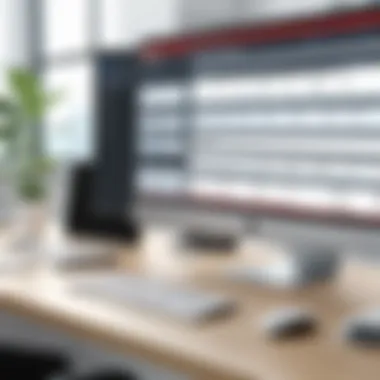

- Investment Analysis: Quicken Premier goes above and beyond with detailed tracking of investments. This isn’t just about keeping score; users can generate reports that help track performance, set future goals, and manage taxable events. For those deeply invested in the stock market or real estate, this is a significant benefit.
- Flexible Budgeting Tools: Its budgeting capabilities allow users to track spending in real-time and adjust categories based on their financial behavior. This adaptability ensures that budgets aren't just stagnant figures but rather live documents helping users understand their financial health.
- Bill Management: Forgetting bills can be one of the most costly oversights. Quicken Premier offers automated bill tracking and reminders, ensuring that users stay on top of their obligations, reducing the risk of late fees.
Overall, these distinct features position Quicken Premier as a serious contender in the financial software arena. Users looking for extensive personalization, investment tracking, and proactive bill management may find it well worth the investment.
"Making sense of finances should not be a job for the faint-hearted. With Quicken Premier, users can strategize, analyze, and ultimately optimize their financial paths."
By weighing these elements against competitors, it’s clearer where Quicken Premier fits into the puzzle of personal finance management.
Support and Resources
Support and resources are critical components for users of Quicken Premier 2021. When managing finances, a reliable support system can mean the difference between smooth sailing and winding up in turbulent waters. This section breaks down what types of support are available and how they can aid users in navigating the complexities of financial management software.
Having extensive support can alleviate worries, especially when users encounter issues or need guidance. The availability of effective customer service means a person is never truly stranded. Additionally, resources like tutorials or community forums provide invaluable knowledge and tips that can enhance the user's experience. This guidance not only makes using the software more enjoyable but also instills confidence in users who might not be all that tech-savvy.
Customer Service Availability
Quicken Premier 2021's customer service is structured to cater to a diverse set of needs for its users. When the rubber meets the road, it’s comforting to know that help is just a call or click away. Customer service operates through multiple channels:
- Phone Support: Train staff are available to lend a hand directly over the phone. Users can reach out during business hours and expect substantial support.
- Email Assistance: Those preferring written communication can write to the support team. Though response times may vary, valuable insights often come in email replies, helping users solve their problems.
- Live Chat: For quick inquiries, the live chat option is a handy tool. Users can resolve issues without waiting on hold, increasing satisfaction and efficiency.
This customer support network assures that any hiccup in financial tasks can be addressed promptley. Many users have noted that live agents are knowledgeable and can guide them through step-by-step solutions. Overall, this availability is a significant boon to the user experience, making it easier to stay on the right financial track.
Online Resource Center
An essential part of Quicken's support paradigm is its Online Resource Center. This hub is not just a repository of information; it is a treasure trove of tools designed to help users articulate their financial goals. Understandably, many users prefer to address their questions independently at their own pace.
- Knowledge Base: The Resource Center features articles, FAQs, and how-to guides that cover a wide range of topics. It’s like having a user manual at your fingertips, which can be consulted anytime.
- Video Tutorials: Those who learn better through visuals will find video tutorials particularly helpful. They often break down complex topics into digestible snippets that are easy to follow.
- Community Forums: Users can interact with each other, sharing insights or solutions to common problems. Engaging in these forums allows for a sense of community, where users feel supported and understood.
The Online Resource Center is truly where learning becomes easy as pie. Individuals can find themselves answering their questions without the stress of reaching out to customer service. The variety of resources available not only empowers users to troubleshoot efficiently but also boosts their overall confidence in managing their finances.
"Having a comprehensive support system in place leads to a more satisfying user experience, letting individuals focus on what truly matters—their financial health."
Limitations of Quicken Premier
While Quicken Premier offers a range of features designed to help users manage their finances effectively, it's essential to recognize its limitations. Understanding these drawbacks is crucial for potential users, especially for those who are decision-makers or IT professionals evaluating financial software options. Acknowledging the limitations allows for a more balanced view when weighing this software against others in the market. Here, we'll explore two primary categories of limitations that users have expressed concerns about: common user complaints and potential technical issues.
Common User Complaints
Several users have voiced their frustrations regarding specific features and functionalities of Quicken Premier. Among the most frequently mentioned complaints are:
- Pricing Concerns: Some users feel that the subscription cost is high compared to similar software. They argue that not all features are indispensable, thus raising questions about the overall value.
- Steep Learning Curve: Users often note that the interface, while robust, can be a bit overwhelming for beginners. The wealth of features requires a period of adjustment, which can deter those looking for a straightforward financial management tool.
- Sync Issues with Financial Institutions: Several users have reported problems synchronizing their accounts. Even though the software aims to connect seamlessly with banks, frequent updates and outages can lead to disruptions in service, causing significant frustration.
- Mobile App Limitations: Although Quicken offers a mobile application, it's been noted that some important features available on the desktop version do not translate well onto mobile. This limitation hinders the usability for users who prefer managing their finances on the go.
"While Quicken Premier offers a wide range of functionalities, certain limitations can detract from the overall user experience, particularly regarding syncing issues and the mobile application."
Potential Technical Issues
Like any software, Quicken Premier is not immune to technical glitches. Users have drawn attention to specific problems that could hamper their financial management endeavors:
- Installation Problems: Some users have experienced difficulty during the installation process. These issues can range from software not downloading correctly to installation errors that require tech support intervention.
- Performance Hiccoughs: Reports have surfaced about the program running sluggishly at times, especially when handling large datasets, such as extensive financial histories or numerous transactions.
- Data Migration Worries: For those transitioning from previous versions or other platforms, data migration can prove troublesome. Users have mentioned instances of missing transactions or incorrect balances post-migration, raising concerns about the reliability of the platform.
- Customer Support Accessibility: While Quicken does provide customer support, some users have indicated that wait times can be lengthy, and not all issues are resolved satisfactorily on the first contact.
In summary, while Quicken Premier 2021 boasts a robust suite of features designed to help users manage their finances, it's not without its pitfalls. Prospective users should weigh these limitations carefully to determine if the software aligns with their financial management needs.
Epilogue: Is It Worth the Investment?
Assessing whether Quicken Premier 2021's two-year subscription is a wise investment hinges on multiple factors. It’s not just a straightforward financial decision, but a deeper evaluation of how well the software aligns with one’s personal or business financial management needs. Understanding the specific elements and benefits of this program can illuminate its value proposition for different users.
Summarizing the Pros and Cons
Before making a decision, it's crucial to weigh the benefits against the drawbacks. Here’s a concise breakdown:
Pros:
- Comprehensive Features: Quicken Premier includes tools for expense tracking, budgeting, and investment analysis. This can significantly streamline the process of managing finances, thus saving time and effort.
- User-Friendly Interface: Many users note a positive experience with its interface, which, despite its comprehensive tools, manages to avoid overwhelming new users with complexity.
- Customer Support: The availability of customer service can be a lifeline when navigating challenges or technical issues, which is often highly rated by current users.
Cons:
- Pricing Structure: Compared to other financial management solutions, Quicken can be on the more expensive side. For individuals or small businesses on a tight budget, this can be a crucial factor.
- Limitations in Some Features: While it offers numerous tools, certain advanced functions might not match up to those found in specialized software, particularly for professional financial analysts.
- Potential Technical Glitches: Some users have reported occasional bugs or difficulties with software updates, which can lead to frustration during crucial times.
Final Recommendations Based on Use Cases
Deciding whether to invest in Quicken Premier often depends on specific circumstances or use cases:
- For Individuals Managing Personal Finances: If you are looking for an all-in-one solution that simplifies monthly bill tracking, budgeting, and investment management, Quicken Premier may be worthwhile. Its strong suite of features can make managing personal finances tangible and organized.
- For Small Business Owners: If you run a small business and need reliable financial tracking that integrates well with your operations, this software may offer enough tools to streamline your financial management. However, be ready to contend with the price tag.
- For Seasoned Investors: If your focus is on investment analysis, consider if the tools provided meet your level of expertise. While Quicken offers robust tracking, more advanced features available in dedicated investment software might be warranted.
Ultimately, weighing these pros and cons within the context of personal requirements and financial goals gives a clearer picture. Reflection on what you need from such a software can lead to a more informed decision, making the investment in Quicken Premier an empowering choice or steering you towards another financial tool more suited to your specific circumstances.



