Record Music on MacBook Air: A Comprehensive Guide
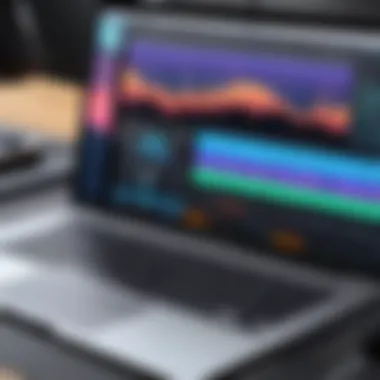

Intro
Recording music has become more accessible due to advances in technology. The MacBook Air stands out as a popular choice for musicians, thanks to its portability and power. This guide aims to equip both novices and seasoned audio engineers with the knowledge needed to produce high-quality music. Readers will find insights into software options, necessary hardware, and practical techniques for effective recording.
Industry Overview
Current Trends in the Software Market
The music recording software market has seen a surge in user-friendly platforms. Digital Audio Workstations like Logic Pro, Pro Tools, and GarageBand dominate. These tools offer powerful features that cater to various skill levels. Subscription-based models have also become popular, allowing users to access premium features at a manageable cost.
Key Challenges Faced by Buyers
Buyers often struggle with finding the right software that fits their needs. There is a wide range of options, which can be overwhelming. Additionally, users must consider compatibility with their MacBook Air and the technical support available. Keeping up with updates and new releases can also pose a challenge for musicians.
Emerging Technologies Impacting the Industry
Recent advancements such as cloud-based recording and AI-assisted production are reshaping how music is created. These technologies streamline collaboration and enhance creativity. As more musicians adopt these tools, the landscape of music production continues to evolve rapidly.
Top Software Options
Review of Leading Software Providers
- Logic Pro X: This software is favored for its comprehensive features. It includes virtual instruments and a vast library of sound effects.
- Pro Tools: Known for its industry-standard quality, Pro Tools is ideal for professionals looking to produce polished tracks.
- GarageBand: This entry-level software is accessible for beginners, making it easy to get started with recording.
Feature Comparison of Top Software Solutions
- Logic Pro X: Advanced editing tools, extensive sound library, adaptable interface.
- Pro Tools: Superior mixing capabilities, robust plugin support, high compatibility with hardware.
- GarageBand: User-friendly design, built-in tutorials, seamless integration with Apple devices.
Pricing Structures
- Logic Pro X: One-time purchase priced around $199.
- Pro Tools: Subscription model starting at $29.99/month for the Standard version, with higher tiers available.
- GarageBand: Free for all Mac users, providing a solid entry point.
Selection Criteria
Important Factors to Consider
When choosing software, think about your skill level and the type of music you want to produce. Additionally, consider the following:
- Compatibility with other tools.
- Available features that meet your needs.
- Customer support and community resources.
Common Mistakes to Avoid
Avoid rushing the decision. Take time to explore trial versions and user reviews. Not considering future needs or potential upgrades can limit your growth as a music producer.
Determining the Right Fit
To ensure a good fit, assess your personal workflow. A software that aligns with your creative process will make your recording experience much more efficient.
Implementation Strategies
Best Practices
Establish a clear plan before starting your music production journey. Set goals for what you want to achieve. This can include creating a full album or perfecting a single track.
Integration with Existing Systems
When setting up, ensure that your new software complements your existing hardware. This includes microphones, audio interfaces, and other peripherals.
Training and Support Resources
Take advantage of online tutorials and forums. Websites like Reddit and Facebook offer community support. Engaging with other musicians can provide valuable insights.
Future Trends
Predictions for the Future
The landscape of music production is likely to incorporate more automation and artificial intelligence. This can enhance the creative process and streamline tasks like mixing and mastering.
Upcoming Technologies
Stay informed about emerging technologies, such as virtual reality music environments. As these innovations become mainstream, they may redefine user experiences in recording.
Recommendations for Future-Proofing


Invest in versatile software that can adapt to your changing needs. Regularly update your knowledge and skills to stay relevant in the evolving music industry.
Preamble to Music Recording
Music recording is a crucial aspect in the process of creating audio. It is not just about hitting record and playing a few notes; it involves understanding technology, artistry, and sound manipulation. This comprehensive guide aims to make the recording process accessible and efficient, particularly for those using a MacBook Air.
Understanding the Basics of Music Recording
To grasp the nuances of music recording, one must first know the basic principles. Recording transforms live sound into digital audio. This involves several steps, including the selection of microphones, preparing instruments, and utilizing appropriate software. Each of these components plays its role in determining the overall quality of the recorded music.
Recording can be set up in various environments, from professional studios to home setups. The choice of equipment and software directly influences the final output. Therefore, it is important to be familiar with the terminology and various techniques that underpin the recording process.
For instance, understanding concepts like signal flow, gain staging, and dynamic range can greatly enhance audio quality. Knowledge of these fundamentals will prepare individuals to make informed decisions while recording.
Why Use a MacBook Air for Music Production
The MacBook Air is growing as a popular choice among music producers, especially for those who seek portability without sacrificing performance. Its lightweight design makes it easy to transport, allowing users to record in various locations, be it a park or a friend's studio. This is particularly useful for musicians who are often on the go.
Moreover, MacBook Air supports a wide array of music production software. Programs like GarageBand and Logic Pro X offer user-friendly interfaces and powerful features, making them suitable for beginners and seasoned professionals alike. This compatibility provides a seamless experience for setting up recording equipment and getting started quickly.
Another advantage is the reliability of the macOS operating system. It minimizes crashes and enhances the overall user experience. The battery life of the MacBook Air also means you can work for extended periods without interruption, a crucial aspect when experimenting with different recordings.
Overall, the decision to use a MacBook Air for music production is a pragmatic one. With the right setup and understanding, it positions artists to create high-quality audio with ease.
Essential Software for Recording
Software plays a crucial role in music recording. Choosing the right programs can significantly enhance the recording experience, providing tools that can simplify the process as well as improve the quality of the output. Essential software helps streamline various tasks involved in music production, from recording and editing to mixing and mastering. MacBook Air users will appreciate how these applications work smoothly on this hardware, ensuring both functionality and performance.
Overview of Digital Audio Workstations (DAWs)
Digital Audio Workstations, commonly referred to as DAWs, serve as the backbone of digital music production. These software platforms allow users to record, edit, and mix audio tracks. DAWs provide a user interface where audio clips can be arranged on a timeline, making it easier to visualize the structure of a song. Users can also access features such as MIDI support, track effects, and mixing capabilities within these platforms.
The importance of a DAW cannot be overstated. It is often the first step in the recording process. A quality DAW can dramatically impact workflow, helping musicians and sound engineers bring their musical ideas to life.
Popular DAWs Compatible with MacBook Air
Several DAWs function well with MacBook Air, catering to a range of skill levels and preferences. Key options include GarageBand, Logic Pro X, and Reaper. Each of these software choices carries unique strengths and features that cater to different creative needs.
GarageBand
GarageBand is one of the most user-friendly DAWs available. It is particularly suited for beginners who wish to explore music production without feeling overwhelmed. Its intuitive interface allows quick navigation, making it easy to start recording. A key characteristic is its extensive library of loops and virtual instruments, which encourages users to experiment.
Advantages: GarageBand provides a simple way to sketch musical ideas, offering basic recording and editing tools. Additionally, it integrates smoothly with Apple's ecosystem, allowing seamless use with other devices.
Disadvantages: The main limitation is its lack of advanced features. For more experienced users needing sophisticated mixing options or plugin support, GarageBand may fall short.
Logic Pro
Logic Pro X represents a more professional level of music production software. This DAW includes advanced features, making it popular among serious musicians and producers. It offers comprehensive control over recording, editing, and mixing processes.
The standout characteristic of Logic Pro X is its powerful MIDI capabilities, allowing for intricate music composition. Users also benefit from high-quality effects and plugins that enhance sound design.
Advantages: Logic Pro X supports a vast array of hardware and software instruments. The depth of tools available allows for greater creativity and experimentation.
Disadvantages: The price point can deter beginners. It may take time to master its complex interface, which may frustrate new users.
Reaper
Reaper is a flexible and lightweight DAW that has gained a reputation for its customizability and affordability. It allows extensive personalization, which can cater to unique workflow preferences. Its efficiency on system resources makes it a viable option for MacBook Air users.
The key characteristic of Reaper is its eligibility for trial use without limitations. This feature encourages users to explore its capabilities fully before committing to a purchase.
Advantages: Reaper is highly innovative, with frequent updates and a supportive community. The software provides a robust set of features at a much lower cost compared to rivals.
Disadvantages: The initial learning curve can be steep due to its numerous options. This might overwhelm users who prefer out-of-the-box solutions.
"Investing time in choosing the right DAW can profoundly affect the quality of music production."
Choosing the Right Audio Interface
Selecting an appropriate audio interface is critical for achieving optimal sound quality when recording music on a MacBook Air. This device acts as a bridge between your computer and various audio inputs, such as microphones and instruments. The right audio interface not only enhances the quality of your recordings but also influences your overall workflow, making it smoother and more efficient.
Importance of Audio Interfaces
Audio interfaces serve multiple functions that are fundamental in music production. They convert analog signals from microphones and instruments into digital data that your MacBook Air can process. This conversion is essential for capturing sound accurately, which is the foundation of high-quality recordings.
- Sound Quality: A good audio interface can significantly improve audio fidelity. Cheap built-in sound cards often produce lower quality audio, while high-end audio interfaces use superior components for better sound.
- Low Latency: Many audio interfaces are designed to minimize latency, allowing for real-time monitoring while recording. This is crucial for musicians who need to hear themselves and their instruments without noticeable delay.
- Input/Output Options: Depending on the audio interface, you can have various input and output options. This variety allows flexibility in your setup, enabling you to record multiple sources simultaneously or route audio to other devices.
- Phantom Power: If you plan to use condenser microphones, an audio interface with phantom power is essential. This feature supplies the necessary voltage for certain microphones to operate correctly.


"Investing in a quality audio interface is often as important as the choice of microphones and studio monitors."
Recommended Audio Interfaces for MacBook Air Users
When choosing an audio interface, compatibility with your MacBook Air is vital. Below are some recommended options that cater to different needs and budgets:
- Focusrite Scarlett 2i2: Known for its user-friendly interface and excellent preamps, it offers two inputs and is suitable for both beginners and professionals.
- Universal Audio Volt 2: This interface combines high-quality sound with vintage preamp emulation. It features MIDI compatibility, making it great for keyboardists and producers.
- IK Multimedia iRig HD 2: Ideal for guitarists, this portable interface connects directly to your MacBook Air via USB. It is compact and versatile for recording on the go.
- MOTU M2: This interface is recognized for its impressive audio quality and detailed metering, appealing to those who prioritize precision in their recordings.
Selecting the right audio interface involves balancing your specific needs with your budget. Each of these recommended interfaces provides unique features that can enhance your recording experience. Ultimately, investing in a quality audio interface will elevate your music production on the MacBook Air.
Setting Up Your MacBook Air for Recording
Setting up your MacBook Air for music recording is a critical step that affects the overall quality and efficiency of your recording sessions. A well-configured device can enhance your workflow, allowing you to focus on creativity rather than technical obstacles. By understanding the essential requirements and settings, you can create an environment optimized for music production. This section will guide you through the necessary steps to prepare your MacBook Air.
Key System Requirements
Before diving into music recording, it's vital to ensure that your MacBook Air meets the necessary system requirements. The hardware specifications can influence the performance of your chosen software. Here are the key elements to consider:
- Processor: A powerful processor will enable smooth performance during recording and playback. Aim for at least an Intel i5 or M1 Chip. For heavy projects, a higher-spec processor is recommended.
- Memory (RAM): Music production software can be memory-intensive. A minimum of 8GB RAM is recommended, while 16GB or more will provide better performance.
- Storage: Fast storage options will improve load times. SSD storage is preferable, with at least 256GB free space to accommodate recordings, samples, and projects.
- Operating System: Ensure that your MacBook Air runs a compatible macOS version for your digital audio workstation. Keeping your system updated is also important for stability.
Reviewing these specifications is crucial in determining how effectively your MacBook can support music production tasks. Without the right setup, even the best software may underperform.
Configuring Your DAW Settings
Once the system requirements are satisfied, the next step involves configuring your Digital Audio Workstation (DAW) settings, which is essential for optimal performance. The following points will help you get the best out of your DAW:
- Audio Driver Selection: Choose the right audio driver for your interface. Core Audio is typically the best choice for Mac users, ensuring low latency and high-quality sound.
- Buffer Size Adjustment: A smaller buffer size allows for real-time recording but may result in glitches or drops in sound. Increasing the buffer size can help during mixing, avoiding issues when many tracks are employed.
- Sample Rate and Bit Depth: Set the sample rate (44.1kHz or 48kHz) and bit depth (16-bit or 24-bit) appropriate for your project. Higher settings can yield better audio quality but will require more processing power and storage.
- MIDI Settings: If applicable, configure your MIDI settings. Ensure your MIDI devices are correctly connected and recognized by your DAW. This is essential for those who use virtual instruments or synths.
Remember to save your settings. Each DAW has a unique interface, so train yourself to save configurations for specific projects or setups.
By taking these steps, you will establish a solid foundation for your recording sessions. Preparing your MacBook Air effectively simplifies the process of turning creative ideas into finished tracks.
Recording Techniques and Best Practices
Recording music effectively on a MacBook Air involves understanding various techniques and adhering to best practices. These methods not only enhance the quality of the final product but also streamline the workflow during production. Proper recording techniques can significantly improve sound clarity, maintain the integrity of the audio, and ultimately lead to a professional-sounding final mix.
A structured approach to recording allows musicians and producers to capture their creative ideas efficiently. Best practices in this context include correct usage of equipment, managing the recording environment, and understanding post-processing needs. Each of these aspects plays a critical role in the overall outcome of the audio project. By implementing these techniques, artists can achieve a polished sound that resonates well with listeners.
Understanding Signal Flow
Signal flow is a key concept in music recording that relates to how audio signals travel from the source, through various devices, and finally into the Digital Audio Workstation (DAW). Understanding this flow is crucial because it helps in troubleshooting issues and optimizing sound quality. It typically starts with a sound source, such as a microphone or instrument.
Once the signal is generated, it is sent to an audio interface, which converts the analog signal into a digital one. The interface then transmits this digital signal to the DAW on the MacBook Air, where recording and editing take place. Each step in this chain is important, as improper connections or settings can degrade audio quality.
Investing time to understand signal flow can prevent common mistakes. For instance, knowing how to route signals correctly reduces potential noise and interference, thus resulting in cleaner recordings. Additionally, maintaining proper gain staging throughout this process ensures that signals are not too weak or distorted, thus preserving the fidelity of the recording.
Microphone Placement Strategies
Microphone placement directly affects the quality of the sound captured during recording sessions. An understanding of different placement strategies helps in achieving the desired tonal characteristics, spatial qualities, and overall sound balance.
When placing a microphone, several factors come into play:
- Recording Environment: Understanding how room acoustics influence sound is vital. Consider using acoustic treatment in your room to minimize unwanted reflections and echoes.
- Distance from the Source: The distance of the microphone from the sound source changes its tonal balance. Closer placement captures more detail, while further distances may pick up more room ambiance.
- Angle and Orientation: The angle at which the microphone is positioned can emphasize certain frequencies while reducing others. Experimenting with different angles can reveal the best sound for specific instruments or vocals.
In summary, focusing on signal flow and microphone placement techniques ensures that quality audio is captured during recording sessions. These techniques can enhance the richness and clarity of the music, appealing to both artists and their audience. By mastering these strategies, users of a MacBook Air for music production can elevate their recordings significantly.
Editing Recorded Tracks
Editing recorded tracks plays a pivotal role in the music production process. Once the initial recording is complete, editing allows musicians and producers to refine their work. This involves correcting mistakes, enhancing sound quality, and ensuring smooth transitions. The ability to polish the sound will make a significant difference between a raw recording and a finished product that captivates the audience.
Good editing can transform the atmosphere of a song. Utilizing the features of Digital Audio Workstations (DAWs) provides the necessary tools for effective editing. For users on a MacBook Air, the right software can simplify the process without compromising performance.
Basic Editing Functions in DAWs
DAWs offer a range of basic editing functions that are essential in shaping recorded tracks. Here are some of the most important features:
- Cutting and Trimming: Removing unwanted sections enhances flow.
- Copying and Pasting: This allows for duplication of segments, making it easier to create loops or harmonies.
- Fades: Applying fade in or fade out eliminates abrupt begins and ends, creating a more natural sound.
- Quantizing: Aligning notes to a grid makes timing adjustments simpler, ensuring rhythmic precision.
Each function contributes to the sonic clarity and overall production quality. This editing phase is where one can really start to mold the sound and create something unique.
Using Effects and Plugins
After establishing a solid foundation through basic edits, effects and plugins are utilized for further enhancement. These tools empower artists to experiment and achieve distinct soundscapes. Key areas where effects may be applied include:
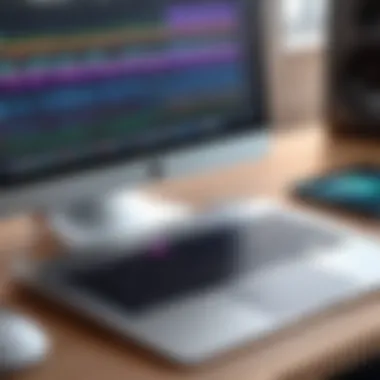

- Equalization: Balancing the frequencies helps in clarifying the mix.
- Reverb: This effect can simulate space, making tracks appear more dynamic and expansive.
Moreover, plugins can significantly expand the capabilities of DAWs, offering effects ranging from vintage tape emulations to advanced synthesizers. Investing time into understanding these tools can greatly elevate a music project, transforming a simple track into one full of character.
"The essence of music production lies in the meticulous details of editing and effects. It is what gives the soul to recorded sounds."
Mixing and Mastering Your Music
Mixing and mastering are crucial processes in music production. They turn raw recordings into polished tracks that are ready for distribution. This section explores their significance, the steps involved, and tips for achieving professional results.
Basics of Mixing for Clarity
Mixing is where the magic happens. It involves balancing different audio tracks to create a cohesive sound. Each element in a song, like vocals, drums, and instruments, needs to be clear and well-defined. The goal is to achieve clarity, ensuring each part can be heard in its right context.
A few important elements to consider:
- Volume Levels: Adjusting the volume of each track prevents one instrument from overpowering others. You do this by lowering or raising gain levels in your Digital Audio Workstation (DAW).
- Panning: This technique allows sounds to appear in different stereo fields, which enhances spatial perception. Moving an instrument slightly left or right in the mix can create a more dynamic listening experience.
- EQ (Equalization): This is essential for carving out space in your mix. By boosting or cutting specific frequencies, you can enhance the desired sound qualities of each track.
- Compression: This controls the dynamics of audio signals. It ensures that no sound is too loud or too soft, adding warmth and punch to your mix.
Mixing requires a practiced ear. Spend time listening critically to your mixes. Compare tracks to reference songs in a similar genre. This can guide your mixing decisions and elevate the quality.
"Mixing is an art that balances creativity and technical skill. A well-mixed track speaks volumes in the music industry."
How to Master Your Tracks Effectively
Mastering is the final step in music production. It takes your mixed track and prepares it for the distribution process. The aim is to ensure consistency across different playback systems, from speakers to headphones.
Here are some key aspects to focus on:
- Volume Optimization: Ensure your track is loud enough for competitive standards but not so loud that it distorts. Maintain a balance between loudness and clarity.
- Equalization: Just as in mixing, EQ is vital in mastering. Apply gentle adjustments that will polish the audio without removing crucial frequencies.
- Limiting: This process prevents clipping. A limiter ensures that the loudest parts of your track do not exceed a certain threshold, which is essential for modern loudness standards.
- Review on Different Systems: Test your master on various audio systems. Earbuds, car speakers, and studio monitors each present audio files in different ways. This review helps ensure your track translates well everywhere.
Exporting and Sharing Your Music
Exporting and sharing your music effectively is crucial in the music recording process. After investing time and effort in recording and mixing, getting the final product out into the world can determine its reach and impact. This section will discuss important considerations around file formats and distribution platforms, which are essential for ensuring your music is accessible and high-quality.
Choosing the Right File Format
Selecting the appropriate file format for your music can significantly influence how it is perceived. The most common formats are MP3, WAV, and FLAC.
- MP3: This format is widely used due to its smaller file size, making it easy to share and stream. However, it compresses audio data, which can lead to a loss in quality. It’s suitable for casual listeners and platforms that prioritize fast streaming.
- WAV: This format retains full sound quality as it is uncompressed. While the files are larger, WAV is ideal for professional use, especially if the music is being edited further or archived.
- FLAC: This format offers a balance. It compresses files without losing quality. It’s a good option for audiophiles who want higher quality while retaining some storage efficiency.
Choosing the right format ultimately depends on your target audience and how you intend to distribute your music. Higher quality formats may be necessary for professional use, while MP3 is sufficient for general streaming purposes.
Platforms for Music Distribution
Various platforms exist for distributing your music, and each serves different needs and audiences. Here are some key options:
- Spotify: Known for its extensive reach, distributing music on Spotify can help you gain access to a global audience. It requires distribution through third parties like DistroKid.
- Apple Music: Similar to Spotify, Apple Music offers a platform for streaming. However, it caters to an audience that typically prefers high-quality streaming.
- Bandcamp: This platform allows artists to maintain greater control over pricing and marketing. It’s a space for independent artists and has built a strong community.
- SoundCloud: Another platform ideal for sharing music, especially for emerging artists. It allows users to upload and share tracks, gaining instant feedback and building a fanbase.
Using multiple platforms can help maximize exposure. Choose the ones that best align with your goals and target audience, ensuring your music reaches the right listeners.
Sharing music is as important as creating it. The right distribution will ensure your sound is heard.
Troubleshooting Common Issues
Effective music recording is a process influenced by many factors, including hardware and software performance. Understanding how to troubleshoot common issues can significantly enhance your overall recording experience. It saves time and aids in the quick identification of problems that can disrupt workflow. This section focuses on two main problem areas: audio interfaces and Digital Audio Workstations (DAWs). By addressing potential issues in these categories, you can ensure smoother sessions and higher-quality results.
Audio Interface Problems
Audio interfaces are essential for high-quality sound input and output. However, problems can arise that hinder your recording ability. Some common issues include connection problems, driver failures, and configuration errors.
- Connection Problems: These can occur when cables are not securely connected. Ensure that the USB or Thunderbolt cable is properly seated in both the interface and the MacBook Air.
- Driver Issues: Sometimes, drivers may be outdated or incompatible. Check the manufacturer’s website for the latest drivers and ensure they are correctly installed.
- Input Configuration: Improperly set input configurations in your DAW can lead to no sound or distorted audio. Open your DAW settings to verify that the audio interface is selected as the primary input and output source.
- Latency: Audio latency can frustrate recordings, causing delays in sound. Adjust buffer settings in your DAW’s audio preferences to minimize latency while maintaining system stability.
"Identifying and solving audio interface problems is crucial to maintaining high quality in your recordings."
DAW Glitches and Solutions
DAWs are the backbone of your recording process, and they can sometimes exhibit glitches that disrupt workflow. Issues can include software crashes, audio dropouts, and even slow performance.
- Software Crashes: If your DAW crashes frequently, try restarting your MacBook Air, as this can clear temporary files and optimize performance. Ensure that your DAW is updated to the latest version as well.
- Audio Dropouts: Audio dropouts can stem from overloading CPU resources. Reduce the number of active plugins or tracks in your project. Consider freezing tracks that are finalized to reduce CPU usage.
- Performance Settings: Your DAW may have performance settings that can be adjusted. Look for options related to buffering and processing to enhance stability while recording.
- Using Task Manager: Use the Activity Monitor on Mac to see if there are background applications consuming significant resources. Closing unnecessary applications can help enhance your DAW's performance.
By actively addressing these common issues, users can maintain an efficient workflow and improve their overall recording quality.
Final Thoughts on Music Recording
Recording music on a MacBook Air encapsulates a blend of creativity and technical skill. As the digital landscape evolves, so does the importance of producing high-quality audio. This article serves to reinforce that anyone with a MacBook Air can, in fact, create impressive music. The understanding of software, hardware, and recording techniques is essential for both new and seasoned musicians.
When engaging with music production, one should consider the various tools available. From selecting the right Digital Audio Workstation (DAW) to utilizing effective recording techniques, each choice holds significant weight in the final output of a song. Familiarity with the DAW, coupled with awareness of audio interfaces and their functionalities, enhances the recording experience.
Moreover, the essence of editing and mixing cannot be overstated. These stages bring tracks to life, allowing musicians to manipulate sound and create balance. It is through thorough editing and meticulous mixing that raw recordings transform into polished pieces. Therefore, investing time in understanding these processes pays dividends.
The following sections synthesize the key elements discussed throughout the guide. They serve as a roadmap for aspiring musicians aiming to navigate the realms of music production.



