Mastering Sage Contractor 100: Key Training Insights


Intro
As the construction landscape becomes increasingly competitive, contractors and businesses must adapt by sharpening their technological tools. One significant tool in this realm is Sage Contractor 100. This software is known for its comprehensive accounting capabilities, project management features, and regular updates that keep it relevant in today's fast-paced environment. However, software alone isn't enough to ensure successful implementation. Proper training is vital to unlocking its full potential. This article will explore the nuances of the Sage Contractor 100 training program, including its structure, benefits, and practical applications in real-world situations, and ideally help professionals navigate through the myriad of options available.
Industry Overview
Understanding the broader context in which Sage Contractor 100 operates is key to appreciating its value. The construction software market is experiencing notable shifts, driven largely by the rise of cloud-based platforms and increased demand for automation.
Current Trends in the Industry-specific Software Market
The demand for specialized construction software continues to grow. Companies are increasingly leaning towards integrated solutions that streamline operations from bidding to project completion. Here are a few notable trends:
- Cloud Adoption: More firms are shifting to cloud-based software for accessibility and real-time updates.
- Mobile Functionality: As the workforce becomes more mobile, software that offers robust mobile capabilities is in high demand.
- Data Analytics: Companies are looking for software that provides data insights to help make informed decisions.
Key Challenges Faced by Buyers in the Industry
While the software market expands, it comes with its own set of challenges. Procurement teams often grapple with:
- Overwhelming Choices: The multitude of options can make it challenging to find the right fit.
- Compatibility Issues: Existing systems might not seamlessly integrate with new software.
- Training Shortfalls: Insufficient training resources can frustrate users and lead to underutilization of the software.
Emerging Technologies Impacting the Industry
Emerging technologies are ushering in new possibilities:
- Artificial Intelligence: AI can help predict project outcomes and enhance risk management.
- Virtual Reality: This allows for virtual walkthroughs of projects before they begin.
- Internet of Things (IoT): IoT can aid in tracking equipment and improving efficiency on job sites.
Importance of Training
Sage Contractor 100 is a powerful tool, but its success hinges on the proper training of its users. Training provides:
- Increased Proficiency: Users can better navigate and utilize the software's features effectively.
- Enhanced Efficiency: Properly trained employees can manage projects and accounts more seamlessly.
- Improved ROI: Companies commonly see a better return on their investment as employees maximize software usage.
"Investing in training is investing in the future of your company. It binds knowledge with practical applications, enhancing productivity."
Overall, appropriate training initiatives are a linchpin in making the most of Sage Contractor 100, ensuring users can leverage the software to tackle complex challenges in the construction industry.
Intro to Sage Contractor Training
In the fast-paced world of construction and contracting, staying ahead means adapting to changing technologies. Sage Contractor 100 Training is not merely a formal program; it's a lifeline for businesses seeking to enhance their operational efficiency and equip their staff with essential skills. By embracing this training, organizations position themselves to navigate the complexities of modern project management and financial oversight with greater ease.
Understanding Sage Contractor
Sage Contractor 100 is a robust financial and project management software tailored specifically for the construction industry. It integrates various functions such as accounting, project tracking, and reporting into a single platform. This interconnectedness helps businesses manage their financials and projects from start to finish, lessening the likelihood of errors and streamlining operations.
The software’s user-friendly interface is designed to cater to both seasoned professionals and newcomers. Those unfamiliar with accounting software may find the interface approachable, thus lowering the barrier to entry. Additionally, the program supports multiple users, making it suitable for teams rather than just individual contractors.
Purpose of the Training Program
The primary goal of the Sage Contractor 100 Training program is to empower users with the knowledge and skills needed to fully utilize the software’s capabilities. This training offers insight into core functionalities, including budgeting, report generation, and project forecasting. Such knowledge translates into significant benefits for users, as it enables effective decision-making based on real-time data.
Furthermore, the program is tailored to meet diverse organizational needs. For instance, project managers can focus on modules that enhance project tracking, while finance personnel can delve into accounting features. This flexibility ensures that all stakeholders benefit from the learning experience, fostering an environment where everyone can contribute to the organizational goals.
"Investing time in training not only enhances individual skills but ultimately strengthens the entire organization’s capabilities."
The training program also addresses common hurdles that users may face when using Sage Contractor 100, such as integrating the software into existing workflows or understanding its reporting functionalities. By preparing users for these challenges, the program promotes smoother transitions and ensures a higher adoption rate across the board.
Structure of the Training Program
Understanding the structure of the Sage Contractor 100 training program is pivotal. This carefully curated framework not only serves as the backbone of the learning experience but also ensures that all participants emerge better equipped to leverage the software’s full potential. Each component is meticulously designed to systematically build knowledge, skill sets, and practical application, which are key for real-world efficiency.
Core Modules Overview
The core modules of the Sage Contractor 100 training program stand as the foundational elements of the learning journey. Each module serves a specific purpose and is aligned with the critical functions of the software.
The modules encompass:
- Financial Management: This module delves into budgeting, forecasting, and tracking expenses, ensuring that users understand the full financial scope of their projects.
- Project Management: Participants learn how to plan, execute, and monitor construction projects, addressing timelines, resources, and risks effectively.
- Reporting and Analysis: Emphasizing data interpretation, this module helps users generate insightful reports, thereby supporting better decision-making based on tangible metrics.
These modules not only provide knowledge but also lay the groundwork for applying what is learned to practical situations. This approach makes the transition from theory to practice as seamless as possible, helping users hit the ground running.
Advanced Features and Functions
Once the core modules are completed, it becomes crucial to explore the advanced features and functions that Sage Contractor 100 offers. These aspects often separate efficient users from average ones.


Advanced modules cover:
- Customizable Dashboards: Here, users learn to navigate and tailor dashboards for personal needs, enabling them to focus on what matters most for their projects.
- Integrative Reports: This feature allows the creation of comprehensive reports by melding data from various sources, giving a holistic view of project performance.
- Automation Tools: Users are trained on utilizing automated workflows for billing, change orders, and project updates, bolstering overall efficiency.
By mastering these advanced features, users can save time, reduce errors, and streamline operations. All these changes can contribute to better productivity across projects.
Integration with Other Tools
Integration capabilities of Sage Contractor 100 are another essential point of focus. The software does not function in isolation; rather, it is often used alongside other tools to enhance operational efficiencies in various ways.
Some of the key integrations include:
- Accounting Software: Seamless integration with platforms like QuickBooks can significantly enhance financial reporting and management processes.
- Customer Relationship Management (CRM) systems: Linking to CRM tools can improve client relations by providing up-to-date information and enhancing customer interactions.
- Mobile Applications: Integration with mobile tools facilitates real-time updates and communication, essential for on-site project management.
By enabling these integrations, Sage Contractor 100 creates a more connected ecosystem for contractors, which boosts overall project management capabilities.
"Understanding the structure of the training program is essential for maximizing your investment in the Sage Contractor 100 platform."
Adopting a comprehensive view on the training structure not only enhances user proficiency but also ensures that organizations are equipped to handle the multifaceted nature of modern contracting tasks.
Learning Outcomes and Benefits
Understanding the learning outcomes and benefits of Sage Contractor 100 training is crucial for anyone looking to maximize their expertise and efficiency in the space of contracting. This section aims to shed light on what users can expect as they navigate through the training program. Not only does this training enhance individual skills, but it also boosts operational efficiency and fosters stronger decision-making processes within organizations. With the right tools and guidance, contractors can elevate their performance and, by extension, that of their teams.
Skill Enhancement for Users
Participating in the Sage Contractor 100 training distinctly enhances users’ skills. From navigating the basic functions to mastering advanced features, trainees develop a well-rounded understanding of the platform. Participants often find themselves more proficient in essentials like invoicing, budgeting, and project tracking. By the end of the program, users typically have a solid grasp of how to leverage the software for various aspects of their work.
It’s akin to hitting two birds with one stone; not only do users learn about the technical aspects, but they also gain insights into best practices in project management. Regular practice through hands-on exercises reinforces this acquired knowledge, ensuring that users can confidently apply what they learn. Furthermore, many professions currently value certified training, which signifies competency. Thus, gaining proficiency in Sage Contractor 100 can enhance one's marketability in a competitive job landscape.
Operational Efficiency Gains
The benefits of training extend beyond individuals and. Organizations that invest in Sage Contractor 100 training can expect noticeable improvements in operational efficiency. First off, streamlined processes often reduce time spent on administrative tasks. When team members understand how to use the software effectively, they minimize chances of errors, which can derail project timelines and budgets.
- Enhanced Workflow: With improved familiarity with Sage Contractor 100, operations become more fluid as teams can more easily collaborate and share information.
- Resource Management: Efficient scheduling and resource allocation become second nature, leading to timely deliveries and optimized resource usage.
- Cost-Effective Solutions: An understanding of the software can lead to better financial oversight, reducing unexpected expenses through careful tracking and analysis.
Overall, the operational efficiencies gained can significantly affect a company’s bottom line. When teams operate like a well-oiled machine, it fosters a productive environment, allowing professionals to focus on strategic goals rather than merely putting out fires.
Informed Decision-Making
Another prominent benefit of Sage Contractor 100 training is the enhancement of informed decision-making. Equipped with the training, contractors are better positioned to analyze data accurately and extract meaningful insights. This becomes invaluable when it comes time to make swift business decisions or during critical project phases.
"Knowledge empowers action; training equips the toolset necessary for effective decision-making."
With enhanced analytical capabilities, contractors can better assess:
- Budgetary Constraints: An understanding of financial projections aids in resource allocation and cost control efforts.
- Project Risks: Training helps identify potential risks early on, allowing for proactive measures to mitigate them.
- Team Performance: Knowing how to use the software means tracking individual and team outputs, facilitating better evaluations and adjustments as necessary.
Training Delivery Methods
Training delivery methods are critical in the context of Sage Contractor 100 Training. They shape how knowledge is handed off from the educators to the learners and have a significant influence on discussions, interactions, and the overall assimilation of skills. By carefully choosing delivery methods, organizations can enhance engagement and effectiveness, ensuring that participants not only absorb information but also retain and apply it in real-world environments.
With the ever-evolving landscape of contractor development, having flexible and varied modes of training can lead to better outcomes for all involved. In particular, balancing between virtual and in-person methods can cater to diverse learning preferences and schedules.
Online Training Opportunities
Online training has gained traction, especially in recent times. It offers the flexibility that many professionals appreciate. With Sage Contractor 100, online modules can be accessed from anywhere, allowing users to learn at their own convenience. This is particularly beneficial for those who might be juggling multiple projects or childcare responsibilities.
Some key advantages of online training include:
- Accessibility: Users can learn from anywhere, provided they have an internet connection.
- Self-Paced Learning: Participants control their own speed, which is particularly helpful for complex subjects or when juggling multiple commitments.
- Cost-Effective: Reduces travel and accommodation expenses associated with in-person training.
However, it is essential to ensure that the online modules are engaging and interactive. A one-way presentation often leads to disengagement. Including interactive elements, such as quizzes and discussion boards, helps maintain interest.
In-Person Workshops and Seminars
In-person workshops and seminars offer a face-to-face experience that can enhance learning in important ways. Sage Contractor 100 training conducted in this manner fosters a dynamic atmosphere where learners can engage directly with instructors and peers. The personal interaction can make a marked difference in understanding complex concepts.
Benefits of in-person training include:
- Real-Time Feedback: Instructors can immediately address questions or concerns, facilitating quicker understanding of difficult topics.
- Networking Opportunities: Attendees can forge valuable connections with other professionals, which is a boost for career development.
- Hands-On Experience: Often, workshops provide practical exercises that can mimic real-world challenges. This type of experiential learning can significantly deepen comprehension.
It's worth noting, however, that this method necessitates more commitment in terms of time and budget. For organizations, it may require more planning and resource allocation ranging from reserving venues to accommodating travel for attendees.
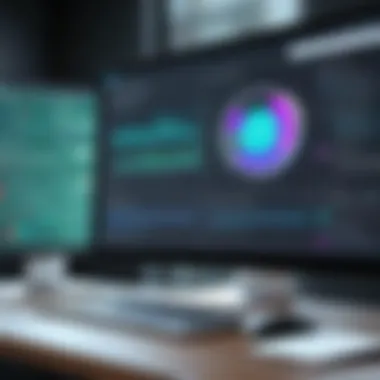

Blended Learning Approaches
Blended learning combines the best aspects of both online and in-person training. This method is becoming increasingly popular because it allows for a more personalized learning experience. Participants can engage with foundational material at their own pace online, followed by in-person sessions that emphasize higher-level skills or practical applications.
Some of the notable elements include:
- Enhanced Flexibility: Learners have the option to approach foundational content independently while benefiting from interactive group activities later on.
- Comprehensive Learning: Blended learning covers various skill levels and preferences, catering to those who thrive on interaction as well as those who prefer solitary study.
- Consistent Feedback Loop: The combination allows for continuous assessment through digital tools and more direct feedback during face-to-face gatherings.
Traditional training can feel rigid and outdated, yet an adaptable approach can offer a fresh dynamism that keeps learners involved and invested in their training. By employing blended learning, organizations can better meet the needs of all stakeholders.
"In today's fast-paced world, flexibility in training is no longer just an option, it's a necessity. The importance of diverse training delivery methods cannot be understated. They are key to engaging users and advancing their skills effectively."
Overall, the selection of appropriate training delivery methods for Sage Contractor 100 is paramount. Each method carries its own set of advantages and considerations, but together they create a well-rounded approach to skill development.
Key Resources for Successful Training
The importance of having solid resources for training cannot be stressed enough. For anyone delving into Sage Contractor 100, having the right tools and support can make the difference between stumbling through and excelling. These resources not only provide technical guidance but also foster a sense of community and continuous learning. Here, we explore some indispensable assets that can elevate the Sage Contractor 100 training experience.
Official Sage Documentation and Guides
Official documentation serves as the backbone of any software training program. For Sage Contractor 100, this is where users can find a wealth of information right from the source. These guides often outline step-by-step procedures for various tasks, giving learners a structured pathway to follow.
The documentation includes essential topics like installation instructions, module overviews, and troubleshooting tips. For instance, if a user runs into specific issues during a setup, the official guides can provide direct solutions, saving both time and confusion.
Moreover, keeping abreast of updates in documentation is crucial. As Sage Contractor 100 evolves, new features and functionalities get added. Having access to updated material ensures that users remain competent in using the tool effectively.
"Access to official documentation is key. It acts as a lighthouse in foggy waters, guiding users calmly through their training."
Community Forums and User Groups
Community forums and user groups can significantly enhance the training experience. These platforms offer spaces for users to exchange ideas, share tips, and solve problems collaboratively.
Being a part of a community can help users feel less isolated during their learning journey. Many find that simply voicing their challenges leads to discovering solutions faster than trying to navigate on their own.
Platforms like Reddit or specialized Sage forums can be treasure troves for insights. Users can post questions and, more often than not, receive responses from experienced veterans of the software. These interactions also open doors to networking, which can be invaluable for both personal growth and business opportunities.
Supplemental Learning Materials
While official guides and community forums provide a robust foundation, supplemental learning materials can dive deeper into specific topics. These resources might come in the form of online courses, webinars, or video tutorials.
For example, many professionals may opt for YouTube tutorials that break down complex concepts into digestible bits. Such materials complement the structured learning approach and cater to varying learning styles. Video content, in particular, can provide visual explanations that might help solidify understanding.
Moreover, reading case studies or white papers related to Sage Contractor 100 can offer practical insights and real-world applications. Users can learn about how other organizations have optimized their use of the software, allowing them to draw parallels in their own operations.
By combining official resources, community support, and various supplemental materials, users can create a tailored training experience that aligns with their individual needs and paves the way for success in using Sage Contractor 100.
Real-World Applications of Sage Contractor
Sage Contractor 100 training is not just theoretical; it has practical applications that can significantly impact various aspects of the construction and contracting industry. Understanding these applications helps stakeholders appreciate the tangible benefits of the training program. In this section, we will delve into specific elements such as case studies, how it influences project management, and insights derived from user testimonials.
Case Studies from the Industry
In the ever-evolving world of construction, many businesses have successfully integrated Sage Contractor 100 into their operations. One notable example is a medium-sized general contractor, Freeman Builders, which faced challenges in project cost estimation and tracking. After implementing Sage Contractor 100, they saw an improvement in their budgeting accuracy by about 30%. The software enabled them to streamline their workflows and eliminate redundancies. This transformation not only helped in boosting their profit margins but also greatly increased client satisfaction.
Another instance worth mentioning involves Renovation Express, a firm specializing in home renovations. They leveraged Sage Contractor 100's project management capabilities to coordinate multiple jobs simultaneously. Their ability to track labor and material costs in real-time meant they could adapt strategies swiftly as project demands changed, leading to less waste and higher efficiency on each job.
These case studies underline the software’s adaptability across different scales and types of contractor operations, demonstrating its potential to create real-world results.
Impact on Project Management
The role of Sage Contractor 100 in project management is profound. First, it improves collaboration among team members, which is crucial for meeting deadlines. Team members can access the same information simultaneously, leading to fewer miscommunications. Furthermore, the software's capability to integrate scheduling tools with financial tracking means that project managers can better align resources with timelines. The ability to visualize project progress with tools like Gantt charts allows for proactive decision-making.
Moreover, data analytics embedded within the software enables project managers to foresee potential issues before they become roadblocks. They can analyze past project performance, which helps in risk assessment and management. This foresight is invaluable, as it enables swift adaptations that can save both time and money.
User Testimonials and Feedback
User feedback gives valuable insights into how Sage Contractor 100 is shaping the contractor landscape. Many users have highlighted its user-friendly interface, which lowers the learning curve. For instance, Tom from Cornerstone Construction praised the software not just for its features but for how it simplified reporting tasks. He mentioned, "Before Sage, generating reports took me hours. Now, I just click a few buttons, and I have everything I need. It’s like having a personal assistant!"
Another user, Maria from Elite Exteriors, emphasized the importance of customer support. She stated, "The training provided was instrumental. Having access to experts who understood our industry helped smooth out the learning process. I felt heard and supported."
These testimonials illustrate not just the utility of Sage Contractor 100, but also its positive reception among users, contributing to its growing reputation as a key tool in the industry.
Challenges in Learning and Implementation


Navigating the waters of learning and implementing the Sage Contractor 100 software can be akin to sailing against a steady breeze; the path is fraught with challenges. Every organization aiming to boost efficiency through technology will sooner or later trip into these hurdles. Acknowledging these challenges contributes to a smoother transition and enhances the overall effectiveness of the training program. It's vital for decision-makers and IT professionals to look beyond mere functionality of the software.
Instead, the focus must shift to understanding how to mitigate obstacles that can disrupt the learning process. Getting into the nitty-gritty of how these challenges can be addressed not only prepares the users better but also optimizes the organization’s investment in the software.
Technical Difficulties and Solutions
In the context of Sage Contractor 100, technical issues are often the first stumbling block. Installation quirks, connectivity problems, or unexpected software bugs can throw a wrench in learning efforts. Individuals may find themselves grappling with system errors just as they try to get their bearings.
But fret not! Many technical difficulties can be proactively managed. Here’s a short list of potential solutions:
- Regular Updates: Keeping the software updated minimizes bugs and maximizes performance stability.
- Dedicated IT Support: Ensure that there’s a responsive IT team ready to assist when issues arise.
- User Training: Conducting basic technical training can empower users to handle minor glitches independently.
By providing avenues through which these technical challenges can be mitigated, organizations can increase user comfort and ultimately improve engagement with the software.
Resistance to Change in Organizations
Another notable hurdle is resistance to change within companies. Many employees may feel comfortable in their existing workflows, leading to reluctance when adopting the new system. This resistance can stem from fear of the unknown or simply a lack of compelling motivation to shift gears.
To address this, organizations must consider the following strategies:
- Communicate Clearly: Explain the advantages of the Sage Contractor 100—highlight how it can enhance productivity. When employees understand the benefits, it's easier to garner buy-in.
- Involve Key Stakeholders: Getting leaders, managers, and their teams on board early can influence others positively.
- Offer Incentives: Sometimes, a little incentive goes a long way, whether it's recognition for early adapters or even small bonuses.
By easing employees into the transition and involving them in the decision-making, organizations can foster an environment more receptive to change.
Time Management in Training Schedules
Finally, time management can be an intricate puzzle as organizations map out their training schedules. With tight deadlines and pressing responsibilities, allocating time for comprehensive training on Sage Contractor 100 can seem daunting. However, neglecting this step not only hampers learning but can also lead to more significant setbacks down the road.
To optimize time management for training, consider these tips:
- Set Realistic Goals: Develop a training schedule that allows employees to digest new information without feeling overwhelmed.
- Flexible Training Modes: Utilizing a blended learning approach can provide flexibility, combining online modules with in-person sessions.
- Regular Check-ins: Schedule periodic reviews of progress to address bottlenecks or misunderstandings swiftly.
"Efficient time management is less about doing more and more about what tasks to plug into your day, ensuring a focused learning experience."
In sum, while the road of learning and implementing Sage Contractor 100 comes with its fair share of bumps, by recognizing the challenges and deploying targeted strategies, organizations can turn potential roadblocks into stepping stones for success.
Future Developments in Sage Contractor Training
In the rapidly evolving landscape of construction management software, keeping an eye on the future developments within Sage Contractor 100 Training is crucial for organizations looking to enhance their operational capabilities. As businesses grow and project demands shift, the training program must adapt to meet these changes. Being aware of upcoming features enables companies to prepare adequately and continue to stay competitive.
Understanding what’s on the horizon for Sage Contractor 100 can illuminate the path to improved efficiency, better productivity, and ultimately maximized profitability for contractors. This section discusses forthcoming enhancements and insights into trends shaping software training in this sector.
Upcoming Features and Enhancements
Sage is known for its continuous commitment toward innovation, ensuring that users benefit from the latest technological advancements. Some anticipated features and enhancements for Sage Contractor 100 training may include:
- Mobile Capabilities: As mobile devices become more integral to construction management, training may incorporate modules that educate users on utilizing mobile tools effectively. This will allow for greater flexibility for onsite decision-making.
- Enhanced Analytics Tools: New features may roll out that offer deeper data insights, giving users the ability to analyze trends swiftly and adjust project strategies accordingly.
- User-Friendly Interfaces: Software updates likely entail adjustments designed to simplify navigation, ensuring that users can quickly access requisite information and reduce the time lost in learning curves.
"Staying ahead of the curve means not just focusing on immediate needs but preparing for what lies ahead. Understanding upcoming features can transform the way teams operate and boost the company's bottom line."
Moreover, integration with modern technologies such as Artificial Intelligence could be on the table, providing predictive analytics and improved project forecasting. Training programs must evolve to cover these aspects, preparing users not just to operate current tools but to leverage the potential of what’s next.
Trends in Software Training for Contractors
As we look to the trends in software training specifically catered toward contractors, there are few critical elements emerging. These trends showcase a shift in how training is delivered, consumed, and interacted with:
- Microlearning: Breaking down content into bite-sized chunks allows users to learn at their own pace without feeling overwhelmed. This approach caters to different learning styles and can easily fit into busy schedules.
- Simulation-Based Learning: By employing real-life scenarios through simulation, training programs can offer practical experience, allowing users to apply concepts in a risk-free environment.
- On-demand Access: With the rise of remote work, more professionals are favoring on-demand training opportunities over traditional in-person sessions. This flexibility allows contractors to obtain training when and where they need it.
As these trends solidify, the way Sage Contractor 100 Training is structured and delivered will inevitably transform, ensuring that contractors remain adept in navigating their complex work environments.
Embracing these changes not only prepares contractors for the challenges ahead but also enhances their skills and efficiency in a tech-savvy market.
Finale
In wrapping up our discussion on Sage Contractor 100 Training, it's vital to reflect on the many facets of the training program and the myriad benefits it offers to stakeholders in the construction industry. This section serves not only as a summary but also as a reinforcement of the points covered earlier in the article, highlighting why investing in this training is a strategic decision for companies looking to thrive in a competitive market.
Recap of Training Benefits
Sage Contractor 100 Training presents a diverse array of advantages to users who choose to partake in the program. Here’s a quick rundown of the benefits discussed:
- Improved Skill Sets: Participants enhance their technical understanding, allowing for better operational management. Skills acquired during the training are critical for daily tasks and long-term career growth.
- Operational Efficiency: As users become more adept at utilizing the software, organizations witness fewer errors and improved workflows.
- Informed Decision-Making: The training provides insights necessary for strategic planning and project management, enabling teams to make decisions backed by data.
"Investing in technology training is not just an expense, it's a future-proofing strategy for your workforce."
In summary, these benefits work concurrently to position a business for sustainable success within the ever-evolving landscape of construction and project management.
Final Thoughts on Investment in Training
Investing in Sage Contractor 100 Training is more than just allocating resources to education; it’s a commitment to enhancing the capabilities of your team. While the initial costs might seem daunting, the return on investment often justifies the outlay when we consider the boost in productivity and optimization of processes.
As we’ve explored, the ongoing benefits of this training extend far beyond mere software education. They encompass cultural shifts within the organization, leading to a more tech-savvy and responsive workforce. Engaging with this training can thus catalyze a profound transformation—a shift from traditional methods to streamlined, digital workflows.



