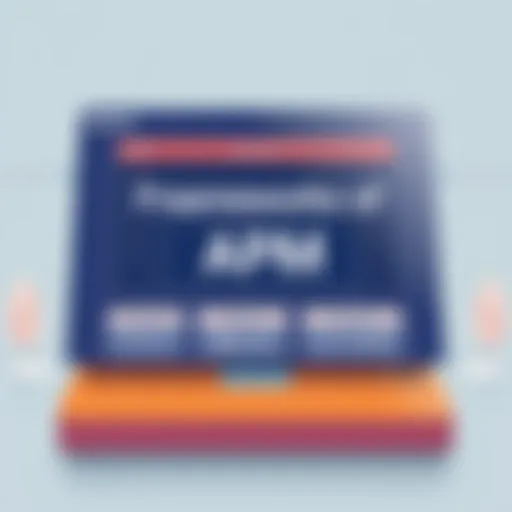Sage Software Solutions for Small Businesses
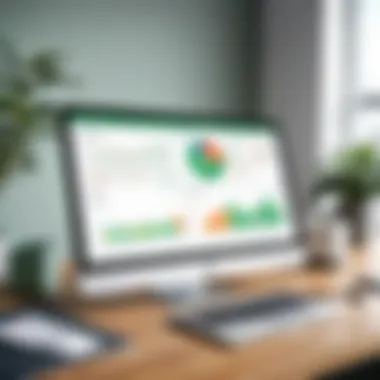

Intro
In today’s fast-paced business world, efficiency is paramount, especially for small enterprises trying to carve out their niche. Sage software stands as a notable player in this landscape, offering a broad array of solutions tailored to meet the unique needs of small businesses. Understanding the features and advantages of Sage can empower entrepreneurs and IT experts to make prudent decisions that mitigate risks and maximize productivity.
The journey through exploring Sage software involves examining its functionalities, the competitive edge it provides, and the challenges that may arise during its adoption. By looking beyond the surface, this comprehensive examination will demonstrate how integrating Sage software into daily operations can be a game changer for small business owners, impacting everything from financial management to operational efficiency.
Industry Overview
In the realm of industry-specific software, we notice a notable shift towards automation and user-friendly solutions. Small businesses today are inundated with a plethora of choices, creating a somewhat daunting decision-making process. The growing demand for flexible and scalable software solutions reflects a larger trend, as more companies seek to adapt to fast-changing economic conditions.
Current Trends in the Industry-specific Software Market
The software market is buzzing with innovation. A few key themes dominate this landscape:
- Cloud Computing: More small businesses are adopting cloud-based solutions, enabling remote access and collaboration.
- Artificial Intelligence: AI features in software streamline operations, offering insights through data analytics.
- Mobile Compatibility: Software designed for mobile platforms allows entrepreneurs to manage their affairs on the go.
Key Challenges Faced by Buyers in the Industry
Even as opportunities abound, small business owners encounter several hurdles:
- Budget Constraints: Limited funds may restrict options, making it critical to prioritize essential features without overspending.
- Overwhelming Choices: With numerous products in the market, some owners find it challenging to compare features and functionalities effectively.
Emerging Technologies Impacting the Industry
Technology isn't static; it evolves rapidly, which shapes buyer expectations and software development. Among the most notable advancements are:
- Machine Learning: This tech enables systems to learn from data inputs, automating tedious tasks and enhancing user experience.
- Blockchain: Though still in its early stages for most industries, its potential to revolutionize transactions and enhance security is hard to ignore.
With these dynamics in play, it becomes crucial for small business owners to remain vigilant and informed. Next, we’ll dive into the specific options available in the market.
Top Software Options
When it comes to selecting the right software, understanding the landscape is essential. Sage stands out as a preferred choice, but what sets it apart from its competitors?
Review of Leading Software Providers in the Industry
Several substantial players compete against Sage in the small business sector:
- QuickBooks: Known for its user-friendly interface and robust accounting features.
- Xero: Offers a cloud-based solution with excellent reporting capabilities.
- Zoho: A versatile platform that includes CRM and accounting functionalities.
Feature Comparison of Top Software Solutions
To illustrate how Sage stacks up against competitors, consider the following aspects:
| Feature | Sage | QuickBooks | Xero | | Accounting | Yes | Yes | Yes | | Inventory Management | Yes | Limited | Limited | | CRM Integration | Yes | Limited | Yes |
Pricing Structures of Different Software Options
Pricing can vary drastically. It's wise to account for long-term costs as well. For example, Sage often offers tiered pricing based on user levels and features:
- Basic Plan: Affordable monthly fees, entry-level features.
- Pro Plan: Adds advanced functionalities at a moderate increase in cost.
Understanding these distinctions is crucial to making an informed choice that aligns with specific business needs.
Selection Criteria
Choosing the right software isn't just about picking a well-known name; several factors warrant careful consideration.
Important Factors to Consider When Choosing Software
- Ease of Use: A user-friendly interface can dramatically reduce the learning curve.
- Scalability: Ensures the software will grow alongside the business without requiring frequent upgrades.
- Customer Support: Reliable support can make a world of difference in troubleshooting issues.
Common Mistakes to Avoid During the Selection Process
Many small businesses fall prey to certain missteps:
- Ignoring Customer Feedback: Neglecting reviews can lead to overlooking serious issues.
- Focusing Solely on Price: This often backfires, with poor service outweighing initially lower costs.
How to Determine the Right Fit for Your Business Needs
To find the best solution, it's advisable to engage in:
- Demonstrations: Experience a hands-on approach with trial periods.
- Consultations: Seek advice from industry peers or specialists in software.
In the next section, we will look at how to effectively implement software solutions for long-term success.
Prologue to Sage Software


Navigating the software landscape tailored for small businesses can feel like wandering through a maze. With myriad options available, each promising efficiency and a fresh take on business management, it’s vital to take a closer look at Sage Software. This well-established player in the market provides essential tools designed specifically to meet the needs of small business owners. By offering insights into the unique offerings of Sage Software, as well as its advantages and drawbacks, we can better understand its role in aiding businesses to thrive in a competitive environment.
Understanding the Ecosystem of Small Business Software
Every small business today is entrenched in an ecosystem where technology and logistics intersect. Just as a fish needs water, small enterprises depend on software solutions for their everyday operations, whether that’s managing finances or connecting with customers. Within this broad pool, Sage Software stands out, presenting various tools that cater to diverse business needs. These tools help in areas like accounting, customer relations, and inventory management.
A significant element that sets Sage apart is its adaptability. Small businesses are not monoliths; they vary widely in their operations and ambitions. With an array of modules available, business owners can select what they need when they need it. This flexibility not only serves immediate needs but also allows for scalability as businesses grow. With the pressures of wearisome tasks demanding attention, finding a solution like Sage can lighten the load significantly, giving business owners more time to focus on what really matters—their customers.
Brief History and Evolution of Sage Software
Sage Software's journey began back in 1981 when it emerged in Newcastle upon Tyne, England. What started as a basic accounting program catered solely for UK businesses has seen remarkable evolution. By the late 1980s, Sage began sprouting international roots and expanding its offerings. Acquiring other companies, such as Peachtree and Akurate, helped to diversify its portfolio significantly.
Today, Sage Software is an industry cornerstone, serving thousands of small businesses globally. Its growth reflects its commitment to innovation. For instance, the introduction of cloud-based solutions has revolutionized how businesses operate. Instead of being tied down by slow-paced, traditional software updates, users can now access their accounts and processes from anywhere.
Moreover, Sage's approach to addressing changing business needs—often by listening to feedback from its user base—has drastically influenced its trajectory. Rather than resting on its laurels, Sage continues to incorporate new technologies such as automation and artificial intelligence, poised to enrich efficiency and user experience further.
"To succeed in business, you need to be a little crazy to take the risks—but you need the right tools to ensure that risk leads to success."
This exploration lays the groundwork for a deeper understanding of Sage's specific offerings, benefits, challenges, and how best to leverage its capabilities as we move forward.
Sage Software Offerings for Small Businesses
In the current business environment, small companies often face a unique set of challenges. They must juggle operational efficiency while maintaining a tight budget and limited resources. Here, Sage Software presents itself as a viable solution, catering specifically to the needs of small businesses. The modular design of Sage allows companies to pick and choose the functionalities they need, tailoring their software landscape to their specific operational requirements.
Understanding which Sage offerings align with business objectives can significantly aid in enhancing productivity and promoting effective financial management. This section delves deeper into the key modules available and how they can be harnessed to streamline various aspects of small business operations.
Overview of Available Modules
Accounting Management
Sage's Accounting Management module serves as the backbone for financial oversight. It covers essential processes like income tracking, expense management, and balance sheet reporting. The standout characteristic of this module is its user-friendly interface, which becomes a significant asset for those without extensive financial backgrounds. It permits users to maintain a solid grasp of their finances with minimal hassle, making it a popular choice for small business owners.
A unique feature of this module is the automated transaction categorization. By linking to bank accounts, it sorts transactions automatically, reducing manual input errors and saving time. However, while automation enhances efficiency, small business owners must ensure that they regularly check for accuracy, as any discrepancies can lead to financial miscalculations.
Payroll Services
Payroll can be likened to the heart of a company; without it functioning smoothly, the entire organization can face undue stress. Sage's Payroll Services module simplifies this complex process. The module includes benefits management, tax calculations, and compliance reporting, which are crucial aspects for businesses of all sizes.
One of the key advantages here is the seamless updates to tax laws, which means business owners don’t have to stay constantly vigilant for changes. Yet, potential downsides include the need for accurate employee data input, as errors in entering details can lead to payroll inaccuracies that affect employee trust and morale.
Inventory Control
For businesses dealing with products, managing inventory is vital. The Inventory Control module of Sage helps in tracking stock levels, orders, and deliveries. This module shines by providing real-time insights into inventory, thereby avoiding stockouts or overstocking—a balance every small business must master to maintain profitability.
One key feature here is the automatic reordering system that alerts users when stocks run low. However, while it simplifies management, companies must ensure their inventory data is current; otherwise, they risk misplacing orders and potentially losing sales.
Customer Relationship Management
In the realm of customer engagement, Sage’s Customer Relationship Management (CRM) module enhances how small businesses interact with their client base. This tool provides insights into customer behavior, enabling personalized marketing efforts. The most notable aspect of this module is its ability to compile customer data, allowing for better segmentation of marketing campaigns.
A distinctive feature is the integration of communication tools that link emails directly to customer profiles. This can increase efficiency, but on the flip side, businesses must maintain data privacy, given the escalating scrutiny surrounding consumer data handling.
Customization Options and Scalability
Beyond the standard offerings of Sage Software lies a realm of customization and scalability options. Each small business has its unique requirements, and Sage recognizes that by providing various customization options within their software packages.
The user can tailor many aspects, such as dashboard layouts and report formats, to fit their particular operational model better. Further, scalability is built into the structure: as a business grows, they can add more modules or user seats without the need for a complete software overhaul. This adaptability means that small businesses can invest in Sage Software with confidence that it will grow alongside them, rather than becoming obsolete as they expand.
Benefits of Using Sage Software
Understanding the advantages of using Sage software can provide small businesses with a compelling reason to integrate it into their operations. From simplifying finances to boosting productivity, these benefits aren't just nice-to-haves; they are essentials in today’s fast-paced business environment. This section outlines how small enterprises can leverage Sage's capabilities to not just survive, but thrive in competitive markets.
Streamlining Financial Processes
One of the standout features of Sage software is its ability to streamline financial processes. By automating routine tasks like invoicing and expense tracking, businesses can save both time and effort. Instead of spending countless hours on manual entries and reconciliation, employees can focus on higher-value tasks.
For example, imagine a small retail business that previously handled invoices with spreadsheets. This method often led to mistakes and late payments. After implementing Sage, the software generated invoices automatically based on sales data, thus reducing human error. This efficient handling ensures timely payments and improved cash flow – a lifeblood for any small business.
Moreover, Sage provides integrated financial reporting capabilities. With a click, businesses can access organized financial data, enabling them to track performance in real-time and adjust strategies promptly. In essence, Sage transforms financial management from a potentially chaotic process into a well-oiled machine.
Enhancing Reporting and Analytics
In today’s data-driven world, making informed decisions is paramount, and this is where Sage shines. The software offers robust reporting and analytics tools. Businesses can effortlessly extract insights from their financial data, turning raw numbers into wise business strategies.
Key Reporting Features:
- Customizable Dashboards: Users can tailor dashboards to showcase the metrics most relevant to their operations.
- Visual Analytics: Graphs and charts facilitate clearer understanding of trends over time.
- Forecasting Tools: These tools allow businesses to predict future performance based on historical data.
Furthermore, with Sage’s ability to integrate data from various departments – such as sales, marketing, and operations – the reporting becomes not just comprehensive but holistic. A small restaurant owner can analyze how different menu items perform over seasons and adjust pricing or inventory accordingly.


User-Friendly Interface and Accessibility
Lastly, an often overlooked yet critical aspect of any software is its user interface. Sage offers a user-friendly experience that minimizes the learning curve, making it easy for employees to get on board without extensive training. Its intuitive layout organizes tools and information, providing users straightforward navigation.
Accessibility is another strong point. With cloud-based solutions, users can reach their data from anywhere with an internet connection. This means whether an entrepreneur is at home, in the office, or traveling, they can monitor financials in real-time.
"Companies that embrace accessibility are not just waiting for the future. They are creating a future that’s flexible, responsive, and inclusive."
In summary, the benefits of using Sage software are profound. By streamlining financial processes, enhancing reporting, and providing a user-friendly experience, Sage equips small businesses with the tools they need to operate efficiently in a demanding marketplace.
Challenges in Implementing Sage Software
Implementing Sage software in a small business is not as straightforward as flipping a switch. It’s a complex landscape filled with potential hurdles that can trip up even the most well-prepared organizations. Understanding these challenges is critical for small business owners, IT professionals, and decision-makers who aim to maximize their investment. Recognizing possible obstacles, training needs, and financial implications can greatly influence how effectively a business adapts and utilizes the software.
Potential Implementation Obstacles
Navigating through the maze of implementation may feel akin to hiking up a steep slope without proper gear—daunting and fraught with uncertainty. Several factors can serve as stumbling blocks.
- Data Migration Issues: Transferring existing data into Sage software can be a bit of a minefield. Inaccurate or incomplete data might lead to operational chaos. Ensuring the integrity of data during the migration is key to smooth operations thereafter.
- Resistance to Change: Employees may be resistant to adopting new technology, fearing it could complicate their workflow. This psychological barrier can hinder timely and effective implementation, leading to stalled projects.
- Technical Compatibility: Sometimes the existing systems do not play well with Sage. Evaluating the current technological landscape is essential to avoid issues that could arise from incompatibility with current software or hardware setups.
Training and Support Requirements
Simply deploying the software does not mean everyone will hit the ground running. The efficacy of Sage software is directly tied to how well your team understands it. Training is paramount and should not be an afterthought.
- Investing in Training: Employees may require substantial training to navigate the system comfortably. This includes in-depth sessions on specific modules like accounting management or payroll services. Tailoring the training to existing skill levels can help ease the transition.
- Ongoing Support: Even after initial training, questions and issues will arise. Robust support channels, whether through Sage's own resources or third-party help, can make all the difference. Businesses should assess the availability of these services and ensure they align with their operational needs.
"Investing in proper training and support can turn implementation challenges into opportunities for team synergy and enhanced productivity.”
Cost Considerations
Money matters, and understanding the financial implications of implementing Sage software is critical for sustaining business health.
- Initial Investment: The upfront costs can be significant, involving not just software purchase but also hardware requirements and potential consultancy fees. It's vital to budget for these expenses and anticipate higher costs in the initial phase.
- Long-term Financial Commitment: Beyond the initial outlay, ongoing costs such as licensing fees, maintenance, and potential upgrades can accumulate over time. Comprehensive financial forecasting can help businesses avoid surprises and ensure they remain within budget.
- Return on Investment: Ultimately, the decision hinges on whether the benefits outweigh the costs. Companies should conduct a thorough cost-benefit analysis to assess whether the increased efficiency and productivity from Sage software justify the investments made.
In summary, addressing these challenges is integral to harnessing the full capabilities of Sage software. By preparing for implementation obstacles, prioritizing training and support, and maintaining clear financial oversight, small businesses can navigate the implementation process more effectively.
Integration of Sage Software with Existing Systems
In today's fast-paced business landscape, having a software solution that integrates seamlessly with existing systems is not just a luxury—it’s a necessity. For small businesses utilizing Sage software, understanding how well this solution melds with their current ecosystem can be the difference between effective operations and muddled chaos.
Importance of Integration
Integration essentially allows different software systems to communicate with each other. This becomes paramount for small businesses that may rely on various software for operations such as inventory management, customer relationship management, and financial tracking. When Sage software integrates well with these systems, it streamlines data flow and reduces the likelihood of human error.
Companies can reap several benefits from this integration:
- Improved Efficiency: Automated data transfer between systems means less manual input, which saves time and minimizes errors.
- Better Insights: With data consolidated across platforms, businesses can derive more meaningful insights and analytics.
- Enhanced Decision Making: Timely access to comprehensive information aids executives and IT teams in making sound, data-driven decisions.
Integrating Sage software can help eliminate those annoying data silos that often hinder growth in small businesses. Instead of spending precious time hopping between systems, teams can focus on core tasks and objectives.
Strategies for Smooth Integration
Implementing Sage software is not just a plug-and-play solution. It requires careful planning and execution. Here are some strategies to facilitate smooth integration:
- Assess Current Systems: Take stock of existing software solutions. Understand what they do, their limitations, and how Sage can complement them.
- Define Integration Goals: Clearly outline what you want to achieve through integration—be it cost reduction, time savings, or improved data accuracy.
- Involve Stakeholders: Ensure that all relevant stakeholders, including IT professionals and end-users, are in the loop. Their insights can provide valuable perspectives on needs and potential challenges.
- Utilize API Capabilities: Use Application Programming Interfaces (API) to facilitate communication between Sage and other applications. This technical setup can be crucial for dynamic data sharing.
- Test Rigorously: Before going live, conduct thorough testing to identify bottlenecks or integration faults. Ensuring everything runs smoothly can save headaches later on.
Following these strategies can help small businesses achieve a harmonious blend of Sage software with their current systems, ensuring they maximize their investments.
Third-Party Software Compatibility
Compatibility with third-party software is another critical factor when integrating Sage. Many small businesses rely on a mix of bespoke and widely-used applications. Here are some points to consider regarding compatibility:
- Research Supported Integrations: Sage offers a range of third-party integrations, but it’s essential to confirm that your existing software fits within these offerings. Conducting this upfront research can prevent future roadblocks.
- Consider Custom Solutions: If some third-party apps aren’t compatible, you might need to explore custom integration solutions. While potentially more costly upfront, they can tailor the system to meet specific business needs.
- Stay Updated: Software updates sometimes break integrations. Keeping an eye on updates from both Sage and your third-party vendors is crucial for ongoing compatibility.
“Integration is about creating a puzzle where each piece fits perfectly – leaving no gaps and ensuring all edges meet.”
In summary, a well-thought-out integration of Sage software with existing systems is vital for small businesses. By planning ahead and addressing both strategies and compatibility aspects, organizations can create a cohesive, efficient operational environment. This not only facilitates smoother day-to-day operations but also lays the groundwork for future growth and scalability.
Evaluating User Experience with Sage Software
When it comes to choosing business software, user experience plays a crucial role. When small businesses consider implementing Sage software, understanding the user experience can significantly influence their decision. A positive experience enables efficiency, fosters employee satisfaction, and encourages engagement with the software’s features.
For small business owners, it is essential to appraise how well the software aligns with their operational needs and the proficiency of their team. By focusing on user experience, businesses can ensure a smoother transition into a new system, which can help prevent costly disruptions.
Customer Testimonials and Case Studies
Real-world experiences often provide the best insight into the effectiveness of software solutions. Customer testimonials and case studies offer tangible evidence of how Sage software has impacted various business scenarios. Small businesses can glean valuable lessons from these shared experiences, especially if they operate within a similar context.


For instance, consider the case of a local bakery that integrated Sage software into their operations. After switching to Sage, the bakery reported a significant reduction in time spent on inventory management, allowing them to focus more on baking and customer service. This kind of testimonial underscores the direct benefits of using Sage.
Moreover, testimonials often highlight not just the successes but also the challenges faced during implementation. This honest feedback is vital for setting realistic expectations. Reviewing various case studies allows prospective users to identify best practices and tailor adoption strategies that suit their specific requirements.
Accolades and Industry Recognition
Acknowledgments from relevant industry bodies can also provide insight into the credibility and reliability of Sage software. Various awards and recognitions reflect the software's commitment to quality and innovation. Such accolades often signify that the software adheres to industry standards and meets the evolving needs of users.
For example, Sage has received recognition for its advancements in cloud-based solutions, which have been crucial in modern business landscapes, especially amid increasing remote work trends. These honors serve as endorsements that can influence a decision-maker’s perspective:
- Best Accounting Software by Software Advice
- Top 10 Software Products by G2 Crowd
Understanding these accolades not only boosts confidence in the software but also encourages businesses to explore how well it integrates with local regulations and industry-specific requirements. By analyzing this recognition, small business leaders can feel more assured in their choice, knowing they are investing in a well-regarded and trusted solution.
Future Trends in Sage Software Development
As technology advances, the landscape of software solutions continues to change rapidly. For small businesses, staying ahead of the curve with Sage Software becomes essential. This section dives into some future trends that are shaping the development of Sage solutions, ensuring they remain relevant and effective in meeting the evolving needs of users.
Emerging Features and Innovations
Sage has been known to adapt and upgrade its software consistently. Businesses today are not just looking for basic functionalities; they need advanced features that enhance productivity. Here are some upcoming trends that can be anticipated in Sage software:
- Artificial Intelligence Integration: AI is no longer just a buzzword. Expect more features that harness AI for automation, predictive analytics, and improved customer interactions. For instance, Sage could implement machine learning algorithms that analyze business spending patterns, helping companies make smarter financial decisions.
- Enhanced Cloud Capabilities: As remote work becomes the norm, cloud solutions are becoming indispensable. Future versions of Sage will likely emphasize seamless cloud integrations, making it easy for businesses to collaborate and access their data from anywhere. This flexibility may include real-time data backup and disaster recovery options that do not hinder day-to-day operations.
- Mobile-Friendly Solutions: With the rise of mobile workforces, having a robust mobile app for Sage is crucial. Upcoming updates may introduce more user-friendly mobile interfaces, enabling small business owners to manage their operations on-the-go, from processing payroll to checking inventory.
"Staying competitive in today's market means leveraging the latest technology; Sage must innovate continuously to lead the pack."
These innovations are not just trending; they represent a paradigm shift in how small businesses operate and engage with their software. By embracing these advancements, Sage can enhance user satisfaction, build loyalty, and drive growth.
Shifts in User Demands and Expectations
Small business owners are becoming increasingly discerning about their software needs. No longer are they satisfied with just basic functionality; their expectations have risen significantly. To adapt, Sage must heed these shifts in user demands:
- Customization and Flexibility: Small businesses each have unique needs. Software that offers easy customization options—the ability to adapt features according to specific workflows—will be crucial. Users will expect Sage to provide not just templates, but a full-fledged customization suite that aligns perfectly with their operations.
- User Experience Design: The design and user interface of software have become critical in user satisfaction. Future versions of Sage will need to incorporate intuitive design principles, making navigation a breeze. The easier the software is to use, the more likely users will be to take full advantage of its features.
- Rapid Support Response: In an era where instant gratification is the norm, users expect immediate responses to their inquiries. Small businesses need efficient support systems in place—this could mean a shift towards AI-driven support options or even community-driven help desks designed to deliver quicker solutions to common problems.
- Focus on Security: Cybersecurity is paramount. As businesses increasingly move online, Sage must ensure that its platforms adhere to the highest security standards to protect sensitive business data.
Finale and Recommendations
In the bustling realm of small business operations, choosing the right software can significantly influence efficiency and growth. Sage software, with its comprehensive suite, has positioned itself as a valuable ally for small businesses navigating the complex maze of financial management and operational tasks. This section emphasizes the need for small business owners and decision-makers to carefully consider the information laid out in this article regarding Sage Software’s various modules, benefits, and challenges.
Key elements to focus on include:
- Understanding Specific Needs: Different businesses have different requirements. Whether it’s accounting, payroll, or customer relations, it's crucial to identify what’s essential for your operations.
- Aligning Features with Business Goals: Each module in Sage aligns differently with various business goals. Assessing how these features can drive your specific objectives is key.
- Recognizing Challenges: Implementation pressures and training demands shouldn’t be trivialized. Being aware of these potential hurdles is vital for planning a successful deployment.
- Leveraging Community Support: Resources like forums and documentation can provide invaluable assistance and deepen your understanding, ensuring you're not just a user, but a savvy one.
By placing these considerations at the forefront of their decision-making process, small businesses can pave a smoother path toward digital efficiency.
Key Takeaways for Small Businesses
Sage software offers a range of valuable takeaways for small businesses that wish to remain competitive and organized:
- Tailored Solutions: Each business can find specific modules that cater directly to their needs, from accounting to inventory.
- Scalable Options: As a business grows, Sage modules can expand or shrink accordingly, making it a flexible partner for evolving enterprises.
- Streamlined Processes: Financial operations can be significantly streamlined by leveraging Sage’s automation features, allowing teams to focus on growth instead of getting bogged down in admin work.
- Data-Driven Decisions: Enhanced reporting features provide insights that can lead to better decision-making, an absolute must in today's data-driven landscape.
Ultimately, choosing Sage isn't just adopting software; it's embracing a system designed to amplify your business’s strengths.
Making Informed Software Choices
When it comes to selecting the right software, the stakes are high. Small businesses must ensure every choice is backed by thorough research and consideration. Here’s how they can do just that:
- Assess Functionality: Not all software packages are created equal. Evaluate the specific capabilities of Sage that align with your business’s workflow and regulatory demands.
- Consider Long-Term Costs: Initial investment may be tempting to focus on, but businesses should also assess ongoing fees and cost of expansions or updates.
- Engage with Current Users: Learning from those who've walked the path can provide insights that formal reviews miss. Online platforms like reddit.com or dedicated user forums can be great places for this.
- Trial Runs: Whenever possible, utilize free trials to get hands-on experience before signing on the dotted line.
Resources for Further Learning
In any business landscape, the right resources can make or break a company's strategy. For small businesses considering the adoption of Sage software, familiarizing themselves with relevant materials and tools is essential. These resources can serve as a beacon, guiding users through the complexities of the software. In this regard, it’s not just about the features themselves; knowing where to turn for additional information can significantly enhance user experience and bolster effective utilization.
Understanding the nuances of Sage software is pivotal for decision-makers and IT professionals. It aids in making informed decisions, ensuring the software aligns with their specific business needs. The resources outlined in this section are incredibly valuable for anyone wanting to get their feet wet or deepen their understanding of Sage’s offerings.
Official Sage Documentation and Tutorials
Official documentation and tutorials are the backbone of effectively using Sage software. These resources are created by the developers themselves, which means the information is accurate and up-to-date. Access to official documentation can provide step-by-step guides on everything from setup to advanced functionalities, making it a key aid in the user’s journey.
Benefits of utilizing official documentation include:
- Accuracy: Information is thoroughly vetted and regularly updated.
- Comprehensive: Covers all aspects of the software, ensuring no stone is left unturned.
- User-Friendly: Usually written in a clear and accessible manner, making it easier for non-techies to grasp complex processes.
Moreover, tutorials often include visuals and practical examples, offering more than theoretical insights. This helps new users not to feel like they are learning to ride a bike for the first time without training wheels.
Community Forums and User Groups
Community forums and user groups can be likened to the water cooler discussions in a vibrant office. They offer a platform for users to exchange ideas, troubleshoot issues, and share experiences. Engaging with fellow users can provide insights that official sources may not cover. It’s an opportunity for small business owners to learn from others who might have previously faced similar challenges.
Some key advantages of being active in community forums include:
- Real-World Solutions: Queries by different users often lead to practical solutions that might not be included in the manuals.
- Networking Opportunities: Connections formed within user groups can lead to new partnerships or business opportunities.
- Feedback Mechanism: Users can share their experiences about features or suggest improvements, influencing future updates.
Indeed, harnessing the collective expertise of user forums can enrich the learning experience, offering practical knowledge that resonates on a personal level.
Networking with fellow users not only helps in solving problems but can also foster a sense of community among small business owners who might feel isolated in their entrepreneurial journey.