Screencastify Pricing: Detailed Plans and Features Overview
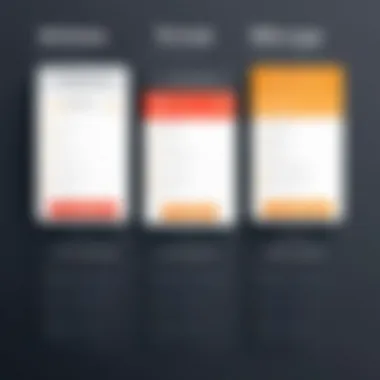

Intro
Screencastify presents a suite of video recording and editing tools intended to meet a variety of user needs. As many organizations increasingly prioritize remote communication and virtual learning, understanding software pricing becomes crucial. Many tools, however, offer distinct pricing models, each promising specific features. This complexity often leaves potential users navigating through various plans without clarity. An evaluation of Screencastify's pricing can help users decipher the best options for their intended applications. This article delves into critical aspects of Screencastify's pricing structure and analyzes its fit for different user profiles.
Industry Overview
Video communication and content creation tools are facing rapid evolution in an increasingly digital world. The industry is characterized by an overwhelming variety of software options catering to both individual and organizational needs. Issues such as streamlined remote workflows and digital collaboration are increasingly becoming standard practice.
Current Trends in the Industry-specific Software Market
There is a growing demand for seamless video collaboration. Webinars, remote teaching, and corporate training are areas gaining momentum. The changes brought about by the pandemic accelerated this trend, demonstrating a strong preference for tools simplifying online interactions.
Key Challenges Faced by Buyers in the Industry
Potential buyers often struggle with decision fatigue due to numerous software choices. Each tool appears to deliver extensive features. Nevertheless, not all fill the same requirements—leading organizations to sift through offerings while evaluating budget constraints.
Emerging Technologies Impacting the Industry
Artificial intelligence plays a significant role in many applications, enhancing process automation and incorporating advanced analytics. Additionally, integrations with collaboration platforms such as Google Workspace are becoming standard, further reshaping user expectations regarding functionality.
Product Overview
Screencastify ranks highly among the options available in the market, offering distinct capabilities. However, the selection of software extends beyond merely comparing features; the associated costs play an equally important part.
Review of Leading Software Providers in the Industry
While there are various contenders, Screencastify, Loom, and Camtasia dominate the market. Each option provides a unique blend of features, making it crucial to analyze their individual merits and weaknesses.
Feature Comparison of Top Software Solutions
- Screencastify: Best recognized for ease of use and Google integration.
- Loom: Often favored for quick video sharing, with a focus on workplace productivity.
- Camtasia: A more advanced option, excellent for extensive video editing but higher in cost.
Pricing Structures of Different Software Options
The pricing models range across the spectrum from free tiers with limited capabilities to robust enterprise solutions that cater overpowering needs. It is important to review each option comprehensively to determine overall value.
Selection Criteria
When deciding on the best software, several factors merit careful consideration.
Important Factors to Consider When Choosing Software
- Intended Use Cases: Align features with specific requirements of your team.
- Budget Constraints: Align the capabilities against your cost limits.
- User Experience: Prioritize platforms known for simplicity, especially if non-technical users are involved.
Common Mistakes to Avoid During the Selection Process
Common pitfalls include overpaying for features that go unused or choosing tools without testing how they fit into current workflows. It is advisable to use trial versions wherever applicable.
How to Determine the Right Fit for Your Business Needs
Evaluate long-term requirements before making quick selections. This ensures capability runs parallel with your organizational demands.
Closure
Selecting software like Screencastify requires more than identifying wanted features. Interest users must understand specific needs, industry trends, and carefully evaluate justifications for various plans available to make educated decisions. Considering ongoing resources ensures the tool fully integrates into your workflow for maximum efficiency.
Understanding Screencastify
Understanding Screencastify is essential for anyone considering the platform for screen recording and video editing. This digital tool serves as an impressive solution not only for educational purposes but also for professional settings, contributing to enhanced productivity and communication.
Key elements to consider include its pricing structure, capabilities, and limitations. Recognizing these factors allows users to make informed decisions when choosing a plan that suits their specific needs. Pricing is not just a number; it indicates value, functionality, and the potential return on investment.
Another important consideration involves the audience that will be using Screencastify. Different types of users will emphasize unique requirements based on how they plan to utilize the tool. A teacher might prioritize easy integration with various educational platforms, while a business manager may focus on collaboration features and scalability.
In the behind-the-scenes interactions of Screencastify, the software’s usability and focus on essential features are pertinent for capturing and conveying messages effectively. It is not merely about producing content; it is also about ensuring quality and streamlined capabilities for end-users. By understanding Screencastify, users can better recognize which tier aligns best with their tasks in screen capturing and video functionalities.
Overview of Screencastify
Screencastify is a versatile screen recording tool that allows users to capture their screen, webcam, and audio. This platform is particularly popular among educators, businesses, and content creators, primarily for its ease of use and integration with commonly used applications. Users can create instructional videos, tutorials, and collaboration materials expeditiously, thus fostering enhanced communication.
The software provides cloud-based solutions, allowing users to save their videos directly into folders within their Google Drive or other cloud storage enabling flexibility and efficiency in workflow management. This means that users do not have to deal with cumbersome file management.


Moreover, Screencastify offers browser-based functionality that seeks to minimize the barriers typically involved in screen recording tasks; now it becomes just a matter of clicks to initiate recording sessions.
Key Features
The features offered by Screencastify make it particularly appealing for various user needs. Here are some key features:
- Screen and Webcam Recording: Users can record their screen and optional webcam feed simultaneously.
- Editing Tool: Basic editing features allow users to enhance their video content, integrating features like trimming and spotlighting specific areas of video.
- Integration Capabilities: The tool integrates smoothly with platforms such as Google Classroom, making it virtually effortlessly to share content.
- Playback Speed Control: Viewers can choose their desired playback speed when watching recorded content.
These features collectively enhance the quality and functionality of recorded materials, making task execution simpler for both the creator and the audience, therefore empowering effective communication through video content.
Screencastify Pricing Tiers
Understanding the various pricing tiers of Screencastify is critical for potential and current users alike. Each tier is designed to fit distinct user needs, allowing individuals and organizations to choose the plan that best aligns with their goals and budgetary constraints. Features often dictate the value of each subscription, making it essential to analyze what each plan offers.
Choosing the correct plan goes beyond pricing; it involves consideringhow the features cater to your specific use case. Whether you are a teacher looking to create instructional videos or a business aiming to improve training methods, the plan should support your functional and operational requirements.
Free Plan
The Free Plan provides a fundamental experience for users new to video recording. This plan allows individuals to create short videos features limited to 10 minutes per recording. It is best suited for users who want to test the functionalities without financial commitment. While it has no monetary cost associated, features are restricted compared to higher-tier plans. For those who do not require extensive features, this plan serves its purpose well.
Key Limitations:
- Max video recording time is capped at 10 minutes.
- Limited editing functionalities.
Despite the restrictions, it's valuable for experimental users or those engaged in brief tutorials.
Individual Plan
The Individual Plan is tailored for freelance professionals and independent creators aiming to capture high-quality content. For a modest subscription fee, users gain expanded recording time and various editing tools that enhance video quality. This plan also supports larger file storage than the Free Plan, facilitating a more robust creative process. The cost may be justifiable through increased productivity and better quality output.
Highlights of Features:
- Up to 50 minutes of recording time.
- Access to advanced editing features.
- Integration with popular platforms like Google Drive and YouTube.
This plan is particularly attractive to those aiming for professional-grade tutorials, offeering good value for money.
Business Plan
Aimed especially for corporate environments, the Business Plan equips teams with crafting efficient training materials. This plan allows concurrent users and offers analytical tools for video impact assessment. Enhanced customer support is also part of this plan. Increased collaborative capabilities make this plan a go-to option for businesses seeking comprehensive video solutions.
Notable Features:
- Unlimited recordings.
- Team sensory tools for collaboration.
- Storage options with cloud support.
Decision-makers may find the dimensions that this plan offers beneficial in training environments and team engagement.
Educational Plan
Screencastify has devised a plan specifically for educational institutions. This plan soon achieves diverse dimensions by not only benefitting educators but also enabling students to engage during learning. Provisions of collaborative space foster a creative mode of learning.
Important Features:
- Unlimited recording time.
- Access to student engagement analytics.
- Enhanced storage allowances support numerous video contents.
Education institutions often prioritize projects, and this allows professors and administrators manageable content creation in a streamlined way.
Enterprise Plan
The Enterprise Plan delivers comprehensive features targeted at large organizations and needs a broader array of tools that underpin comprehensive administrative controls. Coupled with top-tier support options, this plan offers maximum utility to workplaces familiar with high-volume content. Custom solutions introduce a driving force potetial across departments.
Core Attributes:
- Custom integrations for tailored functions.
- Enhanced security features and dedicated support guarantee smooth executions.
- All previous features available from lower tiers.
Equality in supporting large teams can helps inter-departmental initiatives thrive with this specific plan availability.
Each plan offers a unique blend of features and pricing viability, thus providing potential users innsight into their own needs while simplifying the evaluating process.
Detailed Analysis of Plans
Understanding the various pricing options offered by Screencastify is essential for users to align the service’s capabilities with requirements. A thorough analysis of Screencastify's plans allows users to comprehend differences in features, evaluate limitations inherent in each plan, and identify which plan best suits their needs. This detailed review aids potential business users, educators, and individual consumers in making informed choices. In the competitive landscape of screen recording software, this analysis delivers clarity on value and functionality.
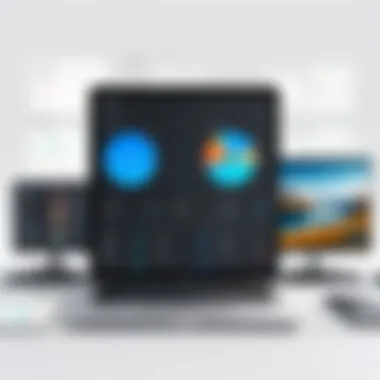

Comparative Features
Each Screencastify plan includes unique features tailored to meet specific user needs. Here’s a snapshot of the features found in the lines of different plans:
- Free Plan: Users can record up to 5 minutes, and basic video editing tools are available.
- Individual Plan: Extended recording time of 50 minutes, along with additional editing options like trimming and captions.
- Business Plan: Provides team collaboration tools, advanced analytics features, unlimited recording time, and integrations with tools like Google Classroom.
- Educational Plan: Specific tools for educators, such as assignment tracking, analytics, and student feedback options.
- Enterprise Plan: Customizable features, higher data storage allocations, and dedicated account support and training.
When comparing these features, assess which values most align with intended usage. Limited recording time may be acceptable for casual users, while businesses may find extended functionalities better suited for their goals.
Limitations of Each Plan
Despite its robust offerings, each plan from Screencastify has its clear limitations to consider before making a commitment:
- Free Plan: The most significant limitation is the short maximum recording length. Also, access to editing tools is minimal, which may hinder users needing more professional quality.
- Individual Plan: Limited to one user means businesses or groups may find this restrictively narrow for collaborative environments.
- Business Plan: While robust, the price point may be a hurdle for smaller teams. Some users may also judge certain advanced features to be overwhelming by their complexity.
- Educational Plan: Designed specifically for educators but not as flexible for other types of users, adding restrictions for non-educational institutions.
- Enterprise Plan: Prices can be less predictable, which might dissuade organizations from immediately pursuing this option.
Recognizing these limitations is vital before making a financial commitment.
Ideal Users for Each Tier
Determining who will benefit most from each Screencastify plan gives prospective buyers critical insights. Each tier targets different user personas effectively:
- Free Plan: Best for casual users, such as students or hobbyists, who need straightforward screen-recording functionality with minimal financial responsibility.
- Individual Plan: Suited for freelancers or solo entrepreneurs requiring extensive features to market themselves without needing team functions.
- Business Plan: Tailored for organizations prioritizing seamless collaboration and deep analytics for training or presentation. The collective features justify the cost for teams.
- Educational Plan: Centers prevalent tools for educators, enhancing teaching methods and feedback efficiency.
- Enterprise Plan: For large corporations needing personalized solutions, a tailored approach to features, support, and integration would suit the scale of their operations.
Deciding on a plan significantly hinges on understanding needs thoroughly and balancing features with financial implications.
Value for Money
Evaluating Screencastify's pricing involves more than just examining the dollar signs. Value for money considers what you are getting in return for your investment in this screen-recording and video-editing tool. It is crucial for potential users to meticulously assess how well the package aligns with their specific needs and expectations.
A strong focus here is on understanding unique needs for each user level. For individual users, value might be driven by educational needs, simplicity of interface, and pricing tiers that facilitate monitoring costs. For businesses, scalability, integration capabilities, and employee productivity are significantly prioritized. Ultimately, it's sharp pricing appeal balanced against efficiency that forms the equation for good value.
Cost-Benefit Analysis
Conducting a cost-benefit analysis is essential to measure Screencastify's features against its costs. The free plan provides basic functionalities at no price, allowing for basic recording. As you advance to the Individual Plan for about $49 per year, you access amazing features. Benefits include editing tools and enhanced sharing options that can save substantial time in the self-education context.
However, businesses might prefer the Business Plan priced at $299 annually. Additional benefits include collaborative tools and team management features conducive for larger projects or groups.
When discussing value, we should not ignore return on investment (ROI). Higher cost does not necessarily imply better performance but may result in longer-term time savings or improved productivity. Evaluating ROI can clarify the benefits against expected gains creatively. Here's a brief summary:
- Free Plan: Great for beginners, no cost, limited functionality.
- Individual Plan: More features for personal use, nominal fee, increased efficiency.
- Business Plan: Far-reaching capabilities, justifies higher costs due to advanced teamwork requirements.
Using SDR (Standardized Discount Rate) when evaluating long-term agreements would also benefit financial insights related decisions for firmer standing over time.
Alternative Solutions
Considering alternative solutions is key. Sometimes similar competitive platforms are left unexplored compared to Screencastify. Evaluating products like Loom or Camtasia may provide insight.
Loom, much like Screencastify, offers both free and paid plans. Its collaboration-focused features can be very appealing to teams needing regular communication via video recording. On the other hand, Camtasia provides in-depth editing capabilities appealing to those who desire elaborate content creation.
Some advantages of considering alternatives include:
- Estimate of feature competitiveness.
- Potential unique integrations available.
- Comparative analysis across user experiences.
Engaging discussions on platforms such as Reddit can provide varied perspectives. Reading user feedback helps channel decisions into understanding each option around value delivered, additional costs, and direct applicability to one’s tasks in professional management or within an academic scope.
Conclusively, the path to value extends beyond base costs as users weigh their specific needs against the functionalities provided across the board.
Additional Costs
When considering the value proposition of Screencastify, it is crucial to explore all aspects of pricing, including additional costs. Users often overlook these when evaluating software solutions. Understanding these costs is essential for making a well-informed decision. Knowledge about this segment can help you align features and services that best meet your needs while avoiding unexpected fees.
Add-Ons and Integrations
Screencastify provides various add-ons and integrations that can enhance its functionality. This includes capabilities such as cloud storage options and third-party services like Google Drive. These add-ons are usually available for an extra fee. Existing users may benefit from purchasing certain features based on their specific workflow requirements. Some features may appear necessary, but they could also incur hefty charges depending on their scope.
It is essential to identify potential add-ons at the onset. For example, integrating tools like Google Classroom or other learning management systems provides a cohesive environment for educational users. Nevertheless, understanding these integrations also requires someone to calculate their overall potential costs as evaluation conditions change over time for businesses and educators alike.
Possible Integrated Features:
- Increased storage capacity for saving additional videos
- Enhanced video editing tools
- Special features tailored for educational purposes
By analyzing available options, users can tailor their experience with Screencastify. This customization capability will invariably dictate all usage experiences.


Customer Support Charges
Moreover, consider customer support charges. Many software platforms offer different levels of service depending on the plan you choose. While the free and basic plans may provide limited support channels, premium plans generally come with enhanced support services. Customer support may also include priority assistance. Users should always verify if emergency support or tutorial sage is at no waste costs in the paid plans as distilled feedback from current customers can help clarify this.
Here are some critical notes on expected customer support charges:
- Priority response timeliness varies with the subscription tier.
- Services may now include live chat or telephonic leverage access for urgent concerns.
- Some providers may quantify a premium for onboarding or setup assistance, motivating planning for these costs.
“While the extra costs of add-ons and customer support may seem daunting, they could justify results through enhanced functionalities if leveraged appropriately.”
Identifying such incidences before fully diving into Screencastify could save valuable time and money at every phase of technology adoption. Understanding how they fit into your budget and user experience expectations is crucial.
User Feedback and Experiences
User feedback and experiences significantly contribute to a comprehensive understanding of Screencastify's pricing and offerings. The first-hand accounts from individuals who have used the product can provide valuable insights that aren't easily gleamed from official descriptions alone. This section explores testimonials from satisfied users and common complaints from those that may find areas for improvement. Analyzing these aspects can aid potential users in making informed decisions and recognizing the software's practical utility in various contexts.
Testimonials
Testimonials showcase how users have benefited from Screencastify's functionalities. A common theme among positive reviews is the user-friendly interface, which allows novices to navigate without extensive training. Users often mention that features like screen recording, video editing, and sharing integrations made their workflows smoother and more productive.
Key Points in Positive Testimonials:
- Ease of Use: Many users praise the simple setup and intuitive layout, emphasizing how quickly they adapted to the platform.
- Versatile Features: Testimonies note specific features like the editing tools and video publishing capabilities as integral to their work, particularly in education and business.
- Time Efficiency: Several users underscore how Screencastify helped them save time on projects—it simplifies screen capture and draft sharing processes.
These endorsements serve as strong indicators that those who actively use Screencastify feel it delivers decent value relative to its pricing.
Common Complaints
However, with every product comes some criticisms. Understanding complaints can be equally enlightening. Some users have conveyed concerns over functionality limitations and customer support responses.
This data presents a rather mixed view:
- Feature Constraints: Some users argue that certain advanced features are only available in higher-tier plans, creating a sense of disparity among different user groups.
- Support Issues: Reviews from certain users highlight long wait times for customer support, suggesting an area that might require improvement.
- Performance Issues: Occasionally, individuals report bugs impacting their user experience, particularly during heavy usage periods.
These issues signify important considerations for potential adopters. While the beneficial feedback is highly relevant, awareness of the shortcomings provides context that could influence decision-making. In effect, user feedback creates a more balanced perspective about Screencastify's value and may guide potential customers to their ideal experience.
Screencastify's Competitive Position
Screencastify's competitive position is pivotal in evaluating its appeal and suitability for current and prospective users. Understanding where Screencastify stands compared to its rivals offers insights into its strengths and weaknesses as well as its overall value proposition. This entails looking at market dynamics and the specific attributes that distinguish Screencastify from other screen recording solutions.
Market Comparisons
To assess Screencastify's place in the market, we must consider a variety of similar platforms—tools such as Loom, OBS Studio, and Camtasia which all cater to screen recording and video editing needs.
Screencastify's pricing options range from free to premium, making it accessible for users at different projet budget levels.
- Accessibility: The free plan permits entry-level users to create basic recordings without initial investments, which some competitors do not facilitate.
- Functionality: Unlike OBS Studio which is open-source but often requires more technical skills, Screencastify aims for an intuitive interface ensuring ease-of-use for all users, even those less familiar with technology.
- Integration: Screencastify integrates well with Google Classroom and other educational platforms. This feature uniquely positions it for educators, clearly differentiating from Camtasia, which is more tailored for comprehensive video editing and not particularly optimized for educational use.
An analysis reveals that Screencastify, while not the most feature-rich platform, strategically focuses on simplicity and practical usability, serving its niche effectively.
Unique Selling Proposition
Screencastify's unique selling proposition centers on simplicity and integration within an educational framework, offering specific tools that cater directly to teachers and students. This strategic focus allows it to thrive within the e-learning and remote training segments.
One of its distinguishing features involves allowing unlimited recording time for the paying customers with no watermarks, appealing highly to educational contexts where content creation is frequent.
Additionally, Screencastify records directly from the browser with no extra installations required—something users with lower technical skill appreciate.
In summary, Screencastify's competitive position reveals its dedication to providing user-friendly solutions within a well-defined industry. This approach might not encompass all functionalities offered by leading competition, but it clearly resonates well with targeted audiences.
Culmination
In wrapping up our exploration of Screencastify pricing, it's essential to reflect on the significance of understanding its pricing model. This article delves into the features associated with different plans and evaluates both their advantages and limitations. Each pricing tier may appeal differently depending on the user’s needs, whether they are individual educators, business professionals, or large organizations. Insights shed light on what Screencastify offers, and this understanding directly influences financial decision-making.
Navigating software prices can sometimes feel daunting. However, by assessing the options presented in this article, users can avoid common pitfalls, ensuring that resources are invested wisely in tools that truly contribute to productivity. Importantly, this section consolidates key takeaways, making clear how thoughtful evaluation can lead to better choices when selecting a suitable plan for users.
Final Thoughts on Pricing
Screencastify's pricing reflects various user requirements. The free plan introduces newcomers to basic features without obligation. Yet as many users grow and their needs expand, premium options representatives like the Individual and Business plans step in effectively. Not all pricing tiers are uniform in value; some charges are justified by corresponding upgrades in features like storage or export options. Faulty expectations may arise if comparison between brands ignores these distinctions.
It’s paramount to match needs with payscale. Screencastify’s value manifests differently across its tiers. How much a user is willing to pay should correlate with the value derived from the software to avoid overcommitment to features never accessed.
Recommendations Based on Needs
Selecting the right Screencastify plan can dramatically impact the workflow and final product resulting from video projects. Here are recommended strategies based on user categories:
- Individuals seeking basic recording and editing tools can optimize budget with the Free Plan. Great for trial and experimentation.
- Small Teams often benefit from the Individual Plan. It provides collaborative tools necessary for knowing project areas more in-depth.
- Businesses with set workflow requirements may want the Business Plan. It delivers crucial features for archiving and enterprise-level needs.
- Educational Institutions will find the unique Educational Plan advantageous, benefiting from bulk access options and versatile support services.
- Lastly, larger organizations should assess their need for enhanced security measures when opting for the Enterprise Plan, providing more robust frameworks.



